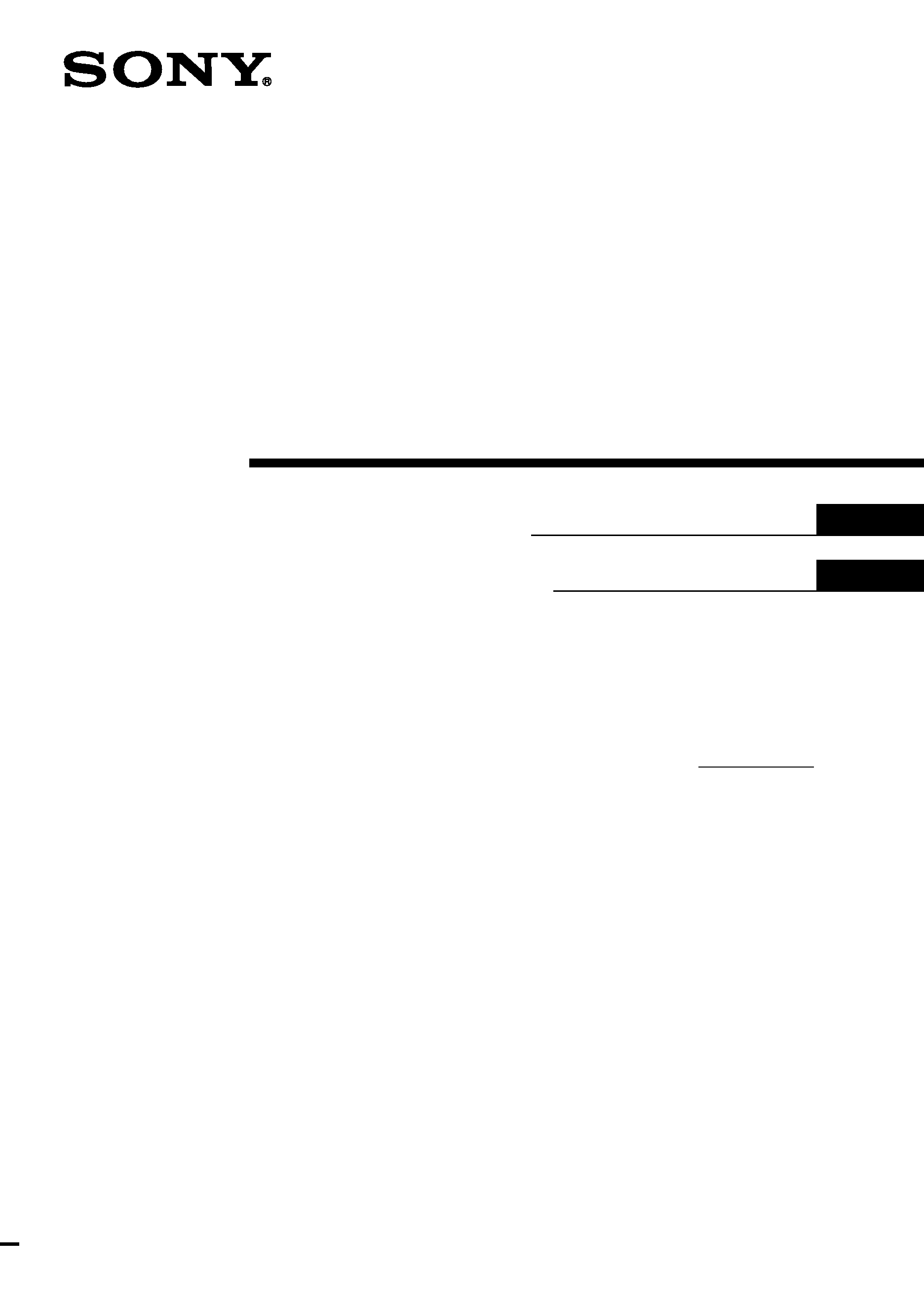
Micro Satellite
System
4-228-376-11(1)
©2000 Sony Corporation
SA-VE815ED
SA-VE812ED
Operating Instructions
Manual de instrucciones
Owner's Record
The model and serial numbers are located on the rear of the unit. Record the serial
number in the space provided below. Refer to them whenever you call upon your
Sony dealer regarding this product.
Model No. SA-VE815ED/VE812ED
Serial No.
GB
ES
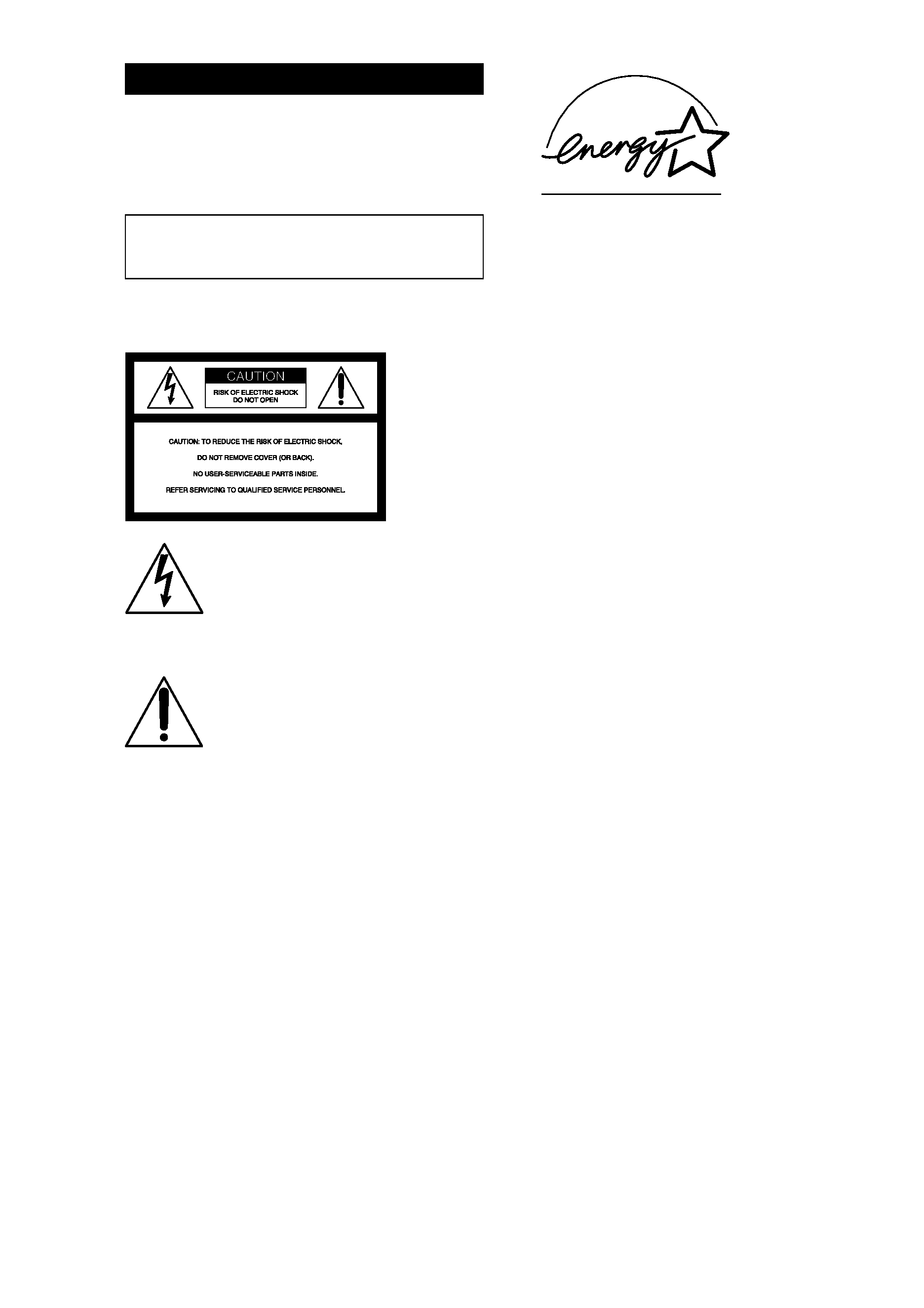
2GB
WARNING
To prevent fire or shock hazard, do not
expose the unit to rain or moisture.
To avoid electrical shock, do not open the cabinet.
Refer servicing to qualified personnel only.
Do not install the appliance in a confined space,
such as a bookcase or built-in cabinet.
NOTICE FOR THE CUSTOMERS IN THE
USA
This symbol is intended to alert the
user to the presence of uninsulated
"dangerous voltage" within the
product's enclosure that may be of
sufficient magnitude to constitute a
risk of electric shock to persons.
This symbol is intended to alert the
user to the presence of important
operating and maintenance
(servicing) instructions in the
literature accompanying the
appliance.
CAUTION
You are cautioned that any changes or modification
not expressly approved in this manual could void
your authority to operate this equipment.
Note to CATV system installer:
This reminder is provided to call CATV system
installer's attention to Article 820-40 of the NEC that
provides guidelines for proper grounding and, in
particular, specifies that the cable ground shall be
connected to the grounding system of the building,
as close to the point of cable entry as practical.
CAUTION
Use of this applicance with some systems may
present a shock or fire hazard. Do not use with any
units which have the following marking located
near output.
WARNING: HAZARDOUS ENERGY!
ENERGY STAR is a U.S. registered mark.
As an
ENERGY STAR Partner, Sony Corporation
has determined that this product meets the
ENERGY STAR guidelines for energy efficiency.
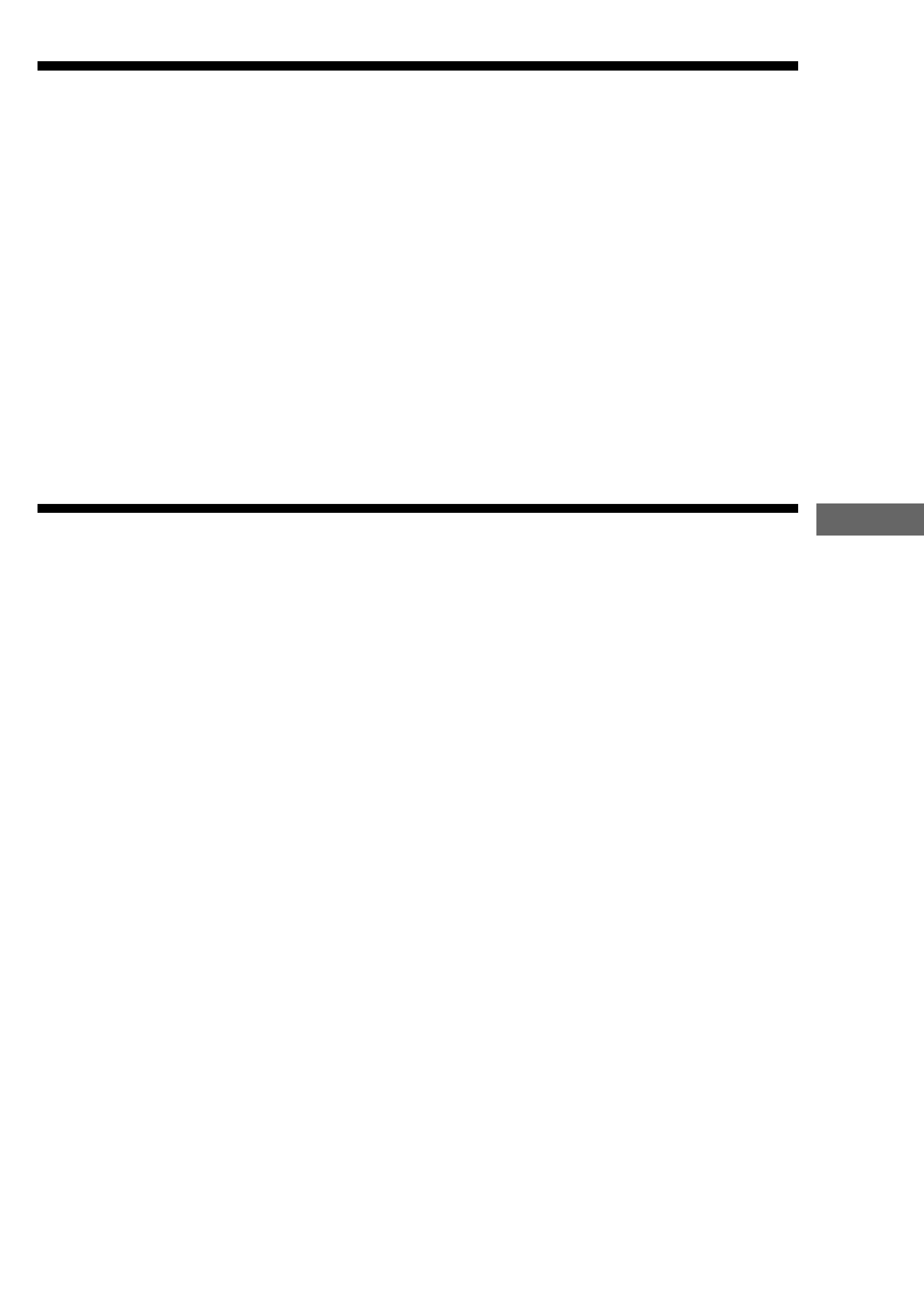
3GB
GB
About this manual
The instructions in this manual are for SA-VE815ED and SA-VE812ED, Sony Micro Satellite
Systems.
Differences between the systems
· SA-VE815ED
The SA-VE815ED is a 5.1 channel speaker system consisting of two front speakers,
two rear speakers, one center speaker, and one subwoofer. It supports Sony Digital
Cinema Sound, Dolby* Pro Logic, and Dolby Digital (AC-3), and is thus geared
towards the enjoyment of movies.
· SA-VE812ED
Consisting of two front speakers and one subwoofer, the SA-VE812ED is suited for the
enjoyment of music.
* Manufactured under license from Dolby Laboratories. DOLBY, the double-D symbol ;, "PRO LOGIC" and
"Dolby Digital (AC-3)" are trademarks of Dolby Laboratories.
Any difference in operation is clearly indicated in the text, for example, "SA-VE815ED only."
Table of Contents
Hooking up the system ......................... 4
Positioning the speakers ........................ 7
Listening to the sound ........................... 9
Adjusting the sound ............................ 10
Precautions ............................................ 11
Troubleshooting ................................... 12
Specifications ........................................ 12
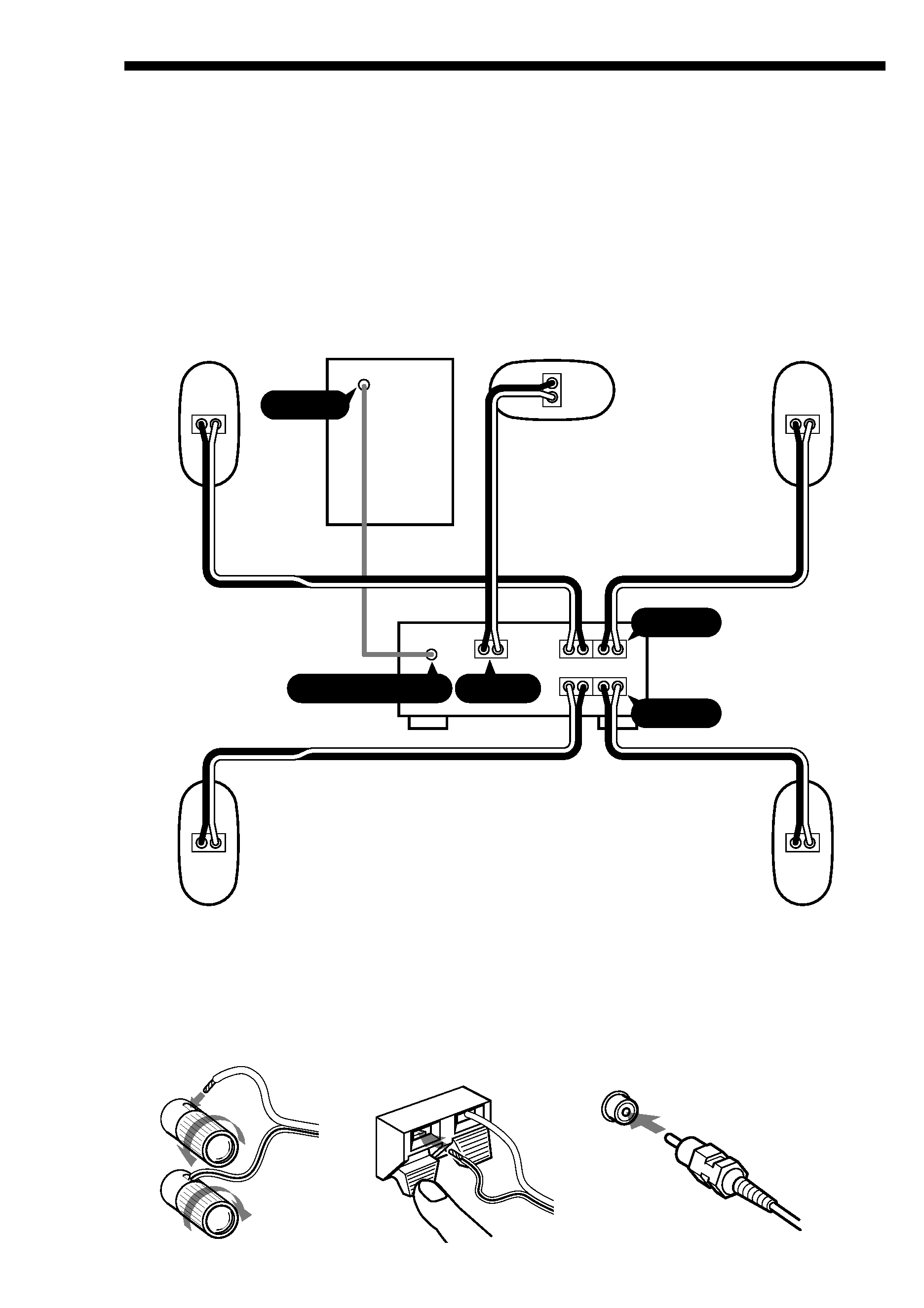
4GB
Hooking up the system
Connect the speaker system to the speaker output terminals of an amplifier.
Make sure power to all components (included the subwoofer) is turned off before starting the
hook-up.
Hookup A (SA-VE815ED only)
This configuration is used when the amplifier is connected to a DVD player, LD player, VCR or
other video devices.
eE Ee
Ee
Ee
Ee
e
E
Ee
Ee
LINE IN
WOOFER OUT
FRONT
CENTER
REAR
R
R
L
L
Attach the satellite speakers (front, rear, and center speakers) to the supplied speaker stands for positioning.
For details, see "Positioning the front (and rear) speakers" on page 7 and "Positioning the center speaker
(SA-VE815ED only)" on page 8.
Terminal (jack) connections
E
e
E
e
E
e
E
e
Amplifier
Front (Right)
Subwoofer
Center
Front (Left)
Rear (Left)
Rear (Right)
loosen
tighten
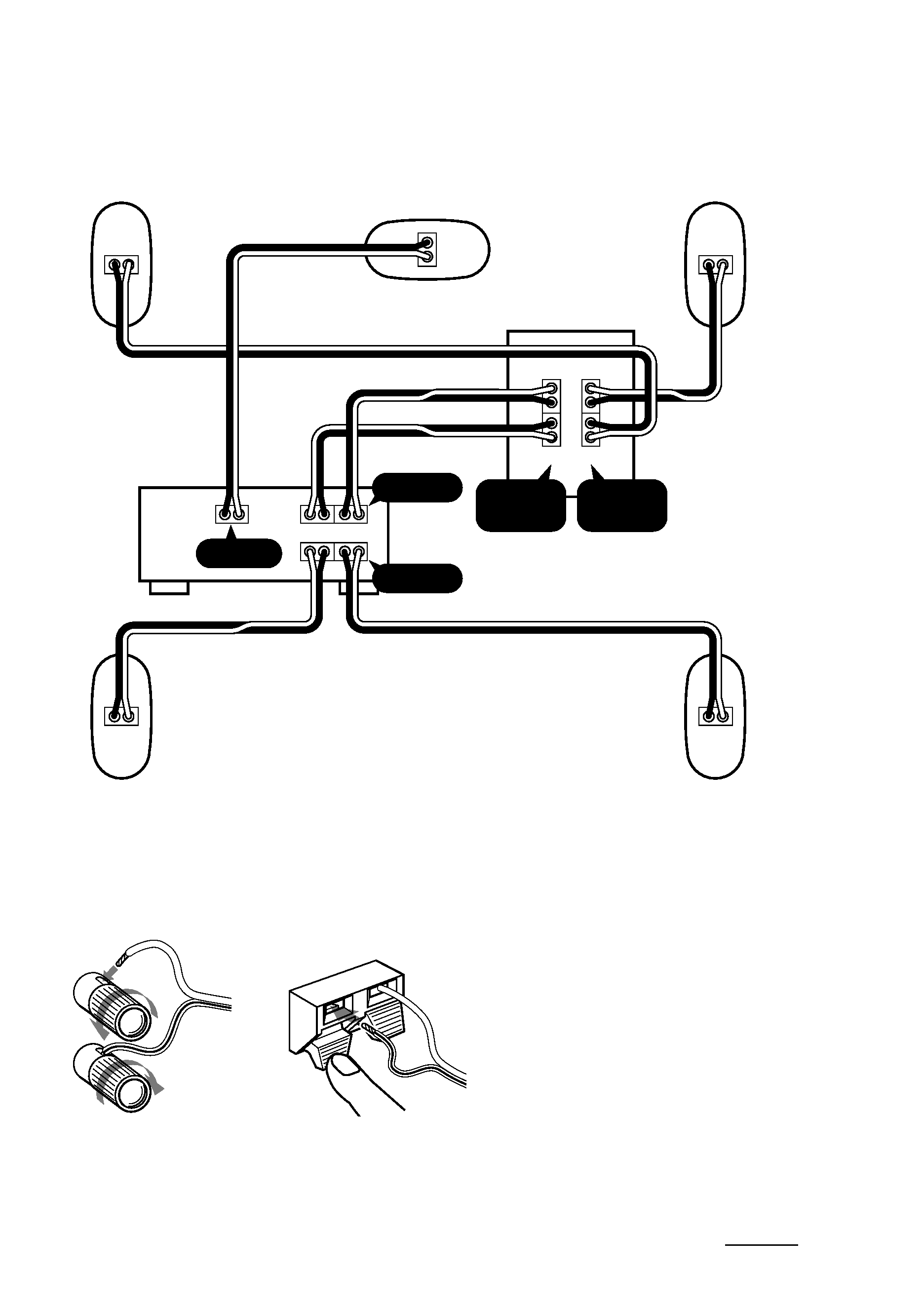
5GB
Hookup B (SA-VE815ED only)
Try this configuration instead of "Hookup A" in the following situations:
-- When there are no jacks on the amplifier for a subwoofer.
-- When you want a stronger bass sound from the subwoofer.
R
L
R
L
Ee
Ee
SPEAKER
IN
SPEAKER
OUT
e
e
E
E
eE Ee
Ee
FRONT
CENTER
REAR
R
R
L
L
Ee
Ee
e
E
Attach the satellite speakers (front, rear, and center speakers) to the supplied speaker stands for positioning.
For details, see "Positioning the front (and rear) speakers" on page 7 and "Positioning the center speaker
(SA-VE815ED only)" on page 8.
Terminal connections
E
e
E
e
E
e
E
e
continued
Front (Right)
Subwoofer
Center
Front (Left)
Rear (Left)
Rear (Right)
Amplifier
loosen
tighten
