
MM 80i TRAVEL
Headset
Instruction manual

1
Important safety
instructions
In order to prevent hearing damage and health
problems:
Set the volume to a low level before inserting the
ear canal phones into your ears.
Avoid listening at high volume levels for long
periods of time.
Mount the suitable ear adapters (S, M or L) to the
ear canal phones. Never insert the ear canal phones
without ear adapters.
Always insert and extract the ear canal phones very
carefully and slowly! Do not insert the ear canal
phones too deep into your ears.
The product generates weak permanent magnetic
fields that could influence cardiac pacemakers and
implanted defibrillators (ICDs). If you perceive any
influence:
Increase the distance between the ear piece and the
cardiac pacemaker or implanted defibrillator.
In order to prevent accidents:
Do not use the product in an environment that
requires your special attention (e.g. in traffic).
Keep the product out of reach of children.
In order to prevent damage to the ear canal phones:
Do not heat the product (hairdryer, heating, etc.)
and do not store in direct sunlight for extended
periods.
Always keep the product dry.
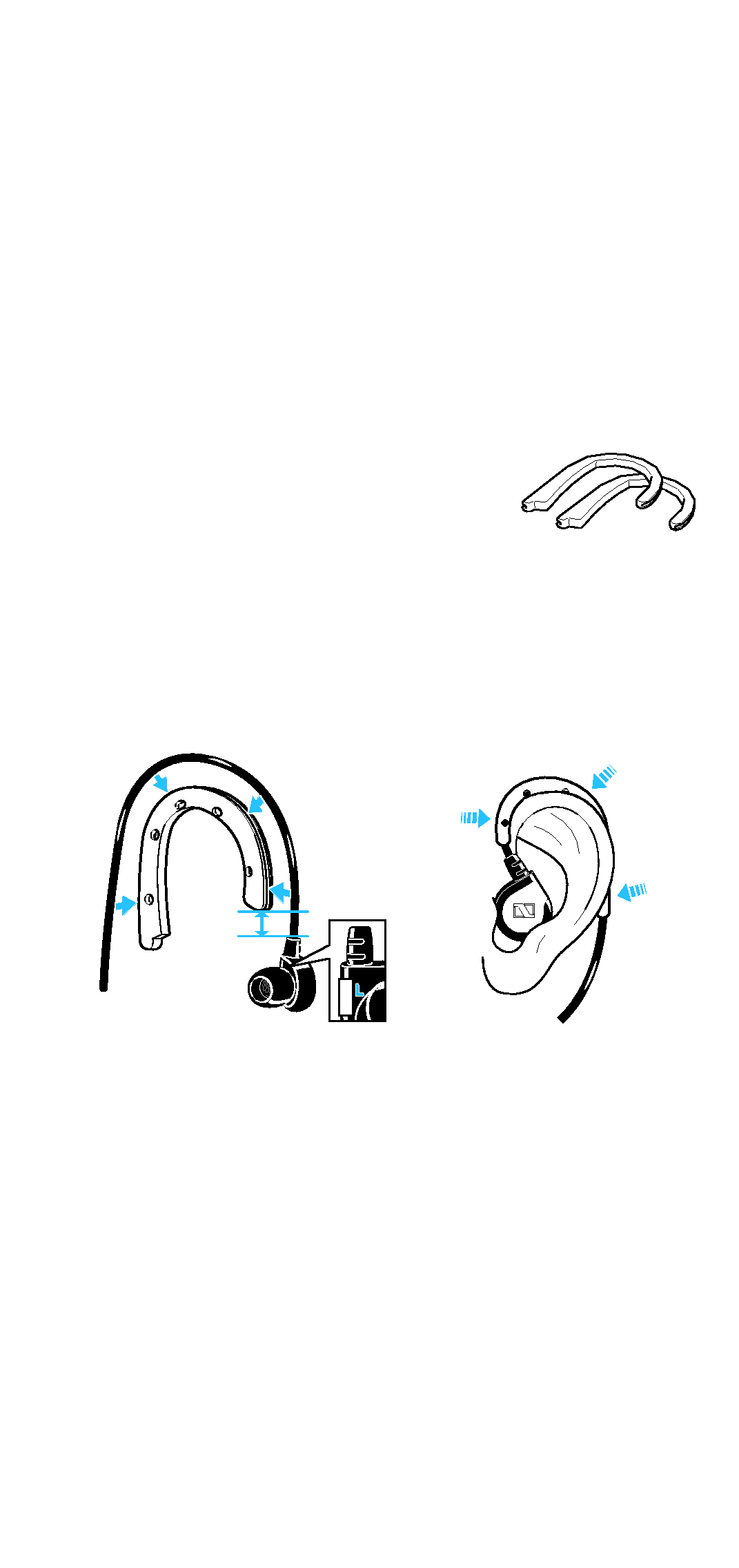
2
Delivery includes
1 MM 80i TRAVEL headset with detachable
microphone/remote control cable
1storage box
1 in-flight adapter (double mono)
3 pairs of ear adapters (size S, M, L),
size M is pre-mounted to the ear canal phones
3 pairs of lamellar ear adapters (size S, M, L)
for a snugger fit in the ear canal
1 pair of ear hooks (see diagram)
1 cleaning tool
1 instruction manual
Adjustment to the ear
Adjusting the ear hooks
Press the cable of the ear canal phones into the
supplied ear hooks as shown. Make sure that there
is sufficient space between the ear hooks and the
ear canal phones so that you can conveniently
adjust the ear canal phones to your ears.
Position the ear canal phones on the ear
(L left or R right).
Bend the ear hooks to ensure an optimum fit on the
ear as shown.
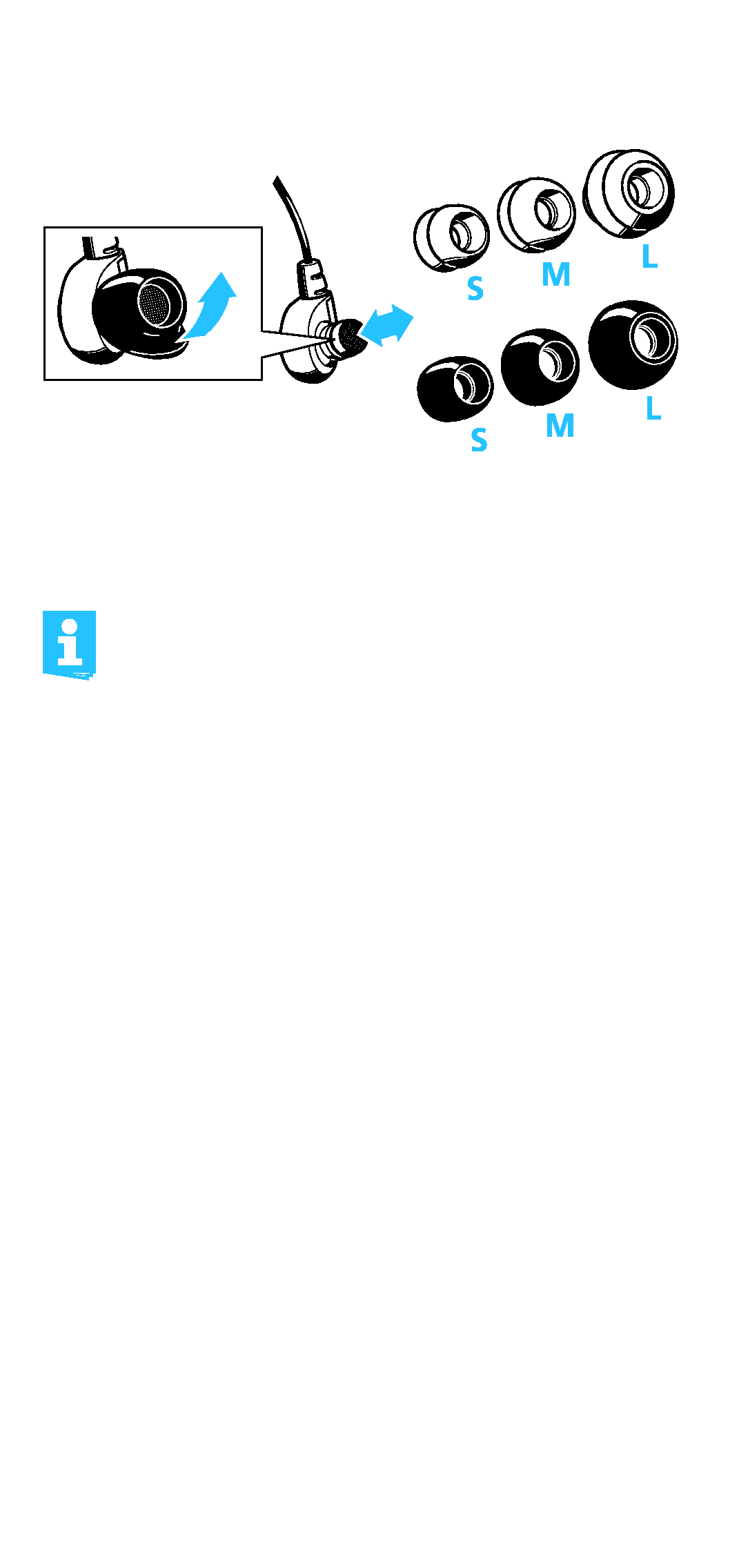
3
Replacing the ear adapters
Carefully remove the ear adapters from the ear
canal phones as shown.
Mount the new ear adapters to the ear canal phones.
The
perceived
sound
quality
and
bass
performance of the ear canal phones depends to
a large extent on the correct fit of the ear canal
phones in the ear. For best sound enjoyment,
please use the supplied ear adapters. The ear
adapters must seal off your ear canals.
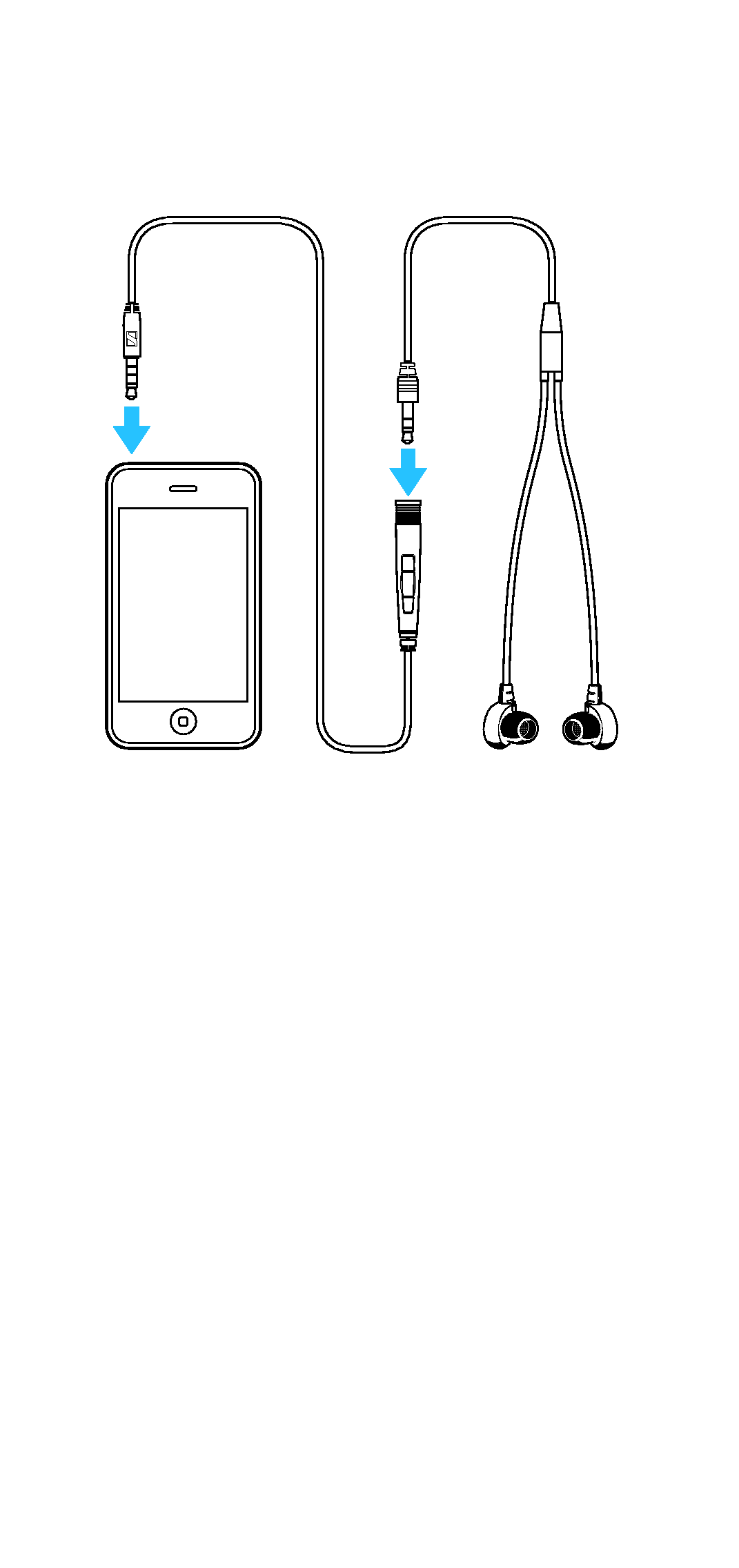
4
Connecting the MM 80i TRAVEL to
an iPhone
Connect the ear canal phones to the microphone/
remote control cable.
Connect the microphone/remote control cable to
your iPhone.
