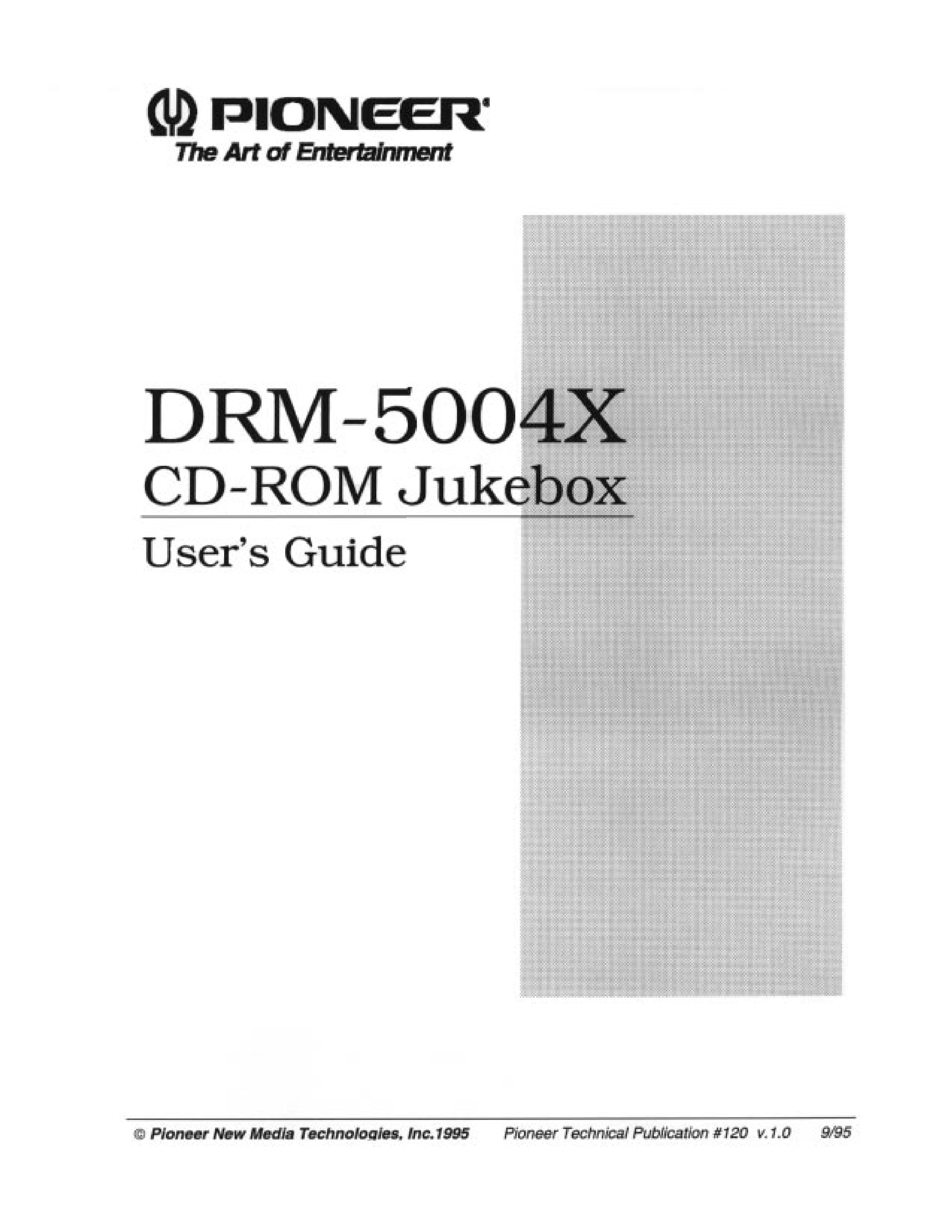
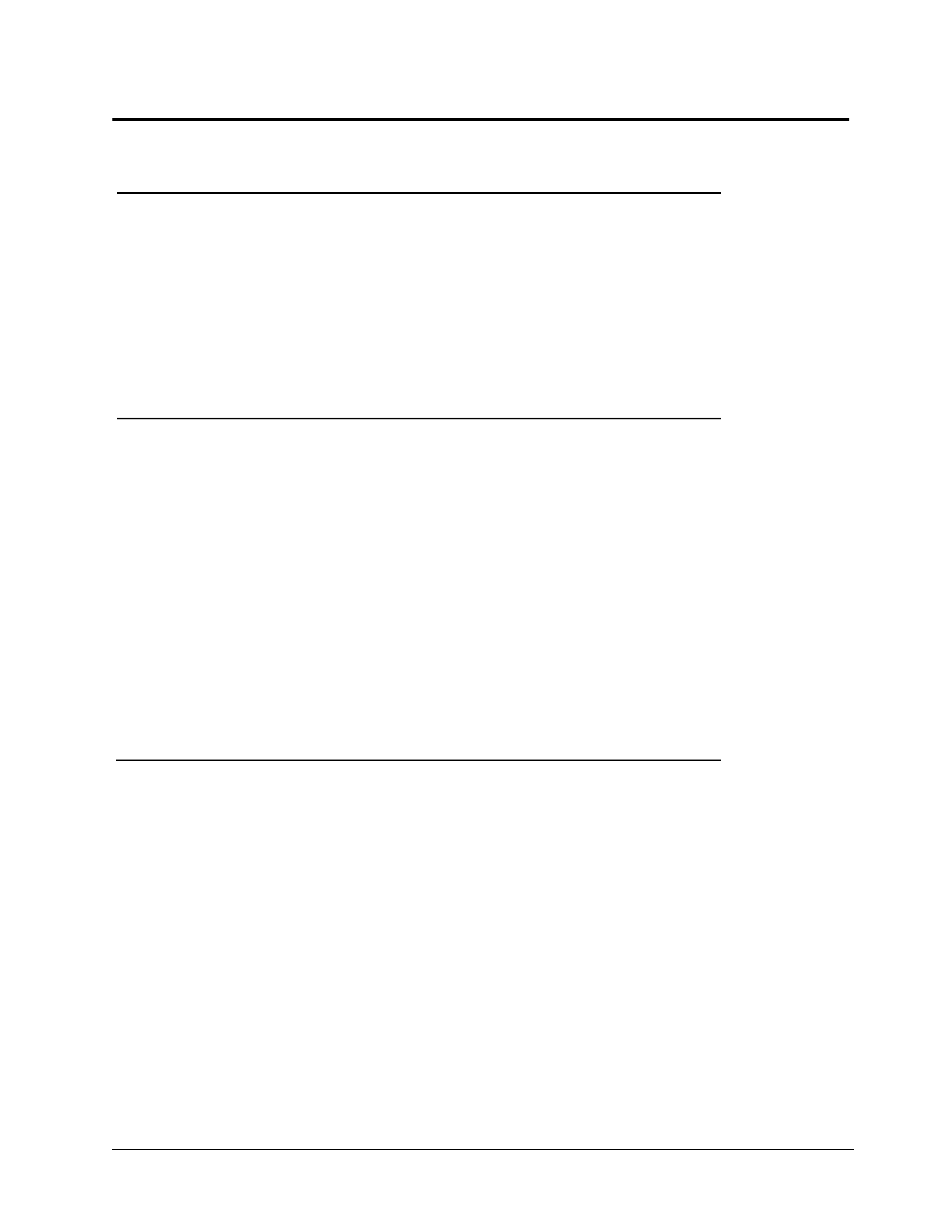
Pioneer DRM-5004X CD-ROM Jukebox User's Guide
TP #120 v .1.0 2/95
i
Trademark, Copyright, Notes
Trademarks
Trademarked names appear throughout this manual. Rather
than list the names and entities that own the trademarks or
insert a trademark symbol with each mention of the trade-
marked name, the publisher states that it is using the names
only for editorial purposes and to the benefit of the trademark
owner with no intention of infringing upon that trademark.
Copyright
Copyright © 1995 by Pioneer New Media Technologies, Inc.
All rights reserved. This document contains proprietary informa-
tion which is protected by copyright. Under the copyright laws,
this manual may not be copied in whole or in part, in any media
format, without written permission from Pioneer New Media
Technologies, Inc. except for normal use by the original buyer(s).
This exception does not allow copies to be made for sale to
others. Under the law, copying includes translating into another
language or format. Pioneer New Media Technologies, Inc. is a
subsidiary of Pioneer Electronics Corp.
Notes
The information in this document is subject to change without
notice. Pioneer New Media Technologies, Inc. makes no warranty
of any kind with regard to this material. While every precaution
has been taken in the preparation of this manual, Pioneer New
Media Technologies, Inc. assumes no responsibility for errors or
omissions. Neither is any liability assumed for damages result-
ing from the use of the information contained herein.
Be sure to return the Warranty Registration Card packaged with
the unit immediately. Failure to return the card will result in
Service delays.
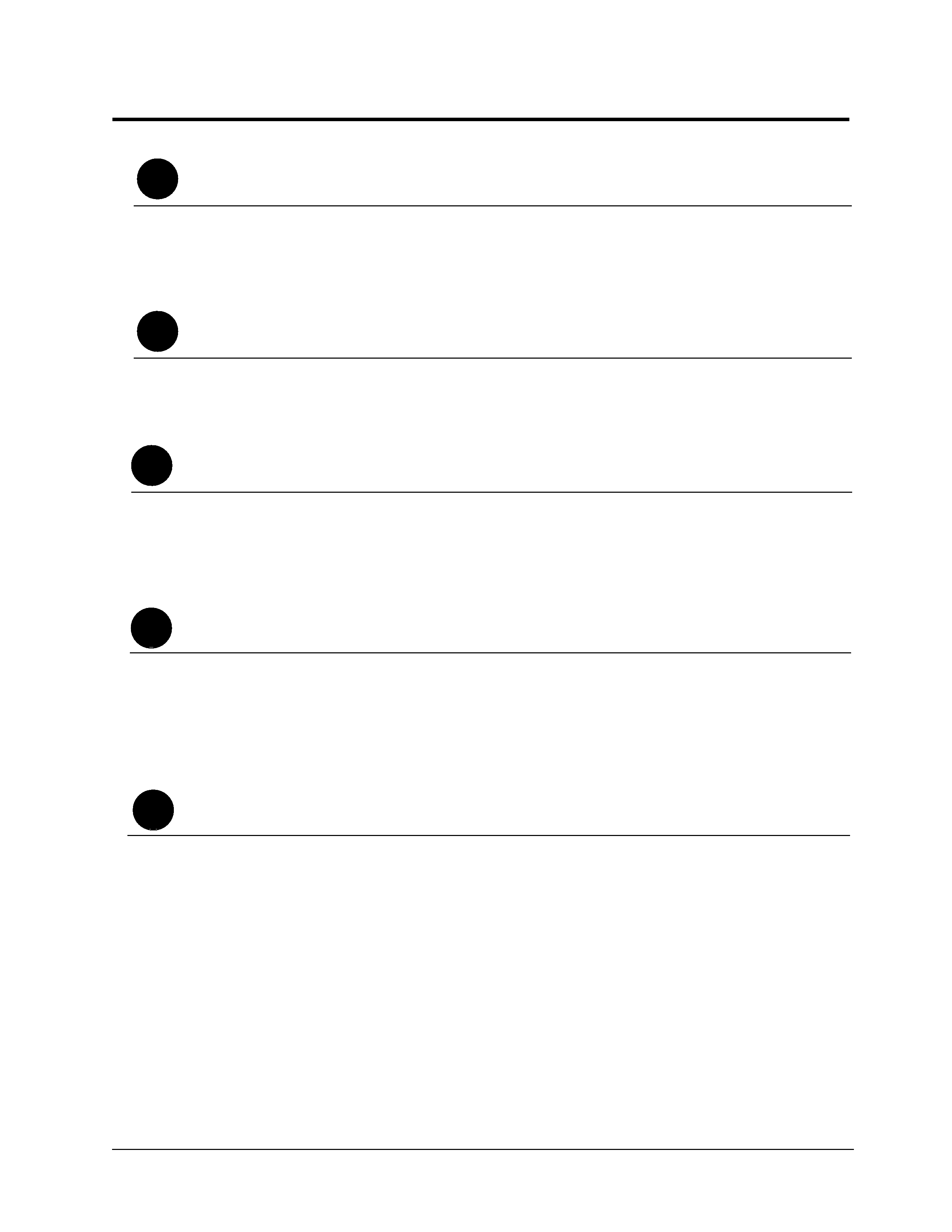
Pioneer DRM-5004X CD-ROM Jukebox User's Guide
TP #120 v .1.0 2/95
ii
Table of Contents
Overview
Features
A description of the purpose, content and organization of the manual.
Also an explanation of symbols used.
Set Up
1.1 About the DRM-5004X ............................................................1-1
1.2 Basic Operation & Movements of the Unit ...............................1-5
2.1
Features of the DRM-5004X CD-ROM Jukebox...................2 - 1
2.2
Features of the DR-D504X CD-ROM Reader .......................2 -11
2.3
Features of the DR-R504X CD-R Writer ..............................2 -15
3.1
Safety Precautions..............................................................3 - 1
3.2
General Operating Conditions ............................................3 - 1
3.3
Basic Computer Configuration ...........................................3 - 1
3.4
Unpacking the DRM-5004X and Accessories ......................3 - 3
3.5
Preparing the DRM-5004X for Operation ............................3 - 5
3.6
Loading Discs into the Disc Magazines ...............................3 - 7
3.7
Loading Magazines into the DRM-5004X ............................3 - 9
3.8
Setting the SCSI ID Addresses ............................................3 - 11
3.9
Enabling / Disabling the Disc Transporter Light.................3 - 15
3.10 Starting Up the DRM-5004X for Operation .........................3 - 15
3.11 Confirming Proper Set Up...................................................3 - 17
3.12 Repacking the Unit and Accessories ...................................3 - 27
1
2
3
About this Manual
Safety precautions must be reviewed before unpacking the unit.
Safety Precautions
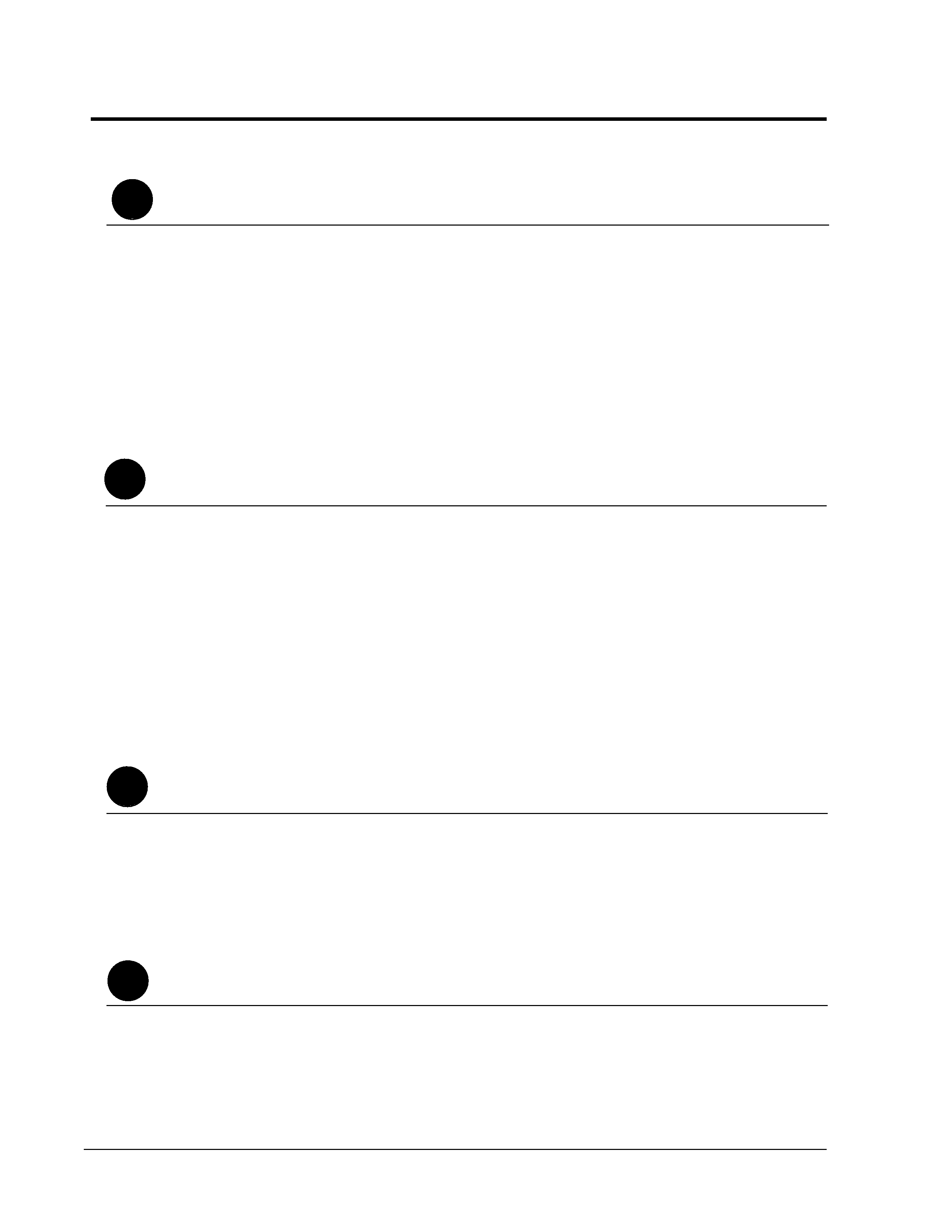
iii
TP #120 v .1.0 2/95
Pioneer DRM-5004X CD-ROM Jukebox User's Guide
Table of Contents (cont.)
5.1 Using Test Mode & About Mode 0.........................................5 -
3
5.2 Mode 1 - Error History in RAM.............................................5 -
7
5.3 Mode 2 - Error History in EEPROM ......................................5 -
9
5.4 Mode 3 - Manual Operation .................................................5 - 11
5.5 Mode 4 - Step Operation Mode .............................................5 - 13
5.6 Mode 5 - Aging Mode............................................................5 - 17
5.7 Mode 6 - Log Time Display ...................................................5 - 25
5.8 Summary of Mode & Submodes ...........................................5 - 26
6.1 DRM-5004X EEPROM Upgrades ..........................................6 -
1
6.2 DR-D504X Reader PROM Upgrades .....................................6 -
9
6.1 DR-R504X Writer EEPROM & EPROM Upgrades ..................6 - 12
7.1 If the Unit does not Initialize ................................................7 -
1
7.2 If the SCSI Host Adapter cannot find the Unit ......................7 -
1
7.3 If the Computer cannot Communicate with the Drives .........7 -
2
5
6
7
Upgrading Firmware
Troubleshooting
4.1 Custom Configuration Options.............................................4 -
1
4.2 Installing a CD-ROM Reader in Drive Bay Three...................4 -
1
4.3 Confirming Proper Installation of the DR-D504X ..................4 - 23
4.4 Installing a CD-R Writer in Drive Bay Four...........................4 - 33
4.5 Confirming Proper Installation of the DR-R504X ..................4 - 49
4.6 Default SCSI Connections ....................................................4 - 59
4.7 Optional SCSI Bus Connections ...........................................4 - 59
4.8 SCSI Cabling for a Writer Installed in Drive Bay 4 ................4 - 59
4.9 Repacking the DRM-5004X ..................................................4 - 61
4
Custom Configuration
Test Mode
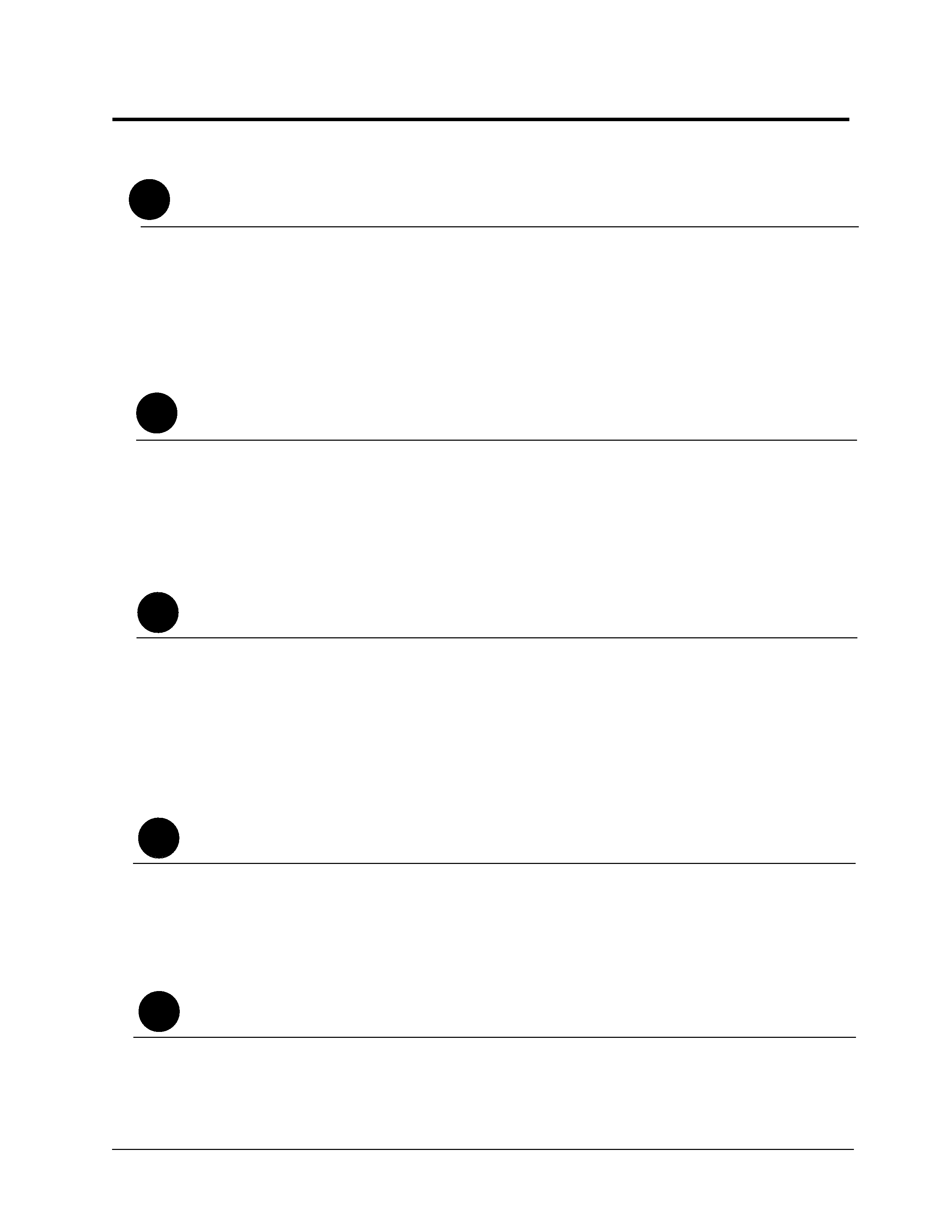
Pioneer DRM-5004X CD-ROM Jukebox User's Guide
TP #120 v .1.0 2/95
iv
Appendices
DRM-5004X CD-ROM Jukebox...................................................A -
1
DR-D504X CD-ROM Reader .......................................................A -
4
DR-R504X CD-R Writer ..............................................................A -
7
Physical & Electrical Characteristics ..........................................B -
1
Pin Assignments.........................................................................B -
2
On the DRM-5004X CD-ROM Jukebox .......................................C -
1
On the DR-D504X CD-ROM Reader............................................C -
2
On the DR-R504X CD-R Writer ..................................................C -
3
Accessing and Interpreting Error Codes......................................D -
1
B
C
D
Pioneer Technical Resource Numbers .........................................E -
1
E
A
Test Mode Error Codes
Pioneer Technical Resource Numbers
Product Specifications
SCSI Specifications
Summary of DIP Switches & Jumper Pins
