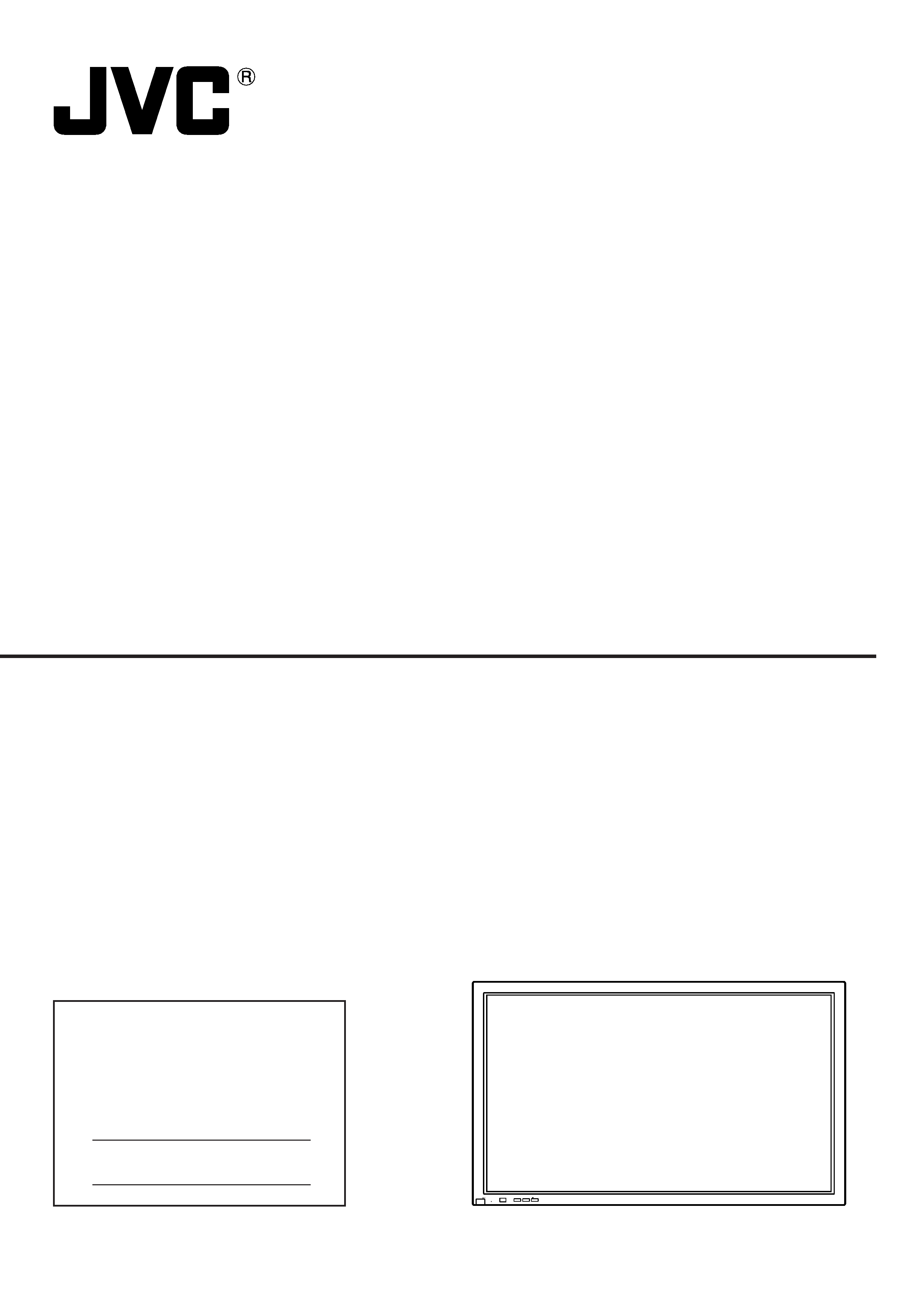
PLASMA DISPLAY MONITOR
INSTRUCTIONS
GD-V501U
For customer Use:
Enter below the Model No. and the Serial
No. which is located on the rear panel of the
cabinet. Retain this information for future
reference.
Model No.
Serial No.
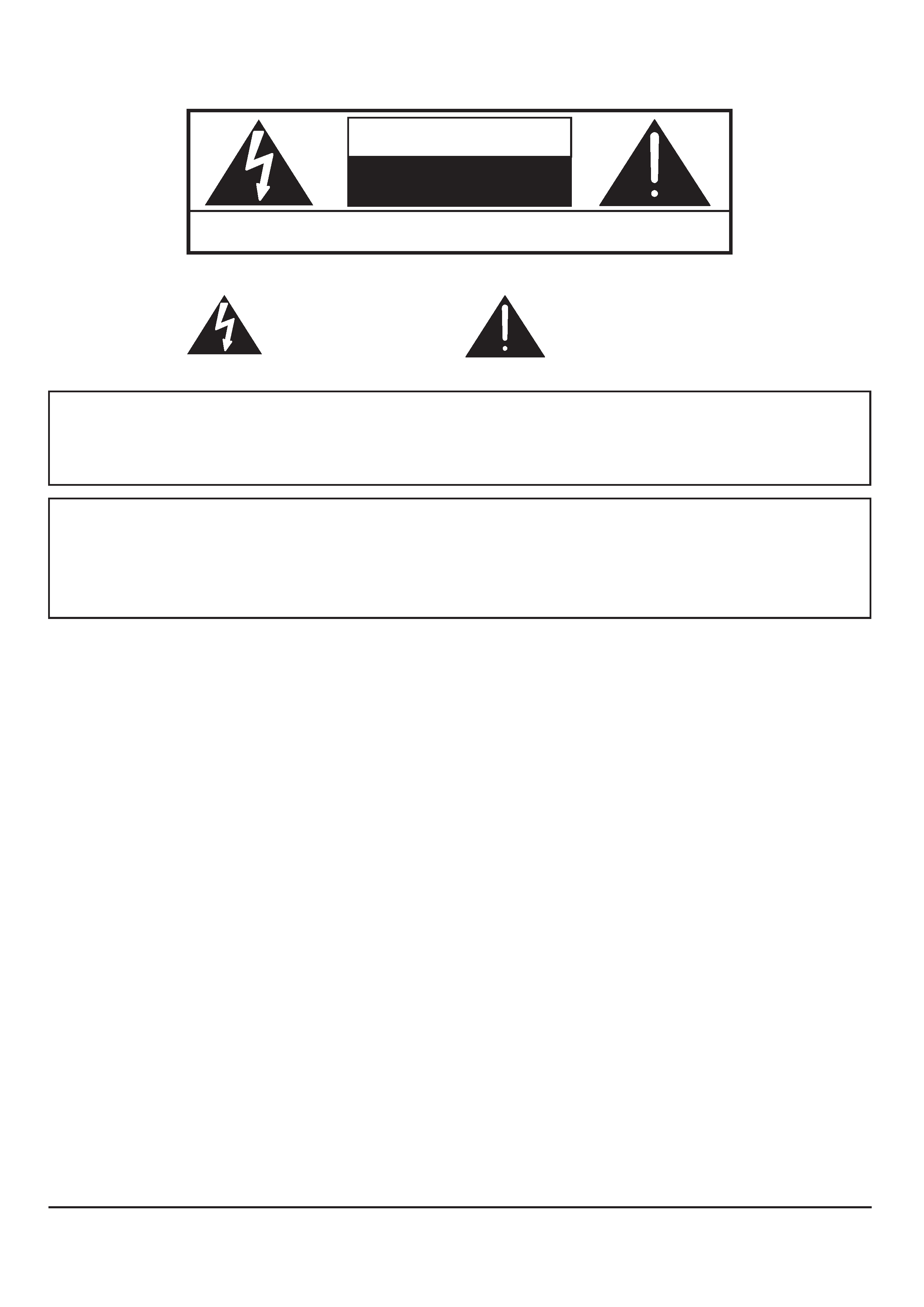
2
WARNING: To reduce the risk of electric shock, do not remove cover or back.
No user-serviceable parts inside. Refer servicing to qualified service personnel.
WARNING
RISK OF ELECTRIC SHOCK
DO NOT OPEN
The lightning flash with
arrow-head within a triangle
is intended to tell the user
that parts inside the product
are a risk of electric shock to
persons.
The exclamation point within
a triangle is intended to tell
the user that important
operating and servicing
instructions are in the papers
with the appliance.
WARNING: 1) To prevent electric shock, do not remove cover. No user serviceable parts inside. Refer servicing to
qualified service personnel.
2) Do not remove the grounding pin on the power plug. This apparatus is equipped with a three pin
grounding-type power plug. This plug will only fit a grounding-type power outlet. This is a safety feature.
If you are unable to insert the plug into the outlet, contact an electrician.
Do not defeat the purpose of the grounding plug.
WARNING: To prevent damage which may result in fire or shock hazard, do not expose this appliance to
rain or moisture.
Do not place containers with water (flower vase, cups, cosmetics, etc.) above the set.
(including on shelves above, etc.)

3
Important Safety Instructions
1) Read these instructions.
All the safety and operating instructions should be read before the appliance is operated.
2) Keep these instructions.
The safety and operating instructions should be retained for future reference.
3) Heed all warnings.
All warnings on the appliance and in the operating instructions should be adhered to.
4) Follow all instructions.
All operating and use instructions should be followed.
5) Do not use this apparatus near water.
For example, near a bathtub, wash bowl, kitchen sink, or laundry tub, in a wet basement, or near a swimming pool, and
the like.
6) Clean only with dry cloth.
Do not use liquid cleaners or aerosol cleaners. Use a dry cloth for cleaning.
7) Do not block any ventilation openings. Install in accordance with the manufacturer's instructions.
Slots and Openings in the cabinet are provided for ventilation and to ensure reliable operation of the product and to
protect it from overheating. The openings should never be blocked by placing the product on a bed, sofa, rug, or other
similar surface.
8) Do not install near any heat sources such as radiators, heat registers, stoves, or other apparatus (including amplifiers)
that produce heat.
This product should not be placed in a built-in installation such as a bookcase or rack unless proper ventilation is
provided or the manufacturer's instructions have been adhered to.
9) Do not defeat the safety purpose of the polarized or grounding-type plug. A polarized plug has two blades with one wider
than the other. A grounding type plug has two blades and a third grounding prong. The wide blade or the third prong are
provided for your safety. If the provided plug does not fit into your outlet, consult an electrician for replacement of the
obsolete outlet.
10) Protect the power cord from being walked on or pinched particularly at plugs, convenience receptacles, and the point
where they exit from the apparatus.
11) Only use attachments / accessories specified by the Manufacturer.
12) Use only with the cart, stand, tripod, bracket, or table specified by the manufacturer, or sold with the
apparatus. When a cart is used, use caution when moving the cart / apparatus combination to avoid
injury from tip-over.
Quick stops, excessive force, and uneven surfaces may cause the appliance and cart combination
to overturn.
13) Unplug this apparatus during lightning storms or when unused for long periods of time.
This will prevent damage to the product due to lightning and power-line surges.
14) Refer all servicing to qualified service personnel. Servicing is required when the apparatus has been damaged in any
way, such as power-supply cord or plug is damaged, liquid has been spilled or objects have fallen into the apparatus,
the apparatus has been exposed to rain or moisture, does not operate normally, or has been dropped.
15) To prevent electric shock, ensure the grounding pin on the AC cord power plug is securely connected.
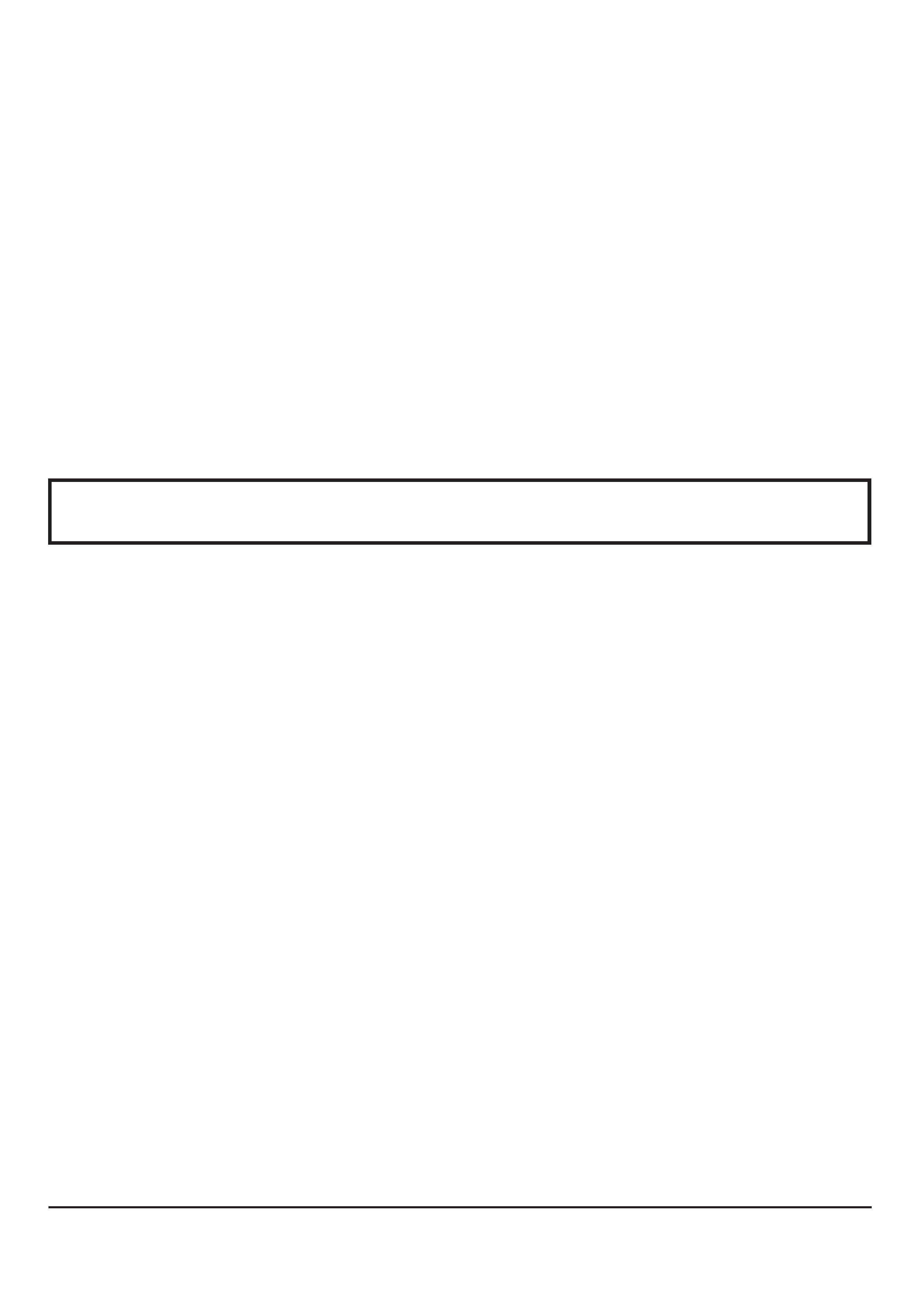
4
Table of Contents
Important Safety Instructions ....................................... 3
FCC STATEMENT ........................................................... 5
Safety Precautions ......................................................... 6
Accessories .................................................................... 8
Accessories Supplied .................................................... 8
Optional Accessories .................................................... 8
Remote Control Batteries .............................................. 9
Basic Controls .............................................................. 10
Connections ................................................................. 11
Speakers connection .................................................. 12
AV Input Terminals connection .................................... 12
AV Input connection .................................................... 13
VIDEO OUT ................................................................ 13
COMPONENT/RGB Input connection .................................. 14
PC Input Terminals connection ................................... 15
SERIAL Terminals connection ..................................... 17
Power ON/OFF and Input Signal Selection ................ 18
AC cord conncection .................................................. 18
Power ON/OFF ........................................................... 18
Select the Input Signal ................................................ 19
Selecting the ON-Screen Menu Language ................. 19
On-Screen Menu Display from Remote Control ........ 20
ASPECT Controls ......................................................... 22
Adjusting PICTURE POSITION/SIZE .......................... 24
SOUND Adjustment ..................................................... 26
MUTE .......................................................................... 26
SURROUND Controls .................................................. 27
PICTURE Adjustments ................................................. 28
ADVANCED SETTINGS ............................................. 29
SET UP TIMER .............................................................. 30
PRESENT TIME OF DAY Set ..................................... 30
TIMER Set .................................................................. 31
SCREENSAVER (For preventing after-images) ......... 32
Setup of SCREENSAVER Time .................................. 33
SIDE BAR ADJUST .................................................... 33
SET UP for Input Signals ............................................. 34
COMPONENT/RGB IN SELECT ................................ 34
3D Y/C FILTER For NTSC Video images ................ 34
COLOR SYSTEM / ASPECT AUTO ............................ 35
3:2 PULLDOWN .......................................................... 35
SYNC .......................................................................... 36
H-FREQ. (kHz)/V-FREQ. (Hz) .................................... 36
Troubleshooting ........................................................... 37
Specifications ............................................................... 38
Dear JVC Customer
Welcome to the JVC family of customers. We hope that you will have many years of enjoyment from
your new Plasma Display.
To obtain maximum benefit from your set, please read these Instructions before making any adjustments,
and retain them for future reference.
Retain your purchase receipt also, and note down the model number and serial number of your set in
the space provided on the rear cover of these instructions.
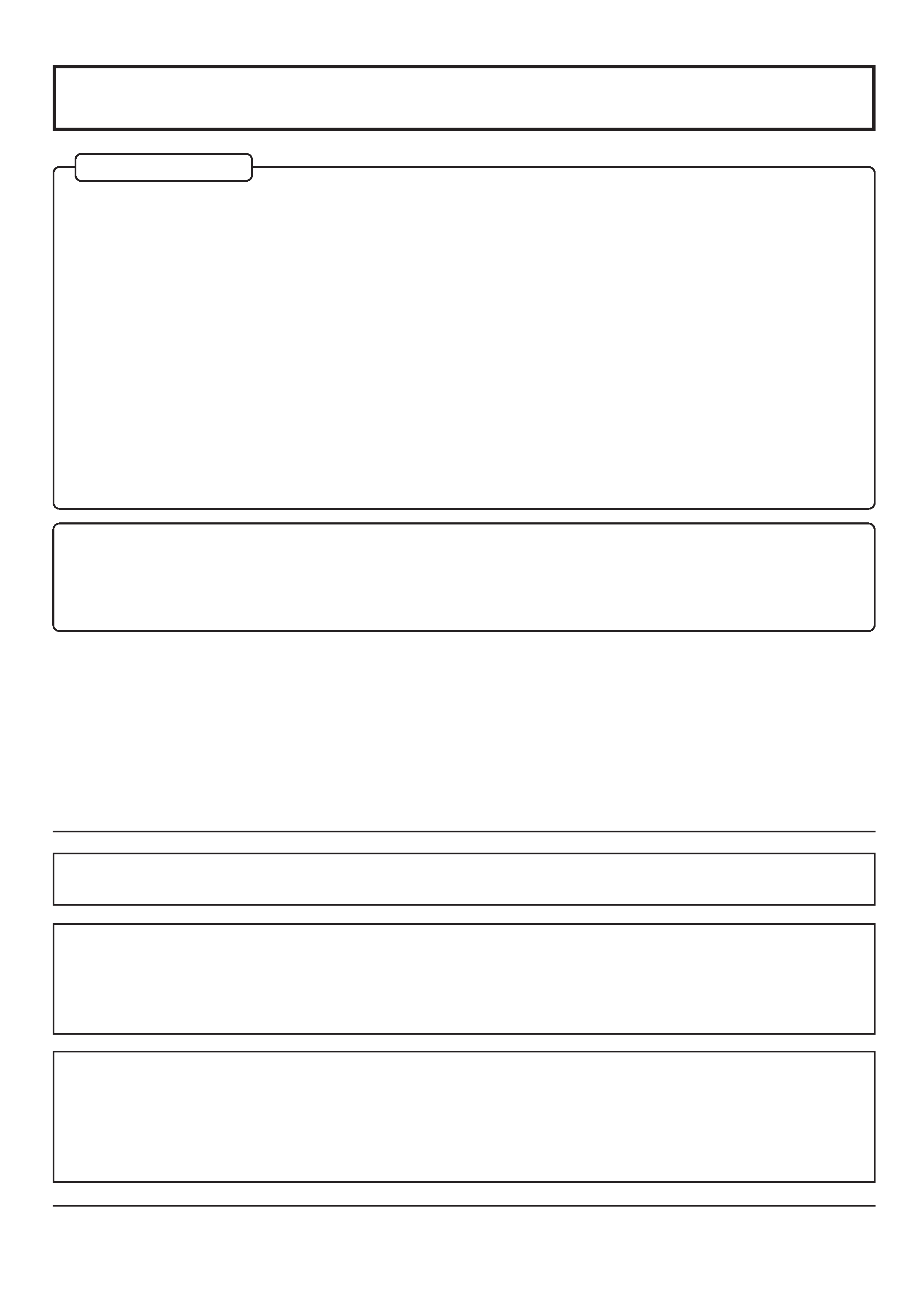
5
FCC STATEMENT
This equipment has been tested and found to comply with the limits for a Class A digital device, pursuant to part 15 of
the FCC Rules. These limits are designed to provide reasonable protection against harmful interference when the
equipment is operated in a commercial environment.
This equipment generates, uses, and can radiate radio frequency energy and, if not installed and used in accordance
with the instruction manual, may cause harmful interference to radio communications. Operation of this equipment in
a residential area is likely to cause harmful interference in which case the user will be required to correct the interference
at his own expense.
FCC CAUTION:
Pursuant to 47CFR, Part 15.21 of the FCC rules, any changes or modifications to this monitor not expressly
approved by Matsushita Electric Corporation of America could cause harmful interference and would void the
user's authority to operate this device.
Attach the ferrite core:
The ferrite cores provided as a supplied accessory must be used when connecting this Plasma Display to video
equipment. (see page 15, 17)
FCC STATEMENT
FCC CAUTION:
To assure continued compliance and possible undesirable interference, the provided ferrite cores must be
used when connecting this plasma display to video equipment; and maintain at least 40cm spacing to other
peripheral devices. Refer to instructions on pages 15, and 17.
Note:
Do not allow a still picture to be displayed for an extended period, as this can cause a permanent after-
image to remain on the Plasma Display.
Examples of still pictures include logos, video games, computer images, teletext and images displayed in
4:3 mode.
Trademark Credits
· VGA is a trademark of International Business Machines Corporation.
· Macintosh is a registered trademark of Apple Computer, USA.
· S-VGA is a registered trademark of the Video Electronics Standard Association.
Even if no special notation has been made of company or product trademarks, these trademarks have been fully
respected.
CANADIAN NOTICE:
This Class A digital apparatus complies with Canadian ICES-003.
