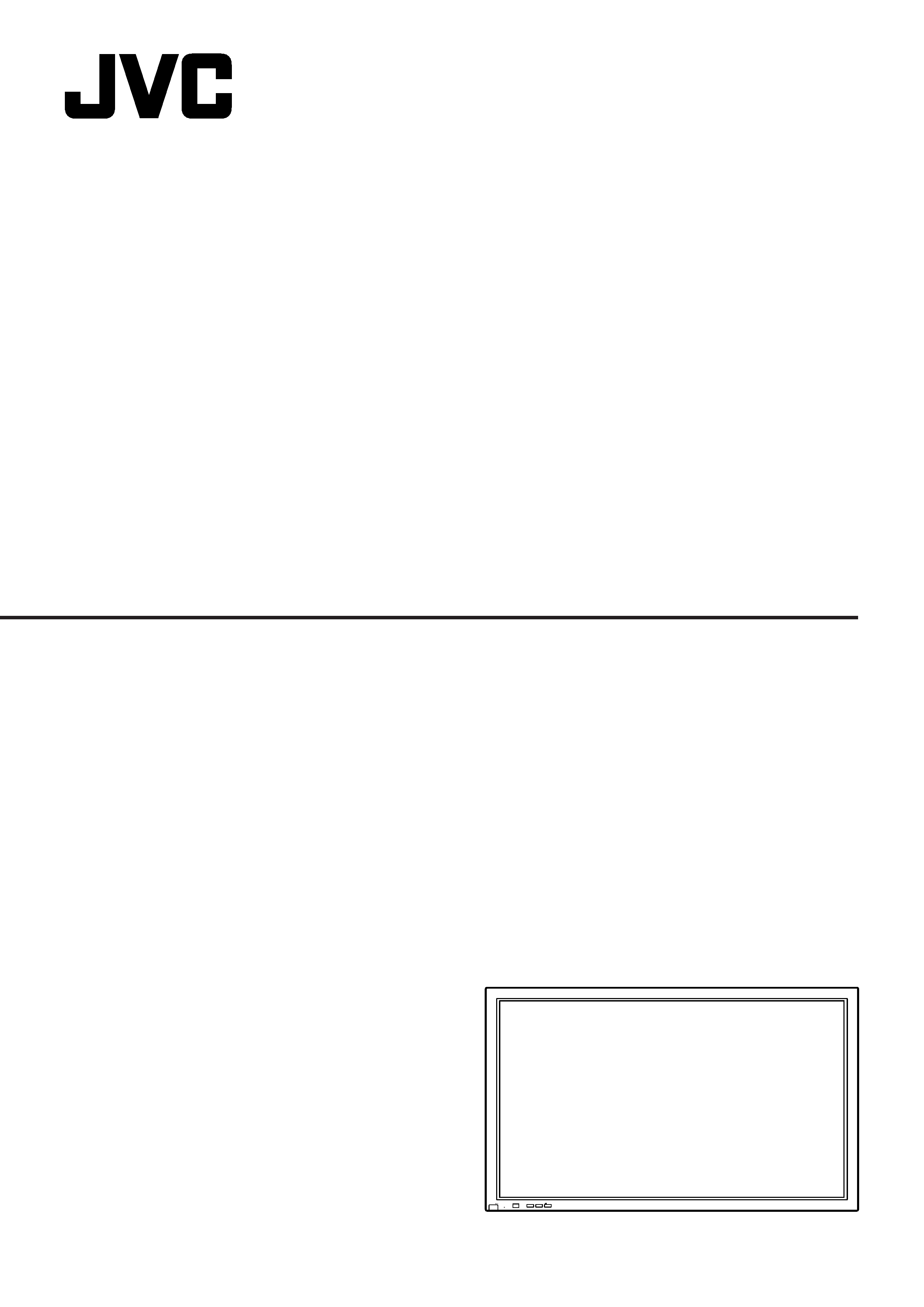
PLASMA DISPLAY MONITOR
INSTRUCTIONS
GD-V501PCE
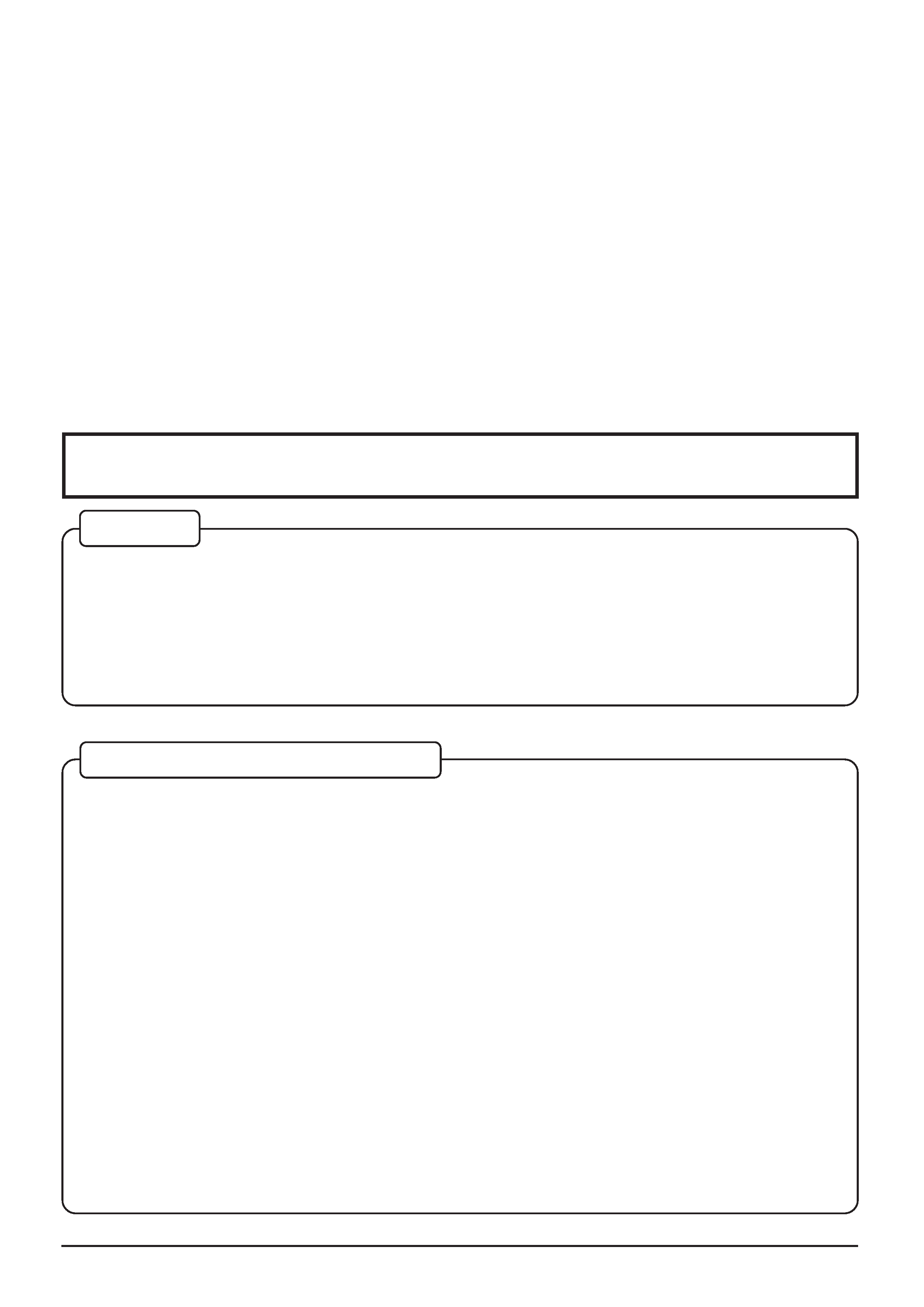
2
Table of Contents
Basic Controls ........................................................ 12
Power On/Off and input signal selection ............. 14
AC cord connection ............................................... 14
Power On/Off ........................................................ 14
Select the input signal ........................................... 15
Selecting the On-Screen Menu Language ............ 15
On screen Menu Display from Remote Control ... 16
ASPECT Controls ................................................... 18
Adjusting Picture Pos./Size ................................... 20
Sound Adjustment ................................................. 22
Mute ...................................................................... 22
Surround Controls ................................................. 23
Picture Adjustments .............................................. 24
Advanced settings ................................................. 25
Set up TIMER .......................................................... 26
PRESENT TIME Set ............................................. 26
TIMER Set ............................................................ 27
Screensaver (For preventing after-images) ......... 28
Setup of Screensaver Time ................................... 29
Side Panel Adjustment .......................................... 29
Set Up for Input Signals ........................................ 30
Component/RGB-in select .................................... 30
3D Y/C Filter For NTSC AV images ................... 30
Colour system / Aspect Auto ................................. 31
3:2 Pulldown ......................................................... 31
Sync ...................................................................... 32
H-Freq. (kHz)/V-Freq. (Hz) .................................... 32
Troubleshooting ..................................................... 33
Connections ........................................................... 34
AV Input Terminals connection .............................. 35
AV Out ................................................................... 36
Component/RGB Input connection ....................... 37
Specifications ......................................................... 38
Important Safety Notice ........................................... 3
Safety Precautions ................................................... 5
Accessories .............................................................. 7
Accessories Supply ................................................. 7
Optional Accessories .............................................. 7
Remote Control Batteries ........................................ 8
Connections ............................................................. 9
PC Input Terminals connection ............................. 10
SERIAL Terminals connection ............................... 11
Basic
With Optional Video Input Card
Dear JVC Customer
Welcome to the JVC family of customers. We hope that you will have many years of enjoyment
from your new Plasma Display.
To obtain maximum benefit from your set, please read these Instructions before making any
adjustments, and retain them for future reference.
Retain your purchase receipt also, and note down the model number and serial number of your
set in the space provided on the rear cover of these instructions.
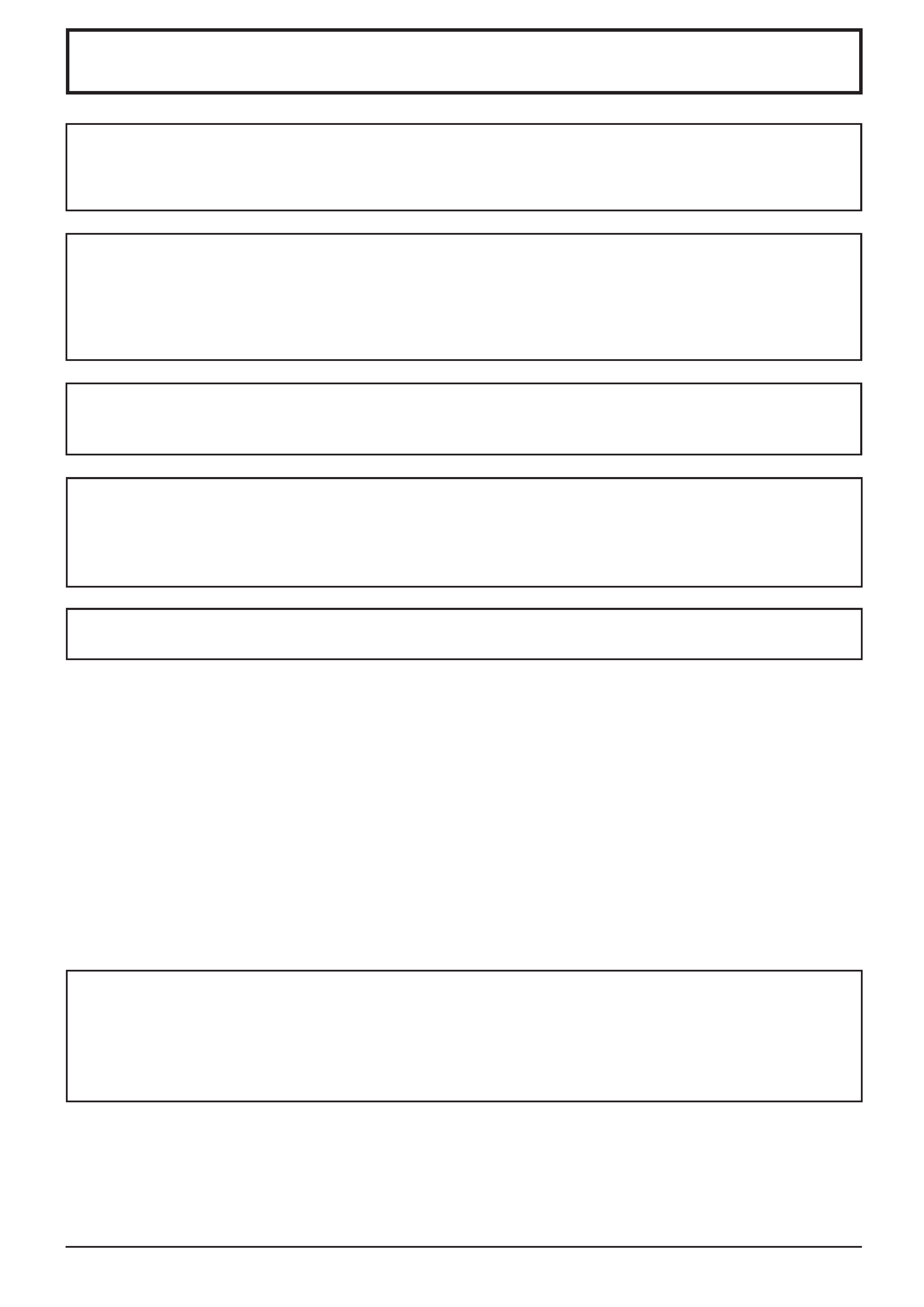
3
Trademark Credits
· VGA is a trademark of International Business Machines Corporation.
· Macintosh is a registered trademark of Apple Computer, USA.
· S-VGA is a registered trademark of the Video Electronics Standard Association.
Even if no special notation has been made of company or product trademarks, these trademarks have been
fully respected.
Note:
Do not allow a still picture to be displayed for an extended period, as this can cause a permanent after-image to
remain on the Plasma Display.
Examples of still pictures include logos, video games, computer images, teletext and images displayed in 4:3
mode.
Important Safety Notice
WARNING: To prevent damage which may result in fire or shock hazard, do not expose this appliance to
rain or moisture.
Do not place containers with water (flower vase, cups, cosmetics, etc.) above the set. (including
on shelves above, etc.)
WARNING: 1) To prevent electric shock, do not remove cover. No user serviceable parts inside. Refer servicing
to qualified service personnel.
2) Do not remove the earthing pin on the power plug. This apparatus is equipped with a three pin
earthing-type power plug. This plug will only fit an earthing-type power outlet. This is a safety
feature. If you are unable to insert the plug into the outlet, contact an electrician.
Do not defeat the purpose of the earthing plug.
WARNING
This is a class A product. In a domestic environment this product may cause radio interference in which case you
may be required to take adequate measures.
CAUTION
This appliance is intended for use in environments which are relatively free of electromagnetic fields.
Using this appliance near sources of strong electromagnetic fields or where electrical noise may overlap with the
input signals could cause the picture and sound to wobble or cause interference such as noise to appear.
To avoid the possibility of harm to this appliance, keep it away from sources of strong electromagnetic fields.
To prevent electric shock, ensure the grounding pin on the AC cord power plug is securely connected.
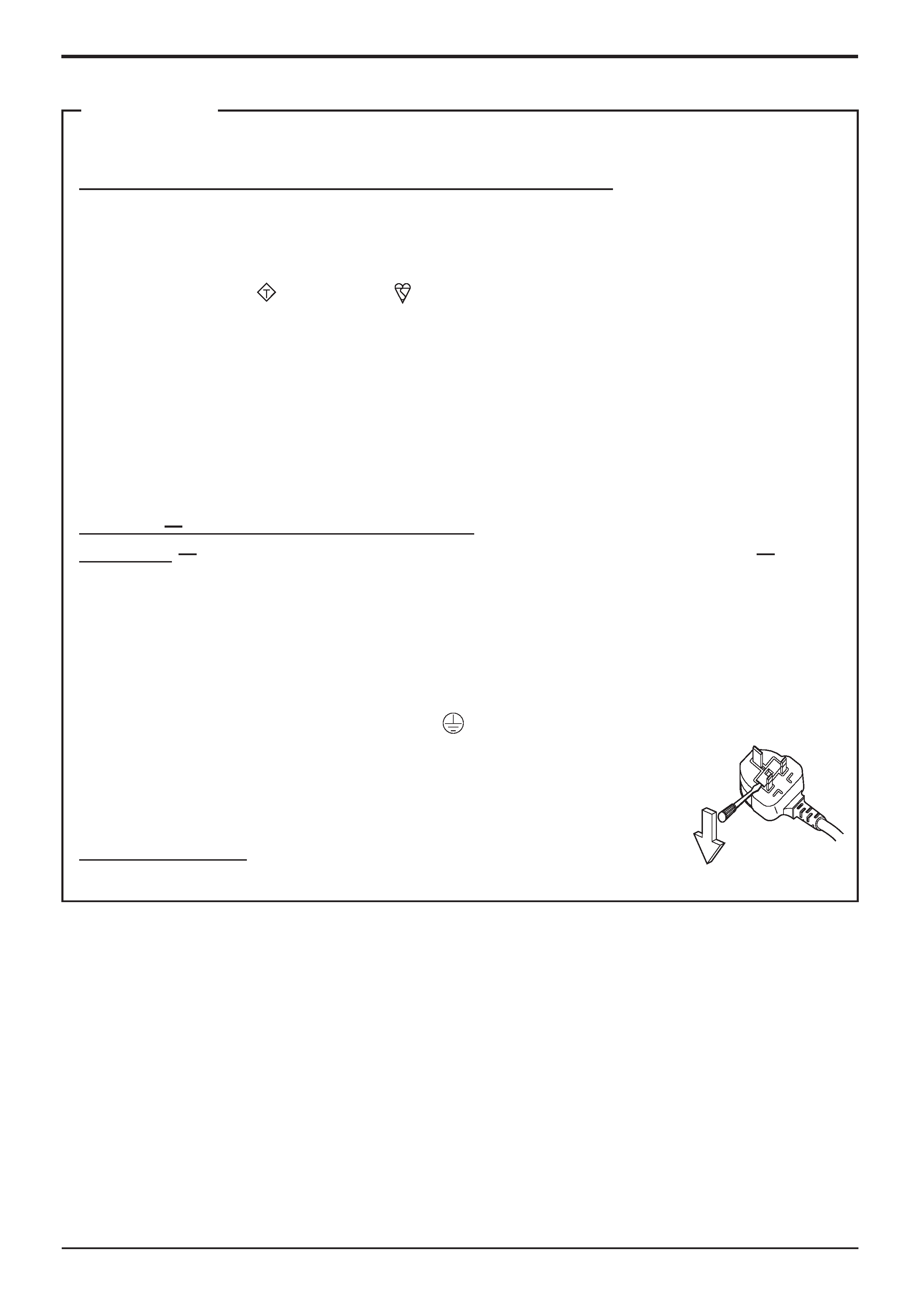
4
Important Safety Notice
IMPORTANT: THE MOULDED PLUG
FOR YOUR SAFETY, PLEASE READ THE FOLLOWING TEXT CAREFULLY.
This appliance is supplied with a moulded three pin mains plug for your safety and convenience. A 5 amp fuse
is fitted in this plug. Shall the fuse need to be replaced, please ensure that the replacement fuse has a rating of
5 amps and that it is approved by ASTA or BSI to BS1362.
Check for the ASTA mark ASA or the BSI mark
on the body of the fuse.
If the plug contains a removable fuse cover, you must ensure that it is refitted when the fuse is replaced.
If you lose the fuse cover the plug must not be used until a replacement cover is obtained.
A replacement fuse cover can be purchased from your local JVC Dealer.
If the fitted moulded plug is unsuitable for the socket outlet in your home, then the fuse shall be
removed and the plug cut off and disposed of safety. There is a danger of severe electrical shock if the
cut off plug is inserted into any 13 amp socket.
If a new plug is to be fitted, please observe the wiring code as shown below.
If in any doubt, please consult a qualified electrician.
WARNING:
THIS APPARATUS MUST BE EARTHED.
IMPORTANT:
The wires in this mains lead are coloured in accordance with the following code:
Green-and-Yellow:
Earth
Blue:
Neutral
Brown:
Live
As the colours of the wire in the mains lead of this appliance may not correspond with the coloured markings
identifying the terminals in your plug, proceed as follows.
The wire which is coloured GREEN-AND-YELLOW must be connected to the terminal in the plug which is
marked with the letter E or by the Earth symbol
or coloured GREEN or GREEN-AND-YELLOW.
The wire which is coloured BLUE must be connected to the terminal in the plug
which is marked with the letter N or coloured BLACK.
The wire which is coloured BROWN must be connected to the terminal in the
plug which is marked with the letter L or coloured RED.
How to replace the fuse. Open the fuse compartment with a screwdriver and replace
the fuse.
FOR UK ONLY

5
Safety Precautions
WARNING
Setup
This Plasma Display is for use only with the following optional accessories. Use with any other type of optional
accessories may cause instability which could result in the possibility of injury.
(All of the following accessories are manufactured by JVC)
· Speakers ................................................... TS-C5000SPG
· Stand Unit ................................................. TS-C50P1G
· Video Input Card ....................................... IF-C50P1G
· Wall Mounting Unit .................................... TS-C50P6G
· Wall Mounting Unit (angled)...................... TS-C50P2G
· Ceiling Suspension Unit ............................ TS-C50P3G
Always be sure to ask a qualified technician to carry out set-up.
Do not place the Plasma Display on sloped or unstable surfaces.
· The Plasma Display may fall off or tip over.
Do not place any objects on top of the Plasma Display.
· If water is spills onto the Plasma Display or foreign objects get inside it, a short-circuit may occur which could result
in fire or electric shock. If any foreign objects get inside the Plasma Display, please consult your local JVC dealer.
If using the pedestal (optional accessory), leave a space of at least 10 cm at the top, left and right, at least 6 cm
at the bottom, and at least 7 cm at the rear. If using some other setting-up method, leave a space of at least 10
cm at the top, bottom, left and right, and at least 1.9 cm at the rear.
Avoid installing this product near electronic equipment that is easy to receive electromagnetic waves.
· It may cause interference in image, sound, etc. In particular, keep video equipment away from this product.
When using the Plasma Display
The Plasma Display is designed to operate on 220 - 240 V AC, 50Hz/60Hz.
Do not cover the ventilation holes.
· Doing so may cause the Plasma Display to overheat, which can cause fire or damage to the Plasma Display.
Do not stick any foreign objects into the Plasma Display.
· Do not insert any metal or flammable objects into the ventilations holes or drop them onto the Plasma Display, as
doing so can cause fire or electric shock.
Do not remove the cover or modify it in any way.
· High voltages which can cause severe electric shocks are present inside the Plasma Display. For any inspection,
adjustment and repair work, please contact your local JVC dealer.
Securely insert the power cord plug as far as it will go.
· If the plug is not fully inserted, heat may be generated which could cause fire. If the plug is damaged or the wall
socket plate is loose, they shall not be used.
Do not handle the power cord plug with wet hands.
· Doing so may cause electric shocks.
Do not do anything that may damage the power cable. When disconnecting the power cable, pull on the plug
body, not the cable.
· Do not damage the cable, make any modifications to it, place heavy objects on top of it, heat it, place it near any
hot objects, twist it, bend it excessively or pull it. To do so may cause fire and electric shock. If the power cable is
damaged, have it repaired at your local JVC dealer.
If the Plasma Display is not going to be used for any prolonged length of time, unplug the power cord plug
from the wall outlet.
