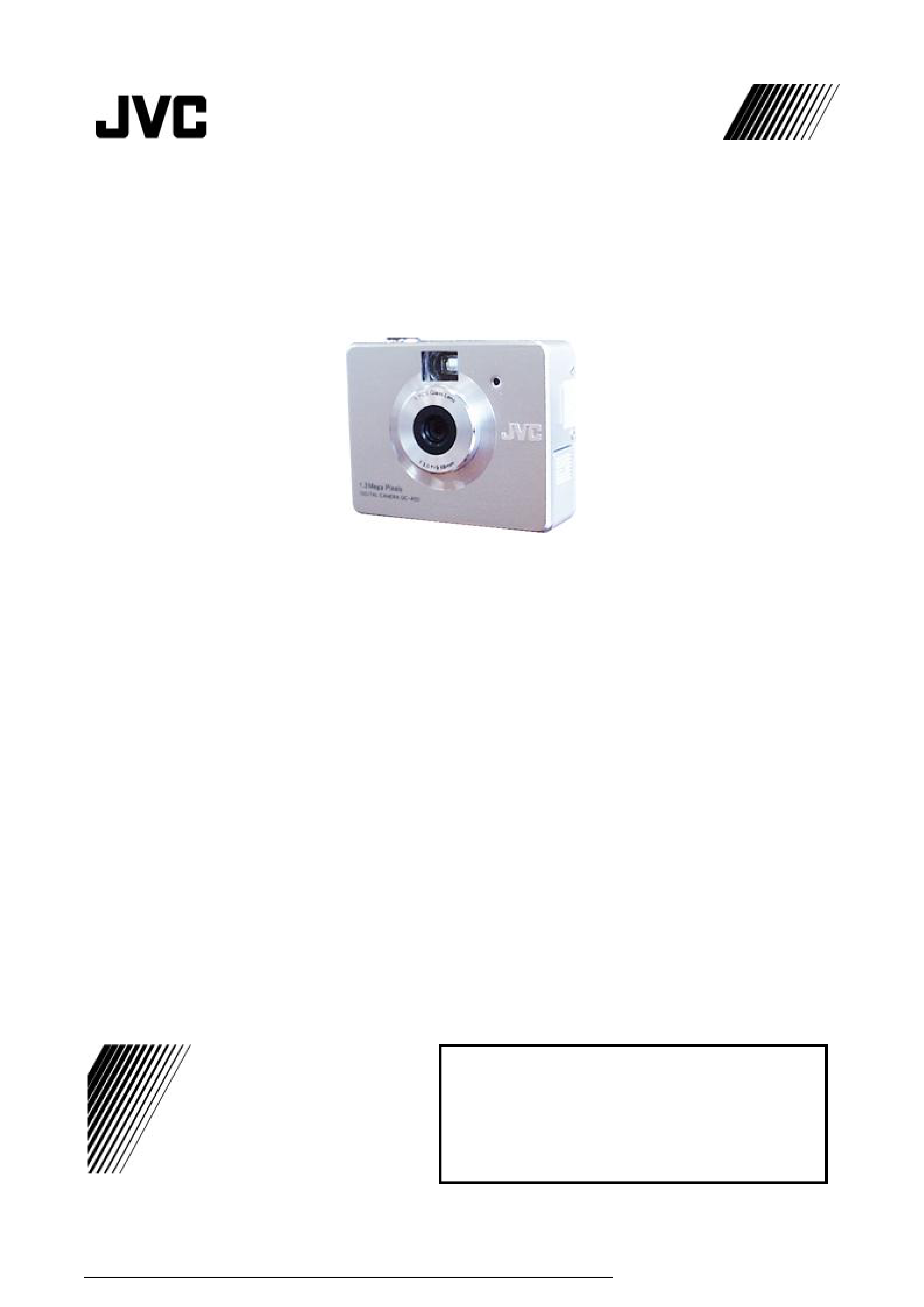
DIGITAL CAMERA
GC-A50
INSTRUCTIONS
J5500-116A
Thank you for purchasing this JVC product.
Before beginning to operate this unit, please read
the instruction manual carefully in order to make
sure that the best possible performance is
obtained. If you have any questions, consult your
JVC dealer.
Strona 1 z 1
Cover
2013-06-14
file:///C:/Users/Agnieszka.Smolen/AppData/Local/Temp/~hh5247.htm
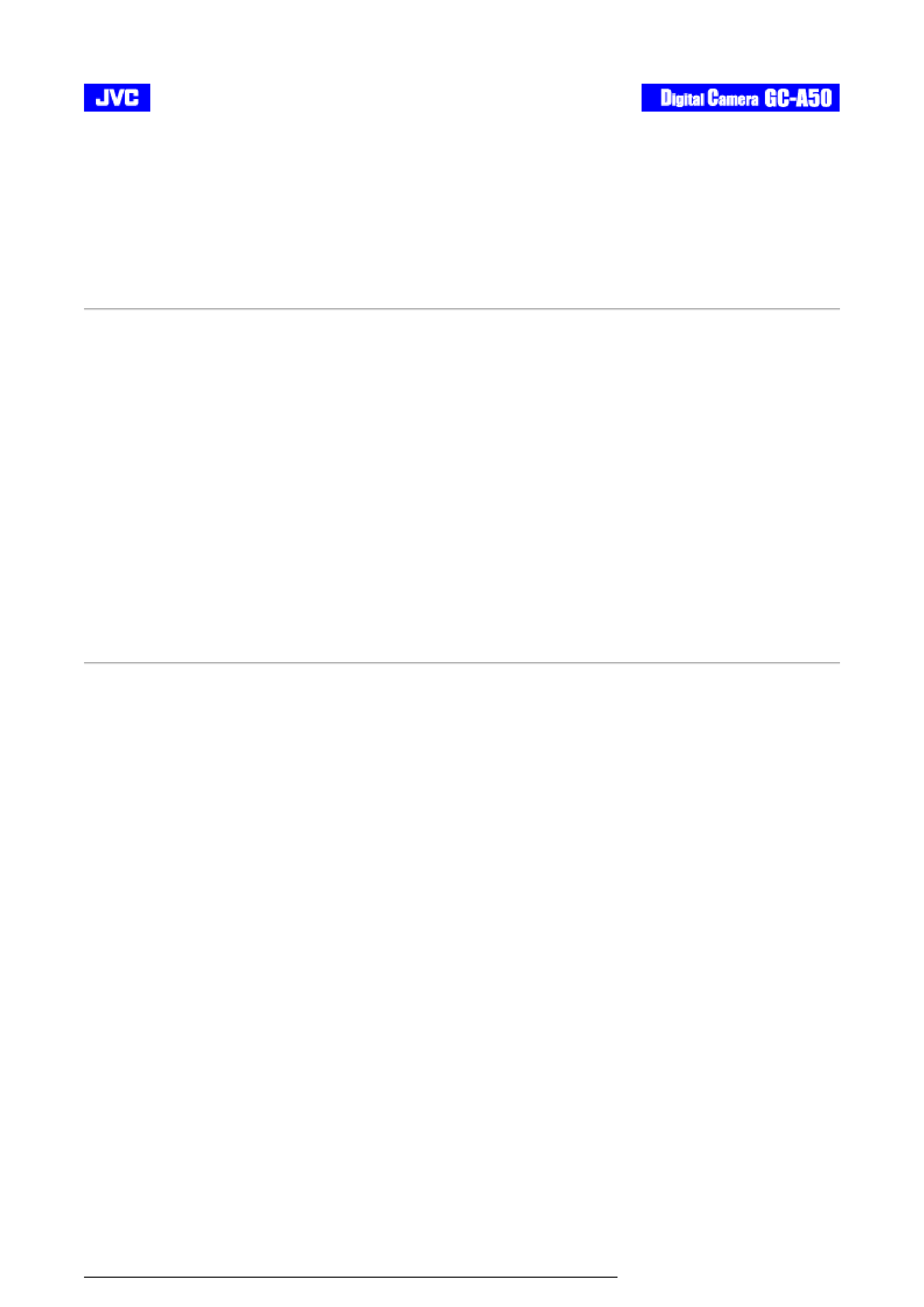
" SOME DO'S AND DON'TS ON THE SAFE USE OF
EQUIPMENT "
This equipment has been designed and manufactured to meet international safety standards but, like
any electrical equipment, care must be taken if you are to obtain the best results and safety is to be
assured.
Do
read the operating instructions before you attempt to use the equipment.
Do
ensure that all electrical connections (including the mains plug, extension leads and inter-connections
between pieces of equipment) are properly made and in accordance with the manufacturer's
instructions. Switch off and withdraw the mains plug when making or changing connections.
Do
consult your dealer if you are ever in doubt about the installation or operation or safety of your
equipment.
Do
be careful with glass panels or doors on equipment.
DON'T
continue to operate the equipment if you are in any doubt about it working normally, or if it is
damaged in any way--switch off--withdraw the mains plug and consult your dealer.
DON'T
remove any fixed cover as this may expose dangerous voltages.
DON'T
leave equipment switched on when it is unattended unless it is specifically stated that it is designed
for unattended operation or has a standby mode.
Switch off using the switch on the equipment and make sure that your family know how to do this.
Special arrangements may need to be made for infirm or handicapped people.
DON'T
use equipment such as personal stereos or radios so that you are distracted from the requirements of
road safety. It is illegal to watch television when driving.
DON'T
listen to headphones at high volume as such use can permanently damage your hearing.
DON'T
obstruct the ventilation of the equipment, for example with curtains or on soft furnishings.
Overheating will cause damage and shorten the life of the equipment.
DON'T
Strona 1 z 2
SOME DO'S AND DON'TS ON THE SAFE USE OF EQUIPMENT"
2013-06-14
file:///C:/Users/Agnieszka.Smolen/AppData/Local/Temp/~hhC12F.htm
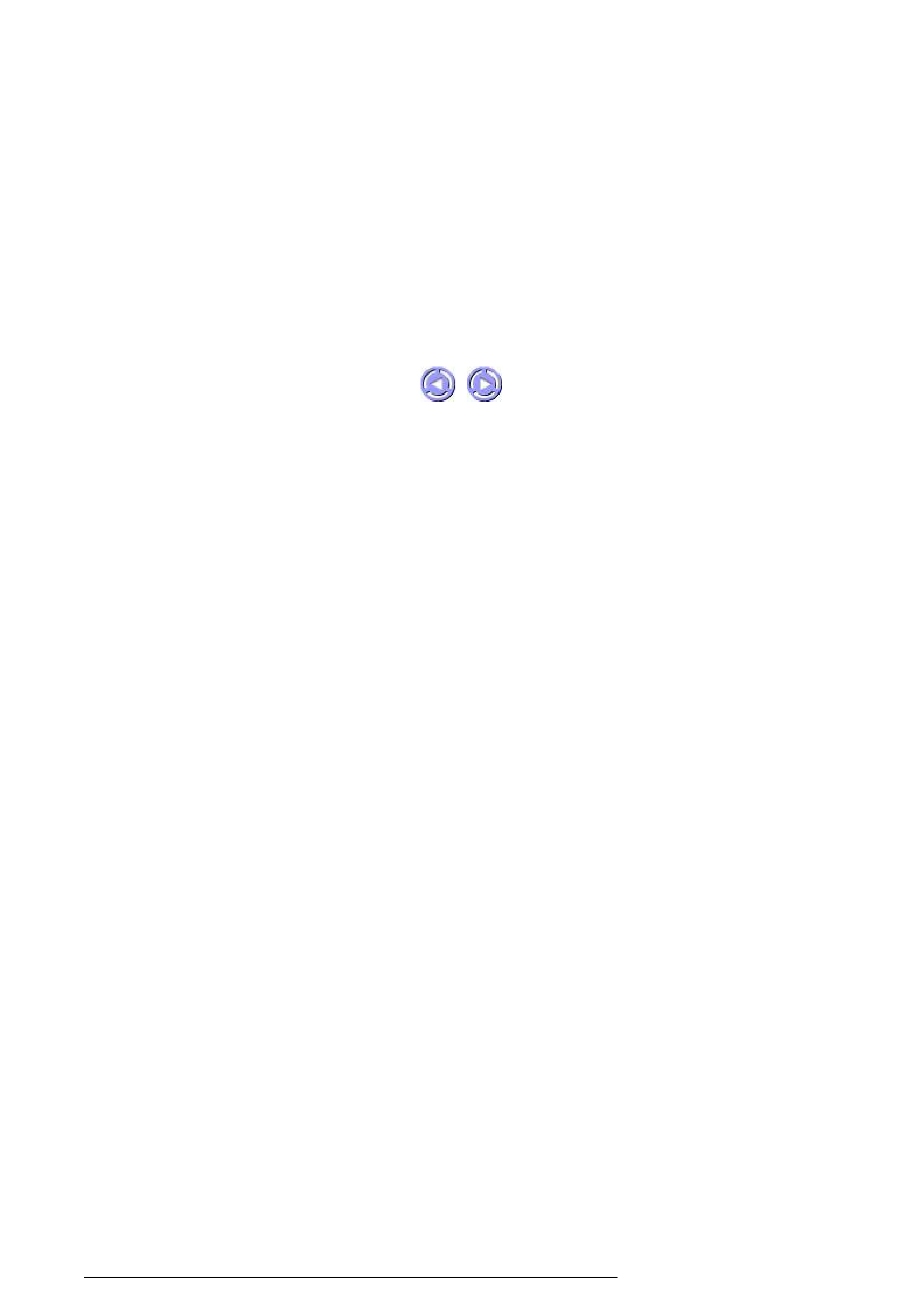
use makeshift stands and NEVER fix legs with wood screws. To ensure complete safety always fit
the manufacturer's approved stand or legs with the fixing screws supplied according to the
instructions.
DON'T
allow electrical equipment to be exposed to rain or moisture.
ABOVE ALL
NEVER let anyone especially children push anything into holes, slots or any other opening in the
case. This could result in a fatal electrical shock.
NEVER guess or make changes with electrical equipment of any kind. It is better to be safe than
sorry!
Strona 2 z 2
SOME DO'S AND DON'TS ON THE SAFE USE OF EQUIPMENT"
2013-06-14
file:///C:/Users/Agnieszka.Smolen/AppData/Local/Temp/~hhC12F.htm
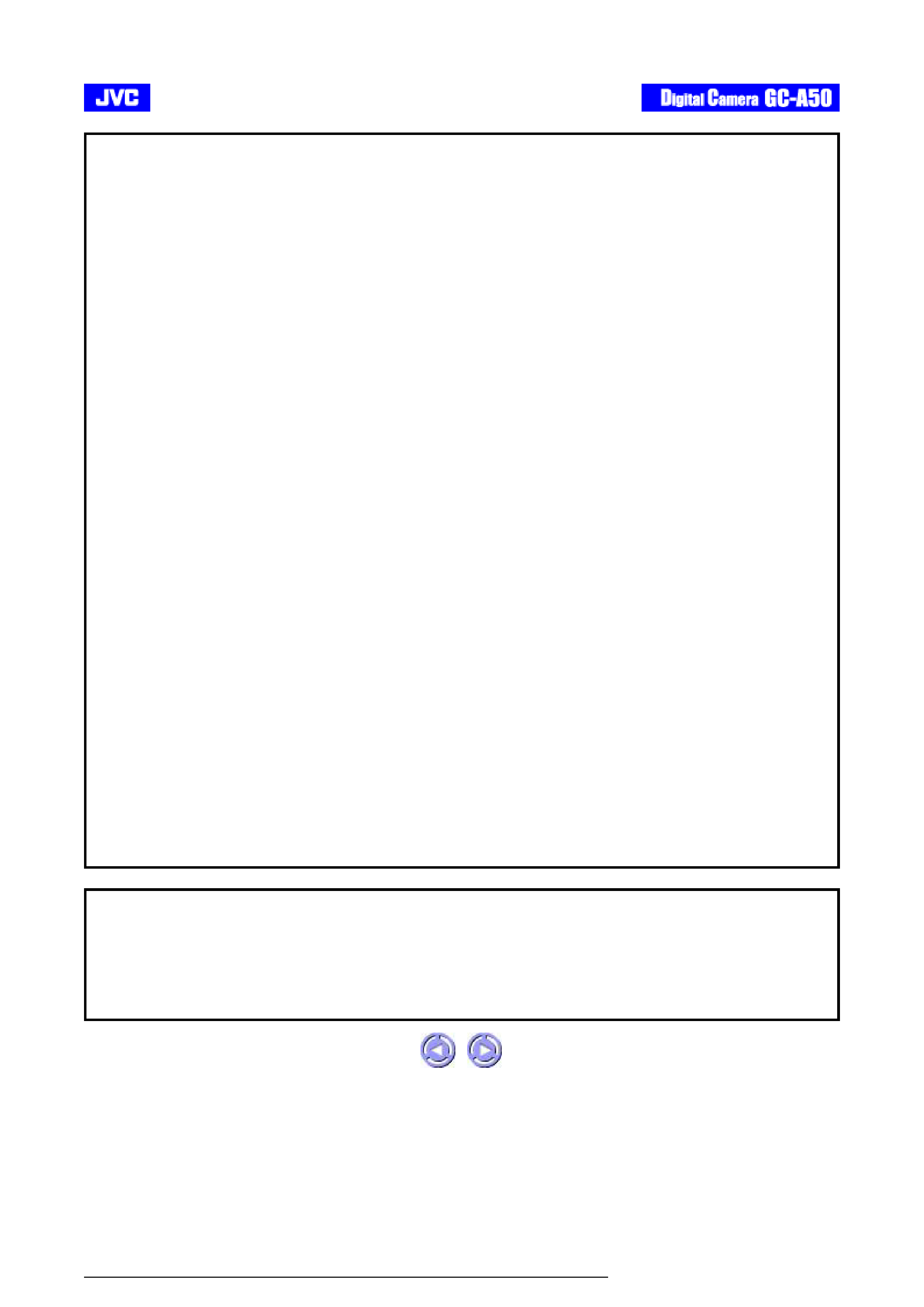
FCC INFORMATION
This device complies with Part 15 of the FCC Rules. Operation is subject to the following two
conditions:
1. This device may not cause harmful interference.
2. This device must accept any interference received, including interference that may cause
undesired operation.
Note :
This equipment has been tested and found to comply with the limits for a Class B digital device,
pursuant to Part 15 of the FCC rules. These limits are designed to provide reasonable protection
against harmful interference in a residential installation. This equipment generates, uses and can
radiate radio frequency energy and, if not installed and used in accordance with the instructions,
it may cause harmful interference to radio communications. However, there is no guarantee that
interference will not occur in a particular installation. If this equipment does cause harmful
interference to radio or television reception, which can be determined by turning the equipment
off and on, the user is encouraged to try to correct the interference by one or more of the
following measures:
Reorient or relocate the receiving antenna.
Increase the separation between the equipment and receiver.
Connect the equipment into an outlet on a circuit different from that to which the receiver
is connected.
Consult the dealer or an experienced radio/TV technician for help.
CAUTION
Changes or modifications not approved by JVC could void user's authority to operate the
equipment.
Contact
Address: JVC AMERICAS CORP.,
1700 Valley Road, Wayne, New Jersey 07470
Telephone: (973) 315-5000
INFORMATION (for CANADA)
This Class B digital apparatus complies with Canadian ICES-003.
RENSEIGNEMENT (Pour le CANADA)
Cet appareil numérique de la classe B est conforme à la norme NMB-003 du Canada.
Strona 1 z 1
FCC INFORMATION
2013-06-14
file:///C:/Users/Agnieszka.Smolen/AppData/Local/Temp/~hhA20.htm
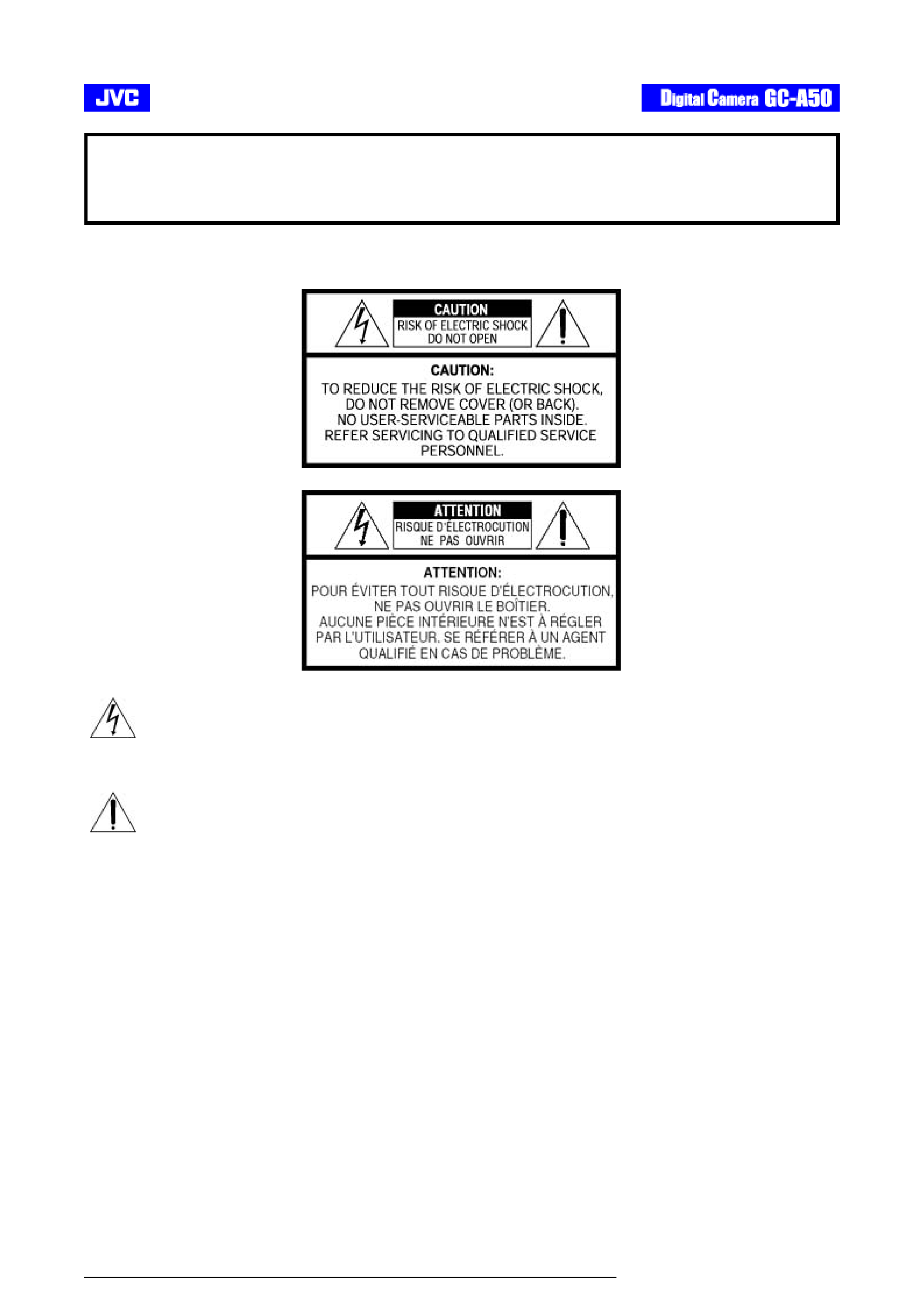
SAFETY PRECAUTIONS
CAUTIONS
About moisture condensation . . .
You may have observed that pouring a cold liquid into a glass will cause drops of water to form on
the glass' outer surface. This same phenomenon occurs on the lens of the camera when it is moved
from a cool place to a warm place, after heating a cold room, under extremely humid conditions or in
a place directly subjected to the cool air from an air conditioner.
Serious malfunctioning
If malfunctioning occurs, immediately stop using the unit and remove the battery, then consult your
local JVC dealer.
Main Unit
1. For safety, DO NOT . . .
WARNING:
TO REDUCE THE RISK OF FIRE OR ELECTRIC SHOCK, DO NOT EXPOSE THIS
APPLIANCE TO RAIN OR MOISTURE.
The lightning flash with arrowhead symbol, within an equilateral triangle, is intended
to alert the user to the presence of uninsulated "dangerous voltage" within the
product's enclosure that may be of sufficient magnitude to constitute a risk of electric
shock to persons.
The exclamation point within an equilateral triangle is intended to alert the user to
the presence of important operating and maintenance (servicing) instructions in the
literature accompanying the appliance.
Strona 1 z 3
SAFETY PRECAUTIONS
2013-06-14
file:///C:/Users/Agnieszka.Smolen/AppData/Local/Temp/~hh44FE.htm
