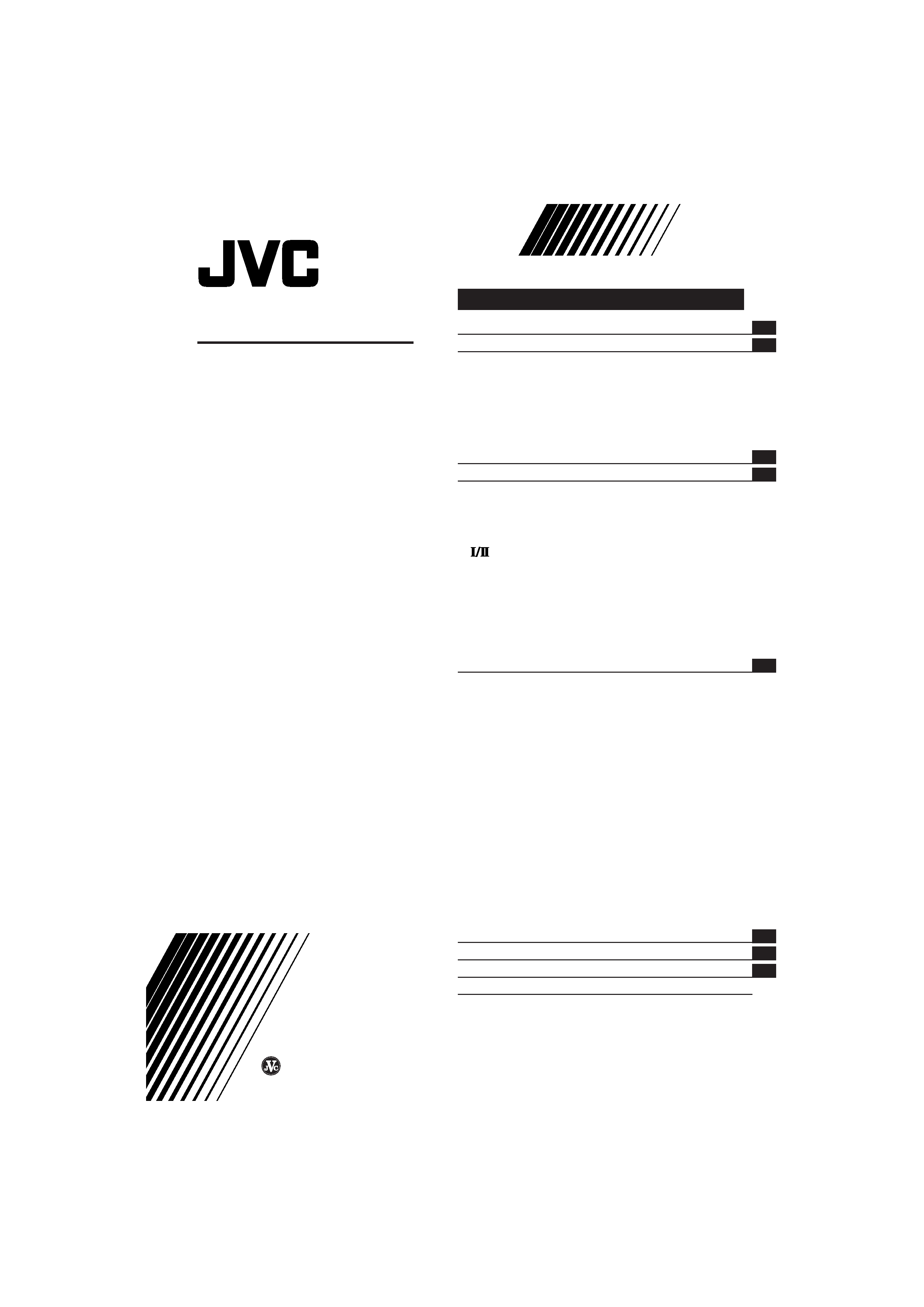
LCT1179-001A-H
0902-NIC-JET
COLOUR TELEVISION
INSTRUCTIONS
Thank you for buying this JVC
colour television.
To make sure you understand how to
use your new TV, please read this
manual thoroughly before you begin.
AV-21W83
AV-25L83
AV-29W83
Contents
Safety precautions
2
Preparation
3
1 Confirm which remote control you have ... 3
2 Insert the batteries into the remote control ... 3
3 Connecting the aerial and VCR .................. 4
4 Connecting other devices .......................... 5
5 Connect the power cord to the AC outlet ... 5
6 Initial setting ............................................... 6
Basic operation
7
Remote control buttons and functions
8
ECO SENSOR button ..................................... 8
PICTURE MODE button ................................. 8
COLOUR SYSTEM button ............................. 8
SOUND SYSTEM button ............................... 8
button ....................................................... 9
MUTING button ............................................. 9
DISPLAY button ............................................. 9
OFF TIMER button ......................................... 9
RETURN + button ........................................ 10
CHANNEL SCAN button .............................. 10
CINEMA SURROUND button ...................... 10
Using the TV's menus
11
Basic operation ............................................ 11
INPUT ........................................................... 12
VNR ............................................................... 12
COMPRESS (16:9) ........................................ 12
PICTURE TILT ............................................... 12
AUTO SHUTOFF .......................................... 13
CHILD LOCK ................................................. 13
BLUE BACK .................................................. 13
VIDEO-2 SET ................................................ 14
AUTO CH PRESET ....................................... 14
MANUAL CH PRESET .................................. 15
SKIP .............................................................. 16
LANGUAGE .................................................. 16
Picture Adjustments .................................... 17
Sound Adjustments ..................................... 17
AI VOLUME .................................................. 17
TV buttons and parts
18
Using the buttons on the TV
20
Troubleshooting
21
Specifications
22
© 2002 VICTOR COMPANY OF JAPAN, LIMITED
LCT1179-001A-H_Cover
02.7.29, 7:16 PM
3

2
Safety precautions
WARNING
· To prevent fire or shock hazard, do not expose the TV to rain or moisture.
CAUTION
· Operate only from the power source indicated on the rear of the TV.
· Avoid damaging the power cord and mains plug. When you unplug the TV, pull it
out by the mains plug. Do not pull on the power cord.
· Never block or cover the cabinet openings
for ventilation. Never install the TV where
good ventilation is unattainable. When
installing this TV, leave spaces for
ventilation around the TV more than the
minimum distances shown in the diagram.
· Do not allow objects or liquid into the
cabinet openings.
· In the event of a fault, unplug the TV and
call a service technician. Do not attempt to repair it by yourself or remove the rear
cover.
· The surface of the TV screen is easily damaged. Be very careful with it when
handling the TV. Should the TV screen become soiled, wipe it with a soft dry cloth.
Never rub it forcefully. Never use any cleaner or detergent on it.
· When you don't use this TV for a long period of time, be sure to unplug it.
15 cm
10 cm
15 cm
10 cm
LCT1179-001A-H
02.7.29, 6:39 PM
2
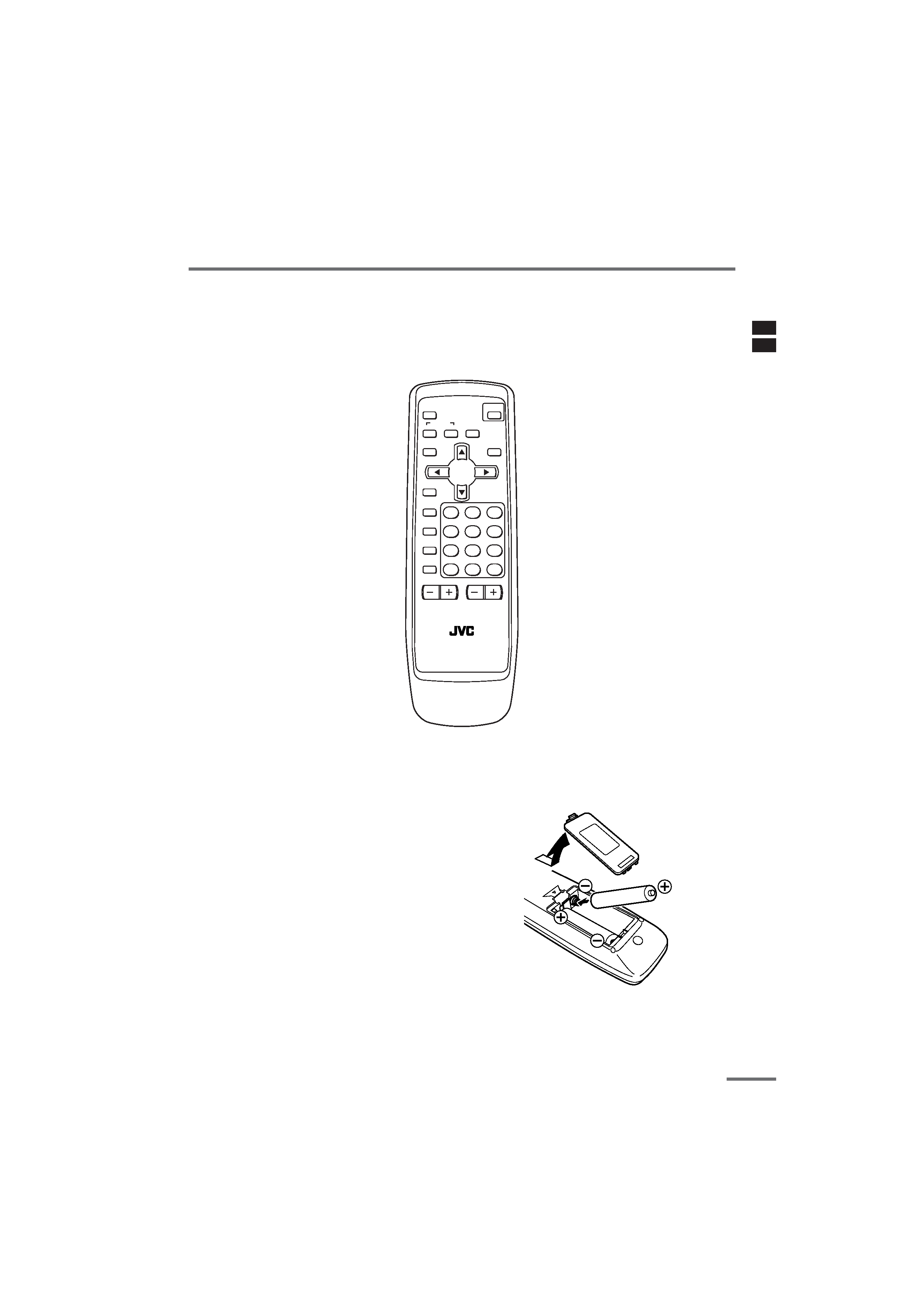
3
Preparation
1 Confirm which remote control you have
Your TV comes with one of the two remote controls shown below. Functions you can
operate differ depending on the type of remote control.
<RM-C1016>
MUTING
OFF
TIMER
ECO
SENSOR
PICTURE
MODE
CHANNEL
SCAN
SYSTEM
COLOUR SOUND
MENU
CHANNEL
RETURN+
POWER
DISPLAY
TV/VIDEO
VOLUME
123
456
789
0
-/--
CINEMA
SURROUND
/
TV
RM-C1016
2 Insert the batteries into the remote control
Correctly insert two batteries, observing the , and . polarities and inserting the .
end first.
CAUTION:
Follow the cautions printed on the batteries.
Notes:
· Use AA/R6/UM-3 dry cell batteries.
· If the remote control does not work properly,
fit new batteries.
The supplied batteries are for testing, not
regular use.
LCT1179-001A-H
02.7.29, 6:39 PM
3
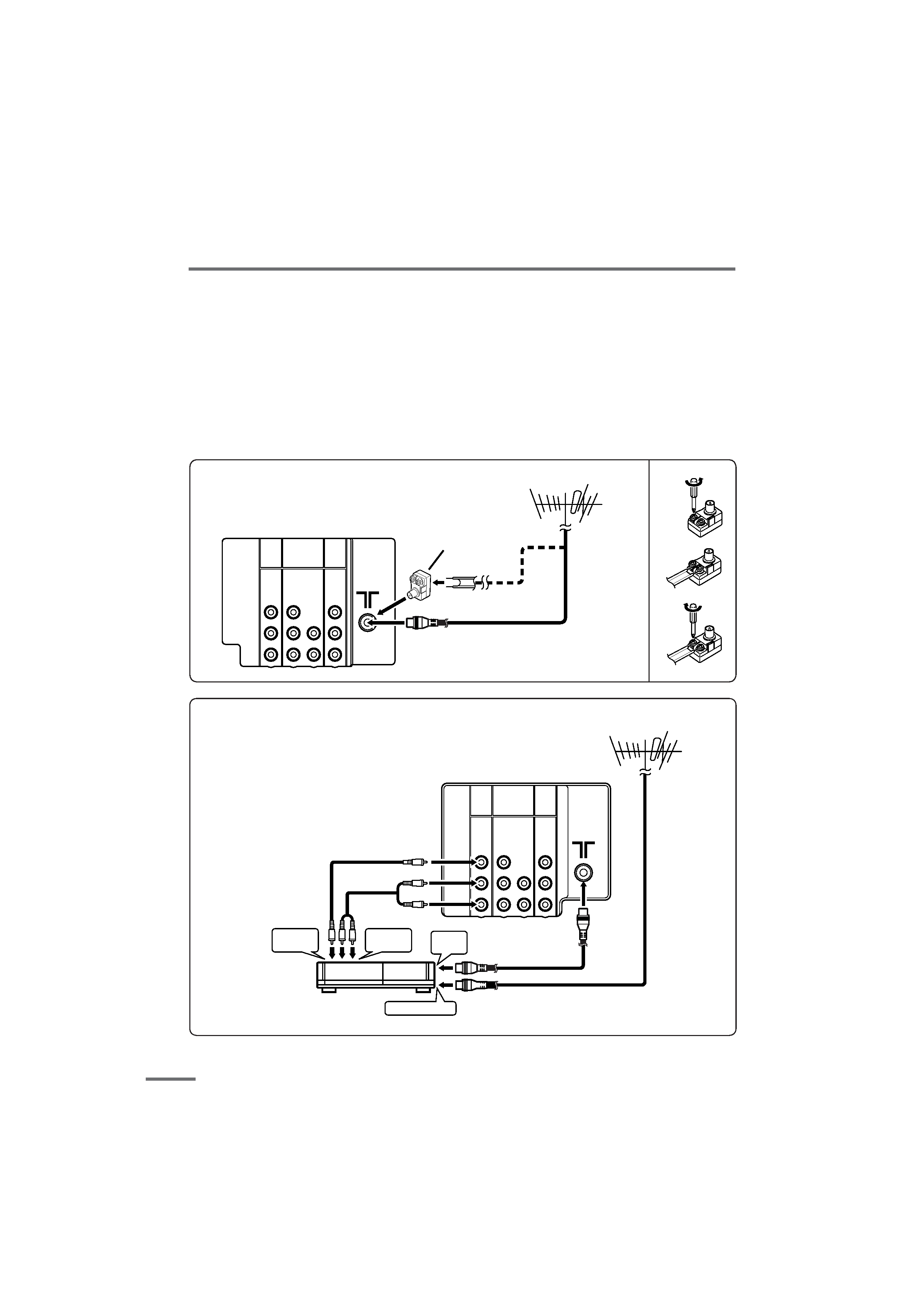
4
Preparation
3 Connecting the aerial and VCR
· Read the manuals provided with the devices. Depending on the device, the connection method
may be different from the diagrams. Also the device settings may need to change depending on
the connection method.
· Turn off all the devices including the TV.
· Connecting cables are not supplied.
· When connecting monaural audio to the TV, use the L/MONO jack.
· If you connect the VCR to the TV only with an aerial cable, you should preset the video channel
from the VCR to the AV channel (channel number 0) on this TV. See "MANUAL CH PRESET" on
page 15 and preset it manually.
VIDEO-1
INPUT
OUTPUT
COMPONENT
(VIDEO-2)
INPUT
RR
R
CR
V
MONO
L/
V
Y/
V
L
MONO
L/
CB
VIDEO-1
INPUT
OUTPUT
COMPONENT
(VIDEO-2)
INPUT
RR
R
CR
To RF
output
To video
output
VCR
VHF/UHF outdoor aerial
To aerial input
1
To audio
output
2
3
V
MONO
L/
V
Y/
V
L
MONO
L/
CB
VHF/UHF outdoor aerial
(1)
(2)
(3)
Matching
aerial
adapter
(supplied)
Connecting the aerial
Connecting the aerial and VCR
LCT1179-001A-H
02.7.29, 6:39 PM
4
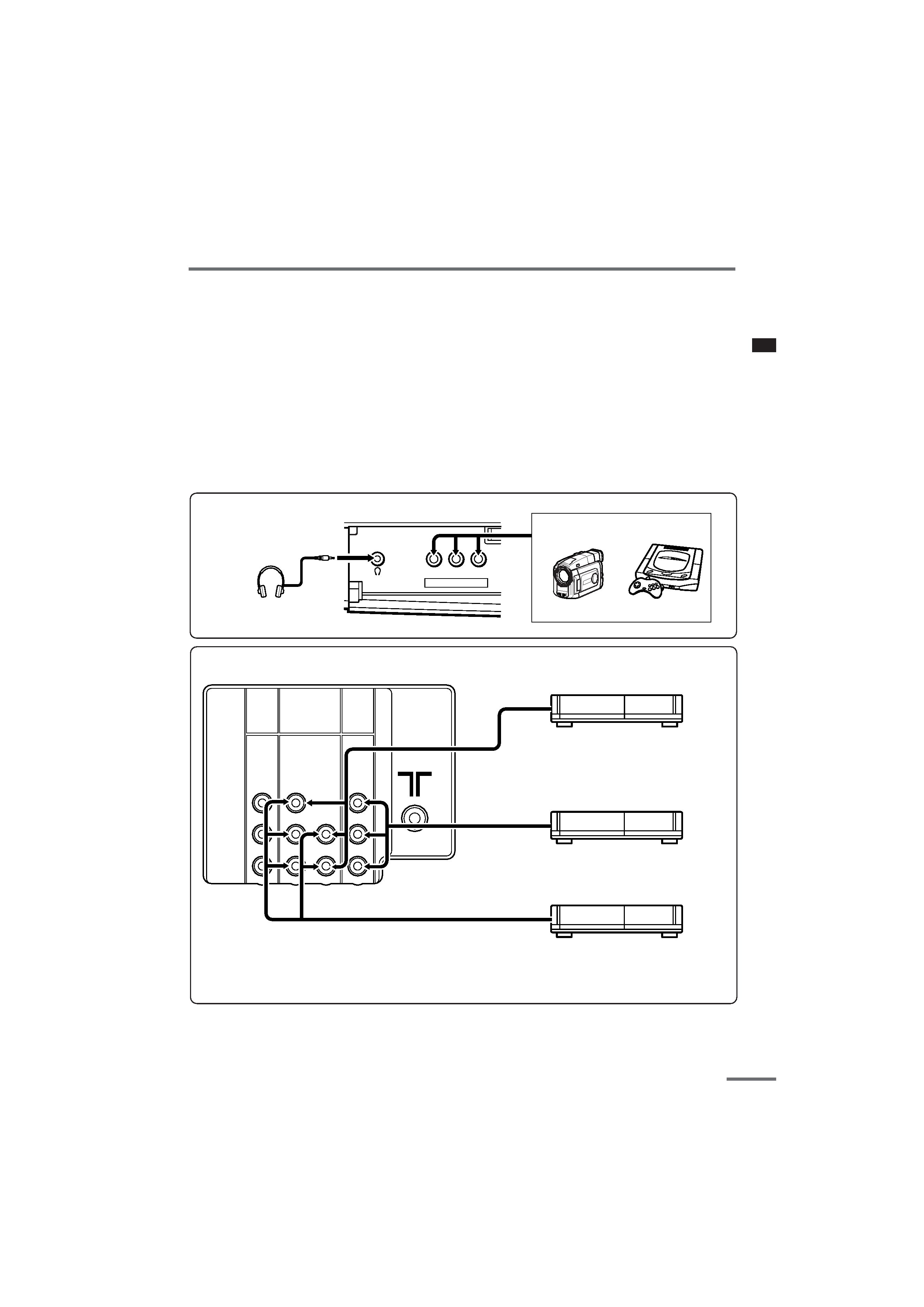
5
Preparation
4 Connecting other devices
If you are not connecting any other devices, skip step 4 and perform step 5.
· Use the headphones with a stereo mini jack (3.5 mm in diameter). When you connect the
headphones, the TV speakers go off.
· The OUTPUT terminal outputs the video and sound signals which you are viewing on the TV.
You can dub them onto the VCR connected to the OUTPUT terminal.
(The OUTPUT terminal cannot output component video signals. Also it cannot output any
signals when the TV is turned off.)
· Connect components outputting a component signal (Y/CB/CR signal), such as a DVD player, to
the VIDEO-2 terminal, and set VIDEO-2 SET function to "COMPONENT". (See page 14.)
· The following illustrations are for the AV-29W83. Your TV's front and rear pannels may not look
exactly like the illustrations.
5 Connect the power cord to the AC outlet
Operate only from the power source indicated on the rear of the TV.
L/MONO
VR
IN (VIDEO-3)
Headphones
Camcorder or TV game
VIDEO-1
INPUT
OUTPUT
COMPONENT
(VIDEO-2)
INPUT
RR
R
V
V
V
L
VCR (for playing)
VCR (for recording)
DVD player
(composite signals)
DVD player
(component video signals)
R
CR
V
Y/
MONO
L/
MONO
L/
CB
Front
Rear
LCT1179-001A-H
02.7.29, 6:39 PM
5
