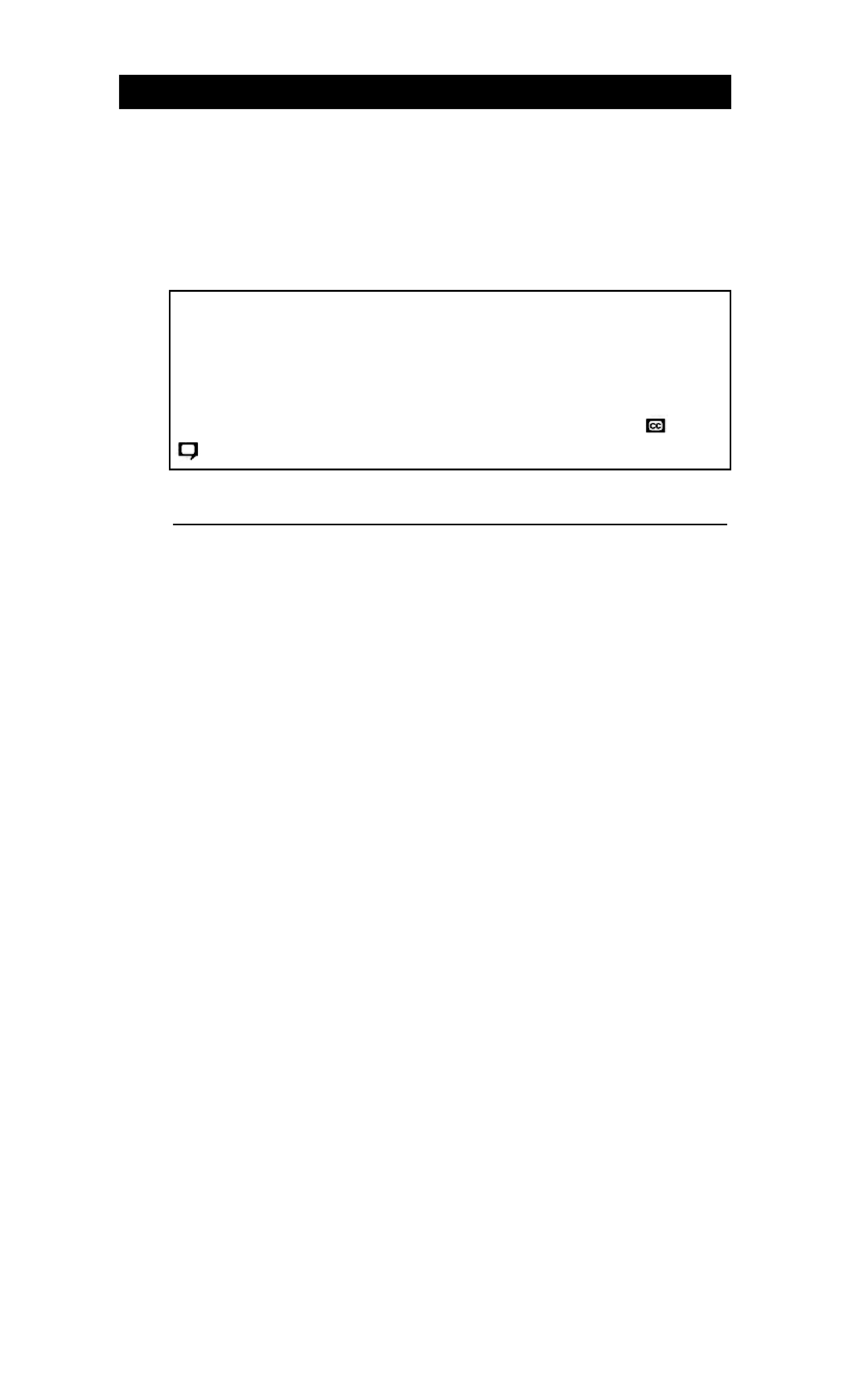
TABLE OF CONTENTS
1
1
HITACHI
TV/VCR Combination
13VR3B/20VR4B
OPERATING GUIDE
Your new HITACHI TV/VCR Combination incorporate a host of features
designed to give you excellent performance if you follow the instructions in this
manual. We recommend that you read the following instructions and
"IMPORTANT SAFEGUARDS" notice before turning on your TV/VCR
Combination for the first time.
This TV/VCR Combination will display television closed captioning (
or
), in accordance with paragraph 15, 119 of the FCC rules.
EDITION ANGLAISE (L'edition francaise est imprimee a l'envers.)

TABLE OF CONTENTS
2
TABLE OF CONTENTS
TABLE OF CONTENTS .................................................................................................... 2
IMPORTANT...................................................................................................................... 4
SAFETY TIPS.....................................................................................................................5
HOOK-UP CABLES AND CONNECTORS ................................................................... 10
ANTENNA CONNECTIONS
.......................................................................................... 10
DESCRIPTION OF CONTROLS (MODEL 13VR3B) ................................................... 12
DESCRIPTION OF CONTROLS (MODEL 20VR4B) ................................................... 13
DESCRIPTION OF CONTROLS..................................................................................... 14
DESCRIPTION OF CONTROLS TV/VCR UNIFIED REMOTE CONTROL............... 15
HOW TO USE YOUR REMOTE CONTROL................................................................. 16
ON SCREEN DISPLAY................................................................................................... 17
VCR STATUS DISPLAY................................................................................................. 18
OSD MENU SCREEN...................................................................................................... 19
CLOSED CAPTION SYSTEM ........................................................................................ 20
To Set the Closed Caption Mode .................................................................................. 20
Recording and Playing Back a Closed Caption/Text Program ..................................... 20
Selecting the Proper Mode ............................................................................................ 20
SETTING THE CLOCK................................................................................................... 21
AIR/CABLE...................................................................................................................... 23
AUTO PROGRAM ........................................................................................................... 24
CHANNEL MEMORY..................................................................................................... 25
TO WATCH TV................................................................................................................ 26
Audio Mute ................................................................................................................... 26
Sleep Timer ................................................................................................................... 26
PICTURE FUNCTIONS............................................................................................... 26
ABOUT VIDEOCASSETTE TAPES............................................................................... 28
Types ............................................................................................................................. 28
Safety Tabs Prevent Erasure ......................................................................................... 28
Loading and Ejecting .................................................................................................... 28
Tape Storage.................................................................................................................. 29
VIEWING A VIDEOCASSETTE TO PLAY BACK A RECORDED TAPE................. 30
To Fine Tune the Picture............................................................................................... 30
Rewinding the Tape ...................................................................................................... 30
Manual Rewind ............................................................................................................. 30
VCR MODE...................................................................................................................... 31
Movie Return................................................................................................................. 31
AUTO REPEAT............................................................................................................ 31
SPECIAL PLAYBACK EFFECTS .................................................................................. 32
Still Playback (Pause).................................................................................................... 32
Frame advance............................................................................................................... 32
Skip Playback ................................................................................................................ 32
Variable-Speed Slow Motion Playback ........................................................................ 32
TO FIND SPECIFIC SECTIONS ON A TAPE ............................................................... 33
Visual Search................................................................................................................. 33
Searching with the Time Counter.................................................................................. 33
Marking with the Time Counter.................................................................................... 33
Jump Forward or Backward with GO-TO .................................................................... 33
Jump to an index mark with INDEX............................................................................. 34
RECORDING A PROGRAM........................................................................................... 35
Basic Recording Steps................................................................................................... 35
To Skip Commercials.................................................................................................... 35
To Change the Channel Being Recorded ...................................................................... 35
To Leave Index Marks on the Tape .............................................................................. 35
Using the Instant Recording Timer (IRT) ..................................................................... 36
SETTING THE VCR TO RECORD LATER................................................................... 37
Before You Begin.......................................................................................................... 37
DELAYED RECORDING STEPS ................................................................................... 38

TABLE OF CONTENTS
3
OFF TIMER ...................................................................................................................... 40
ON TIMER........................................................................................................................ 41
HEAD CLEANING .......................................................................................................... 42
RECEPTION PROBLEMS............................................................................................... 43
BEFORE REQUESTING SERVICE................................................................................ 44
SPECIFICATIONS ........................................................................................................... 46
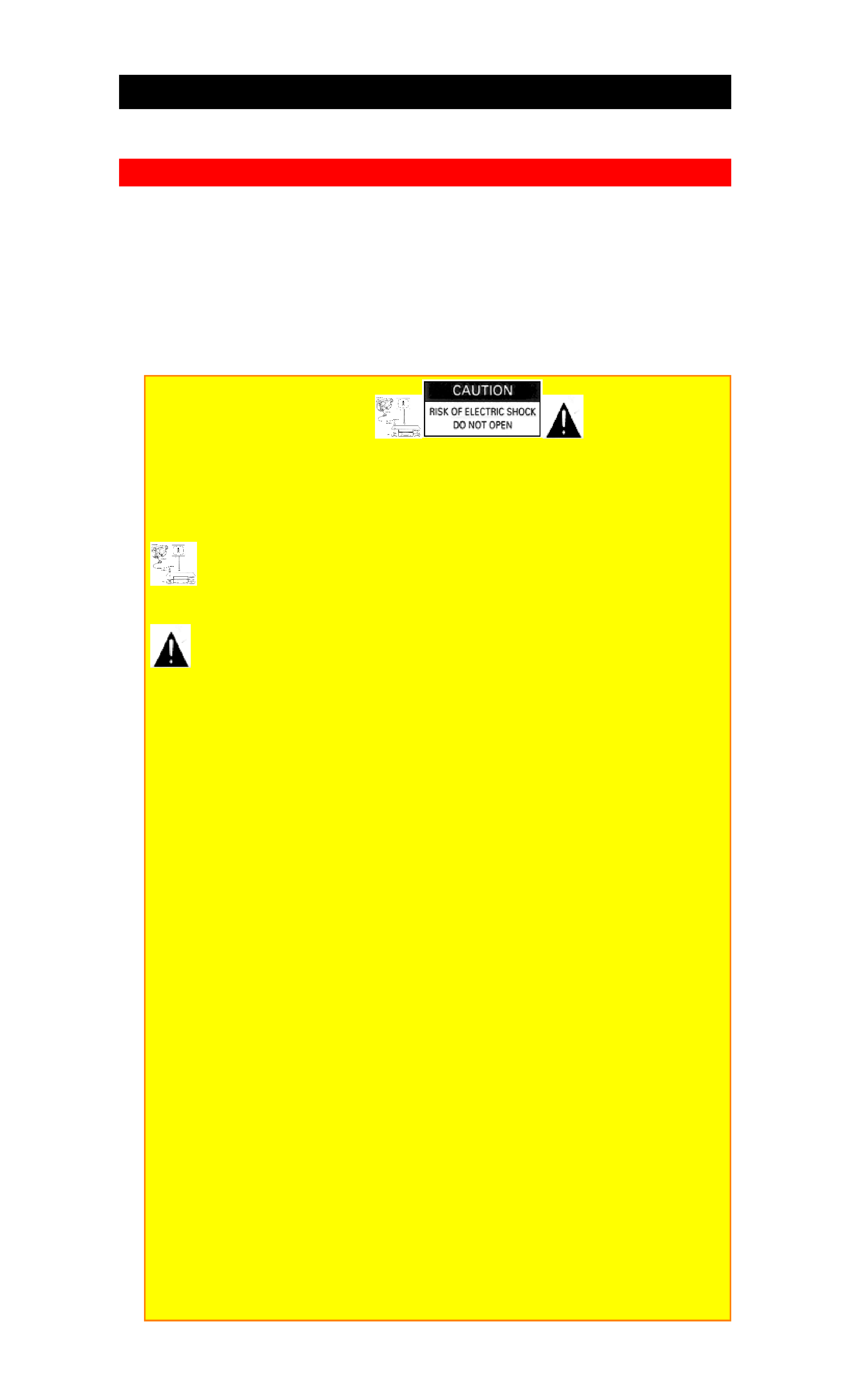
IMPORTANT
4
IMPORTANT
Your new HITACHI TV/VCR Combination incorporates a host of features designed to
give you excellent performance if you follow the instructions in this manual. We
recommend that you read the following instructions and "IMPORTANT
SAFEGUARDS" notice before turning ON your TV/VCR Combination set for the first
time.
Follow all warnings and instructions marked on this TV/VCR Combination.
CAUTION: TO REDUCE THE RISK OF ELECTRIC SHOCK,
DO NOT REMOVE COVER (OR BACK).
NO USER-SERVICEABLE PARTS INSIDE.
REFER SERVICING TO QUALIFIED SERVICE PERSONNEL.
The lightning flash with arrowhead symbol, within an equilateral triangle, is intended
to alert the user to the presence of uninsulated "dangerous voltage" within the product's
enclosure that may be of sufficient magnitude to constitute a risk of electric shock to persons.
The exclamation point within an equilateral triangle is intended to alert the user to the
presence of important operating and maintenance (servicing) instructions in the literature
accompanying the appliance.
WARNING:
TO PREVENT FIRE OR SHOCK HAZARD, DO NOT EXPOSE THIS TV/VCR
Combination TO RAIN OR MOISTURE.
NOTE:
· There are no user serviceable parts inside the receiver.
· Model number and serial number are indicated on the back side of the set.
POWER SOURCE:
This TV/VCR Combination is designed to operate on 120 volts 60 Hz, AC household current.
Insert power cord into a 120 volt 60 Hz outlet.
TO PREVENT ELECTRIC SHOCK, DO NOT USE THE TV/VCR Combination's PLUG
WITH AN EXTENSION CORD, RECEPTACLE, OR OTHER OUTLET UNLESS THE
BLADES AND GROUND TERMINAL CAN BE FULLY INSERTED TO PREVENT
BLADE EXPOSURE.
NEVER CONNECT THE TV/VCR Combination TO 50 Hz, DIRECT CURRENT, OR
ANYTHING OTHER THAN THE SPECIFIED VOLTAGE.
INSTALLATION
· ANTENNA
Unless your TV/VCR Combination is connected to a cable TV system or to a centralized
antenna system, a good outdoor color TV antenna is recommended for the best performance.
However, if you are located in an exceptionally good signal area that is free from interference
and multiple image ghosts, the indoor antenna may be sufficient.
· LOCATION
Select an area where sunlight or bright indoor illumination will not fall directly on the picture
screen. Also, be sure that the location selected allows a free flow of air to and from the
perforated back cover of the set.
To avoid deformation, color change and breakdown of the set, do not leave the set in a place
where temperature gets too high. For example, exposed to direct sunlight or near a heating
device, etc.
· VIEWING
This TV/VCR Combination may be viewed from any desired distance. Most viewers prefer a
distance of three to six feet or more, depending on screen size, for maximum eye comfort.
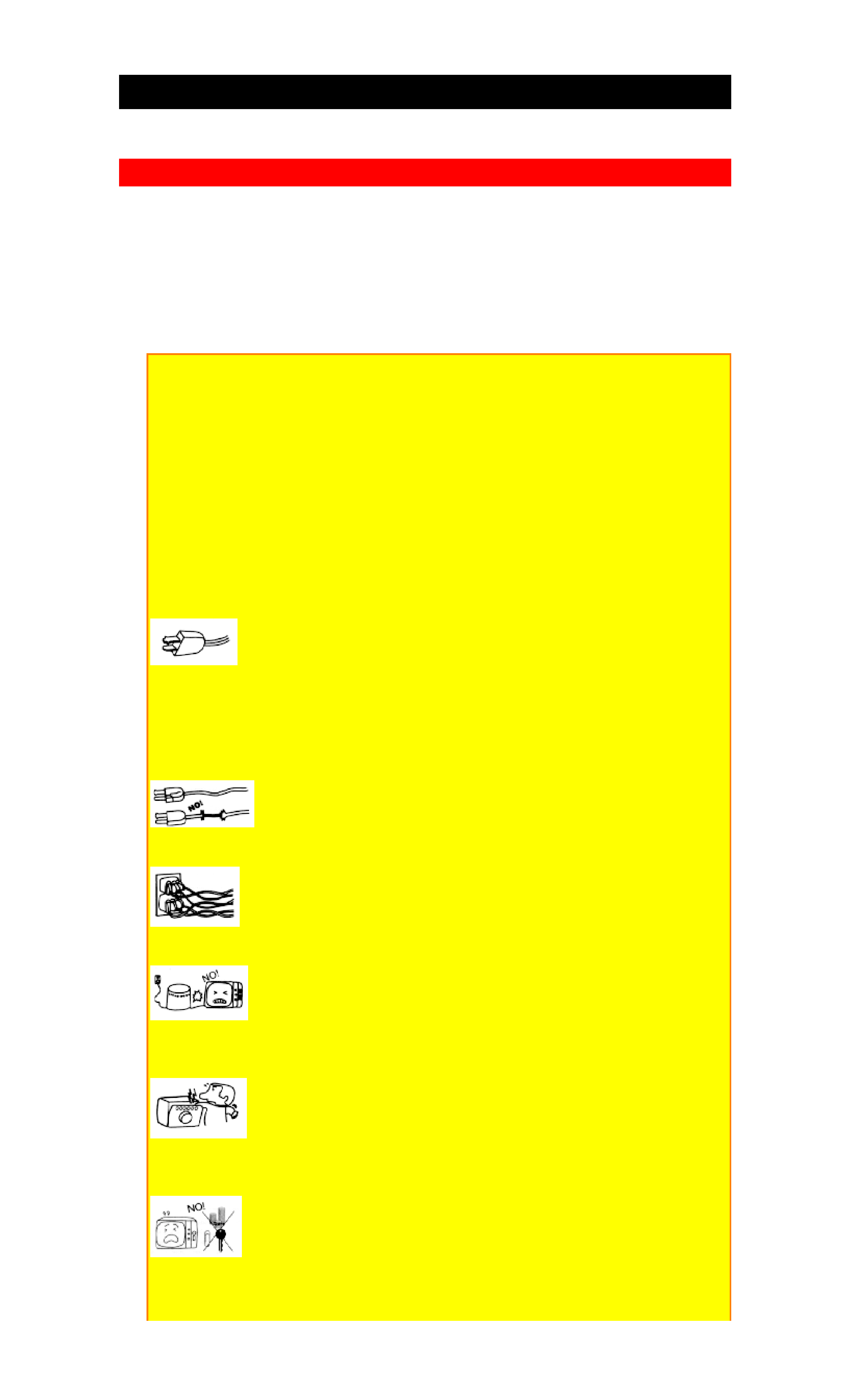
SAFETY TIPS
5
SAFETY TIPS
IMPORTANT SAFEGUARDS
SAFETY POINTS YOU SHOULD KNOW ABOUT
YOUR HITACHI TV/VCR Combination
CAUTION:
· Read all of these instructions.
· Save these instructions for later use.
· Follow all warnings and instructions marked on the TV/VCR Combination.
Our reputation has been built on the quality, performance, and ease of service of
HITACHI television receivers.
Safety is also foremost in our minds in the design of these units. To help you operate
these products properly, this folder illustrates safety tips which will be of benefit to
you. Please read it carefully and apply the knowledge you obtain from it to the proper
operation of your HITACHI TV/VCR Combination.
FOR YOUR PERSONAL SAFETY
1. This TV/VCR Combination is equipped with a polarized alternating-current line
plug (a plug having one blade wider than the other). This plug will fit into the power
outlet only one way. This is a safety feature. If you are unable to insert the plug fully
into the outlet, try reversing the plug. If the plug should still fail to fit, contact your
electrician to replace your obsolete outlet. Do not defeat the safety purpose of the
polarized plug.
2. When the power cord or plug is damaged or frayed, unplug this TV/VCR
Combination from the wall outlet and refer servicing to qualified service personnel.
3. Do not overload wall outlets and extension cords as this can result in fire or electric
shock.
4. Do not allow anything to rest on or roll over the power cord, and do not place the
TV/VCR Combination where the power cord is subject to traffic or abuse. This may
result in a shock or fire hazard.
5. Do not attempt to service this TV/VCR Combination yourself as opening or
removing covers may expose you to dangerous voltage or other hazards. Refer all
servicing to qualified service personnel.
6. Never push objects of any kind into this TV/VCR Combination through cabinet
