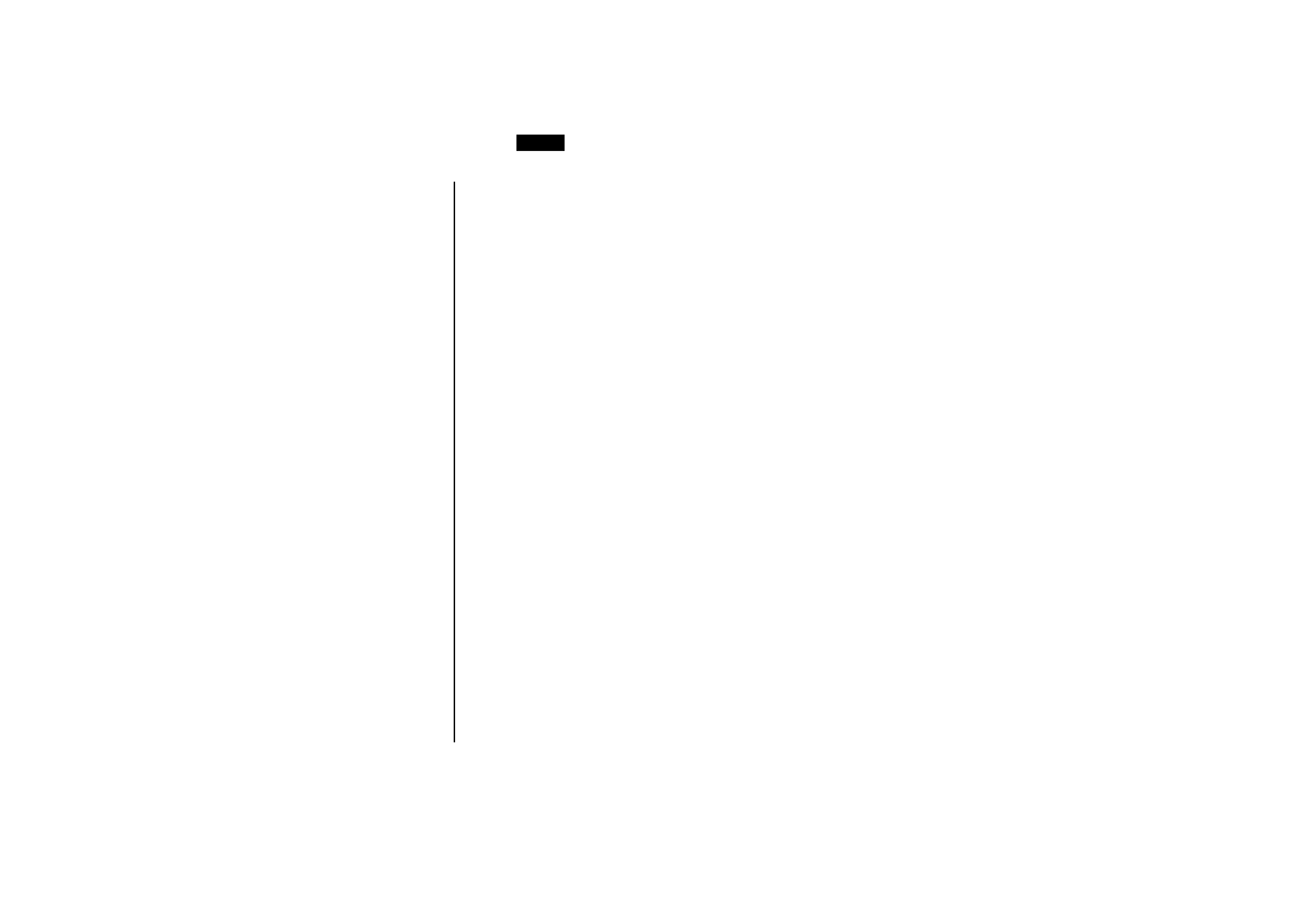
49
Table of Content
Table of Content
49
Arrangement of Controls
51
Anti-theft Device
52
Code number entry
52
Remove portable panel
53
Inserting portable panel
53
General Operation
54
Switch on / off
54
Adjust volume
54
Mute function
54
Activate tone menu
54
Adjust bass
55
Adjust treble
55
Adjust balance
55
Fader
55
Loudness on /off
56
Linear adjustment
56
Subwoofer output volume
56
Selecting reception optimisation
57
Radio Operation
58
Selecting the operating mode
58
Selecting the waveband
58
Switching on radio menu mode
58
Setting procedures for transmitter selection
59
Dynamic autostore (FM DAS)
59
FM transmitter search
60
AM, LW, SW station search
60
Scan search
60
Direct frequency entry for FM
61
Direct frequency entry for AM, LW, SW
61
Programme type selection (PTY)
61
Switching PTY display on / off
61
Requesting/storing stations on FM STT
62
Requesting/storing AM, LW, SW stations
62
AM, LW, SW autostore
63
FM manual tuning
63
AM, LW, SW manual tuning
63
Regionalisation
64
Switching regionalisation on / off
64
Switching frequency display on / off
65
Switching radio text display on / off
65
Programme filtering
66
Deactivating the programme filter
66
Traffic Program (TP)
67
Activating/quitting the TP menu
68
Setting automatic tracking
68
Setting/deleting direct programming
68
Switching off TP
69
Mute function - switch on/off
69
Interrupting TP announcements
69
TP announcement volume
69
Telephone mute function
70
Time request
70
Tape Operation
71
Cassettes - insert / eject
71
Track switching
71
Englisch.bk : Inhalt.fm5 Seite 49 Dienstag, Januar 9, 2001 9:42 AM
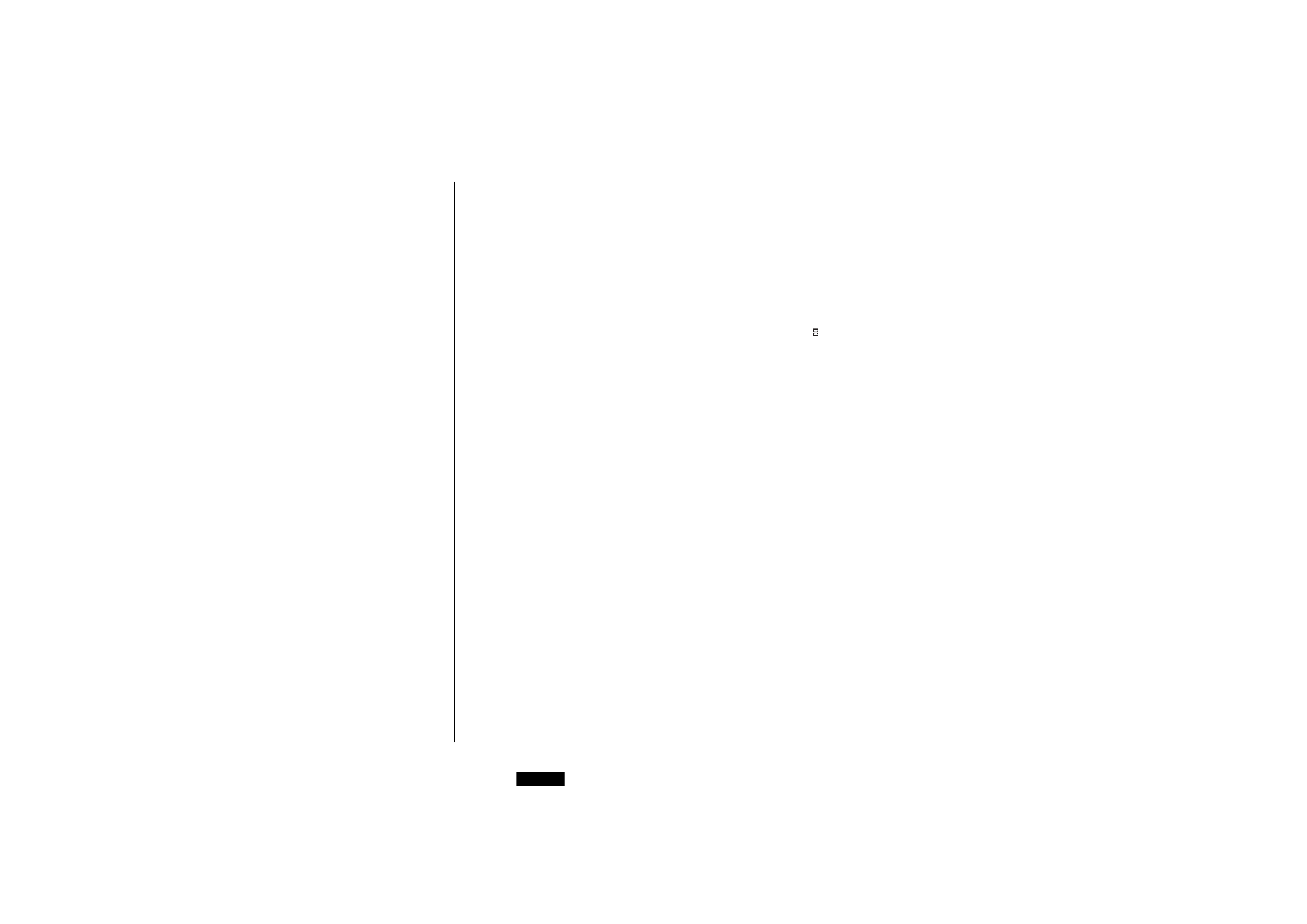
50
Table of Content
Radio operation during forward / rewind
71
Fast forward / rewind
72
Music search - forwards / backwards
72
Dolby NR
72
Skip blank
73
Scan search
73
Cleaning the cassette mechanism
73
CD/MD Operation
74
Compact disc (CD) instructions
74
Insert / ejecting CDs/MDs
74
Skipping tracks - forwards / backwards
75
Scan search
75
Fast forward / rewind
75
Number of tracks and total playing time
76
Random play
76
Replaying a track (repeat)
76
Direct track selection
77
Temperature protection circuit
77
CD/MD Changer Operation
78
Operational readiness of CD/MD changer
78
CD magazine - load / unload
78
Playing CDs/MDs
79
Naming a CD
80
CD title filtering
81
User Menu
82
Requesting/quitting user menu
82
User memory (US)
82
Setting the search mode (SEK)
83
GAL setting
83
Telephone mute characteristics (TEL)
84
Setting right-hand or left-hand drive (DRV)
84
(COL) display colour setting (not for 4625)
84
Favourite station settings (FAV)
85
AUX input (AUX)
85
Display setting (LCD) (not for 4625)
86
Service Menu
87
Remote Control (option)
88
Connection Instructions
89
Removal / Installation Guide
90
General Instructions
92
Frequency search
92
Name search
92
Transmitter chain search
92
RDS SYSTEM
92
PTY (Program Type)
93
Technical Data
94
NOTICE
95
DOLBY and the double D-ymbol
are trademarks of Dolby Laboratories Li-
censing Corporation.
Dolby noise reduction system manufactured under license from Dolby Labora-
tories Licensing Corporation.
Englisch.bk : Inhalt.fm5 Seite 50 Dienstag, Januar 9, 2001 9:42 AM
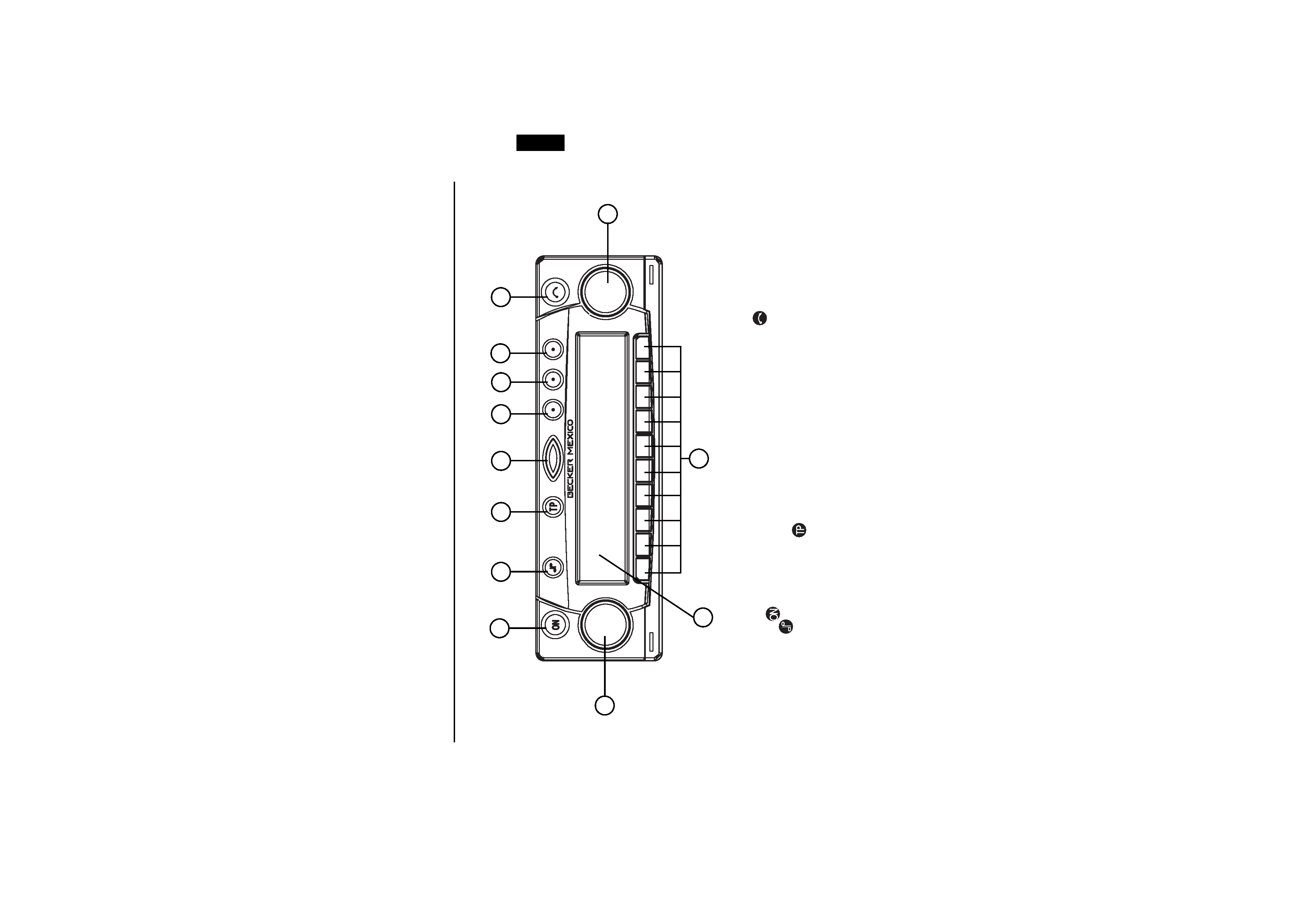
51
Arrangement of Controls
2
3
4
6
7
8
9
5
1
10
11
12
1 Volume control
2 On / off switch (
)
3 Tone button (
)
4 Road traffic announcement button (
)
5 Infrared receiver
6 Function button 1.
7 Function button 2.
8 Function button 3.
9 CD/MD eject button (
)
10 Right rotary control
11 Multifunction buttons
12 Display
Englisch.bk : tasten.fm5 Seite 51 Dienstag, Januar 9, 2001 9:42 AM
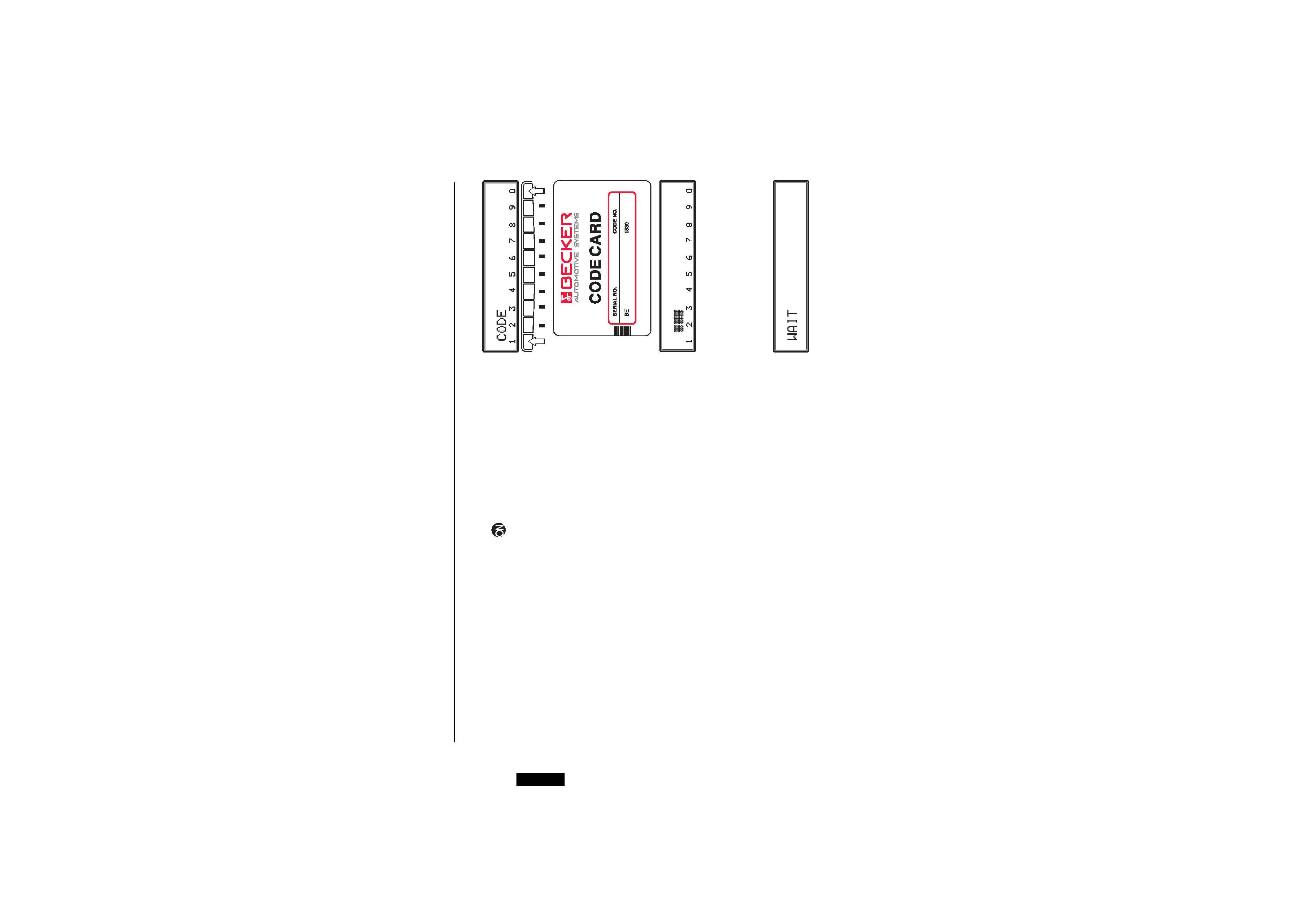
52
Anti-theft Device
Code number entry
If the car radio is disconnected from the power supply, it is theft-protected upon
reconnection. After switching on at the
button, the prompt CODE, followed
by 4 squares is displayed.
The four-digit code must then be entered using the multifunction buttons "1-0".
Example: Code number 1530 (the code number can be found on the enclosed
CODE CARD).
Enter code number using the multifunction buttons.
The first square is extinguished after entry of the first digit. The second square
is extinguished after entry of the second digit, etc. The unit switches on
automatically after entry of the 4th digit, if this and all other digits have been
correctly entered.
Note:
It is essential that the CODE CARD be kept in a safe place outside
the vehicle. Thus, illegal use is not possible. The accompanying
sticker should be attached to the inside of the vehicle windscreen/
window.
If an incorrect code number is entered, the prompt CODE with the four stars is
displayed again. After entering incorrect code three times WAIT is displayed
and the unit is disabled for approx. 60 minutes. Three further incorrect entries
block the unit again for 60 minutes.
Important: The waiting time functions only with the unit switched on.
!
!
!
!
Englisch.bk : dieb.fm5 Seite 52 Dienstag, Januar 9, 2001 9:42 AM
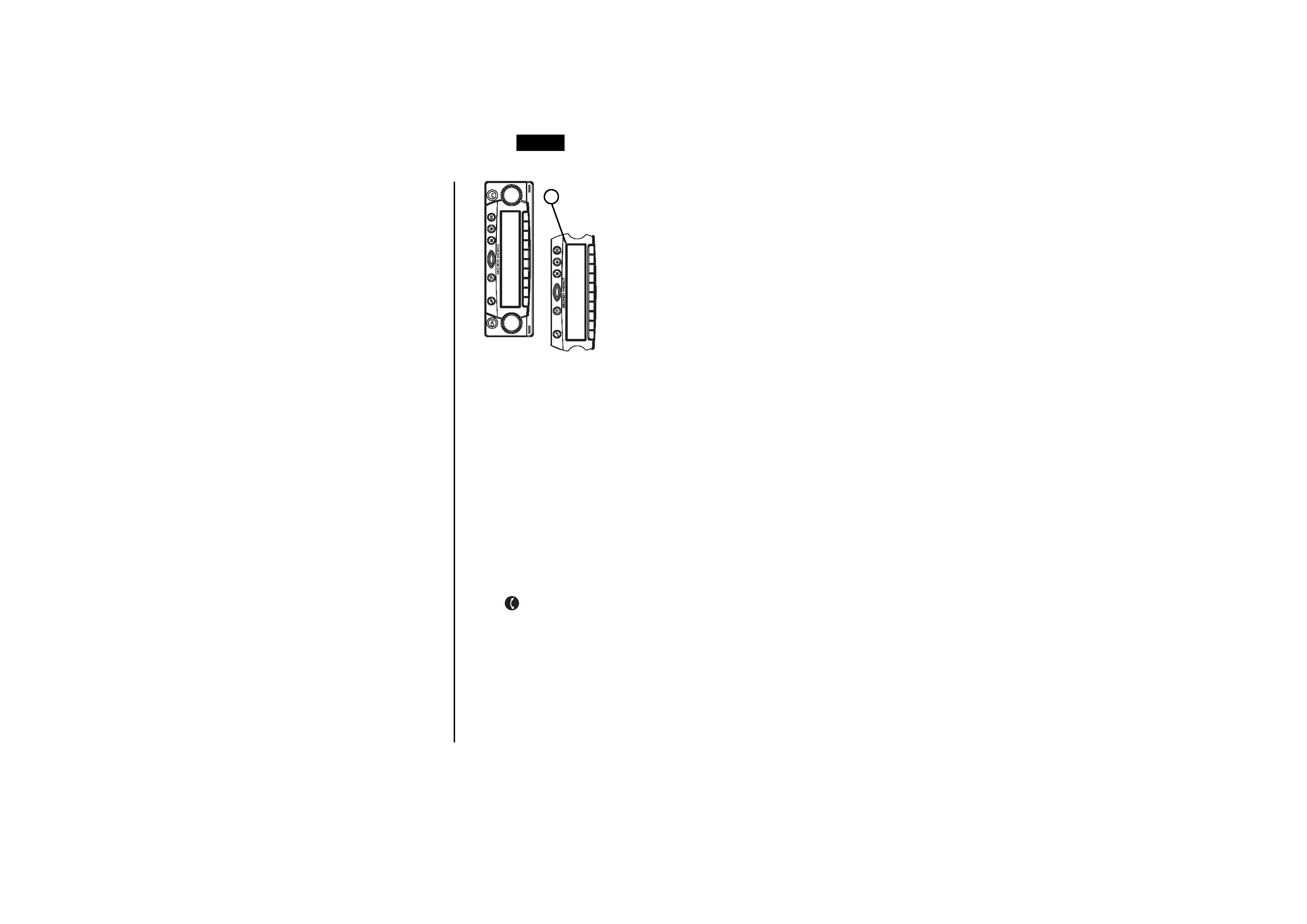
53
Anti-theft Device
Remove portable panel
As effective anti-theft device, the portable panel (A) can be removed from the
unit.
Press and hold button
(storage medium remains in the unit). The display
folds forwards.
The portable component can then be pulled out.
The volume is limited to a maximum value after the display has been folded
down. After 20 seconds an audible signal indicates that the control component
is folded down. The unit is switched to mute. The unit switches off after an
additional 10 seconds.
Note:
For safety reasons, it is not permitted to leave the portable panel
open when driving
Important: Please insert the portable panel in the accompanying protective
cover after removal.
Do not touch the metal contacts on the portable panel or on the
radio.
Inserting portable panel
Insert the portable panel so that it engages first in the lower left catch and then
in the lower right. Then press the portable panel into the upper catches.
Or position portable panel directly over all four catches and press in firmly to
engage.
For proper functioning, ensure that the portable panel is firmly engaged in all
four catches.
If a new portable panel or one from another unit is utilised, the code number
must be entered, as previously described, in order to activate the unit.
!
A
Englisch.bk : dieb.fm5 Seite 53 Dienstag, Januar 9, 2001 9:42 AM
