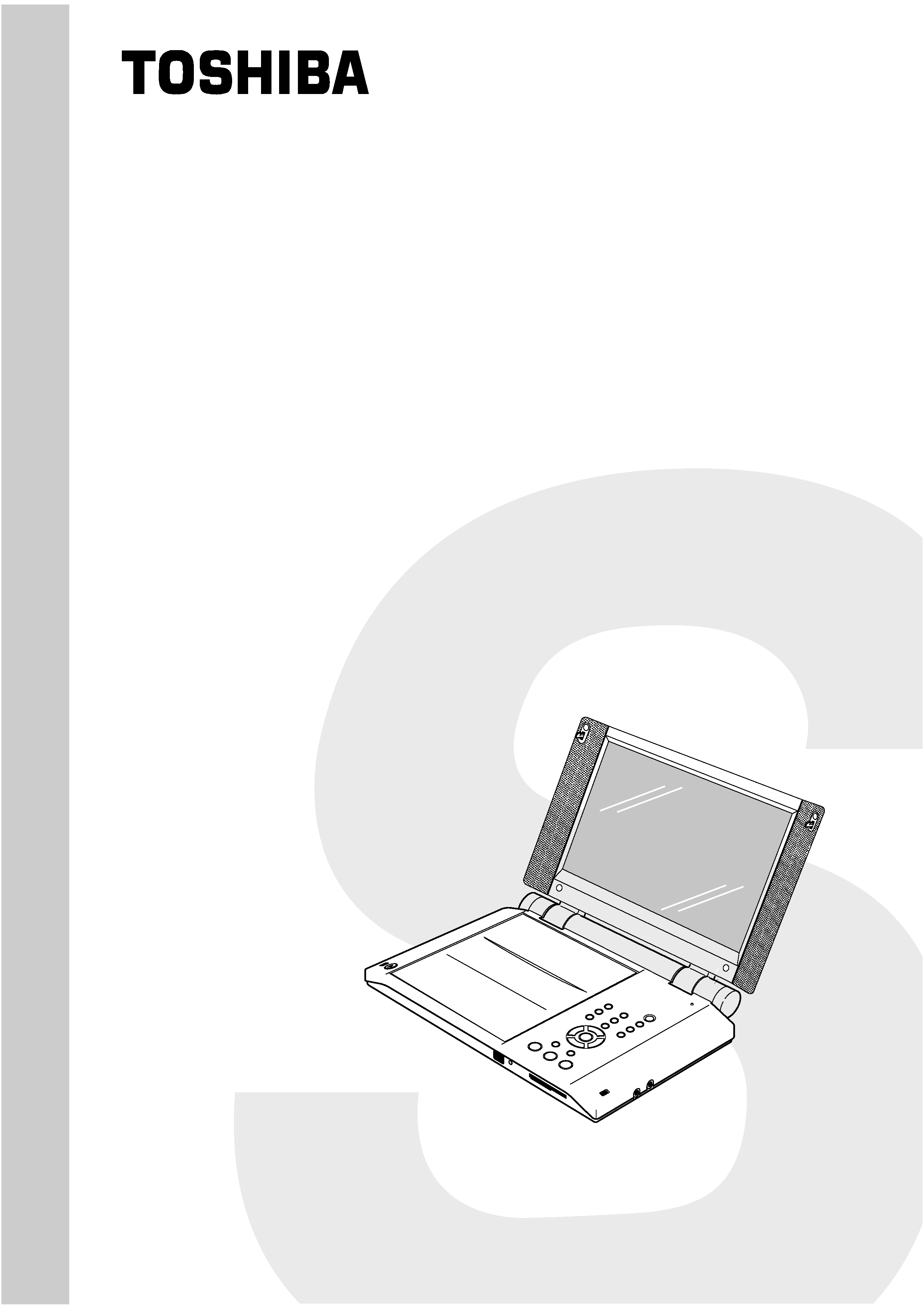
PORTABLE DVD PLAYER
SERVICE MANUAL
SD-P2500
FILE NO. 810-200316
DOCUMENT CREATED IN JAPAN, Jul., 2003

1. Troubleshooting
1.
No power when turned on
2.
The initial screen is not displayed on the LCD
3.
The DVD drive does not work
4.
The operation of the DVD player stops at initializing display
5.
Image output stops during the operation
6.
No sound or abnormal sound comes out from the speakers in the DVD player
7.
No image or sound comes out from the external output
8.
No sound comes out from the headphones
9.
No image or sound is output by external input
10. The DVD drive does not operate with the battery
11. The SD card or SmartMedia is not read correctly
1.1 No power when turned on
When the power is turned on, and the front panel does not light green, check the following items
and repair the defective parts.
(1) Check the power supply cable
If the cable is not the supplied one, replace it with the supplied cable and turn on the power
again.
If the LED does not light after replacing, check the following items.
(If a cable other than the supplied one is used, the AC adapter may be damaged.)
(2) Check the AC adapter
If the AC adapter is not the supplied one, replace it with the supplied AC adapter and turn on
the power again.
If the LED does not light after replacing, check the following items.
(If the AC adapter other than the supplied one is used, the power board may be damaged.)
(3) Check the switch buttons
Press the POWER button or the PLAY button on the DVD player. If the power does not turn on,
check the following items.
a)
Check the connector of the switch in the DVD player.
(If the connection is loose, repair the connection)
b)
Replace the cover and turn on the power again.
(If the LED does not light after replacing, check the following items.)
(4) Check the power supply harness (MH95)
Check the connection of the 4-pin harness between the power IF board and the main board.
If the connection is loose, repair the connection. Then turn on the power again.
If the LED does not light after replacing, check the following items.
(5) Replace the power supply IF board
Check the soldered connection for the AC adapter. If a bad or poor solder connection is found,
replace the power supply IF board or PJ 801. (The connector, which is on the power board)
If the LED does not light after replacing, check the following items.
(6) Replace the fuse
Replace F801 and F802 on the main board.
If the LED does not light after replacing, check the following items.
(7) Other than the above
Replace the main board.
(Replace the main board, for the trouble could be due to the damage on the main board.)
After replacing the main board, special adjustments in TOSHIBA are required. If not, readout of
DVD or CD media might not function properly.

1.2 The initial screen is not displayed on the LCD
If the initial screen is not displayed on the LCD, check the following items.
(1) Check the LED on the front
If the LED does not light, refer to 1.1.
(2) Check the back light
If the back light does not light up, separate the DVD player into the top assembly and bottom
assembly, and check the inverter harness MH94 (Check whether or not the connector side is
broken.), and check the connectors for defects.
a) If the connector harness is broken :
Replace the broken harness.
b)
If the connector harness is not broken :
Remove the LCD cover and plate of the LCD unit and check the following.
· If the FL inverter harness is not inserted completely or disconnected, reconnect the
harness properly.
· Other than the above:
Replace the FL inverter or the LCD.
(3) Check the lighting of LCD
If the LCD does not light, separate the DVD player into the top assembly and bottom assembly,
and check the LCD harness MH96 (Check whether or not the connector side is broken.), and
check the connectors on the main board.
a) If the connector is broken :
Replace the LCD harness or the main board.
b)
If the connector is not broken :
Remove the LCD cover and plate of the LCD unit and check the following items.
c)
Check the connector of the LCD harness connected to the LCD module (check of insertion
with slant or others)
If the LCD harness is not inserted completely or disconnected, reconnect the harness
properly.
d)
Other than the above:
Replace the LCD module or the main board.
1.3 The DVD drive does not work
When the DVD drive does not work after the power is turned on, check the following items and
repair or replace the defective parts.
(1) Press the DISK cover switch (S102) at the center of the DVD player and turn on the
power. Then check whether or not the optical pick-up lens of the DVD drive light.
< CAUTION >
Visible laser radiation when open and interlock defeated.
Do not stare into laser beam.
The optical pick-up lens lights dim :
It is caused by deterioration of the optical pick-up lens. Replace the DVD drive.
The optical pick-up lens does not light :
Check the connectors of the DVD-FFC. Also check the connection to the main board and
to the DVD drive.
Repair the connections and check the operation of the DVD drive again.
Check whether or not the DVD-FFC is broken.
(If the DVD-FFC is broken, replace it.)
Other than the above
Replace the DVD drive or the main board. [Perform pick short of the DVD drive.]
After replacing the DVD drive or the main board, special adjustments in TOSHIBA are
required. If not, readout of DVD or CD media might not function properly.
Insert a DVD disk and turn on the power. Check whether or not the DVD drive works.
The DVD drive does not work.
Adjust the DVD drive. If the drive does not work after the adjustment, the motor portion of
the DVD drive or the main board is defective. Replace it. After replacing the DVD drive or

the main board, special adjustments in TOSHIBA are required. If not, readout of DVD or
CD media might not function properly.
After the adjustment, the DVD drive works bur the initial operation of pick-up (two pick-ups)
is not performed, or abnormal sound comes out, the DVD drive is defective. Replace the
DVD drive. After replacing the DVD drive, special adjustments in TOSHIBA are required. If
not, readout of DVD or CD media might not function properly.
1.4 The operation of the DVD player stops at initializing display
If the DVD does not work after the initializing screen is displayed, check the indication on the
screen. Then repair the defect according to it.
(1)
Insert a DVD disk, and turn on the power. Then check the LCD screen or use an external
display.
The message "Loading" is not displayed or the operation stops at the message
"Loading".
Since the DVD drive or the main board is defected, replace and check in the following order.
[Perform pick short of the DVD drive.]
1)
Replace the DVD drive
2)
Replace the main board
After replacing the DVD drive or the main board, special adjustments in TOSHIBA are
required. If not, readout of DVD or CD media might not function properly.
The message "PLEASE CHECK DISK" is displayed.
Check the DVD disk for fingerprints, dirt etc.
If the DVD disk has no problem, then check the following items.
1) Check the DVD-FFC
If connections are loose, repair the connections.
If the DVD-FFC is damaged, replace it with new one.
2)
Other than the above
For other cases, replace the unit in the following order.
[Perform pick short of the DVD drive.]
· Replace the DVD drive (defective optical pick-up)
· Replace the main board (defective FFC connector)
After replacing the DVD drive or the main board, special adjustments in TOSHIBA are
required. If not, readout of DVD or CD media might not function properly.
1.5 Image output stops during the operation
If the image output from the media in the DVD player stops during operation, replace the DVD
drive. [Perform pick short of the DVD drive.]
After replacing the DVD drive, special adjustments in TOSHIBA are required. If not, readout of DVD
or CD media might not function properly.
1.6 No sound or abnormal sound comes out from the speakers in the DVD player
If no sound comes out from the speakers in the DVD players, check the following items.
(1) Check for moving images on the LCD screen
Check whether or not the move of image stops in halfway. If it stops, replace the DVD drive.
After replacing the DVD drive, special adjustments in TOSHIBA are required. If not, readout of
DVD or CD media might not function properly.
(2) Check the operation of the DVD drive
Check whether or not the DVD drive works. If it stops, replace the DVD drive.
[Perform pick short of the DVD drive.]
After replacing the DVD drive, special adjustments in TOSHIBA are required. If not, readout of
DVD or CD media might not function properly.
(3) Check the connection of the speakers in the LCD module
Separate the DVD player into the top assembly and bottom assembly, and then check the

connection of the speaker harness to the main board. If a bad connection, repair the
connection.
Other than the above, disassemble the LCD unit and replace the speakers or the main board.
After replacing the main board, special adjustments in TOSHIBA are required. If not, readout of
DVD or CD media might not function properly.
1.7 No image or sound comes out from the external output
If any image or sound is output from the TV connected by the external output cable, replace the
main board or the connector (PJ701, PJ703, PJ704, PJ705 and PJ709.) When replacing PJ705,
cut the connector end on the back of the board within 1mm after soldering.
After replacing the main board, special adjustments in TOSHIBA are required. If not, readout of
DVD or CD media might not function properly.
< NOTE > Before this test, make sure the DVD drive works properly.
1.8 No sound comes out from the headphones
If no sound comes out from the headphones, replace the main board or the connector (PJ702,
PJ706.)
1.9 No image or sound is output by external input
If any image or sound is output by external input, replace the main board or the connector (PJ709.)
1.10
The DVD drive does not operate with the battery
(1) Check the operation with the verified battery
Install a verified battery and make sure the LED light up orange while the AC adapter is
connected. When the LED does not light up or blink, check the connection of the battery
connector harnesses inside the DVD player. If the connection is loose, repair the connection. If
the harness has been connected firmly, replace the main board.
After replacing the main board, special adjustments in TOSHIBA are required. If not, readout
of DVD or CD media might not function properly.
(2) Other than the above, replace the battery
< NOTE >
For this check, use a battery, which is not fully charged (because the LED does not light when
the battery is fully charged.)
Before this check, make sure other functions work correctly.
1.11
The SD card or SmartMedia is not read correctly
Replace the main board.
After replacing the main board, special adjustments in TOSHIBA are required. If not, readout of
DVD or CD media might not function properly.
