
SERVICE MANUAL
DVD VIDEO PLAYER
FILE NO. 810-20
0204
SD-K615
SD-3805
SD-2805
DOCUMENT CREATED IN JAPAN, May, 2002
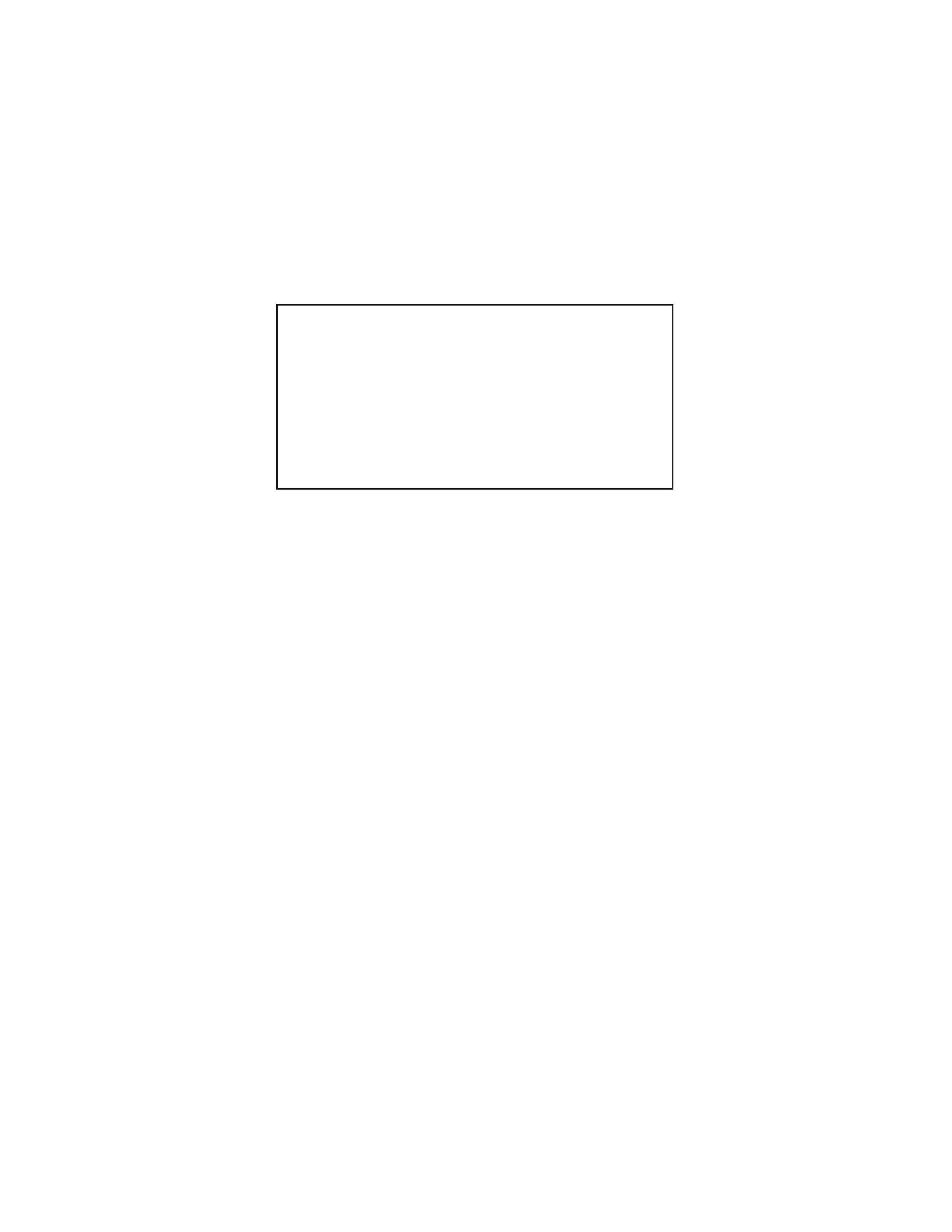
CONTENTS
SECTION 1 . . . . SUMMARY
SECTION 2 . . . . CABINET & MAIN CHASSIS
SECTION 3 . . . . ELECTRICAL
SECTION 4 . . . . MECHANISM
SECTION 5 . . . . REPLACEMENT PARTS LIST

SECTION 1
SUMMARY
CONTENTS
OWNER'S MANUAL ................................................................................................ 1-3
PRODUCT SAFETY SERVICING GUIDELINES FOR VIDEO PRODUCTS ....... 1-31
SERVICING PRECAUTIONS ................................................................................ 1-32
· GENERAL SERVICING PRECAUTIONS
· INSULATION CHECKING PRODEDURE
· ELECTROSTATICALLY SENSITIVE DEVICES
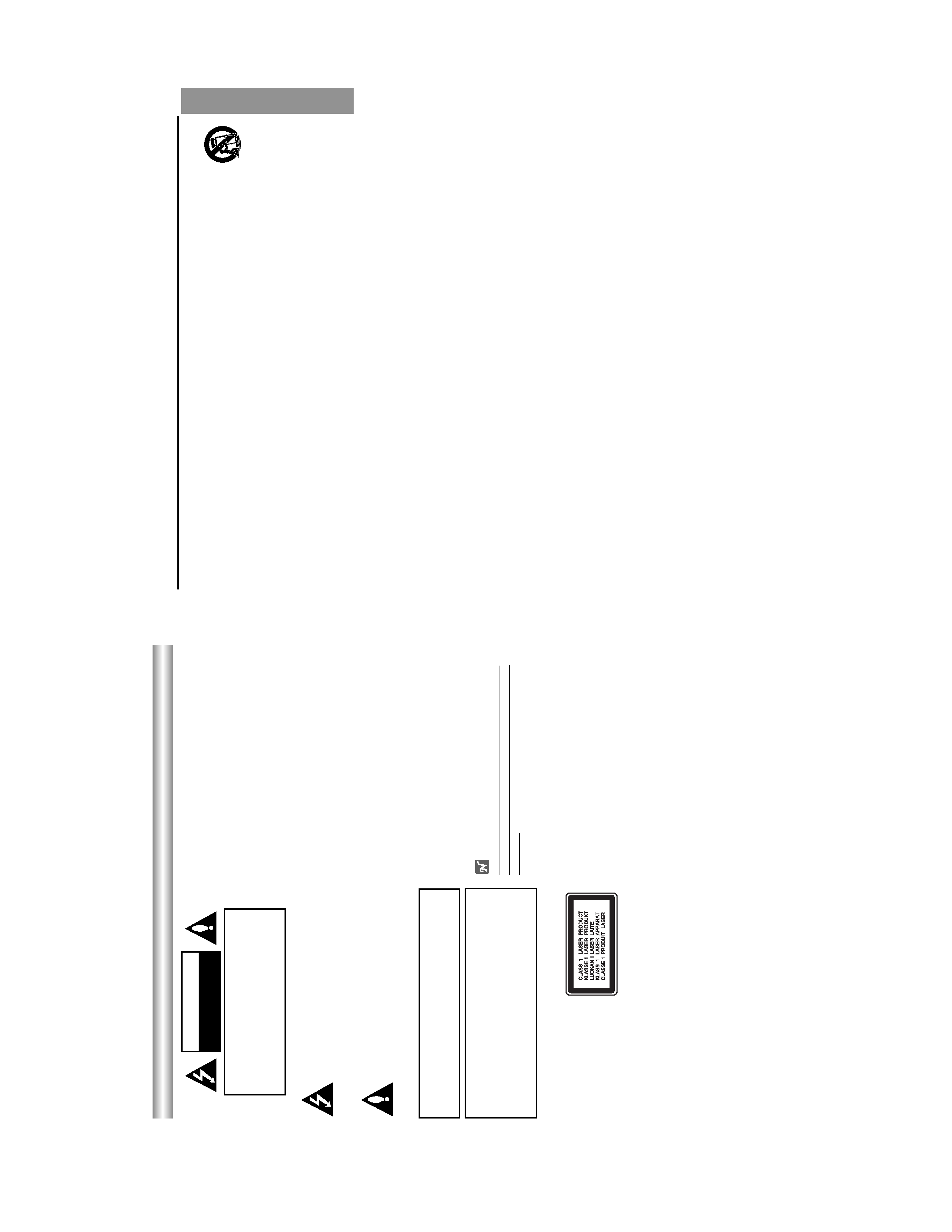
1-3
INTRODUCTION
IMPORT
ANT
SAFETY
INSTRUCTIONS
C
A
U
T
IO
N
:
PLEASE
READ
AND
OBSER
VE
ALL
W
ARNINGS
AND
INSTRUCTIONS
IN
THIS
OWNER
'S
MANUAL
AND
THOSE
MARKED
ON
THE
UNIT
.RET
AIN
THIS
BOOKLET
FOR
FUTURE
REFERENCE.
This
set
has
been
designed
and
manufactured
to
assure
personal
safety
.
Improper
use
can
result
in
electric
shock
or
fire
hazard.
The
safeguards
incorporated
in
this
unit
will
protect
you
if
you
observe
the
following
proce-
dures
for
installation,
use,
and
servicing.
This
unit
does
not
contain
any
parts
that
can
be
repaired
by
the
user
.
DO
NOT
REMOVE
THE
CABINET
COVER,
OR
YOU
MA
Y
B
E
EXPOSED
T
O
DANGEROUS
VOL
T
AGE.
REFER
SER
VICING
T
O
QUALIFIED
SER
VICE
PERSONNEL
ONL
Y
.
1.
Read
These
Instructions
All
safety
and
operating
instructions
should
be
read
before
the
product
is
operated.
2.
Follow
All
Instructions
All
operating
and
use
instructions
should
be
followed.
3.
Keep
These
Instructions
The
safety
and
operating
instructions
should
be
retained
for
future
reference.
4.
Heed
All
W
arnings
All
warnings
on
the
product
and
in
the
operating
instructions
should
be
adhered
to.
5.
Power
Sources
This
product
should
be
operated
only
from
the
type
of
power
source
indicated
on
the
marking
label.
If
you
are
not
sure
of
the
type
of
power
supply
in
your
home,
consult
your
product
dealer
or
local
power
company
.For
products
intended
to
operate
from
bat-
tery
power
,or
other
sources,
refer
to
the
operating
instructions.
6.
Grounding
or
Polarization
Do
not
defeat
the
safety
purpose
of
the
polarized
plug
has
two
blades
with
one
wider
than
the
other
.
A
grounding-type
plug
has
two
blades
and
a
third
grounding
prong.
The
wide
blade
or
the
prong
are
provided
for
your
safety
.If
the
provided
plug
does
not
fit
into
your
outlet,
consult
an
electrician
for
replacement
of
the
obso-
lete
outlet.
7.
V
entilation
Slots
and
openings
in
the
cabinet
are
provided
for
ventilation
and
to
ensure
reliable
operation
of
the
product
and
to
protect
it
from
over-
heating.
These
openings
must
not
be
blocked
or
covered.
The
open-
ings
should
never
be
blocked
by
placing
the
product
on
a
bed,
sofa,
rug
or
other
similar
surface.
This
product
should
not
be
placed
in
a
built-in
installation
such
as
a
bookcase
or
rack
unless
proper
ventila-
tion
is
provided
or
the
manufacturer
's
instructions
have
been
adhered
to.
8.
Heat
Do
not
install
near
any
heat
sources
such
as
radiators,
heat
regis-
ters,
stoves,
or
other
apparatus
(including
amplifiers)
that
produce
heat.
9.
W
ater
and
Moisture
Do
not
use
this
apparatus
near
water
.
For
example:
near
a
bath
tub,
wash
bowl,
kitchen
sink,
Laundry
tub,
in
a
wet
basement;
or
near
a
swimming
pool.
10.
Cleaning
Unplug
this
product
from
the
wall
outlet
before
cleaning.
D
o
not
use
liquid
cleaners
or
aerosol
cleaners.
Clean
only
with
dry
cloth.
1
1
.
Power-Cord
Protection
Protect
the
power
cord
from
being
walked
on
or
pinched
particularly
at
plugs,
convenience
receptacles,
and
the
point
where
they
exit
from
the
apparatus.
12.
Overloading
Do
not
overload
wall
outlets,
extension
cords,
or
integral
conven-
ience
receptacles,
this
can
result
in
a
risk
of
fire
or
electric
shock.
13.
Lightning
Unplug
this
apparatus
apparatus
during
lightning
storms
or
when
unused
for
long
periods
of
time.
This
will
prevent
damage
to
the
product
due
to
lightning
and
power-line
surges.
14.
Object
and
Liquid
Entry
Never
push
objects
of
any
kind
into
this
product
through
openings
as
they
may
touch
dangerous
voltage
points
or
short-out
parts
that
could
result
in
a
fire
or
electric
shock.
Never
spill
liquid
of
any
kind
on
the
product.
15.
Attachments
Only
use
attachments/accessories
specified
by
the
manufacturer
.
16.
Accessories
Use
only
with
the
cart,
stand,
tripod,
bracket,
or
table
specified
by
the
manufacturer
or
sold
with
the
apparatus.
When
a
cart
is
used,
use
caution
when
moving
the
cart/apparatus
combination
to
avoid
injury
from
tip-over
.
17.
Disc
T
ray
Keep
your
fingers
well
clear
of
the
disc
tray
as
it
is
closing.
It
can
cause
personal
injury
.
18.
Burden
Do
not
place
a
heavy
object
on
or
step
on
the
product.
The
object
may
fall,
causing
serious
personal
injury
and
serious
damage
to
the
product.
19.
Connecting
When
you
connect
the
product
to
other
equipment,
turn
of
fthe
power
and
unplug
all
of
the
equipment
from
the
wall
outlet.
Failure
to
do
so
may
cause
an
electric
shock
and
serious
personal
injury
.
Read
the
owner
's
manual
of
the
other
equipment
carefully
and
fol-
low
the
instructions
when
making
any
connections.
20.
Sound
V
olume
Reduce
the
volume
to
the
minimum
level
before
you
turn
on
the
product.
Otherwise,
sudden
high
volume
sound
may
cause
hearing
or
speaker
damage.
21.
Sound
Distortion
Do
not
allow
the
product
to
output
distorted
sound
for
a
longtime.
It
may
cause
speaker
overheating
and
fire.
22.
Earphone
When
you
use
the
earphone,
keep
the
volume
at
a
moderate
level.
If
you
use
the
earphone
continuously
with
high
volume
sound,
it
may
cause
hearing
damage.
23.
Laser
Beam
Do
not
look
into
the
opening
of
the
disc
tray
or
ventilation
opening
of
the
product
to
see
the
source
of
the
laser
beam.
It
may
cause
sight
damage.
24.
Disc
Do
not
use
a
cracked,
deformed,
or
repaired
disc.
These
discs
are
easily
broken
and
may
cause
serious
personal
injury
and
product
malfunction.
25.
Damage
Requiring
Service
Refer
all
servicing
to
qualified
service
personnel.
Servicing
is
required
when
the
apparatus
has
been
damaged
in
any
way
,such
as
power-supply
cord
or
plug
is
damaged,
liquid
has
been
spilled
or
objects
have
fallen
into
the
apparatus,
the
apparatus
has
been
exposed
to
rain
or
moisture,
does
not
operate
normal,
or
has
been
dropped.
26.
Servicing
Do
not
attempt
to
service
this
product
yourself
as
opening
or
removing
the
cover
may
expose
you
to
dangerous
voltage
or
other
hazards.
Refer
all
servicing
to
qualified
service
personnel.
27.
Replacement
parts
When
replacement
parts
are
required,
be
sure
the
service
techni-
cian
has
used
replacement
parts
specified
by
the
manufacturer
or
have
the
same
characteristics
as
the
original
part.
Unauthorized
substitutions
may
result
in
fire,
electric
shock,
or
other
hazards.
28.
Safety
Check
Upon
completion
of
any
service
or
repairs
to
this
product,
ask
the
service
technician
to
perform
safety
checks
to
determine
that
the
product
is
in
proper
operating
condition.
PORT
ABLE
CART
W
ARNING
Safety
Precautions
This
lightning
flash
with
arrowhead
symbol
within
an
equilateral
triangle
is
intended
to
alert
the
user
to
the
presence
of
uninsulated
dangerous
voltage
within
the
product
's
enclosure
that
may
be
of
suf
ficient
magnitude
to
constitute
a
risk
of
electric
shock
to
persons.
The
exclamation
point
within
an
equilateral
triangle
is
intended
to
alert
the
user
to
the
presence
of
important
operating
and
maintenance
(servicing)
instructions
in
the
literature
accompanying
the
appliance.
W
ARNING:
Do
not
install
this
equipment
in
a
confined
space
such
as
a
book
case
or
similar
unit.
CAUTION:
This
Digital
V
ideo
Disc
Player
employs
a
Laser
System.
T
o
ensure
proper
use
of
this
product,
please
read
this
owner
's
manual
carefully
and
retain
for
future
reference,
should
the
unit
require
maintenance,
contact
an
authorized
service
location-
see
service
procedure.
Use
of
controls,
adjustments
or
the
performance
of
procedures
other
than
those
specified
herein
may
result
in
hazardous
radiation
exposure.
T
o
prevent
direct
exposure
to
laser
beam,
do
not
try
to
open
the
enclosure.
V
isible
laser
radiation
when
open.
DO
NOT
ST
ARE
INT
O
BEAM.
CAUTION:
The
apparatus
shall
not
be
exposed
to
water
,
dripping
or
splashing
and
that
no
objects
filled
with
liquids,
such
as
vases,
shall
be
placed
on
the
apparatus.
FCC
W
ARNING:
This
equipment
may
generate
or
use
radio
frequency
energy
.Changes
or
modifications
to
this
equipment
may
cause
harmful
interference
unless
the
modifi-
cations
are
expressly
approved
in
the
instruction
manual.
The
user
could
lose
the
authority
to
operate
this
equipment
if
an
unauthorized
change
or
modification
is
made.
REGULA
T
O
R
Y
INFORMA
TION:
FCC
Part
15
This
product
has
been
tested
and
found
to
comply
with
the
limits
for
a
Class
B
digital
device,
pursuant
to
Part
15
of
the
FCC
Rules.
These
limits
are
designed
to
provide
reasonable
protection
against
harmful
interference
when
the
product
is
operated
in
a
residential
installation.
This
product
generates,
uses
and
can
radiate
radio
frequency
energy
and,
if
not
installed
and
used
in
accordance
with
the
instruction
manual,
may
cause
harmful
interference
to
radio
communications.
However
,there
is
no
guarantee
that
interference
will
not
occur
in
a
particular
installation.
If
this
product
does
cause
harmful
interference
to
radio
or
television
reception,
which
can
be
determined
by
turning
the
product
of
fand
on,
the
user
is
encouraged
to
try
to
correct
the
interference
by
one
or
more
of
the
following
measures:
·
Reorient
or
relocate
the
receiving
antenna.
·
Increase
the
separation
between
the
product
and
receiver
.
·
Connect
the
product
into
an
outlet
on
a
circuit
dif
ferent
from
that
to
which
the
receiver
is
connected.
·
Consult
the
dealer
or
an
experienced
radio/TV
technician
for
help.
Notes
on
copyrights:
It
is
forbidden
by
law
to
copy
,broadcast,
show
,broadcast
via
cable,
play
in
public,
or
rent
copyright
material
without
permission.
This
product
features
the
copy
protection
function
developed
by
Macrovision.
Copy
protection
signals
are
recorded
on
some
discs.
When
recording
these
discs
on
a
VCR,
picture
noise
will
appear
during
playback.
This
product
incorporates
copyright
protection
technology
that
is
protected
by
method
claims
of
certain
U.S.
patents
and
other
intellectual
property
rights
owned
by
Macrovision
Corporation
and
other
rights
owners.
Use
of
this
copyright
protection
tech-
nology
must
be
authorized
by
Macrovision
Corporation,
and
is
intended
for
home
and
other
limited
viewing
uses
only
unless
otherwise
authorized
by
Macrovision
Corporation.
Reverse
engineering
or
disassembly
is
prohibited.
SERIAL
NUMBER:
The
serial
number
is
found
on
the
back
of
this
unit.
This
number
is
unique
to
this
unit
and
not
available
to
others.
Y
ou
should
record
requested
information
here
and
retain
this
guide
as
a
permanent
record
of
your
purchase.
Model
No.
___________________________________
Serial
No.
___________________________________
CAUTION:
T
O
PREVENT
ELECTRIC
SHOCK,
MA
TCH
WIDE
BLADE
OF
PLUG
T
O
WIDE
SLOT
,FULL
Y
INSER
T
.
A
TTENTION:
POUR
É
VITER
LES
CHOC
É
LECTRIQUES,
INTRODUIRE
LA
LAME
LA
PLUS
LARGE
DE
LA
FICHE
DANS
LA
BORNE
CORRESPONDANTE
DE
LA
PRISE
ET
POUSSER
JUSQU
'AU
FOND.
W
ARNING:
T
O
REDUCE
THE
RISK
OF
FIRE
OR
ELEC-
TRIC
SHOCK,
DO
NOT
EXPOSE
THIS
PRODUCT
T
O
RAIN
OR
MOISTURE.
W
ARNING
RISK
OF
ELECTRIC
SHOCK
DO
NOT
OPEN
W
ARNING:
T
O
REDUCE
THE
RISK
OF
ELECTRIC
SHOCK
DO
NOT
REMOVE
COVER
(OR
BACK)
NO
USER-SER
VICEABLE
P
A
R
TS
INSIDE
REFER
SER
VICING
T
O
QUALIFIED
SER
VICE
PERSONNEL.
MODEL:SD-K615
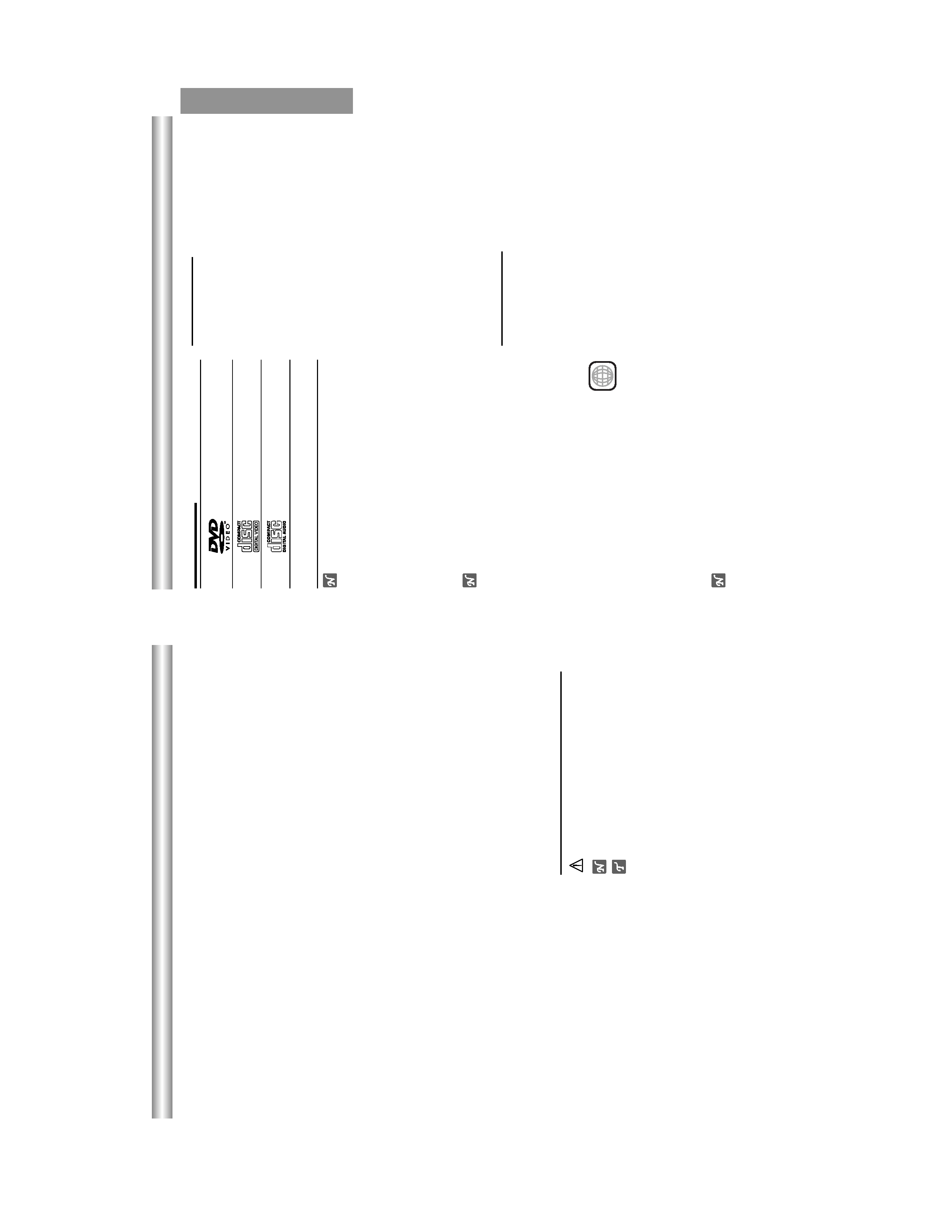
1-4
INTRODUCTION
Before
Use
Playable
Discs
DVD
V
ideo
(8
cm
/
12
cm
disc)
V
ideo
CD
(VCD)
(8
cm
/
12
cm
disc)
Audio
CD
(8
cm
/
12
cm
disc)
In
addition,
this
unit
can
play
a
CD-R
or
CD-R
W
that
contains
audio
titles
or
MP3
files.
Notes
Depending
on
the
conditions
of
the
recording
equip-
ment
or
the
CD-R/R
W
disc
itself,
some
CD-R/R
W
discs
cannot
be
played
on
the
unit.
The
unit
cannot
play
the
CD-R/R
W
discs
that
do
not
contain
any
data,
or
contain
dif
ferent
kinds
of
format-
ted
data
other
than
MP3
and
CD-DA
data.
Do
not
attach
any
seal
or
label
to
either
side
(the
labeled
side
or
the
recorded
side)
of
a
disc.
Do
not
use
irregularly
shaped
CDs
(e.g.,
heart-
shaped
or
octagonal).
It
may
result
in
malfunctions.
Notes
on
DVDs
and
V
ideo
CDs
Some
playback
operations
of
DVDs
and
V
ideo
CDs
may
be
intentionally
fixed
by
software
manufacturers.
As
this
unit
plays
DVDs
and
V
ideo
CDs
according
to
disc
content
designed
by
the
software
manufacturer
,
some
playback
features
of
the
unit
may
not
be
avail-
able,
or
other
functions
may
be
added.
Refer
also
to
the
instructions
supplied
with
the
DVDs
and
V
ideo
CDs.
Some
DVDs
made
for
business
pur-
poses
may
not
be
playable
on
this
unit.
Regional
code
of
the
DVD
player
and
DVDs
This
DVD
player
is
designed
and
manufactured
for
playback
of
region
"1
"encoded
DVD
soft-
ware.
The
region
code
on
the
labels
of
some
DVD
discs
indicates
which
type
of
player
can
play
those
discs.
This
unit
can
play
only
DVD
discs
labeled
"1
"or
"ALL
".
If
you
try
to
play
any
other
discs,
the
message
"Check
Regional
Code
"will
appear
on
the
TV
screen.
Some
DVD
discs
may
not
have
a
region
code
label
even
though
their
playback
is
prohibited
by
area
limits.
Note
on
DTS-encoded
CDs
T
o
avoid
possible
damage
to
the
audio
system,
turn
down
the
volume
before
playing
back
such
discs.
Adjust
the
volume
gradually
to
personal
preference.
T
o
enjoy
DTS
Digital
Surround
TM
playback,
an
external
5.1
chan-
nel
DTS
Digital
Surround
TM
decoder
system
must
be
connected
to
the
digital
output
of
the
player
.
Disc-related
terms
T
itle
(DVD
only)
The
main
film
content
or
accompanying
feature
content
or
additional
feature
content,
or
music
album.
Each
title
is
assigned
a
title
reference
number
enabling
you
to
locate
it
easily
.
Chapter
(DVD
only)
Sections
of
a
picture
or
a
musical
piece
that
are
smaller
than
titles.
A
title
is
composed
of
one
or
several
chapters.
Each
chapter
is
assigned
a
chapter
number
,enabling
you
to
locate
the
chapter
you
want.
Chapter
numbers
may
not
be
recorded
on
all
discs.
T
rack
(V
ideo
CD
and
audio
CD
only)
Sections
of
a
picture
or
a
musical
piece
on
a
video
CD
or
an
audio
CD.
Each
track
is
assigned
a
track
number
,
enabling
you
to
locate
the
track
you
want.
Scene
On
a
video
CD
with
PBC
(Playback
control)
functions,
moving
pictures
and
still
pictures
are
divided
into
sec-
tions
called
"Scenes
".
Each
scene
is
displayed
in
the
menu
screen
and
assigned
a
scene
number
,enabling
you
to
locate
the
scene
you
want.
A
scene
is
composed
of
one
or
several
tracks.
T
ypes
of
video
CDs
There
are
two
types
of
video
CDs:
V
ideo
CDs
equipped
with
PBC
(V
ersion
2.0)
PBC
(Playback
control)
functions
allow
you
to
interact
with
the
system
via
menus,
search
functions,
or
other
typical
computer-like
operations.
Moreover
,still
pictures
of
high
resolution
can
be
played
if
they
are
included
in
the
disc.
V
ideo
CDs
not
equipped
with
PBC
(V
ersion
1.1)
Operated
in
the
same
way
as
audio
CDs,
these
discs
allow
playback
of
video
pictures
as
well
as
sound,
but
they
are
not
equipped
with
PBC.
1
T
able
of
Contents
Introduction
Safety
Precautions
..
.
.
.
.
.
.
.
.
.
.
.
.
.
.
.
.
.
.
.
.
.
.
.
2
IMPORT
ANT
SAFETY
INSTRUCTIONS
..
.
.
.
.
.
.
.
.
3
T
able
of
Contents
..
.
.
.
.
.
.
.
.
.
.
.
.
.
.
.
.
.
.
.
.
.
.
.
.
4
Before
Use
..
.
.
.
.
.
.
.
.
.
.
.
.
.
.
.
.
.
.
.
.
.
.
.
.
.
.
.
.
5-6
Playable
Discs
..
.
.
.
.
.
.
.
.
.
.
.
.
.
.
.
.
.
.
.
.
.
.
.
.
.
5
Precautions
..
.
.
.
.
.
.
.
.
.
.
.
.
.
.
.
.
.
.
.
.
.
.
.
.
.
.
.
6
Notes
on
Discs
..
.
.
.
.
.
.
.
.
.
.
.
.
.
.
.
.
.
.
.
.
.
.
.
.
6
About
Symbols
..
.
.
.
.
.
.
.
.
.
.
.
.
.
.
.
.
.
.
.
.
.
.
.
.
6
Front
Panel
and
Display
..
.
.
.
.
.
.
.
.
.
.
.
.
.
.
.
.
.
.
.
7
Remote
Control
..
.
.
.
.
.
.
.
.
.
.
.
.
.
.
.
.
.
.
.
.
.
.
.
.
.
.
8
Rear
Panel
..
.
.
.
.
.
.
.
.
.
.
.
.
.
.
.
.
.
.
.
.
.
.
.
.
.
.
.
.
.
.
9
Preparation
Connections
..
.
.
.
.
.
.
.
.
.
.
.
.
.
.
.
.
.
.
.
.
.
.
.
.
.
10-1
1
Connecting
to
a
TV
..
.
.
.
.
.
.
.
.
.
.
.
.
.
.
.
.
.
.
.
.
10
Connecting
to
Optional
Equipment
..
.
.
.
.
.
.
.
.
.
1
1
Before
Operation
..
.
.
.
.
.
.
.
.
.
.
.
.
.
.
.
.
.
.
.
.
.
12-15
General
Explanation
..
.
.
.
.
.
.
.
.
.
.
.
.
.
.
.
.
.
.
.
.
12
On-Screen
Display
..
.
.
.
.
.
.
.
.
.
.
.
.
.
.
.
.
.
.
.
.
.
12
Initial
Settings
..
.
.
.
.
.
.
.
.
.
.
.
.
.
.
.
.
.
.
.
.
.
.
13-15
·
Initial
Settings
General
Operation
.
.
.
.
.
.
.
.
.
13
·
Language
.
.
.
.
.
.
.
.
.
.
.
.
.
.
.
.
.
.
.
.
.
.
.
.
.
.
.
13
·
Picture
.
.
.
.
.
.
.
.
.
.
.
.
.
.
.
.
.
.
.
.
.
.
.
.
.
.
.
.
.
13
·
Sound
.
.
.
.
.
.
.
.
.
.
.
.
.
.
.
.
.
.
.
.
.
.
.
.
.
.
.
.
.
14
·
Others
.
.
.
.
.
.
.
.
.
.
.
.
.
.
.
.
.
.
.
.
.
.
.
.
.
.
.
.
.
14
·
Parental
Control
.
.
.
.
.
.
.
.
.
.
.
.
.
.
.
.
.
.
.
.
.
.
15
Operation
Operation
with
DVD
and
V
ideo
CD
..
.
.
.
.
.
.
.
16-18
Playing
a
DVD
and
V
ideo
CD
..
.
.
.
.
.
.
.
.
.
.
.
.
.
16
·
Exchanging
discs
during
playback
..
.
.
.
.
.
.
16
·
Skipping
discs
..
.
.
.
.
.
.
.
.
.
.
.
.
.
.
.
.
.
.
.
.
.
16
·
Exchanging
the
disc
and
starting
playback
..
16
General
Features
..
.
.
.
.
.
.
.
.
.
.
.
.
.
.
.
.
.
.
.
.
.
.
17
·
Moving
to
another
TITLE
.
.
.
.
.
.
.
.
.
.
.
.
.
.
.
17
·
Moving
to
another
CHAPTER/TRACK
.
.
.
.
.
.
17
·
Slow
Motion
.
.
.
.
.
.
.
.
.
.
.
.
.
.
.
.
.
.
.
.
.
.
.
.
.
17
·
Still
Picture
and
Frame-by-Frame
Playback
.
.
17
·
Search
.
.
.
.
.
.
.
.
.
.
.
.
.
.
.
.
.
.
.
.
.
.
.
.
.
.
.
.
.
17
·
Random
.
.
.
.
.
.
.
.
.
.
.
.
.
.
.
.
.
.
.
.
.
.
.
.
.
.
.
.
17
·
Repeat
.
.
.
.
.
.
.
.
.
.
.
.
.
.
.
.
.
.
.
.
.
.
.
.
.
.
.
.
.
18
·
Repeat
A-B
.
.
.
.
.
.
.
.
.
.
.
.
.
.
.
.
.
.
.
.
.
.
.
.
.
.
18
·
Time
Search
.
.
.
.
.
.
.
.
.
.
.
.
.
.
.
.
.
.
.
.
.
.
.
.
.
18
·
Selecting
the
sound
enhancement
.
.
.
.
.
.
.
.
18
·
Zoom
.
.
.
.
.
.
.
.
.
.
.
.
.
.
.
.
.
.
.
.
.
.
.
.
.
.
.
.
.
.
18
·
Marker
Search
.
.
.
.
.
.
.
.
.
.
.
.
.
.
.
.
.
.
.
.
.
.
.
19
Special
DVD
Features
..
.
.
.
.
.
.
.
.
.
.
.
.
.
.
.
.
.
.
19
·
Title
Menu
.
.
.
.
.
.
.
.
.
.
.
.
.
.
.
.
.
.
.
.
.
.
.
.
.
.
19
·
Disc
Menu
.
.
.
.
.
.
.
.
.
.
.
.
.
.
.
.
.
.
.
.
.
.
.
.
.
.
19
·
Camera
Angle
.
.
.
.
.
.
.
.
.
.
.
.
.
.
.
.
.
.
.
.
.
.
.
19
·
Changing
the
Audio
Language
.
.
.
.
.
.
.
.
.
.
.
19
·
Changing
the
Audio
Channel
.
.
.
.
.
.
.
.
.
.
.
.
19
·
Subtitles
.
.
.
.
.
.
.
.
.
.
.
.
.
.
.
.
.
.
.
.
.
.
.
.
.
.
.
.
19
Operation
with
Audio
CD
and
MP3
Disc
..
.
.
.
.
.
.
20
Playing
an
Audio
CD
and
MP3
Disc
..
.
.
.
.
.
.
.
.
20
·
Pause.
.
.
.
.
.
.
.
.
.
.
.
.
.
.
.
.
.
.
.
.
.
.
.
.
.
.
.
.
.
20
·
Moving
to
another
Track
.
.
.
.
.
.
.
.
.
.
.
.
.
.
.
.
20
·
Repeat
Track/All/Off
.
.
.
.
.
.
.
.
.
.
.
.
.
.
.
.
.
.
.
20
·
Search
.
.
.
.
.
.
.
.
.
.
.
.
.
.
.
.
.
.
.
.
.
.
.
.
.
.
.
.
.
20
·
Random
.
.
.
.
.
.
.
.
.
.
.
.
.
.
.
.
.
.
.
.
.
.
.
.
.
.
.
.
20
·
Repeat
A-B
.
.
.
.
.
.
.
.
.
.
.
.
.
.
.
.
.
.
.
.
.
.
.
.
.
.
20
·
3D
Surround
.
.
.
.
.
.
.
.
.
.
.
.
.
.
.
.
.
.
.
.
.
.
.
.
.
20
·
Changing
the
Audio
Channel
.
.
.
.
.
.
.
.
.
.
.
.
20
Programmed
Playback
..
.
.
.
.
.
.
.
.
.
.
.
.
.
.
.
.
.
.
.
21
Programmed
Playback
with
Audio
CD
and
MP3
Disc
..
.
.
.
.
.
.
.
.
.
.
.
.
.
.
.
.
.
.
.
.
.
.
.
.
21
Programmed
Playback
with
V
ideo
CD
..
.
.
.
.
.
.
21
·
Repeat
Programmed
Tracks
.
.
.
.
.
.
.
.
.
.
.
.
.
21
·
Erasing
a
Track
from
Program
List
.
.
.
.
.
.
.
.
21
·
Erasing
the
Complete
Program
List
.
.
.
.
.
.
.
.
21
Additional
Information
..
.
.
.
.
.
.
.
.
.
.
.
.
.
.
.
.
.
.
.
22
Last
Condition
Memory
..
.
.
.
.
.
.
.
.
.
.
.
.
.
.
.
.
.
22
Screen
Saver
..
.
.
.
.
.
.
.
.
.
.
.
.
.
.
.
.
.
.
.
.
.
.
.
.
.
22
V
ideo
Mode
Setting
..
.
.
.
.
.
.
.
.
.
.
.
.
.
.
.
.
.
.
.
.
22
Dimmer
Function
..
.
.
.
.
.
.
.
.
.
.
.
.
.
.
.
.
.
.
.
.
.
.
22
Notes
on
MP3
Discs
..
.
.
.
.
.
.
.
.
.
.
.
.
.
.
.
.
.
.
.
22
Reference
T
roubleshooting
..
.
.
.
.
.
.
.
.
.
.
.
.
.
.
.
.
.
.
.
.
.
.
.
.
23
Language
Code
List
..
.
.
.
.
.
.
.
.
.
.
.
.
.
.
.
.
.
.
.
.
.
24
Area
Code
List
..
.
.
.
.
.
.
.
.
.
.
.
.
.
.
.
.
.
.
.
.
.
.
.
.
.
.
25
Specifications
..
.
.
.
.
.
.
.
.
.
.
.
.
.
.
.
.
.
.
.
.
.
.
.
.
.
.
26
Others
LIMITED
W
ARRANTY
DVD
VIDEO
PLA
YER
..
.
27-28
About
the
symbols
for
instructions
Indicates
hazards
likely
to
cause
harm
to
the
unit
itself
or
other
material
damage.
Indicates
special
operating
features
of
this
unit.
Indicates
tips
and
hints
for
making
the
task
easier
.
MODEL:SD-K615
