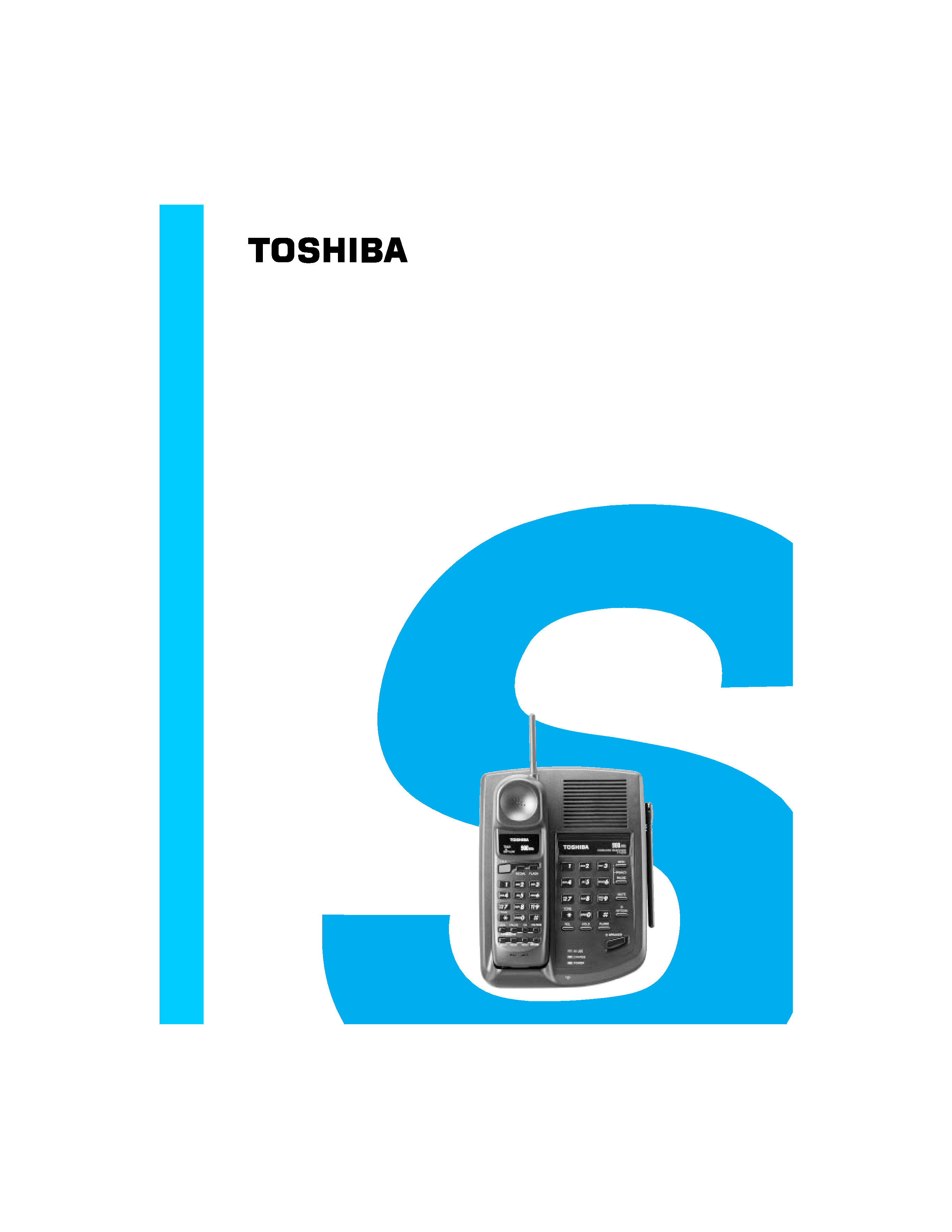
),/(#121#5%30<<36
6(59,&(#0$18$/
&25'/(66#7(/(3+21(
)70;83<
38%/,6+('#,1#-$3$1/#$XJ1/#4<<<

1
CONTENTS
SAFETY PRECAUTIONS ................................ ................................ ................................ ...........1
OPERATING CONTROLS ................................ ................................ ................................ ..........2
ALIGNMENT PROCEDURE ................................ ................................ ................................ .......3
BLOCK DIAGRAMS................................ ................................ ................................ .................... 9
SCHEMATIC DIAGRAM ................................ ................................ ................................ ......... 11
TROUBLESHOOTING HINTS ................................ ................................ ................................ ..16
IC AND TRANSISTOR VOLTAGE CHART................................ ................................ ................ 23
SEMICONDUCTOR LEAD IDENTIFICATION ................................ ................................ ...........28
ELECTRICAL PARTS LOCATION ................................ ................................ ............................. 30
WIRING DIAGRAM ................................ ................................ ................................ ................. 33
EXPLODED VIEW AND MECHANICAL PARTS LIST................................ ............................... 35
PARTS LIST................................ ................................ ................................ .............................. 39
ASSEMBLY PARTS LIST................................ ................................ ................................ ..........49
SPECIFICATIONS ................................ ................................ ................................ .................... 50
SAFETY PRECAUTIONS
Before returning any models to the customer, a safety check of the entire instrument should be made.
The service technician must be sure that no protective device built into the instrument by the
manufacture has become defective or inadvertently degraded during servicing.
1.WARNING:
Alterations of the design or circuitry of these models should not be made.
Any design changes or additions such as, but not limited to, circuit modifications, auxiliary speaker
jacks, switches, grounding, active or passive circuitry, etc. may alter the safety characteristics of these
models and potentially create a hazardous situation for the user.
Any design alterations or additions will void the manufacturer's warranty and will further relieve the
manufacturer of responsibility for personal injury or property damage resulting therefrom.
2.PRODUCT SAFETY NOTICE
Many electrical and mechanical parts in this chassis have special characteristics. These
characteristics often pass unnoticed and the protection afforded by them cannot necessarily be
obtained by using replacement components rated for higher voltage, wattage, etc. Replacement parts
that have these special safety characteristics are identified in this manual and its supplements;
electrical components having such features ar
identified by a
in the schematic diagram and th
parts list. Before replacing any of these components, read the parts list in this manual carefully. Th
use of substitute replacement parts that do not have the same safety characteristics as specified in
the parts list may create shock, fire or other hazards.
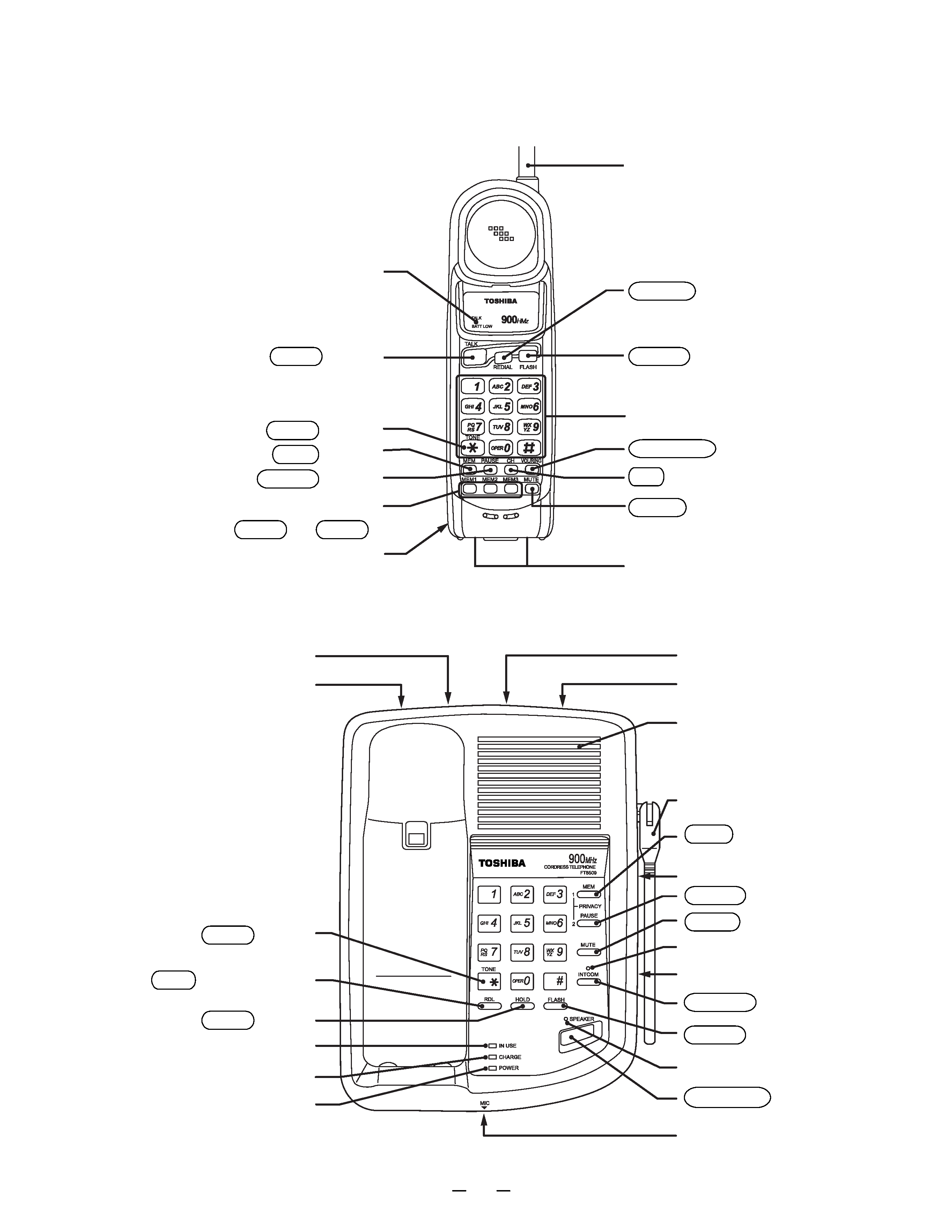
2
OPERATING CONTROLS
HANDSET CONTROLS AND FUNCTIONS
BASE UNIT CONTROLS AND FUNCTIONS
TALK/BATT.LOW LED
TALK
Button
TONE
Button
MEM
Button
PAUSE
Button
One-touch dialing Button
( MEM1
-
MEM3 )
Rechargeable Battery Pac
(back)
Charging Contact
MUTE
Button
CH
Button
VOL/RING
Button
Dialpad
FLASH
Button
REDIAL
Button
Antenna
TEL Line Jac
DC 9V IN Jack
TONE
Button
RDL
(Redial) Button
HOLD
Button
IN USE LED
CHARGE LED
POWER LED
TONE/PULSE Switch
Line Ringer Volume Switch
Speaker
Antenna
MEM
(Memory) Button
Speed Dial Index (1 to 10)
PAUSE
Button
MUTE
Button
INTCOM LED (Green)
Speaker Volume Control
INTCOM Button
FLASH
Button
SPEAKER
Button
Microphone
Speaker LED (Green)
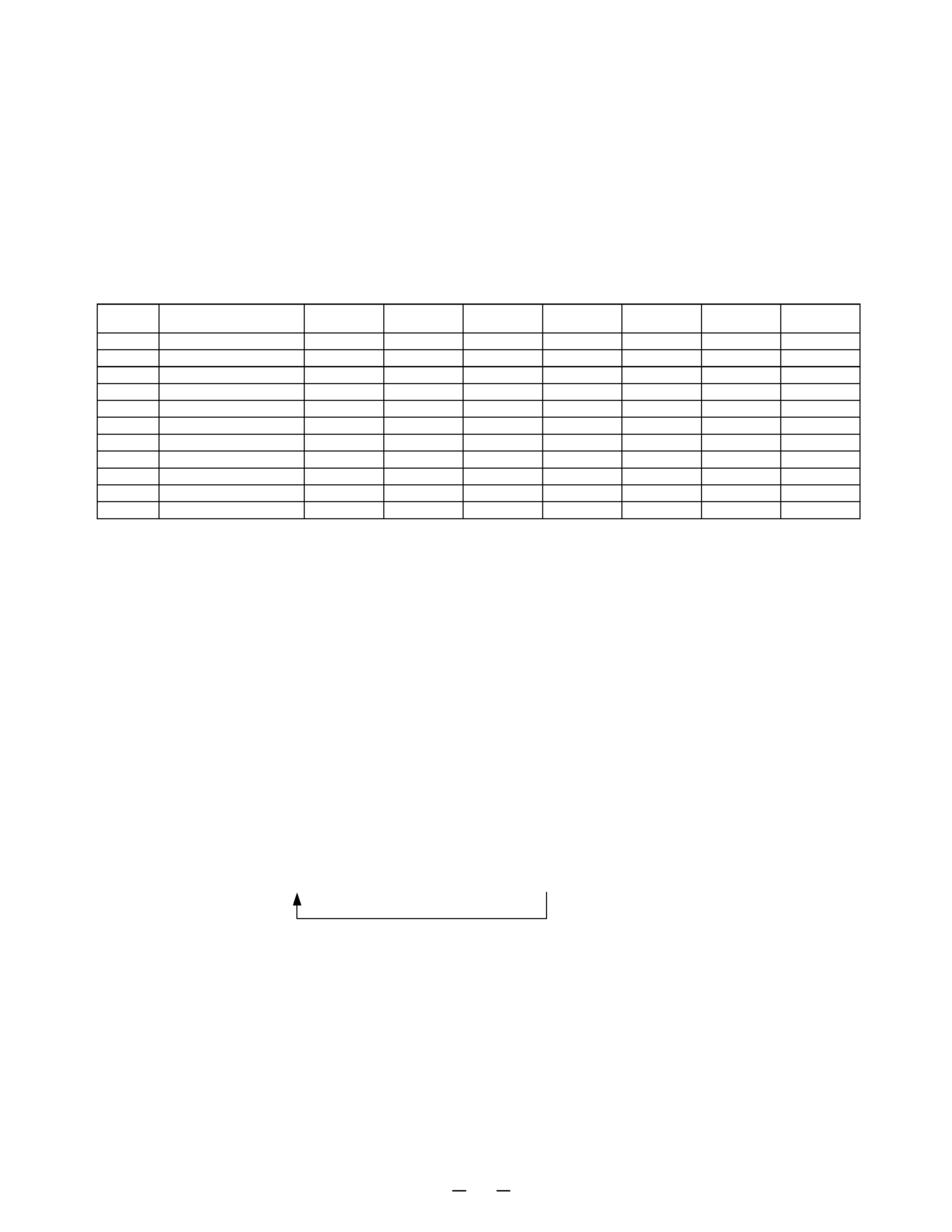
3
ALIGNMENT PROCEDURE
Test Mode For Base Unit
Press the "
" and "#" keys at the same time about 1.5 seconds while turning the power on, the confirmation
beep will sound to indicate that the unit is in the test mode.
1. To change the TEST mode: Press the number key for the corresponding TEST mode.
(Refer to the following table)
2. To change channel:
Press the "RDL" key, but if changing the step, the channel returns to the start
channel.
3. To cancelTest mode:
Bell rings, charge the Handset or Power off.
STEP
FUNCTION
KE
START CH
TX CONT
TX MUTE
RX MUTE
RL CONT
REMARKS
1
VO/TX FRQ. ADJ
1
19
L
L
L
L
2
TX MODE CHECK
2
19
L
H
L
H
3TX DATA
3
19
L
L
L
L
*1
4
RX SENS.
4
19
H
L
H
H
5
SQ SENS.
5
19
L
L
H/L
H
*2
6
RING CHECK
6
19
H
L
L
L
7
DUAL TONE CHECK
7
19
H
L
L
H
*3
8
DATA IN CHECK
8
19
L
L
L
H
*4
9
CHANNEL D ATA CHECK
919
H
L
L
L
*5
10
DUPLE
0
19
L
H
H
H
11
INT COM
MEM
19
L
H
H
L
*1 : "0000..." (250Hz) will be fed out continuously as transmitting data.
*2 : Bell rings when sensing SQ.
*3 : Every pushing of FLASH key makes tone change. (In the case of Dual Tone, changes as
1
Ö2Ö3Ö4Ö5Ö6Ö7Ö8Ö9Ö0ÖÖ#Ö1.)
DTMF Frequency
ROW1 : 697
ROW2 : 770
ROW3 : 852
ROW4 : 941
COL1
: 1209
COL2
: 1336
COL3
: 1477
*4 : Bell rings when the received data are "0000..." (250Hz).
*5 : Charge LED lights when detecting Charge ON.
Channel rotation
19
Ö20Ö21Ö40Ö1Ö2Ö3Ö4Ö5............37Ö38Ö39Ö40
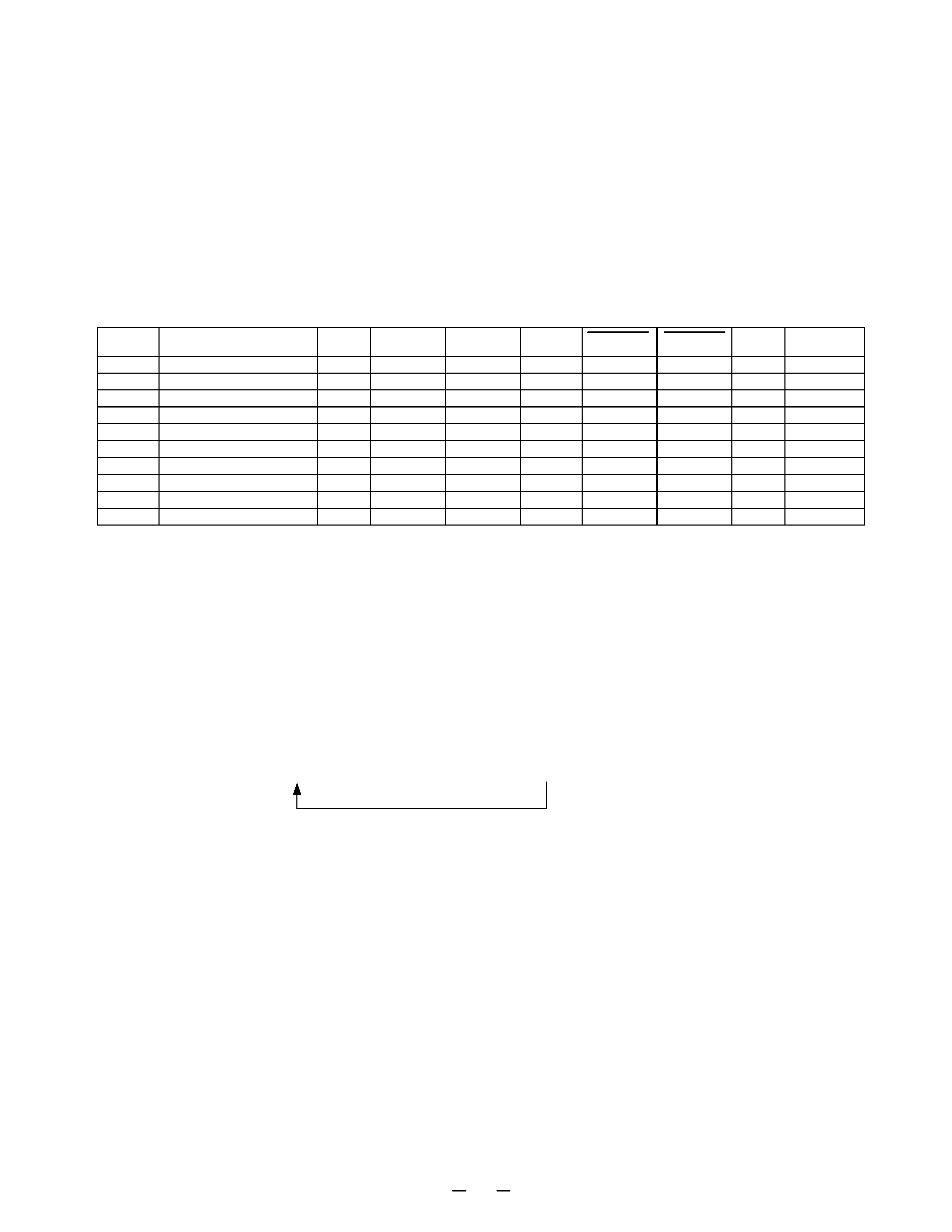
4
Test Mode For Handset Unit
To perform the TEST mode, turn the power ON by pressing the "
" and "#" buttons at the same time.
When entered the TEST mode, the bell rings and the unit enters TEST mode 1. (Refer to the following table.)
1. To change the TEST mode: Press the number key for the corresponding TEST mode.
(Refer to the following table)
2. To change channel:
Press "CH" key.
(Note: If the step is changed, the channel returns to the start channel.)
3. To cancel theTest mode:
Turn the power OFF, charge the Handset, or press the "TALK" key.
STEP
FUNCTION
KE
START CH TX CONT
SC
TX MUTE RX MUTE CONV REMARKS
1
VO/TX FRQ. ADJ
1
21
L
H
L
L
H
2
TX MOD. CHECK
2
21
L
H
H
L
L
3
TX DATA
3
21
L
H
L
L
L
*1
4
RX SENS.
4
21
H
H
L
H
L
5
SQ SENS.
5
21
L
H
L
*A
L
6
RECEIVE DATA CHECK
6
21
L
H
L
L
H
*2
7
BELL
7
21
H
L
L
L
H
*3
8
BATTERY LOW CHECK
8
21
H
L
L
L
H
*4
9
CHARGE CHECK
9
21
H
L
L
L
H
*5
10
DUPLE
0
21
L
H
H
H
L
*A : Squelch ON is H, or Squelch OFF is L.
*1 : In the TEST mode 3, "0000..." will be fed out continuously as transmitting data.
*2 : In the TEST mode 6, bell (1kHz) rings when the data received is "0000...".
*3 : In the TEST mode 7, bell rings with initial 2 tone (2kHz, 2.2kHz).
*4 : In the TEST mode 8, bell (1kHz) rings when P_BATLOW is "L".
*5 : In the TEST mode 9, bell rings when P_CHRGIN is "L".
Channel rotation
21
Ö20Ö19Ö40Ö1Ö2Ö3Ö4Ö5............37Ö38Ö39Ö40
