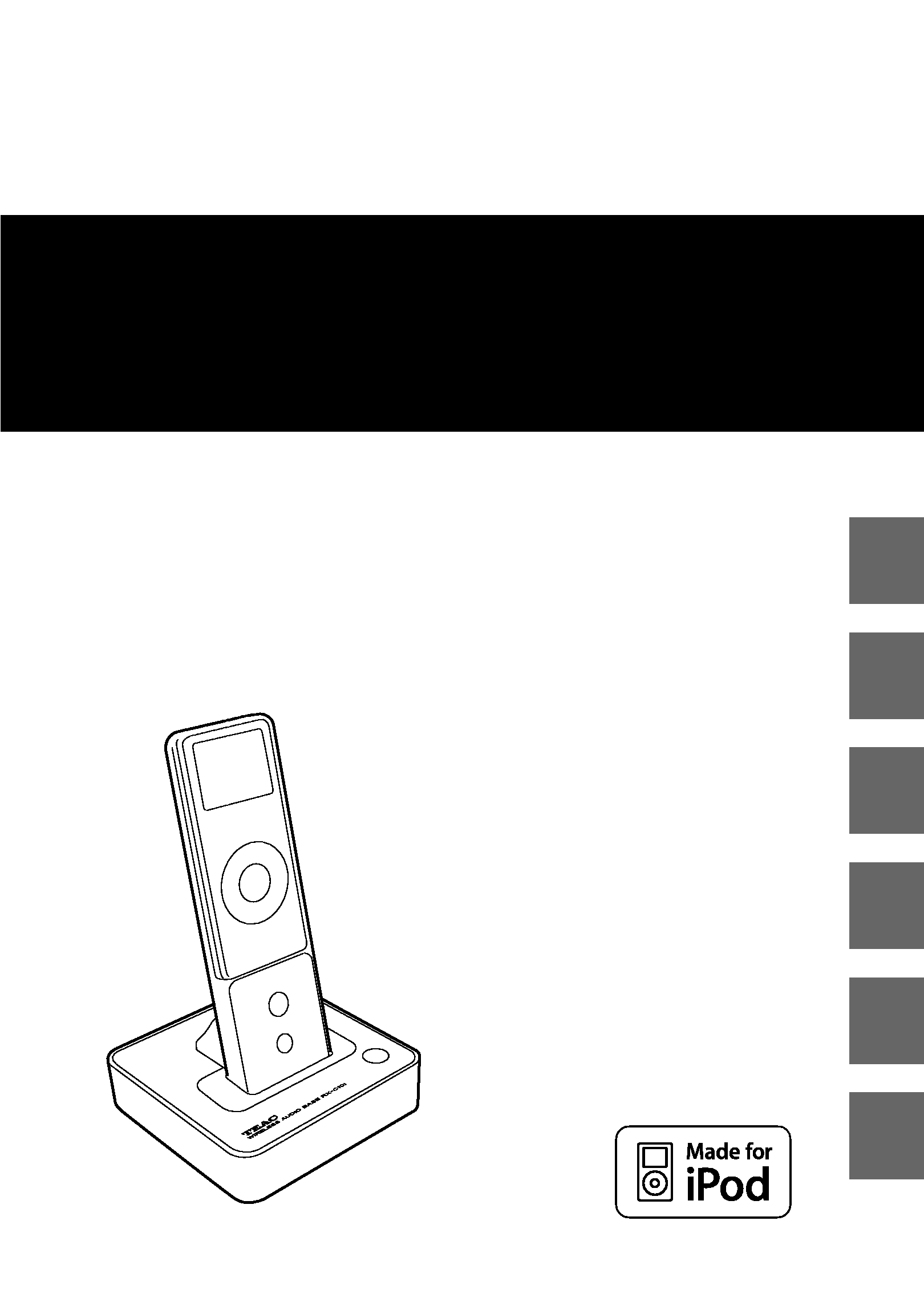
Z
9A10505200
IW-C5i
Bluetooth Wireless Audio System
OWNER'S MANUAL
MANUEL DU PROPRIÉTAIRE
MANUAL DEL USUARIO
BEDIENUNGSANLEITUNG
MANUALE DI ISTRUZIONI
GEBRUIKSAANWIJZING
ENG
FRA
ESP
DEU
ITA
NED
Made for iPod nano
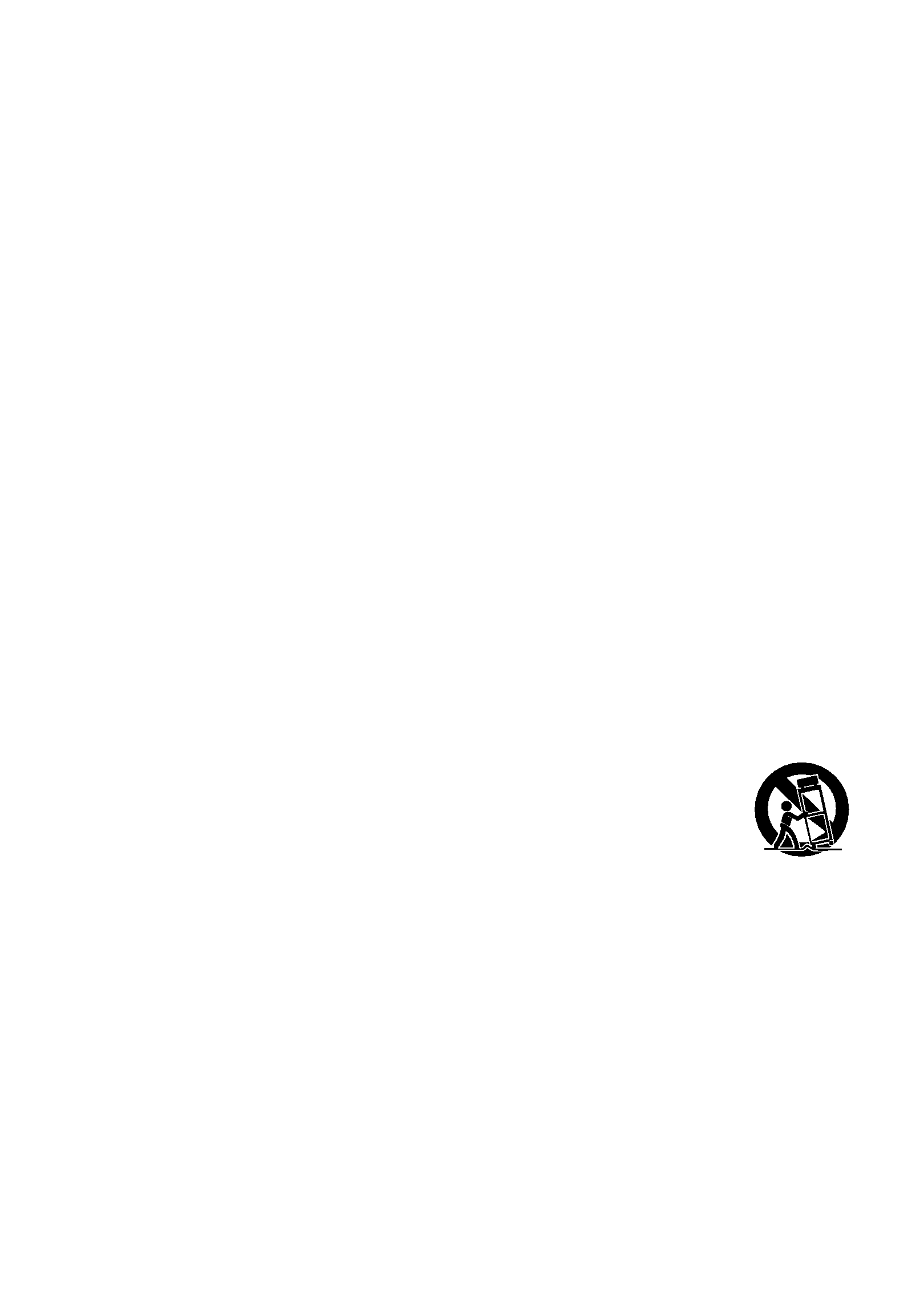
2
IMPORTANT SAFETY INSTRUCTIONS
1) Read these instructions.
2) Keep these instructions.
3) Heed all warnings.
4) Follow all instructions.
5) Do not use this apparatus near water.
6) Clean only with dry cloth.
7) Do not block any ventilation openings. Install in accordance with the
manufacturer's instructions.
8) Do not install near any heat sources such as radiators, heat registers,
stoves, or other apparatus (including amplifiers) that produce heat.
9) Do not defeat the safety purpose of the polarized or grounding-type plug.
A polarized plug has two blades with one wider than the other. A
grounding type plug has two blades and a third grounding prong. The
wide blade or the third prong are provided for your safety. If the provided
plug does not fit into your outlet, consult an electrician for replacement
of the obsolete outlet.
10) Protect the power cord from being walked on or pinched particularly at
plugs, convenience receptacles, and the point where they exit from the
apparatus.
11) Only use attachments/accessories specified by the manufacturer.
12) Use only with the cart, stand, tripod, bracket, or table specified
by the manufacturer, or sold with the apparatus. When a cart is
used, use caution when moving the cart/apparatus
combination to avoid injury from tip-over.
13) Unplug this apparatus during lightning storms or when unused
for long periods of time.
14) Refer all servicing to qualified service personnel. Servicing is required
when the apparatus has been damaged in any way, such as power-supply
cord or plug is damaged, liquid has been spilled or objects have fallen into
the apparatus, the apparatus has been exposed to rain or moisture, does
not operate normally, or has been dropped.
<
Do not expose this apparatus to drips or splashes.
<
Do not place any objects filled with liquids, such as vases, on the
apparatus.
<
Do not install this apparatus in a confined space such as a book case or
similar unit.
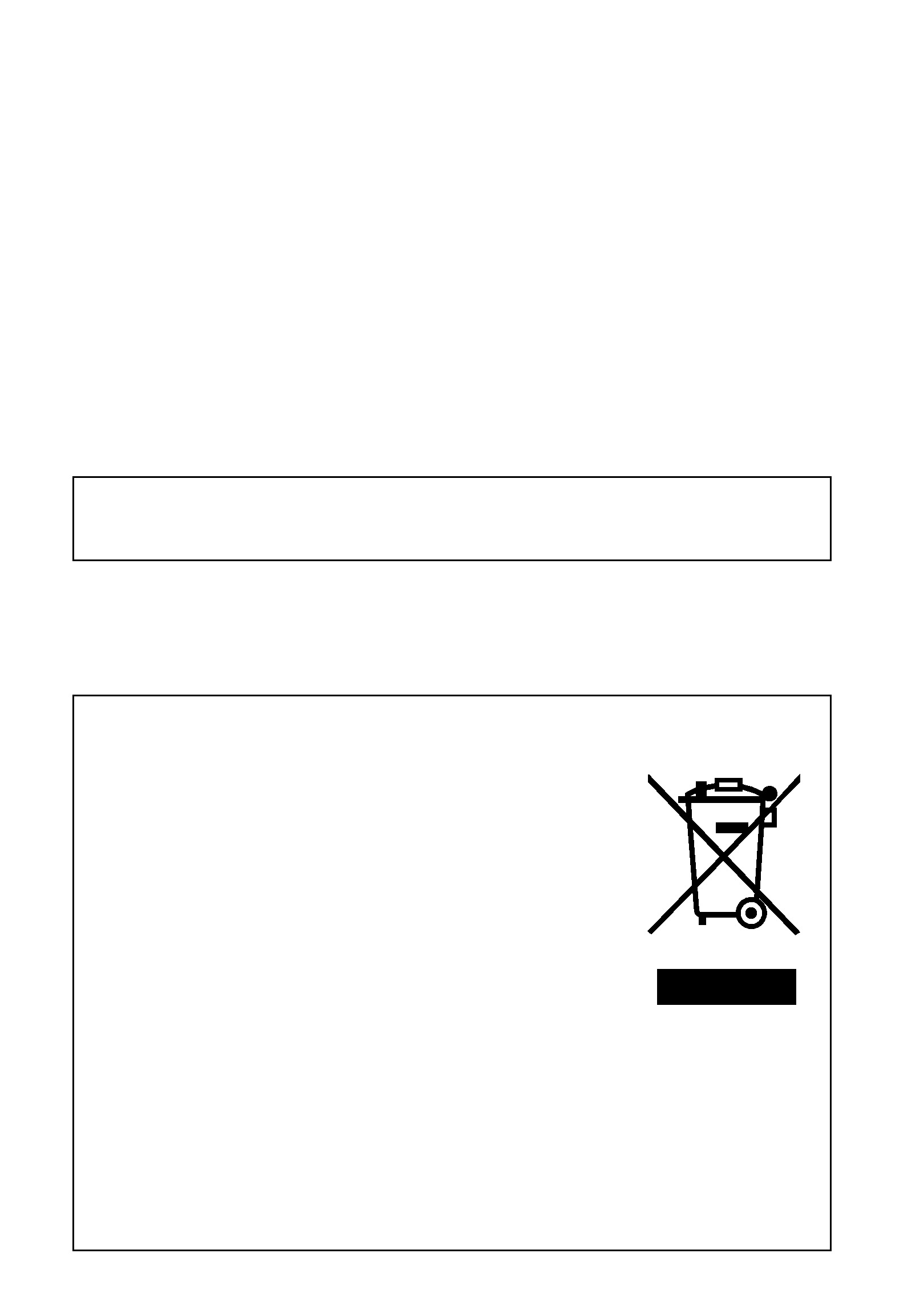
3
<
The apparatus draws nominal non-operating power from the AC outlet
with its STANDBY/ON switch in the standby position.
<
The apparatus should be located close enough to the AC outlet so that
you can easily grasp the power cord plug at any time.
<
An apparatus with Class ! construction shall be connected to an AC outlet
with a protective grounding connection.
CAUTION
<
DO NOT REMOVE THE EXTERNAL CASES OR CABINETS TO EXPOSE THE
ELECTRONICS. NO USER SERVICEABLE PARTS ARE WITHIN!
<
IF YOU ARE EXPERIENCING PROBLEMS WITH THIS PRODUCT, CONTACT
TEAC FOR A SERVICE REFERRAL. DO NOT USE THE PRODUCT UNTIL IT
HAS BEEN REPAIRED.
WARNING: TO PREVENT FIRE OR SHOCK HAZARD, DO
NOT EXPOSE THIS APPLIANCE TO RAIN OR MOISTURE.
Disposal of your old appliance
1. When this crossed-out wheeled bin symbol is
attached to a product it means the product is
covered by the European Directive 2002/96/EC.
2. All electrical and electronic products should be
disposed of separately from the municipal waste
stream via designated collection facilities appointed
by the government or the local authorities.
3. The correct disposal of your old appliance will help prevent potential
negative consequences for the environment and human health.
4. For more detailed information about disposal of your old appliance,
please contact your city office, waste disposal service or the shop where
you purchased the product.
For European Customers

4
Contents
Thank you for choosing TEAC. Read this manual carefully to get the
best performance from this unit.
Before Using the Unit . . . . . . . . . . . . . . . . . . . . . . . . . . . . . . . . . . . . . . . . . 5
Rechargeable battery . . . . . . . . . . . . . . . . . . . . . . . . . . . . . . . . . . . . . . . . . . 6
Assembling the Units . . . . . . . . . . . . . . . . . . . . . . . . . . . . . . . . . . . . . . . . . . 7
Connections . . . . . . . . . . . . . . . . . . . . . . . . . . . . . . . . . . . . . . . . . . . . . . . . 8
Unit Functions . . . . . . . . . . . . . . . . . . . . . . . . . . . . . . . . . . . . . . . . . . . . . . 10
Listening to iPod nano . . . . . . . . . . . . . . . . . . . . . . . . . . . . . . . . . . . . . . . . 11
Troubleshooting . . . . . . . . . . . . . . . . . . . . . . . . . . . . . . . . . . . . . . . . . . . . 13
Specifications . . . . . . . . . . . . . . . . . . . . . . . . . . . . . . . . . . . . . . . . . . . . . . 14
What's in the package
Please confirm that the following equipment and accessories are in the
package when you open it.
TX-C5i (Handset for iPod nano) x 1
RX-C10i (Audio base with Dock) x 1
Rubber jacket (White) x 1
Rubber jacket (Grey) x 1
Dock adapter for TX-C5i x 1
AC adapter x 1
Stereo mini plug cable x 1
Stereo mini plug/RCA cable x 1
Owner's Manual x 1
Warranty card x 1

ENG
5
Before Using the Unit
Read this before attempting any operations.
<
The voltage supplied to the unit should match the voltage as printed on
the label. If you are in any doubt regarding this matter, consult an
electrician.
<
Choose the installation location of your unit carefully. Avoid placing it in
direct sunlight or close to a source of heat. Also avoid locations subject to
vibrations and excessive dust, heat, cold or moisture.
<
Do not place the unit on an amplifier/receiver.
<
Do not open the cabinet as this might result in damage to the circuitry or
electrical shock. If a foreign object should get into the unit, contact your
dealer or service company.
<
When removing the AC adapter plug from the wall outlet, always pull
directly on the adapter, never yank the cord.
<
Do not attempt to clean the unit with chemical solvents as this might
damage the finish. Use a clean, dry cloth.
<
Keep this manual in a safe place for future reference.
<
Even if the unit is operated within the effective range, transmitting may
be impossible if there are any obstacles between the unit and the remote
control.
Do not operate near the metal object. During operation do not veil
completely with hand or clothes.
Maintenance
If the surface of the unit gets dirty, wipe with a soft cloth or use a diluted
mild liquid soap. Be sure to remove any excess liquid completely. Do not
use thinner, benzine or alcohol as they may damage the surface of the
unit. Allow the surface of the unit to dry completely before using.
