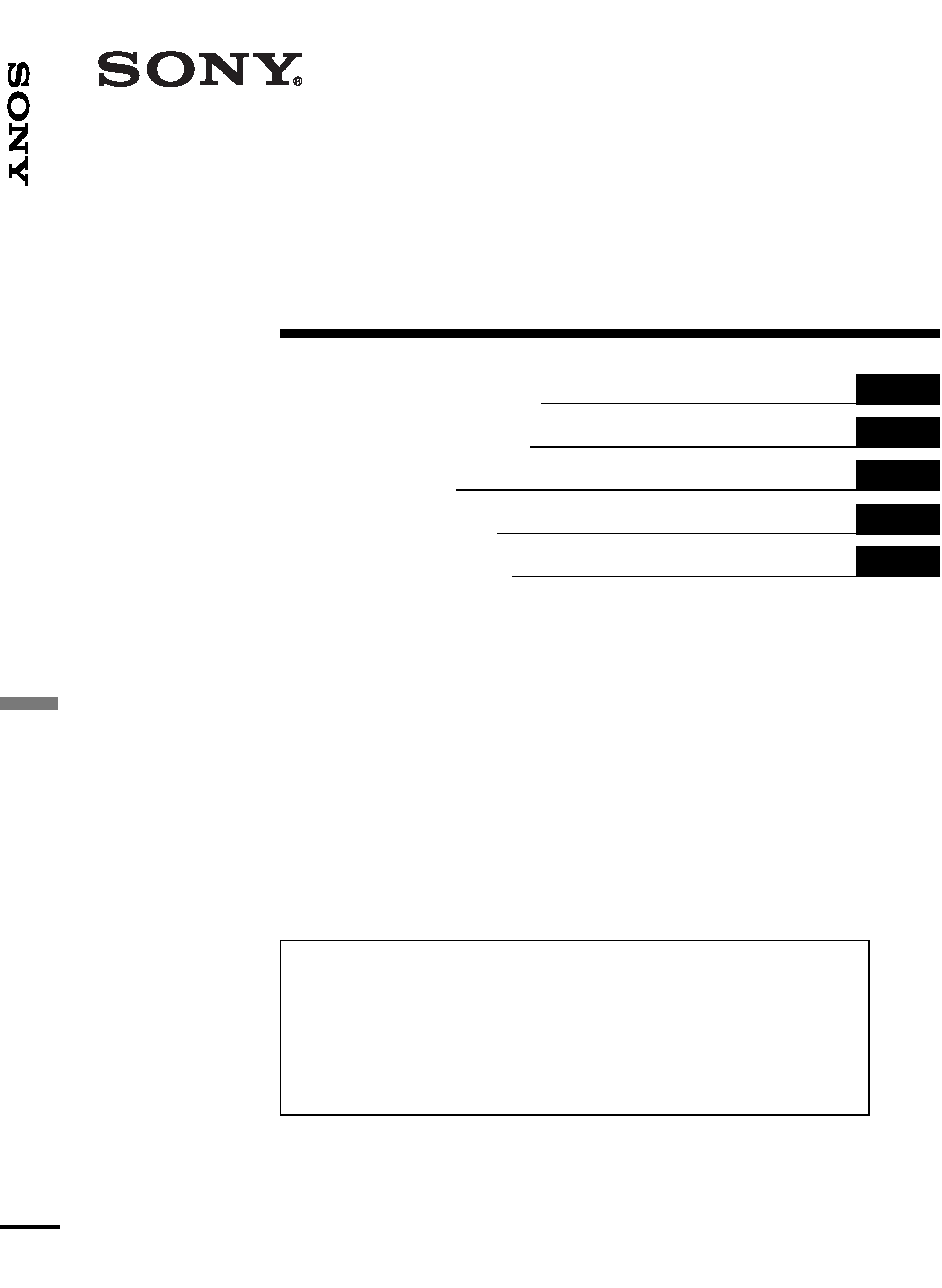
F
M
/M
W
/L
W
Cass
ette
Car
S
tereo
NL
IT
FR
DE
GB
Operating Instructions
Bedienungsanleitung
Mode d'emploi
Istruzioni per l'uso
Gebruiksaanwijzing
Wichtig!
Bitte nehmen Sie sich etwas Zeit, um den Geräte-Pass vollständig
auszufüllen. Dieser befindet sich auf der hinteren Umschlagseite dieser
Bedienungsanleitung.
Si dichiara che l'apparecchio è stato fabbricato in conformità all'art. 2, Comma 1 del D.M. 28.08.
1995 n. 548.
XR-CA630X
For installation and connections, see the supplied installation/connections manual.
Zur Installation und zum Anschluss siehe die mitgelieferte Installations-/Anschlussanleitung.
En ce qui concerne l'installation et les connexions, consulter le manuel d'installation/
raccordement fourni.
Per l'installazione e i collegamenti, fare riferimento al manuale di istruzioni per
l'installazione e i collegamenti in dotazione.
Zie voor het monteren en aansluiten van het apparaat de bijgeleverde handleiding "Installatie
en aansluitingen".
© 2002 Sony Corporation
3-237-872-11 (2)
FM/MW/LW
Cassette Car Stereo
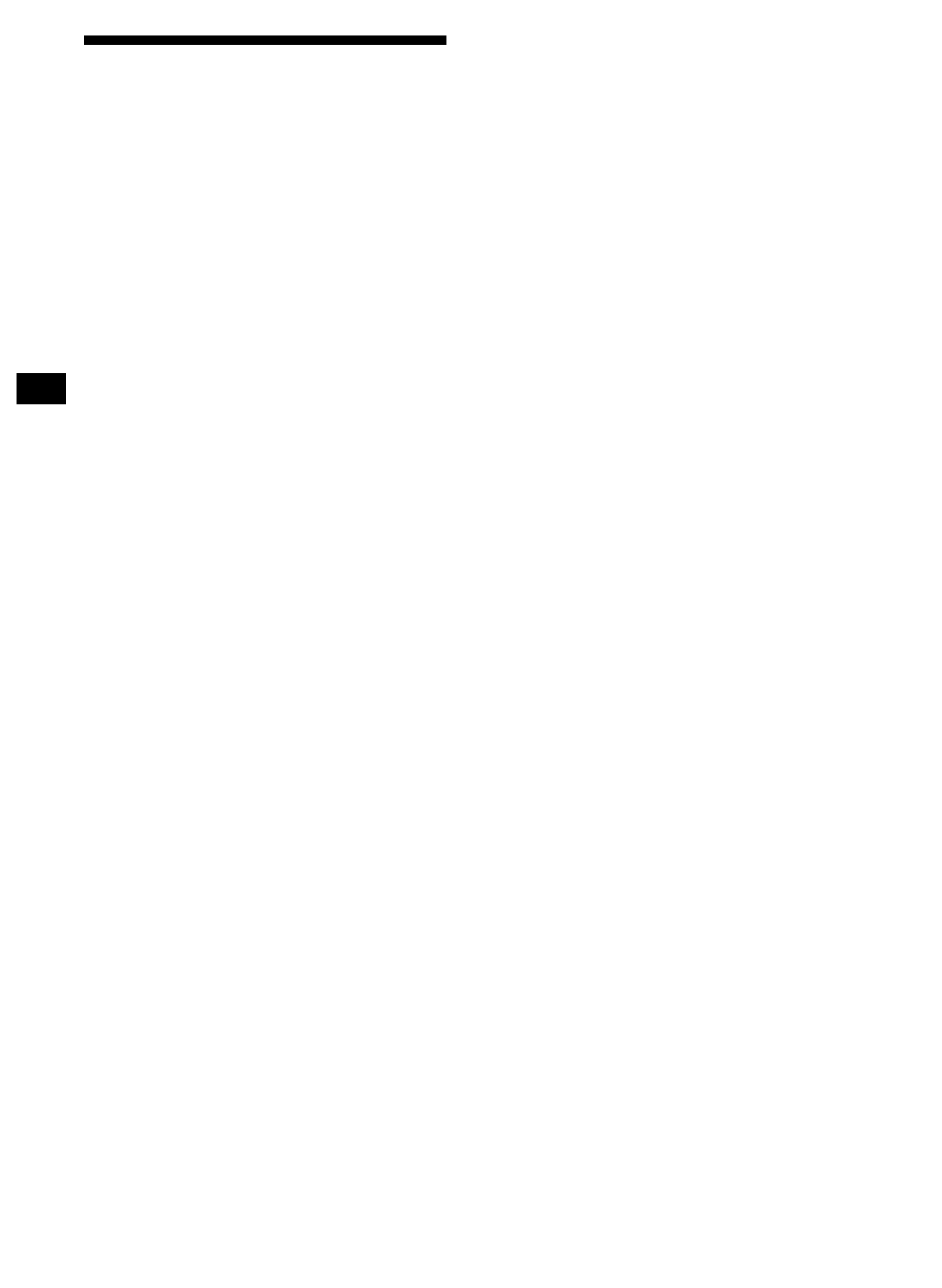
2
Welcome !
Thank you for purchasing this Sony Cassette
Player. You can enjoy its various features even
more with:
· Optional CD/MD units (both changers and
players)*1.
· CD TEXT information (displayed when a CD
TEXT disc*2 is played on a connected optional
CD unit with the CD TEXT function).
· Supplied controller accessory
Card remote commander RM-X119
· Optional controller accessory
Rotary commander RM-X4S
*1 This unit works with Sony products only.
*2 A CD TEXT disc is an audio CD that includes
information such as the disc name, artist name,
and track names. This information is recorded on
the disc.
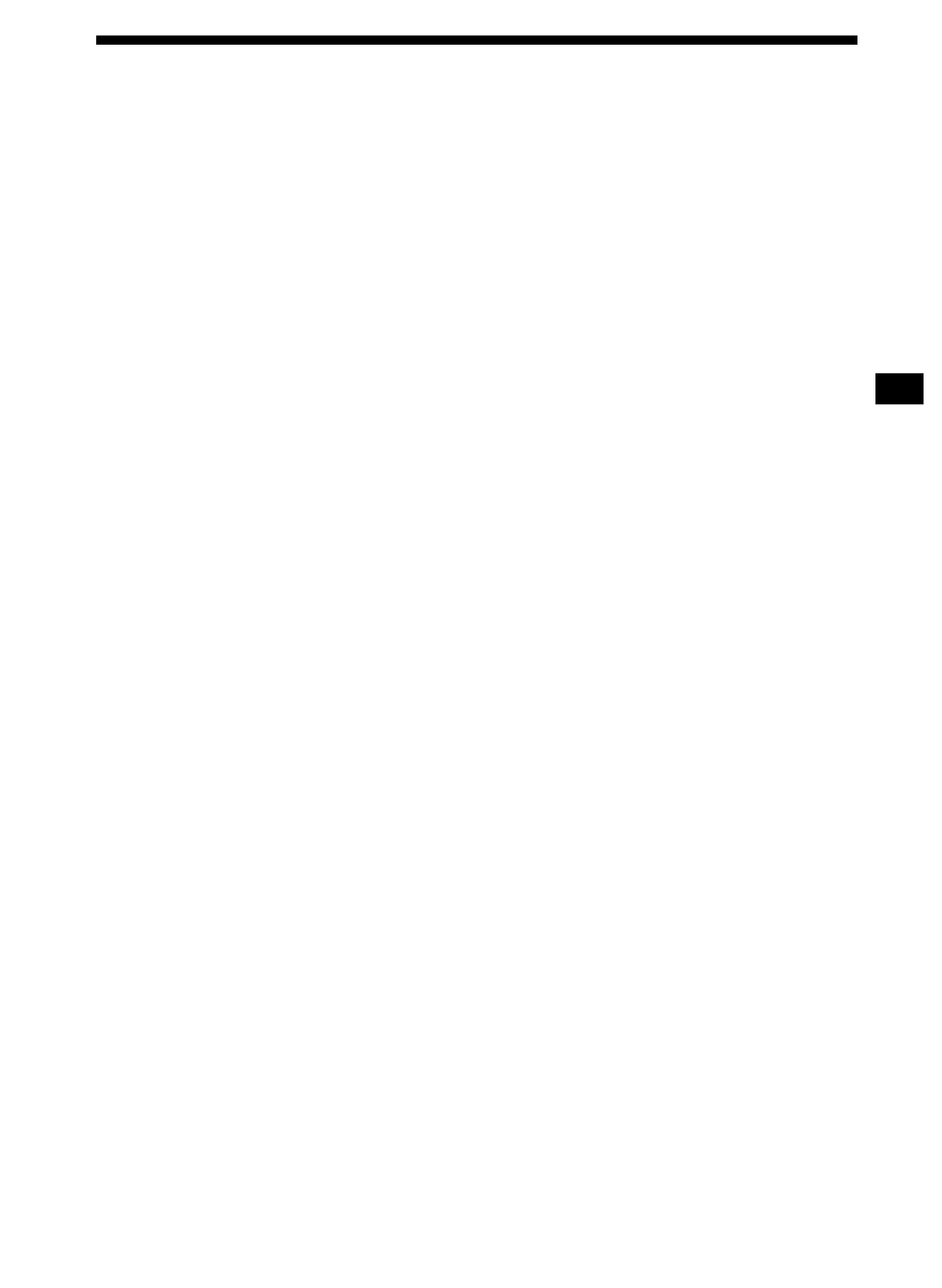
3
Table of Contents
Location of controls. . . . . . . . . . . . . . . . . . . . 4
Precautions . . . . . . . . . . . . . . . . . . . . . . . . . . 6
Notes on Cassettes . . . . . . . . . . . . . . . . . . . . . 6
Getting Started
Resetting the unit . . . . . . . . . . . . . . . . . . . . . . 7
Detaching the front panel . . . . . . . . . . . . . . . 7
Setting the clock . . . . . . . . . . . . . . . . . . . . . . 8
Cassette Player
Listening to a tape . . . . . . . . . . . . . . . . . . . . . 9
Playing a tape in various modes . . . . . . . . . . 9
Radio
Storing stations automatically
-- Best Tuning Memory (BTM). . . . . . . 10
Receiving the stored stations . . . . . . . . . . . . 10
Storing only the desired stations . . . . . . . . . 11
Tuning in a station through a list
-- List-up . . . . . . . . . . . . . . . . . . . . . . . . 11
RDS
Overview of RDS . . . . . . . . . . . . . . . . . . . . 12
Automatic retuning for best reception results
-- AF function . . . . . . . . . . . . . . . . . . . . 12
Receiving traffic announcements
-- TA/TP . . . . . . . . . . . . . . . . . . . . . . . . 13
Presetting RDS stations with AF and TA
setting . . . . . . . . . . . . . . . . . . . . . . . . . . . 14
Tuning in stations by programme type
-- PTY . . . . . . . . . . . . . . . . . . . . . . . . . . 14
Setting the clock automatically
-- CT . . . . . . . . . . . . . . . . . . . . . . . . . . . 15
Other Functions
Using the rotary commander. . . . . . . . . . . . 16
Adjusting the sound characteristics . . . . . . 17
Quickly attenuating the sound . . . . . . . . . . 17
Changing the sound and display settings
-- Menu . . . . . . . . . . . . . . . . . . . . . . . . . 18
Selecting the sound position
-- My Best sound Position (MBP) . . . . 19
Setting the equalizer (EQ7). . . . . . . . . . . . . 19
CD/MD Unit (optional)
Playing a CD or MD . . . . . . . . . . . . . . . . . . 20
Display items . . . . . . . . . . . . . . . . . . . . . . . 21
Playing tracks repeatedly
-- Repeat Play . . . . . . . . . . . . . . . . . . . . 21
Playing tracks in random order
-- Shuffle Play . . . . . . . . . . . . . . . . . . . . 21
Labelling a CD
-- Disc Memo . . . . . . . . . . . . . . . . . . . . 22
Locating a disc by name
-- List-up . . . . . . . . . . . . . . . . . . . . . . . . 23
MP3 playable CD Unit (optional)
Listening to an MP3 file . . . . . . . . . . . . . . . 23
Display items . . . . . . . . . . . . . . . . . . . . . . . 24
Playing tracks repeatedly
-- Repeat Play . . . . . . . . . . . . . . . . . . . . 24
Playing tracks in random order
-- Shuffle Play . . . . . . . . . . . . . . . . . . . . 24
Additional Information
Maintenance . . . . . . . . . . . . . . . . . . . . . . . . 25
Removing the unit. . . . . . . . . . . . . . . . . . . . 26
Specifications . . . . . . . . . . . . . . . . . . . . . . . 27
Troubleshooting . . . . . . . . . . . . . . . . . . . . . 28
Error displays/Messages . . . . . . . . . . . . . . . 29
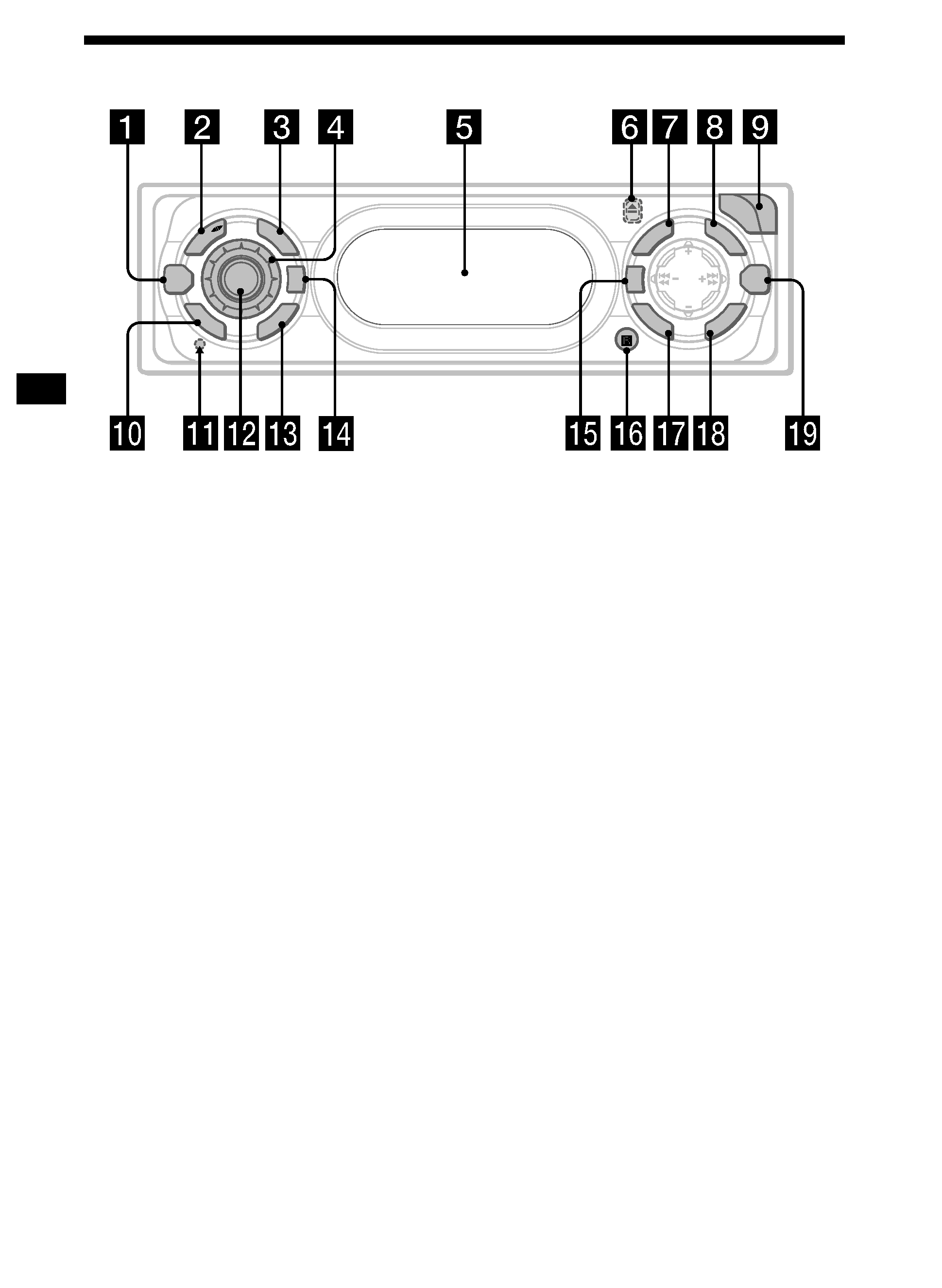
4
Location of controls
Refer to the pages listed for details.
a MBP button 19
b MODE (o) button
To change the operation.
c DSPL/PTY (display mode change/
programme type) button
d Volume control dial 13
e Display window
f Z (eject) button (located on the front side
of the unit, behind the front panel) 9
g MENU button
To change the menus.
h LIST button 11, 22, 23
i OPEN button 7, 9
j OFF (Stop/Power off) button* 7, 9
k RESET button (located on the front side of
the unit, behind the front panel) 7
l SOURCE (Power on/Tape/Radio/CD/
MD) button
To select the source.
m SCRL (scroll) button 21
n AF button 12, 14
o TA button 13, 14
p Receptor for the card remote
commander
q SOUND button 17
r ENTER button
To enter a setting.
s EQ7 button 19
*
Warning when installing in a car without
an ACC (accessory) position on the
ignition switch
After turning off the ignition, be sure to press
(OFF)
on the unit for 2 seconds to turn off the
clock display.
Otherwise, the clock display does not turn off
and this causes battery drain.
XR-CA630X
SOURCE
AF
MBP
O
FF
SC
R
L
DSPL
PT
Y
M
OD
E
TA
SEEK
EQ7
S
O
UN
D
EN
TE
R
LIS
T
M
EN
U
D
IS
C/PRESE
T
OP
EN
D
IS
C/PRESE
T
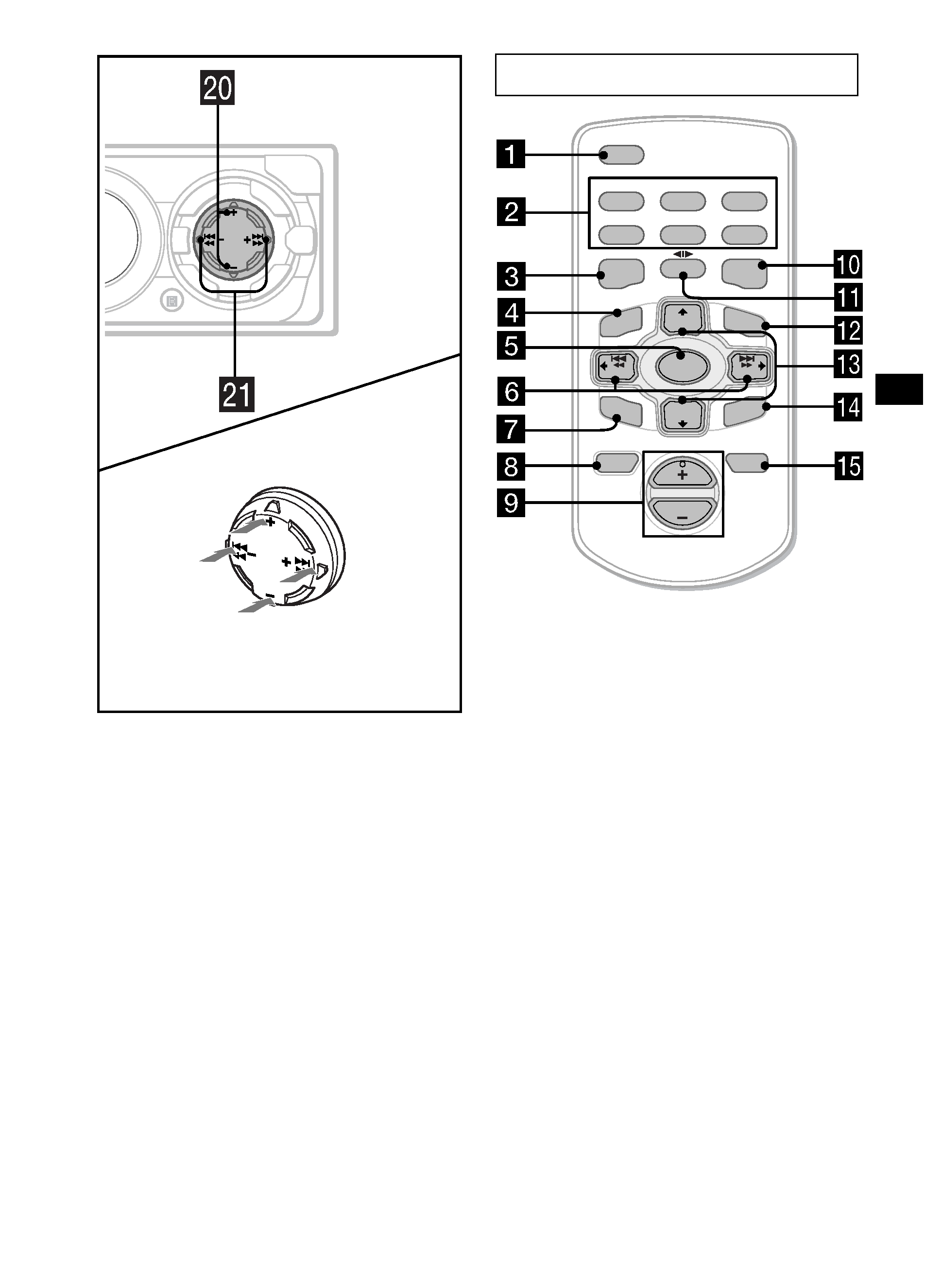
5
t DISC/PRESET buttons (+/)
To receive preset stations, change the disc*1,
skip albums*2, and select a menu.
*1 When an optional CD/MD unit is connected.
*2 Available only when optional CD unit with the
MP3 file control function is connected.
u SEEK buttons (/+)
To skip tracks, fast-forward, reverse a track,
tune in stations automatically, find a station
manually, and select a setting.
The corresponding buttons of the card
remote commander control the same
functions as those on this unit.
a DSPL button
b Number buttons
(1) REP
(2) SHUF
To store stations, receive stored stations.
c MBP button
d MENU button
e SOURCE button
f SEEK (</,) buttons
g SOUND button
h OFF button
i VOL (+/) buttons
j EQ7 button
k MODE (o) button
l LIST button
m DISC (M/m) buttons
n ENTER button
o ATT button
Note
If the unit is turned off by pressing (OFF) for
2 seconds, it cannot be operated with the card remote
commander unless (SOURCE) on the unit is pressed,
or a cassette tape is inserted to activate the unit first.
Tip
See "Replacing the lithium battery" on page 25 for
details on how to replace the batteries.
TA
SEEK
EQ7
S
O
UN
D
EN
TE
R
LIS
T
M
EN
U
D
IS
C/PRESE
T
OP
EN
D
IS
C/PRESE
T
SEEK
DI
SC/PRES
E
T
D
IS
C/PRESET
(SEEK)
(): to select
leftwards/
.
(SEEK)
(+): to select
rightwards/
>
(DISC/PRESET)
(+): to select upwards
In menu mode, the currently selectable button(s) of
these four are indicated with a "
M" in the display.
(DISC/PRESET)
(): to select downwards
Card remote commander RM-X119
DISC
ATT
OFF
REP
SHUF
DSPL
1
4
MODE
2
5
3
6
SOURCE
DISC +
SEEK+
SEEK
SOUND
ENTER
MENU
LIST
EQ7
MBP
VOL
