
Portable Music Player
VGF-AP1 Series
Operating Instructions
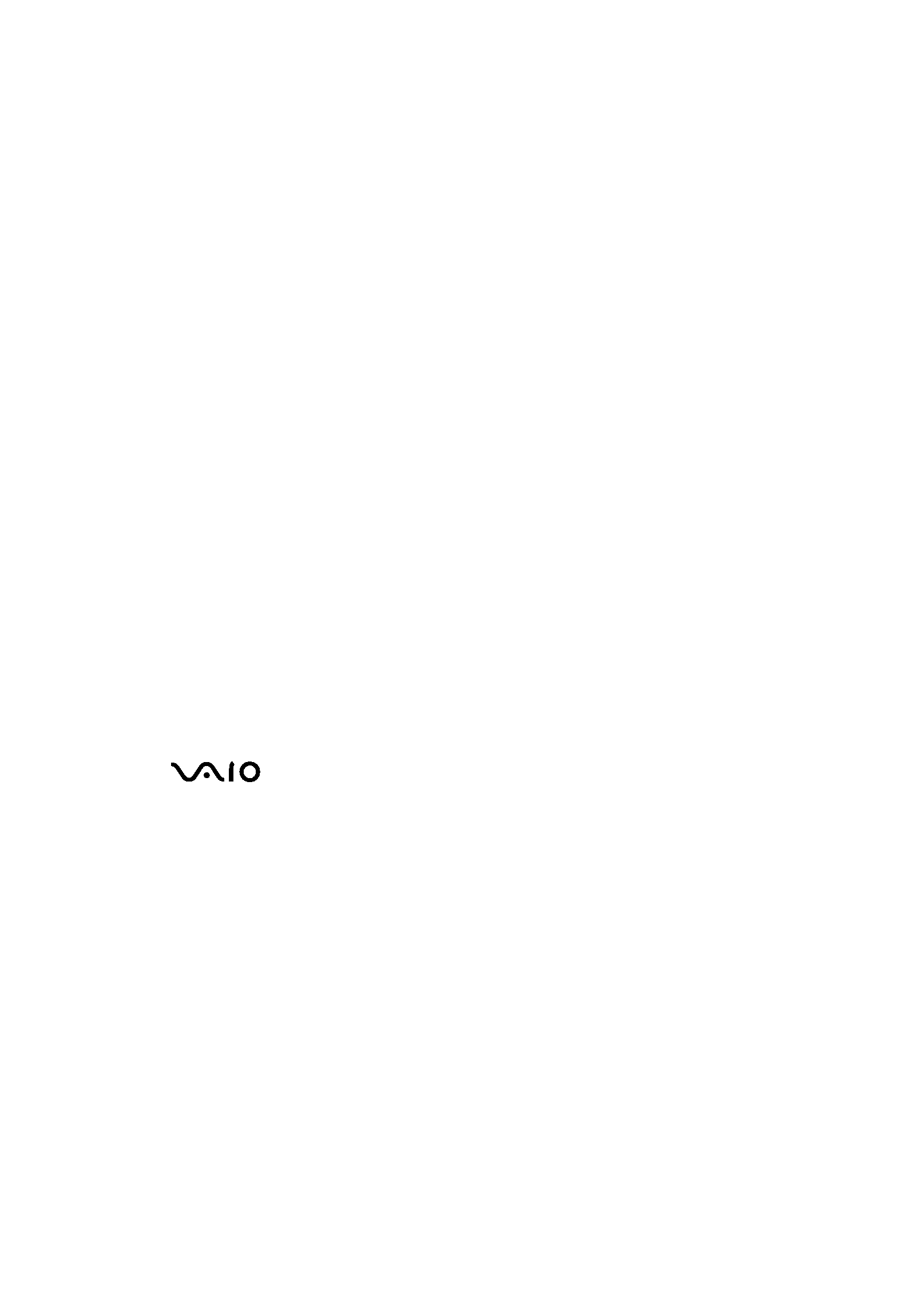
2
Trademarks
· VAIO,
, SonicStage, VAIO music transfer, ATRAC, ATRAC3, ATRAC3plus
and the associated logos are trademarks of Sony Corporation.
· Microsoft and Windows are registered trademarks of Microsoft Corporation in the United States
and/or other countries.
· Other system names and product names appearing in this document are generally registered
trademarks or trademarks of their manufacturers.
·TM and ® marks are not shown in this document.
Portions of this software are based in part on the work of the Independent JPEG group.
· In this manual, Microsoft® Windows® 98 Second Edition is referred to as Windows 98
Second Edition.
· In this manual, Microsoft® Windows® 2000 Professional is referred to as Windows 2000.
· In this manual, Microsoft® Windows® Millennium Edition is referred to as Windows Me.
· In this manual, Microsoft® Windows® XP Home Edition, Microsoft® Windows® XP
Professional, and Microsoft® Windows® XP Media Center Edition* are referred to as
Windows XP.
* Support for Microsoft® Windows® XP Media Center Edition is provided only in U.S.A. and Canada.
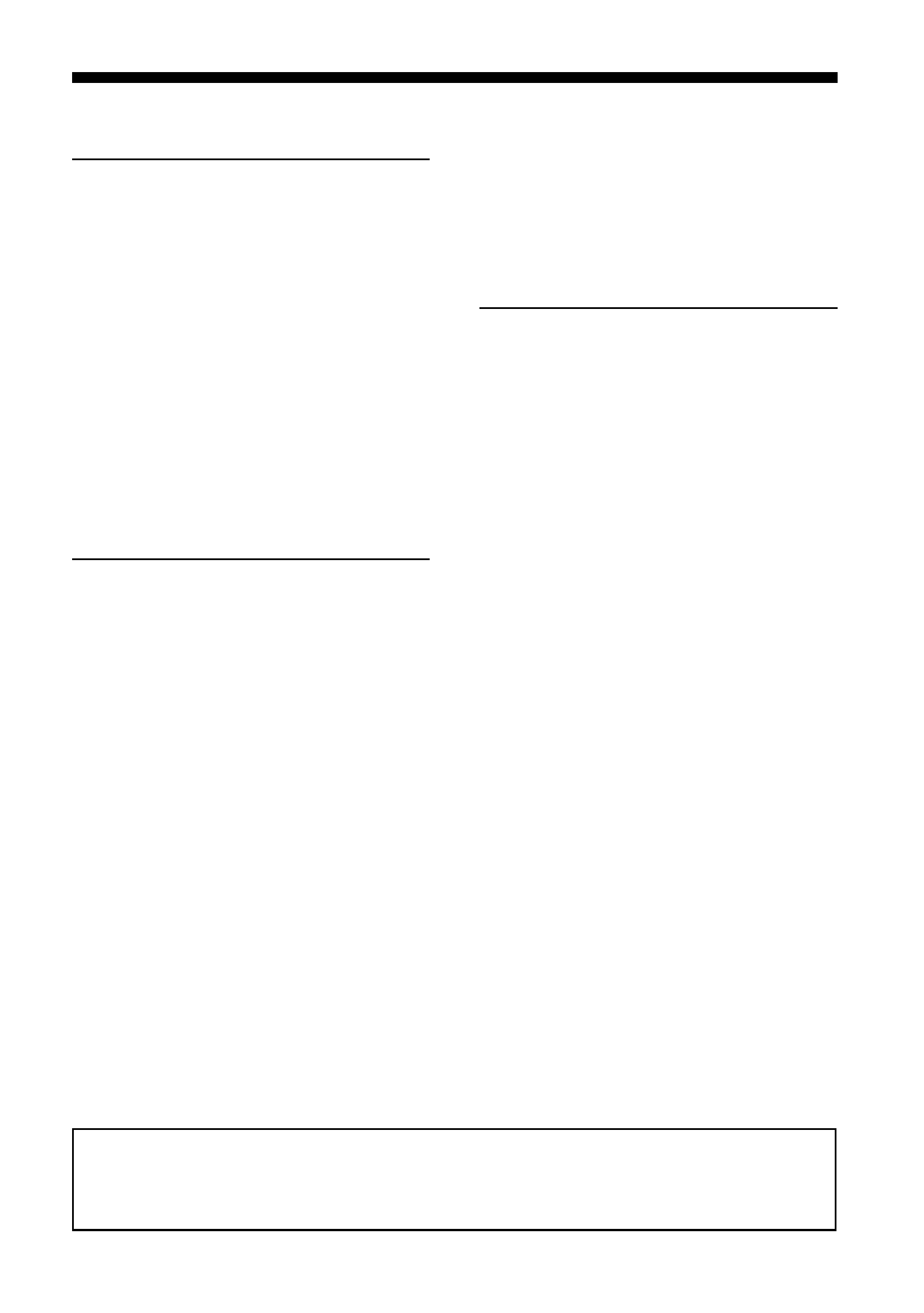
3
Table of Contents
Introduction
What you can do with the portable music
player ............................................... 4
System requirements ........................... 5
Names of parts ..................................... 6
Portable music player ................... 6
Cradle ............................................ 7
Reading the display ....................... 9
G-sense pad buttons ........................... 10
Basic playback buttons ............... 10
Navigation buttons ...................... 11
Advanced operation buttons ....... 12
Advanced playback buttons ........ 13
Operation
Listening to music ............................. 15
Finding songs .................................... 18
Searching by album genre, artist
name, album title, and
song title .................................. 18
Searching among previously played
songs ....................................... 19
Searching by group or
group jacket ............................ 19
Using playlists ................................... 20
Registering a playlist .................. 20
Playing songs from a playlist ...... 20
Removing songs from
a playlist .................................. 21
Viewing still images .......................... 21
Transferring still images from a
digital camera .......................... 21
Before using this manual, read the separate Quick Start Guide, which provides
information necessary prior to using the player, from unpacking to hardware
preparation and software installation.
Viewing the transferred still
images ..................................... 23
Using the portable music player as a
hard disk drive ............................... 24
Deleting music files ........................... 24
Other Information
Setup items and settings .................... 25
About the internal battery .................. 27
Precautions ........................................ 28
Usage and storage ....................... 28
Overheating ................................. 28
Condensation .............................. 28
Disk handling .............................. 28
Hard disk precautions ................. 29
Removing the internal battery .... 29
Maintenance ...................................... 30
Cleaning the cabinet ................... 30
Disc cleaning .............................. 30
Getting help ....................................... 30
Sony support options .................. 30
Specifications .................................... 31
Troubleshooting ................................. 32
Power .......................................... 32
Operation .................................... 32
G-sense pad ................................. 34
"SonicStage" software ................ 34
"VAIO music transfer"
software ................................... 35
Other problems ........................... 36
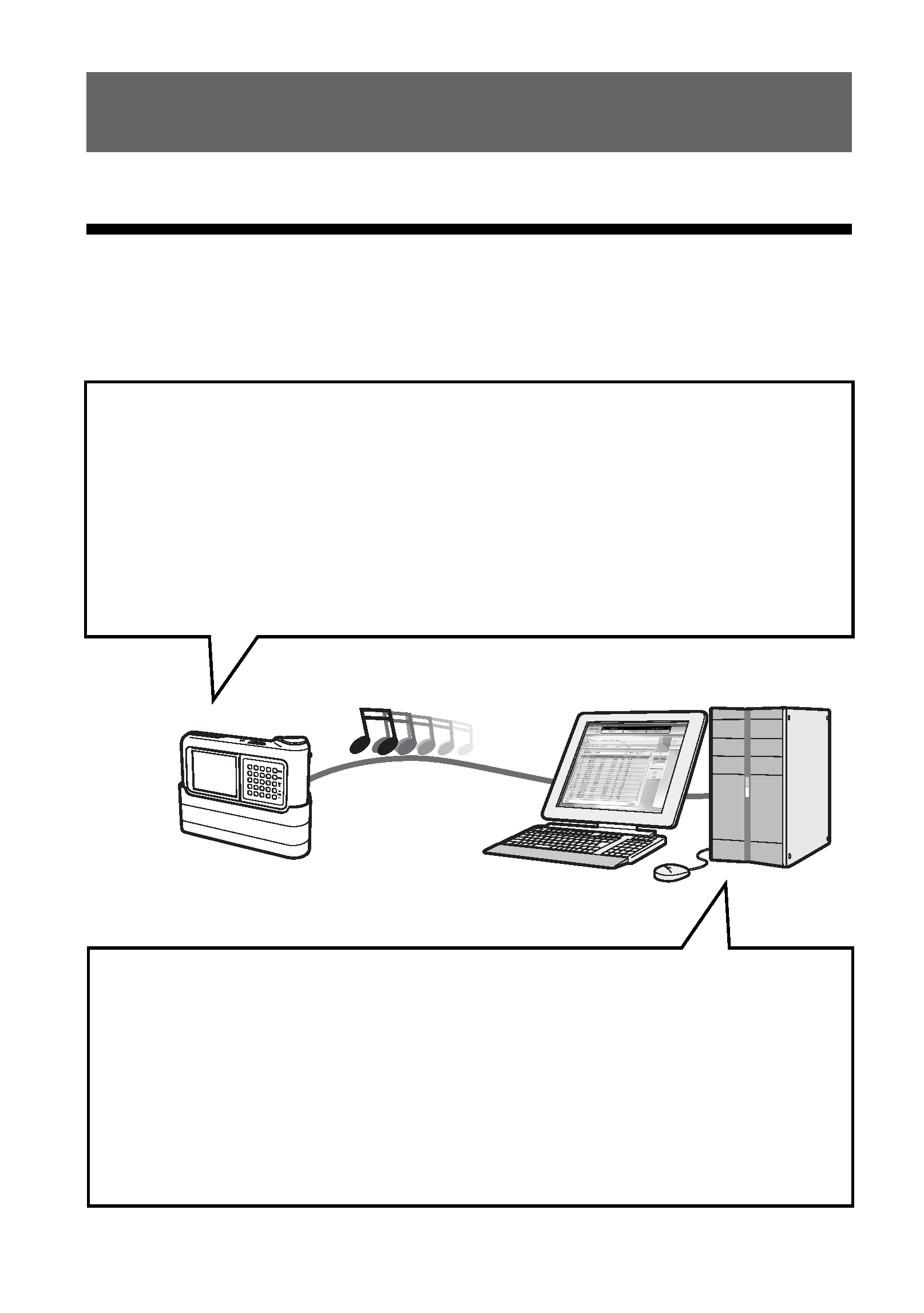
4
Introduction
What you can do with the portable music player
The Portable Music Player VGF-AP1 / AP1L incorporates a 20 GB* or 40 GB* hard disk, and
allows you to carry an entire music library wherever you go.
* Some portion of hard disk capacity is reserved for application / data management function.
Portable music player
· Easy-to-carry player with built-in 20 GB / 40 GB hard disk. The player also serves as an
external hard disk for your computer.
· 2.2 inch high-resolution LCD panel and unique "G-sense" touchpad (subsequently referred
to as the "G-sense pad") make it a breeze to operate the player and find the songs you
want.
· Simply placing the player on its cradle when not in use recharges the battery.
· By connecting the player to a digital still camera (subsequently referred to as "digital
camera") by using the cradle, the player can be used as a storage device for digital photos
(JPEG images). You can also view a slide show of pictures while listening to music.
Supplied software for transferring music from a computer
· "SonicStage" software
This software lets you control the entire process from saving songs from music CDs to
transferring them to the player. The application also supports net-based electronic music
distribution (EMD) services, letting you purchase and download songs from the Internet
for use on your player.
· "VAIO music transfer" software
Drag and drop MP3 files, WMA files, or other music files already on your computer to
transfer them to the player.
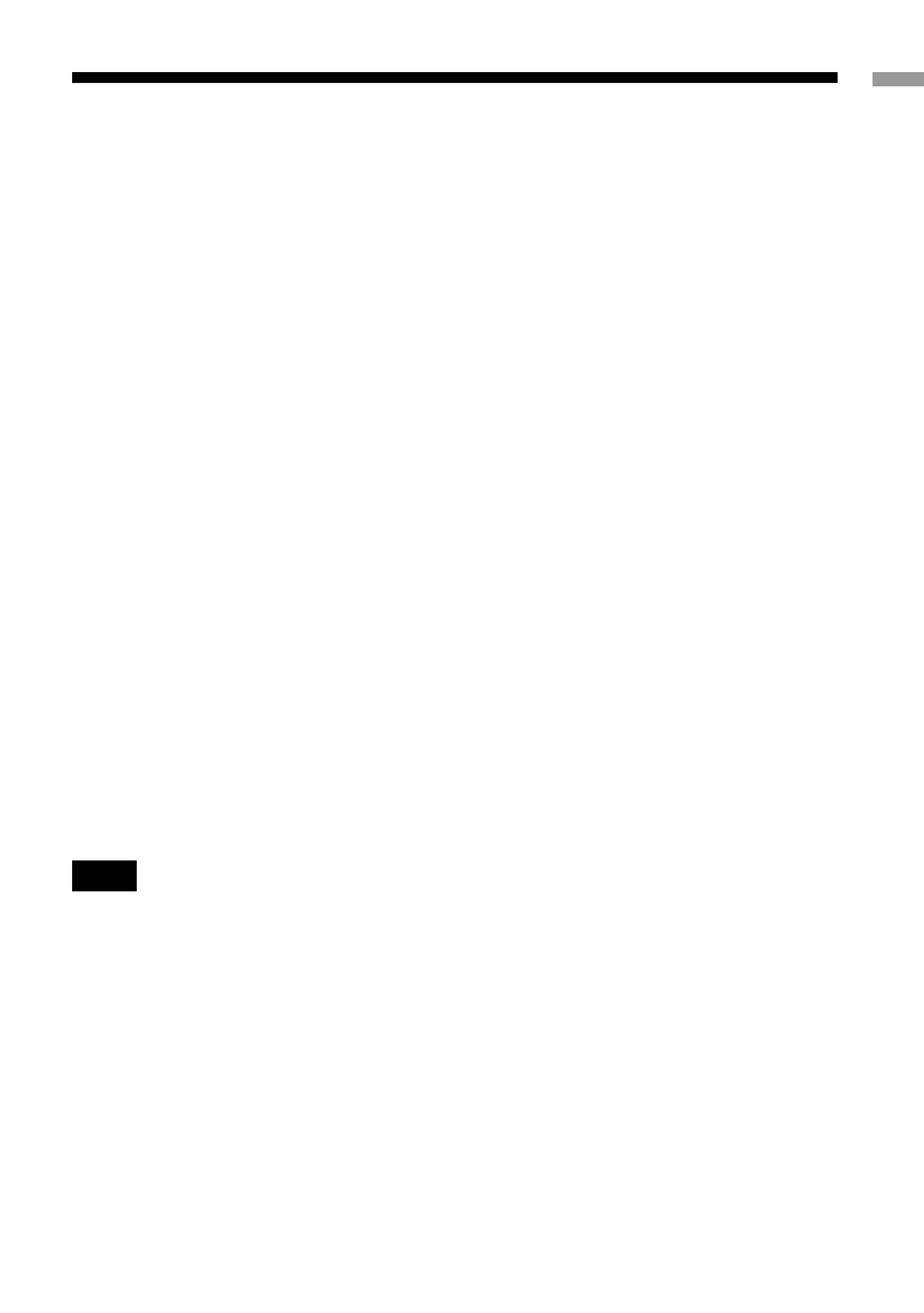
Introduction
5
System requirements
To use the player, the following hardware and software requirements must be met.
Computer
IBM PC/AT compatible
CPU
Pentium II processor, 400 MHz or above (Pentium III, 450 MHz or above recommended)
Free hard disk space
200 MB or more (1.5 GB recommended)
Depending on the Windows version and the number of music files, more space may be required.
RAM
64 MB or more (128 MB or more recommended)
Operating system
Windows XP Professional, Windows XP Home Edition, Windows XP Media Center Edition 1),
Windows 2000 Professional (Service Pack 3 or higher), Windows Millennium Edition, or Windows
98 Second Edition
Display
16-bit color or higher, 800
× 600 resolution or higher (1024 × 768 or higher recommended)
Other requirements
· Internet connection (for obtaining song data from CDDB or using net-based music distribution
services "EMD")
· Windows Media Player 7.0 or higher (for playback of WMA files)
· CD-ROM drive (supporting WDM digital playback)
· Sound support
· USB port 2)
1) Support for Microsoft Windows XP Media Center Edition is provided only in U.S.A. and Canada.
2) Hi-Speed support is not mandatory, but if the connected computer does not support USB 2.0, file
transfer will occur at a lower speed and take longer.
Notes
· Even if the above requirements are met, the player will not work with every computer.
· Operation of the player is not assured in the following environments:
Operating system not listed above
Operating system not factory-installed (upgraded later to a different version)
Multi-boot environment
Multi-monitor environment
