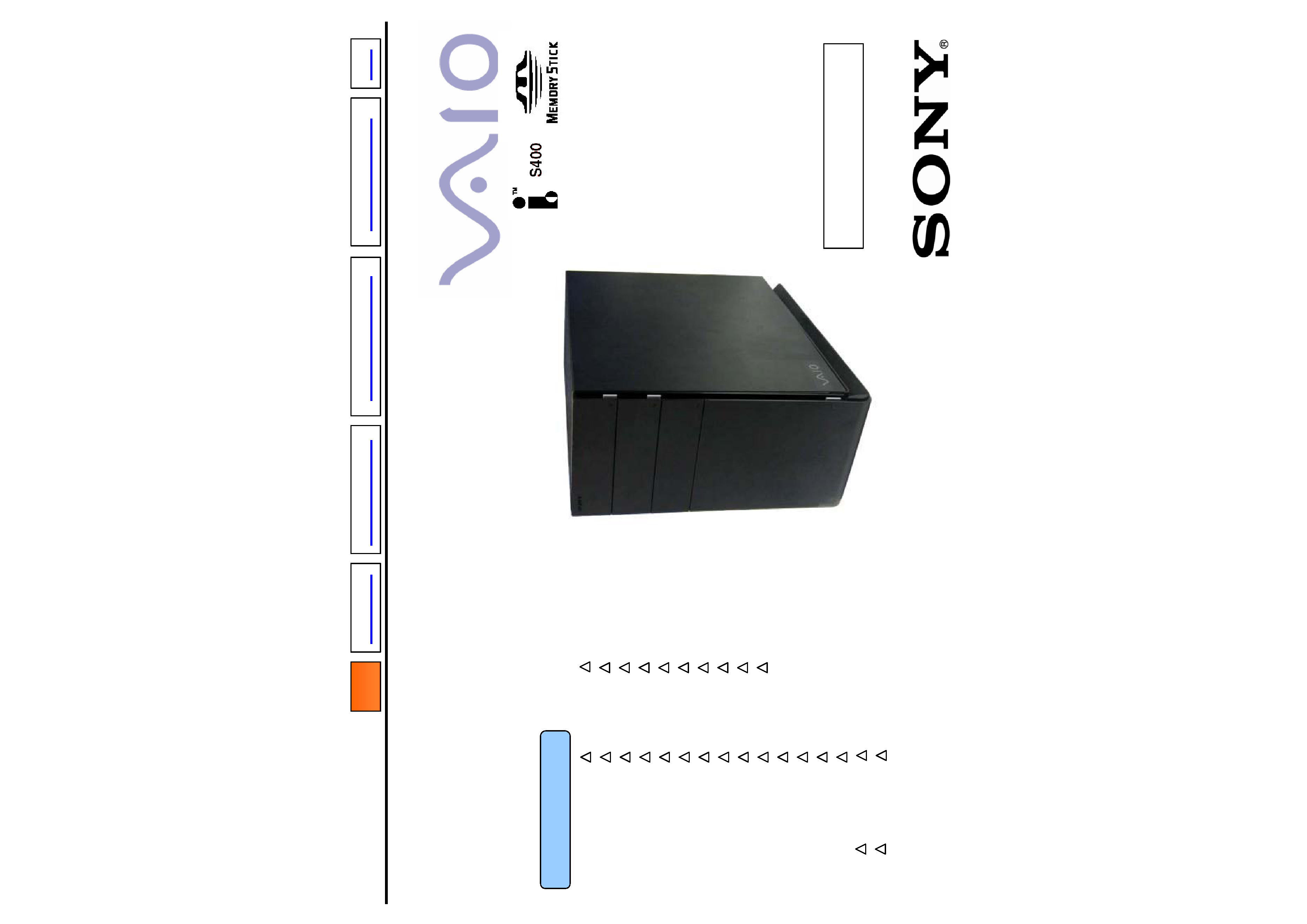
This manual and the constituent data may not be
replicated, copied nor reprinted in whole or in part without
prior written authorization of Sony Corporation
SERVICE MANUAL
VGC-RB Series
TOP
DISASSEMBLY
CAUTION
FRAME HARNESS
EXPLODE VIEW
CTO
2005L
F00-1
© 2005 Sony Corporation
Published by Sony Corporation VBD VAIO-GS Division
PERSONAL COMPUTER
9-876-530-06
For American Area
US Model
Canadian Model
Mexican Model
Ver. 6-2005L
Revision History
Lineup:
1
4
1
4
1
4
2
4
1
4
1
4
1
4
1
4
1
4
1
4
1
1
1
1
11
1
4
VGC-RB36G
VGC-RB34G
VGC-RB30
VGC-RB38G
VGC-RB35G
VGC-RB33G
VGC-RB31P
VGC-RB39CP
VGC-RB39CB
VGC-RB39C
VGC-RB15MG
VGC-RB13M
VGC-RB10M
VGC-RB12M
VGC-RB47G
VGC-RB44G
VGC-RB43
VGC-RB42G
VGC-RB46G
VGC-RB48G
VGC-RB41P
VGC-RB45G
VGC-RB40
VGC-RB49B
VGC-RB49
VGC-RB49P
VGC-RB49G
VGC-RB43MG
VGC-RB41M
VGC-RB42M
VGC-RB40M
VGC-RB54G
VGC-RB52
VGC-RB50
VGC-RB53
VGC-RB57G
VGC-RB51P
VGC-RB55MGX
VGC-RB53MGX
VGC-RB51MV
VGC-RB52MV
VGC-RB50MAV
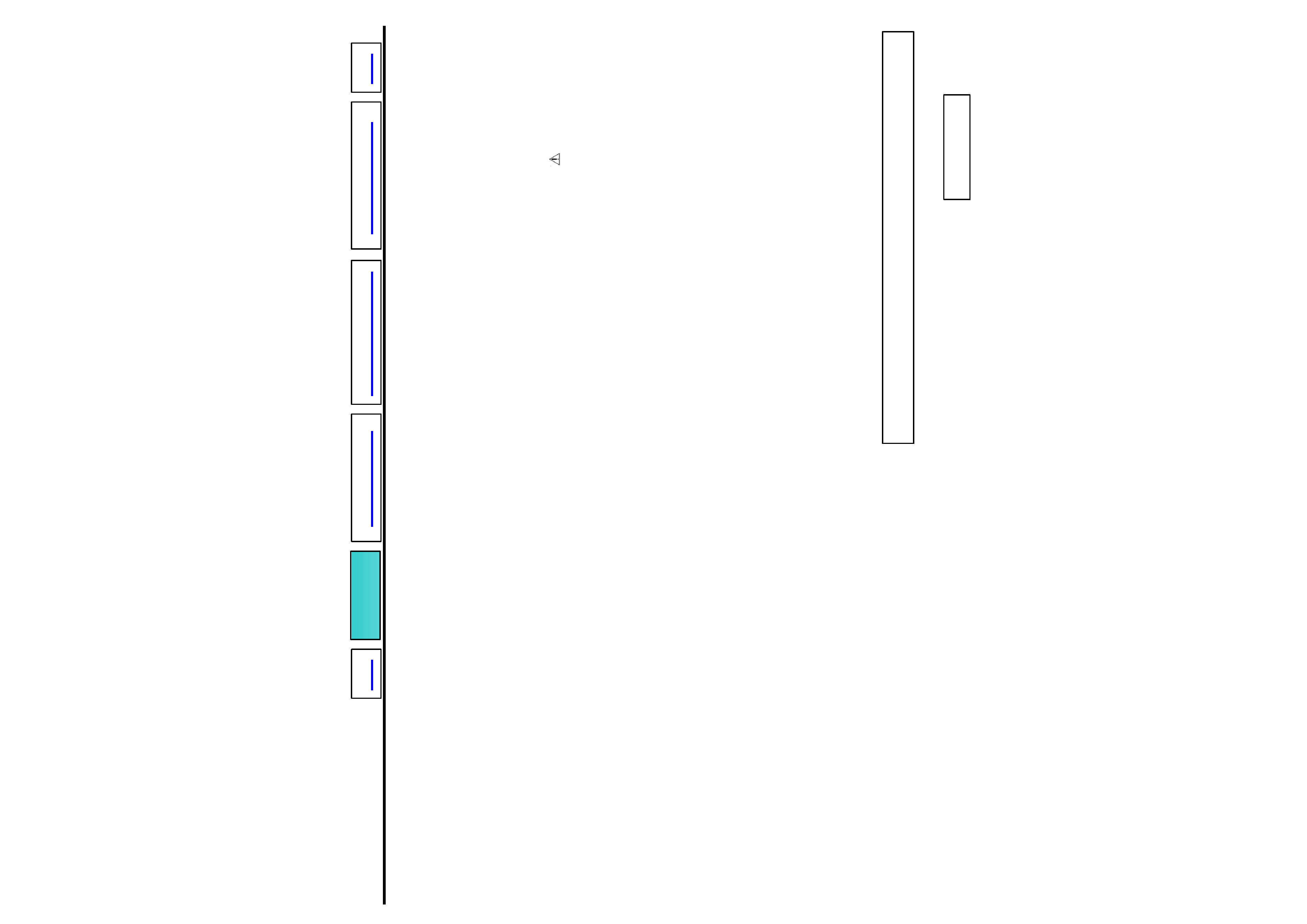
Information in this document is subject to change without notice.
Sony and VAIO are trademarks or registered trademarks of Sony. Microsoft, Windows, Windows
Media, Outlook and other Microsoft product are trademarks of Microsoft Corporation in the Unites
States and other countries.
Intel Inside logo, Pentium and Celeron are trademarks or registers trademarks of Intel
Corporation.
All other names of system, product and services in this manual are trademarks or registered
trademarks of their respective owners.
In this manual, the (TM) or (R) mark are not specified.
Service and Inspection Precautions
1.
Obey precautionary marking and instruction
Labels and stamps on the cabinet, chassis, and components identify areas requiring special
precautions. Be sure to observe these precautions, as well as all precaution listed in the
operating manual and other associated documents.
2.
Use designated parts only
The computer components possess important safety characteristic, such as noncombustible
and the ability to tolerate large voltages. Be sure that replacement parts possess the same
safety characteristics as the originals. Also remember that the (
Mark, which appears in
circuit diagrams and parts lists, denotes components that have particular important safety
functions; be extra sure to use only the designated components.
3.
Always follow the original design when mounting parts and routing wires
The original layout includes various safety features, such as inclusion of insulation material
and the mounting of parts above the motherboard. In addition, internal wiring has been
routed and clamped so as to keep it away from hot or high-voltage parts.
When mounting parts or routing wires. Therefore, be sure to duplicate the original layout.
4.
Inspect after completing service
After servicing, inspect to make sure that all screws, components and wiring have been
returned to their original condition. Also check the area around the repair location to ensure
that repair work has caused no damage, and confirm safety.
5.
When replacing chip component
Never reuse components. Also remember that the negative side of tantalum capacitors
is easily damaged by heat.
6.
When handing flexible print boards
The temperature of the soldering-iron tip should be about 270
.
Do not apply the tip more than three times to the same pattern.
Handle patterns with care; never apply force.
Caution: Remember that hard disk drives are easily damaged by vibration. Always handle
with care.
2
TOP
CAUTION
DISASSMBLY
FRAME HARNESS
EXPLODE VIEW
CTO
Sony Confidential
VGC-RB Series
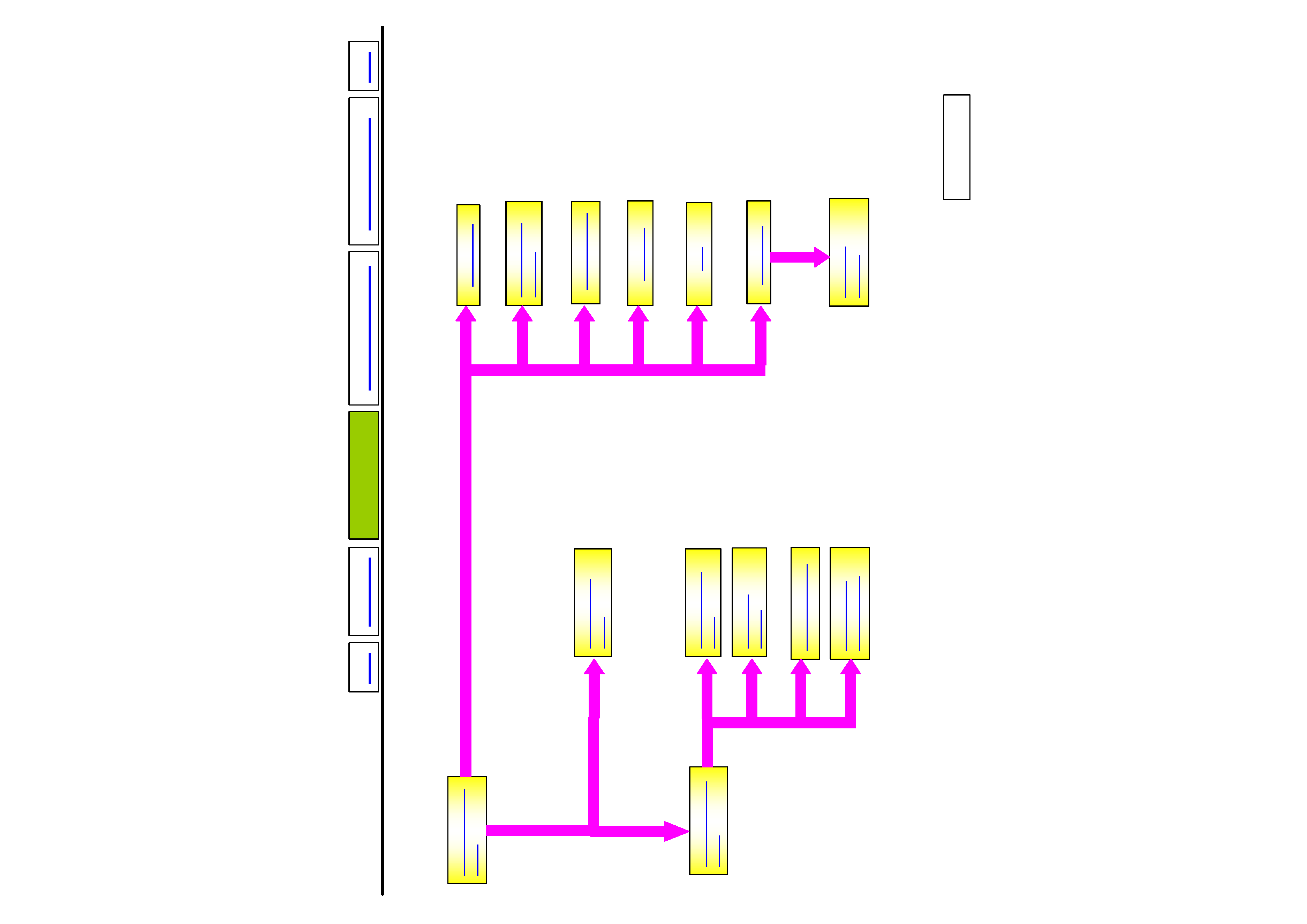
DISASSEMBLY FLOW CHART
3
LEFT CHASSIS
ASSY
PCI CARD
HDD ASSY
CPU
CARD READER
SWITCHING
POWER
MOTHER
BOARD
OPTICAL
DRIVE
BASE COVER
ASSY
FRONT PANEL
ASSY
TOP COVER
ASSY
FRONT USB
/1394 PORT
MEMORY
SYSTEM FAN
TOP
CAUTION
DISASSEMBLY
FRAME HARNESS
EXPLODE VIEW
CTO
Sony Confidential
VGC-RB Series
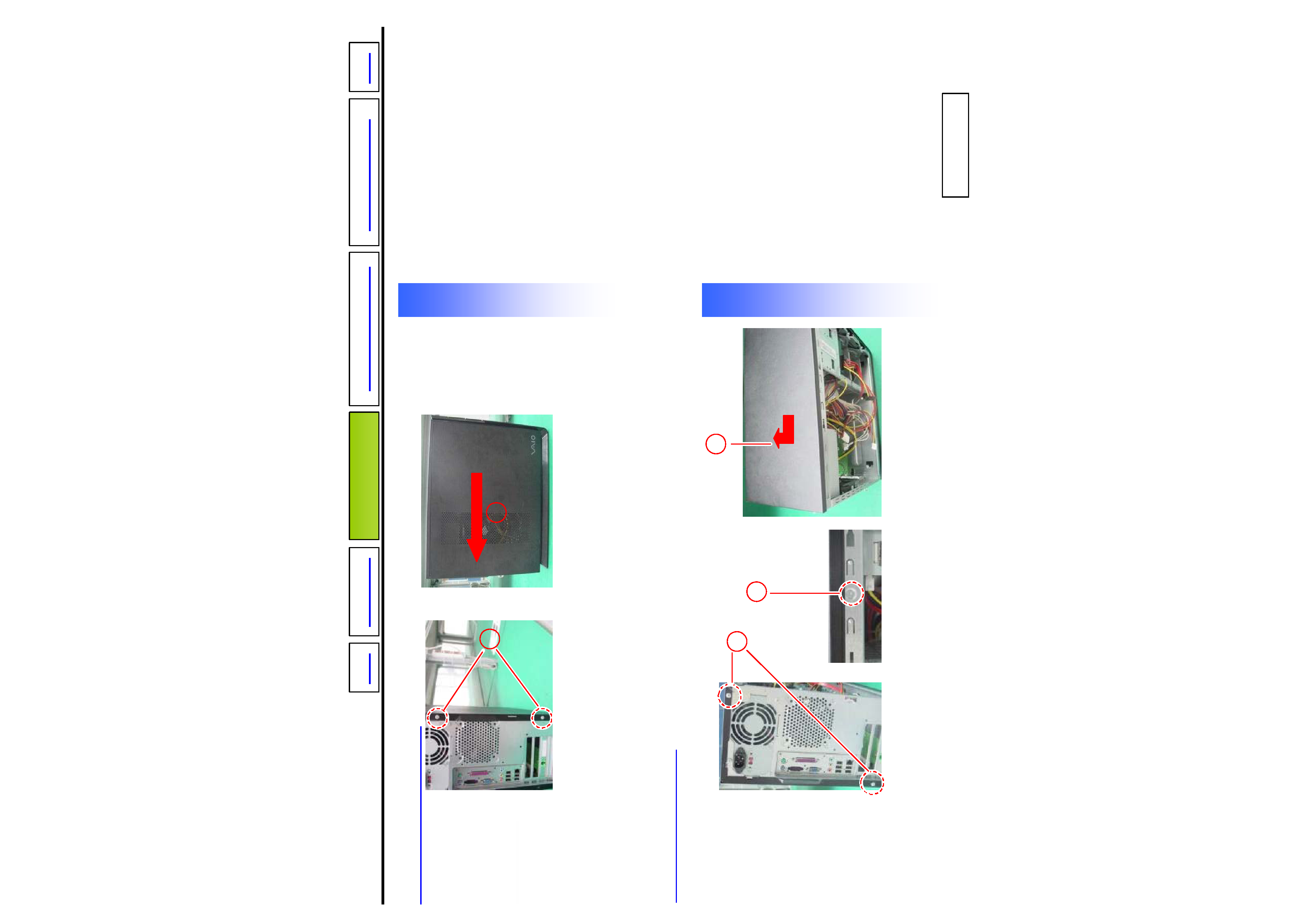
Procedure
to
remove
LEFT CHASSIS ASSY
TOP COVER ASSY
Procedure
to
remove
1
2
1
2
3
1 Two screws
2 A screw
3 Remove the top cover
assy in direction of arrow
4
TOP
CAUTION
DISASSEMBLY
FRAME HARNESS
EXPLODE VIEW
CTO
1 Two screws
2 Remove the left chassis assy
in the direction of arrow
Sony Confidential
VGC-RB Series
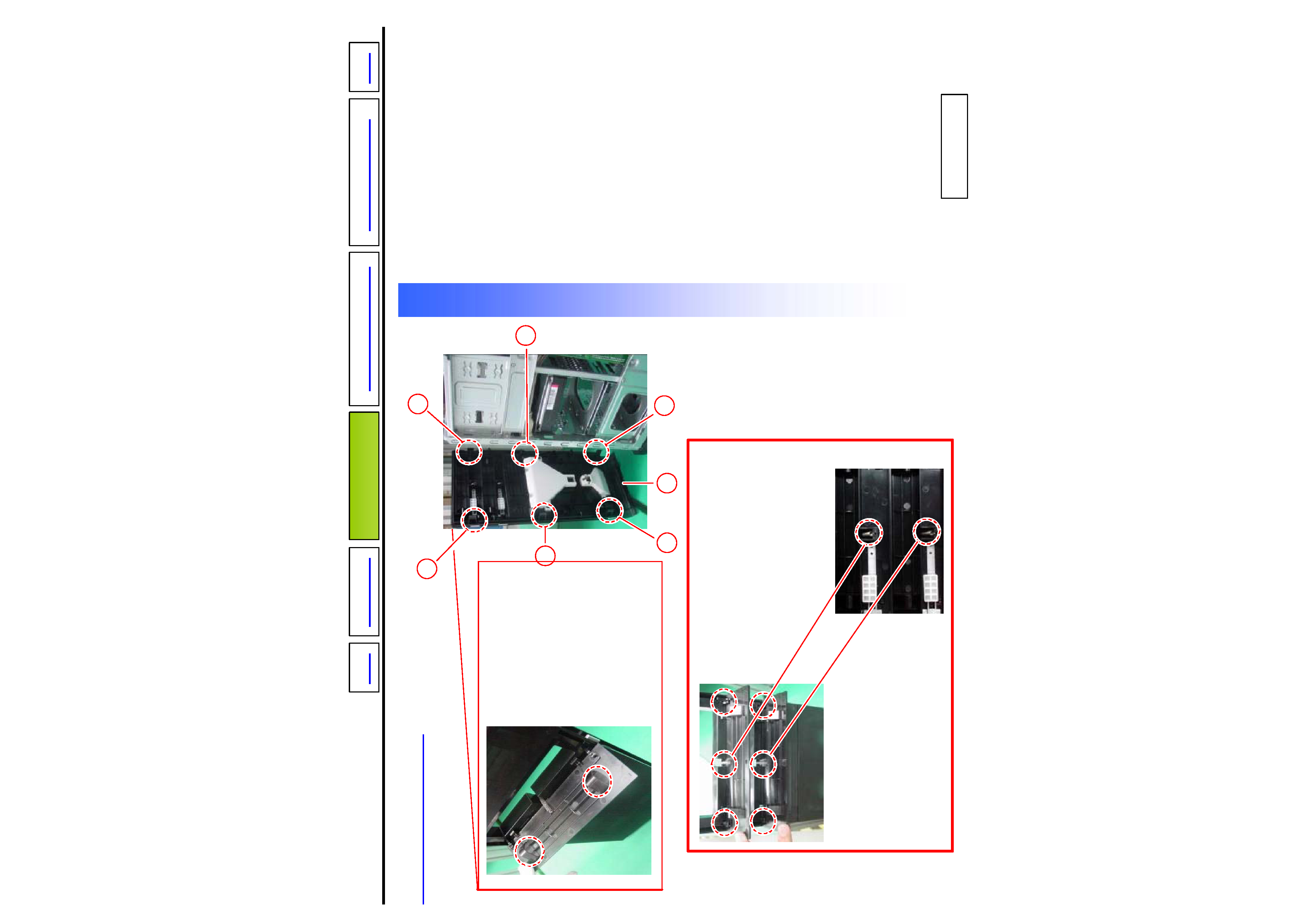
Procedure
to
remove
FRONT PANEL ASSY
Note: When replacing
an optical door cover,
please apply an oil to the
position shown in the
figure to avoid the optical
drive sticking upon
retraction. Please oil both
sides of the hump.
Oil: LUBRICANT
1
1
1
2
2
2
3
1 Three claws
2 Three claws
3 Front panel assy
Note: Also apply an oil to the 6 position
shown in these photos.
Place to apply: Door hinges and their
compartments.
Place to apply: Springs on upper
and lower doors.
Oil: LUBRICANT
5
TOP
CAUTION
DISASSEMBLY
FRAME HARNESS
EXPLODE VIEW
CTO
Sony Confidential
VGC-RB Series
