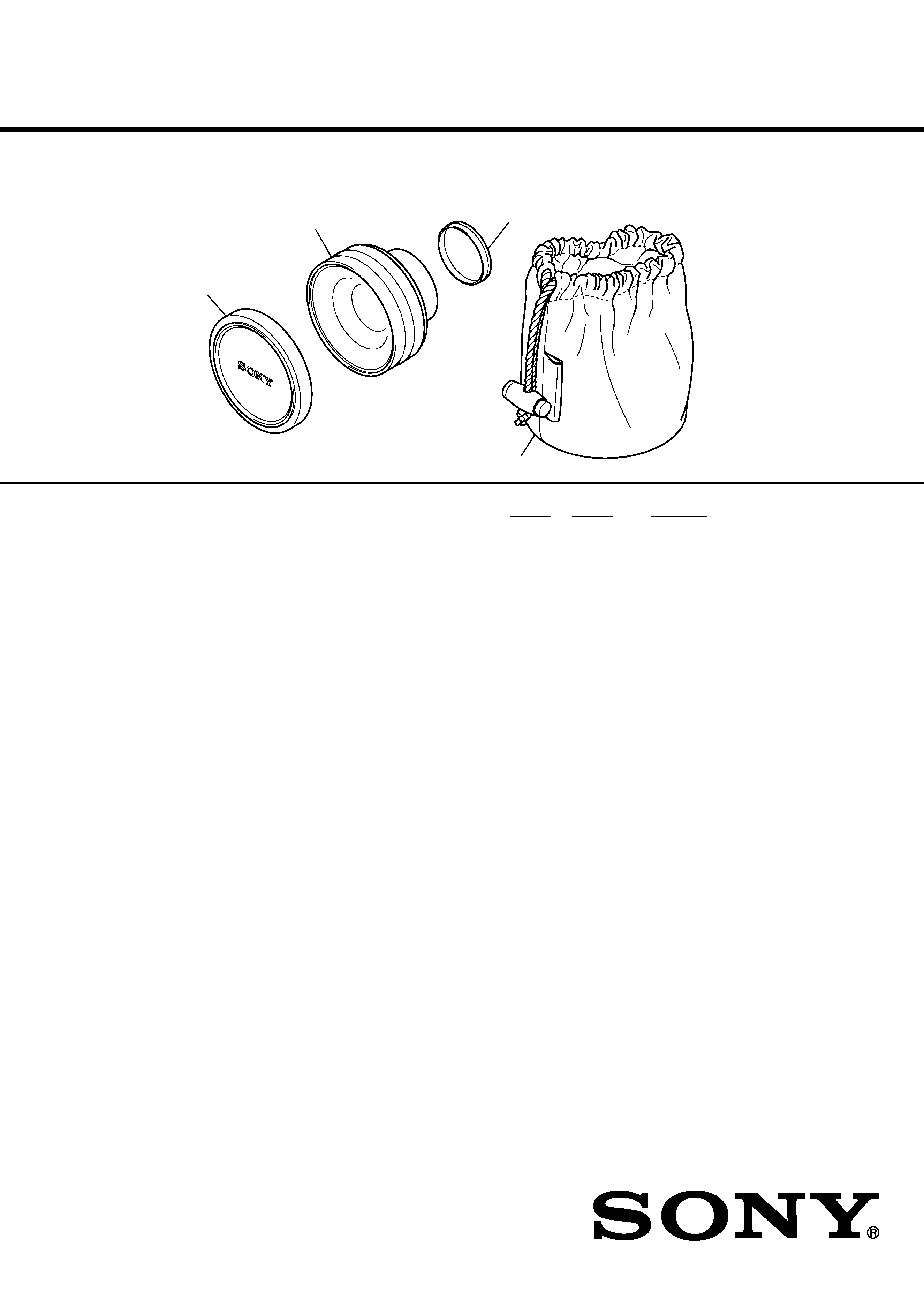
SERVICE MANUAL
WIDE CONVERSION LENS
US Model
Canadian Model
AEP Model
VCL-HG0730
Ver 1.0 2002.04
2
1
3
4
Ref. No.
Part No.
Description
1
3-074-324-01 LENS (MAIN), W
2
3-074-328-01 CAP, LENS
3
3-074-326-01 CAP, REAR
4
3-074-325-01 POUCH, CARRYING
3-074-331-11 MANUAL, INSTRUCTION (ENGLISH, FRENCH,
GERMAN, SPANISH, DUTCH, SWEDISH,
ITALIAN, PORTUGUESE, RUSSIAN, ARABIC,
CHINESE, KOREAN)
SPECIFICATIONS
Magnification
0.7
Lens structure
3 groups, 4 elements
Screw thread for the video camera recorder
M30 × 0.75
Dimensions
Maximum diameter:
58 mm (23/8 in.),
Length:
Approx. 42 mm(1 11/16 in.)
Mass (excluding the caps)
Approx. 140 g (4.9 oz.)
Supplied accessories
Lens caps (2) (for the front and
back of the lens)
Carrying case (1)
Operating instructions (1)
Design and specifications are subject to change
without notice.
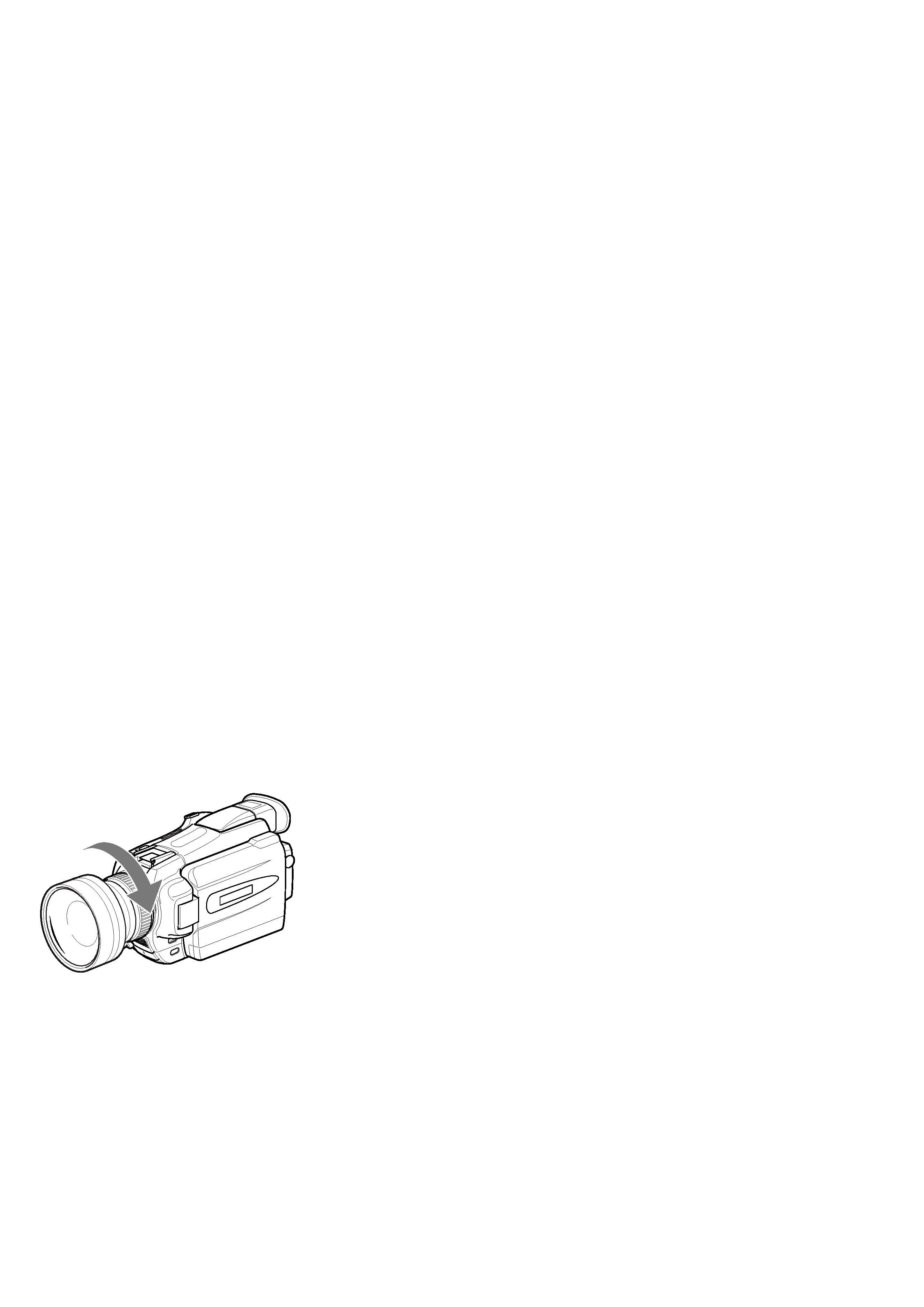
2
VCL-HG0730
Sony EMCS Co.
9-929-964-11
2002D0500-1
C
2002. 4
Published by DI Customer Center
Notes on use
· Be sure to put lens caps on the lens when
storing.
· Avoid keeping the lens in a very humid place
for a long period of time to prevent mold.
· Avoid putting the camera on the desk with the
tele conversion lens or wide conversion lens
attached because some cameras may be
unstable.
· Though peripheral resolution has been greatly
improved compared with other Sony conver-
sion lenses up to now, the peripheral perfor-
mance is slightly lower than that of the center.
· During photography using the tele conversion
lens, the corners of the screen may be eclipsed
(shadow) at a wide-angle (W) position. If this
happens, move the zoom ratio towards the
telephoto (T) position and select a position
where there is no shadow.
· During photography using the wide conver-
sion lens, the image is sometimes out-of-focus
at the telephoto (T) position. If this happens,
move the zoom ratio towards a wide-angle
(W) position and select a position where the
image is in-focus.
· The image may sometimes appear out of focus
on some cameras with auto focus function.
Adjust the focus manually in such cases.
· When removing the MC protector from the
tele conversion lens or wide conversion lens,
hold a soft cloth against the MC protector, and
gently loosen it. Failure to do so might result
in unexpeted injury.
Restrictions on use
· The built-in flash cannot be used. Cancel the
flash before use.
· On some cameras, the LASER LINK, SUPER
LASER LINK, NIGHTSHOT function, SUPER
NIGHTSHOT function, and remote com-
mander, etc. cannot be used.
Attaching the tele/wide conver-
sion lens
The Sony VCL-HG2030/HG0730 tele conversion
lens or wide conversion lens is designed for use
with the Sony video camera recorders whose
filters are 30 mm in diameter.
1 Remove the caps at the front and back of the
tele conversion lens or wide conversion lens.
2 Attach the tele conversion lens or wide
conversion lens firmly to the lens of the video
camera recorder. (see illustration)
Cleaning the tele/wide conver-
sion lens
Brush off dust on the surface of the lens with a
blower brush or soft brush. Wipe off fingerprints
or other smears with a soft cloth slightly
moistened with a mild detergent solution. We
recommend using the KK-LC3 Cleaning Kit.
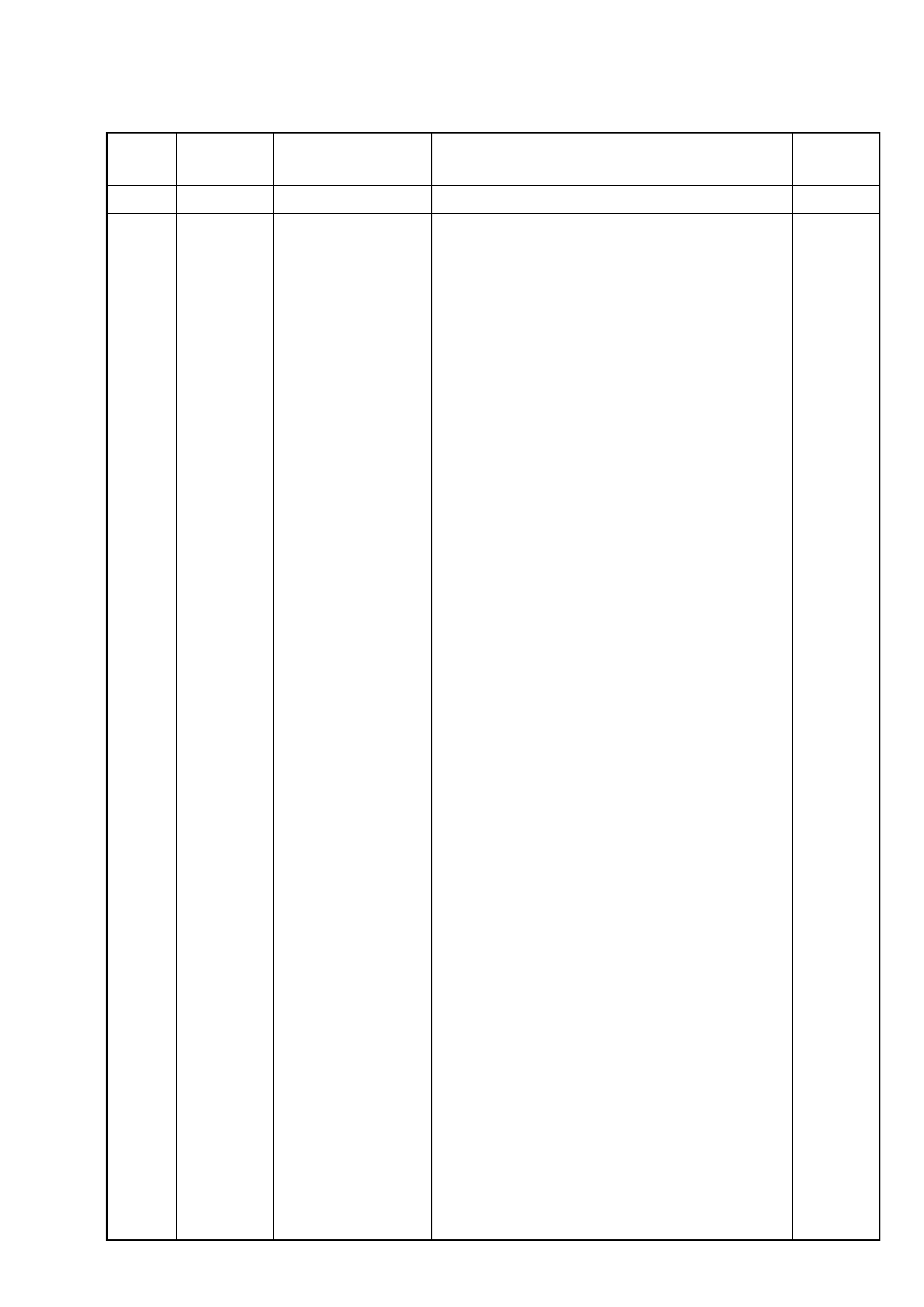
Revision History
Reverse
Ver.
1.0
Date
2002.04
History
Official Release
Contents
--
S.M. Rev.
issued
--
992996411.pdf
