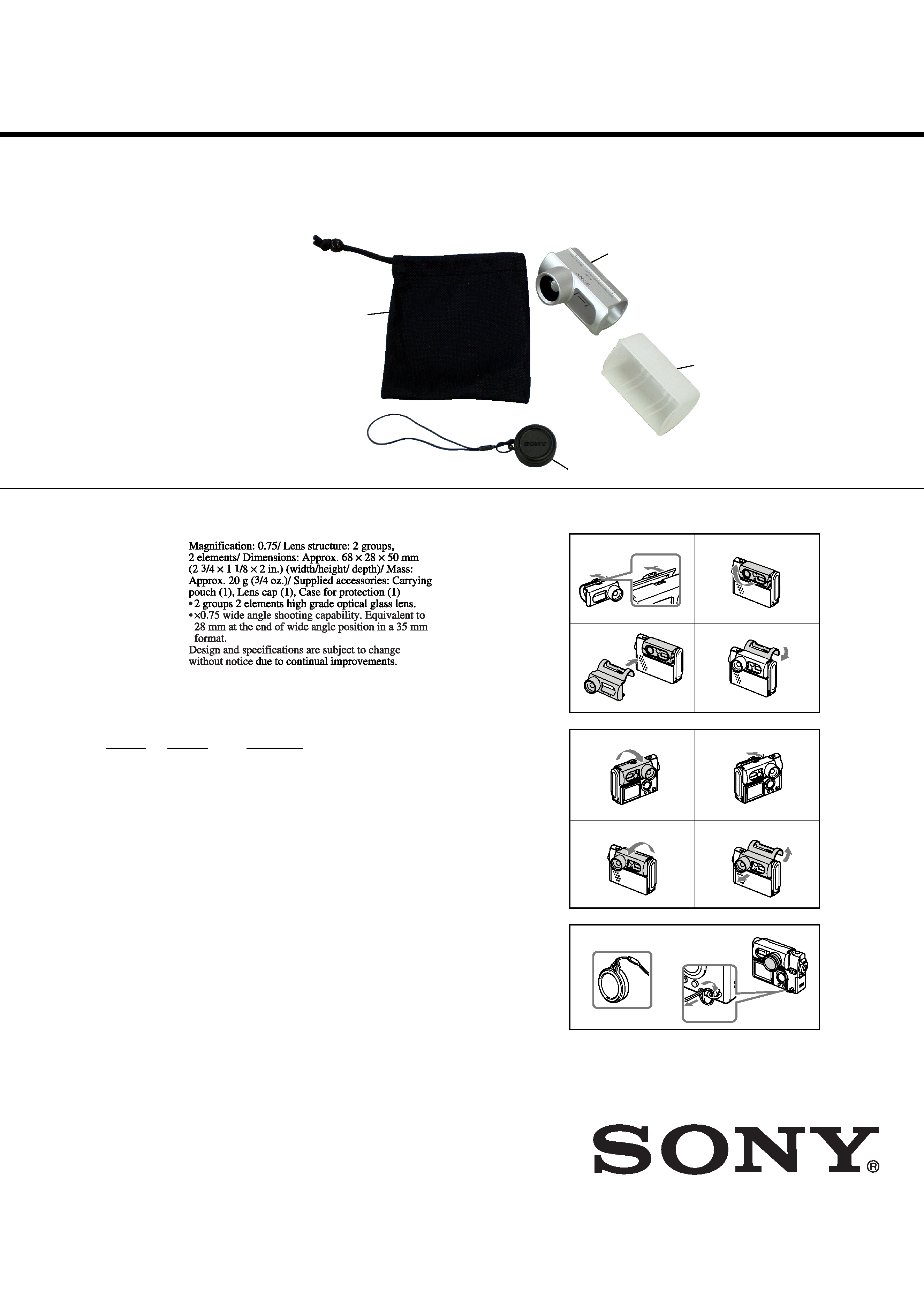
Sony EMCS Co.
2002J1600-1
©2002.10
Published by DI Customer Center
9-876-203-11
WIDE CONVERSION LENS
VCL-07FE
AEP Model
SERVICE MANUAL
Ver 1.0 2002. 10
SPECIFICATIONS
PARTS LIST
Ref. No.
Part No.
Description
1
3-078-767-01 PORCH, CARRYING
2
3-078-769-01 CAP, FRONT
3
3-078-768-01 LENS (MAIN), WIDE CONVERSION
4
3-067-797-01 STRING (T), CAP
A-1
B-1
A-2
A-3
A-4
B-2
B-3
B-4
C
A Attaching the wide conversion lens
1
Open the rear cover of the conversion lens unit fully.
· Do not open the rear cover forcibly. If you try to open too
far, it will be damaged.
2
Rotate the lens section of the camera to face the front.
3
Mount the conversion lens on the camera, placing it over the
camera lens.
4
Close the rear cover.
· Press the rear cover until it clicks to close it firmly. If it is
not properly closed, the camera may drop, resulting in
damage.
· When you close the rear cover, be careful not to catch your
fingers.
B Removing the lens
1
Rotate the lens section of the camera to face the back.
2
Release the latch on the rear cover of the conversion lens unit.
3
Rotate the lens section of the camera 180 degrees with the
latch released.
4
Open the rear cover of the conversion lens unit fully and remove
it from the camera.
C About the lens cap
Attach the lens cap with the supplied strap to the digital still camera
to avoid losing the lens cap.
1
3
4
2
