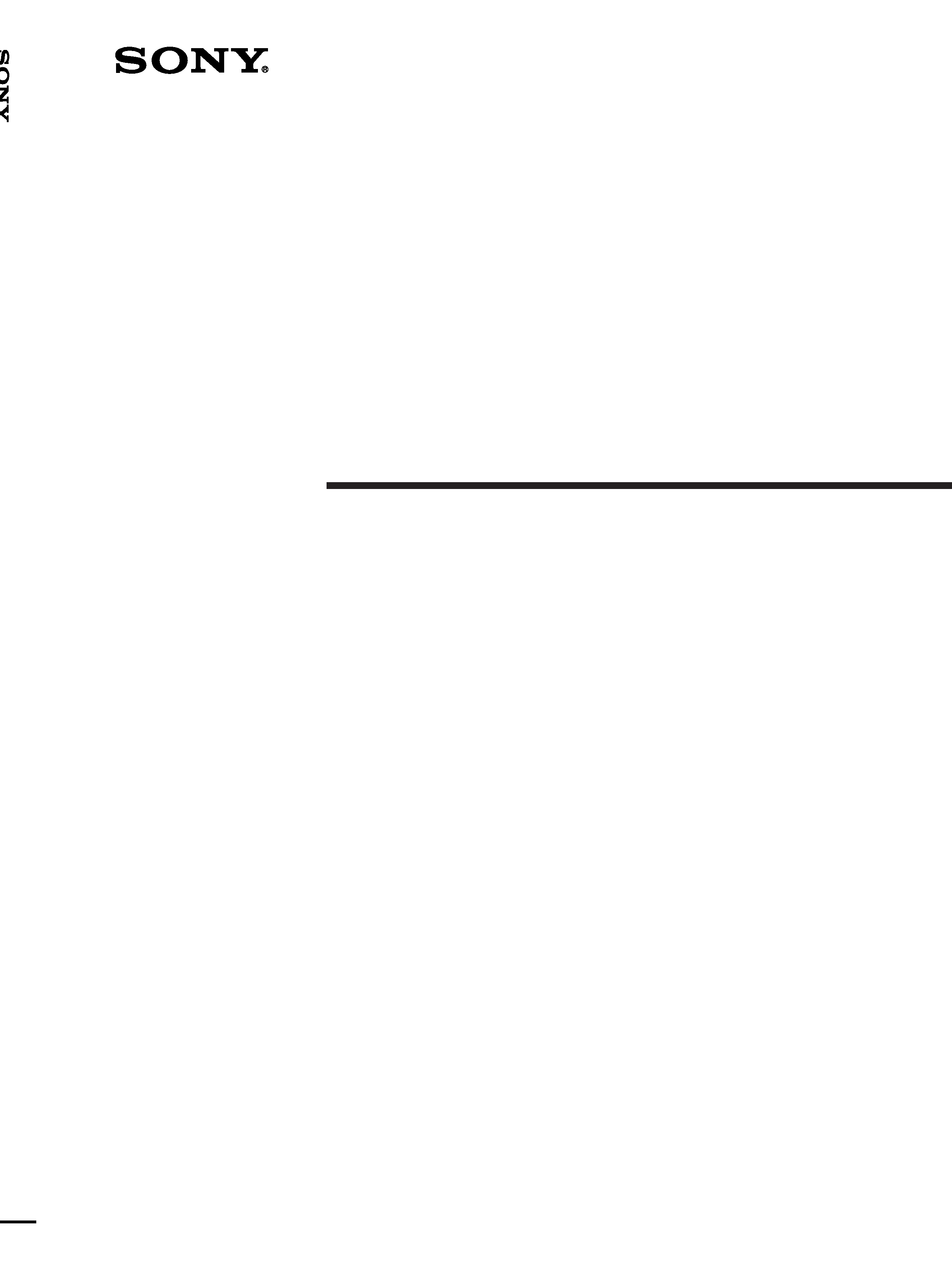
Operating Instructions Page 2
Before operating this unit, please read this manual
thoroughly and retain it for future reference.
Mode d'emploi Page 116
Avant la mise en service de cet appareil, prière de lire
attentivement ce mode d'emploi que l'on conservera
pour toute référence ultérieure.
3-860-608-11 (1)
© 1997 by Sony Corporation
UP-2300
UP-2800
Color Video Printer
UP-2300/2800
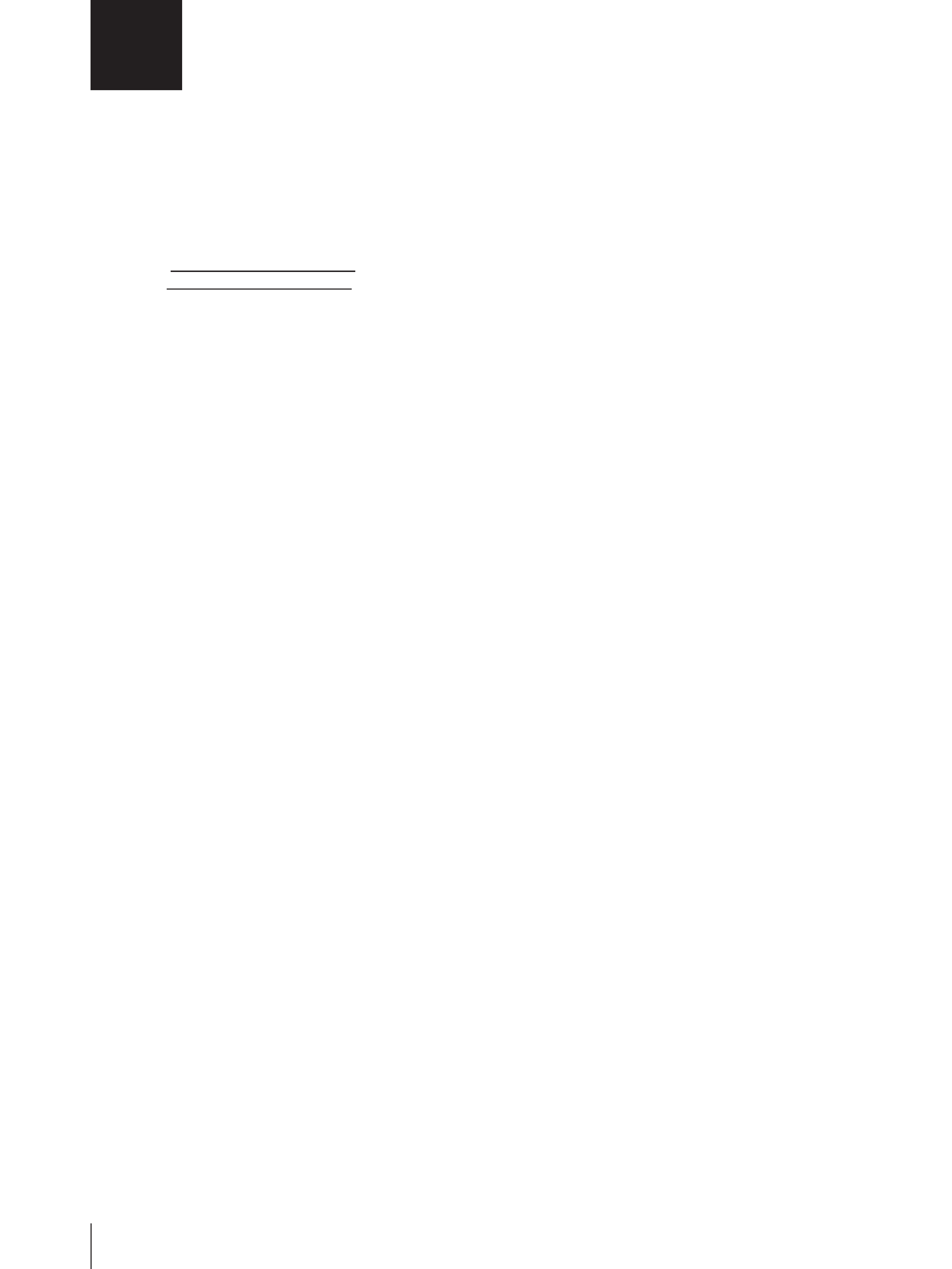
2
English
Owner's Record
The model and serial numbers are located at the rear.
Record these number in the space provided below.
Refer to these numbers whenever you call upon your
Sony dealer regarding this product.
Model No.
Serial No.
WARNING
To prevent fire or shock hazard, do not expose the unit
to rain or moisture.
To avoid electrical shock, do not open the cabinet. Refer
servicing to qualified personnel only.
For the customers in the U.S.A.
This equipment has been tested and found to comply
with the limits for a Class A digital device, pursuant to
Part 15 of the FCC Rules. These limits are designed to
provide reasonable protection agaist harmful interference
when the equipment is operated in a commercial
environment. This equipment generates, uses, and can
radiate radio frequency energy and, if not installed and
used in accordance with the instruction manual, may
cause harmful interference to radio communications.
Operation of this equipment in a residential area is likely
to cause harmful interference in which case the user will
be required to correct the interference at his own
expense.
You are cautioned that any changes or modifications not
expressly approved in this manual could void your
authority to operate this equipment.
This device requires shielded interface cables to comply
with FCC emission limits.

3
Tabel of Contents
Tabel of Contents
Introduction
About This Manual ............................................................ 5
System Overview .............................................................. 7
System Configuration ....................................................... 8
Operation
Before Printing .................................................................. 9
Loading an Ink Ribbon Cartridge .................................... 9
Loading Paper ................................................................ 12
Selecting the Input Signal .............................................. 14
Making Full-Size Printouts ............................................. 16
Making Multiple Copies of Identical Printouts .............. 19
Capturing Another Image While Printing ...................... 22
Making Variations of Printouts ...................................... 24
Selecting the Printer Application Mode ......................... 25
About the Memory ......................................................... 28
Making a Printout of Multiple Different Reduced
Images ....................................................................... 32
Making Printouts for Stickers ........................................ 42
Making Printouts for Identification Photographs ........... 43
Making Printouts With a Caption ................................... 50
Entering a Caption .......................................................... 51
Deleting the Images Stored to Memory Pages ............. 56
Setting the Function of the CLEAR Button ................... 56
Deleting Images ............................................................. 59
Installation and
Adjustment
Supplied Accessories ..................................................... 61
Assembly ........................................................................ 62
Preparing the Remote Control Unit ................................ 63
Connections .................................................................... 65
Making Connections for Storing Video Images ............. 65
Making Connections for Viewing Images to be Printed 66
Making Connections to Enable Remote Control ........... 67
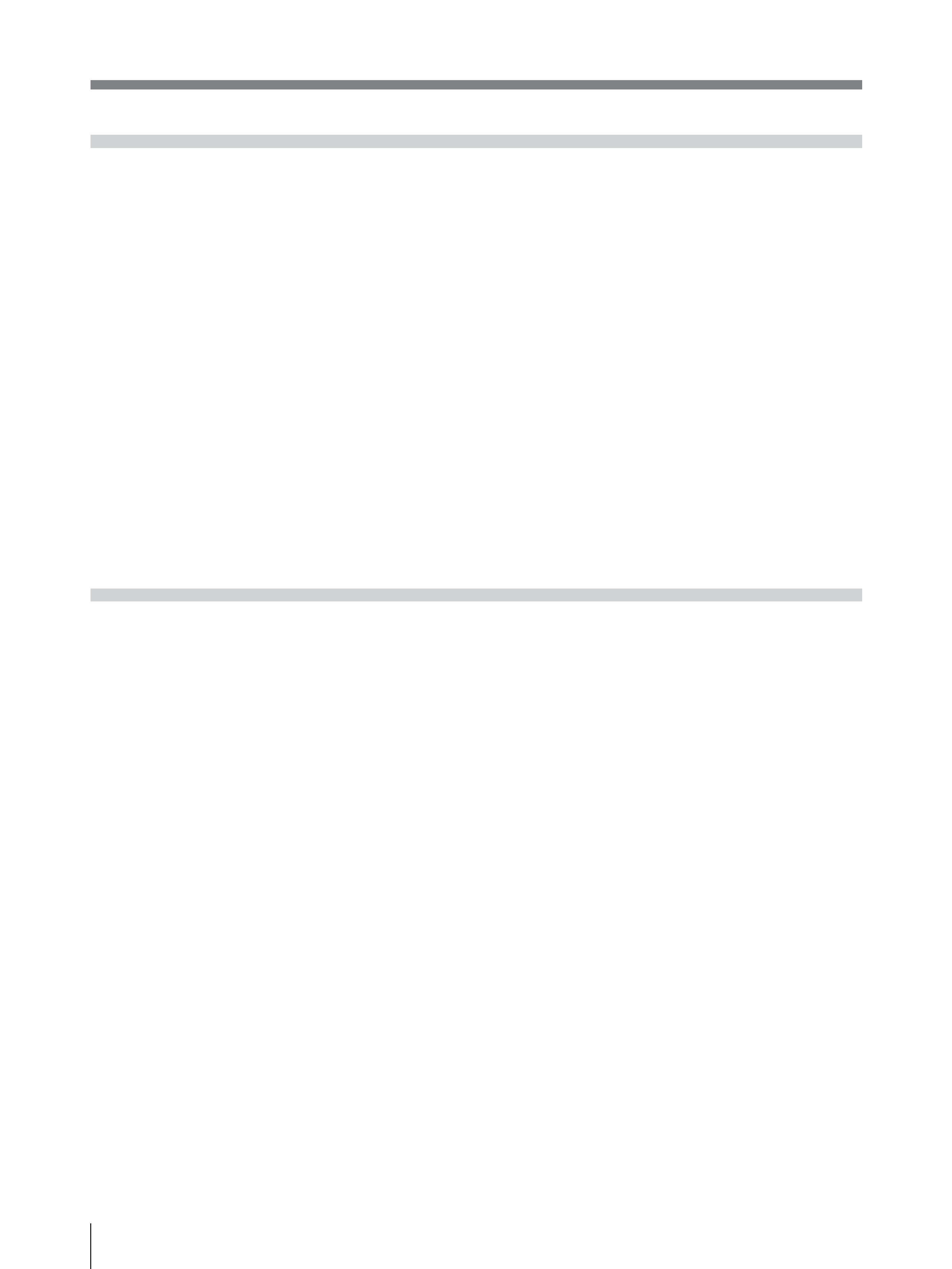
4
Tabel of Contents
Tabel of Contents
Setting Up the Printer ..................................................... 68
Compensating for the Input Signals ............................... 69
Matching the Video Monitor Color to
the Printer Color ........................................................ 72
Adjusting the Printout Color .......................................... 75
Changing the Printout Size/Printout Area ...................... 82
Selecting the Operation Mode for Automatic Printing
Capabilities................................................................ 85
Erasing the Screen Display ............................................ 89
Adjusting the Brightness of the Printer Window
Display ...................................................................... 91
Selecting Whether the Operation and
Error Tones Sound .................................................... 93
Setting the Baud Rate for Computer Communication ... 95
Others
Precautions ...................................................................... 97
Safety .............................................................................. 97
Installation ...................................................................... 97
Cleaning ......................................................................... 98
Ink Ribbon Cartridge and Paper .................................... 99
Specifications ................................................................ 100
Error/Warning Messages .............................................. 102
If the paper jams ........................................................... 104
Troubleshooting ............................................................ 106
Location and Function of Parts and Controls ............ 107
Front ............................................................................. 107
Sub Panel ...................................................................... 109
Rear .............................................................................. 110
Monitor Display ........................................................... 111
Index ............................................................................... 113
Installation and
Adjustment
(Continued)
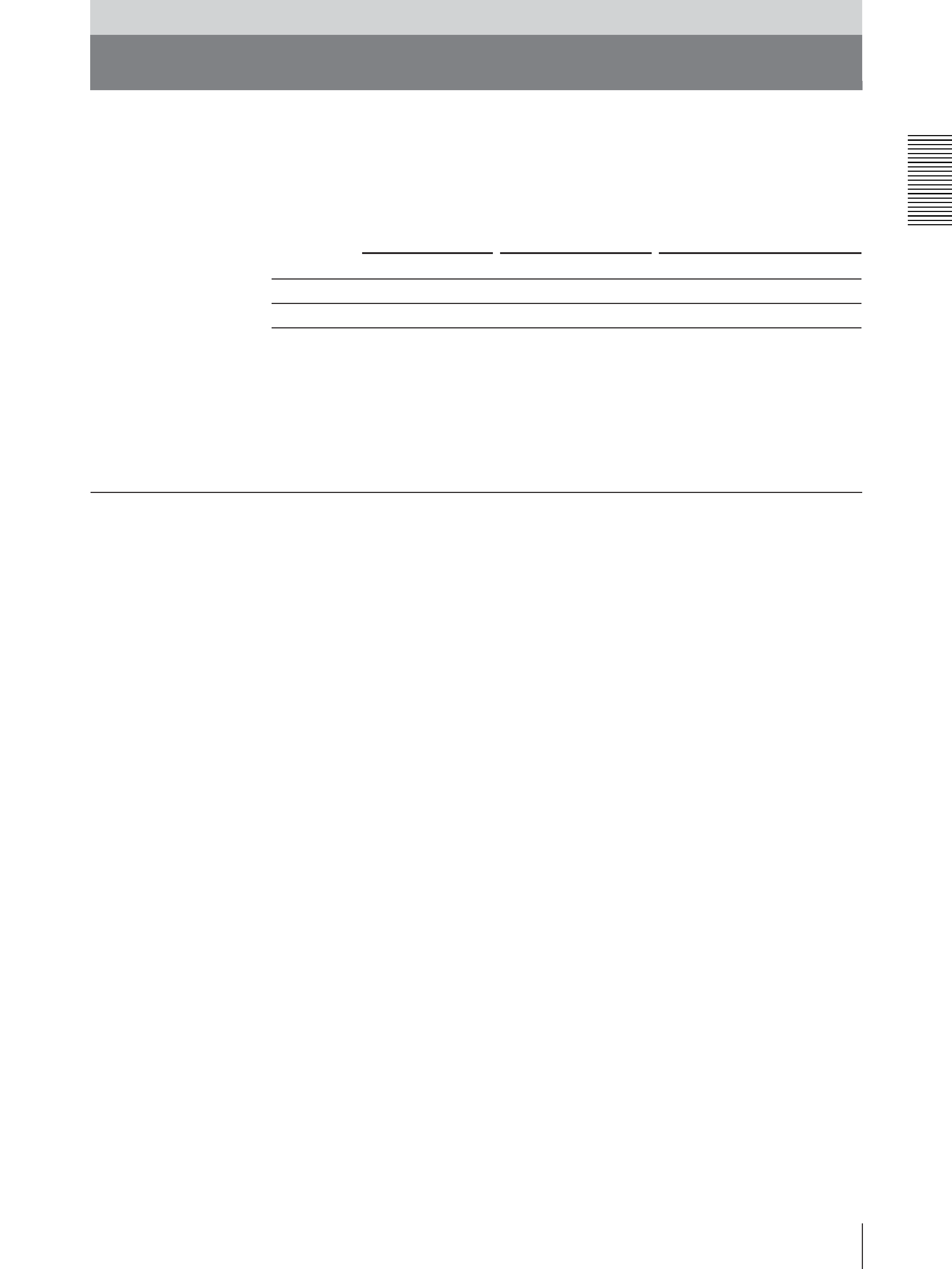
5
Introduction
About This Manual
This manual covers the following UP-2000 series color video printers.
· UP-2300
· UP-2800
The difference among models is as follows.
In this manual, the UP-2800 is used for illustrations.
Also, the monitor display and printer window display are used to explain the
operation. If your printer is a UP-2300 which is not equipped with the printer
window display, perform operations according to the monitor display explanation.
Wherever the operation or any other item differs between the models, this manual
clearly describes those differences.
Organization of this manual
This manual is divided into four chapters. This section explains the organization of
this manual.
Introduction
Describes the features and system configuration of the color video printer.
Operation
Describes actual printing once all connections and adjustments have been made, as
explained in the next chapter. You will be able to make various types of printouts
after reading through this chapter.
Installation and adjustment
Describes how to make connections and make adjustments using the menus
displayed on the video monitor and printer window display. Once all connections
and adjustments have been made, there should be no need to perform these
operations again during normal printing operations. These operations must,
however, be performed after reinstalling, or if the picture quality degrades, or if
adjustment becomes necessary because the peripheral equipment is changed. Also
covered is the use of the printer's remote control unit (not supplied).
Others
Notes the precautions to be observed when using the printer, lists errors, warnings
and their handling, and explains troubleshooting. Also provided is information on
the locations and functions of parts and controls, and the on-screen messages and
menus used to operate the printer. Should you encounter any unfamiliar terms or
items while reading this manual, consult the index at the end of the manual.
Introduction
No. of memories
RGG SYNC connector
Printer window display
UP-2300
1
None
None
UP-2800
1
Yes
Yes
