
Ti
V
o
V
ie
w
er
's
G
ui
de
SDOC-00057-000 Rev. B
Viewer's Guide
How to activate and use your TiVo
® Service
TiVo is dedicated to providing you with quality support and customer service. If you have
questions or difficulties, we would like to hear from you.
Troubleshooting
Check the Troubleshooting section of this document and of the Installation Guide that came with your Digital
Video Recorder.
Online Customer Support
Check the TiVo website at www.tivo.com/support. It contains Online Customer Support on a number of
topics, including hookup and setup. You'll also find the latest information about TiVo there, including Service
Updates, the TiVo Service Agreement, and TiVo's Privacy Policy.
Telephone Customer Support
After checking Troubleshooting and Online Customer Support, call our Telephone Customer Support using the
phone number on the back of the Installation Guide or Start Here booklet.
®
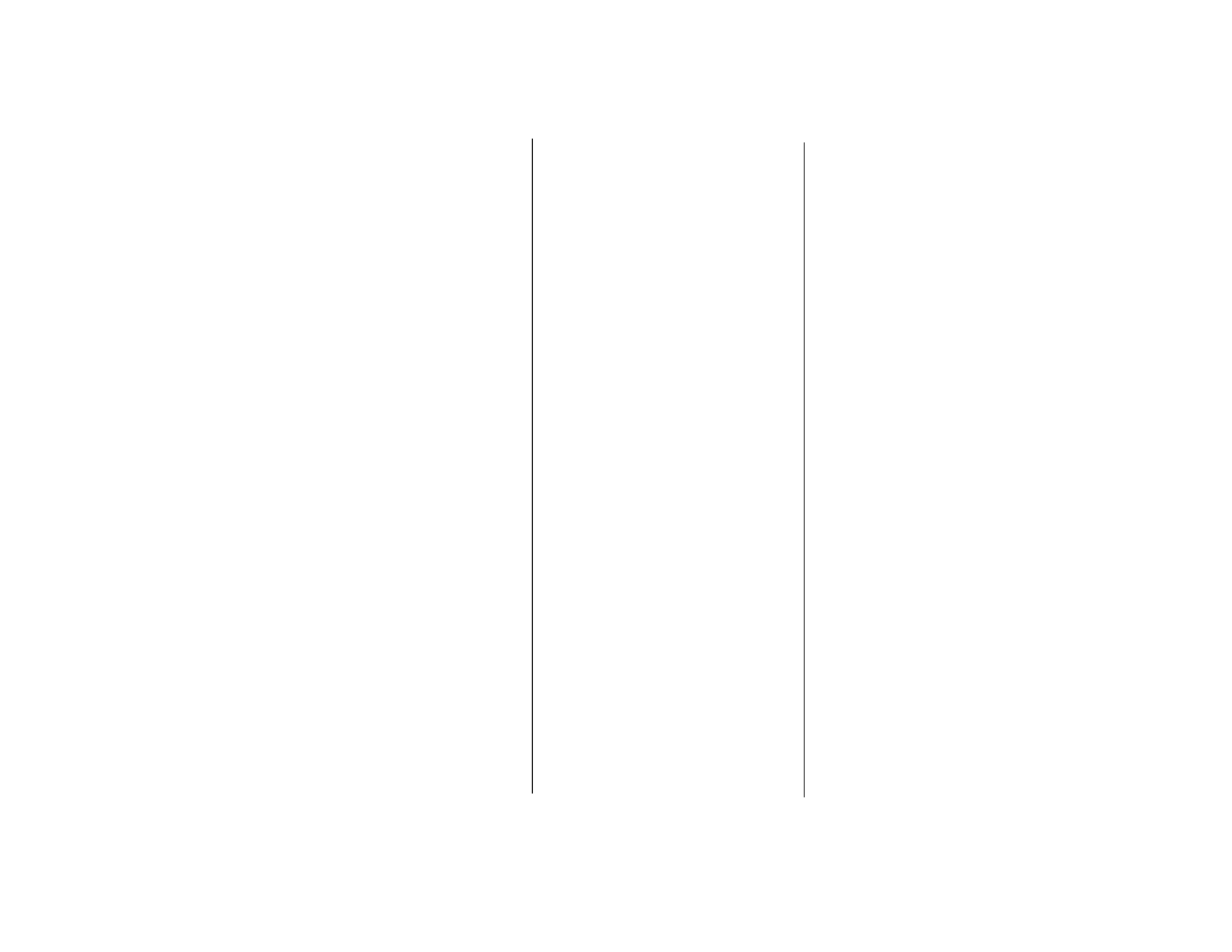
Welcome to TiVo !
®
20GVGFRONTmatter.fm Page i Monday, November 18, 2002 12:23 PM
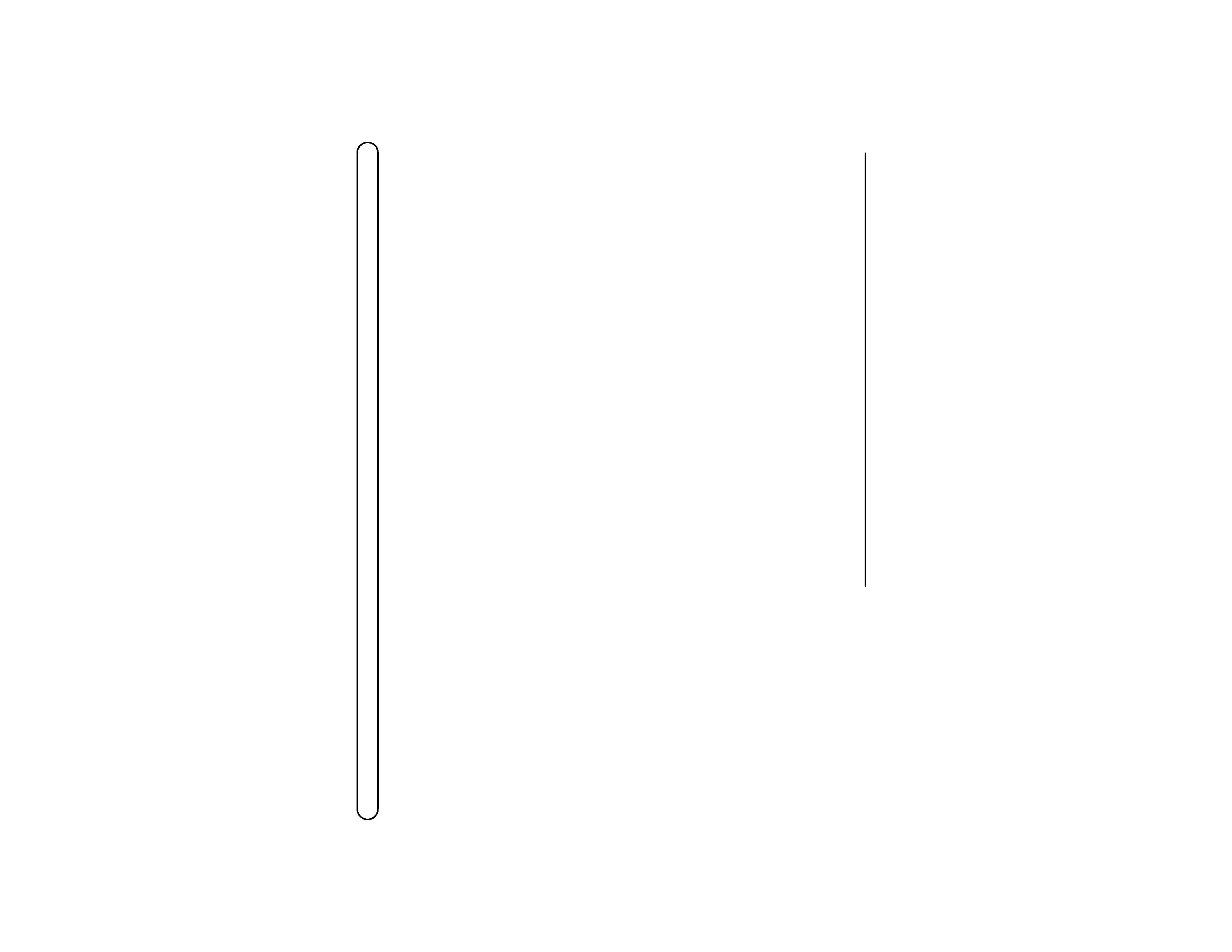
ii
© 2002 by TiVo Inc. Reproduction in whole or in part without written permission is
prohibited. All rights reserved. Printed in the USA.
TiVo, TiVo Central, and TiVolution are registered trademarks of TiVo Inc.
The TiVo logo; TiVo, TV Your Way; Ipreview;
the Instant Replay logo; the Jump logo; Season Pass;
Overtime Scheduler; the Thumbs Down logo and text;
the Thumbs Up logo and text are trademarks
of TiVo Inc., 2160 Gold Street, P.O. Box 2160, Alviso, CA 95002-2160.
All other trademarks are the properties of their respective owners.
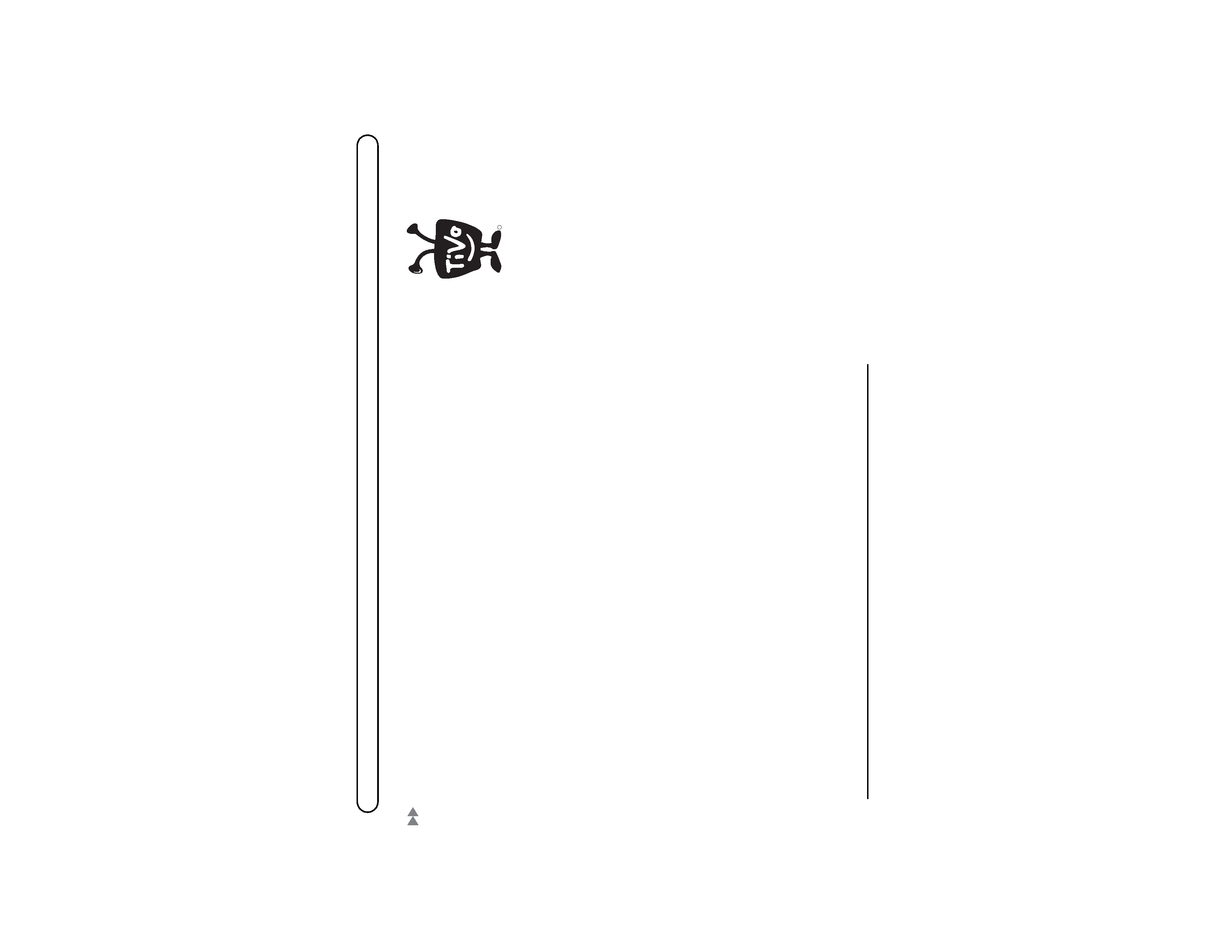
iii
Welcome to the TiVolution®!
It's a revolution in television. We've pioneered an exciting new category that will forever
change the way you watch TV. With a new TiVo Digital Video Recorder (DVR) in your
living room, you'll quickly see how easy it is to watch what you want, when you want.
Never miss your favorite show again.
TiVo automatically records every episode of your favorite series, all season long, even if
the network schedule changes. It can even skip reruns.
No more interruptions.
Pause live TV for as long as 30 minutes--any channel, any time. You can also rewind,
instant replay, and slow-motion live or recorded TV. Wow!
No videotapes required.
Because it's all-digital, TiVo saves all your programs in one place so they're ready-to-
watch anytime. You can even start watching a show from the beginning while it's still
recording.
Watch more of what you like, less of what you don't.
Because the TiVo service is "smart," it automatically finds and records shows that feature
your favorite actor, team, hobby, etc., so you'll always catch the good stuff--even if you
never knew it was on.
At last, TV fits into your busy life, not the other way around.
TM
TiVo, TV your way.TM
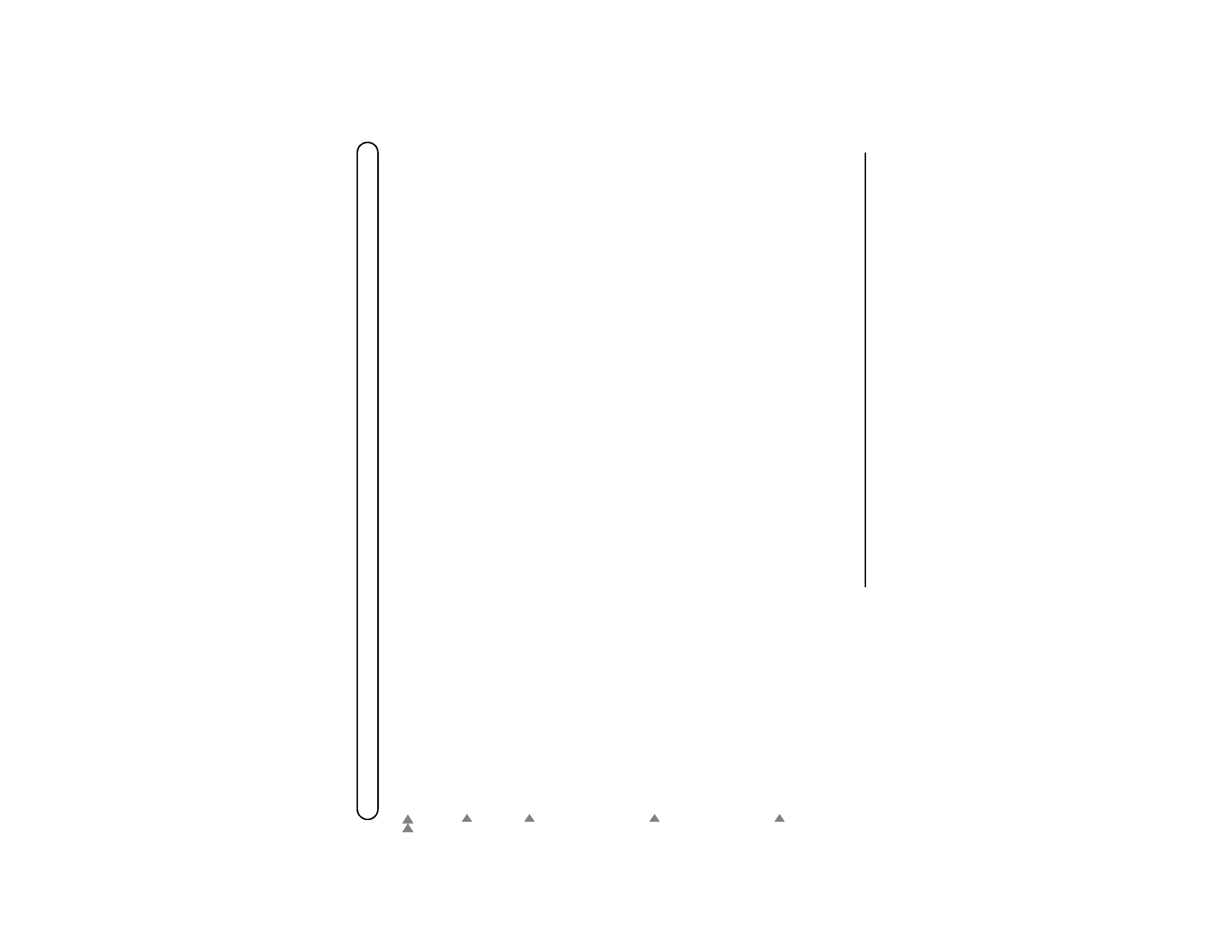
iv
Table of Contents
Using This Guide . .... ..... .... ..... .... ..... .... ..... .... ..... .... ..... .... ..... .... ..... ... vi
Chapter 1: Guided Setup . . . . . . . . . . . . . . . . . . . . . . . . . . . . . . . . . . . . . . . . . . . . . . . . . . . . . . . . . . . . . . . . .1
Basic Steps . ..... .... ..... .... ..... .... ..... .... ..... .... ..... .... ..... ......... .... ..... .... 2
Activating the TiVo Service.. .... ..... .... ..... .... ..... .... ..... .... ..... .... ..... .... ..... .... 8
Chapter 2: The Basics in 5 Short Tours . . . . . . . . . . . . . . . . . . . . . . . . . . . . . . . . . . . . . . . . . . . . . . . . . . . . . .9
Tour One: Play with Live TV .... ..... .... ..... .... ..... .... ..... .... ..... .... ..... .... ..... . . . 10
Tour Two: The TiVo LiveGuide .. ..... .... ..... .... ..... .... ..... .... ..... .... ..... .... ..... ... 12
Tour Three: Find and Record Your FavoritePrograms ... ..... .... ..... .... ..... .... ..... .... ..... ... 14
Tour Four: FindNew Programs ... ..... .... ..... .... ..... .... ..... .... ..... .... ..... .... ..... ... 16
Tour Five:Now Playing ..... .... ..... .... ..... .... ..... .... ..... .... ..... .... ..... .... . .... ... 18
Cool Things YouCan Do .... .... ..... .... ..... .... ..... .... ..... .... ..... .... ..... .... ..... ... 20
Chapter 3: Live TV . . . . . . . . . . . . . . . . . . . . . . . . . . . . . . . . . . . . . . . . . . . . . . . . . . . . . . . . . . . . . . . . . . . . . .21
Watching Live TV .... ..... .... ..... .... ..... .... ..... .... ..... .... ..... .... ..... . ... ..... ... 22
Status Bar . . ..... .... ..... .... ..... .... ..... .... ..... .... ..... .... ..... .... ..... .... ..... ... 23
ControllingLiveTV ... ..... .... ..... .... ..... .... ..... .... ..... .... ..... .... ..... .... ..... ... 24
RecordingaLive Program ... .... ..... .... ..... .... ..... .... ..... .... ..... .... ..... .... ..... ... 25
TheTiVo LiveGuide .. ..... .... ..... .... ..... .... ..... .... ..... .... ..... .... ..... .... ..... ... 26
ChannelBanner . . .... ..... .... ..... .... ..... .... ..... .... ..... .... ..... .... ..... .... ..... ... 28
Chapter 4: Now Playing & Pick Programs to Record . . . . . . . . . . . . . . . . . . . . . . . . . . . . . . . . . . . . . . . . . .29
NowPlaying ..... .... ..... .... ..... .... ..... .... ..... .... ..... .... ..... .... . .... .... ..... ... 30
SeasonPass ..... .... ..... .... ..... .... ..... .... ..... .... ..... .... ..... .... ..... .... ..... ... 33
