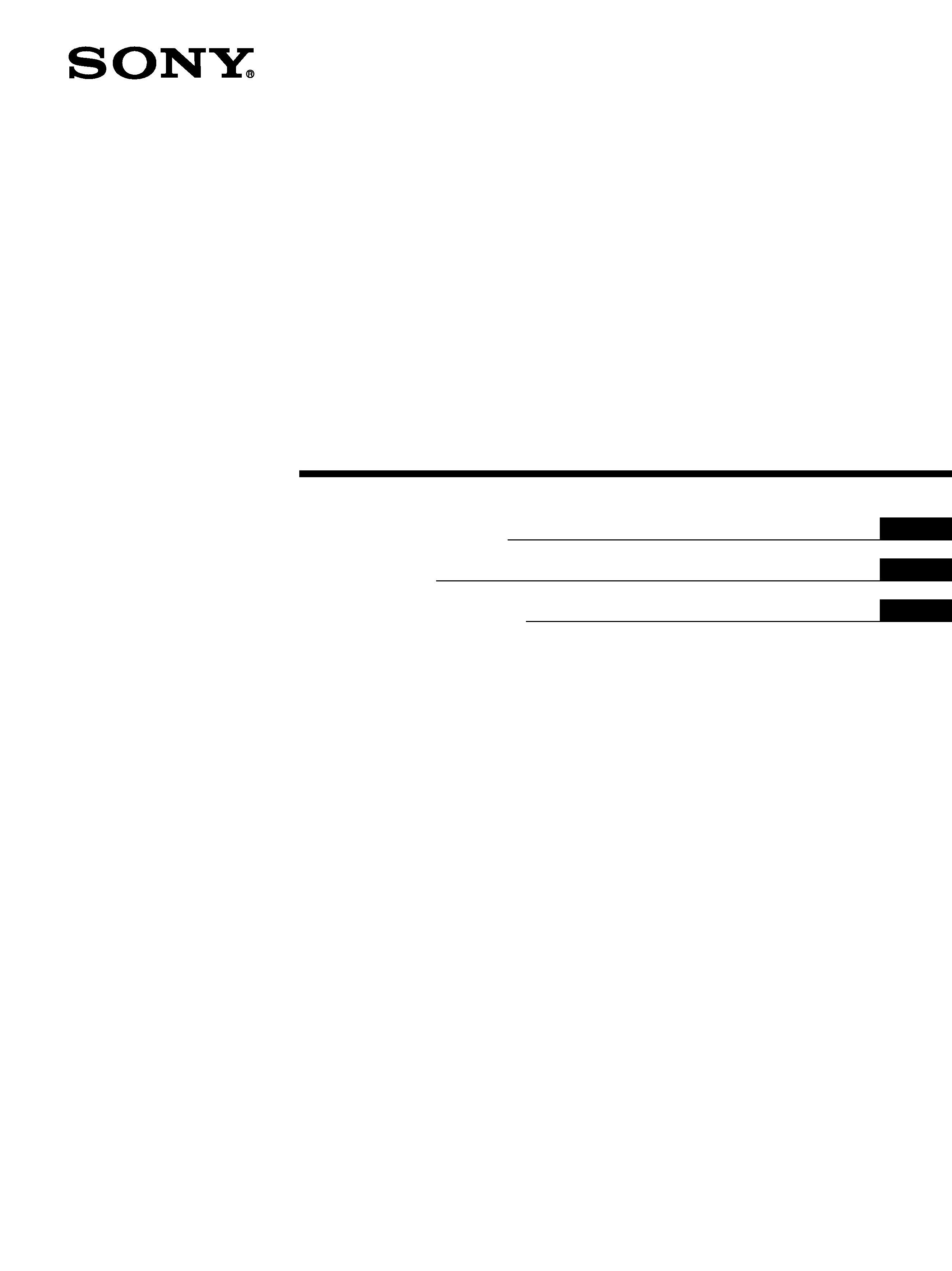
Video Cassette
Recorder
3-201-538-01(2)
j
SVO-1630
Operating Instructions
Mode d'emploi
Manual de Instrucciones
US
FR
ES
© 1998 by Sony Corporation
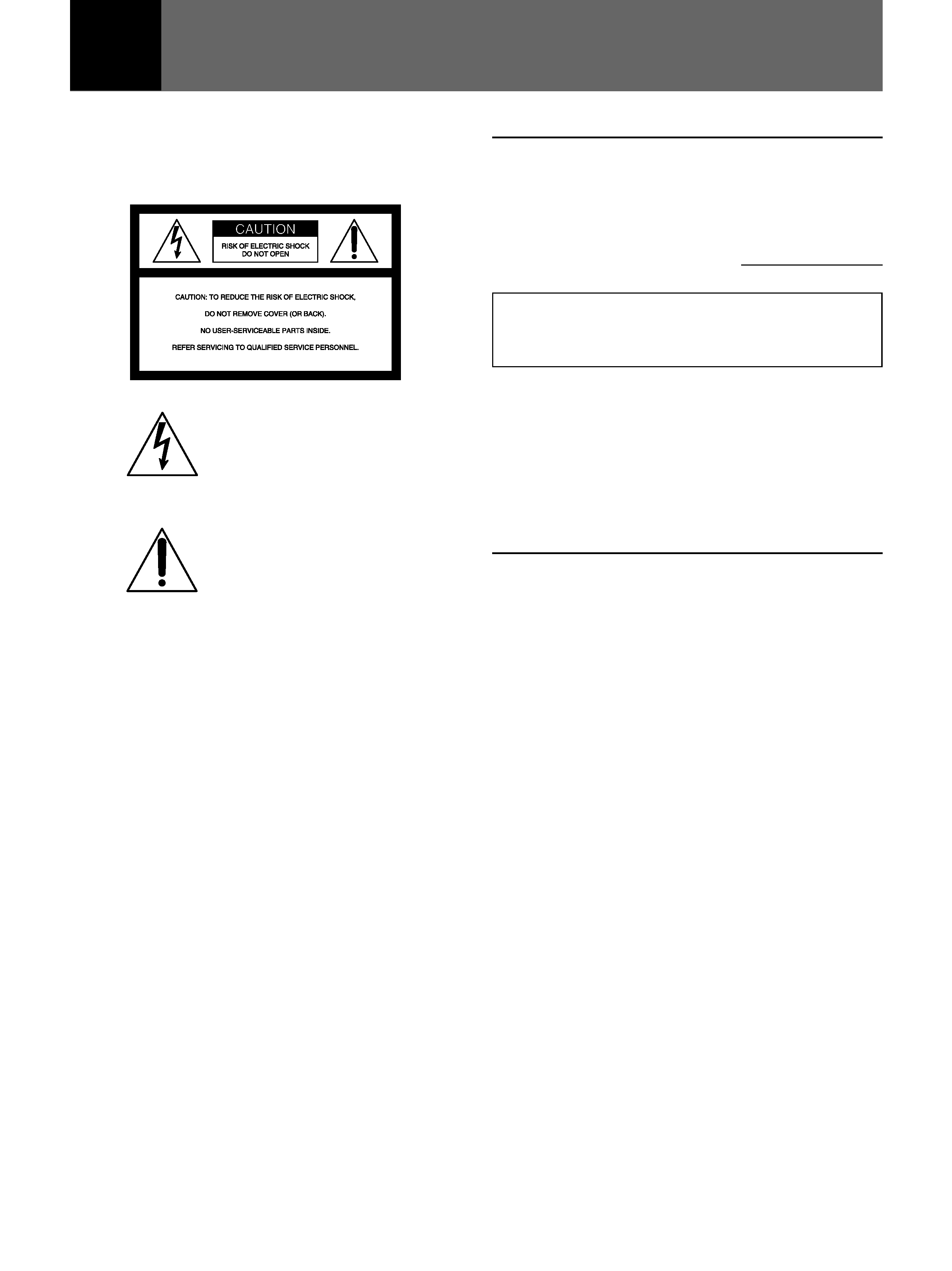
2 (US)
To prevent fire or shock hazard, do not
expose the unit to rain or moisture.
For the customers in the USA
This equipment has been tested and found to comply with
the limits for a Class B digital device, pursuant to Part 15 of
the FCC Rules. These limits are designed to provide
reasonable protection against harmful interference in a
residential installation. This equipment generates, uses, and
can radiate radio frequency energy and, if not installed and
used in accordance with the instructions, may cause harmful
interference to radio communications. However, there is no
guarantee that interference will not occur in a particular
installation. If this equipment does cause harmful
interference to radio or television reception, which can be
determined by turning the equipment off and on, the user is
encouraged to try to correct the interference by one or more
of the following measures:
· Reorient or relocate the receiving antenna.
· Increase the separation between the equipment and
receiver.
· Connect the equipment into an outlet on a circuit different
from that to which the receiver is connected.
· Consult the dealer or an experienced radio/TV technician
for help.
You are cautioned that any changes or modifications not
expressly approved in this manual could void your authority
to operate this equipment.
Owner's record
The model number is located at the front of the unit and the
serial number on the rear. Record the serial number in the
space provided below. Refer to them whenever you call upon
your Sony dealer regarding this product.
Model No. SVO-1630
Serial No.
This player has a Y/C filtering
technique incorporated under license
from Faroudja Laboratories Inc.
This symbol is intended to alert the
user to the presence of uninsulated
"dangerous voltage" within the
product's enclosure that may be of
sufficient magnitude to constitute a
risk of electric shock to persons.
This symbol is intended to alert the
user to the presence of important
operating and maintenance (servicing)
instructions in the literature
accompanying the appliance.
English
WARNING
(FAROUDJA
logo)
Caution
Television programs, films, video tapes and other materials
may be copyrighted. Unauthorized recording of such material
may be contrary to the provisions of the copyright laws. Also,
use of this recorder with cable television transmission may
require authorization from the cable television transmission
and/or program owner.
Declaration of Conformity
Model Number
: SVO-1630
Trade Name
: SONY
Responsible Party : Sony Electronics Inc.
Address
: 1 Sony Drive, Park Ridge,
NJ.07656 USA
Telephone No.
: 201-930-1000
This device complies with Part 15 of the FCC Rules.
Operation is subject to the following two conditions: (1) This
device may not cause harmful interference, and (2) this
device must accept any interference received, including
interference that may cause undesired operation.

3 (US)
US
English
Table of Contents
Overview
Precautions ................................................................ 4 (US)
Features ...................................................................... 5 (US)
Location of Parts and Controls ................................ 6 (US)
Front panel ..................................................................... 6 (US)
Display window ............................................................. 7 (US)
Rear panel ...................................................................... 7 (US)
Remote commander ....................................................... 8 (US)
Setup
Setting Up the Remote Commander ........................ 9 (US)
Basic Connections .................................................. 10 (US)
Setting the Language .............................................. 11 (US)
Setting the Clock ..................................................... 12 (US)
Setting the clock ........................................................... 12 (US)
Adjusting to Daylight Saving Time ............................. 14 (US)
Basic Operations
Recording ................................................................. 16 (US)
Recording ..................................................................... 16 (US)
Sensor recording .......................................................... 17 (US)
Checking the tape threading ......................................... 18 (US)
Checking the used time ................................................ 18 (US)
Playing a Tape .......................................................... 19 (US)
Playing a tape ............................................................... 19 (US)
Playing/searching at various speeds ............................. 23 (US)
Repeat playback ........................................................... 24 (US)
Using the index function .............................................. 26 (US)
Using the blank search function ................................... 28 (US)
One time play ............................................................... 29 (US)
Adjusting the Picture .............................................. 30 (US)
Adjusting the Tracking ................................................. 30 (US)
Using the Adaptive Picture Control (APC) .................. 31 (US)
Timer Recording/Playback ...................................... 32 (US)
Timer recording/playback ............................................ 32 (US)
Checking/changing/cancelling timer settings .............. 36 (US)
Additional Operations
Editing with Another VCR ....................................... 38 (US)
Connecting another VCR for editing ........................... 38 (US)
Editing with another VCR ............................................ 39 (US)
Recording TV Programs .......................................... 40 (US)
Connecting the VCR and TV ....................................... 40 (US)
Presetting channels ....................................................... 42 (US)
Recording TV programs ............................................... 45 (US)
Recording TV programs using the timer ...................... 48 (US)
Others
Troubleshooting ....................................................... 50 (US)
Specifications .......................................................... 52 (US)
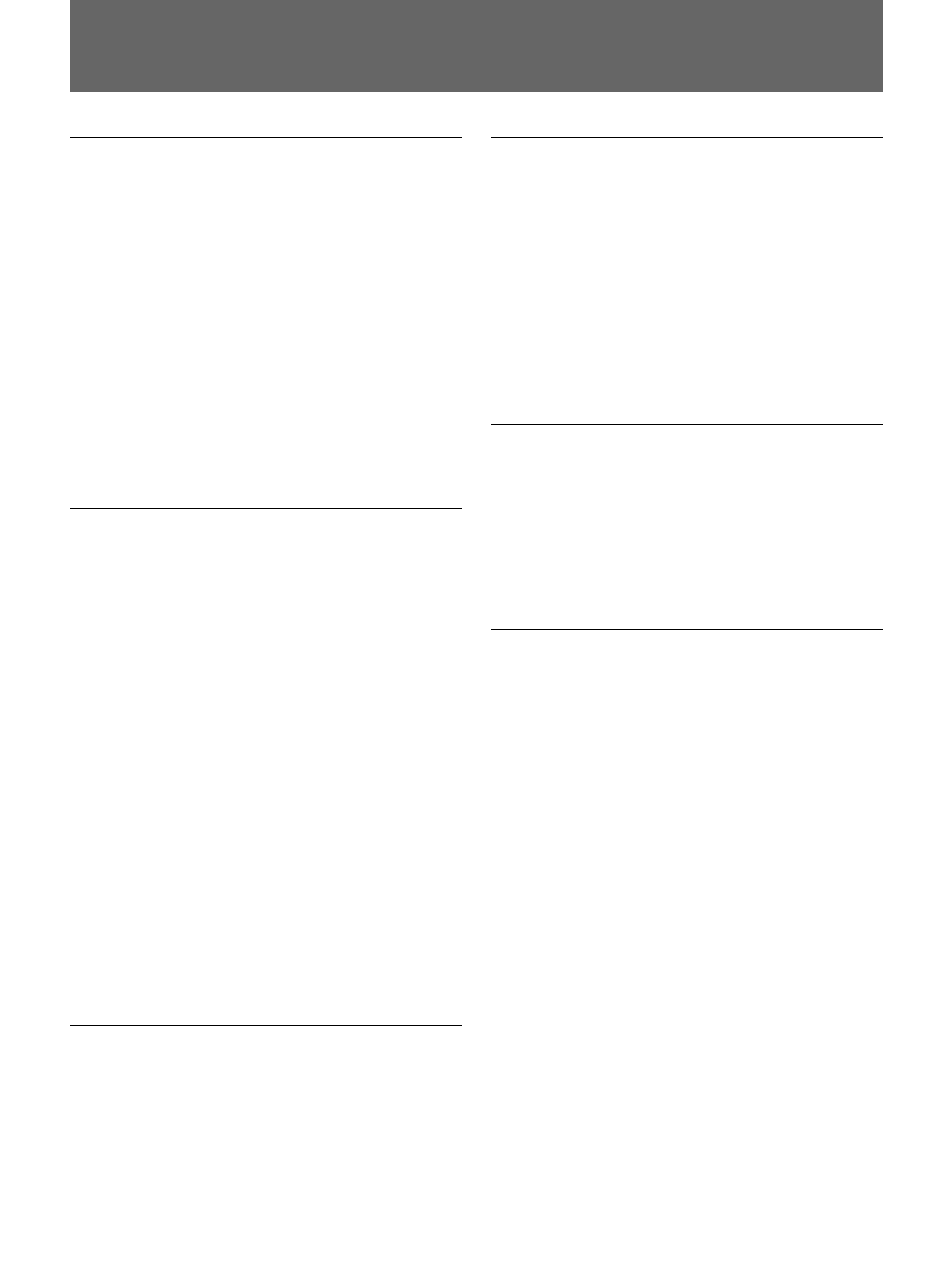
4 (US)
Precautions
On safety
· Operate the unit on 120 V AC, 60 Hz only.
· The nameplate indicating operating voltage, power
consumption, etc., is located on the rear of the unit.
· If anything falls into the cabinet, unplug the unit and
have it checked by qualified personnel before
operating it any further.
· Do not drop or place heavy objects on the power
cord. If the power cord is damaged, turn off the power
immediately. It is dangerous to use the unit with a
damaged power cord.
· Unplug the unit from the wall outlet if you do not
intend to use it for an extended period of time. To
disconnect the cord, pull it out by the plug, never by
the cord.
On installation
· Allow adequate air circulation to prevent internal heat
buildup.
· Do not place the unit on surfaces (rugs, blankets, etc.)
or near materials (curtains, draperies) that may block
the ventilation slots.
· Do not install the unit near heat sources such as
radiators or air ducts, or in a place subject to direct
sunlight, excessive dust, mechanical vibration or
shock.
· Do not install the unit in an inclined position. It is
designed to be operated in a horizontal position only.
· Keep the unit and cassettes away from equipment
with strong magnets, such as microwave ovens or
large loudspeakers.
· Do not place heavy objects on the unit.
· If the unit is brought directly from a cold to a warm
location, moisture may condense inside the VCR and
cause damage to the video head and tape. When you
first install the unit, or when you move it from a cold
to a warm location, wait for about one hour before
operating the unit.
On video cassettes
Remove and store video cassettes after recording or
playback.
On cleaning
As a safety precaution, unplug the unit before cleaning
it.
· To keep the unit looking brand-new, periodically
clean it with a mild detergent solution. Never use
strong solvents as thinner or benzene, or abrasive
cleaners since they will damage the cabinet. When
cleaning, keep liquid away from electrical contacts
and connectors.
· When there is a buildup of dust on air vents, use a
vacuum cleaner to remove it.
On repacking
· Before repacking, disconnect all cables and
connecting cords.
· Do not throw away the carton and packing materials.
They make an ideal container with which to transport
the unit. When shipping the unit to another location,
repack it.
On transportation
When transporting the unit, protect it from vibration
and impact.
If you have any questions about this unit, contact your
authorized Sony dealer.

5 (US)
Over
vie
w
Features
· Sensor recording that enables your VCR to record automatically
whenever video signals are input through the VIDEO IN jack
· Auto-repeat playback function that enables your VCR to repeat play of
only the recorded portion of the tape automatically
· Key inhibit function that locks the buttons on the VCR
· CONTROL S IN/OUT jacks that offer remote control of the tape
operation with other Sony video equipment
If you use the optional RM-V200 wired remote control unit, you can
control up to approximately 50 VCRs connected via CONTROL S IN/
OUT in series.
· Index scan/index search functions that easily locate the beginning of the
desired scene
· DUAL MODE SHUTTLE ring that easily advances and rewinds the tape
to locate a desired scene
· On-screen menu that displays information in three languages (English,
French or Spanish)
· Memory back-up function that, using a built-in rechargeable battery,
retains settings and adjustments (including the clock) for up to 30 days
when a power interruption occurs
· Timer recording/playback function that enables you to record/play at
preset times, daily or weekly, by setting the timer
· APC (Adaptive Picture Control) function that automatically optimizes
recording and playback performance
· SQPB1) that enables you to play video tapes recorded in S-VHS format
1) SQPB is an abbreviation of S-VHS Quasi Playback. The quality of the
picture is not as high as those of the original picture.
..........................................................................................................................................................................................................
