
SERVICE MANUAL
FM STEREO, FM/AM
SUPERHETERODYNE TUNER
AEP Model
UK Model
SPECIFICATIONS
ST-S3
Ver 1.0 2001.05
ST-S3 is the tuner section
in MHC-S3.
Tuner section
FM stereo, FM/AM superheterodyne tuner
FM tuner section
Tuning range
87.5 108.0 MHz
Antenna
FM lead antenna
Antenna terminals
75 ohm unbalanced
Intermediate frequency
10.7 MHz
AM tuner section
Tuning range
531 1,602 kHz
(with the interval set at
9 kHz)
Antenna
AM loop antenna
Antenna terminals
External antenna terminal
Intermediate frequency
450 kHz
Dimensions (w/h/d)
Approx. 280 x 108 x 340 mm
Mass
Approx. 2.1 kg
Design and specifications are subject to change
without notice.
9-873-873-11
Sony Corporation
2001E0500-1
Home Audio Company
C
2001.5
Shinagawa Tec Service Manual Production Group
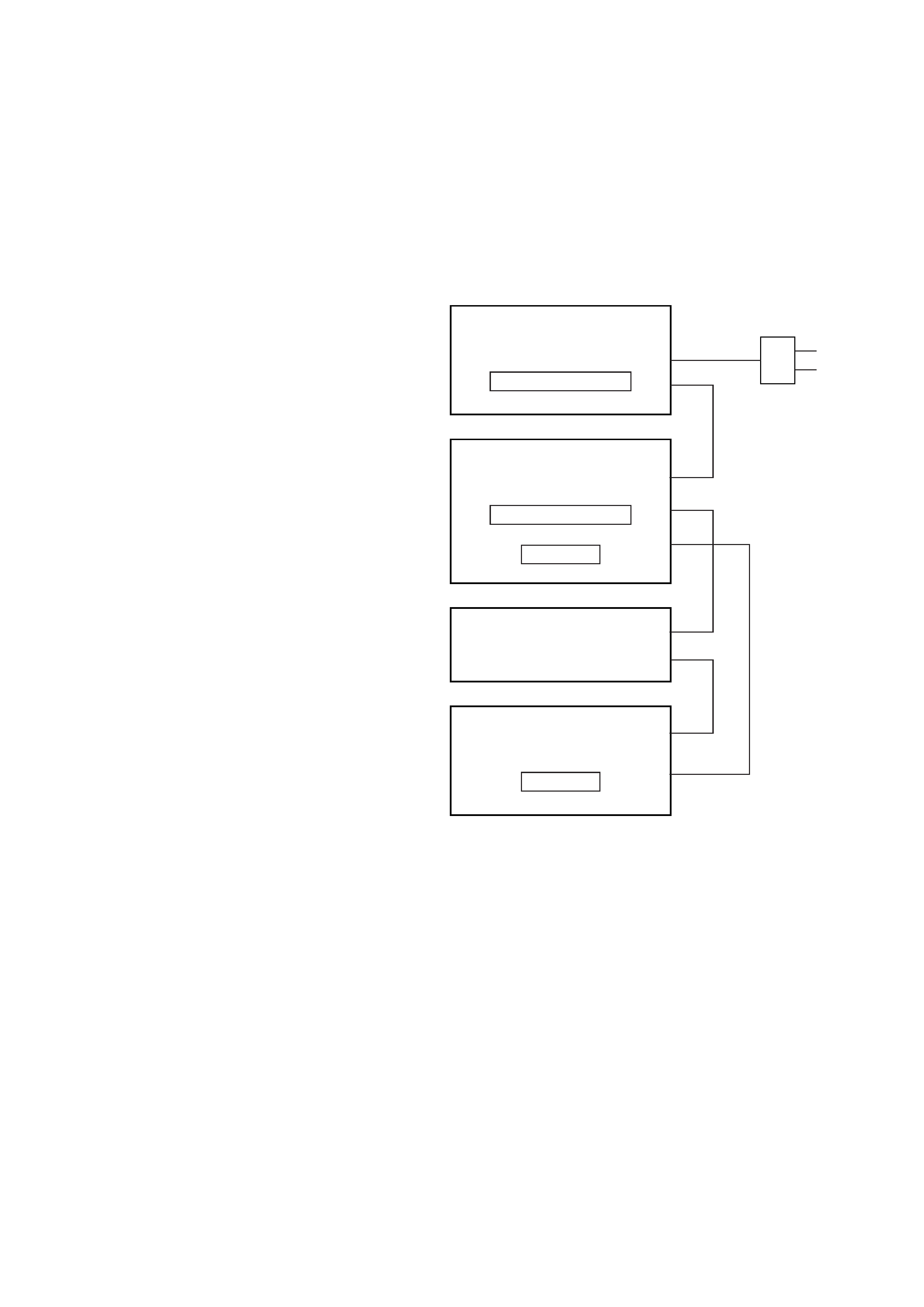
2
ST-S3
TABLE OF CONTENTS
1.
SERVICING NOTES ................................................ 2
2.
GENERAL
Location of Controls .......................................................
3
Setting the Time ..............................................................
4
3.
DISASSEMBLY
3-1. Disassembly Flow ...........................................................
5
3-2. Cover ...............................................................................
6
3-3. Front Panel Section .........................................................
6
3-4. PANEL Board, SIRCS Board .........................................
7
3-5. Tuner pack (FM/AM) ......................................................
7
3-6. MAIN Board ...................................................................
8
3-7. DSP Board .......................................................................
8
4.
TEST MODE .............................................................. 9
5.
DIAGRAMS
5-1. Note for Printed Wiring Boards and
Schematic Diagrams ....................................................... 10
5-2. Schematic Diagram MAIN Board (1/2) .................. 12
5-3. Schematic Diagram MAIN Board (2/2) .................. 13
5-4. Printed Wiring Board MAIN Board ........................ 14
5-5. Printed Wiring Board DSP Board ............................ 15
5-6. Schematic Diagram DSP Board (1/2) ..................... 16
5-7. Schematic Diagram DSP Board (2/2) ..................... 17
5-8. Printed Wiring Boards PANEL Section .................. 18
5-9. Schematic Diagram PANEL Section ....................... 19
5-10. IC Pin Function Description ........................................... 20
6.
EXPLODED VIEWS
6-1. Cover, Front Panel Section ............................................. 26
6-2. Chassis Section ............................................................... 27
7.
ELECTRICAL PARTS LIST ............................... 28
Notes on chip component replacement
· Never reuse a disconnected chip component.
· Notice that the minus side of a tantalum capacitor may be dam-
aged by heat.
SAFETY-RELATED COMPONENT WARNING!!
COMPONENTS IDENTIFIED BY MARK 0 OR DOTTED
LINE WITH MARK 0 ON THE SCHEMATIC DIAGRAMS
AND IN THE PARTS LIST ARE CRITICAL TO SAFE
OPERATION. REPLACE THESE COMPONENTS WITH
SONY PARTS WHOSE PART NUMBERS APPEAR AS
SHOWN IN THIS MANUAL OR IN SUPPLEMENTS PUB-
LISHED BY SONY.
SECTION 1
SERVICING NOTES
This set is a component of the MHC-S3.
The MHC-S3 system configuration is as shown below, and there-
fore it does not operate normally unless all four components are
connected.
In performing the repair, connect all components with the system
cables.
Note: The precaution to the users is described on the label stuck
on the back panel (CD player) and in the troubleshooting section
in the Operation Manual.
System Configuration:
POWER SUPPLY
AC IN
TA
SYSTEM & CD
µcon
ST
CDP
TC
µcon
TC
DISPLAY
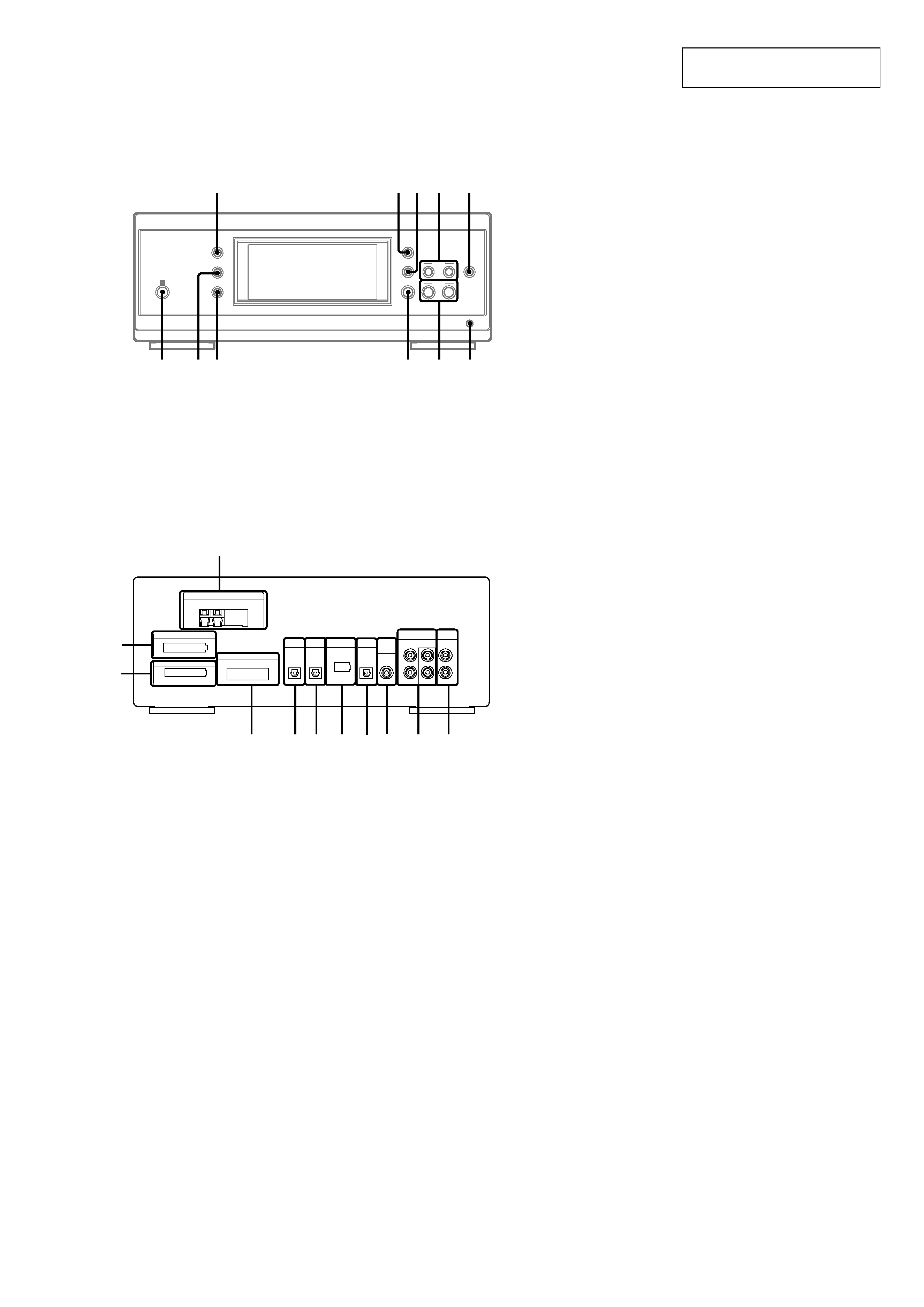
3
ST-S3
1 ANTENNA terminal
2 SYSTEM CONTROL 1 connector (TO TA-S3)
3 SYSTEM CONTROL 2 connector (TO TA-S3)
4 SYSTEM CONTROL 3 connector (FROM CDP-S3)
5 OPTICAL IN terminal
6 OPTICAL IN terminal (FROM CDP-S3)
7 SYSTEM CONTROL 4 connector (TO TC-S3)
8 OPTICAL OUT terminal
9 SUB WOOFER OUT jack
0 MD IN/OUT jack
qa VIDEO (AUDIO) IN jack
Rear Panel
SECTION 2
GENERAL
This section is extracted from
instruction manual.
LOCATION OF CONTROLS
Front Panel
--
--
+
+
qh
qjqk ql
w;
wa
ws
wd
wf
wg
wh
CLOCK/TIMER wg (9, 18, 26)
DISPLAY qh (10, 13, 15, 26, 32)
ENTER w; (14, 15)
IR receptor wh
PRESET +/ ws (14, 15)
PTY wa (15)
STEREO/MONO qj (14)
TIMER SELECT wf (19, 27)
TUNER/BAND wd (14)
TUNER MEMORY qk (14)
TUNING +/ ql (14)
1
2
3
4
5 6 7 8
0
9
qa
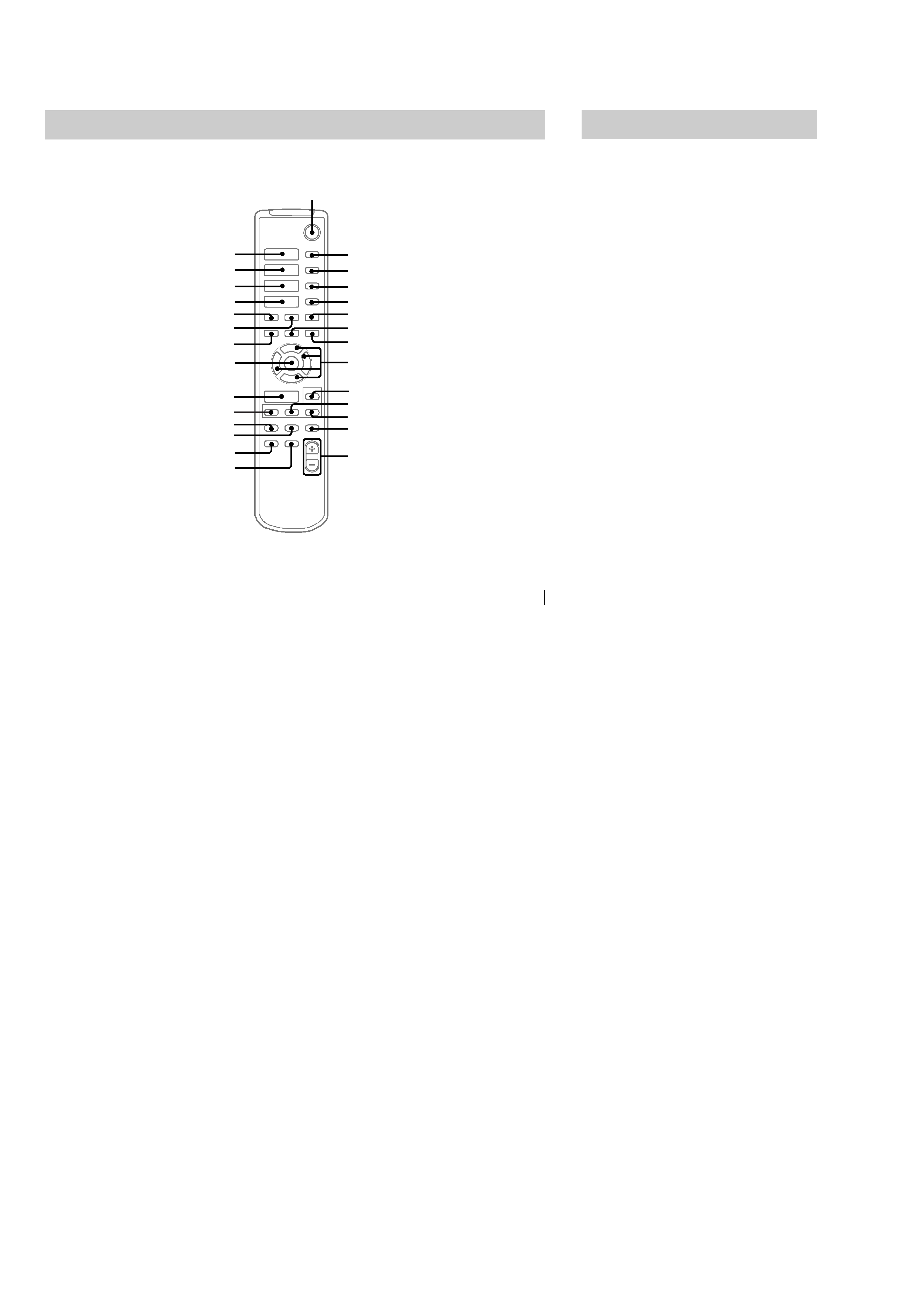
4
ST-S3
x
hH
H
hH
O
o
Pp
M
m
X
>
.
1
wa
qf
9
wf
wd
ws
qj
2
3
4
5
0
qs
qa
qd
6
7
8
qh
qg
ql
qk
w;
wk
wj
wh
wg
Remote Control
CD
H wk (11, 12)
CHECK 3 (12)
CLEAR 4 (12)
CLOCK/TIMER SELECT qg
(19, 27)
CLOCK/TIMER SET qh (9, 18,
26)
DBFB qd (20)
DISPLAY qk (10, 13, 15, 26, 32)
D.SKIP 2 (11)
ENTER wa (9, 12, 14, 15, 18, 19,
2227)
EQ qa (24)
EQ ON/OFF qs (9, 24)
FUNCTION w; (9, 11, 12, 17, 18,
28)
GROOVE qj (20)
SET UP q; (2326)
SLEEP 5 (26)
SUR ql (22)
TAPE A
hH wj (16)
TAPE B
hH wh (16, 17)
TUNER/BAND wg (14)
TUNING + 7 (14)
TUNING ws (14)
VOL +/ qf
BUTTON DESCRIPTIONS
@/1 (power) 1
X (pause) 8
x (stop) 6
. (go back) wf
> (go forward) wd
m (rewind) ws
M (fast forward) 7
O/o/P/p 9
Setting the time
1 Turn on the system.
2 Press CLOCK/TIMER (or CLOCK/TIMER
SET on the remote).
When you set the time for the first time,
proceed to step 5.
3 Press O or o repeatedly to select
"CLOCK SET".
4 Press ENTER (A/V amplifier or remote).
5 Press O or o repeatedly to set the hour.
6 Press ENTER (A/V amplifier or remote).
7 Press O or o repeatedly to set the
minutes.
8 Press ENTER (A/V amplifier or remote).
Tip
If you have made a mistake or want to change the
time, start over from step 2.
Note
The clock settings are canceled when you disconnect
the power cord or if a power failure occurs.
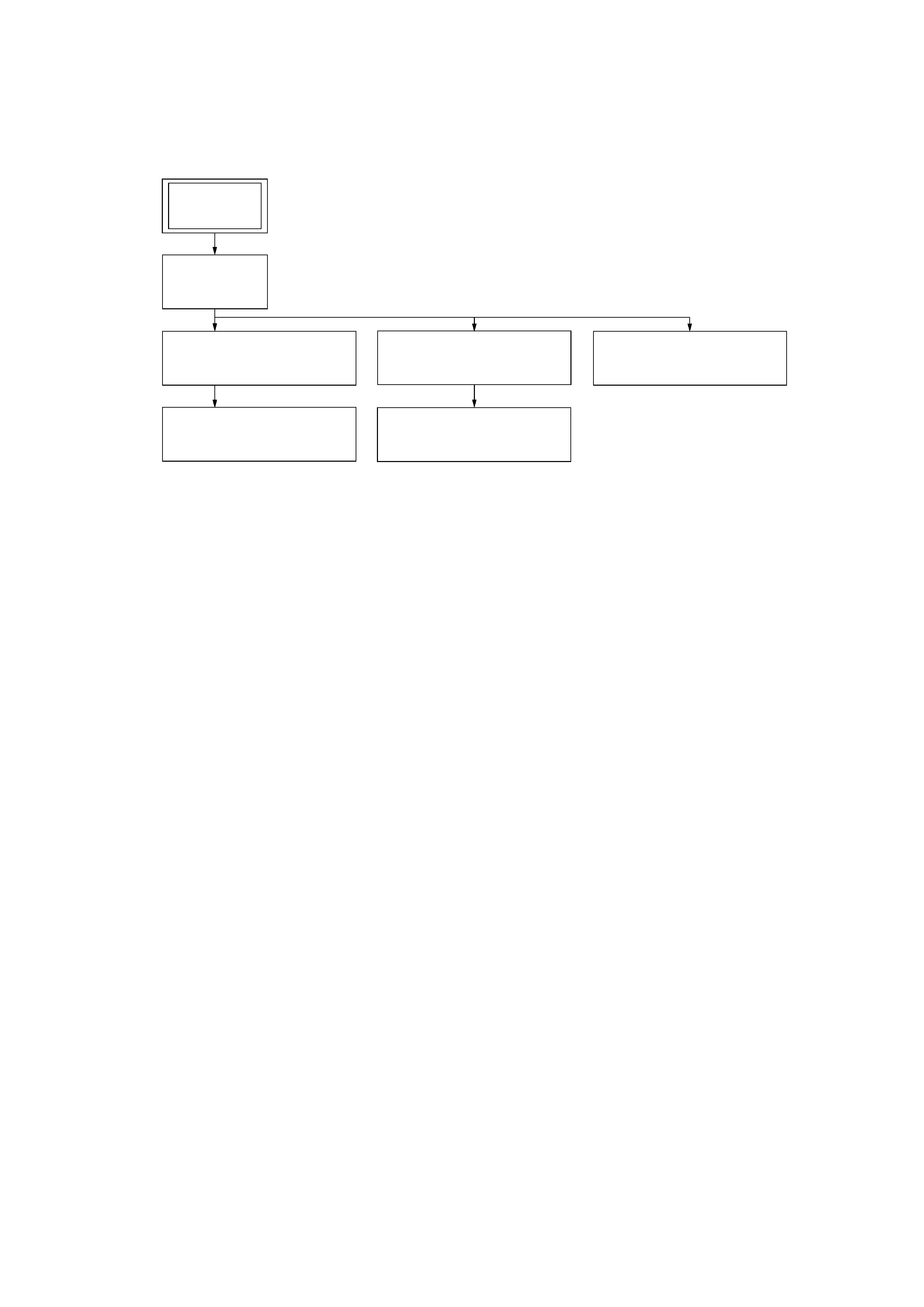
5
ST-S3
· This set can be disassembled in the order shown below.
3-1.
DISASSEMBLY FLOW
SECTION 3
DISASSEMBLY
3-2. COVER
(Page 6)
3-3. FRONT PANEL SECTION
(Page 6)
3-4. PANEL BOARD,
SIRCS BOARD
(Page 7)
3-7. DSP BOARD
(Page 8)
3-5. TUNER PACK (FM/AM)
(Page 7)
3-6. MAIN BOARD
(Page 8)
SET
