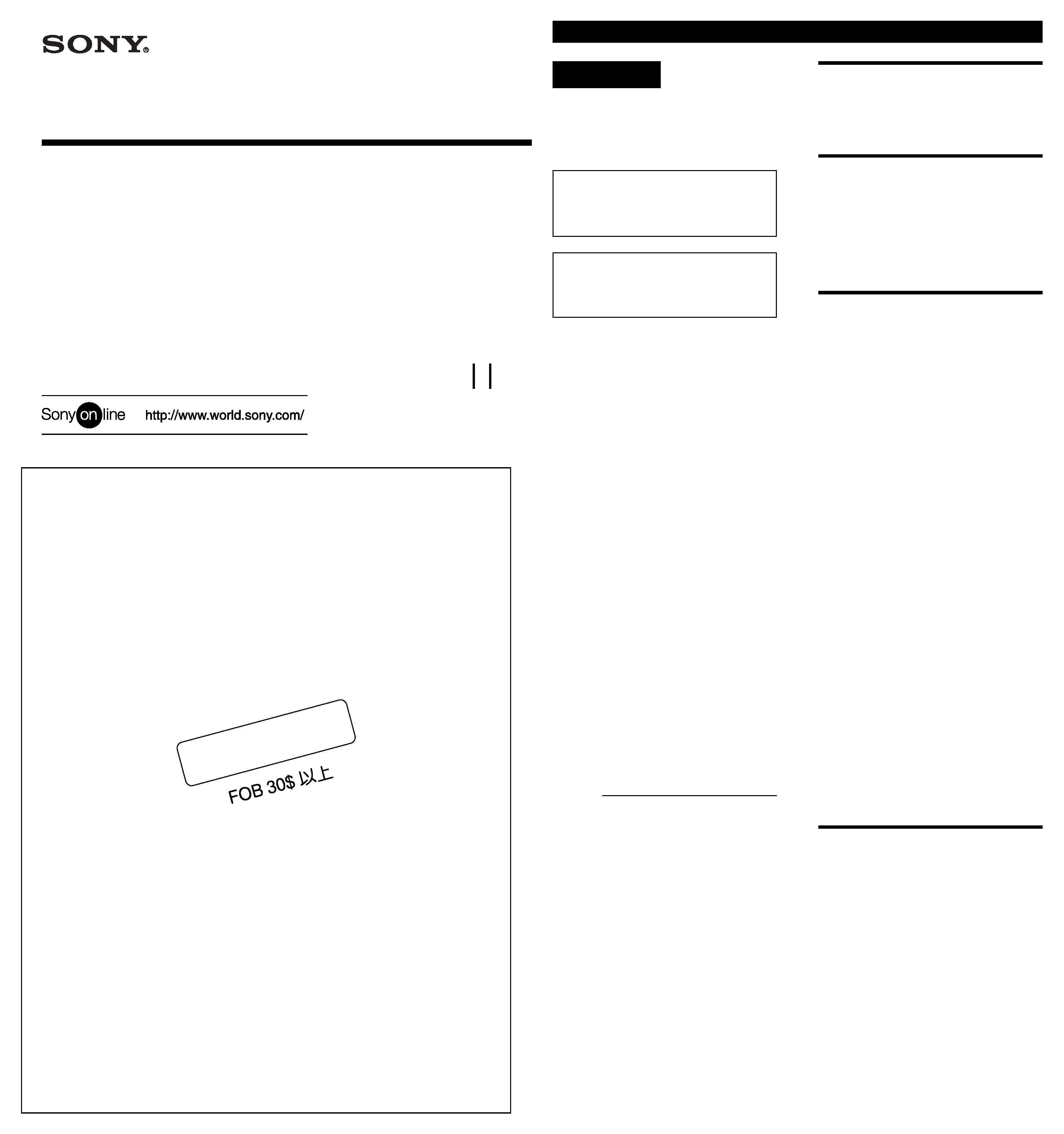
3-048-846-21(1)
English
WARNING
To prevent fire or shock hazard, do not expose
the unit to rain or moisture.
To avoid electrical shock, do not open the
cabinet. Refer servicing to qualified personnel
only.
You are cautioned that any changes or
modifications not expressly approved in
this manual could void your authority to
operate this equipment.
This device complies with Part 15 of the
FCC Rules. Operation is subject to the
condition that this device does not cause
harmful interference.
INFORMATION
This equipment has been tested and found to
comply with the limits for a Class B digital
device, pursuant to Part 15 of the FCC Rules.
These limits are designed to provide
reasonable protection against harmful
interference in a residential installation. This
equipment generates, uses, and can radiate
radio frequency energy and, if not installed
and used in accordance with the instructions,
may cause harmful interference to radio
communications.
However, there is no guarantee that
interference will not occur in a particular
installation. If this equipment does cause
harmful interference to radio or television
reception, which can be determined by
turning the equipment off and on, the user is
encouraged to try to correct the interference
by one or more of the following measures:
Reorient or relocate the receiving antenna.
Increase the separation between the
equipment and receiver.
Connect the equipment into an outlet on a
circuit different from that to which the
receiver is connected.
Consult the dealer or an experienced
radio/
TV technician for help.
Owner's Record
The model number is located on the housing
and the serial number in the battery compart-
ment. Record the serial number in the space
provided below. Refer to them whenever you
call your Sony dealer regarding this product.
Model No. SHR-M1
Serial No.
PLL Synthesized FM Stereo Headphone Radio
Operating Instructions
Before You Begin
Thank you for choosing the Sony radio! It will
give you many hours of reliable service and
listening pleasure.
Before operating the radio, please read these
instructions thoroughly and retain them for
future reference.
Features
· A PLL (Phase Locked Loop) synthesized "hands-
free" headset style FM stereo headphone radio
· Use as a stereo headphone set by simply
connecting to an MD WALKMAN*, CD
WALKMAN, etc.
· Presets for up to 15 FM stations.
· The display shows the frequency only while
tuning.
* "MD WALKMAN" is a trademark of Sony
Corporation.
Precautions
· Operate the unit only on 1.5V DC with one
size AAA (R03) battery.
· Avoid exposure to temperature extremes,
direct sunlight, moisture, sand, dust or
mechanical shock. Never leave in a car parked
in the sun.
· Should anything fall into the unit, remove the
battery, and have the unit checked by
qualified personnel before operating it any
further.
· To clean the casing, use a soft cloth dampened
with a mild detergent solution.
· In vehicles or in buildings, radio reception
may be difficult or noisy. Try listening near a
window.
· This product is not designed to be splash-
resistant, so you should take care to use the
unit when raining, snowing or in a water-
splash place.
Notes on Headphones
Road safety
Do not use headphones while driving, cycling, or
operating any motorized vehicle. It may create a
traffic hazard and is illegal in many areas. It can
also be potentially dangerous to play your
headphones at high volume while walking,
especially at pedestrian crossings. You should
exercise extreme caution or discontinue use in
potentially hazardous situations.
Preventing hearing damage
Avoid using headphones at high volume.
Hearing experts advise against continuous, loud
and extended play. If you experience a ringing in
your ears, reduce volume or discontinue use.
Caring for others
Keep the volume at a moderate level. This will
allow you to hear outside sounds and to be
considerate to people around you.
Warning
If there is lightning when you are using the unit,
take off the headphones radio immediately.
If you have any questions or problems concern-
ing your unit, please consult your nearest Sony
dealer.
Specifications
Radio segment
Frequency range: FM 87.5-108 MHz
Channel step: 0.1 MHz
Power output: 3.5 mW + 3.5 mW
Headphone segment
Headphone type: Open-air Dynamic
Driver unit: ø 30 mm Dome type
Input: ø 3.5 mm stereo mini-jack
Maximum input: 100 mW
Impedance: 24 ohms (at 1 kHz)
Frequency characteristic: 14 to 24,000 Hz
Others
Power requirements
1.5 V DC, one size AAA (R03) battery
Mass
Approx. 99.5 g (3.5 oz) incl. a battery, not
incl. cord
Accessories supplied
Connecting cord (1)
Design and specifications are subjected to change
without notice.
LIMITED
WARRANTY
(Portable
Audio)
SHR-M1
Sony Corporation © 2000 Printed in China
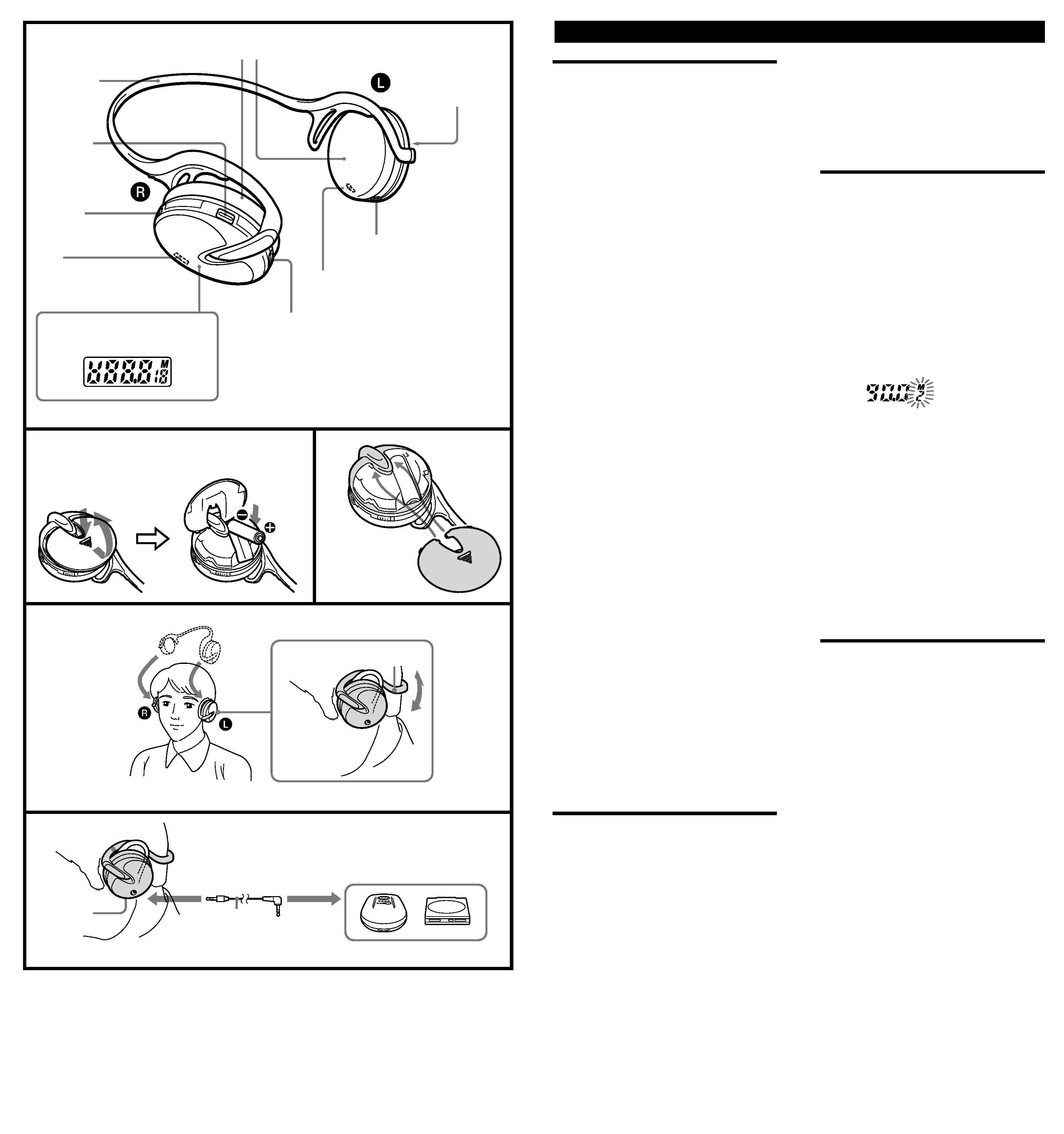
SENS
(DX/LOCAL)
Getting Started
Installing the battery
(See Fig. A)
Open the battery compartment lid on the
left earpad (marked L on the outside) and
insert one size AAA (R03) battery.
Be sure to position the battery according to
the polarity indicated in the compartment
and insert the battery from the # side first.
Battery life
Using Sony alkaline size AAA (LR03) battery:
Approx. 27 hours
Using Sony size AAA (R03) battery:
Approx. 11 hours
Replacing the battery
When the sound becomes weak or
distorted, replace battery with new one.
Alarm for Battery Exhaustion
When the battery becomes weak, an alarm
will beep, and "batt" will flash in the
display. Then, the power will be turned
off. When you turn on the power, you can
listen to the radio for a while, however, the
alarm will beep again. Make sure to
replace the battery with a new one.
Notes on batteries
· Align the battery correctly.
· The dry battery cannot be charged.
· To avoid damage from possible battery
leakage, remove the battery when the
unit will not be used for a long time.
If the battery compartment lid is
detached (See Fig. B)
If the compartment lid is opened forcibly,
the lid may become detached. If this
happens, reattach the lid as shown in the
figure.
Wearing the Radio(See Fig. C)
1 While positioning the left earpad
(marked L on the outside) on your left
side and the right earpad (marked R
on the outside) on your right side, wear
the neckband around the back of your
head.
2 Put your left ear between the earpad
(marked L on the outside) and the
neckband, and your right ear between
the earpad (marked R on the outside)
and the neckband.
3 Adjust the angle of the neckband to fit
the headphones on your ears.
Playing the Radio
Manual Tuning
The display turns on only when the radio
is operated, so you can tune in a station
while seeing the display.
1 Set RADIO ON/OFF·i to ON.
2 Press TUNE +/ to tune in a station.
When + is pressed, the frequency is
raised. When is pressed, the
frequency is lowered.
Each time + or is pressed, the
frequency is changed in 0.1 MHz units.
To rapidly change the frequency, keep
pressing + or .
English
3 Adjust VOL (volume).
To turn off the radio
Set RADIO ON/OFF·i to OFF i.
If noise is heard due to too strong
reception signal
Set SENS to LOCAL. Normally, set SENS to
DX.
Presetting Your Favorite
Stations
Preset Tuning
You can preset up to 15 of your favorite
FM stations. To access the stations, simply
select the corresponding PRESET numbers
(M1 to M15).
Presetting a Station
1 Tune in a station to be preset manually.
2 Keep pressing PRESET (M1-M15) until
"M2" flashes and three beeps sound.
Example: When the 90.0 MHz station is
preset to "M2".
3 Press TUNE +/ to select the PRESET
(M1-M15) number.
4 Press PRESET (M1-M15).
You will hear beeps and presetting is
complete.
Changing the Preset Station
Follow from step 2 above to preset a new
station. The station previously stored to
the same preset number will be canceled.
Tuning in a Preset Station
1 Set RADIO ON/OFF·i to ON.
2 Press PRESET (M1-M15) so that the
desired preset number appears in the
display.
3 Adjust VOL (volume).
Listening to the sound of MD
WALKMAN, CD WALKMAN, etc.
(See Fig. D)
This unit can be used as a headphones.
Connecting the connecting cord (supplied)
to an portable audio equipment such as an
MD WALKMAN or CD WALKMAN
allows you to enjoy various sources via
this unit.
1 Set RADIO ON/OFF·i to OFF·i.
2 Connect the connecting cord (supplied)
to the AUDIO IN jack of this unit and
to the i (headphones) jack of an MD
WALKMAN, etc.
Connect the L shaped connecting cord
(supplied) to the jack of an MD
WALKMAN, and the other cord to this
unit.
3 Operate the MD WALKMAN, etc.
To adjust the volume, use the
volume control on the connected
equipment, such as an MD
WALKMAN, etc.
Notes
· To operate the radio while an audio
equipment is connected, turn off the
equipment and set RADIO ON/OFF·i
on this unit to ON.
· Refer to the operating instructions
supplied with the equipment to be
connected.
A
C
Insert from the # side first.
D
To a headphone jack (stereo mini-jack) of MD WALKMAN,
CD WALKMAN, etc.
,,
,,
,,
yy
yy
yy
,
y
,,
,,
yy
yy
PRESET
(M1~M15)
Neckband
Earpad
TUNE, +/
VOL
Display
When the radio is not operated, the
display goes off.
RADIO ON/OFF·i
AUDIO IN
,,,
,,,
yyy
yyy
,,,
,,,
yyy
yyy
,,,,
,,,,
yyyy
yyyy
,
y
,,
,,
yy
yy
B
,
y
,,,
,,,
yyy
yyy
Neckband
Battery
compartment
lid
Connecting cord
AUDIO IN
1
2
3
