
SONY COMBO 2 VG.book Page i Friday, December 1, 2000 12:05 PM

You control your DIRECTV Receiver with
TiVo by selecting from a system of easy to
use menus. Use the remote control's
navigation arrows--UP, DOWN, RIGHT
and LEFT--to move the blue highlight bar
(or highlight) onto menu items, and to move
from screen to screen. Press the SELECT
button to choose a highlighted item.
On the screen below, notice the whispering arrows that appear beside the
highlight bar. These arrows show possible directions you can take.
Page down or page up arrows at
the bottom or top of a list
indicate more options that aren't
currently visible. Use the DOWN
arrow to view the next item
below what you can currently
see. Use the CHAN DOWN
button to go down to the next
page. CHAN UP shows the
previous page.

*If programmed, turns sound on/off on your TV and/or
audio visual equipment.
Enter numbers to change channels or for text entry. For
two-part channel numbers, use the DELIMITER key to
enter the period that separates the first three digits from
other digits.
Enters a period to separate the first three digits from other
digits in two-part numbers.
Clears Program Guide, Channel Banner, Status Bar, text,
and channel numbers. Also clears programs from the
Now Playing List.
Takes you to the DIRECTV Menu.
Takes you to Now Playing List.
Takes you to live TV.
!
Move the highlight bar and UP, DOWN, RIGHT and
LEFT. RIGHT and LEFT change screens. RIGHT arrow
also changes the Channel Banner.
"
Use to show that you like or don't like a program.
#$
Plays a program at normal speed.
%
Three speed reverse. You can also press PAUSE and then
press BACK for very slow reverse.
&
Starts and stops recordings of live TV.
#$
Instantly replays the last 8 seconds of programming.
Useful for watching sports, replaying jokes, or when you
fast forward a bit too far.
&
#'&(
*If programmed, controls TV and/or stereo volume.
#&(
*If programmed, turns your TV and/or audio equipment on
or off.
#&(
Puts the Receiver in standby mode.
')#
Changes the channel to an entered number, or jumps to the
previous channel.
'&
*If programmed, selects video input for your TV.
#$
If Program Guide is visible, displays Program Guide
options. Otherwise, brings up the Channel Banner.
'
!*+
*If programmed, sets the remote to send the channel
changing signal to either the Receiver or the TV.
Takes you to TiVo CentralTM.
Displays the Program Guide. Press again to dismiss the
Program Guide.
Chooses (selects) the currently highlighted item.
&(
Plays a program in slow motion.
,&(
Three speed fast forward. You can also press PAUSE and
then press FORWARD for frame-by-frame forward.
#
Pauses programs and saves your place.
Advances to live TV. In a recorded program, press once to
jump to the end of a program, twice to jump to the
beginning.
"
#'&(
Changes channels. Also pages up/down in lists (very
handy).
!
"#$
#%
&!
'&
!
"
Your Receiver uses some graphic symbols, or icons, to show various kinds of in-
formation. A Glossary of Icons is included at the back of this guide.
* You must program the remote control to take advantage of these features. For
information on programming the remote control, see the Installation Guide.
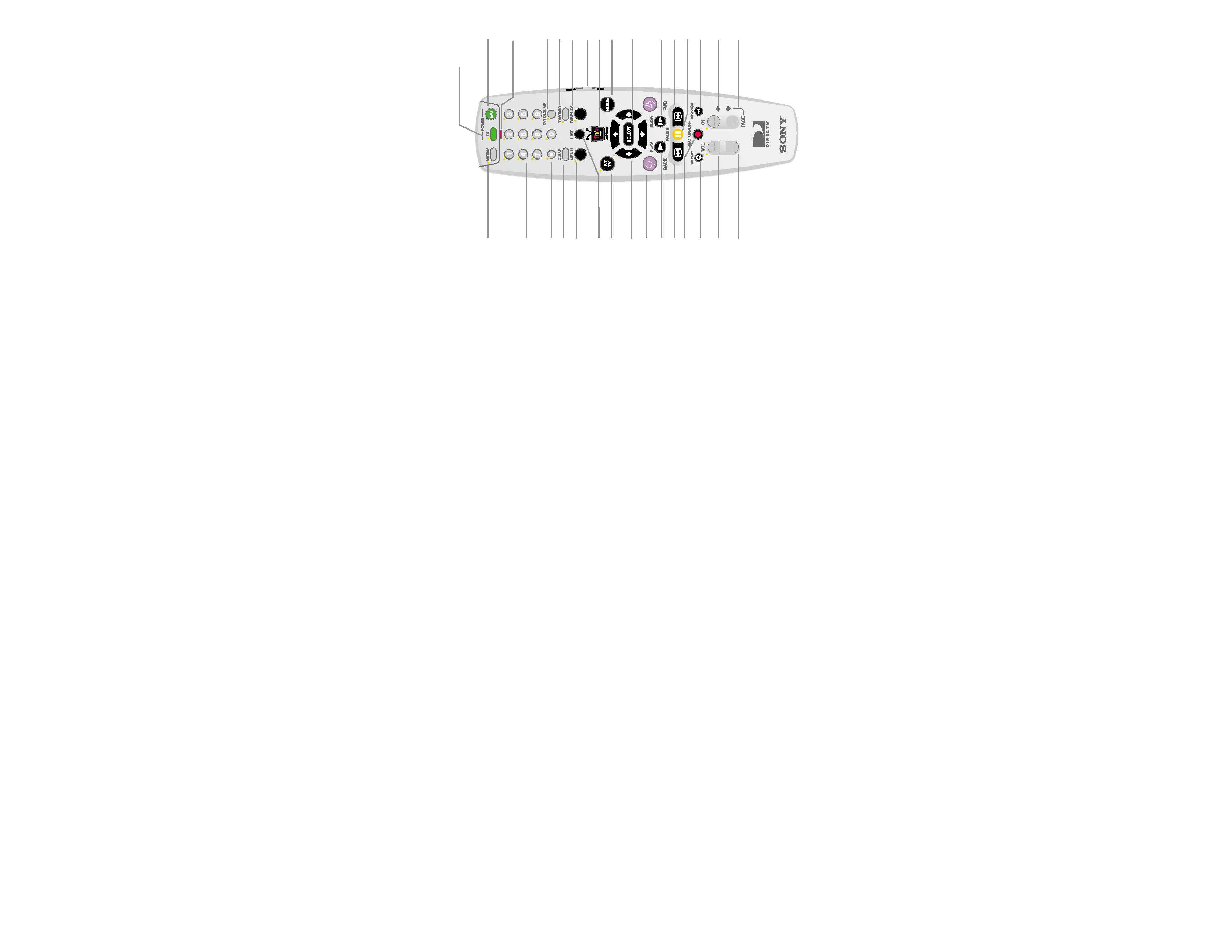
*If programmed, turns sound on/off on your TV and/or
audio visual equipment.
Enter numbers to change channels or for text entry. For
two-part channel numbers, use the DELIMITER key to
enter the period that separates the first three digits from
other digits.
Enters a period to separate the first three digits from other
digits in two-part numbers.
Clears Program Guide, Channel Banner, Status Bar, text,
and channel numbers. Also clears programs from the
Now Playing List.
Takes you to the DIRECTV Menu.
Takes you to Now Playing List.
Takes you to live TV.
!
Move the highlight bar and UP, DOWN, RIGHT and
LEFT. RIGHT and LEFT change screens. RIGHT arrow
also changes the Channel Banner.
"
Use to show that you like or don't like a program.
#$
Plays a program at normal speed.
%
Three speed reverse. You can also press PAUSE and then
press BACK for very slow reverse.
&
Starts and stops recordings of live TV.
#$
Instantly replays the last 8 seconds of programming.
Useful for watching sports, replaying jokes, or when you
fast forward a bit too far.
&
#'&(
*If programmed, controls TV and/or stereo volume.
#&(
*If programmed, turns your TV and/or audio equipment on
or off.
#&(
Puts the Receiver in standby mode.
')#
Changes the channel to an entered number, or jumps to the
previous channel.
'&
*If programmed, selects video input for your TV.
#$
If Program Guide is visible, displays Program Guide
options. Otherwise, brings up the Channel Banner.
'
!*+
*If programmed, sets the remote to send the channel
changing signal to either the Receiver or the TV.
Takes you to TiVo CentralTM.
Displays the Program Guide. Press again to dismiss the
Program Guide.
Chooses (selects) the currently highlighted item.
&(
Plays a program in slow motion.
,&(
Three speed fast forward. You can also press PAUSE and
then press FORWARD for frame-by-frame forward.
#
Pauses programs and saves your place.
Advances to live TV. In a recorded program, press once to
jump to the end of a program, twice to jump to the
beginning.
"
#'&(
Changes channels. Also pages up/down in lists (very
handy).
!
"#$
#%
&!
'&
!
"
Your Receiver uses some graphic symbols, or icons, to show various kinds of in-
formation. A Glossary of Icons is included at the back of this guide.
* You must program the remote control to take advantage of these features. For
information on programming the remote control, see the Installation Guide.
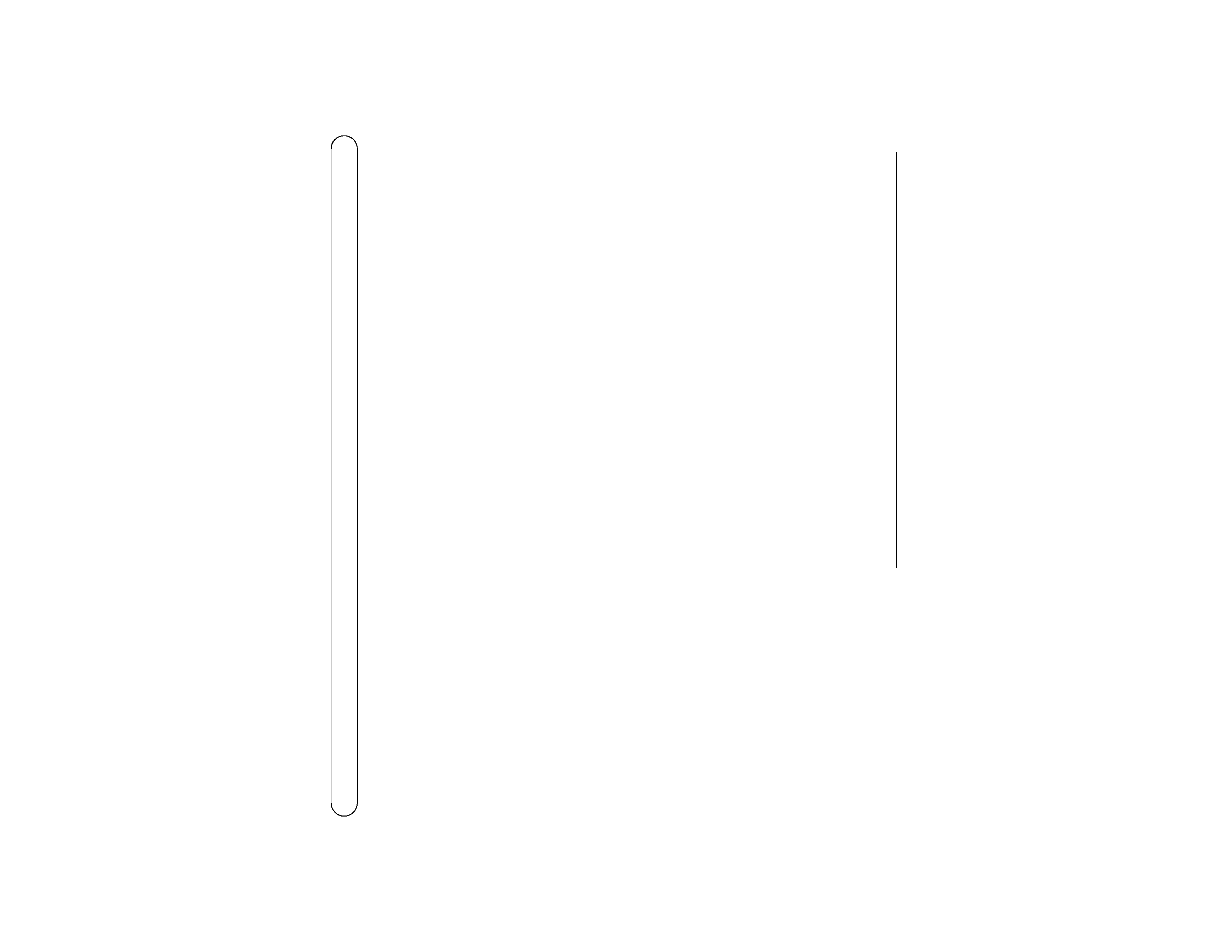
SONY COMBO 2 VG.book Page ii Friday, December 1, 2000 12:05 PM
