
3-081-195-71(1)
© 2003 Sony Corporation
DVD Recorder
RDR-GX7
Operating Instructions
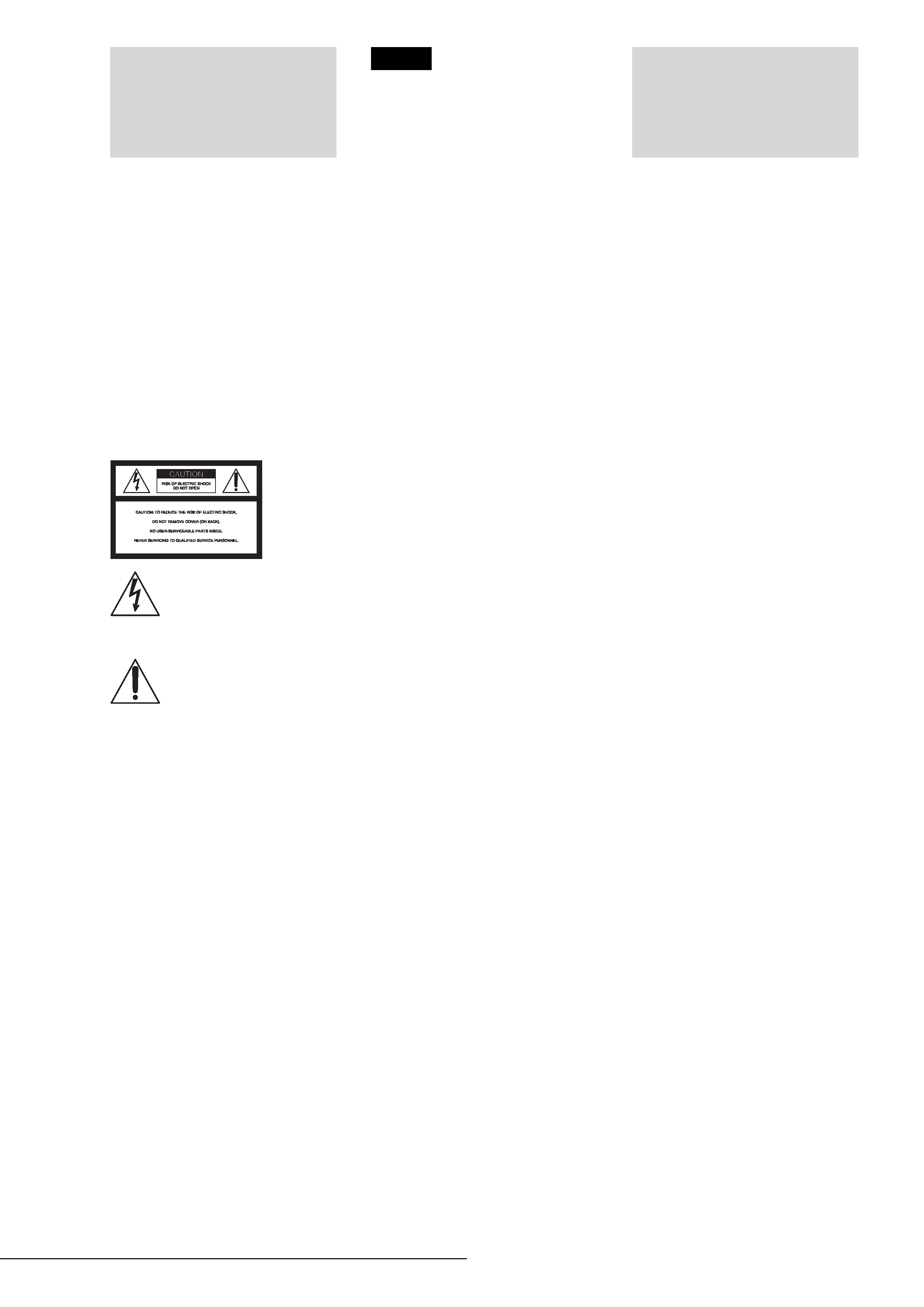
2 WARNING
WARNING
To prevent fire or shock hazard, do not
expose the unit to rain or moisture.
To avoid electrical shock, do not open
the cabinet. Refer servicing to qualified
personnel only.
The AC power cord must be changed
only at a qualified service shop only.
CAUTION
The use of optical instruments with this
product will increase eye hazard. As the
laser beam used in this DVD recorder is
harmful to eyes, do not attempt to
disassemble the cabinet.
Refer servicing to qualified personnel
only.
This symbol is intended to alert the
user to the presence of uninsulated
"dangerous voltage" within the
product's enclosure that may be of
sufficient magnitude to constitute a risk
of electric shock to persons.
This symbol is intended to alert the
user to the presence of important
operating and maintenance (servicing)
instructions in the literature
accompanying the appliance.
CAUTION
TO PREVENT ELECTRIC SHOCK, MATCH
WIDE BLADE OF PLUG TO WIDE SLOT,
FULLY INSERT.
For customers in the U.S.A
Owner's Record
The model and serial numbers are located at the rear
of the unit. Record the serial number in the space
provided below. Refer to them whenever you call
upon your Sony dealer regarding this product.
Model No. RDR-GX7
Serial No.______________
CAUTION
You are cautioned that any change or modifications
not expressly approved in this manual could void
your authority to operate this equipment.
Note
This equipment has been tested and found to comply
with the limits for a Class B digital device, pursuant
to Part 15 of the FCC Rules. These limits are
designed to provide reasonable protection against
harmful interference in a residential installation.
This equipment generates, uses, and can radiate
radio frequency energy and, if not installed and used
in accordance with the instructions, may cause
harmful interference to radio communications.
However, there is no guarantee that interference will
not occur in a particular installation. If this
equipment does cause harmful interference to radio
or television reception, which can be determined by
turning the equipment off and on, the user is
encouraged to try to correct the interference by one
or more of the following measures:
Reorient or relocate the receiving antenna.
Increase the separation between the equipment and
receiver.
Connect the equipment into an outlet on a circuit
different from that to which the receiver is
connected.
Consult the dealer or an experienced radio/TV
technician for help.
VCR Plus+ and PlusCode are registered
trademarks of Gemstar Development
Corporation. The VCR Plus+ system is
manufactured under license from
Gemstar Development Corporation.
Precautions
This equipment has been tested and
found to comply with the limits set out in
the EMC Directive using a connection
cable shorter than 3 meters.
On safety
Should any solid object or liquid fall into
the cabinet, unplug the recorder and have
it checked by qualified personnel before
operating it any further.
On power sources
· The recorder is not disconnected from
the AC power source as long as it is
connected to the wall outlet, even if the
recorder itself has been turned off.
· If you are not going to use the recorder
for a long time, be sure to disconnect
the recorder from the wall outlet. To
disconnect the AC power cord, grasp
the plug itself; never pull the cord.
On placement
· Place the recorder in a location with
adequate ventilation to prevent heat
build-up in the recorder.
· Do not place the recorder on a soft
surface such as a rug that might block
the ventilation holes.
· Do not place the recorder in a confined
space such as a bookshelf or similar
unit.
· Do not place the recorder in a location
near heat sources, or in a place subject
to direct sunlight, excessive dust, or
mechanical shock.
· Do not place the recorder in an inclined
position. It is designed to be operated
in a horizontal position only.
· Keep the recorder and discs away from
equipment with strong magnets, such
as microwave ovens, or large
loudspeakers.
· Do not place heavy objects on the
recorder.
· To prevent fire or shock hazard, do not
place objects filled with liquids, such
as vases, on the apparatus.
On operation
· If the recorder is brought directly from
a cold to a warm location, or is placed
in a very damp room, moisture may
condense on the lenses inside the
recorder. Should this occur, the
recorder may not operate properly. In
this case, remove the disc and leave the
recorder turned on for about half an
hour until the moisture evaporates.
· When you move the recorder, take out
any discs. If you don't, the disc may be
damaged.
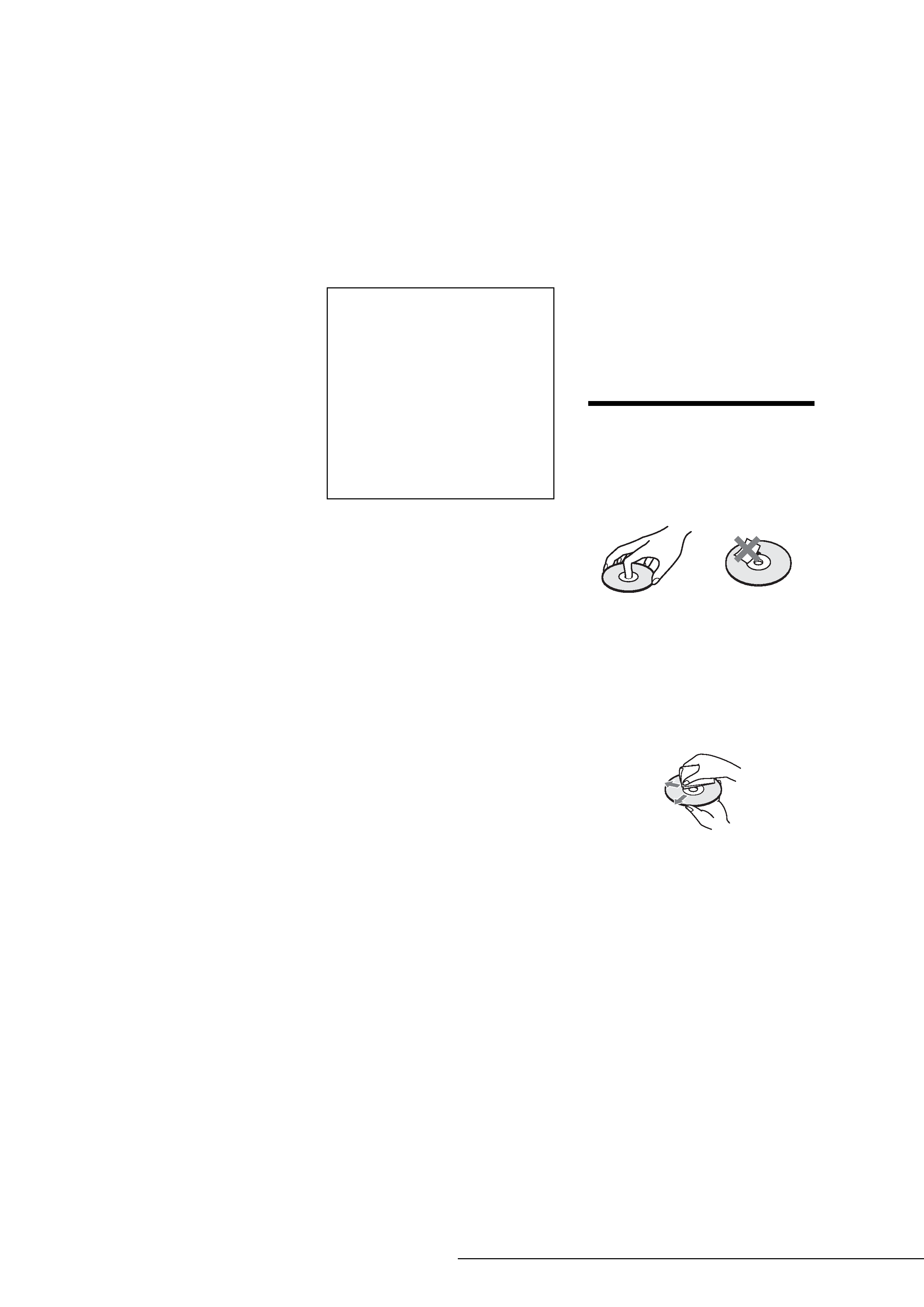
3
Precautions
On recording
· Contents of the recording cannot be
compensated if the recording or
playback is not made due to a
malfunction of the recorder, disc, etc.
· Make trial recordings before taking the
actual recording.
On adjusting volume
Do not turn up the volume while
listening to a section with very low level
inputs or no audio signals. If you do, the
speakers may be damaged when a peak
level section is played.
On cleaning
Clean the cabinet, panel, and controls
with a soft cloth slightly moistened with
a mild detergent solution. Do not use any
type of abrasive pad, scouring powder or
solvent such as alcohol or benzine.
On cleaning discs
Do not use a commercially available
cleaning disc. It may cause a
malfunction.
Copyrights
· Television programs, films, video
tapes, discs, and other materials may be
copyrighted. Unauthorized recording
of such material may be contrary to the
provisions of the copyright laws. Also,
use of this recorder with cable
television transmission may require
authorization from the cable television
transmitter and/or program owner.
· This product incorporates copyright
protection technology that is protected
by U.S. patents and other intellectual
property rights. Use of this copyright
protection technology must be
authorized by Macrovision, and is
intended for home and other limited
viewing uses only unless otherwise
authorized by Macrovision. Reverse
engineering or disassembly is
prohibited.
Copy guard function
Since the recorder has a copy guard
function, programs received through an
external tuner (not supplied) may
contain copy protection signals (copy
guard function) and as such may not be
recordable, depending on the type of
signal.
Music discs encoded with
copyright protection
technologies
This product is designed to playback
discs that conform to the Compact Disc
(CD) standard.
Recently, various music discs encoded
with copyright protection technologies
are marketed by some record companies.
Please be aware that among those discs,
there are some that do not conform to the
CD standard and may not be playable by
this product.
If you have any questions or problems
concerning your recorder, please consult
your nearest Sony dealer.
INPORTANT SAFETY
INSTRUCTIONS
1 Read these instructions.
2 Keep these instructions.
3 Heed all warnings.
4 Follow all instructions.
5 Do not use this apparatus near water.
6 Clean only with dry cloth.
7 Do not block any ventilation
openings. Install in accordance with
the manufacturer's instructions.
8 Do not install near any heat sources
such as radiators, heat resisters,
stoves, or other apparatus (including
amplifiers) that produce heat.
9 Do not defeat the safety purpose of
the polarized or grounding-type plug.
A polarized plug has two blades with
one wider than the other. A grounding
type plug has two blades and a third
grounding prong. The wide blade or
the third prong are provided for your
safety. If the provided plug does not
fit into your outlet, consult an
electrician for replacement of the
obsolete outlet.
10 Protect the power cord from being
walked on or pinched particularly at
plugs, convenience receptacles, and
the point where they exit from the
apparatus.
11 Only use attachments/accessories
specified by the manufacturer.
12 Use only with the cart, stand, tripod,
bracket, or table specified by the
manufacturer, or sold with the
apparatus. When a cart is used, use
caution when moving the cart/
apparatus combination to avoid
injury from tip-over.
13 Unplug this apparatus during
lightning storms or when unused for
long periods of time.
14 Refer all servicing to qualified
service personal. Servicing is
required when the apparatus has been
damaged in any way, such a power-
supply cord or plug is damaged,
liquid has been spilled or objects have
fallen into the apparatus, the
apparatus has been exposed to rain or
moisture, does not operate normally,
or has been dropped.
Notes about the discs
· To keep the disc clean, handle the disc
by its edge. Do not touch the surface.
Dust, fingerprints, or scratches on the
disc may cause it to malfunction.
· Do not expose the disc to direct
sunlight or heat sources such as hot air
ducts, or leave it in a car parked in
direct sunlight as the temperature may
rise considerably inside the car.
· After playing, store the disc in its case.
· Clean the disc with a cleaning cloth.
Wipe the disc from the center out.
· Do not use solvents such as benzine,
thinner, commercially available
cleaners, or anti-static spray intended
for vinyl LPs.
· Do not use the following discs.
A disc that has a non-standard shape
(e.g., card, heart).
A disc with a label or sticker on it.
A disc that has cellophane tape or
sticker adhesive on it.
IMPORTANT NOTICE
Caution: This recorder is capable of
holding a still video image or on-screen
display image on your television screen
indefinitely. If you leave the still video
image or on-screen display image
displayed on your TV for an extended
period of time you risk permanent
damage to your television screen.
Plasma display panels and projection
televisions are especially susceptible to
this.
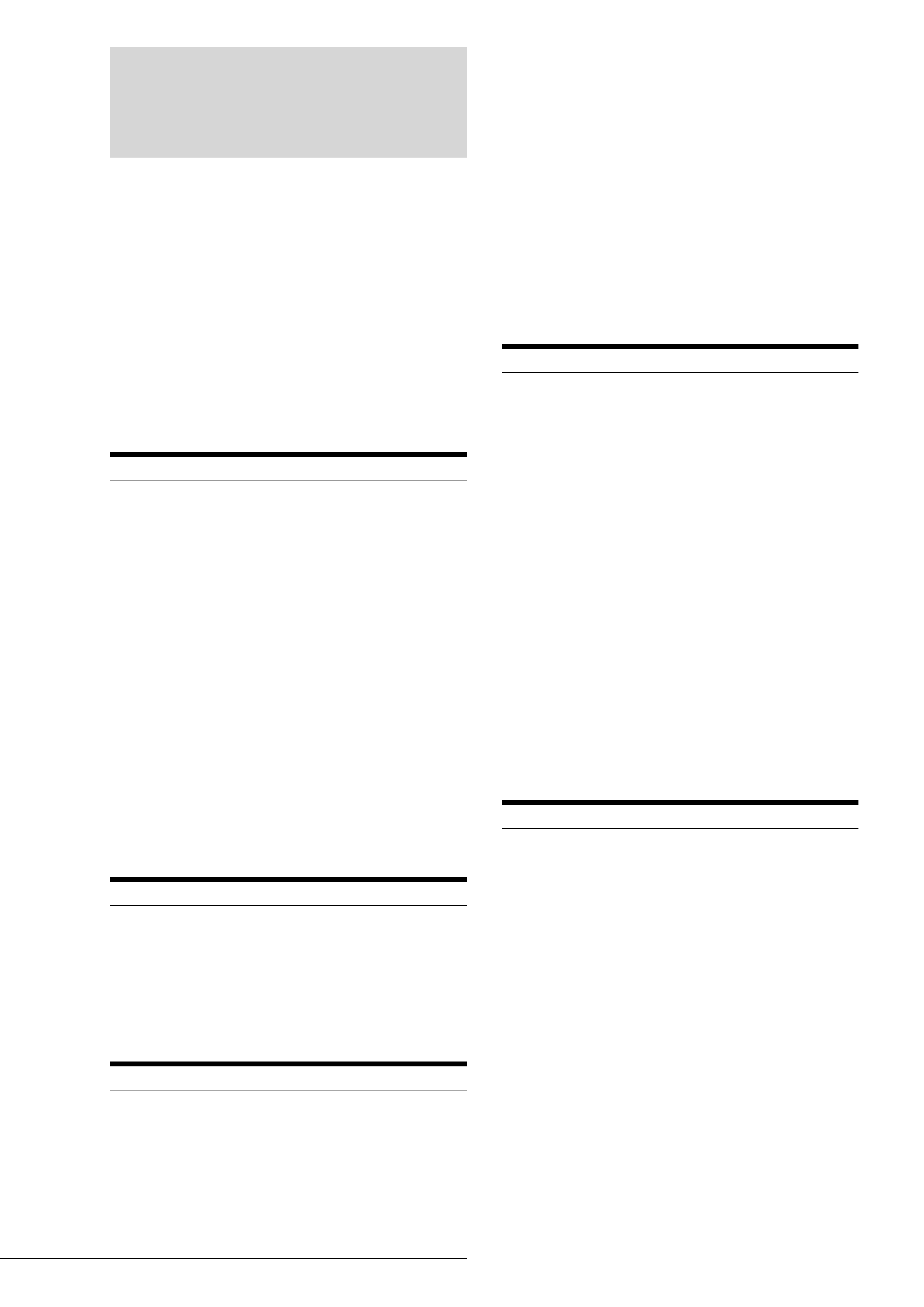
4 Table of Contents
Table of Contents
WARNING ...................................................2
Precautions ................................................2
Notes about the discs..................................... 3
Features ......................................................6
Recording....................................................... 6
Playback......................................................... 6
Editing a disc.................................................. 6
DV Edit ........................................................... 7
About This Manual .....................................7
DVD Recorder Basics ................................8
Guide to Parts and Controls ...................11
Front panel ...................................................11
Remote .........................................................12
Front panel display....................................... 14
Rear panel ....................................................14
Basic Hookups and Settings
Quick Overview ........................................15
Step 1: Unpacking ...................................16
Step 2: Connecting the Antenna
Cable ....................................................16
Step 3: Connecting the Video Cords .....18
Step 4: Connecting the Audio Cords .....19
Step 5: Connecting the Power Cord ......22
Step 6: Preparing the Remote ................22
Step 7: Easy Setup ..................................22
Setting Up the VCR Plus® System .........25
Setting Up the Remote ............................26
Controlling TVs with the remote ................... 26
Controlling the volume of your AV amplifier
(receiver) with the remote....................... 27
If you have a Sony DVD player or more than
one Sony DVD recorder ......................... 28
Connecting a VCR or Similar Recording
Device to the LINE Jacks ...................29
Connecting to a Satellite Receiver or a
Cable Box ............................................30
Operating the Recorder
Guide to Displays ....................................31
System Menu ............................................... 31
Title List........................................................ 32
TOOLS ......................................................... 32
Sub-menu..................................................... 33
How to Use the Displays .........................33
How to Enter Characters .........................34
Recording/Timer Recording
Before Recording .....................................35
Recordable discs.......................................... 35
About recording formats............................... 36
Recording mode........................................... 36
Unrecordable pictures .................................. 36
Checking the available disc space
(Disc Info.) .............................................. 37
Recording TV programs ..........................38
Using the Quick Timer function .................... 39
Recording a stereo program and SAP ......... 39
Checking the disc status while recording ..... 40
Creating chapters in a title ........................... 40
Timer Recording ..................................... 40
Setting the timer manually (Standard).......... 40
Checking/changing/canceling timer settings
(Timer List) ............................................. 42
Changing the priority of overlapped
settings ................................................... 43
Recording TV programs using the VCR Plus+
system .................................................... 44
Adjusting the Recording Picture Quality
and Size .............................................. 46
Recording from External Equipment with a
Timer (Synchro Rec) .......................... 47
Playback
Before Playing ......................................... 49
Playable discs .............................................. 49
Playing Discs ........................................... 50
Using the DVD's Menu................................. 51
Using the PROGRESSIVE button................ 51
Basic operations/Changing the playback
speed...................................................... 52
Selecting a Recorded Title on a Disc .... 53
Searching for a Title/Chapter/Track ...... 55
Checking the Play Information and Playing
Time .................................................... 56
Checking the playing time on the front panel
display .................................................... 57
Selecting the Sound ............................... 57
Checking the audio signal format................. 58
TV Virtual Surround Settings (TVS) ...... 58
Changing the Angles .............................. 59
Displaying the Subtitles ......................... 60
Adjusting the Playback Picture and
Sound .................................................. 60
Adjusting the picture quality ......................... 60
Adjusting the sound quality .......................... 61
Editing a DVD
Before Editing ......................................... 62
Checking the disc type, recording format, and
title type .................................................. 62
Edit options for DVD-RWs (Video mode)/
DVD+RWs/DVD-Rs................................ 62
Edit options for DVD-RWs (VR mode) ......... 63
Basic Editing ........................................... 64
Labeling a title (Title Name) ......................... 64
Protecting a title (Protect Title)..................... 64
Erasing a title (Erase)................................... 65
Erasing multiple titles (Erase Titles)............. 65
Erasing a section of a title (A-B Erase) ........ 66
Creating chapters manually ......................... 67
Advanced Editing (Playlist Edit) ............ 67
Creating a Playlist title from other titles........ 67
Moving a Playlist title (Move Title)................ 70
Dividing a Playlist title (Divide Title) ............. 70
Combining multiple Playlist titles (Combine
Titles)...................................................... 71
Additional Playlist edit functions................... 71
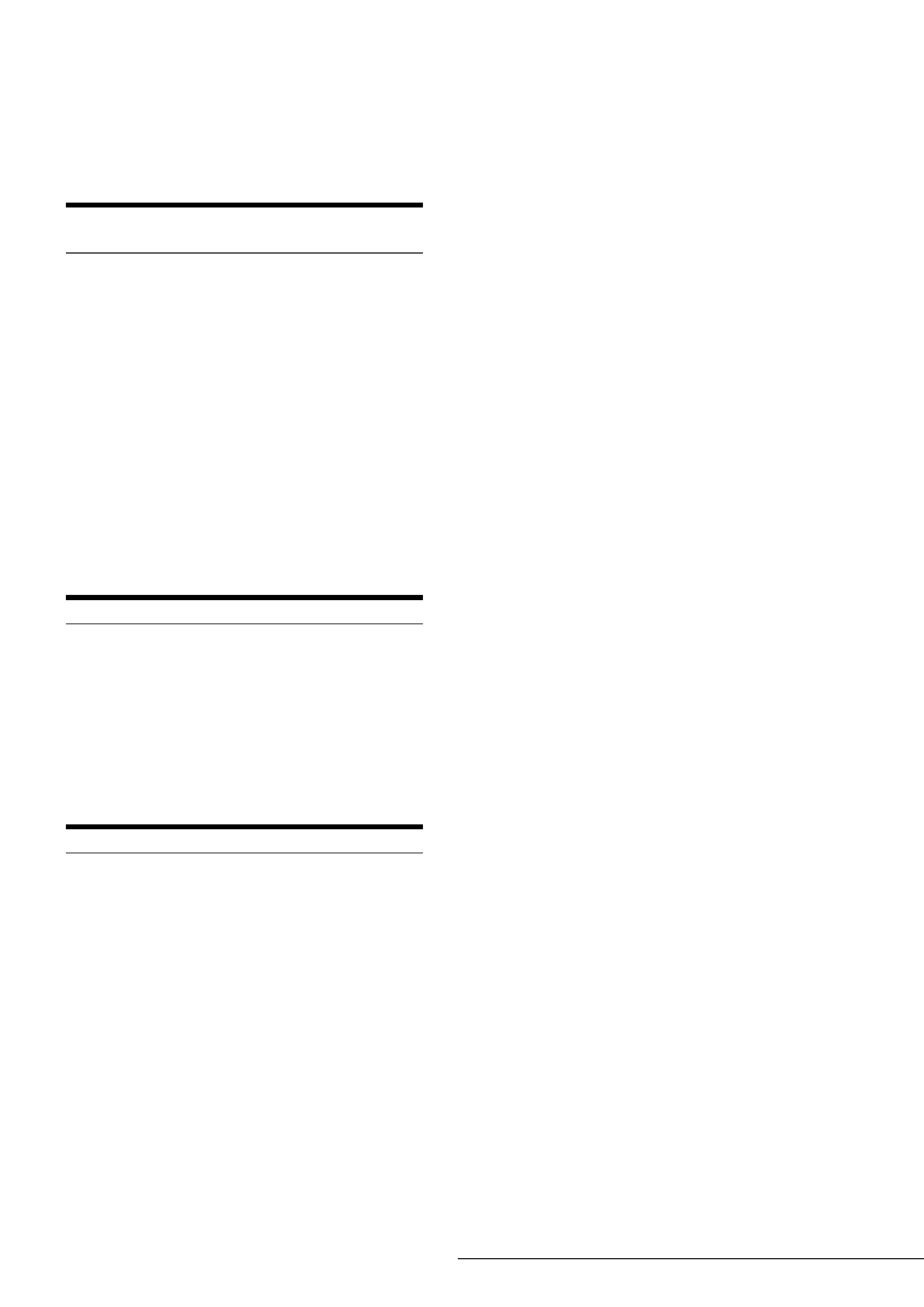
5
Table of Contents
Labeling, Protecting, or Finalizing the
Disc ..................................................... 72
Labeling a disc (Disc Name) ....................... 72
Protecting a disc (Protect Disc) ................... 72
Finalizing a disc (Finalize) ........................... 73
Erasing all the titles on the disc
(Erase All) .............................................. 73
Reformatting a disc (Format)....................... 74
Connecting a Digital Video Camera
or Other Equipment
Before Recording/Editing ....................... 75
Preparing for recording using the DV IN
jack ........................................................ 75
Available DV Dubbing Functions .......... 77
Recording an Entire DV/Digital8 Format
Tape (ONE TOUCH DUB) ................... 78
Program Edit ........................................... 79
Advanced Program Edit ......................... 81
Re-editing the "program" in the DV/D8 Edit
List ...................................................... 84
Creating a Copy of the Edited Contents
(Copy Dubbing) .................................. 86
Recording From Equipment Connected to
the LINE IN Jacks ............................... 88
Connecting other equipment to the LINE 2 IN
jacks....................................................... 88
Recording from connected equipment ........ 88
Settings and Adjustments
About the Setup Display Structure ....... 90
Using the Setup Displays ....................... 91
Settings (Basic Settings) ........................ 92
Video Settings ......................................... 94
Audio Settings ......................................... 95
Features Settings .................................... 97
Options Settings ..................................... 99
Easy Setup
(Resetting the Recorder) ................. 100
Additional Information
Troubleshooting .................................... 101
Self-diagnosis Function
(When letters/numbers appear in the
display) ............................................. 104
Specifications ........................................ 105
About i.LINK .......................................... 106
About the Name "i.LINK" ........................... 106
i.LINK Baud rate ........................................ 106
i.LINK functions on this recorder ............... 106
Required i.LINK Cable............................... 106
Glossary ................................................. 107
Language Code List .............................. 108
Index ....................................................... 109
Quick Guide to DVD Disc Types
................................................back cover
