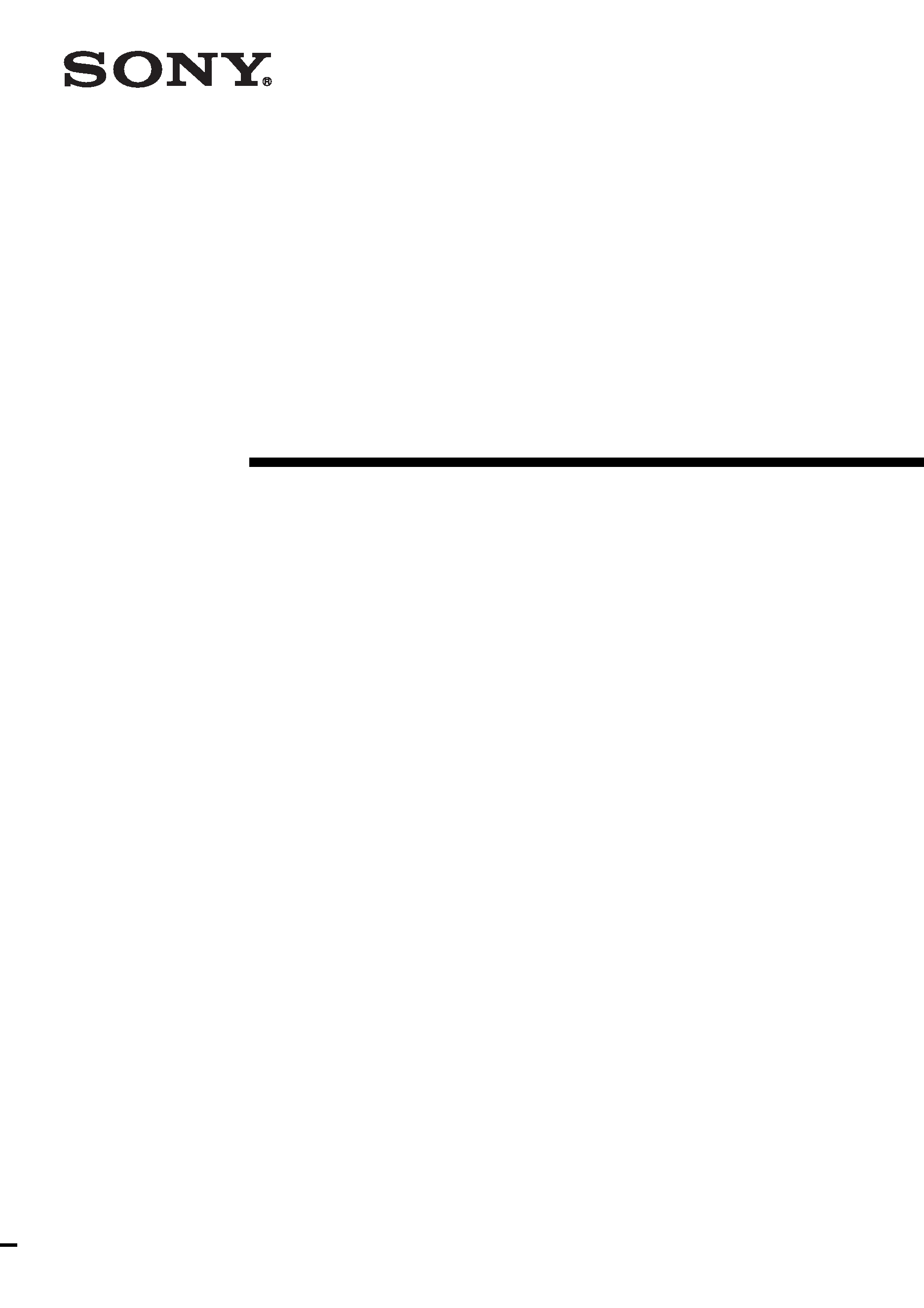
Operating Instructions
3-048-920-11 (1)
©2000 Sony Corporation
PHC-Z10
Personal
Component
System
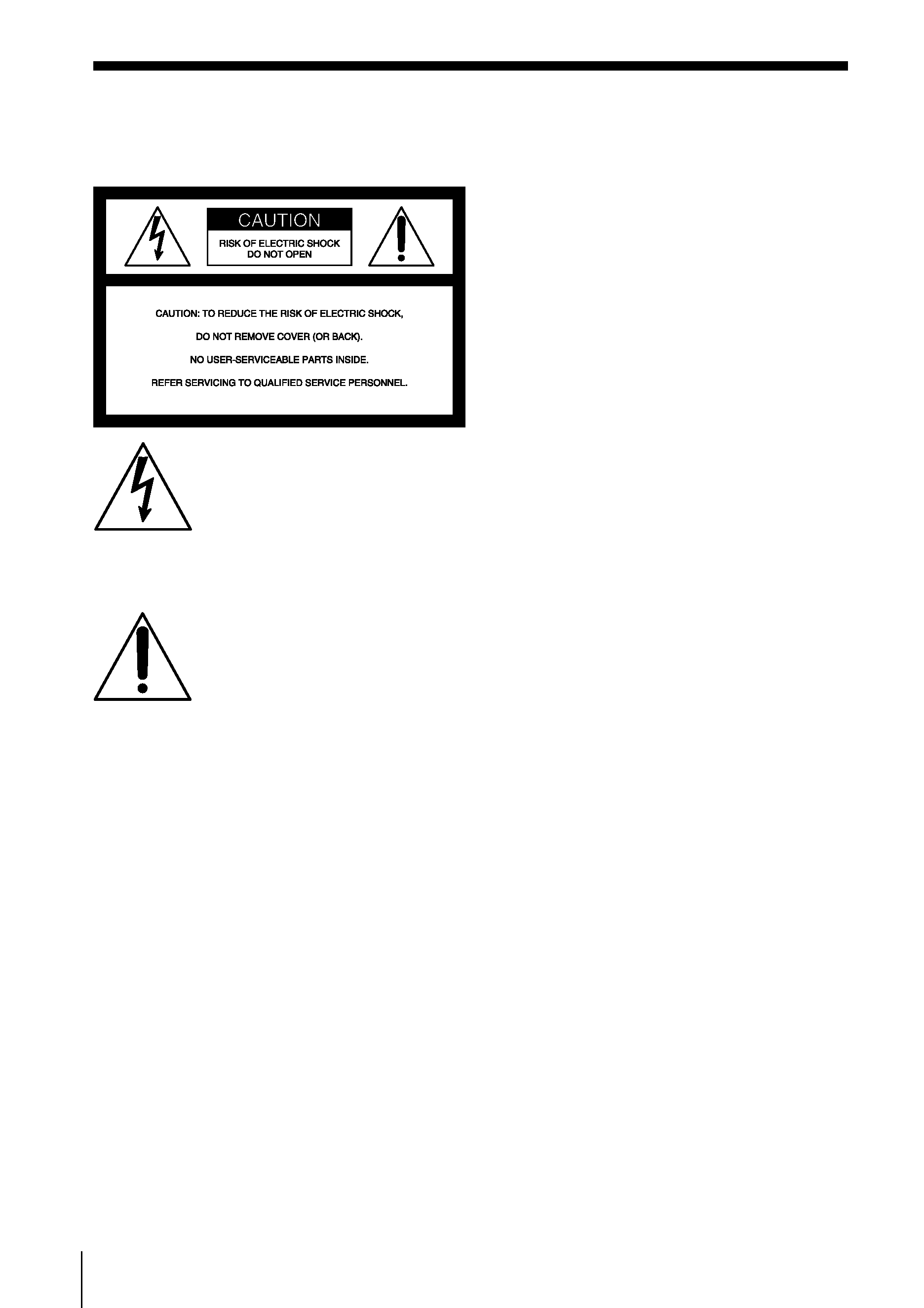
Introduction
2
Warning
To prevent fire or shock hazard, do
not expose the player to rain or
moisture.
This symbol is intended to alert
the user to the presence of
uninsulated "dangerous
voltage" within the product's
enclosure that may be of
sufficient magnitude to
constitute a risk of electric
shock to persons.
This symbol is intended to alert
the user to the presence of
important operating and
maintenance (servicing)
instructions in the literature
accompanying the appliance.
CAUTION
The use of optical instruments with this
product will increase eye hazard.
Warning
Do not install the appliance in a confined
space, such as a bookcase or built-in cabinet.
For customers in Canada
To prevent electric shock, match wide blade
of plug to wide slot, fully insert.
Information
For customers in the United States
This equipment has been tested and found to
comply with the limits for a Class B digital
device, pursuant to Part 15 of the FCC Rules.
These limits are designed to provide
reasonable protection against harmful
interference in a residential installation. This
equipment generates, uses and can radiate
radio frequency energy and, if not installed
and used in accordance with the instructions,
may cause harmful interference to radio
communications. However, there is no
guarantee that interference will not occur in a
particular installation. If this equipment does
cause harmful interference to radio or
television reception, which can be determined
by turning the equipment off and on, the user
is encouraged to try to correct the interference
by one or more of the following measures:
--Reorient or relocate the receiving antenna.
--Increase the separation between the
equipment and receiver.
--Connect the equipment into an outlet on a
circuit different from that to which the
receiver is connected.
--Consult the dealer or an experienced
radio/TV technician for help.
You are cautioned that any changes or
modifications not expressly approved in this
manual could void your authority to operate
this equipment.
CAUTION
You can use this player on AC power
source only. You cannot use it on
batteries.
When you use this player for the first
time, or when you have not used it
for a long time, leave it connected to
AC power source for about one hour
to charge the built-in backup battery
for the clock, timer, preset radio
stations, etc. You can use the player
during charging. The player will
charge the battery automatically as
long as it is connected to a power
source.
When you disconnect the AC power
cord after charging, be sure to turn
the power off first. Once fully
charged, the backup battery will last
for about 30 minutes without being
connected to any power sources.
If the stored data are erased, reenter
them when you use the player again.
Owner's Record
The model and serial numbers are located at
the rear of the player.
Record the serial number in the space
provided below. Refer to these numbers
whenever you call upon your Sony dealer
regarding this product.
Model No. PHC-Z10
Serial No. ________________________
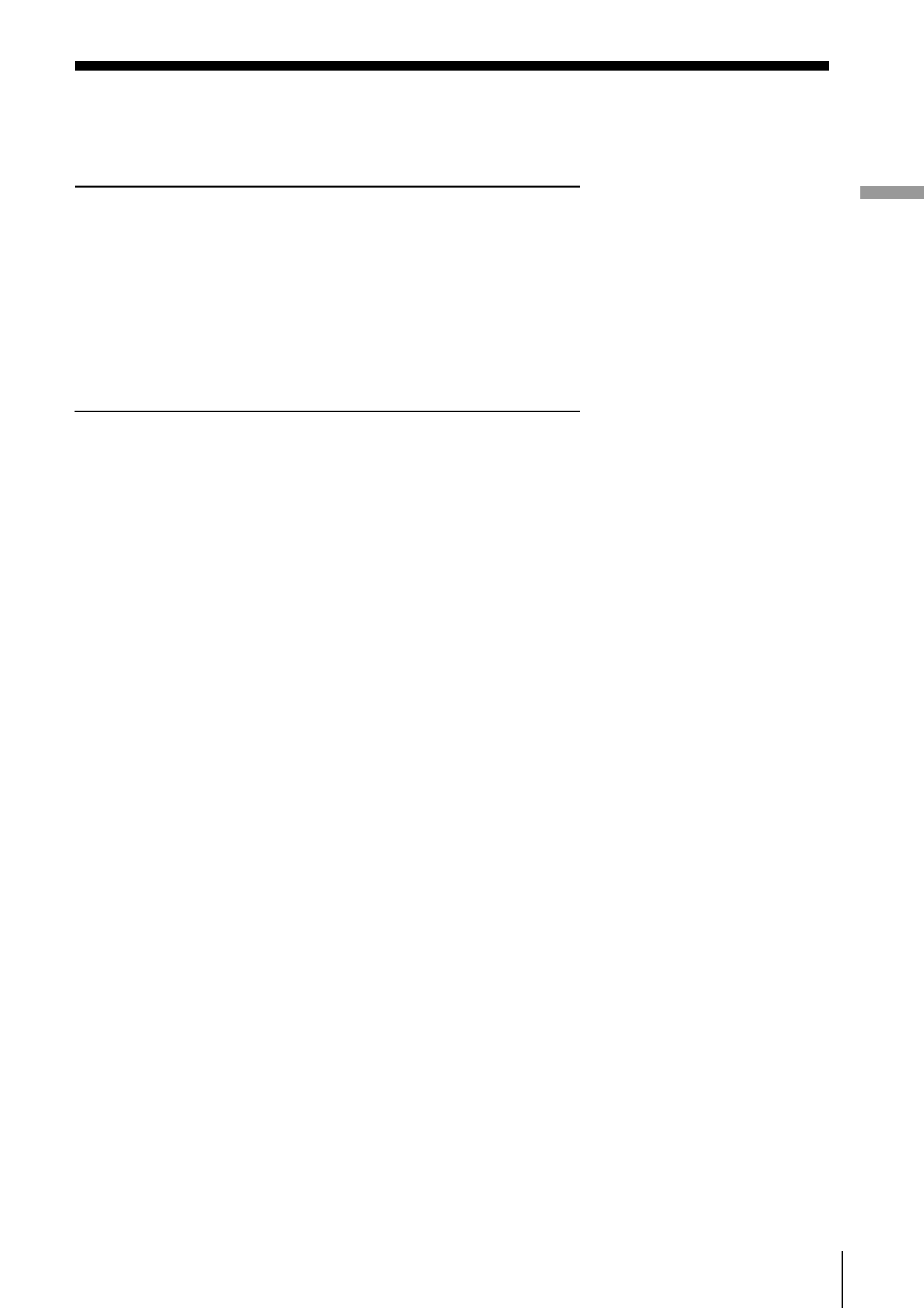
Basic
Operations
3
Introduction
Table of contents
Basic Operations
4
Playing a CD
6
Listening to the radio
8
Playing a tape
10 Recording on a tape
The CD Player
12
Using the display
13
Locating a specific track
14
Playing tracks repeatedly
(Repeat Play)
16
Playing tracks in random order
(Shuffle Play)
17
Creating your own program
(Program Play)
The Radio
19
Presetting radio stations
20
Playing preset radio stations
The Audio Emphasis
21
Selecting the audio emphasis
(SOUND/MEGA BASS)
23
Displaying the spectrum
analyzer
The Timer
24
Setting the clock
25
Waking up to music
27
Timer-recording radio programs
30
Falling asleep to music
Setting Up
31
Hooking up the system
35
Saving power
36
Connecting optional components
Additional Information
37
Precautions
39
Troubleshooting
41
Maintenance
42
Specifications
43
Index
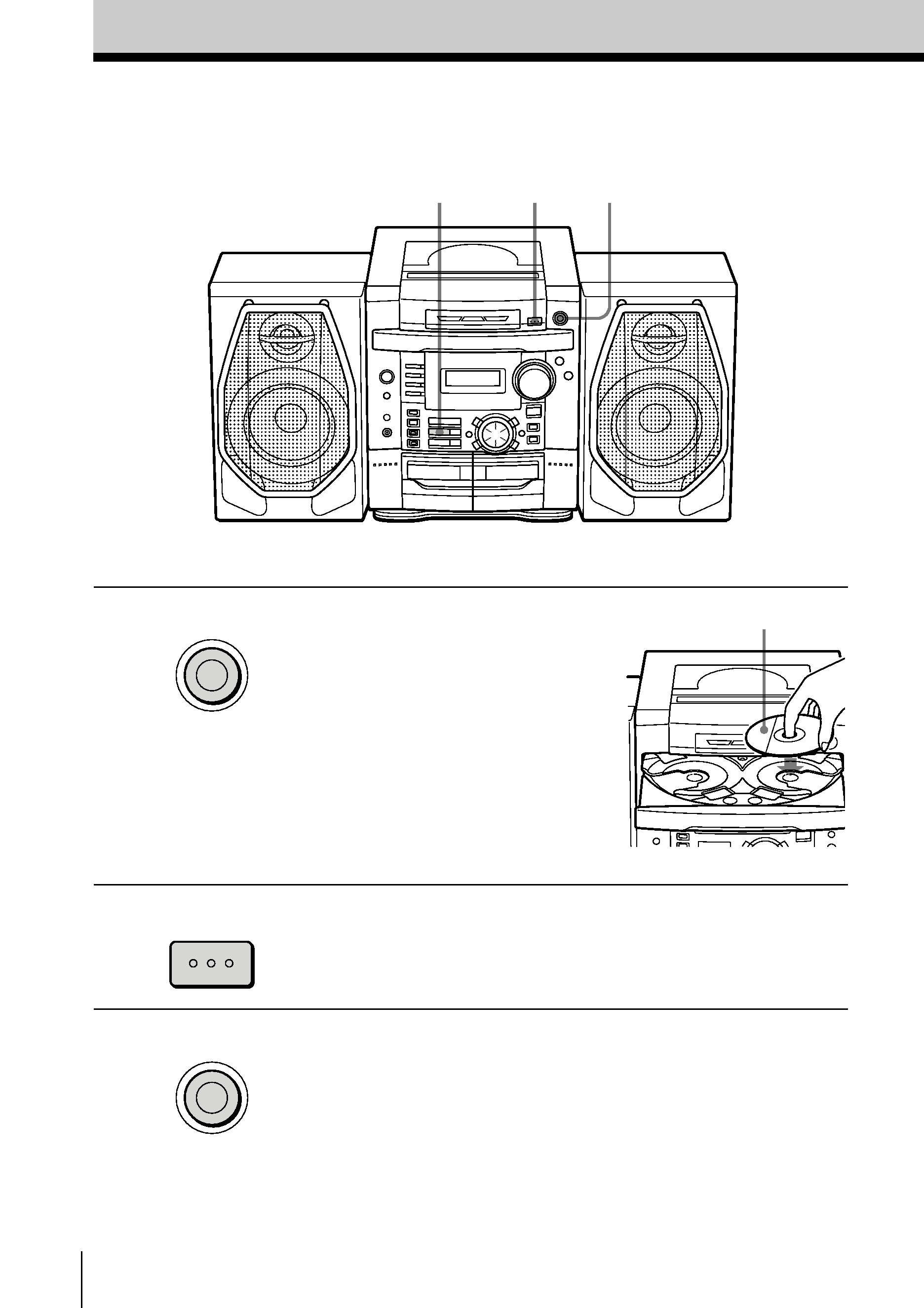
Basic Operations
4
For hookup instructions, see pages 31 - 34.
1
Press Z CD OPEN/CLOSE
(direct power-on) and place the
CD on the CD tray. Be sure to
align the center of the CD with
the center of the CD tray.
Note
Place one CD each only on the
CD tray. If you place one CD
over another and close the CD
tray, you will not be able to
pull out the tray.
2
Press DISC CHANGE to turn the
CD tray, and place second and
third CD on the CD tray.
3
Press Z CD OPEN/CLOSE to
close the CD tray.
Playing a CD
Basic Operations
2
4
1,3
Z CD OPEN/CLOSE
1
3
DISC CHANGE
With the label side up
Z CD OPEN/CLOSE
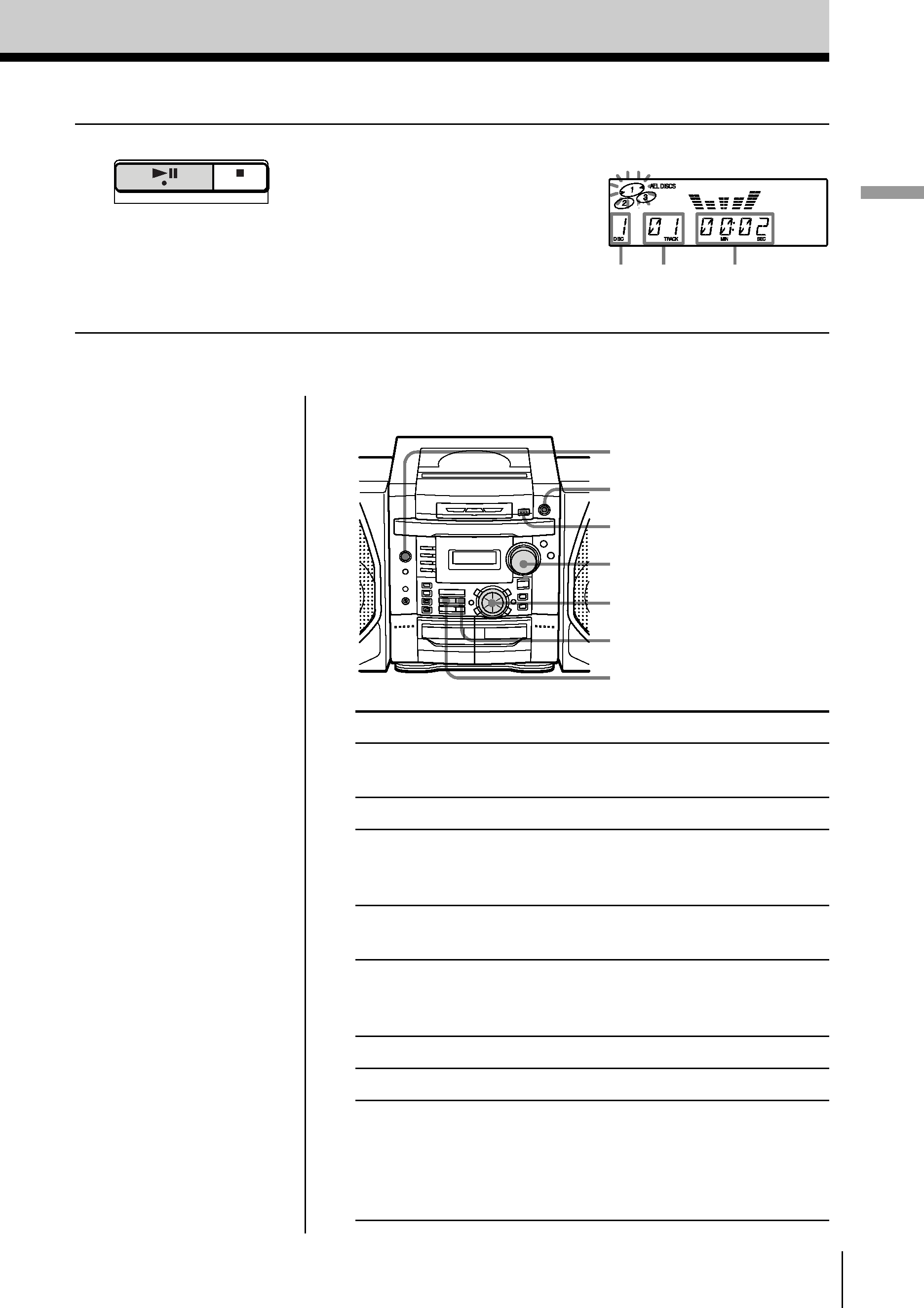
Basic Operations
Basic
Operations
5
To
Do this
adjust the volume
Turn VOLUME (press VOL
+, on the remote).
stop playback
Press x on the CD section.
pause playback
Press CD u (X on the remote).
Press the button again to resume
play after pause.
go to the next track
Turn MULTI JOG clockwise
(press > on the remote).
go back to the previous Turn MULTI JOG
track
counterclockwise (press . on the
remote).
remove the CD
Press Z CD OPEN/CLOSE.
turn on/off the player Press POWER.
play only one CD
Press MODE until "ALL DISCS"
disappears, press DISC CHANGE to
select the desired CD and then press
CD u (DISC 1, DISC 2 or DISC 3
on the remote).
Tips
· You can change a CD
while playing another.
Press Z CD OPEN/
CLOSE to pull out the
CD tray and change the
CD. Press Z CD OPEN/
CLOSE again to close
the CD tray.
· Next time you want to
listen to a CD, just press
CD u. The player
turns on automatically
and starts playing the
CD.
Notes
· Do not pull out the CD
tray by hand, as that
may cause trouble or
malfunction.
· If the CD tray does not
turn when you press
DISC CHANGE, press
Z
CD OPEN/CLOSE to
close the CD tray and
then press DISC
CHANGE again.
Use these buttons for additional operations
x
MULTI JOG
VOLUME
CD u
DISC CHANGE
POWER
Z
CD OPEN/CLOSE
4
Press CD u .
The player plays all the tracks of
all the CDs in the CD tray once.
CD
Display
Playing
time
CD number
Track
number
