
© 2002 Sony Corporation
Operating
Instructions
Chapter 1
Chapter 2
Chapter 3
Chapter 4
Chapter 5
Chapter 6
Personal Entertainment Organizer
PEG-T665C
Basic operations of your
Sony CLIÉ Handheld
Using basic applications
Exchanging and updating
data using a HotSync®
operation
Communicating using
your Sony CLIÉ Handheld
Customizing your Sony
CLIÉ Handheld
(Preferences)
Additional information
A-B8T-100-11(1)
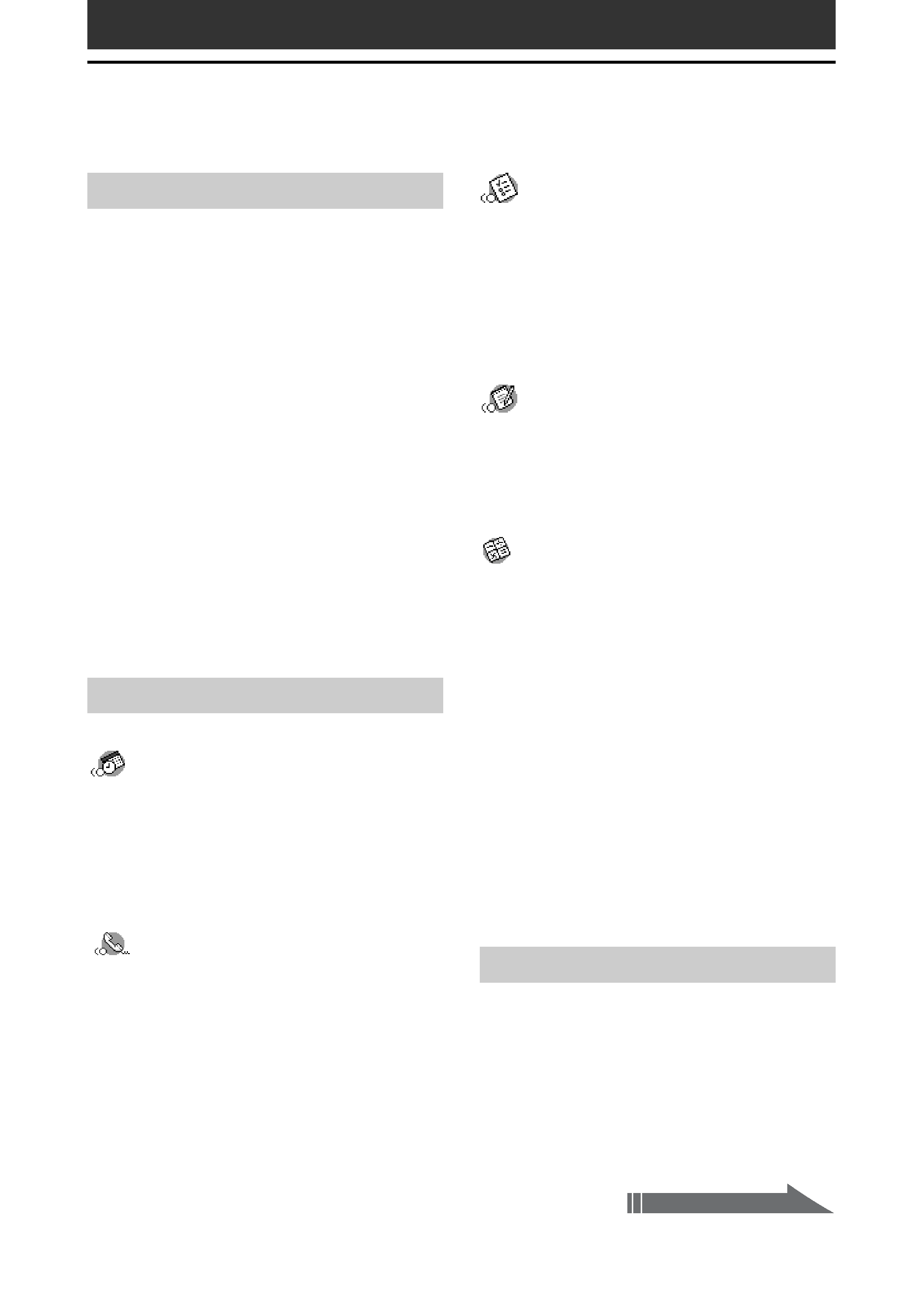
2
Continued on next page
Chapter 1
Basic operations of your Sony CLIÉ
Handheld
Turning your Sony CLIÉ Handheld
on and off .............................................. 7
Using the stylus...................................... 8
Using the Jog DialTM navigator ............ 10
Entering data into your Sony CLIÉ
Handheld .............................................. 11
Using Graffiti® writing to enter data ..... 11
Using the onscreen keyboard ................ 20
Using your computer keyboard .............. 22
Adjusting the screen ............................ 23
Resetting your Sony CLIÉ Handheld ..... 24
Performing a soft reset .......................... 24
Performing a hard reset ......................... 25
Chapter 2
Using basic applications
Managing schedules and events
(Date Book) ................................. 27
Scheduling an event .............................. 27
Checking schedules ............................... 34
Editing Date Book events ...................... 40
Using the Date Book menus .................. 45
Managing addresses and phone
numbers (Address Book) ............. 47
Creating a new Address Book entry ...... 47
Viewing Address Book entries ............... 49
Editing Address Book entries ................. 53
Using the Address Book menus ............. 59
Table of contents
Managing tasks and things to do
(To Do List) .................................. 61
Creating To Do List items ...................... 61
Viewing To Do List items ....................... 62
Checking off a To Do List item ............... 63
Working with To Do List ........................ 64
Using the To Do List menus ................... 68
Creating memos (Memo Pad) ...... 69
Creating a new memo ........................... 69
Reviewing memos ................................. 71
Editing memos ....................................... 74
Using the Memo Pad menus .................. 76
Using Calculator (Calc) .................. 77
Calculating with Calculator ................... 77
Using the Calculator buttons ................. 78
Using the Calculator menus ................... 78
Performing common tasks ................... 79
Using the Application Launcher ............. 79
Categorizing records .............................. 83
Finding records ...................................... 86
Protecting your data (Security) .............. 90
Attaching notes ..................................... 96
Purging records ..................................... 97
Using the Edit menu .............................. 98
Choosing fonts ...................................... 99
Chapter 3
Exchanging and updating data
using a HotSync® operation
What is a HotSync® operation? ......... 101
Performing a local HotSync® operation
with the cradle ................................... 102
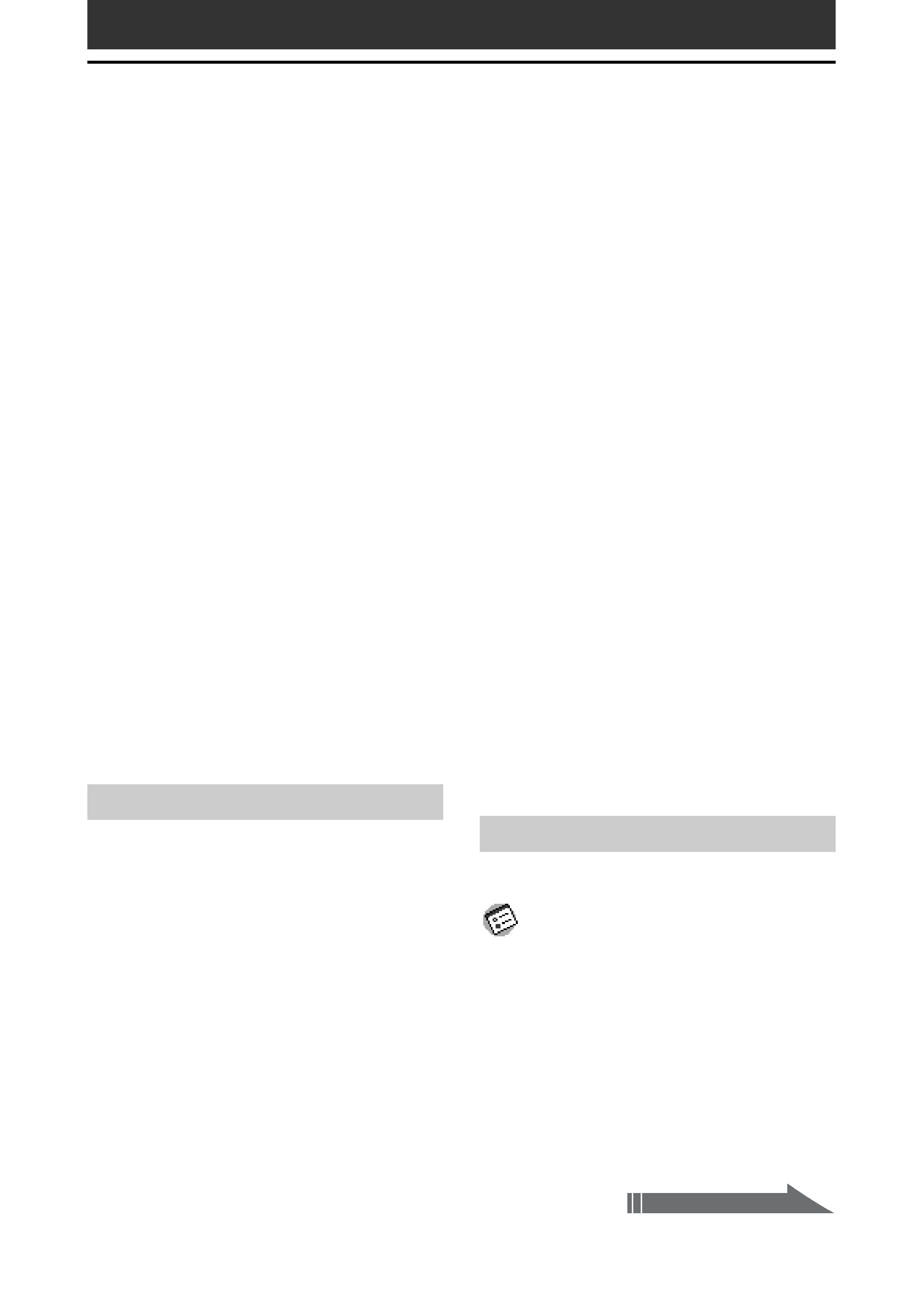
3
Table of contents
Continued on next page
Using the PalmTM Desktop for CLIÉ
software ............................................. 104
Starting the PalmTM Desktop for CLIÉ
software .............................................. 104
Basic operations of the Palm
Desktop for CLIÉ software ................... 104
Locating the Palm Desktop for CLIÉ
components ......................................... 105
Advanced HotSync® operations ........ 106
Setting the HotSync® setup options .... 106
Customizing HotSync application
settings (Conduit) ................................ 108
Conducting an IR HotSync operation ... 110
Conducting a HotSync operation
via modem ........................................... 113
Conducting a HotSync operation
via a network....................................... 119
Importing data from a Windows
application ........................................... 124
Synchronizing with external data
(File Link) ............................................. 126
Chapter 4
Communicating using your
Sony CLIÉ Handheld
Beaming between your Sony CLIÉ
Handheld and another Palm OS® PDA .... 128
What you can do with beaming ........... 128
Beaming information ........................... 129
Receiving beamed information ............ 130
Tips on beaming information ............... 130
Using Memory Stick® media .............. 131
What is Memory Stick® media? .......... 131
Inserting and removing Memory
Stick media .......................................... 132
Protecting the data in Memory
Stick media .......................................... 134
Starting an application in Memory
Stick media .......................................... 135
Starting an application automatically
when Memory Stick media is inserted .... 135
Viewing information of the inserted
Memory Stick media (Card Info) .......... 136
Formatting Memory Stick media .......... 137
Exchanging data via Memory Stick®
media ................................................. 139
Starting the Memory Stick®
Gate (MS Gate) application ................. 139
Copying your CLIÉ handheld data to
Memory Stick media ............................ 142
Copying data in Memory Stick media to
your CLIÉ handheld .............................. 144
Deleting data in Memory Stick media .. 147
Using the Memory Stick Gate menus ... 149
Installing applications to/from
Memory Stick media without using
the Memory Stick Gate application ..... 150
Chapter 5
Customizing your Sony CLIÉ
Handheld (Preferences)
What you can do with Preferences
.................................................. 153
Changing the Buttons preferences .... 155
Assigning applications to buttons ....... 155
Changing the full-screen pen stroke
activities .............................................. 156
Assigning applications to HotSync®
buttons ................................................ 157

4
Table of contents
Changing the Jog DialTM navigator
preferences ........................................ 158
Setting the display format of the time,
date, and numbers (Formats) ............. 159
Selecting a region default .................... 159
Selecting the time, date, and numbers
formats ................................................ 160
Setting the Date & Time preferences ... 161
Setting the date ................................... 161
Setting the time ................................... 162
Setting the time zone and
daylight saving time ............................ 163
Setting the General preferences ........ 164
Setting the automatic shut-off time ..... 164
Setting sounds ..................................... 165
Turning the vibrate alarm and
LED alarm on or off ............................. 166
Turning the Beam Receive feature
on or off ............................................... 167
Entering owner information .............. 168
Creating Graffiti® ShortCuts ............. 169
Changing the Network preferences ... 171
Selecting a service ............................... 171
Entering a user name ........................... 172
Entering a password ............................ 172
Selecting a connection ......................... 173
Adding telephone settings ................... 173
Creating additional service templates .... 174
Adding detailed information to a
service template .................................. 176
Creating log in scripts .......................... 177
Using the Network preferences menus ... 180
Setting the High Resolution Assist
function .............................................. 181
Chapter 6
Additional information
Backing up data of your Sony CLIÉ
Handheld ............................................ 183
Backing up data to your computer
through a HotSync® operation ............ 183
Backing up all CLIÉ data to a Memory
Stick® media (using the Memory Stick
Backup application) ............................. 184
Backing up CLIÉ handheld data to
a Memory Stick media using the
Memory Stick Gate application ............ 186
Using data of another Sony CLIÉ
Handheld ............................................ 188
Using the PalmTM Desktop for CLIÉ
software to transfer data ..................... 188
Using Memory Stick® media
to transfer data .................................... 190
Performing a HotSync® operation between
your old CLIÉ handheld and the new
Palm Desktop for CLIÉ software .......... 192
Precautions ........................................ 193
Notes on use ....................................... 193
Battery considerations ......................... 194
Troubleshooting Frequently Asked
Questions ........................................... 196
If you still cannot perform a HotSync®
operation ............................................. 209
Getting Help ....................................... 210
Specifications ..................................... 211
Index .................................................. 212

5
About this manual
Welcome to the Sony Personal Entertainment Organizer (referred to as the
"CLIÉ handheld" in this manual).
Your CLIÉ handheld comes with three manuals:
Read This First
Read This First provides an overview of your CLIÉ handheld's features,
hardware and software setup, installation instructions, and other important
details. Before reading the other manuals, read the Read This First manual.
Operating Instructions (this manual)
This manual describes all you need to know about how to use your CLIÉ
handheld and the Personal Information Management applications that come
with it.
The manual shows you how to:
Turn your CLIÉ handheld on and off, reset your CLIÉ handheld, and
enter data (Chapter 1)
Use Personal Information Management applications: Date Book, Address
Book, To Do List, Memo Pad, and Calculator (Chapter 2)
Perform a HotSync® operation with your computer (Chapter 3)
Exchange data with another handheld by beaming or via Memory Stick®
media (Chapter 4)
Personalize your CLIÉ handheld with your own preferences settings
(Chapter 5)
Maintain your CLIÉ handheld and work with the Troubleshooting
section and other technical information (Chapter6)
Add-on Application Guide
The Add-on Application Guide describes how to install and use the supplied
add-on applications, including:
Audio Player and SonicStage LE
PictureGear Pocket and PictureGear 4.5Lite
PhotoStand
CLIÉ Paint
gMovie player
CLIÉ Mail
World Alarm Clock
CLIÉ Remote Commander
Sound Utility and Sound Converter
Memory Stick Autorun (MS Autorun)
Memory Stick Import (MS Import) and Memory Stick Export (MS Export)
