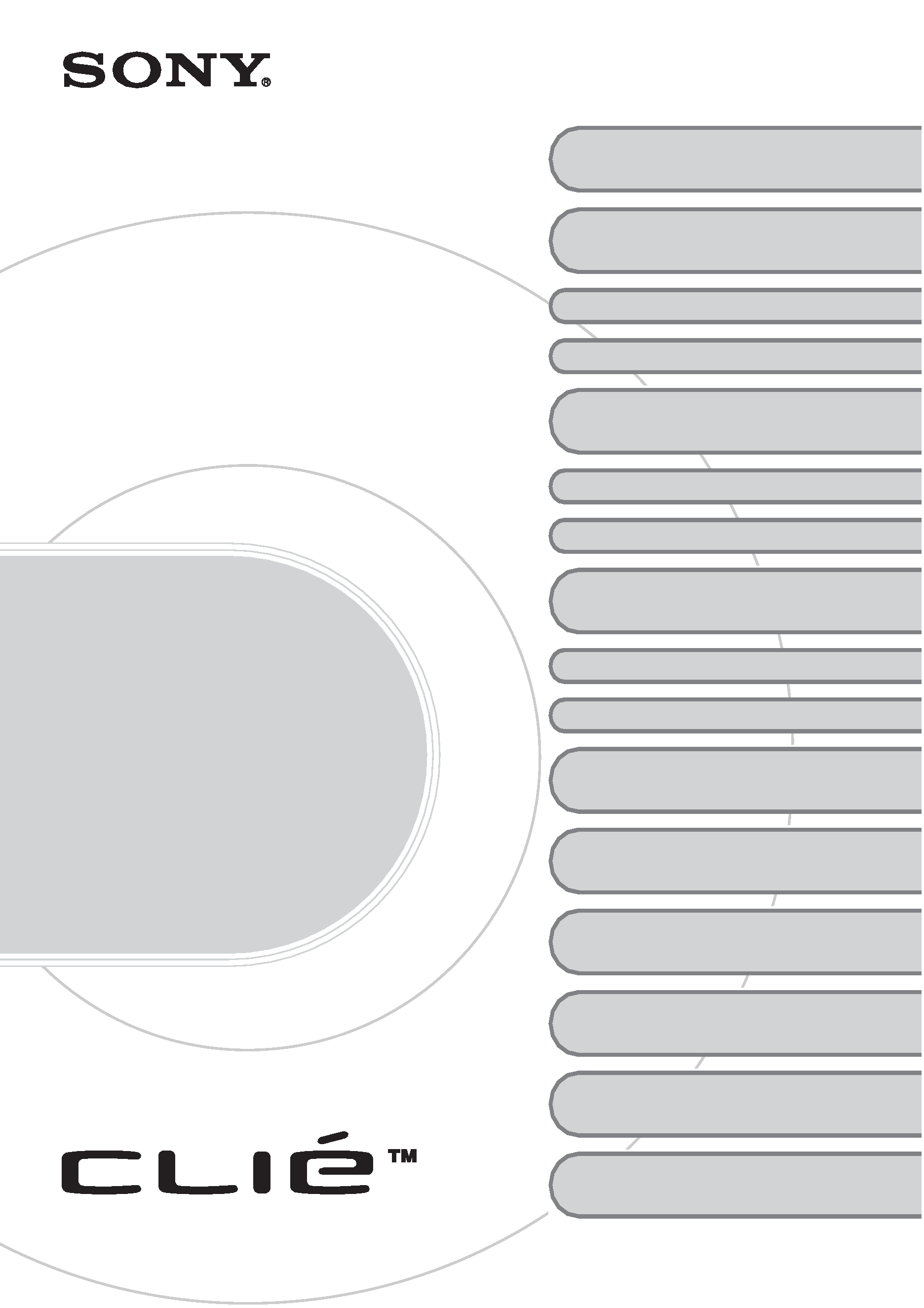
© 2003 Sony Corporation
4-670-948-11 (1)
Trouble-
shooting
Q&A
Personal Entertainment Organizer
Your CLIÉ handheld does not
operate properly
You cannot perform the
HotSync® operation
Error message
You cannot enter data properly
How to operate basic applications
(PIM)
You cannot beam data
You forgot your password
You cannot use "Memory
Stick®" media
You cannot back up data
You cannot transfer data
The peripheral devices are not
recognized
You cannot play music
(Audio Player)
About Sound Utility/Sound
Converter
You cannot start applications
automatically (Memory Stick Autorun)
You cannot connect to the
Internet
You cannot use e-mails
(CLIE Mail)
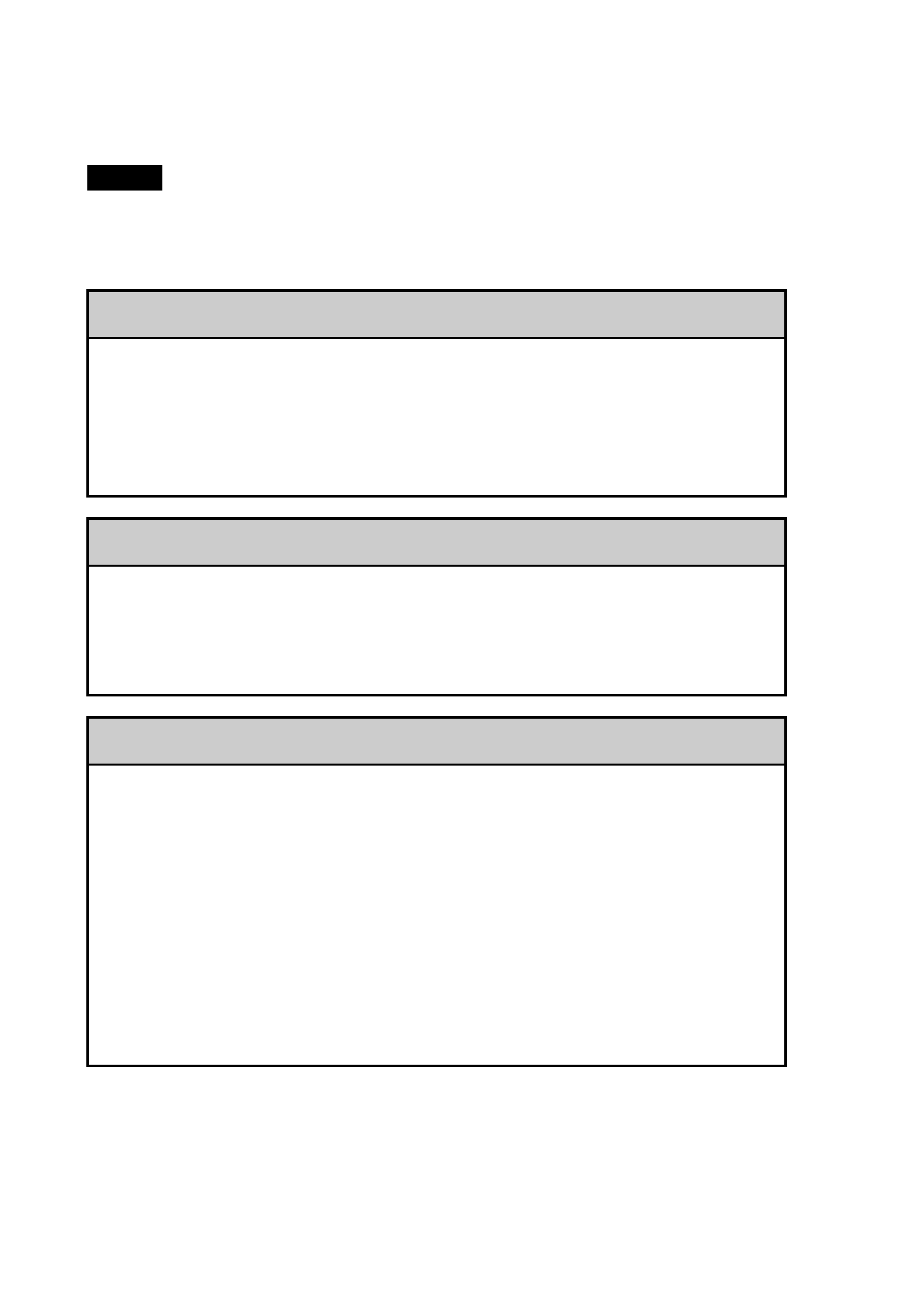
2
Frequently-Asked Questions
Note
You may be able to solve the following problems by restarting your CLIÉ handheld.
b For details on how to restart, refer to "Basic operations of your Sony CLIÉTM handheld: Restarting
your Sony CLIÉTM handheld" in "Read This First (Operating Instructions)."
You cannot turn on your CLIÉ handheld
· Has the battery power of your CLIÉ handheld run out?
Connect your CLIÉ handheld to the AC power adapter with the plug adapter
(cradle) and turn on your CLIÉ handheld after some minutes. When your
CLIÉ handheld turns on, charge it for about four hours and then perform a
soft reset.
Your CLIÉ handheld does not react to operations
· Is the POWER/HOLD switch set to the HOLD mode?
Your CLIÉ handheld will not operate when the HOLD mode is on. Make
sure that the HOLD mode is off. (Only models equipped with a HOLD
switch.)
You cannot perform the HotSync® operation
Verify the following:
· Are your CLIÉ handheld and the plug adapter (cradle) correctly connected?
· Is the USB cable of the plug adapter (cradle) directly connected to the USB
port of your computer? Do not use a USB hub.
· Is the PalmTM Desktop for CLIÉ software installed in your computer?
· Is the operating system of your computer compliant?
The operating system must be Windows 98 Second Edition/Me/2000
Professional/XP*.
* From this point onwards, where Windows XP Home Edition and Windows
XP Professional are common, they will both be referred to as Windows XP.
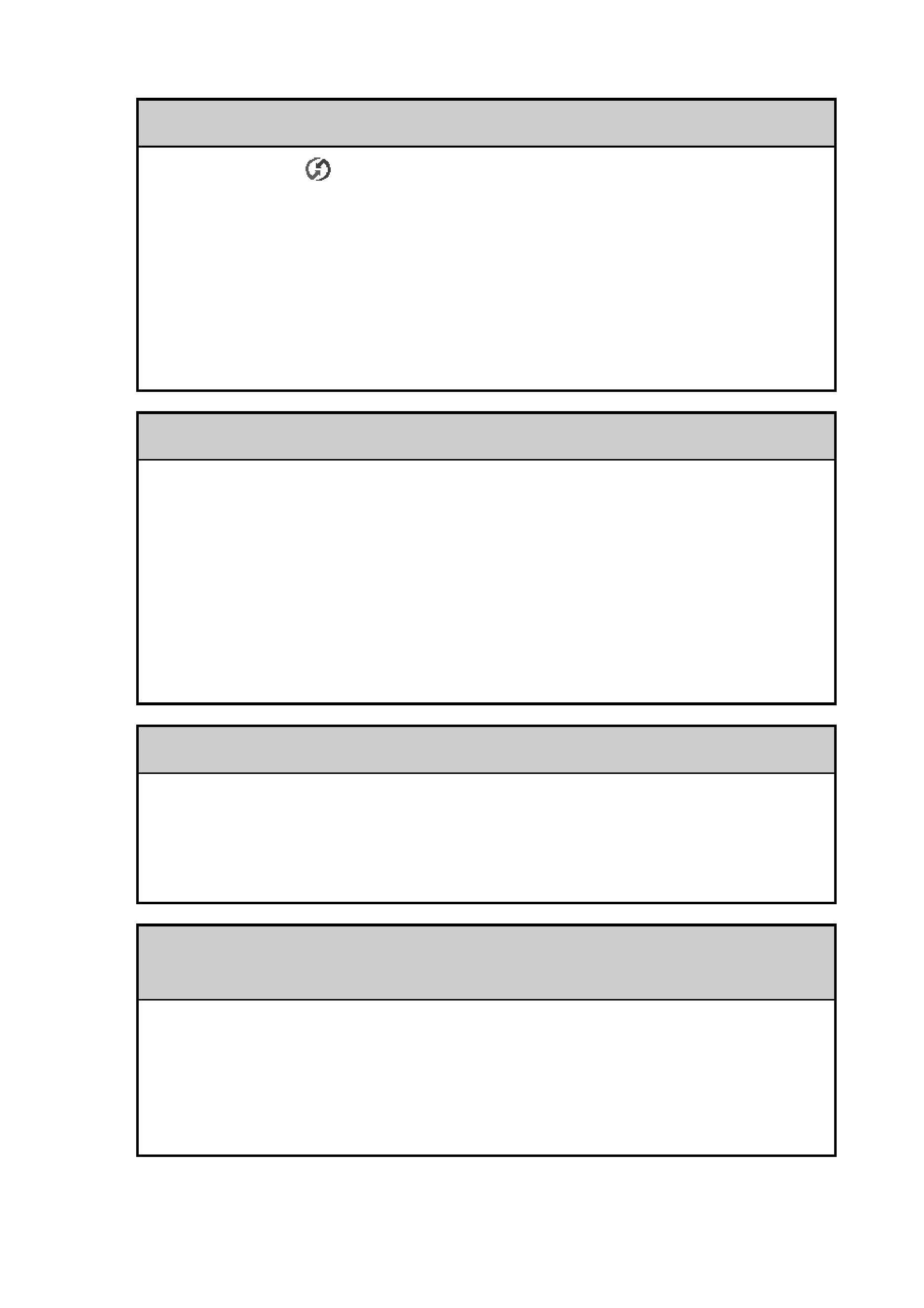
3
You cannot perform the HotSync® operation
· Is the HotSync
icon displayed in the Windows task tray on the desktop
screen of your computer?
If the icon is not displayed, click Start, then select Programs (All
Programs in Windows XP), Sony Handheld and HotSync Manager
to start HotSync Manager.
·Is Local USB from the HotSync Manager shortcut menu selected in
the Windows task tray?
· Is the USB port active?
"Memory Stick" media is not recognized
· Eject "Memory Stick" media and try inserting it again.
· Wipe the terminals of "Memory Stick" media with a soft cloth, such as a
cotton swab.
· You cannot use "Memory Stick" media that is formatted in a device other
than your CLIÉ handheld. Format it in your CLIÉ handheld.
· If the battery power of your CLIÉ handheld is insufficient, data on "Memory
Stick" media may not be displayed. In such a case, charge the battery of your
CLIÉ handheld.
The peripheral devices are not recognized
· After turning off your CLIÉ handheld, remove the peripheral devices and try
connecting again.
· For the latest support information on the peripheral devices, refer to http://
www.sony.com/peg/support/ and select the appropriate model.
Playing music: The MP3 files cannot be read or played
(Only models supplied with Audio Player)
· Make sure that the MP3 files are copied in the /PALM/PROGRAMS/
MSAUDIO folder on "Memory Stick" media.
· Check whether the format can be played on your CLIÉ handheld.
b For details on formats that can be played on your CLIÉ handheld, refer to Audio
Player in the "CLIÉ Application Manual" installed in your computer.
Continued on next page
· · · · · · · · · · · · · · · · · · · · · · · · ·
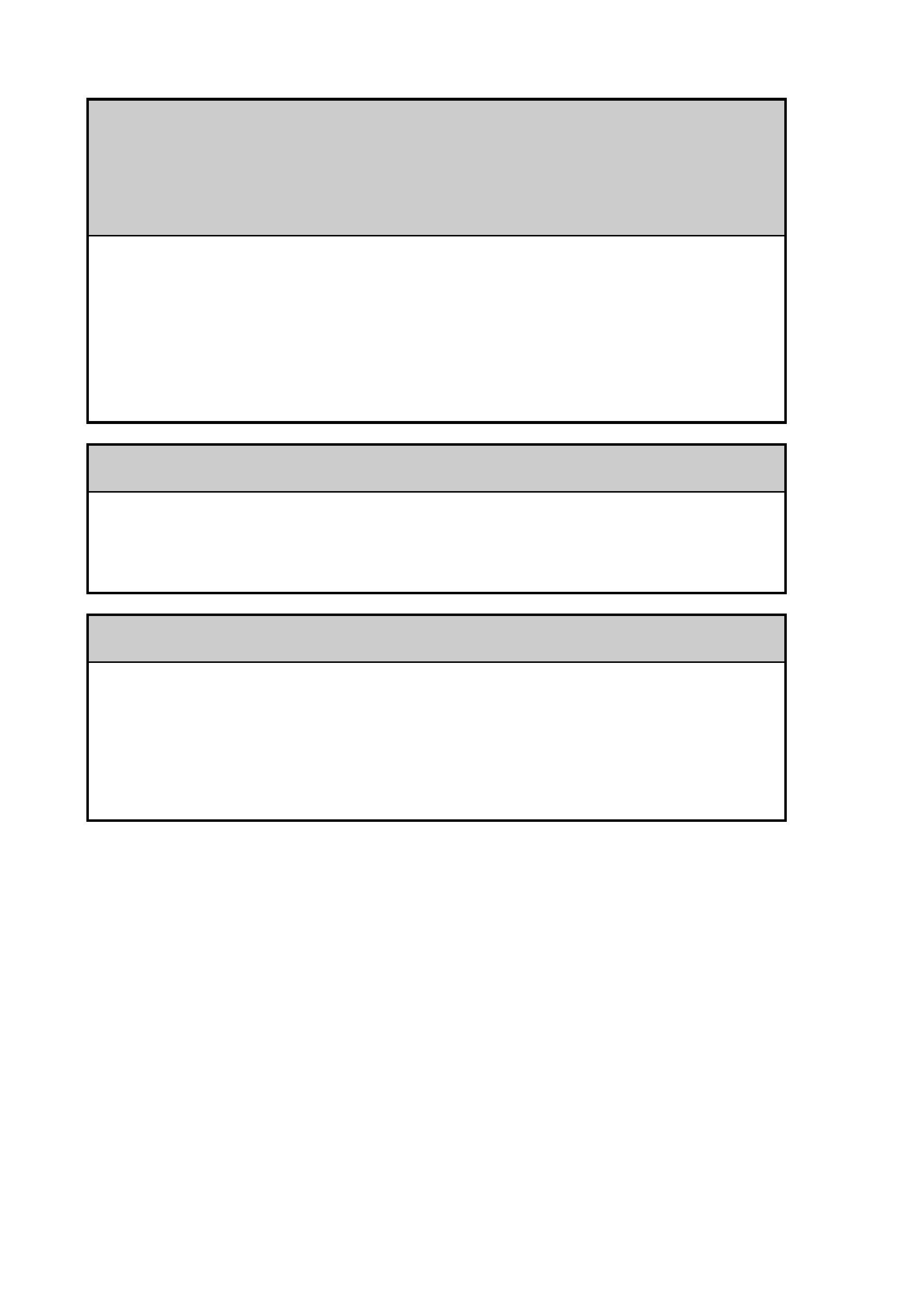
4
If your problem still persists, then proceed to the next page.
Playing music: Your CLIÉ handheld is connected to the
plug adapter (cradle), but SonicStage 1.5 does not
recognize your CLIÉ handheld
(Only models supplied with Audio Player)
· Set to the music transfer mode.
b For details, refer to Audio Player in the "CLIÉ Application Manual" installed
in your computer.
· Other applications are running on your computer.
After a while, connect your CLIÉ handheld to the plug adapter (cradle)
again. If this does not solve your problem yet, restart your computer.
You cannot connect to the Internet
· Follow the instructions mentioned in "Customizing your Sony CLIÉTM
handheld: Changing the Network preferences" in "Handbook" and verify
the settings of Network Preferences.
You cannot send or receive e-mail messages (CLIE Mail)
· Follow the instructions mentioned in CLIE Mail in the "CLIÉ Application
Manual" installed in your computer. Verify the settings of CLIE Mail, such
as your user name or password.
· If you cannot send an e-mail message, verify the e-mail address where you
are sending to.
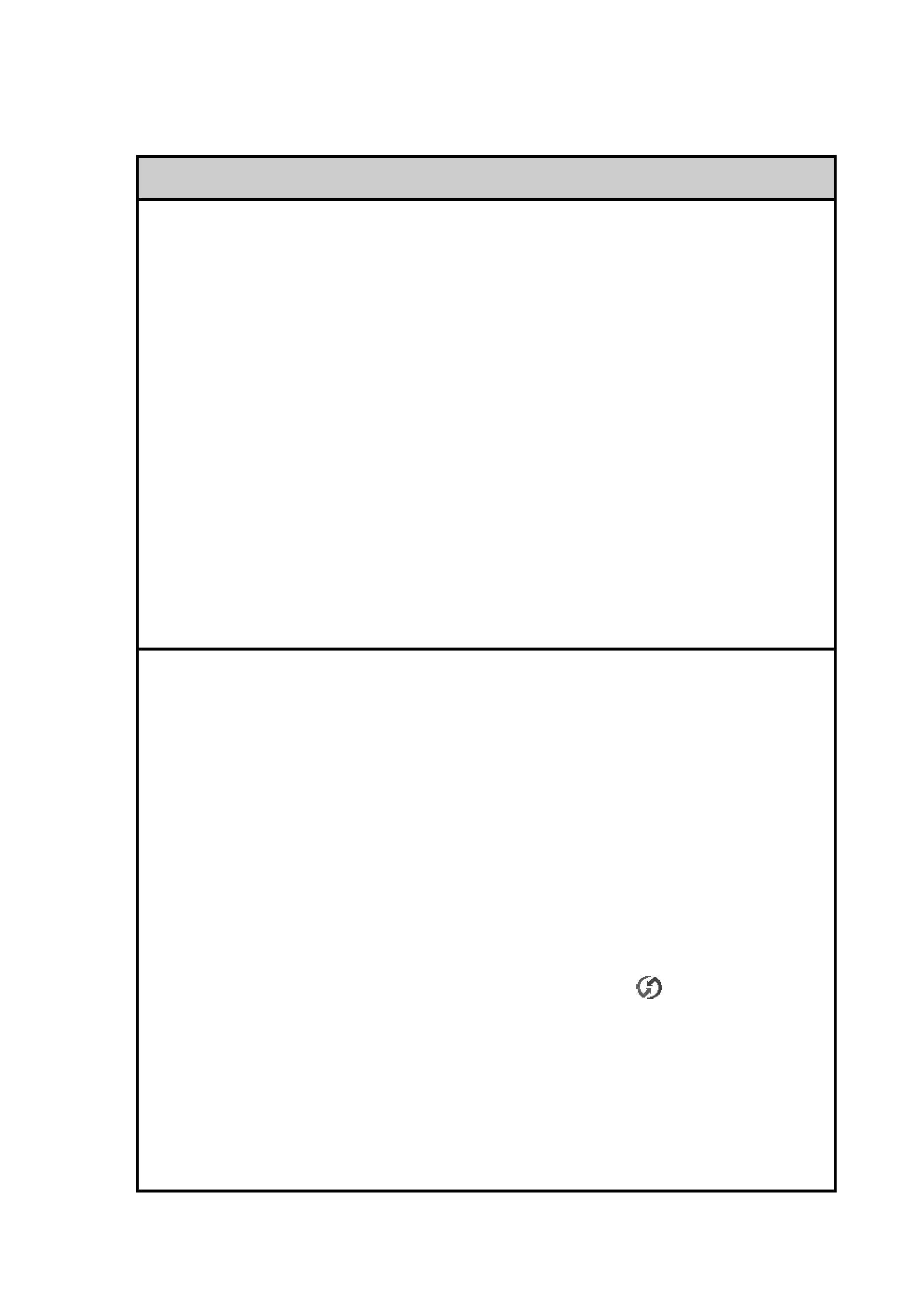
5
Contents of Troubleshooting
Symptoms
Page
Your CLIÉ handheld does not operate properly
You cannot turn on your CLIÉ handheld
Page 13
The screen is not displayed although the LED indicator is on
Page 13
You cannot operate your CLIÉ handheld
Page 14
Your CLIÉ handheld turns itself off
Page 14
Your CLIÉ handheld does not make any sound
Page 14
The backlight does not turn on when you adjust the brightness
level
Page 15
You cannot see the LCD properly
Page 15
You cannot operate software or applications properly after
performing a reset
Page 15
You cannot use the Jog DialTM navigator
Page 16
You cannot perform the HotSync® operation
Verify the following first
Page 16
You cannot cancel the HotSync® operation midway
Page 18
You cannot synchronize data of some applications when
performing the HotSync® operation
Page 18
You cannot back up some data to your computer via the
HotSync® operation
Page 19
You cannot start the PalmTM Desktop for CLIÉ software or
select it from the menu
Page 19
HotSync Manager does not start (The HotSync
icon is
not displayed in the Windows task tray on the desktop screen
of your computer)
Page 20
When you perform the HotSync® operation, the e-mail
software of your computer starts
Page 20
You cannot perform the HotSync® operation via a
modem
Page 20
Continued on next page
· · · · · · · · · · · · · · · · · · · · · · · · ·
