
User Guide
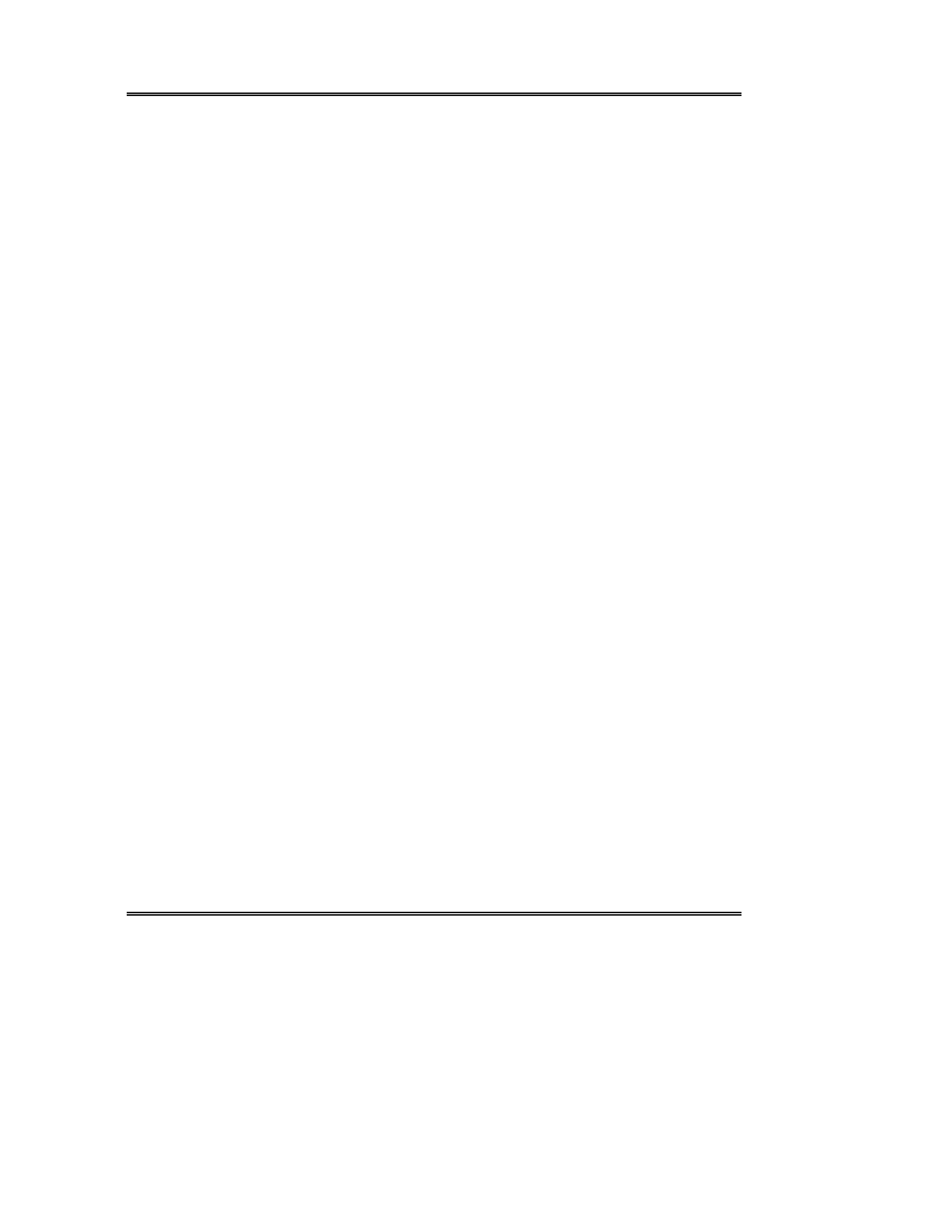
Intellisync Lite
Page ii
Copyright Notice
No part of this publication may be reproduced, transmitted, transcribed, stored in a
retrieval system, or translated into any computer language, in any form or by any means,
without the express written permission of Pumatech, Inc.
This computer program is protected by copyright law and international treaties.
Unauthorized reproduction or distribution of this program, or any portion of it, is both a
civil and criminal offense, punishable by law.
Pumatech, the PUMATECH logo, Intellisync and the Intellisync logo are trademarks of
Pumatech, Inc., that may be registered in some jurisdictions.
All other company and product names are trademarks of their respective owners.
United States Patent Nos. 5,392,390, 5,666,553, 5,684,990, 5,701,423, 5,943,676,
6,044,381, and 6,141,664. Other patents pending.
Manual Copyright: 2001 Pumatech, Inc. All rights reserved.
Program Copyright: 2001 Intellisync Lite, Pumatech, Inc. All rights reserved.
Pumatech, Inc., 2550 North First Street, Suite 500, San Jose, CA 95131
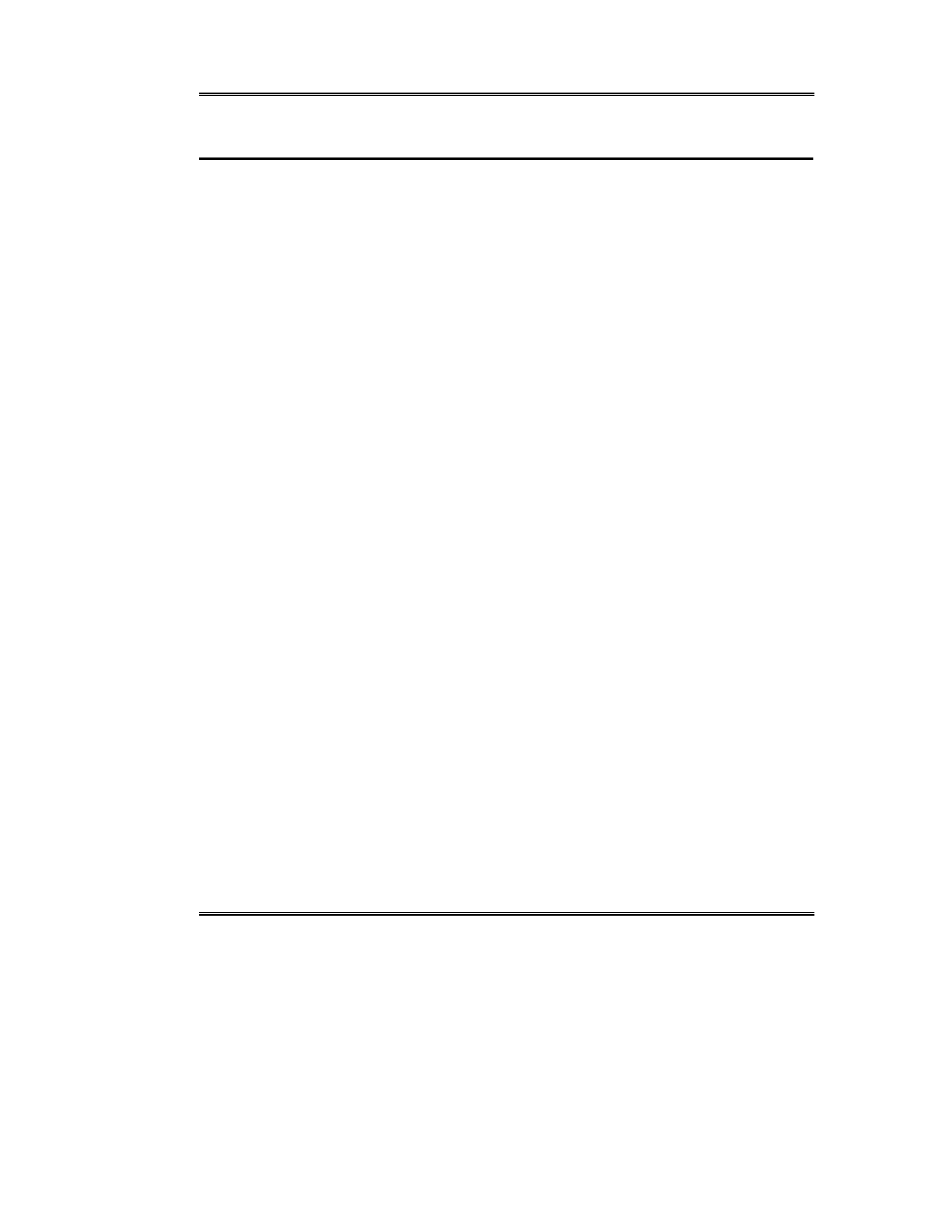
Page iii
Table of Contents
CHAPTER 1: BEFORE YOU BEGIN ....................................................5
INTRODUCTION TO INTELLISYNC LITE ................................................5
Intellisync System Requirements................................................5
The Intellisync Icons...................................................................7
The HotSync® Manager .............................................................8
CHAPTER 2: QUICK START ...............................................................9
USING INTELLISYNC: A TUTORIAL .....................................................9
Synchronizing Data.....................................................................9
Re-Running the Operation........................................................14
CHAPTER 3: THE INTELLISYNC DIALOGS......................................15
THE CONFIGURATION & CHOOSE TRANSLATOR DIALOGS ...............15
The Configuration Dialog.........................................................15
The Choose Translator Dialog..................................................16
Configuring Multiple Handheld Applications..........................17
Dialog Buttons ..........................................................................18
THE ADVANCED SETTINGS DIALOG BOX...........................................19
The Date Range Tab .................................................................20
The To Do List Tab ..................................................................21
The Conflict Resolution Tab ....................................................22
THE FIELD MAPPING DIALOG ...........................................................26
CHAPTER 4: SPECIAL TOPICS.........................................................29
MULTI-USER SUPPORT......................................................................30
Adding a User Name.................................................................30
SYNCHRONIZATION AND HISTORY FILES..........................................32
THE SAME RECORD CHANGED AND DELETED DIALOG ....................33
REMOTE SYNCHRONIZATION ............................................................34
To Prepare Your PC..................................................................34
Remote vs. Local Synchronization ...........................................35
IMPORTING AND EXPORTING DATA ..................................................36
VIRTUAL FIELDS ...............................................................................37
Virtual Fields in the Date Book and To Do List ......................37
Virtual Phone and Email Fields................................................38
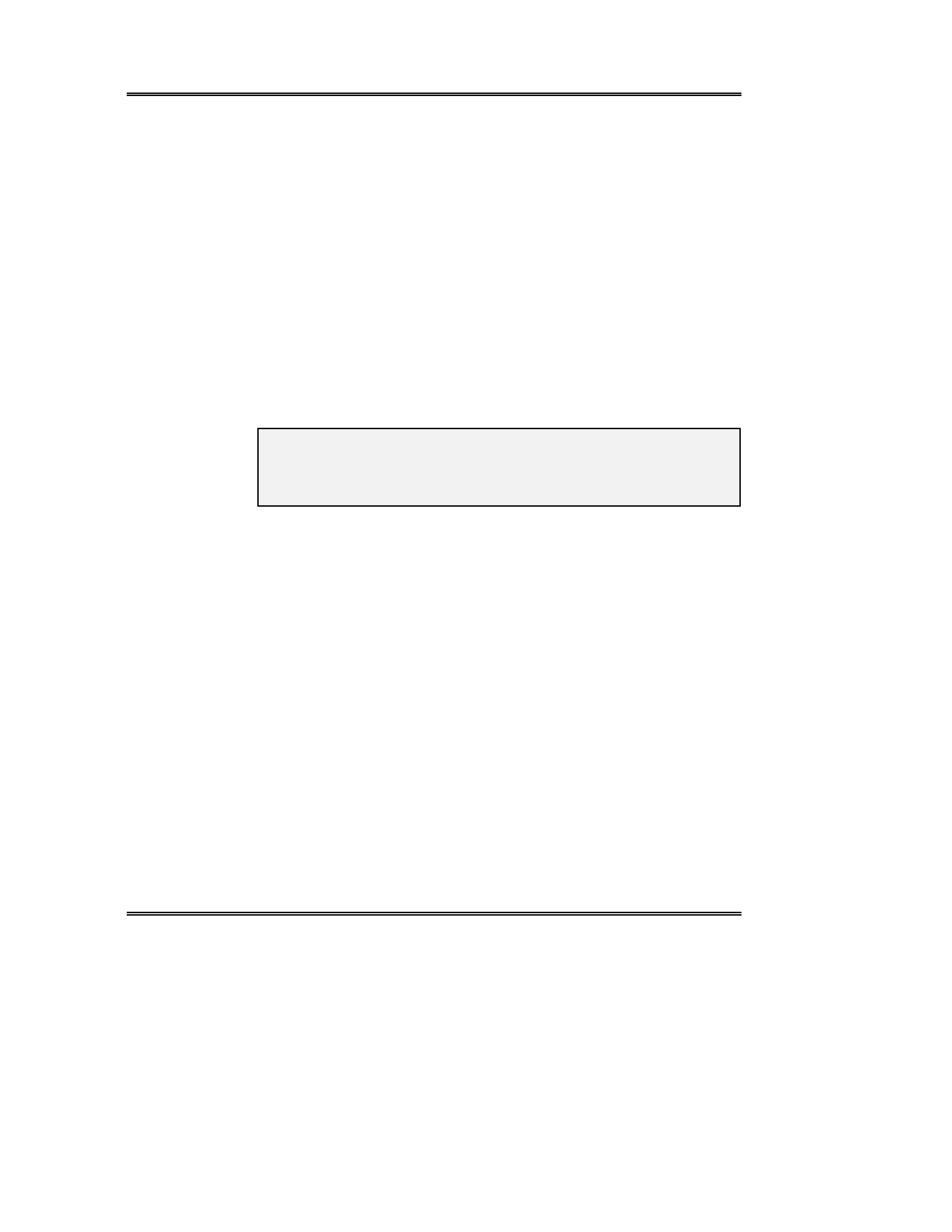
Intellisync Lite
Page iv
Editing and Adding Virtual Fields in the Handheld.................39
CHAPTER 5: FREQUENTLY ASKED QUESTIONS.............................41
GENERAL...........................................................................................41
LOTUS ORGANIZER ...........................................................................44
APPENDIX: LOG FILES ....................................................................45
GLOSSARY........................................................................................47
INDEX................................................................................................51
Notice: The contents of this manual reflect the Intellisync program at press-
time. For information on changes to the software (or system support) that
may have occurred since the manual was printed, refer to the Readme file or
Help.
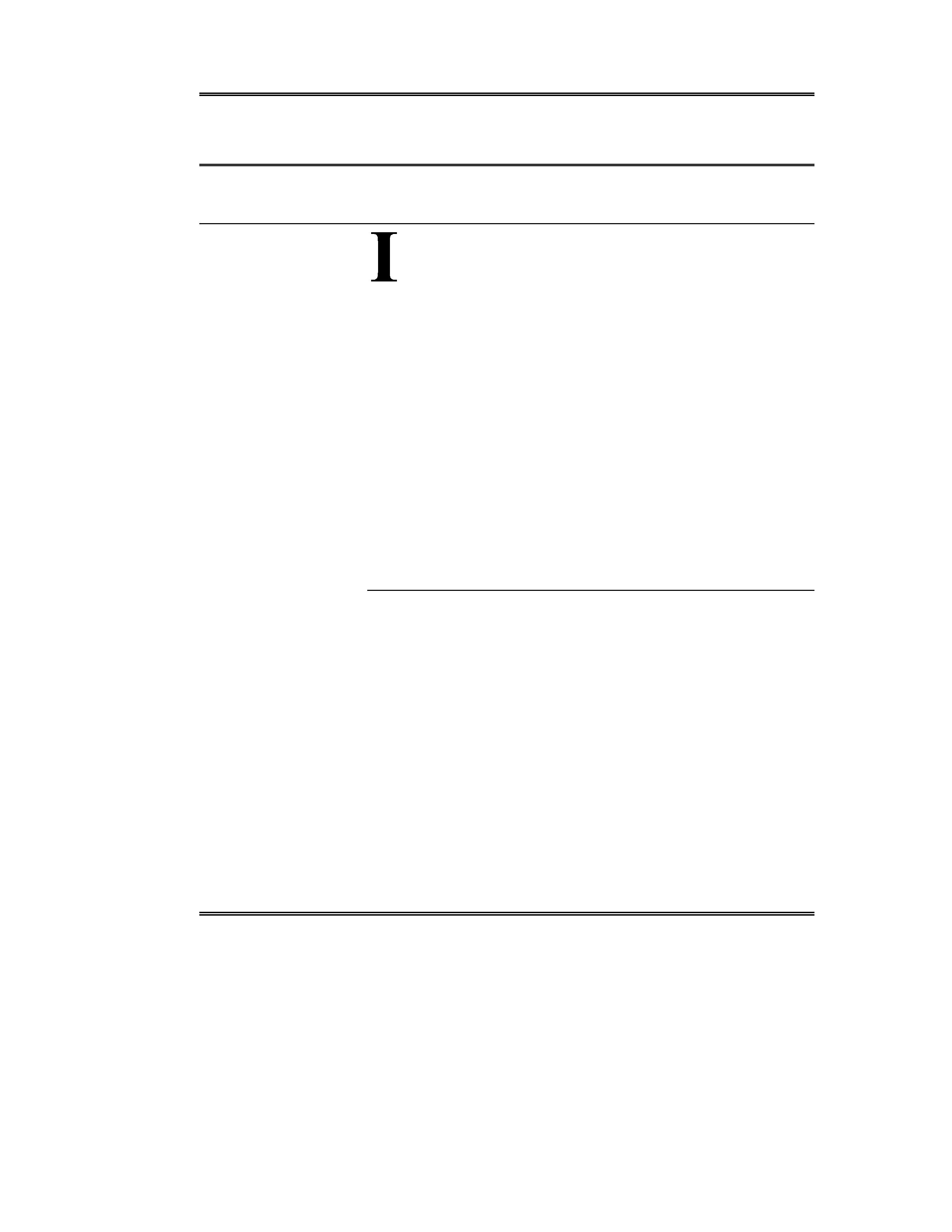
Before You Begin
Page 5
Chapter 1: Before You Begin
Introduction to Intellisync Lite
ntellisync Lite (Intellisync) software enables you to synchronize
your Palm OS® handheld with a host of popular Windows
applications. This means that if you want to maintain the same
data in your handheld and on your desktop, there's an easy way to
ensure that each system contains the same up-to-date information.
·
With one press of the HotSync® button, Intellisync can transfer
data of different formats between your handheld and your PC. But
it does more than simply translate data and transfer it between
your two systems. Intellisync compares the records in your
handheld to the records in your PC. It then makes whatever
changes are necessary in each system to keep them both up-to-
date, and "in sync."
Note: Intellisync can also perform one-way imports and exports of
data between your handheld and supported PC applications. Refer
to "Importing and Exporting Data" in Chapter 4 for more
information.
Intellisync System Requirements
Before you install the Intellisync software, you must have the Palm
Desktop installed on your PC. In addition, your PC must meet the
following minimum requirements:
Windows 95/98 or Windows NT 4.0 Workstation
·
486 processor or higher
·
30 MB available hard disk space
·
16 MB RAM
·
VGA monitor or better, 640 x 480 resolution
·
CD-ROM drive
·
One available serial port (requires serial cradle)
·
HotSync 3.0 installed
