
© 2001 Sony Corporation
Memory Stick
Autorun Version1.3
Operating Instructions
A-APB-130-11(2)
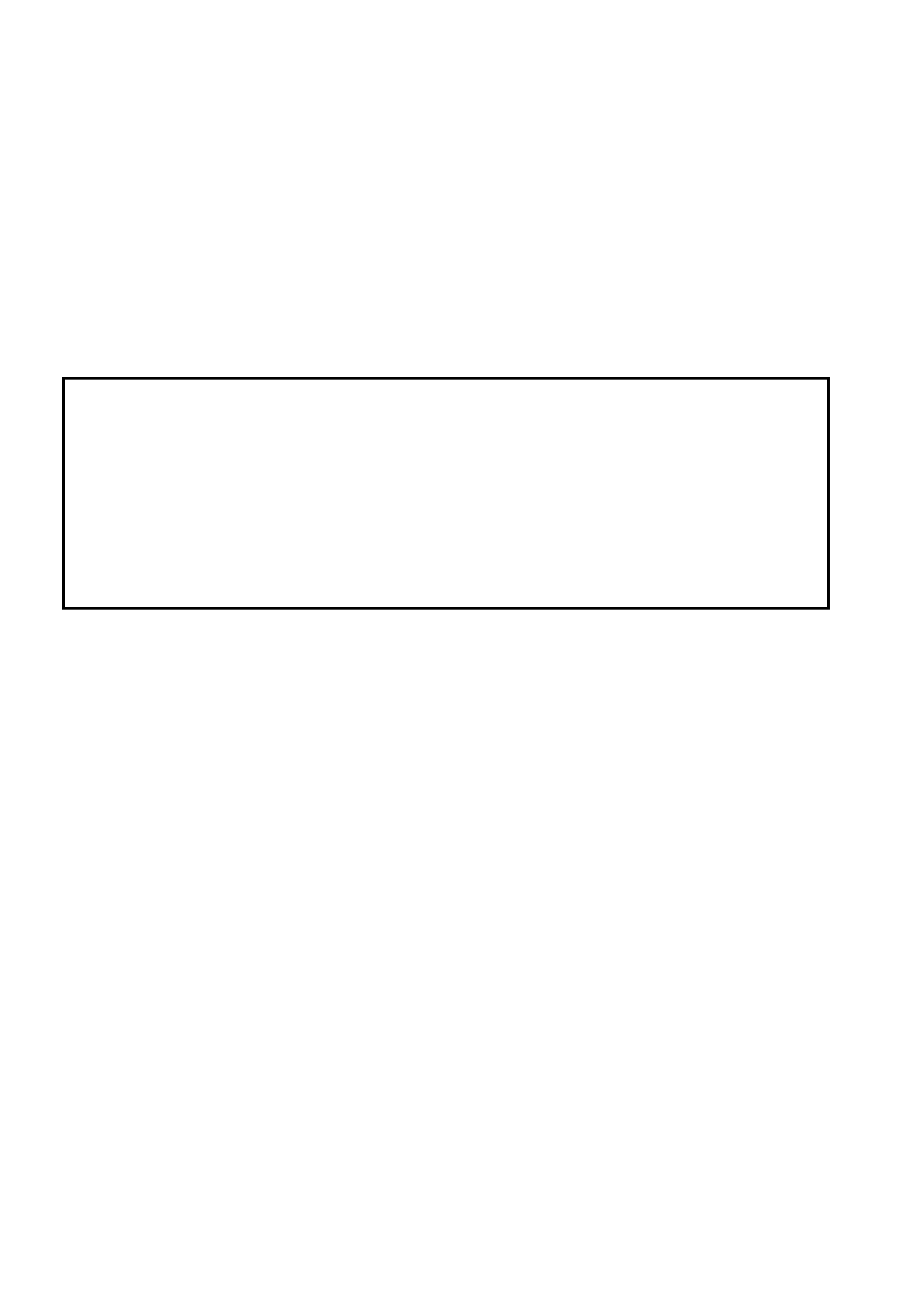
2
CLIE, Jog Dial, Memory Stick, the Memory Stick logo, and PictureGear are trademarks of Sony
Corporation.
Microsoft and Windows are registered trademarks of Microsoft Corporation in the United States and/or
other countries.
Graffiti, HotSync, and Palm OS are registered trademarks, and the HotSync logo and Palm are
trademarks of Palm, Inc. or its subsidiaries.
All other trademarks are trademarks of their respective owners.
Before using this software, please read the Software License Agreement that is supplied with the Sony
CLIE handheld.
Copying any or all of the contents of this software, sample images, and Operating Manual,
or renting the software are prohibited by copyright laws.
The Company is not liable for damage or loss resulting from the use of this software, or for
any claim from a third party.
The Company assumes no responsibility aside from the replacement of the media due to
manufacturing fault.
This software must not be used in a system other than that specified.
The software specifications may be subject to change without notice.
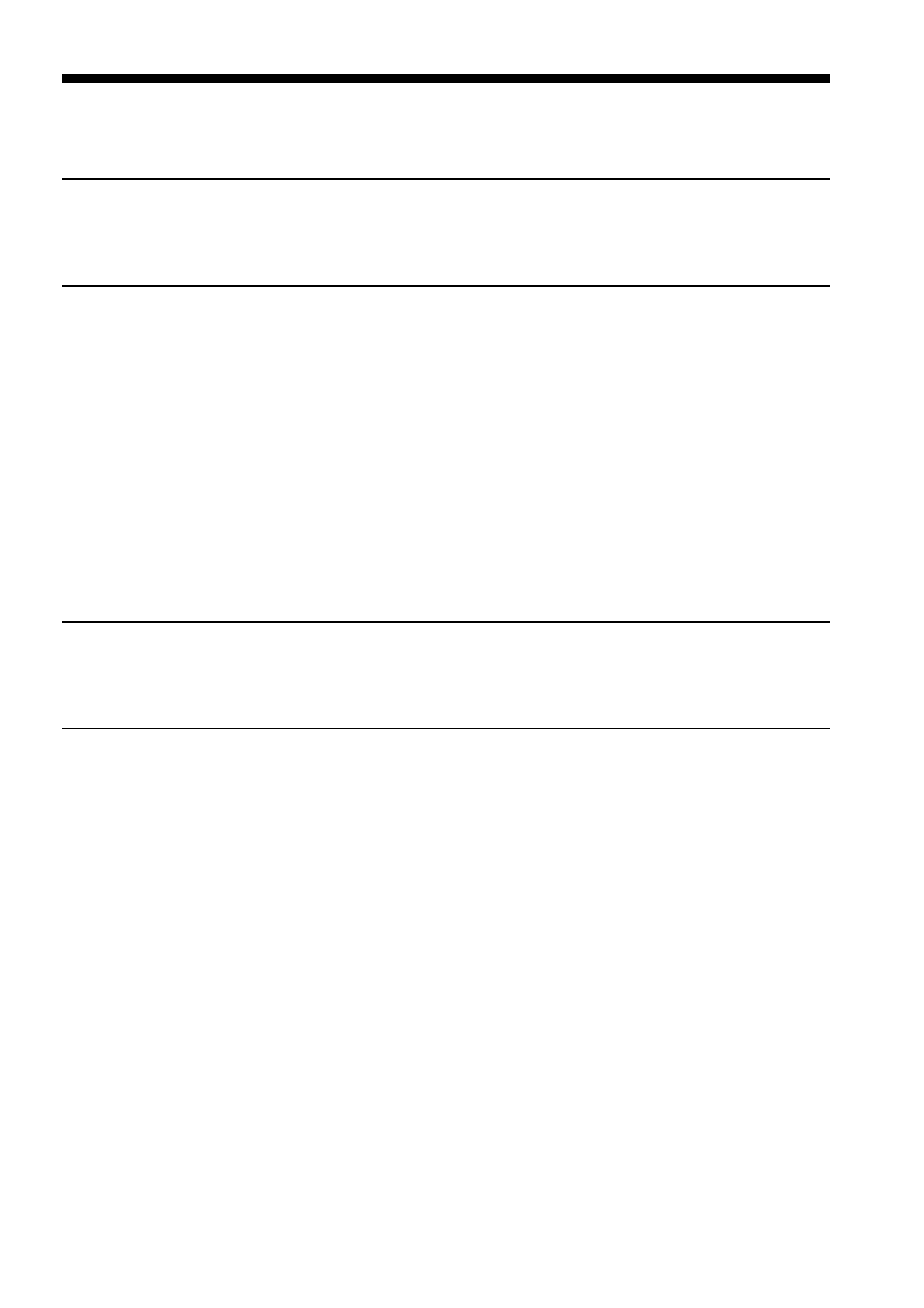
3
Table of Contents
Before Use
Features ............................................................................................................... 4
System Requirements ....................................................................................... 5
Operation
Starting Memory Stick (MS) Autorun ............................................................ 6
Setting Auto-run for an Application .............................................................. 7
Auto-run for the application in the Memory Stick media ........................... 8
Auto-run for application or associated data files in the Memory Stick
media. ................................................................................................................ 10
Changing the Auto-run Settings ............................................................. 12
Specify the data file in Memory Stick media to start applications in the
CLIE handheld automatically. ....................................................................... 13
Performing an Auto-run Function ................................................................ 15
Viewing the MS Autorun History Log ......................................................... 16
Changing Settings
Canceling the Auto-run Function Temporarily .......................................... 17
Deleting the Auto-run Setting ....................................................................... 18
Supplemental Information
Menu Commands ............................................................................................ 19
Options menu ............................................................................................ 19
Troubleshooting ............................................................................................... 21
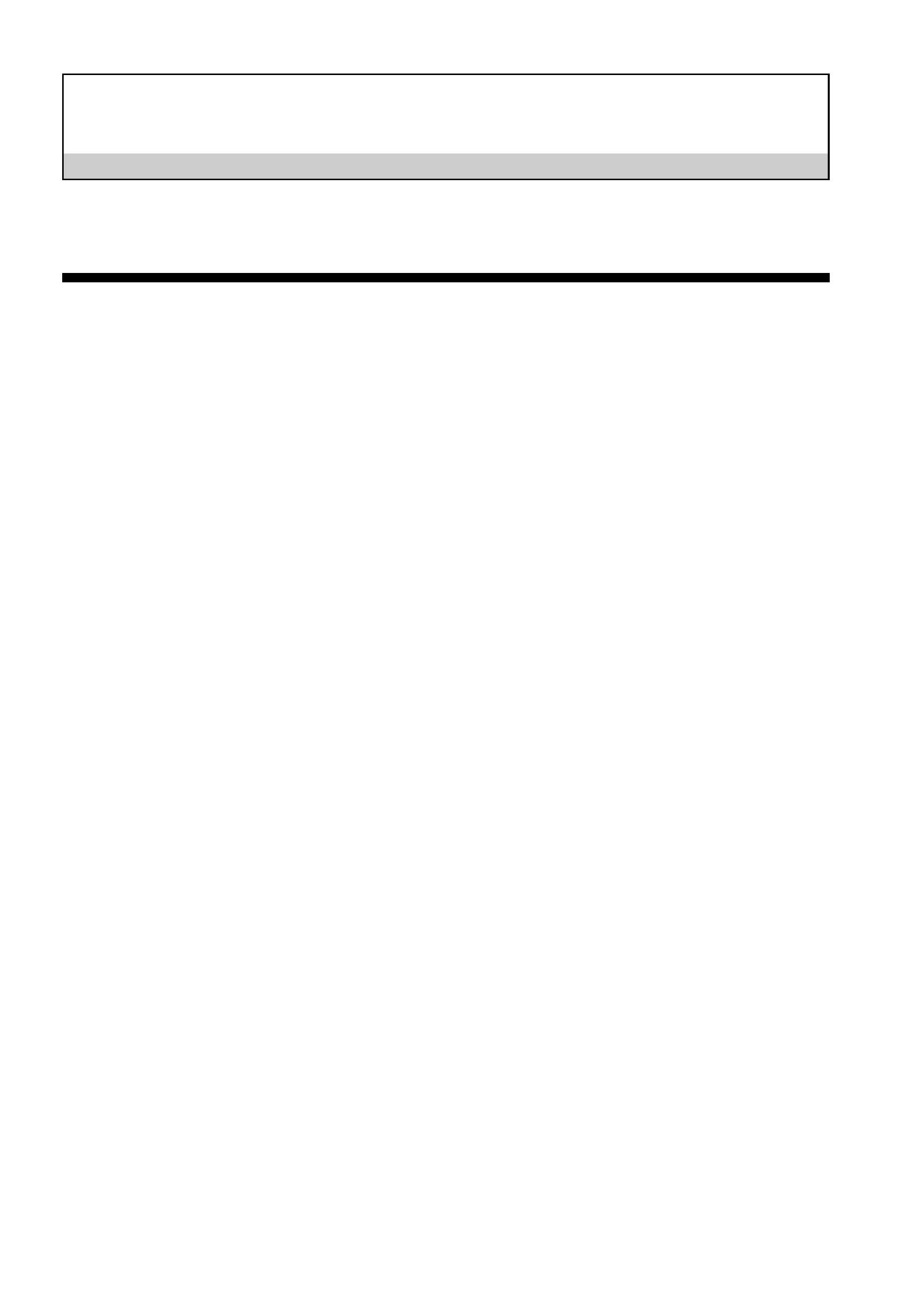
4
Before Use
Features
Memory Stick Autorun (hereafter referred to as MS Autorun) is an add-
on application which allows the Memory Stick media to copy and start a
specified application automatically when Memory Stick media is
inserted into the CLIE handheld. By removing the Memory Stick media,
the application's copy is deleted automatically from the memory of the
CLIE handheld. MS Autorun let a Memory Stick media function as
virtual memory to effectively utilize the memory of the CLIE handheld.
The available auto-run settings are :
Starting an application in the CLIE handheld automatically (page 7)
If you set a Memory Stick media for the PictureGear Pocket in the CLIE
handheld, then the PictureGear Pocket starts automatically when the set
Memory Stick media is inserted. It is also possible to let the Audio Player
start automatically when a related MagicGate (MG) Memory Stick media
stored with music data is inserted, after setting the Audio Player for the
MG Memory Stick.
Starting an application in a Memory Stick media automatically (page 8)
If you set an application in a Memory Stick media to start automatically,
then the application starts automatically when the Memory Stick media
stored with the application is inserted into the CLIE handheld.
Starting an application with related data in a Memory Stick media
automatically (page 10)
If you set a combination with an application and the data in a Memory
Stick media to start automatically, then the CLIE handheld loads the
application and starts the application with the set data automatically
when the Memory Stick media stored with them is inserted.
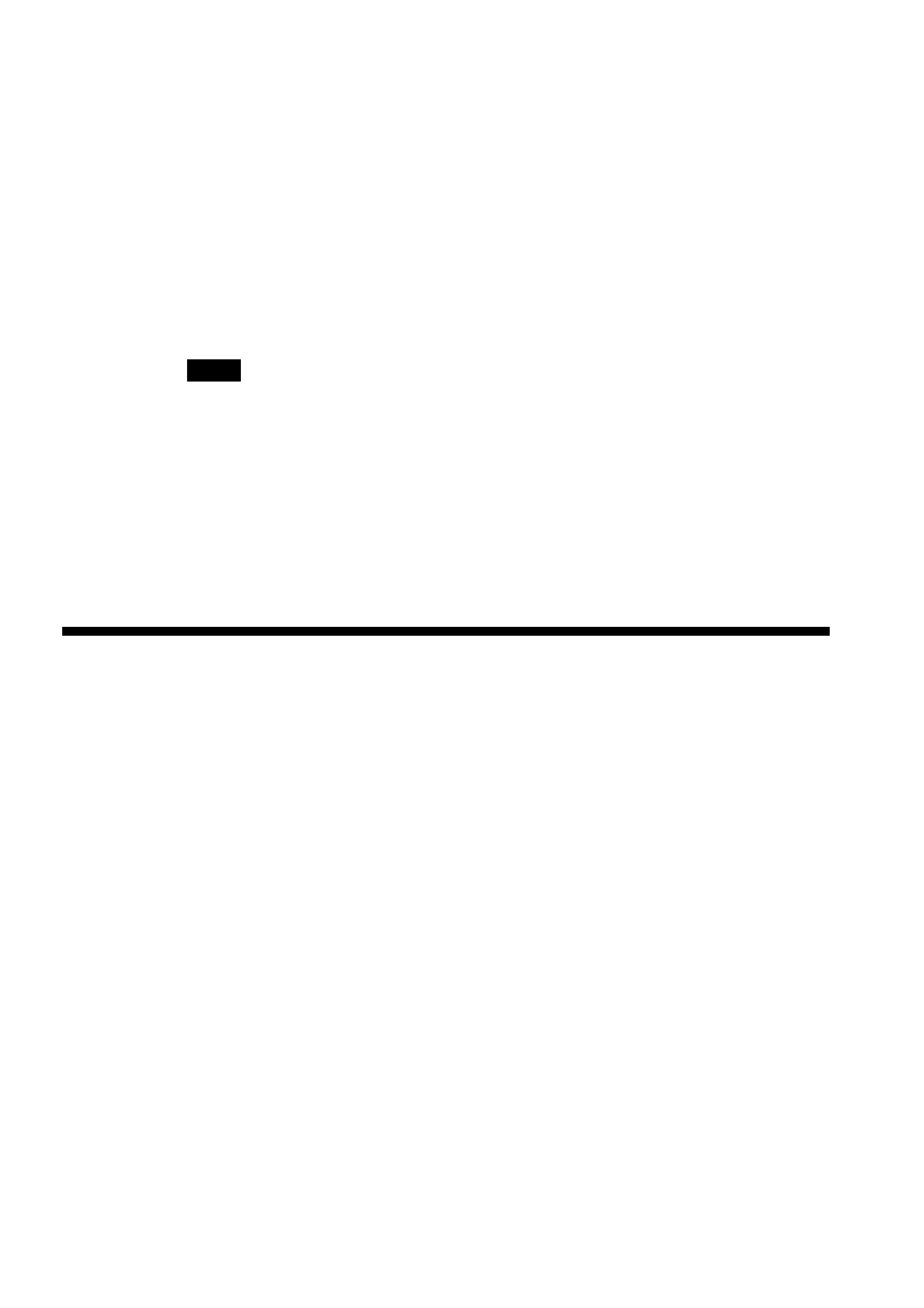
5
Starting a set application in the CLIE handheld automatically when a
memory stick media stored with related data is inserted.(page 13)*
If you set a combination with an application in the CLIE handheld and
the data in a Memory Stick media to start automatically, then the
application starts automatically when the Memory Stick media stored
with the set data is inserted.
* If you specify the PictureGear Pocket as an auto-run application, tap the
arrow V on the top center of the screen in PictureGear Pocket to select
"MS." Likewise, if you specify gMovie player as an auto-run
application, tap the movie file you want to play.
Note
· The following applications are not recommended to use with MS Autorun;
"Address", "Date Book", "Memo Pad", "To Do List", "Calc" and "Mail".
Data files not located on the CLIE handheld may not update properly doing a
HotSync operation.
· Some applications may not start automatically when inserting the Memory
Stick media into the CLIE handheld. Return to the Home screen and reinsert
the Memory Stick media.
System Requirements
The following devices and applications are required to use MS Autorun.
The MS Autorun application is preinstalled in the CLIE handheld.
CLIE handheld
A CLIE handheld equipped with a Memory Stick slot.
Computer
A computer with Palm Desktop for Sony Software installed, or a
computer equipped with a Memory Stick slot.
Memory Stick Gate (MS Gate) application
Used to install an application (.prc) and database files (.pdb) into
Memory Stick media.
Memory Stick media
Stores applications (.prc), database files (.pdb), and the auto-run setting.
