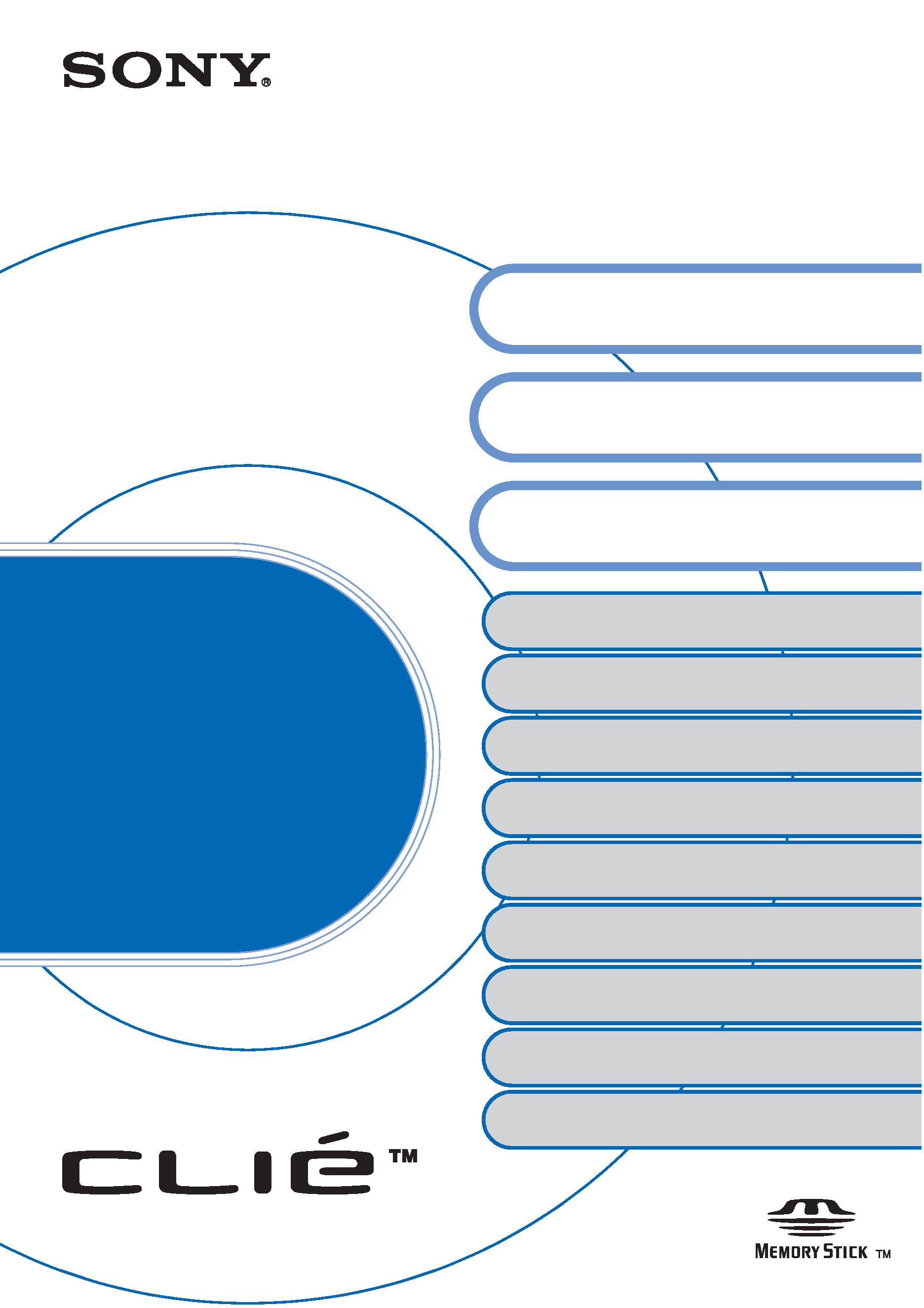
© 2002 Sony Corporation
Sony CLIÉTM Handheld basic
operations
Customizing your Sony CLIÉ Handheld
(Preferences)
Exchanging and updating data using a HotSync®
operation (Other HotSync® operations)
Using "Memory Stick®" media
Beaming
Using the Calculator and finding records
Backing up your Sony CLIÉTM Handheld data
Protecting your data with a password
Enhancing features with add-on applications
Using data with another Sony CLIÉTM
Handheld
Handbook
A-BDX-100-11 (1)
Entering data in your Sony CLIÉTM
Handheld
Exchanging and updating data using
a HotSync® operation
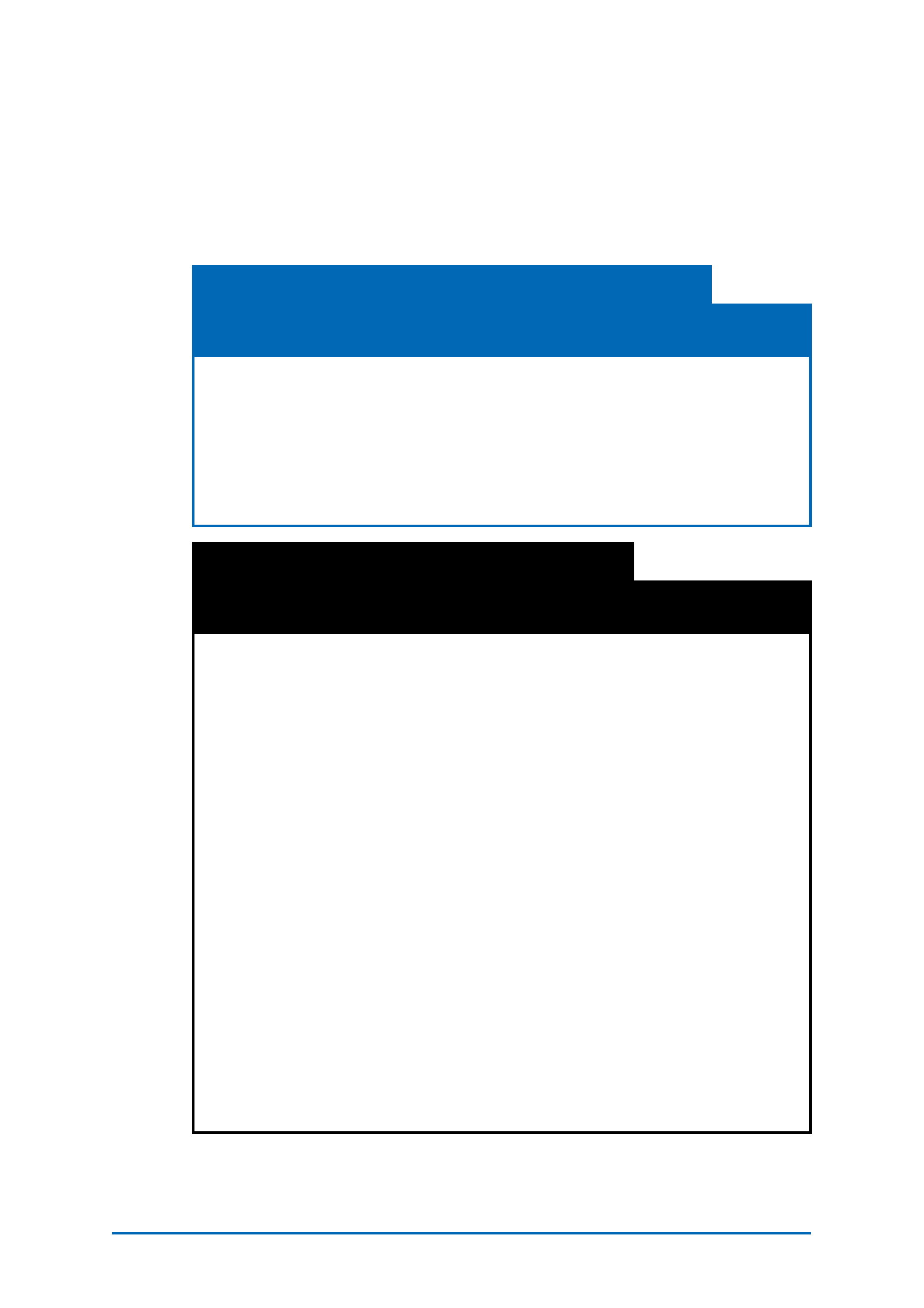
2
Introduction
This "Handbook" explains the basic operations and useful
features of your CLIÉTM handheld.
When using CLIÉ handheld for the first time
The basic features and operations are explained in detail
(pages 9-65).
Sony CLIÉTM Handheld basic operations
Explains the basic operations of your CLIÉ handheld and how to use the
applications.
Entering data in your Sony CLIÉTM Handheld
Explains how to enter data in your CLIÉ handheld.
Exchanging and updating data using a HotSync® operation
Explains how to use your CLIÉ handheld with your computer.
CLIÉ handheld advanced operations
The convenient features and how to make full use of your CLIÉ
handheld are explained in detail (pages 66-172).
Customizing your Sony CLIÉ Handheld (Preferences)
Explains how to customize your CLIÉ handheld in a way to suit you.
Exchanging and updating data using a HotSync® operation
(Other HotSync® operations)
Explains the methods of HotSync® operations.
Using "Memory Stick®" media
Explains how to use data stored on "Memory Stick" media.
Beaming
Explains how to exchange data with another CLIÉ handheld by beaming.
Using the Calculator and finding records
Explains the calculator and how to find records.
Backing up your Sony CLIÉTM Handheld data
Explains how to back up the data of your CLIÉ handheld.
Protecting your data with a password
Explains how to assign a password to restrict the use of your CLIÉ handheld
or to protect your data.
Enhancing features with add-on applications
Explains how to install additional applications in your CLIÉ handheld.
Using data with another Sony CLIÉTM Handheld
Explains how to transfer data from your CLIÉ handheld to another CLIÉ
handheld.
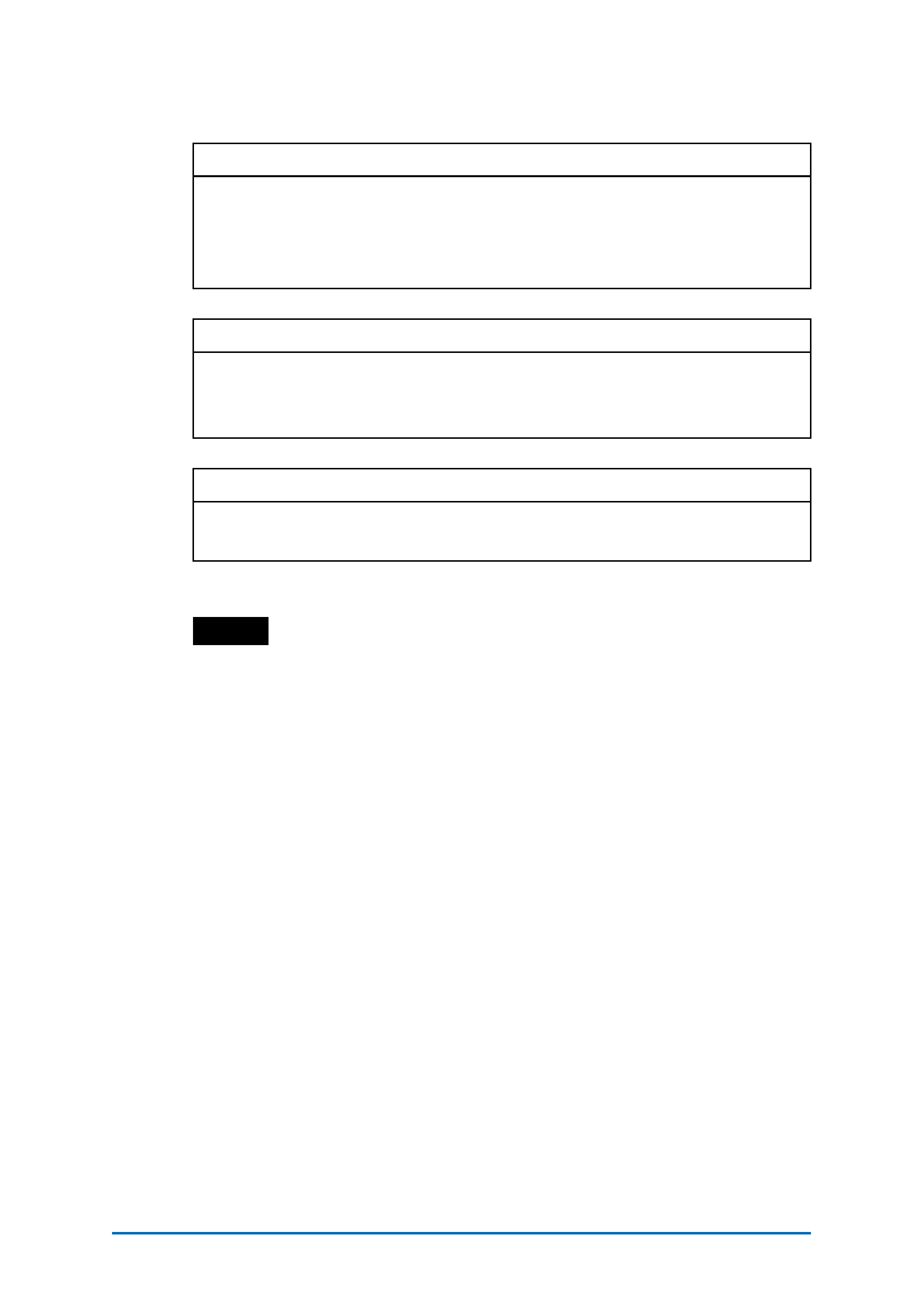
3
Refer to the following with this manual together.
Note
Some of the illustrations in this manual (Handbook) may not be consistent with your
Sony CLIÉ handheld.
b For details on your CLIÉ handheld, refer to "Read This First (Operating
Instructions)."
Read This First (Operating Instructions)
Please read this manual at the beginning.
The manual explains about what you need to prepare prior to operating your
CLIÉ handheld, basic operations, or supplied applications in your CLIÉ
handheld.
CLIÉ Application Manual (HTML format: Start up on a computer)
The manual explains about how to use the supplied applications in detail.
For details on using the manual, refer to "Using CLIÉ Application Manual"
in "Read This First (Operating Instructions)."
Troubleshooting Q&A
The manual helps in solving problems that you may face while using your
CLIÉ handheld.
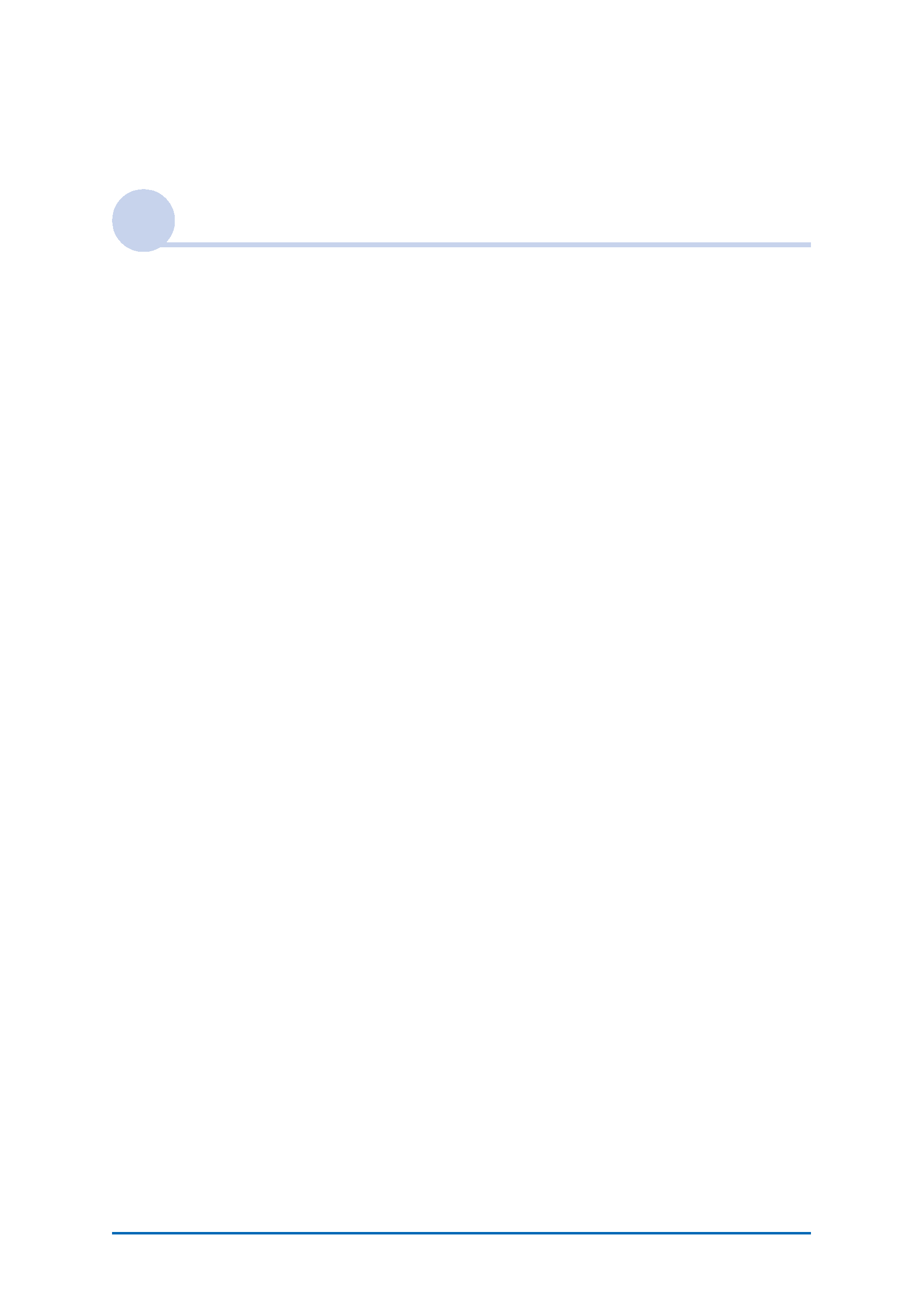
4
Table of Contents
Sony CLIÉTM Handheld basic operations
Basic operations . . . . . . . . . . . . . . . . . . . . . . . . . . . . . . . . . . . . . 10
Using the stylus . . . . . . . . . . . . . . . . . . . . . . . . . . . . . . . . . . . . . . . . 10
Using the Jog DialTM navigator . . . . . . . . . . . . . . . . . . . . . . . . . . . . 12
Starting an application . . . . . . . . . . . . . . . . . . . . . . . . . . . . . . . . 14
Starting an application in the Application Launcher screen
("CLIE Launcher") . . . . . . . . . . . . . . . . . . . . . . . . . . . . . . . . . . . . . . 14
Quitting an application . . . . . . . . . . . . . . . . . . . . . . . . . . . . . . . . . . 15
Using "CLIE Launcher". . . . . . . . . . . . . . . . . . . . . . . . . . . . . . . . 16
Locating the components . . . . . . . . . . . . . . . . . . . . . . . . . . . . . . . . 16
CLIE Launcher group . . . . . . . . . . . . . . . . . . . . . . . . . . . . . . . . . . . . 17
Using Favorite Applications (shortcuts). . . . . . . . . . . . . . . . . . . . . . . 21
Application manager icon . . . . . . . . . . . . . . . . . . . . . . . . . . . . . . . . 23
Displaying information about applications . . . . . . . . . . . . . . . . . . . . 24
Menu List . . . . . . . . . . . . . . . . . . . . . . . . . . . . . . . . . . . . . . . . . . . . 25
Using the Palm OS® standard screen . . . . . . . . . . . . . . . . . . . . . 27
Switching to the Palm OS standard screen . . . . . . . . . . . . . . . . . . . . 27
Starting an application . . . . . . . . . . . . . . . . . . . . . . . . . . . . . . . . . . 29
Changing the display style of the Palm OS standard screen . . . . . . . 33
Displaying application by category . . . . . . . . . . . . . . . . . . . . . . . . . . 35
Changing fonts . . . . . . . . . . . . . . . . . . . . . . . . . . . . . . . . . . . . . 37
Common menus . . . . . . . . . . . . . . . . . . . . . . . . . . . . . . . . . . . . 38
Continued on next page
· · · · · · · · · · · · · · · · · · ·
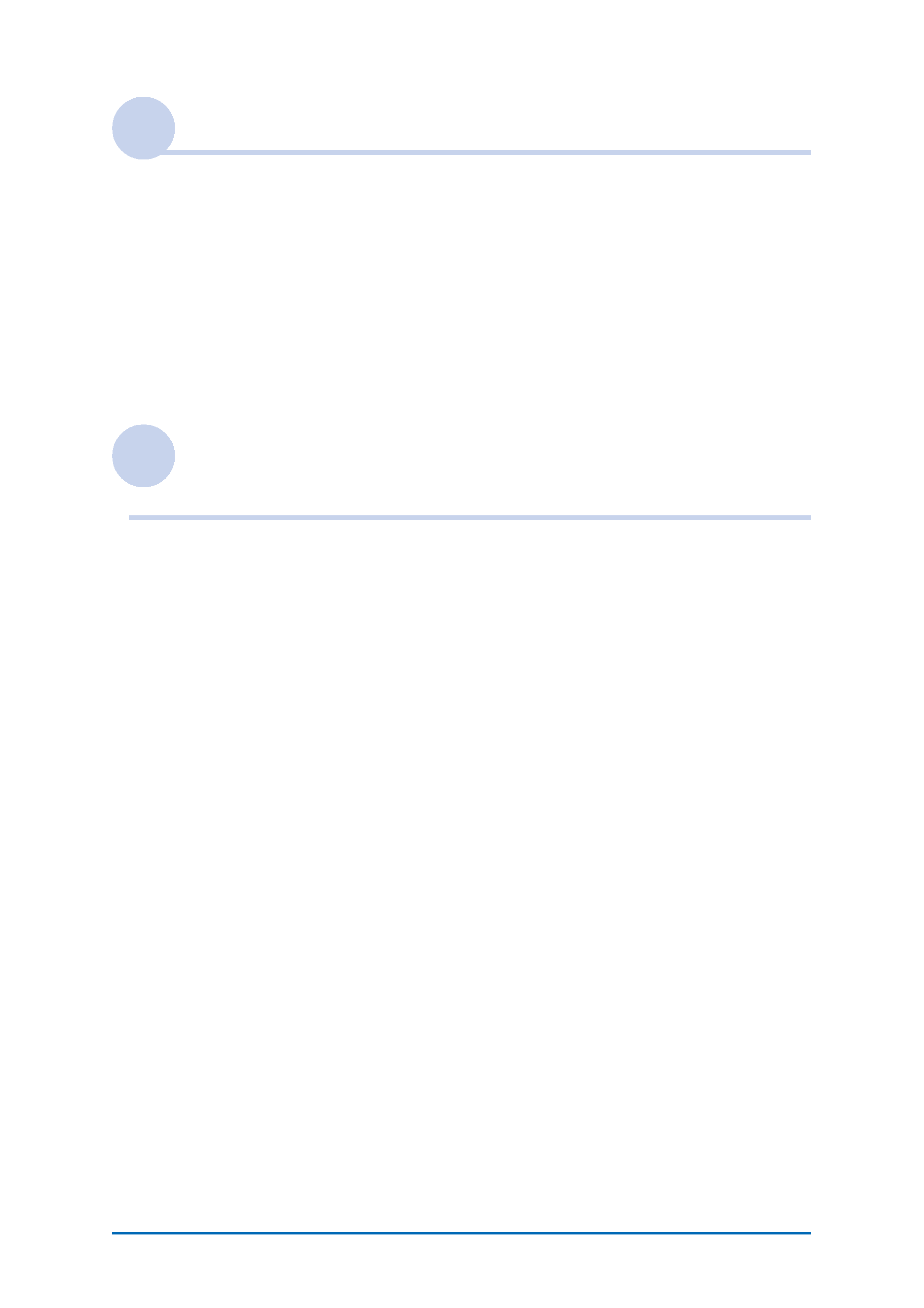
5
Entering data in your Sony CLIÉTM Handheld
Entering data in your Sony CLIÉTM Handheld . . . . . . . . . . . . . . . 41
Practicing entering data using the on-screen keyboard . . . . . . . . 42
Entering data . . . . . . . . . . . . . . . . . . . . . . . . . . . . . . . . . . . . . . . . . 42
Using Graffiti® writing to enter data . . . . . . . . . . . . . . . . . . . . . 45
What is Graffiti writing? . . . . . . . . . . . . . . . . . . . . . . . . . . . . . . . . . 45
Entering characters with Graffiti . . . . . . . . . . . . . . . . . . . . . . . . . . . 53
Using Navigation stroke and shortcuts . . . . . . . . . . . . . . . . . . . . . . . 55
Exchanging and updating data using a
HotSync® operation
What is a HotSync® operation? . . . . . . . . . . . . . . . . . . . . . . . . . 58
Performing a HotSync® operation . . . . . . . . . . . . . . . . . . . . . . . 60
Performing a HotSync® operation with the cradle
(Local HotSync®) . . . . . . . . . . . . . . . . . . . . . . . . . . . . . . . . . . . . . . . 60
Using the PalmTM Desktop for CLIÉ software . . . . . . . . . . . . . . . 62
Starting the PalmTM Desktop for CLIÉ software . . . . . . . . . . . . . . . . 62
Locating the PalmTM Desktop for CLIÉ software components . . . . . . 63
Basic operations of the PalmTM Desktop for CLIÉ software . . . . . . . . 64
Continued on next page
· · · · · · · · · · · · · · · · · · ·
