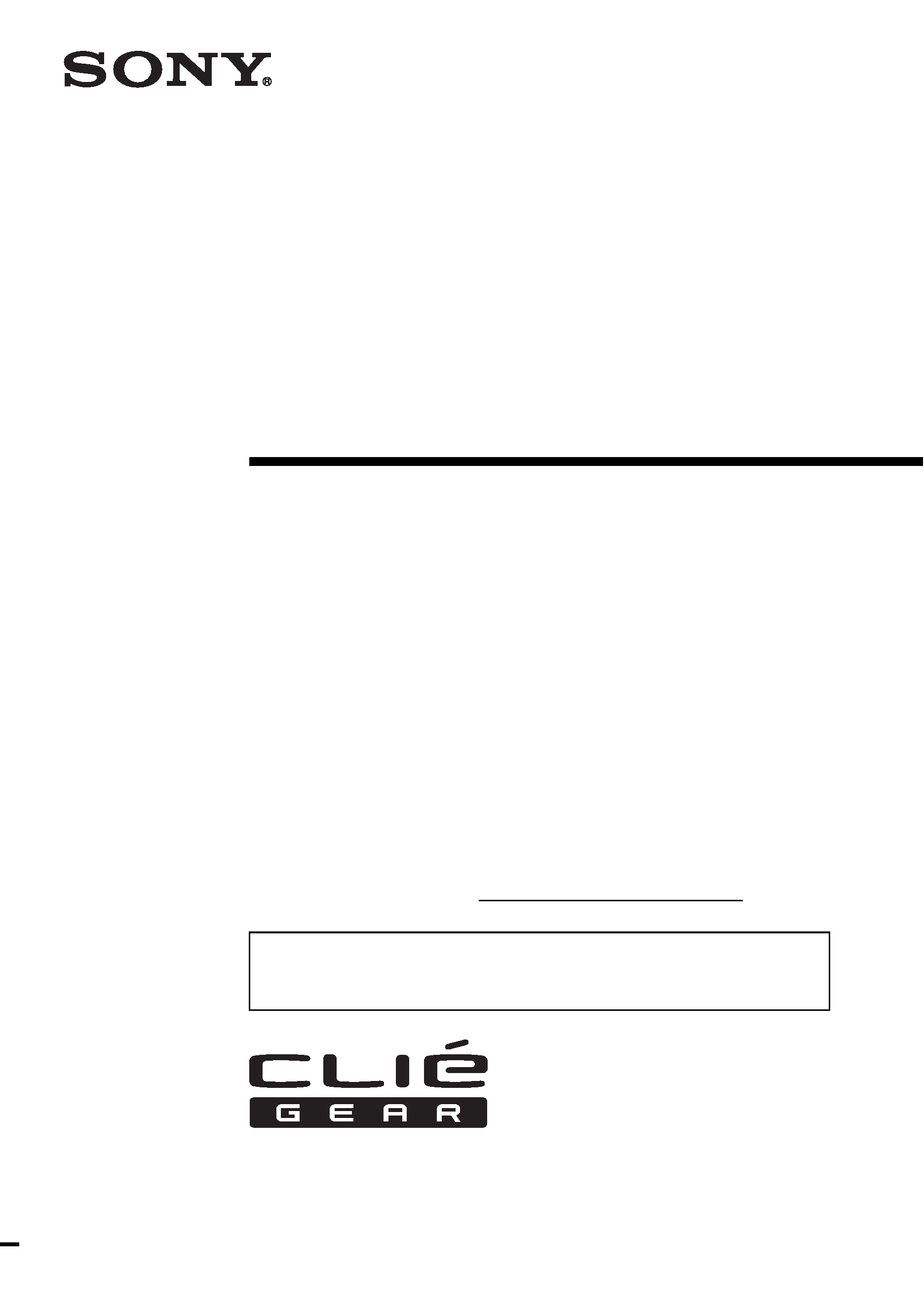
Operating Instructions
3-256-433-11 (2)
Owner's Record
The model number and serial number are located on the back of the product. Record the model
number and the serial number in the space provided below. Refer to them whenever you call
upon your Sony dealer regarding this product.
Model No. PEGA-CC5 Serial No.
PEGA-CC5
For installation and connections, see the supplied installation/connections manual.
For details about the StreetFinder® C3 Travel Navigation Software, see the supplied
StreetFinder® C3 Travel Navigation Software User's Guide.
© 2003 Sony Corporation
Car Cradle
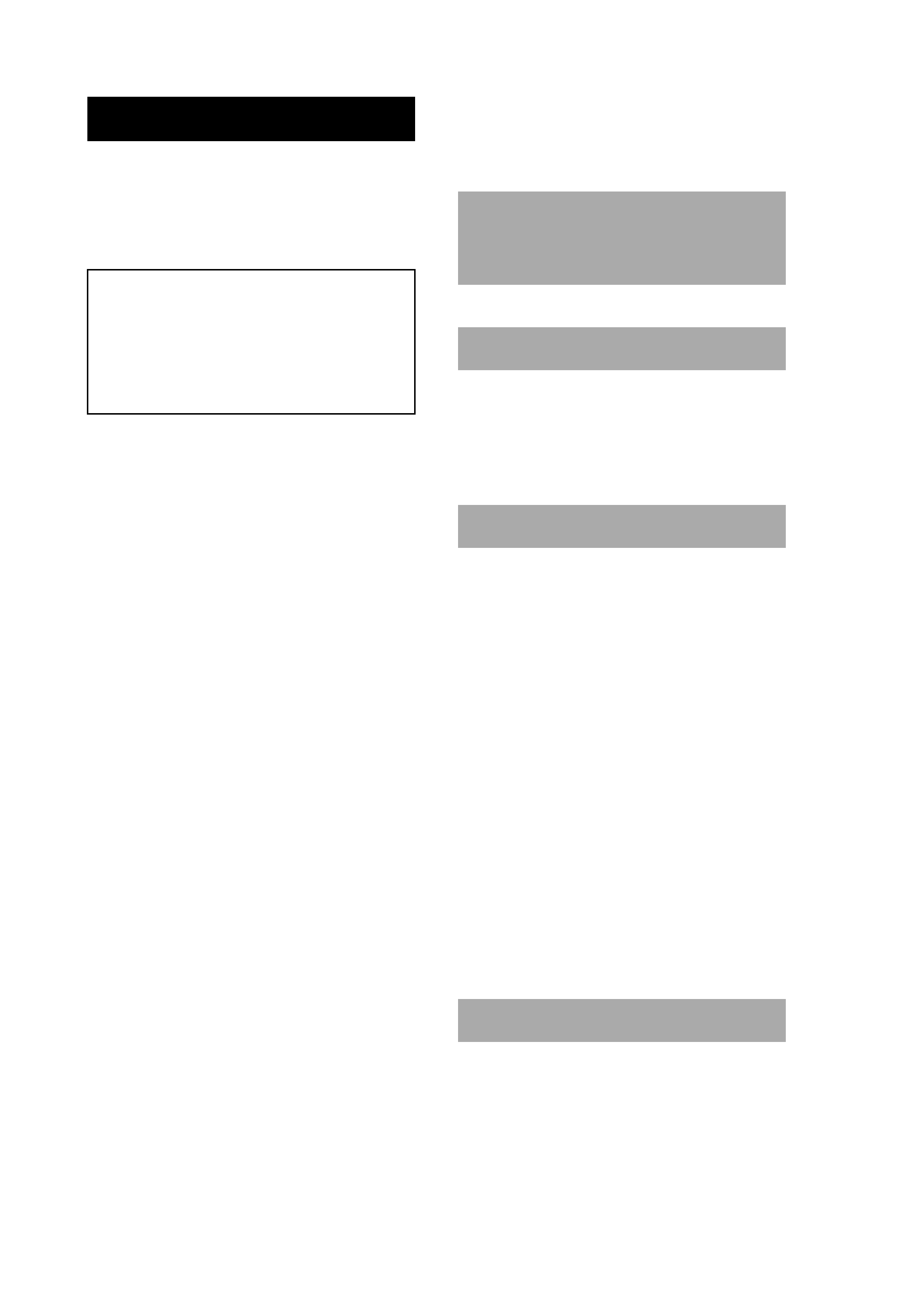
2
CAUTION
You are cautioned that any changes or
modifications not expressly approved in this
manual could void your authority to operate this
equipment.
Note:
This equipment has been tested and found to
comply with the limits for a Class B digital device,
pursuant to Part 15 of the FCC Rules. These limits
are designed to provide reasonable protection
against harmful interference in a residential
installation. This equipment generates, uses, and
can radiate radio frequency energy and, if not
installed and used in accordance with the
instructions, may cause harmful interference to
radio communications. However, there is no
guarantee that interference will not occur in a
particular installation. If this equipment does
cause harmful interference to radio or television
reception, which can be determined by turning the
equipment off and on, the user is encouraged to try
to correct the interference by one or more of the
following measures:
Reorient or relocate the receiving antenna.
Increase the separation between the equipment
and receiver.
Connect the equipment into an outlet on a circuit
different from that to which the receiver is
connected.
Consult the dealer or an experienced radio/TV
technician for help.
The car cradle is only for use in the U.S.A.
Table of Contents
Before use . . . . . . . . . . . . . . . . . . . 7
What you can do with CLIÉTM
handheld during in-vehicle
mode . . . . . . . . . . . . . . . . . .8
Introducing applications . . . . . . . . . . 8
Location of controls . . . . . .11
Front panel . . . . . . . . . . . . . . . . . . 11
Side panel . . . . . . . . . . . . . . . . . . 12
Wireless card remote
commander . . . . . . . . . . . . . . . . . . . 13
Getting started . . . . . . . . . .15
Initial setup of your CLIÉTM
handheld. . . . . . . . . . . . . . . . . . 15
Installing software for
the car cradle . . . . . . . . . . . . . . 15
Setting up your CLIÉTM handheld for the
car cradle . . . . . . . . . . . . . . . . . 19
Mounting your CLIÉTM handheld in the
car cradle . . . . . . . . . . . . . . . . . 20
Charging your CLIÉ handheld . . . . . 22
Various in-vehicle mode systems/
functions . . . . . . . . . . . . . . . . . . 23
About in-vehicle mode. . . . . . . . . . . 23
About Sleep mode . . . . . . . . . . . . . . 26
About HOLD mode . . . . . . . . . . . . . 26
About the caution alarm . . . . . . . . . 27
Basic operations . . . . . . . . .28
Operating the touch panel . . . . . . . . 28
Using Car Launcher . . . . . . . . . . . . 28
Display items. . . . . . . . . . . . . . . . . . 29
About Screensaver . . . . . . . . . . . . . 30
WARNING
This device complies with Part 15 of the FCC
Rules. Operation is subject to the following
two conditions: (1) This device may not cause
harmful interference, and (2) this device must
accept any interference received, including
interference that may cause undesired
operation.

3
Using applications . . . . . . . 31
Starting an application . . . . . . . . . . .31
Mail (Text-to-voice application). . . . .33
Reading out mail . . . . . . . . . . . . . . . 33
Display items . . . . . . . . . . . . . . . . . . 34
About filtering. . . . . . . . . . . . . . . . . . 36
Schedule
(Text-to-voice application). . . . . . .38
Reading out a schedule/event. . . . . . 38
Various reading out modes . . . . . . . 38
Display items . . . . . . . . . . . . . . . . . . 40
Today (Text-to-voice application) . . . .43
Music . . . . . . . . . . . . . . . . . . . . . .45
Using the built-in FM transmitter . . . 46
Using the SONY-BUS connection
adapter (optional). . . . . . . . . . . . . . . 47
Using a cassette adapter
(optional) . . . . . . . . . . . . . . . . . . . . . 48
Display items . . . . . . . . . . . . . . . . . . 49
StreetFinder® C3 Travel Navigation
Software . . . . . . . . . . . . . . . . . . .51
Photo. . . . . . . . . . . . . . . . . . . . . . .52
GPS Meter . . . . . . . . . . . . . . . . . . .53
Display items . . . . . . . . . . . . . . . . . . 53
Monitor . . . . . . . . . . . . . . . . . . . . .54
Display items . . . . . . . . . . . . . . . . . . 55
Other functions . . . . . . . . . 59
Car Setting . . . . . . . . . . . . . . . . . . .59
Uninstalling the Car Cradle basic
software on your CLIÉ handheld. . . . 61
Setting Sounds. . . . . . . . . . . . . . . . . 62
Setting the Display Order . . . . . . . . . 63
Assigning Applications to Application
Buttons. . . . . . . . . . . . . . . . . . . . . . . 64
Setting Screensaver . . . . . . . . . . . . . 65
Setting Miscellaneous . . . . . . . . . . . 67
Setting the voice pitch, speed and
animation for reading out
(Text-to-voice function) . . . . . . . . . . .69
Configuring the Mail settings . . . . . .70
Configuring the Music settings . . . . .72
Configuring the Photo settings . . . . .73
Configuring the Schedule settings. . .74
Additional information . . . . 75
Maintenance . . . . . . . . . . . . . . . . . 75
Troubleshooting . . . . . . . . . . . . . . . 77
Specifications . . . . . . . . . . . . . . . . 81
Computer system requirements . . . .82
INDEX. . . . . . . . . . . . . . . . 83
Continued on next page
· · · · · · · · · · · · · · · · · · · · · · · · · · ·

4
Notes on this manual
· The illustrations in this manual depict the short screen type of CLIÉTM handheld.
· Depending on your CLIÉ handheld, the screen may differ.
· Screen images in this manual may be different from the actual displays in the supplied
software.
· Contents of this manual are written for users with knowledge of using CLIÉ handheld
and the Microsoft® Windows® operating system. For details about CLIÉ handheld,
refer to the manuals supplied with CLIÉ handheld. For details about computer
operation, refer to the manual for the computer.
No guarantee for lost data or damaged data
Sony does not provide any guarantee for lost or damaged data.

5
To avoid the risk of injury or accident, read the
following warning before installing and operating
the unit.
On safety
· Comply with your local traffic laws and
regulations.
· For your safety, do not operate equipment,
mount or remove your CLIÉ handheld from
the car cradle while driving.
· Do not watch the CLIÉ handheld while
driving. It is dangerous and may cause a
traffic accident.
· For your safety, when your CLIÉ handheld
enters in-vehicle mode, the Warning message
is displayed. To cancel the Warning message,
tap the screen or press any button on the
wireless card remote commander.
· For safe driving, the car cradle system
restricts certain applications on your CLIÉ
handheld while driving. To use applications
other than in-vehicle mode, park your car in a
safe place and detach your CLIÉ handheld
from the car cradle to operate.
· When mounting your CLIÉ handheld in the
car cradle, remove any supplied/optional
accessories, such as headphones, cover,
adapter, etc., from your CLIÉ handheld. They
may fall or their cables may interfere with
driving, causing a traffic accident or injury.
· When your CLIÉ handheld is mounted in the
car cradle, be sure not to insert or remove the
"Memory Stick" media.
· Be sure to take your CLIÉ handheld out of the
car when leaving your car to prevent theft or
high temperature damage inside the car.
· When the car battery adapter is not in use,
disconnect it from the cigarette lighter
socket. If battery power is not turned off
when the ignition key is in the OFF position,
battery drain may result.
· Do not place anything other than the
specified CLIÉ handheld in the car cradle.
· Do not allow any liquid or foreign objects to
enter the unit.
· Do not disassemble or modify the unit.
· This unit is designed for 12 V DC negative
ground operation only.
On installation
· Before installing the unit, please check your
local traffic laws and regulations.
· Make sure to install the unit properly
according to the installation manual.
Improper installation may result in a fire or
an electric shock.
· Before installation, be sure to turn the
ignition switch to the OFF position or take
out the key out. Installing the unit with the
ignition on may cause battery drain or a short
circuit.
· For information about the polarity, battery
voltage and location of the airbag of your car,
please consult your car dealer.
· Do not damage any pipes, tubes, the fuel tank
or electric wiring when installing the unit, as
a fire or accident may result. If you drill a
hole in car panels, make sure that any hidden
car parts will not be damaged.
· Do not use any nuts or bolts for critical
devices such as steering linkage, fuel supply
or braking systems. This can cause a fire or
an accident.
· Take care to prevent the cords and wires from
getting tangled or crimped in the moving
portion of a seat rail.
· Do not use any car battery adapter other than
the one supplied.
Installing location
· Do not install the car cradle where:
It will obstruct the driver's view when the
car cradle is mounted in the car, or your
CLIÉ handheld is in the car cradle.
It will obstruct the operation of the airbag
system.
It will obstruct the operation of the
vehicle, especially the steering wheel,
shift lever, or brake pedal.
It will be subjected to heat/high
temperature (on a dashboard etc.).
· Please consult qualified technician or service
personnel if you cannot attach the car cradle
to the car securely.
Replacing the fuse
· When replacing the fuse, be sure to use only
a fuse of the same rating (ampere rating).
· Using a different fuse or bridging the
contacts with a wire is highly dangerous and
can lead to serious damage.
WARNING
Continued on next page
· · · · · · · · · · · · · · · · · · · · · · · · · · ·
