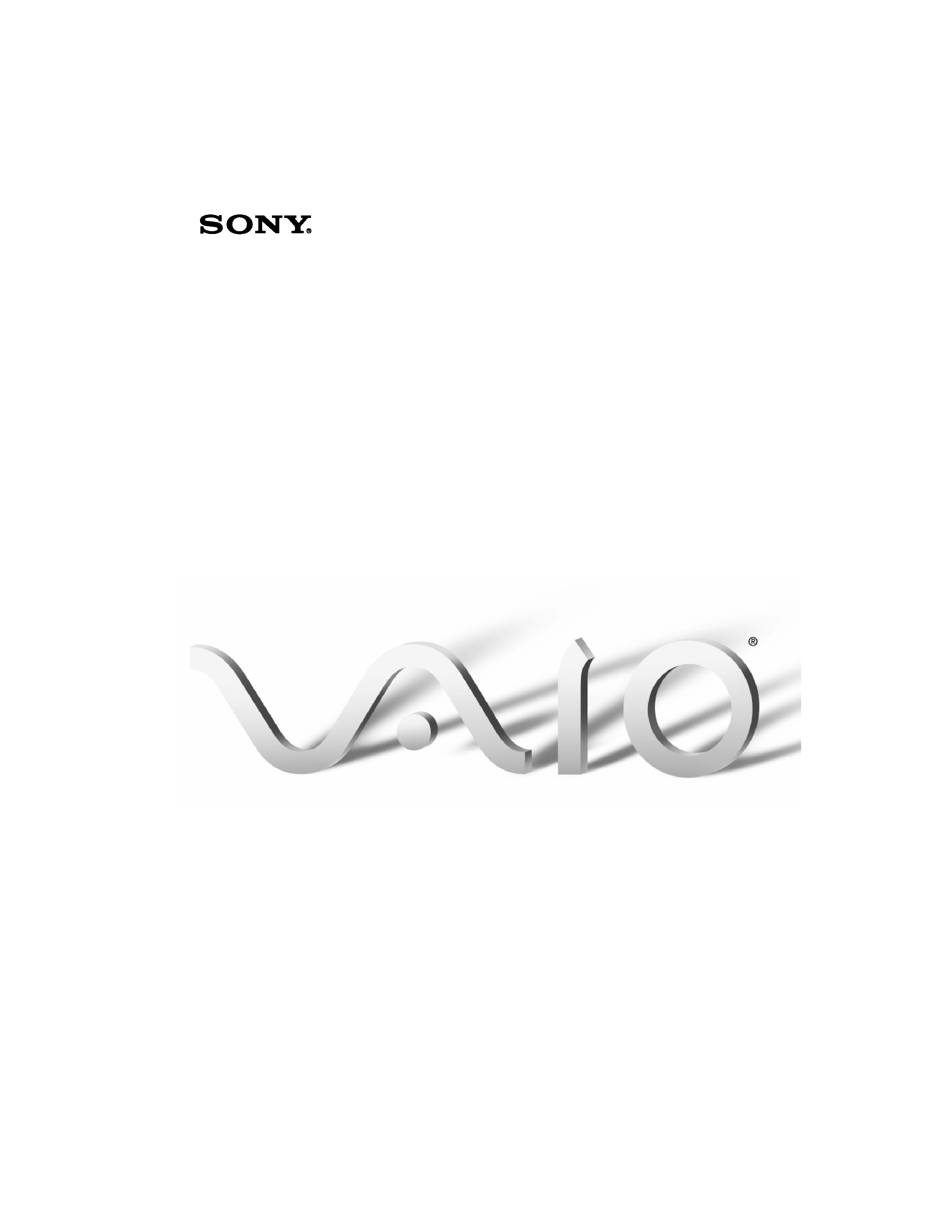
VAIO Digital Studio
Computer User Guide
PCV-R545DS/PCV-R547DS/PCV-R549DS
TM
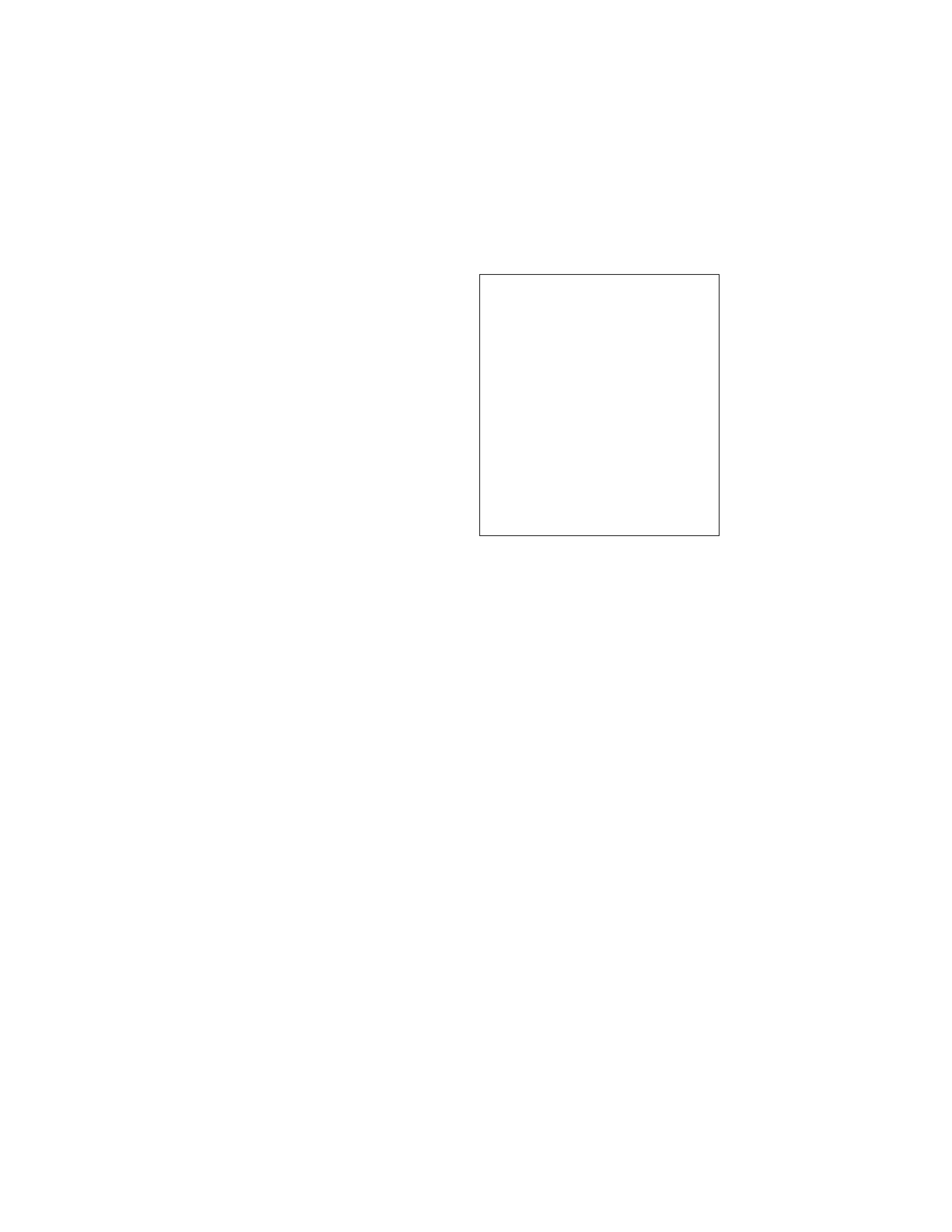
© 2000 Sony Electronics Inc.
Reproduction in whole or in part
without written permission is
prohibited. All rights reserved.
This manual and the software
described herein, in whole or in
part, may not be reproduced,
translated, or reduced to any
machine-readable form without
prior written approval.
NOTICE
Updates and additions to software
may require an additional charge.
Subscriptions to online service
providers may require a fee and
credit card information. Financial
services may require prior
arrangements with participating
financial institutions.
Sony, VAIO, the VAIO logo, VAIO
Smart, VAIO Digital Studio, Media
Park, DVgate, Media Bar,
Handycam, Mavica, PictureGear
and i.LINK are trademarks of
Sony. Intel, Pentium, and Celeron
are trademarks of Intel
Corporation. Microsoft, Windows,
and the Windows 98 logo are
registered trademarks of Microsoft
Corporation. All other trademarks
are trademarks or registered
trademarks of their respective
owners.
Regulatory Information
Owner's Record
The model number and serial number are
located on the bottom of your Sony VAIO
Digital StudioTM computer. Record the
serial number in the space provided here.
Refer to the model and serial numbers
when you call your Sony Service Center.
Model Number: PCV-R545DS/PCV-R547DS/
PCV-R549DS
Serial Number:________________________
Declaration of Conformity
Trade Name:
SONY
Model No.:
PCV-R545DS/
PCV-R547DS/
PCV-R549DS/
Responsible Party: Sony Electronics Inc.
Address:
1 Sony Drive
Park Ridge, NJ 07656
Telephone:
201-930-6972
This phone number is for FCC-related matters only.
This device complies with Part 15 of the FCC rules.
Operation is subject to the following two
conditions:
(1) This device may not cause harmful
interference, and
(2) this device must accept any interference
received, including interference that may cause
undesired operation.

EEE
Contents
Welcome...............................................................................1
Features ............................................................................................. 1
Unpacking Your Computer............................................................ 3
Computer and Supplied Accessories ................................................3
Manuals .................................................................................................3
Recovery CDs .......................................................................................4
Other ......................................................................................................4
Software Library...................................................................................4
Back Panel Overview ...................................................................... 5
PCV-R545DS .........................................................................................5
Front Panel Overview ..................................................................... 7
Setting Up Your VAIO Digital Studio Computer ............9
Registering Your Computer ........................................................... 9
Using the VAIO SmartTM Keyboard and the
Wheel Mouse .................................................................................. 10
Connecting the Optional Palmrest ..................................................10
Changing the Window Design of Sony Software..........................11
VAIO Action Setup (PCV-R547DS/PCV-R549DS only) ..............11
Using the Wheel Mouse ....................................................................12
Using the Standby Function......................................................... 13
Standby Mode Indicators..................................................................13
Shutting Down Your Computer .................................................. 14

EL
Sony Digital Media Park Applications .............................. 15
Media BarTM ........................................................................................15
DVgateTM Applications .....................................................................15
PictureGearTM .....................................................................................15
Smart Capture ....................................................................................15
Using Digital Video........................................................................16
Connecting a Digital Video Recorder .............................................16
Using DVgate......................................................................................16
Hard Drive Partition..........................................................................17
Applications That Use the TWAIN Driver.....................................18
i.LINK (IEEE-1394) Compatibility ...............................................19
Enabling Smart Connect................................................................20
Troubleshooting ................................................................ 21
Using the System Recovery CD(s) ...............................................29
Using the Application Recovery CD(s) .......................................31
About the Software on Your Computer......................................32
About Your Recovery CDs............................................................37
For Answers to Your Software Questions ..................................38
Sony Service Center ...........................................................................38
Specifications...................................................................................41
Index................................................................................... 43

Welcome
Congratulations on your purchase of the Sony VAIO Digital StudioTM
computer! Your new, high-performance multimedia computer combines
state-of-the-art computer functionality with the latest audio/video and
information technology convergence features.
Features
i.LINK® (IEEE-1394):
Two built-in i.LINK ports provide you with
front and rear digital connection capability. The i.LINK name and
logo identify a digital interface (IEEE-1394) for high-speed
communication. By using your VAIO Digital Studio Computer, a
camera that supports the i.LINK interface (such as the Sony Digital
Handycam® Camcorder), the DVgateTM software preinstalled on
your computer, and the i.LINK (IEEE-1394) interface, you can easily
create and edit your own home videos.
Digital Media ParkTM
: This suite of Sony original applications
includes PictureGear,TM Smart Capture, DVgate,TM and Media Bar.TM
Using the i.LINK connector, you can capture, view, and share both
still and video images, then catalog everything for fast and easy
storage and retrieval.
For a complete description of the specifications of your VAIO Digital Studio Computer, see
page 41.
