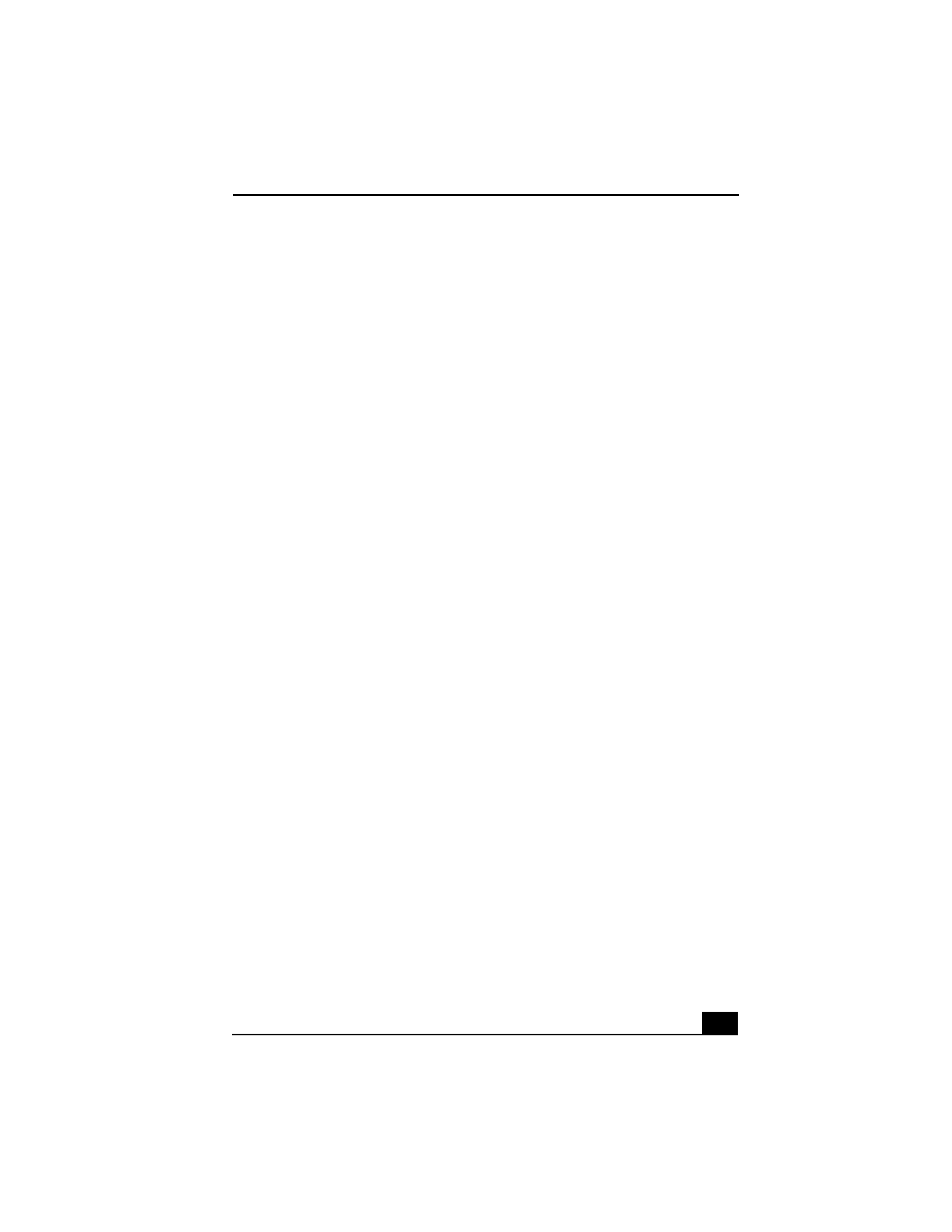
1
Welcome.......................................................7
Powering Your Computer ...........................9
Using AC Power........................................................10
Connecting the AC adapter................................................10
Turning on the computer....................................................11
Using the Battery.......................................................13
Inserting a battery ..............................................................13
Removing a battery ............................................................14
Displaying battery information ..........................................15
Charging a battery..............................................................18
Notes on batteries...............................................................19
Frequently asked questions ................................................20
Conserving Battery Power ........................................21
Using power saving modes ................................................21
Using PowerPanel ..............................................................22
Frequently asked questions ................................................26
Internet and Network Connections ..........27
Internet Connections .................................................28
Setting up a dial-up Internet connection ............................28
Setting up an Ethernet Internet connection........................30
Customizing your Internet connection...............................32
Frequently asked questions ................................................33
Network Connections ................................................34
Using Ethernet and dial-up connections ............................34
Using wireless LAN connections ......................................37
Checking your network connection status .........................42
Frequently asked questions ................................................43
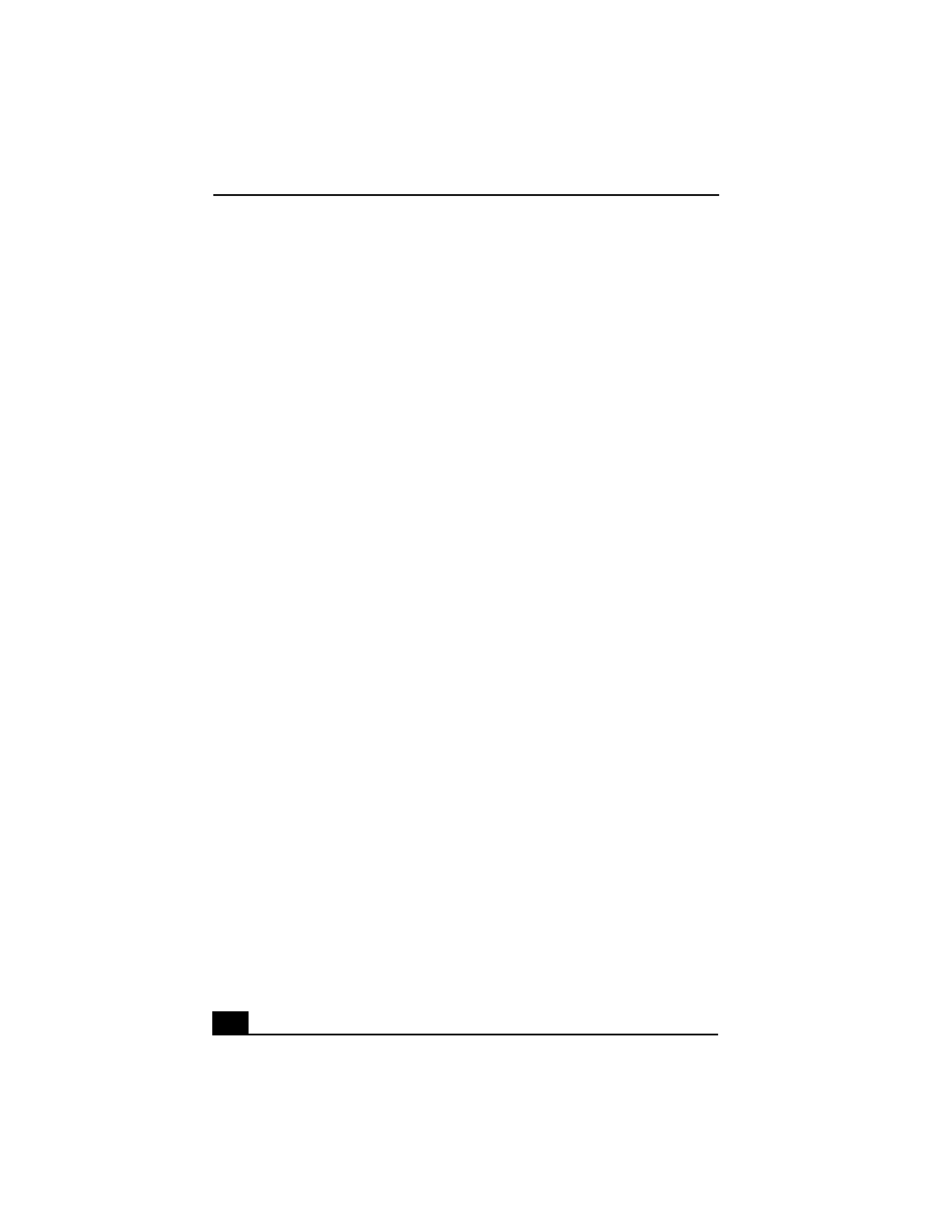
VAIO Computer Quick Start
2
Connecting Another VAIO Computer ...................... 46
Connecting VAIO computers............................................ 46
Disconnecting VAIO computers ....................................... 48
Frequently asked questions ............................................... 49
CDs, DVDs, and Optical Drives................51
Inserting and Ejecting CDs or DVDs ....................... 52
Copying and Playing CDs......................................... 54
Playing CDs ...................................................................... 54
Copying files to a CD-RW or CD-R ................................. 55
Playing DVDs ........................................................... 57
Watching DVDs on your computer .................................. 57
Frequently asked questions ............................................... 58
Printer Connections..................................61
Printing With Your Computer .................................. 62
Connecting a printer.......................................................... 62
Disconnecting a printer ..................................................... 64
Frequently asked questions ............................................... 64
Computer Features ...................................67
Using the Keyboard .................................................. 68
Key locations and descriptions ......................................... 68
Combinations and functions with the Windows key ........ 70
Indicators........................................................................... 71
Combinations and functions with the Fn key.................... 72
Using the Touch Pad................................................. 75
Describing the touch pad................................................... 75
Customizing the touch pad................................................ 76
Frequently asked questions ............................................... 77
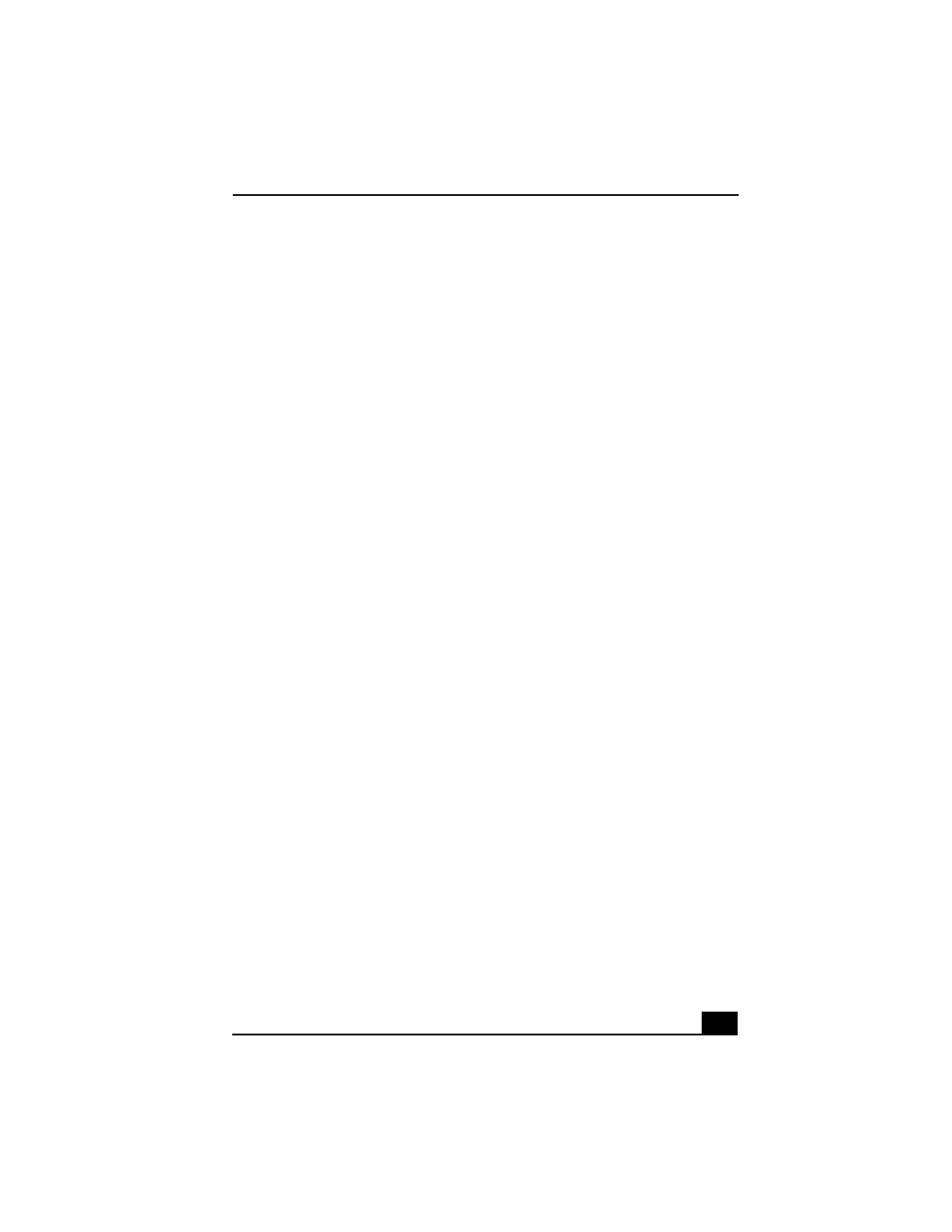
3
Using the Jog Dial Control........................................79
Locating the Jog Dial Control............................................79
Using the Jog Dial Navigator icon.....................................80
Using the Jog Dial Bar.......................................................80
Using Jog Dial Launcher ...................................................81
Using Application and Scroll modes .................................82
Changing Jog Dial Navigator settings ...............................84
Using Memory Stick Media .....................................86
Selecting Memory Stick media..........................................86
Inserting Memory Stick media ..........................................87
Viewing the contents .........................................................87
Write-protecting Memory Stick media ..............................88
Formatting Memory Stick media .......................................88
Removing Memory Stick media ........................................89
Frequently asked questions ................................................90
Changing the Window Design of Sony Programs ....92
Connecting Mice and Keyboards.............93
Using External Mice and Keyboards ........................94
Connecting a mouse or keyboard.......................................94
Disconnecting a mouse or keyboard ..................................96
Frequently asked questions ................................................96
Floppy Disk Drives and PC Cards ...........97
Using Floppy Disk Drives.........................................98
Inserting and removing floppy disks .................................98
Frequently asked questions ................................................99
Using PC Cards .......................................................101
Inserting PC Cards ...........................................................101
Removing PC Cards.........................................................102
Frequently asked questions ..............................................103
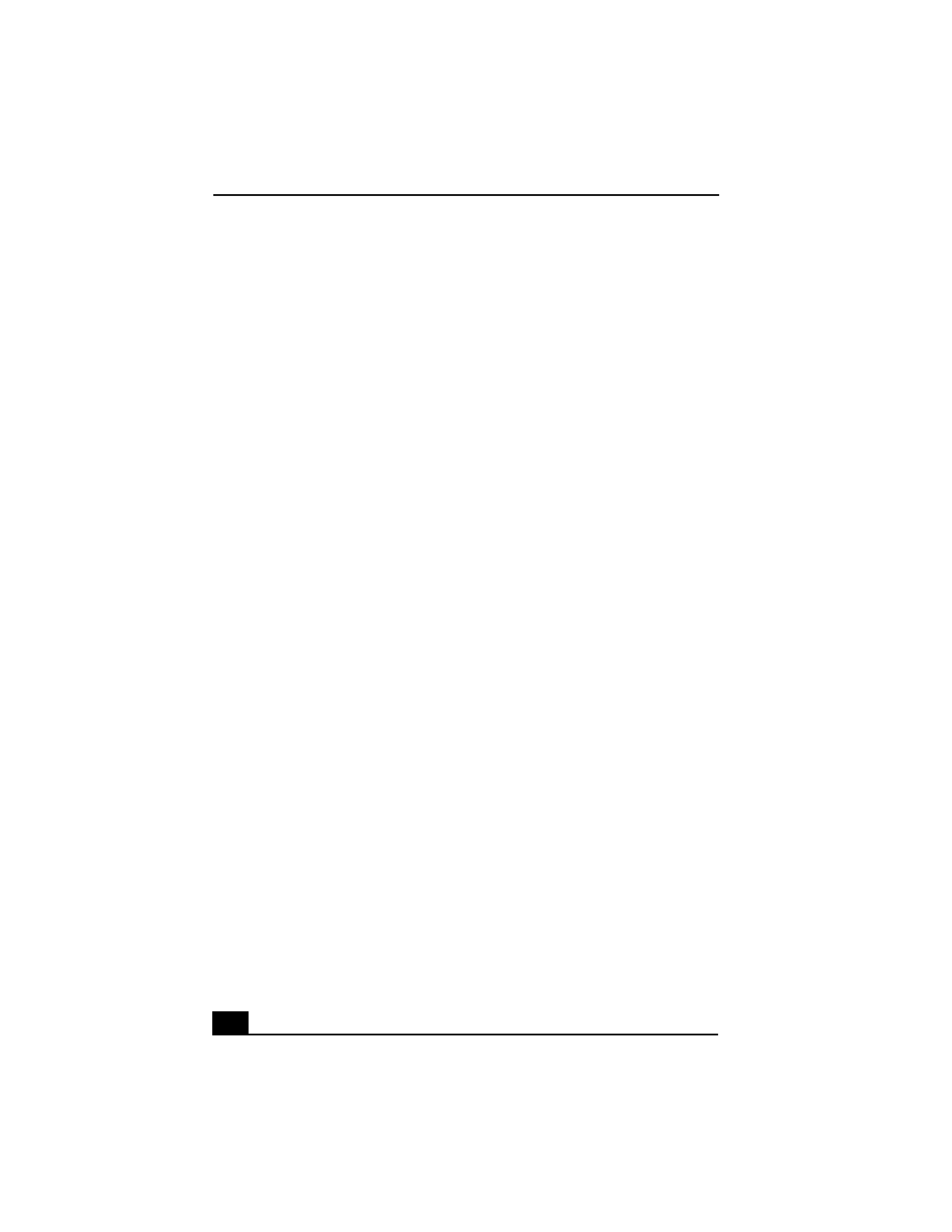
VAIO Computer Quick Start
4
Docking Stations.....................................105
Connecting the Docking Station ............................. 106
Locating features and ports ............................................. 106
Connecting the docking station....................................... 108
Disconnecting the docking station .................................. 109
Frequently asked questions ............................................. 112
Audio and Video Connections ...............115
Using i.LINK Digital-Video Recorders .................. 116
Connecting an i.LINK digital video recorder ................. 116
Disconnecting the i.LINK digital video recorder............ 117
Using a digital video camera recorder ............................ 118
Notes on connecting an i.LINK device ........................... 118
Frequently asked questions ............................................. 119
Using Computer Monitors and Projectors .............. 120
Connecting a computer monitor...................................... 120
Connecting a projector .................................................... 122
Selecting a Display Mode ............................................... 123
Disconnecting a computer monitor or projector ............. 124
Using Speakers ....................................................... 125
Connecting speakers ....................................................... 125
Disconnecting external speakers ..................................... 126
Adjusting the volume ...................................................... 126
Enabling the audio feature .............................................. 127
Frequently asked questions ............................................. 128
Using Microphones................................................. 130
Connecting a microphone ............................................... 130
Disconnecting a microphone........................................... 130
Using a microphone or other device to record ................ 131
Frequently asked questions ............................................. 132
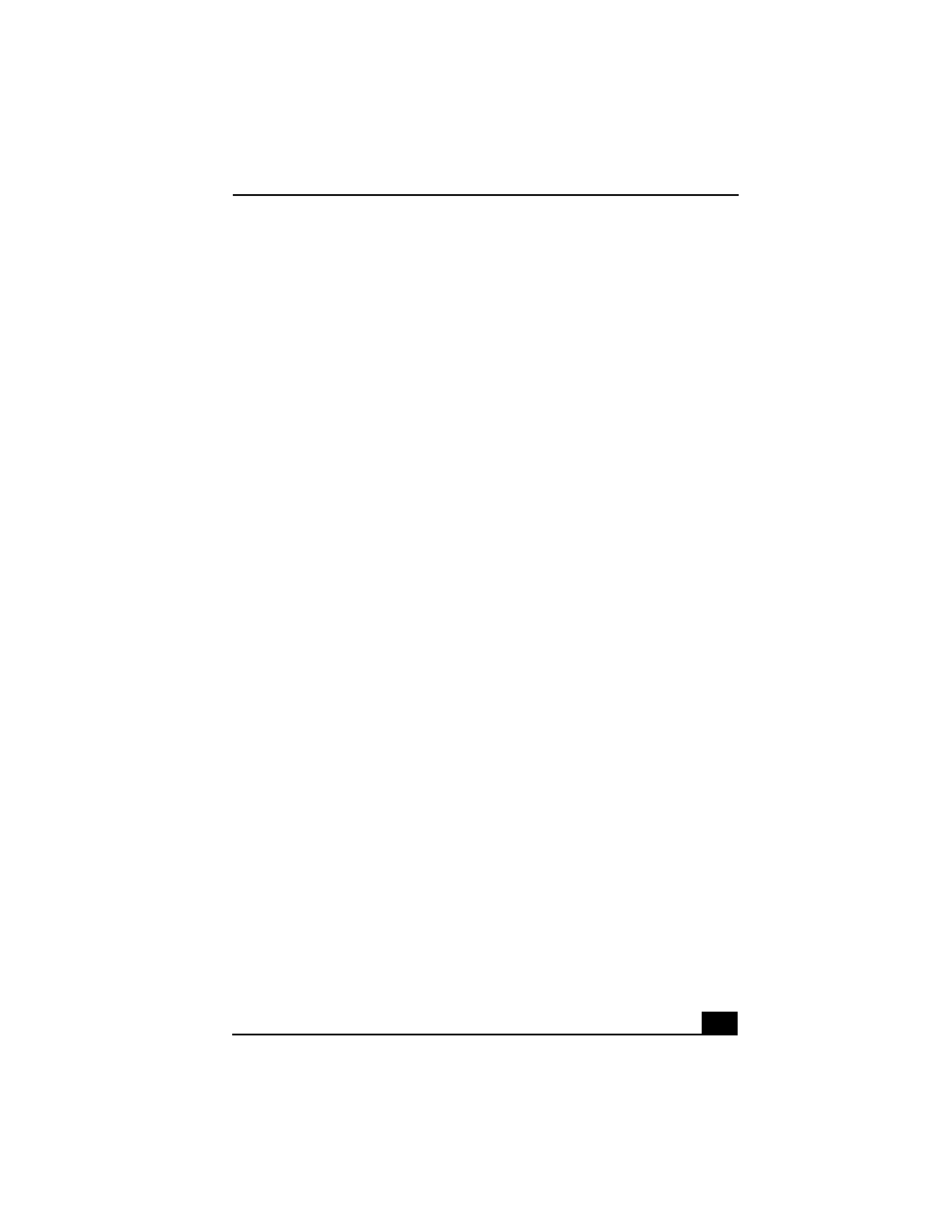
5
Preinstalled Programs ............................133
Software Programs On Your Computer ..................134
Program overview ............................................................134
Frequently asked questions ..............................................138
DVgate Application Notes ......................................140
Recording images to a digital video device .....................140
Adjusting image resolution ..............................................140
Saving to your hard disk drive .........................................140
Program Support Information .................................142
Sony Service Center.........................................................143
Memory Upgrades ...................................145
Upgrading Your Computer's Memory ....................146
Precautions and procedures .............................................146
Typical expansion memory configuration .......................147
Removing and installing memory modules .....................147
Confirming added memory capacity................................150
Using the Recovery CDs.........................153
Application and System Recovery CDs ..................154
Using Your Recovery CDs......................................154
Using the Application Recovery CD(s) ...........................154
Using the System Recovery CD(s) ..................................156
Troubleshooting and Support................159
Troubleshooting Your Computer ............................160
Troubleshooting Batteries .......................................164
Troubleshooting the Printer.....................................165
Troubleshooting the Mouse and Touch pad ............167
