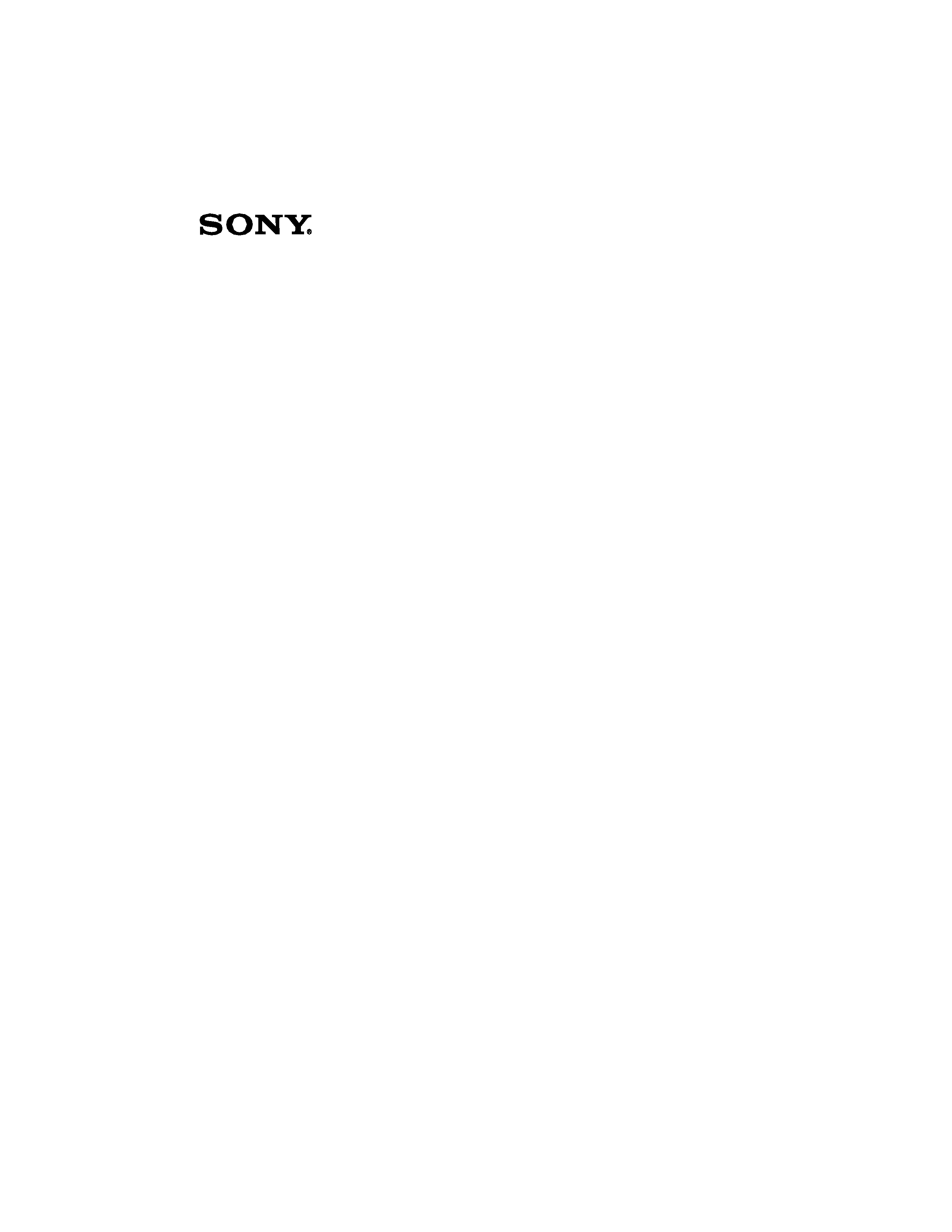
DRAFT
VAIO® Notebook
Quick Start
PCG-GR300 Series

DRAFT
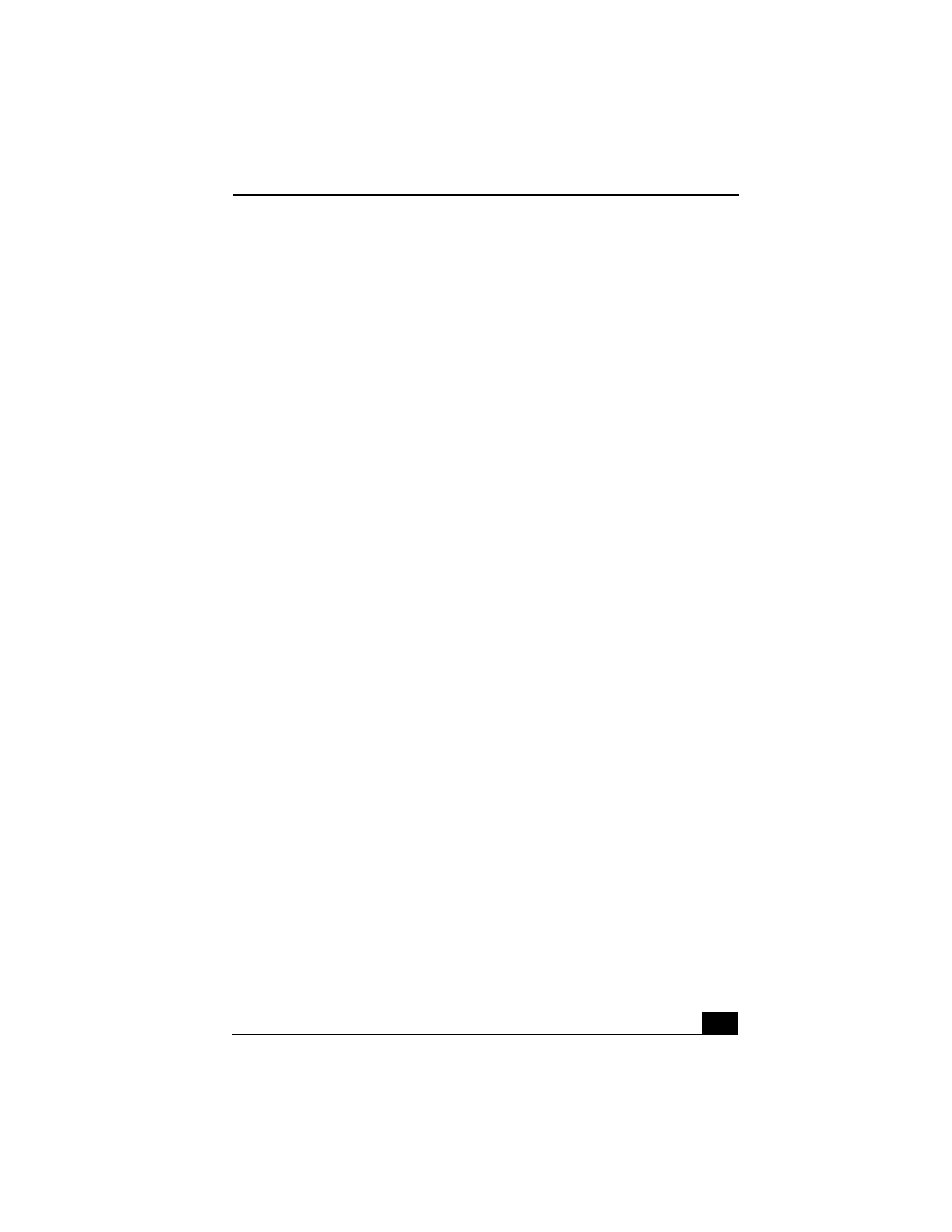
DRAFT
3
Welcome .................................................................5
Unpacking Your Notebook ........................................................7
Registering Your Notebook .......................................................9
Setting Up Your Dial-Up Connection .....................................10
Setting Up Your VAIO® Notebook .....................15
Locating Controls and Ports ....................................................16
Connecting a Power Source .....................................................21
Starting Your Notebook...........................................................29
Shutting Down Your Notebook ...............................................30
Adding Memory ...................................................33
Precautions and Procedures .....................................................34
Typical Expansion Memory Configuration .............................35
Removing a Memory Module..................................................36
Installing a Memory Module ...................................................38
Viewing the Amount of Memory.............................................39
About the Software on Your Notebook .............41
Software Overview ..................................................................42
Application, Driver, and System Recovery CDs .....................47
Using Your Recovery CDs ......................................................48
Troubleshooting ..................................................53
Getting Help .........................................................59
Support Options .......................................................................59
Software Support Information .................................................61
Index .....................................................................63
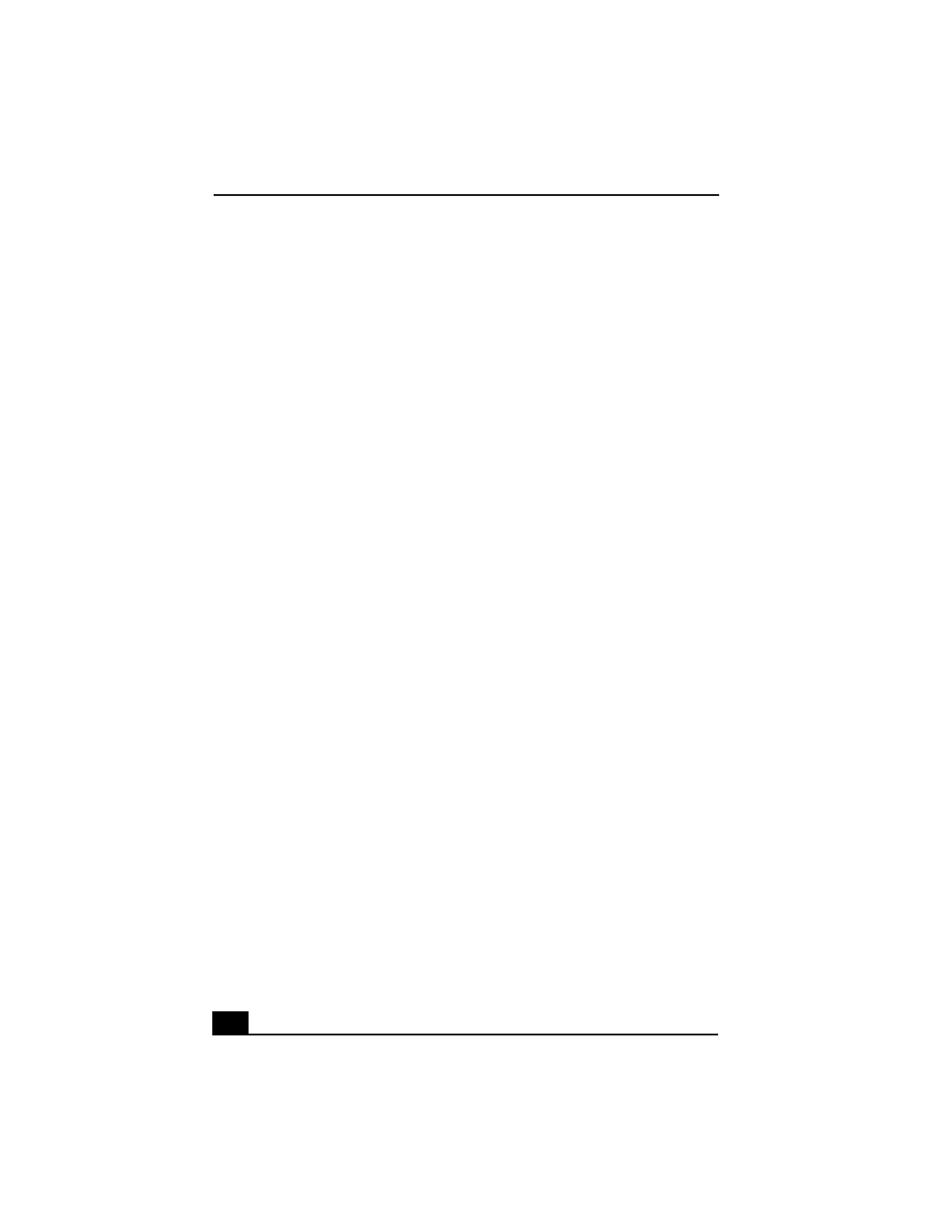
DRAFT
VAIO® Notebook Quick Start
4
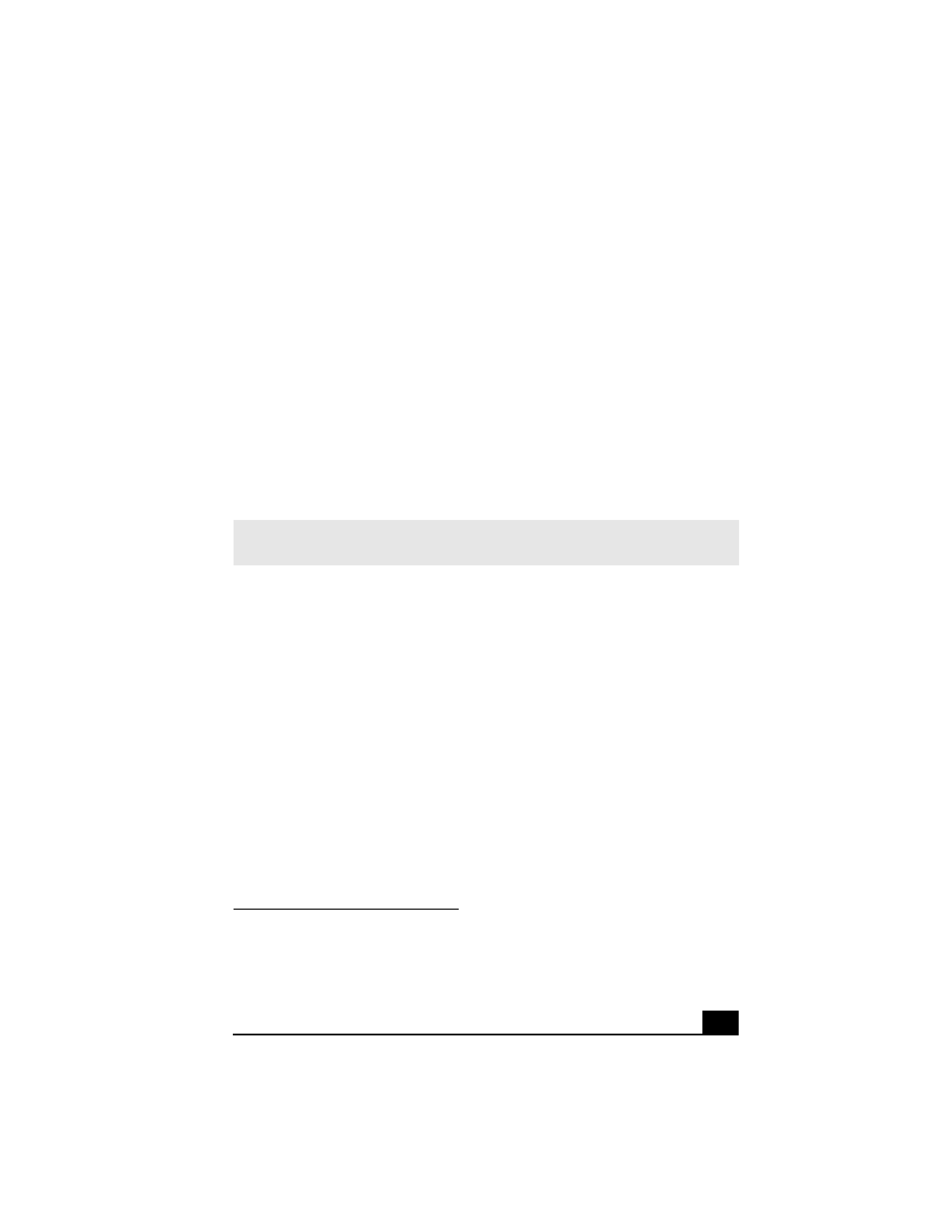
DRAFT
5
Welcome
Congratulations on your purchase of the Sony VAIO® notebook. Sony has
combined leading-edge technology in audio, video, computing, and
communications to provide you with state-of-the-art personal computing.
Features
Exceptional performance -- Your notebook includes a Mobile Intel®
Pentium® III processor that supports Enhanced Intel® SpeedStepTM
technology* and a V.90 compatible modem. To combine performance and
portability, Sony has implemented speed-controlling technology designed to
maximize battery life during mobile computer use. Windows® reported
actual CPU speed may not reflect the maximum CPU speed.
Portability -- Rechargeable battery pack provides hours of use without AC
power.
Sony audio and video quality -- High-quality MPEG1/MPEG2 video,
which supports full-screen display and enables you to take advantage of
today's advanced multimedia applications, games, and entertainment
software.
Multimedia features -- Enjoy the stereo speakers or use a pair of
headphones (not supplied) to listen to audio CDs and DVDs.
For a complete description of the specifications of your VAIO® notebook, see the
Specifications flyer supplied with your notebook.
* The processor may be reduced to a lower operating speed under certain conditions.
Actual upload and download speeds may vary due to line conditions, ISP support, and
government regulations.
Depending on the specific model you purchased, speed-controlling technology may not be
present.
