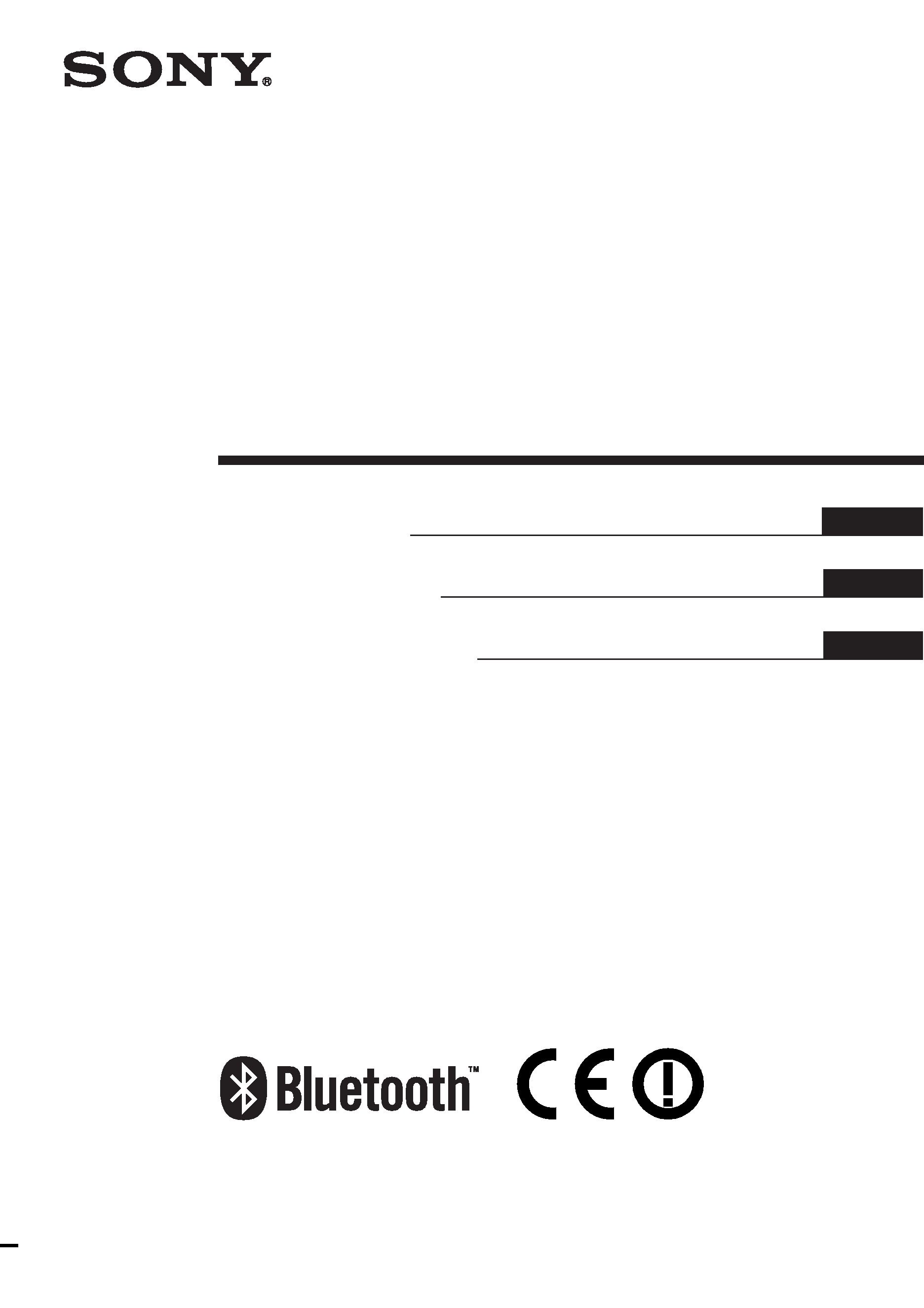
4-675-348-11(1)
2003 Sony Corporation
BluetoothTM
USB Adapter
PCGA-BA1 Series
DE
FR
GB
Read This First
Bitte zuerst lesen!
Lisez-moi en premier
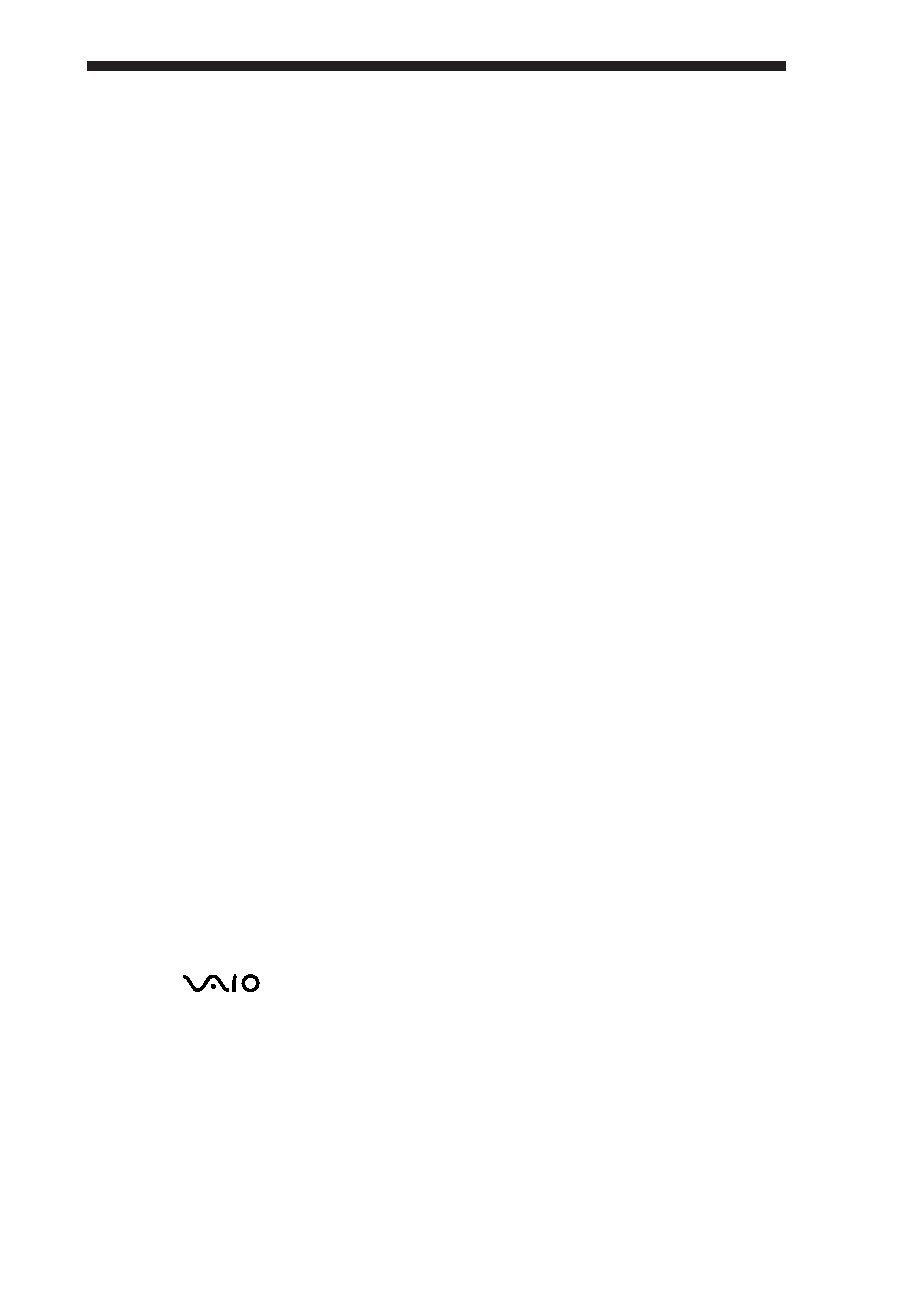
2 GB
· VAIO and
are registered trademarks of Sony Corporation.
· Microsoft and Windows are registered trademarks of Microsoft Corporation in the United States
and/or other countries.
· BLUETOOTH and its logo are trademarks owned by Bluetooth SIG, Inc., U.S.A and licenced to
Sony Corporation.
· All other names of systems, products and services are trademarks of their respective owners. In
the manual, the TM or ® marks are not specified.
In this manual, Microsoft® Windows® XP Home Edition and Microsoft® Windows® XP Professional are
referred to as Windows XP.
Contents
Supplied Accessories .............................................................................. 3
Precautions .............................................................................................. 3
Setup process .......................................................................................... 4
Installing the driver and software ........................................................... 5
For customers in Europe ............................................................. 5
For customers in the U.S.A., Canada and other regions ............. 6
Ways to Connect with a Bluetooth Device ............................................. 8
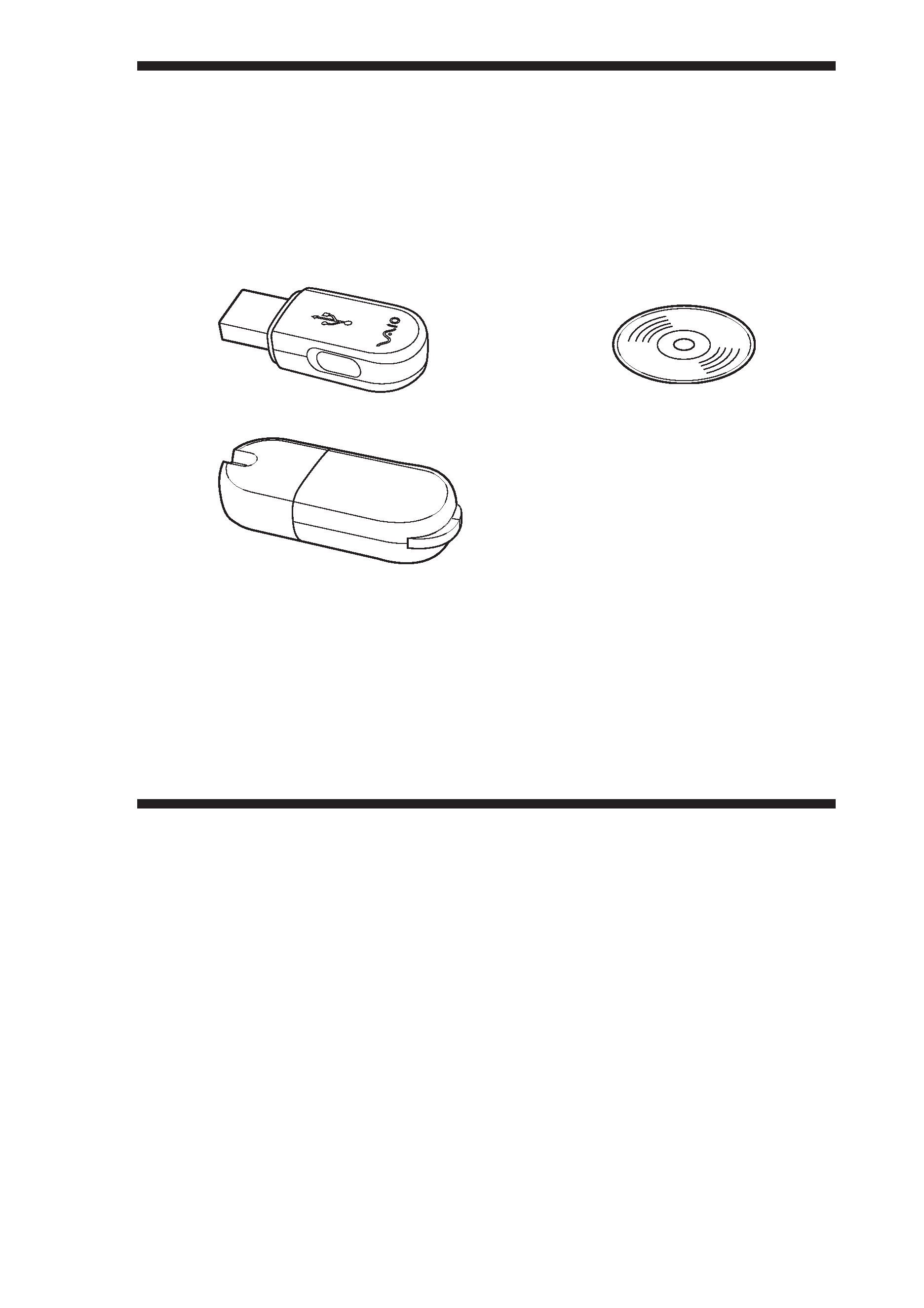
3 GB
Supplied Accessories
Unpack the unit and make sure the following parts are included. If anything
is missing, contact the Sony dealer where you purchased this product or a
Sony service representative serving your area.
· Bluetooth USB Adapter (1)
· Software CD-ROM (1)
· Carrying case (1)
· Read This First (this document) (1)
· Operating Instructions (1)
· Warranty Card (1)
· Safety Regulations
(Europe only) (1)
zHint
The software CD-ROM includes a copy of this document and the separate Operating
Instructions as PDF files in the "manual" folder.
Precautions
Before using the Bluetooth USB Adapter, observe the following
precautions.
· This product can be used with Sony VAIO notebooks running
Windows XP operating system. It cannot be used with models that have
integrated Bluetooth functions.
· Within an aircraft and in other locations where radio emissions may be a
problem, remove the Bluetooth USB Adapter from the computer. Simply
shutting down the software is not enough to stop the emission of
radiowaves from the unit.
· You can use only one Bluetooth USB Adapter per computer.
· Do not install the Bluetooth USB Adapter in an external USB
connection. Otherwise, software and radio functions may not perform
correctly.
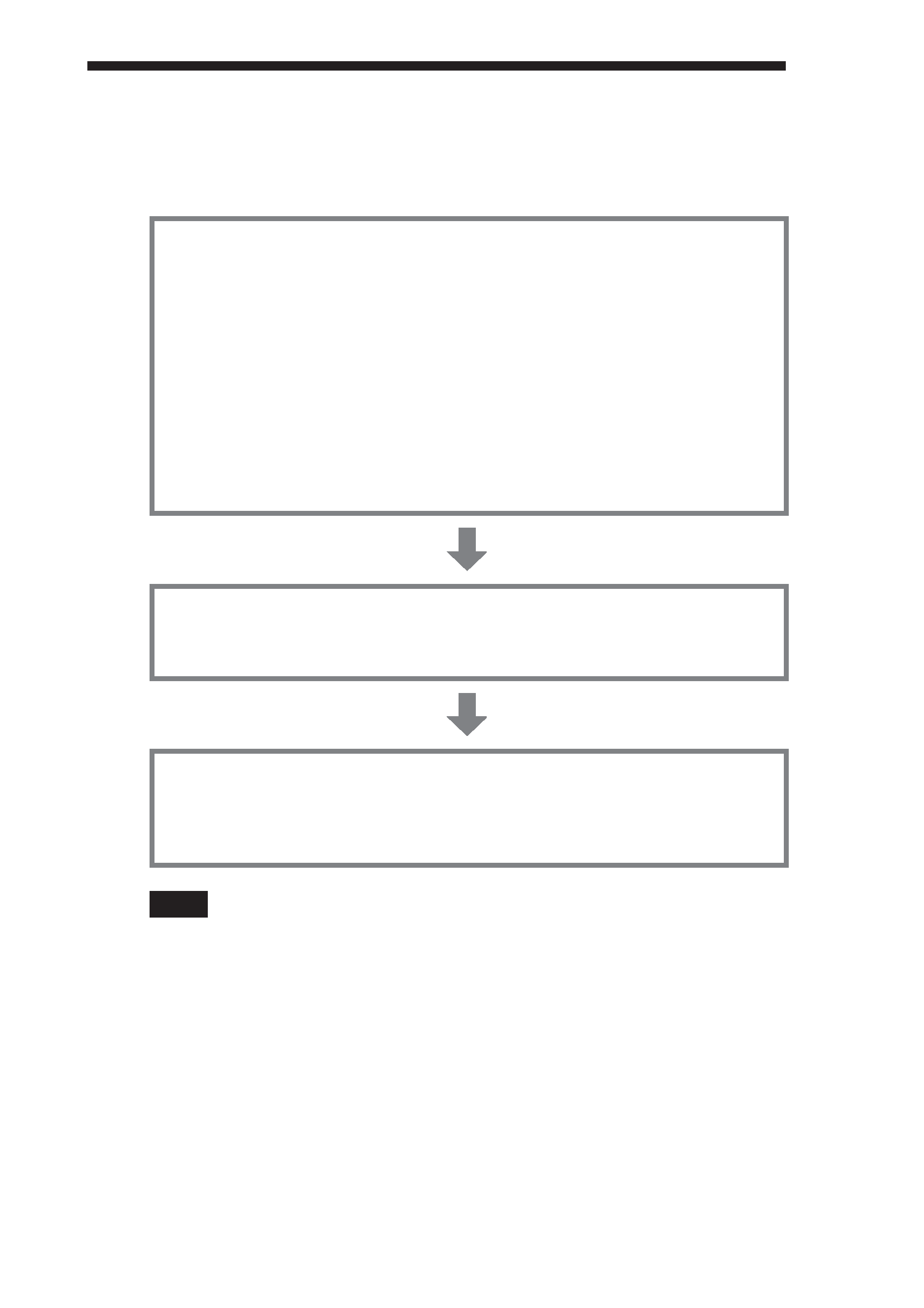
4 GB
Setup process
Before the Bluetooth USB Adapter can be used for communication with a
Bluetooth enabled device, you need to take the following steps.
Install Windows XP Service Pack 1 (if your computer already
has Windows XP Service Pack 1 or later installed, this
operation is not necessary).
Windows XP Service Pack 1 is not included in the software on the supplied
CD-ROM. If it is not already installed, please download it from Microsoft's website
(http://www.microsoft.com/WindowsXP/pro/downloads/servicepacks/sp1/
default.asp).
To determine whether Windows XP Service Pack 1 is installed on your computer,
click the Windows "Start" button and select "Control Panel". Click "Performance
and Maintenance" and then "System" in the Control Panel, if "Service Pack 1"
appears on the "General" tab in the "System Properties" dialog box. Windows XP
Service Pack 1 is installed.
Install the Bluetooth driver and software
Install the Bluetooth device driver and the BlueSpace NE software by carrying out
the steps listed below.
Install software on target device as required
Depending on the target device, you may need to install software to enable
communication with the Bluetooth USB Adapter. For details, refer to the
documentation of the target device.
Note
Depending on your computer model, after installing Windows XP Service Pack 1, the
following message may appear: "A device or application is disabled. `YAMAHA AC-XG
WDM Audio Device' may cause Windows system to become unstable. This driver was
not loaded. Please click here for details." In this case, see the "Troubleshooting" section
of the Operating Instructions.
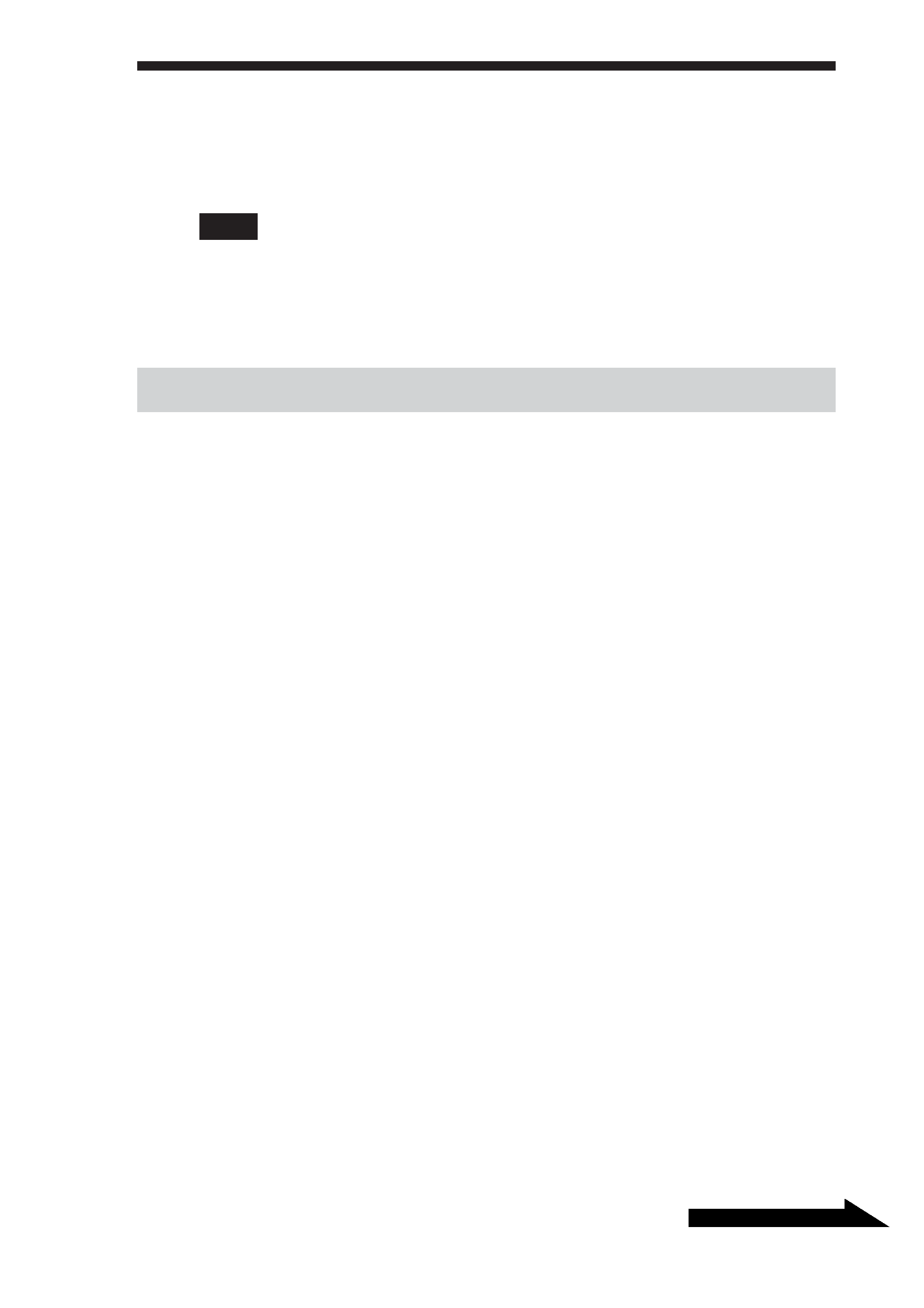
5 GB
Continued on next page
Installing the driver and software
Install the driver and software required to use this device.
Note
Before starting the procedure below, the computer must be set up to read CD-ROM discs.
Do not remove the CD-ROM until all steps have been completed. For details on
CD-ROM use, refer to the manuals provided with your computer and CD-ROM drive.
For customers in Europe
Installing the Bluetooth Driver and Software
1 Turn on the computer and insert the supplied CD-ROM into
the CD-ROM drive.
The installer program starts automatically.
zHint
If the installer program does not start automatically, click "Start", and select "My
Computer". Double-click the drive letter (for example, drive E) corresponding to the
CD-ROM drive, the double-click "Setup.exe".
* The drive name may be vary, depending on the computer.
2 Select your language.
3 Click "Install BlueSpace NE version 3.1" button.
4 Follow the instructions on the screen, clicking "Next" and
"Finish".
Installing Network Smart Capture
1 Turn on the computer and insert the supplied CD-ROM into
the CD-ROM drive.
The installer program starts automatically.
