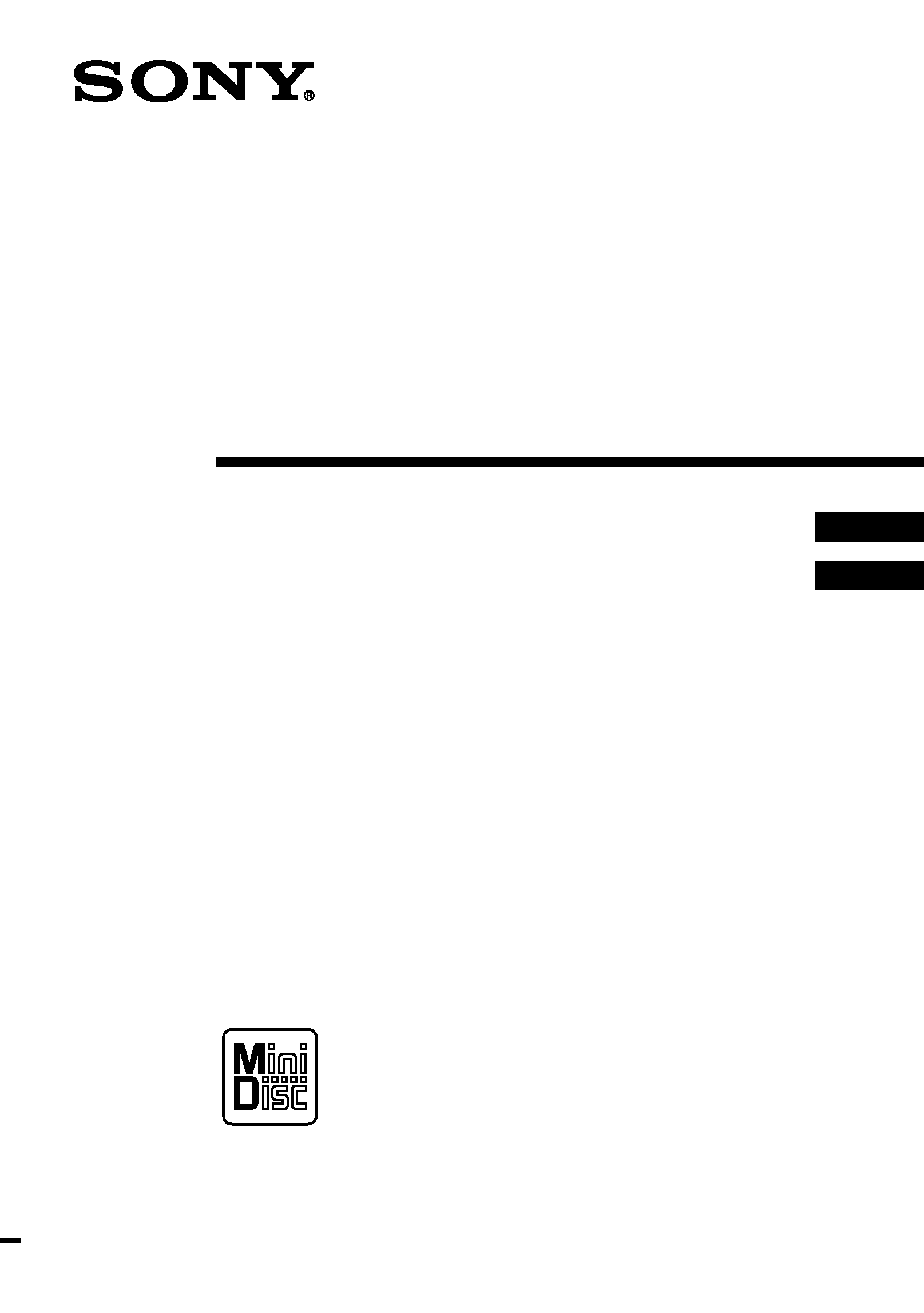
3-868-000-13(1)
Portable
MiniDisc Recorder
Operating Instructions ________________________
Manual de instrucciones ______________________
GB
ES
©2000 Sony Corporation
MZ-B50
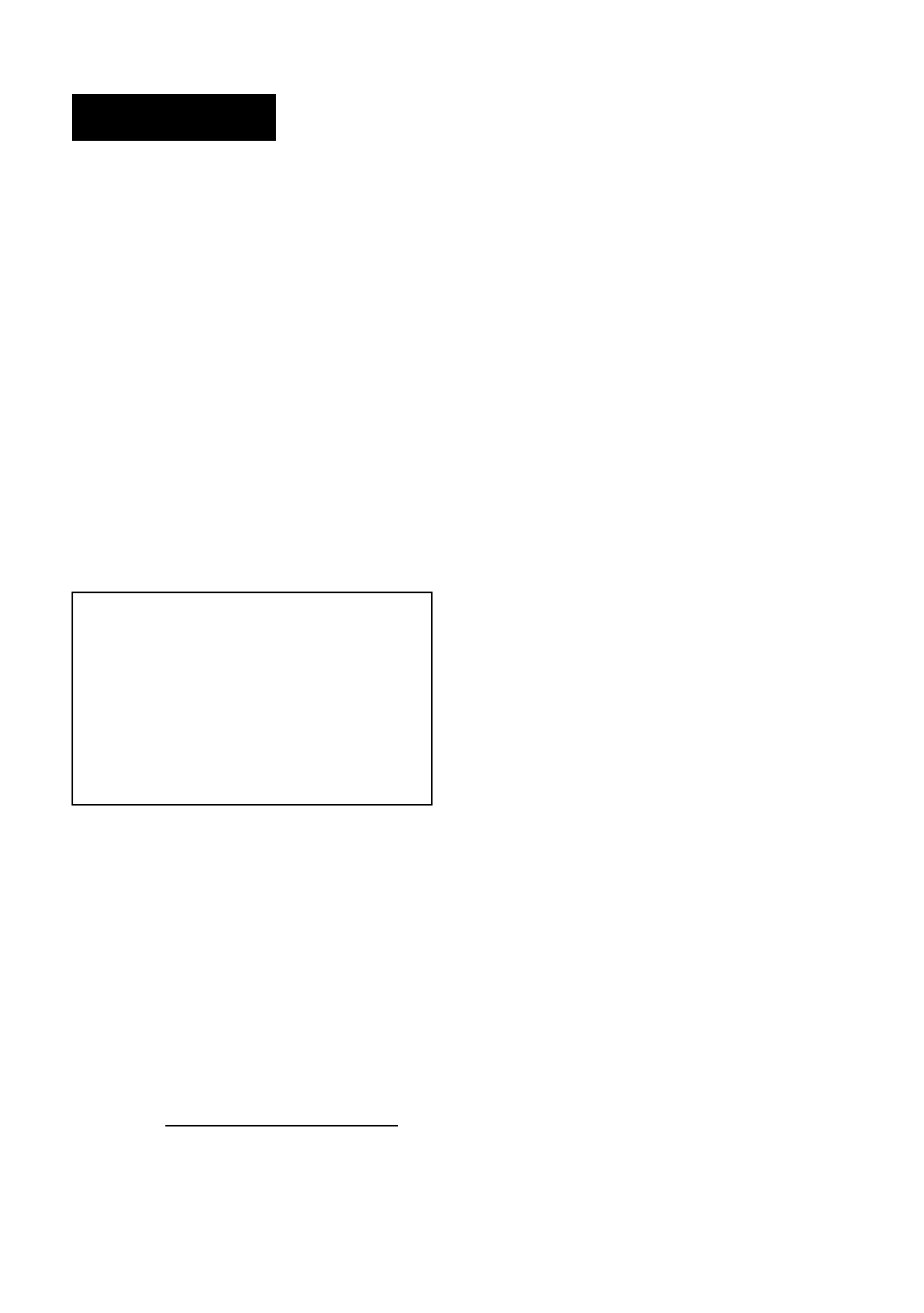
2-GB
To prevent fire or shock hazard, do
not expose the unit to rain or
moisture.
To avoid electrical shock, do not
open the cabinet. Refer servicing to
qualified personnel only.
Caution
The use of optical instruments with this
product will increase eye hazard.
CAUTION -- INVISIBLE LASER
RADIATION WHEN OPEN
AVOID EXPOSURE TO BEAM
Information
For customers in the USA
Owner's Record
The serial number is located at the rear of
the disc compartment lid and the model
number is located at the top and bottom.
Record the serial number in the space
provided below. Refer to them whenever
you call upon your Sony dealer regarding
this product.
Model No. MZ-B50
Serial No.
This equipment has been tested and found
to comply with the limits for a Class B
digital device, pursuant to Part 15 of the
FCC Rules. These limits are designed to
provide reasonable protection against
harmful interference in a residential
installation. This equipment generates,
uses, and can radiate radio frequency
energy and, if not installed and used in
accordance with the instructions, may
cause harmful interference to radio
communications. However, there is no
guarantee that interference will not occur
in a particular installation. If this
equipment does cause harmful
interference to radio or television
reception, which can be determined by
turning the equipment off and on, the user
is encouraged to try to correct the
interference by one or more of the
following measures:
-- Reorient or relocate the receiving
antenna.
-- Increase the separation between the
equipment and receiver.
-- Connect the equipment into an outlet
on a circuit different from that to
which the receiver is connected.
-- Consult the dealer or an experienced
radio/TV technician for help.
You are cautioned that any changes or
modifications not expressly approved in
this manual could void your authority to
operate this equipment.
Note
This recorder does not support LP2/LP4 stereo
mode. The recording, playback, or editing of
tracks or discs recorded in LP mode is thus not
possible on this recorder.
IN NO EVENT SHALL SELLER BE
LIABLE FOR ANY DIRECT,
INCIDENTAL OR
CONSEQUENTIAL DAMAGES OF
ANY NATURE, OR LOSSES OR
EXPENSES RESULTING FROM
ANY DEFECTIVE PRODUCT OR
THE USE OF ANY PRODUCT.
WARNING
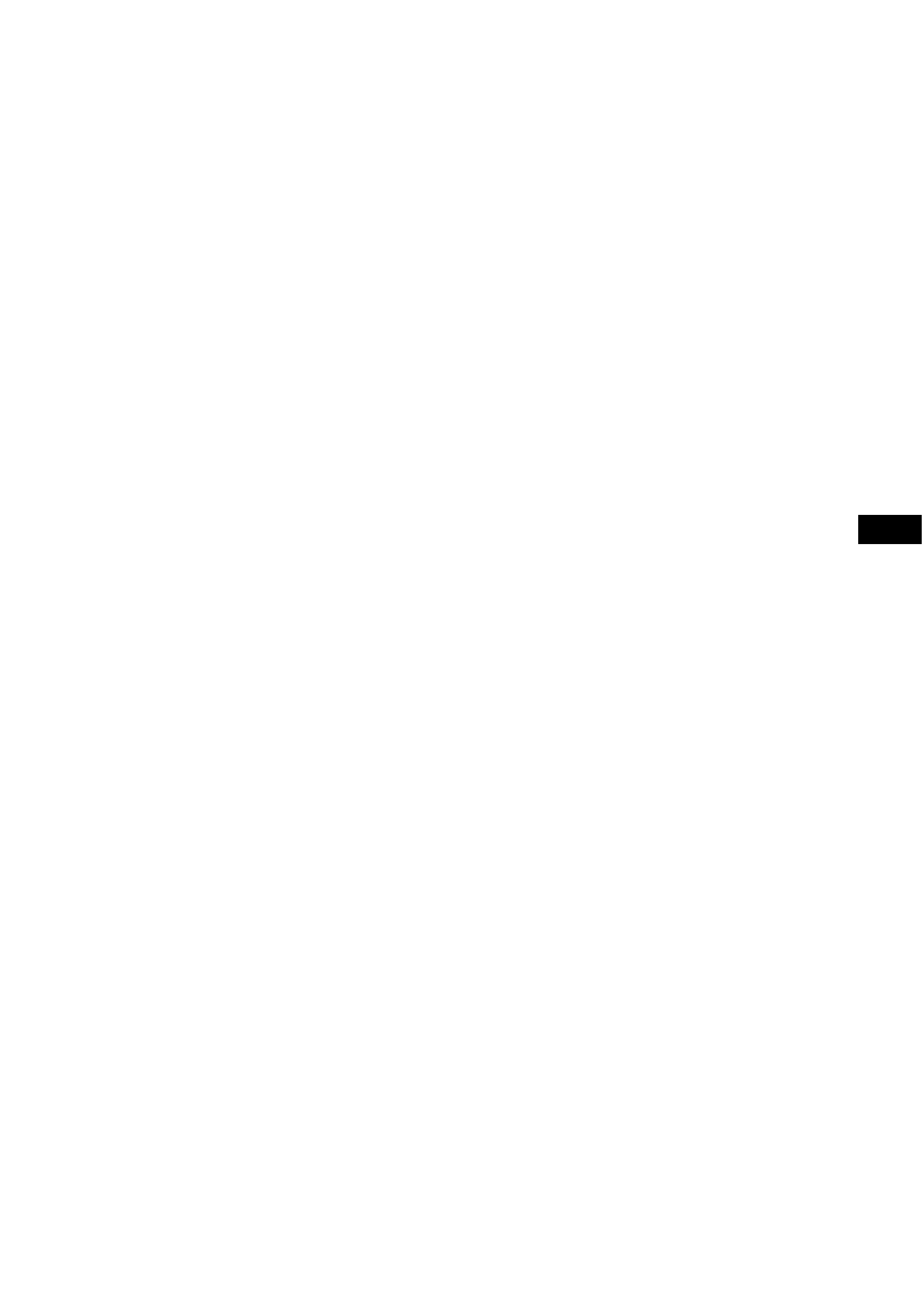
3-GB
GB
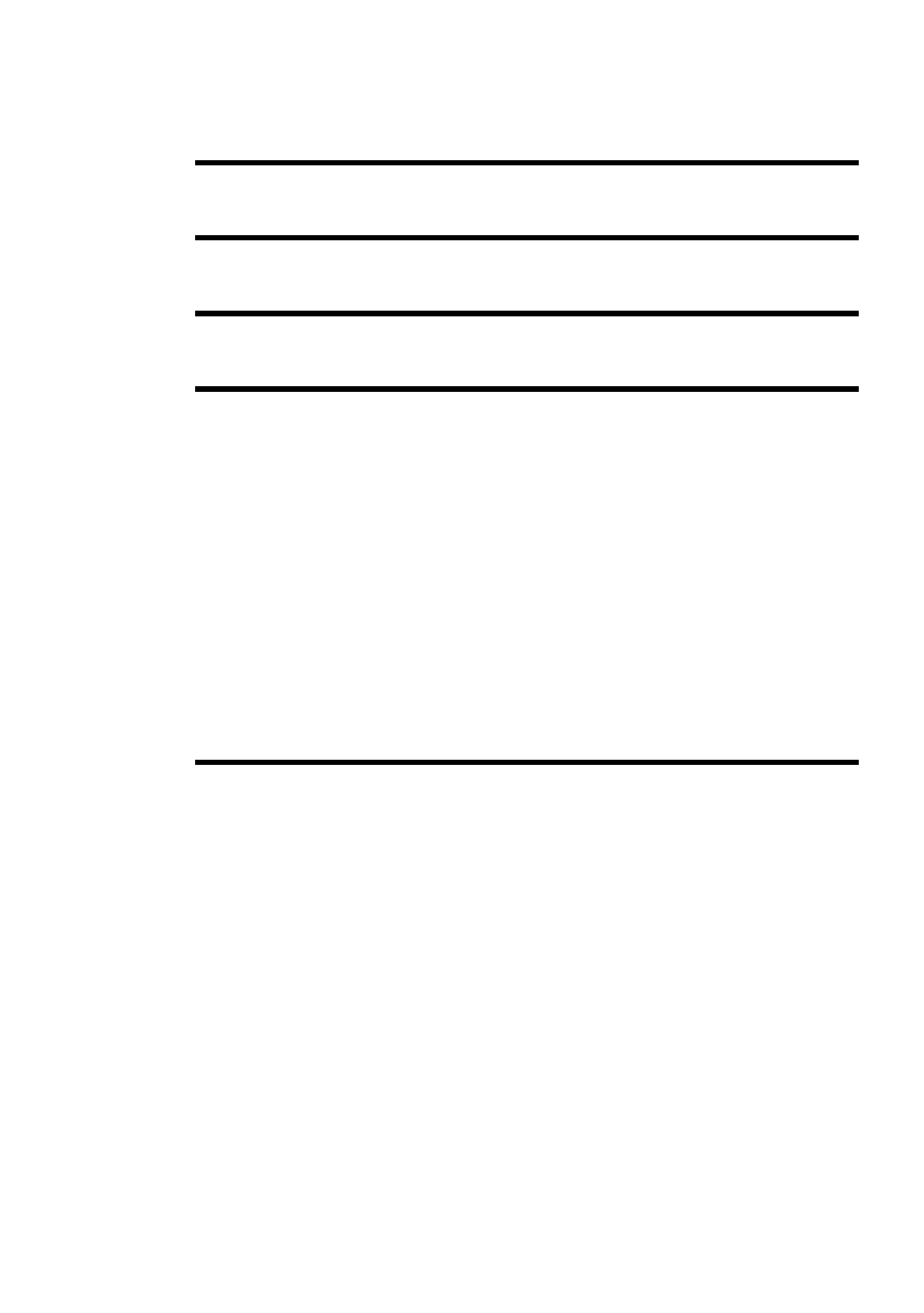
4-GB
Table of contents
Preparing a power source ................................ 6
Recording an MD right away! ........................... 8
Playing an MD right away! .............................. 11
Various ways of recording .............................. 13
VOR (Voice Operated Recording) .......................................................13
Recording from a microphone ..............................................................14
Recording from externally connected equipment .................................15
Recording with digital (optical) input (optical cable required) ......16
Recording with analog (line) input (line cable required) ...............17
To start/stop recording in sync with the source player
(Synchro-recording) ........................................................................18
Recording in monaural for double the normal recording time .............19
Setting the clock to stamp the recorded time ........................................19
Checking the remaining time or the recording position .......................20
Various ways of playback .............................. 22
Enhancing voice clarity during playback (Voice Up) ..........................22
Finding a point quickly (Easy Search) ..................................................22
Listening at a fast speed (Fast Playback) ..............................................23
Playing tracks repeatedly ......................................................................23
Emphasizing bass (DIGITAL MEGA BASS) ......................................24
Checking the remaining time or the playing position ...........................24
Locking the controls (HOLD) ...............................................................25
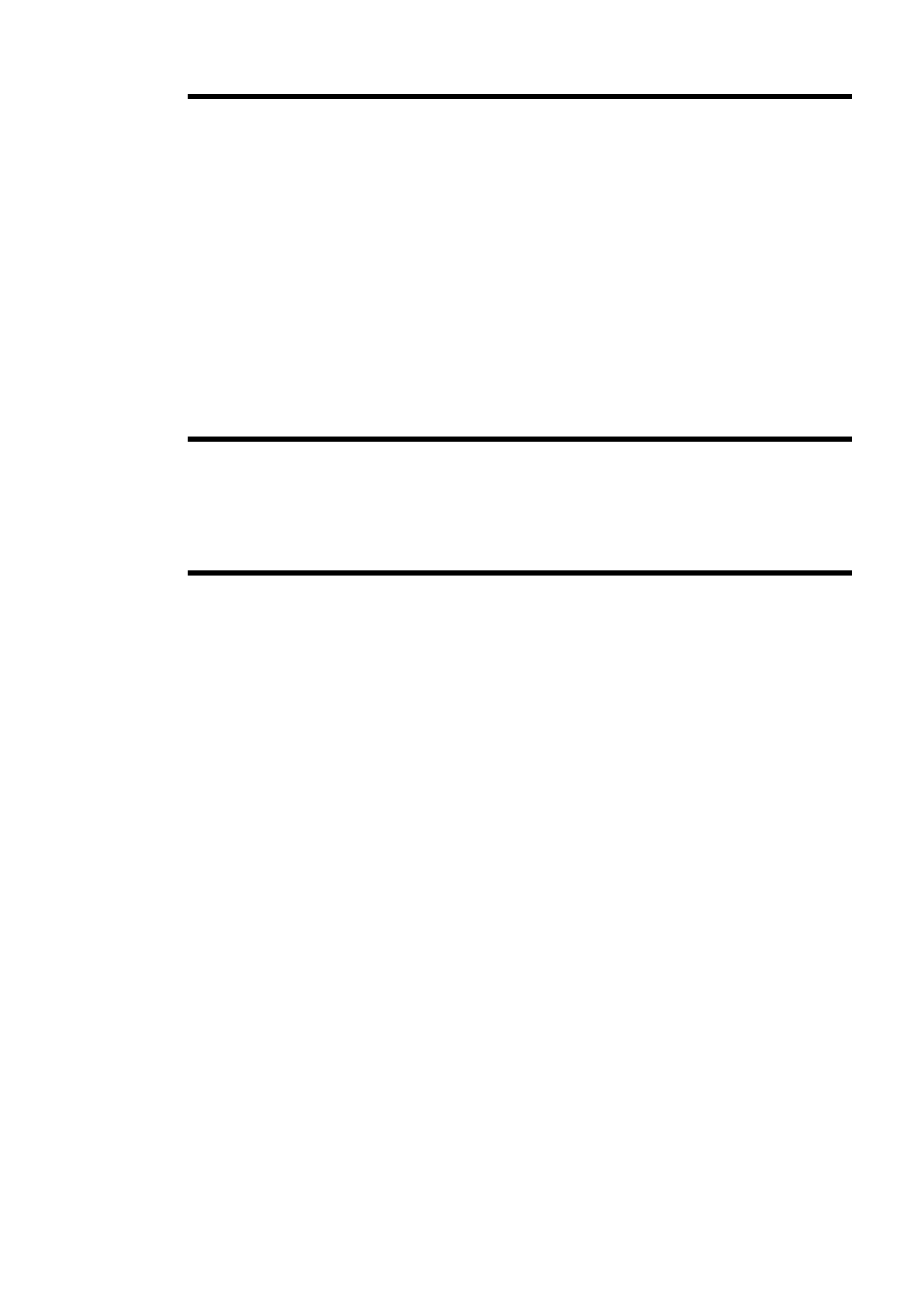
5-GB
Editing recorded tracks .................................. 26
Adding a track mark ............................................................................. 26
Track marking to divide a recording .............................................. 26
Track marking important points .................................................... 26
Erasing a track mark ............................................................................ 27
Erasing tracks ....................................................................................... 28
To erase a track .............................................................................. 28
To erase the whole disc .................................................................. 28
Moving recorded tracks ....................................................................... 29
Labeling recordings .............................................................................. 29
Power sources ................................................ 32
When to replace the batteries ............................................................... 32
Using house current ............................................................................. 32
Additional information .................................... 33
Precautions ........................................................................................... 33
Troubleshooting ................................................................................... 35
System limitations ................................................................................ 37
Messages .............................................................................................. 38
Specifications ....................................................................................... 40
What is an MD? ................................................................................... 41
Looking at the controls ........................................................................ 43
