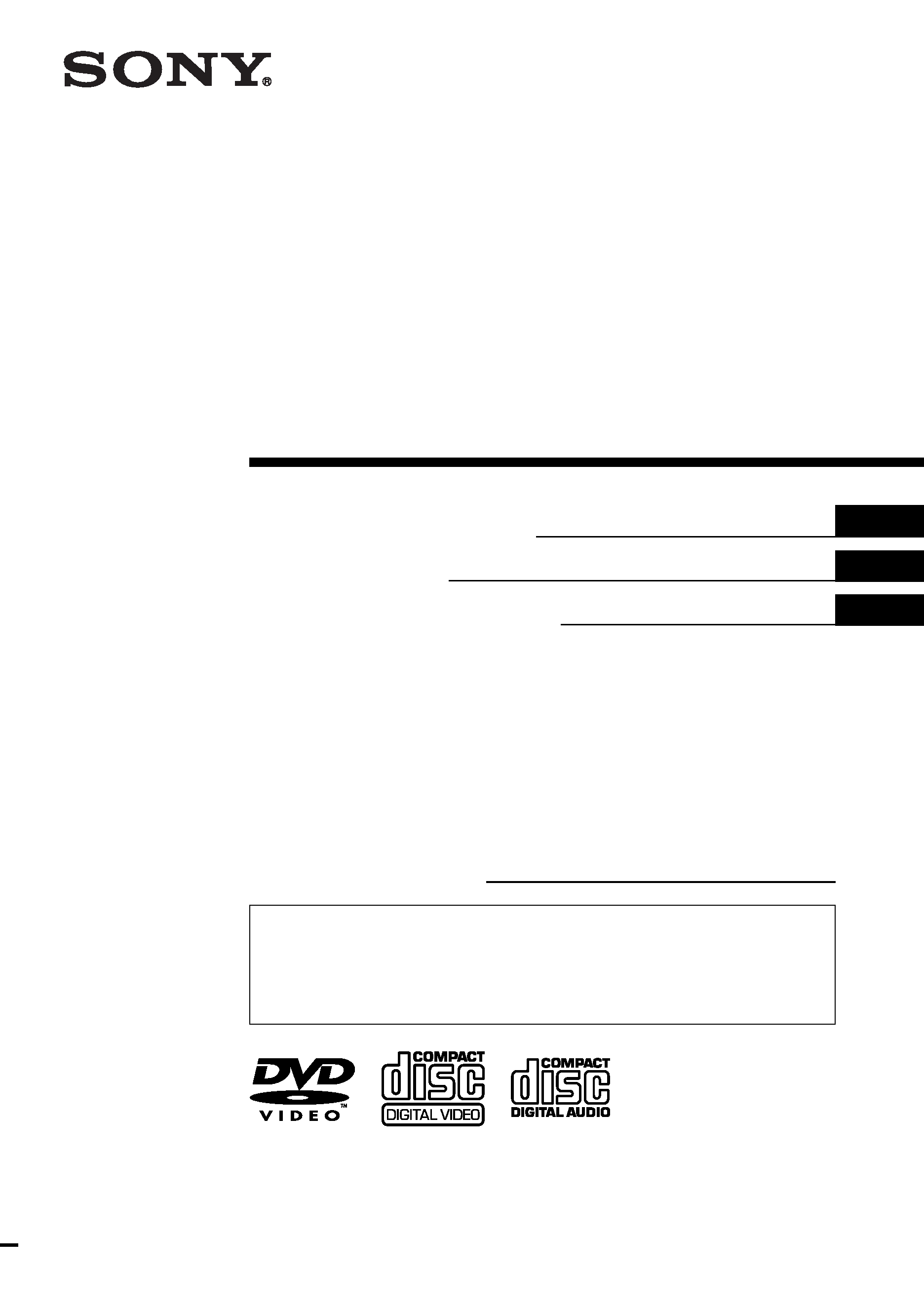
© 2004 Sony Corporation
US
MV-65ST
For installation and connections, refer to "Connection" on page 8.
En ce qui concerne l'installation et les raccordements, reportez-vous à la section
« Raccordements », page 8.
Si desea obtener información sobre la instalación y las conexiones, consulte el
apartado "Conexiones" de la página 8.
Owner's Record
The model and serial numbers are located on the bottom of the unit.
Record these numbers in the space provided below.
Refer to these numbers whenever you call upon your Sony dealer regarding this
product.
Model No. MV-65ST Serial No.
2-021-315-13 (2)
Operating Instructions
Mode d'emploi
Manual de instrucciones
Portable DVD
Player
FR
ES
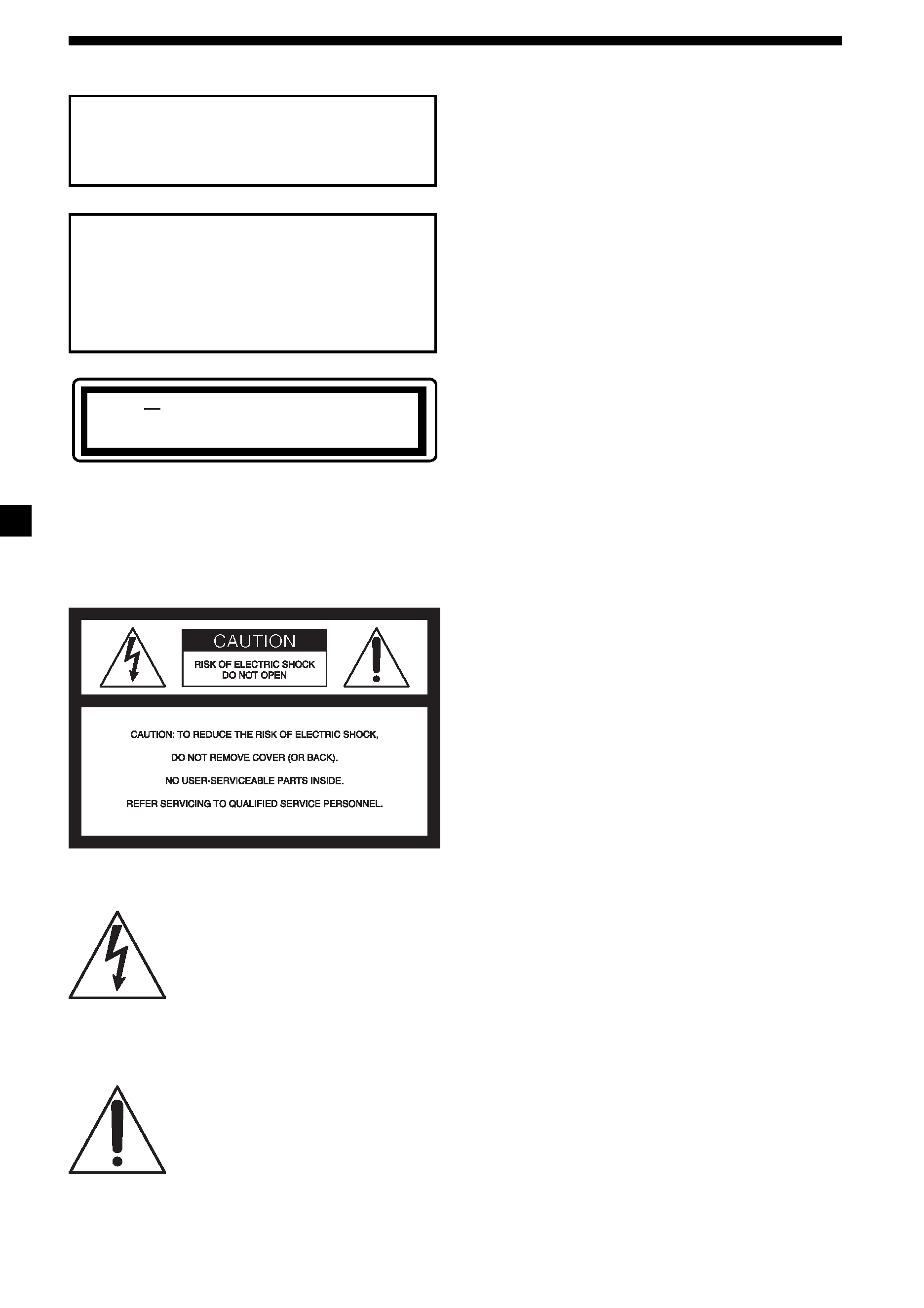
2
DANGER
INVISIBLE
AVOID DIRECT EXPOSURE TO BEAM.
LASER RADIATION WHEN OPEN.
CAUTION
The use of optical instruments with this
product will increase eye hazard.
CAUTION
Use of controls or adjustments or
performance of procedures other than
those specified herein may result in
hazardous radiation exposure.
This is located on the drive unit's internal
chassis.
To prevent fire or shock hazard, do not
expose the unit to rain or moisture.
This symbol is intended to
alert the user to the presence of
uninsulated "dangerous
voltage" within the product's
enclosure that may be of
sufficient magnitude to
constitute a risk of electric
shock to persons.
This symbol is intended to
alert the user to the presence of
important operating and
maintenance (servicing)
instructions in the literature
accompanying the appliance.
Warning
Warning
This equipment has been tested and found to
comply with the limits for a Class B digital
device, pursuant to Part 15 of the FCC Rules.
These limits are designed to provide
reasonable protection against harmful
interference in a residential installation. This
equipment generates, uses, and can radiate
radio frequency energy and, if not installed
and used in accordance with the instructions,
may cause harmful interference to radio
communications. However, there is no
guarantee that interference will not occur in a
particular installation. If this equipment does
cause harmful interference to radio or
television reception, which can be determined
by turning the equipment off and on, the user
is encouraged to try to correct the interference
by one or more of the following measures:
-- Reorient or relocate the receiving
antenna.
-- Increase the separation between the
equipment and receiver.
-- Connect the equipment into an outlet on
a circuit different from that to which the
receiver is connected.
-- Consult the dealer or an experienced
radio/TV technician for help.
You are cautioned that any changes or
modifications not expressly approved in this
manual could void your authority to operate
this equipment.
CAUTION
The use of optical instruments with this
product will increase eye hazard.
Operation is subject to the following two
conditions: (1) this device may not cause
interference, and (2) this device must accept
any interference, including interference that
may cause undesired operation of the device.
For the customers in the United
States
This product contains mercury. Disposal of
this product may be regulated if sold in the
United States. For disposal or recycling
information, please contact your local
authorities or the Electronics Industries
Alliance (http://www.eiae.org).
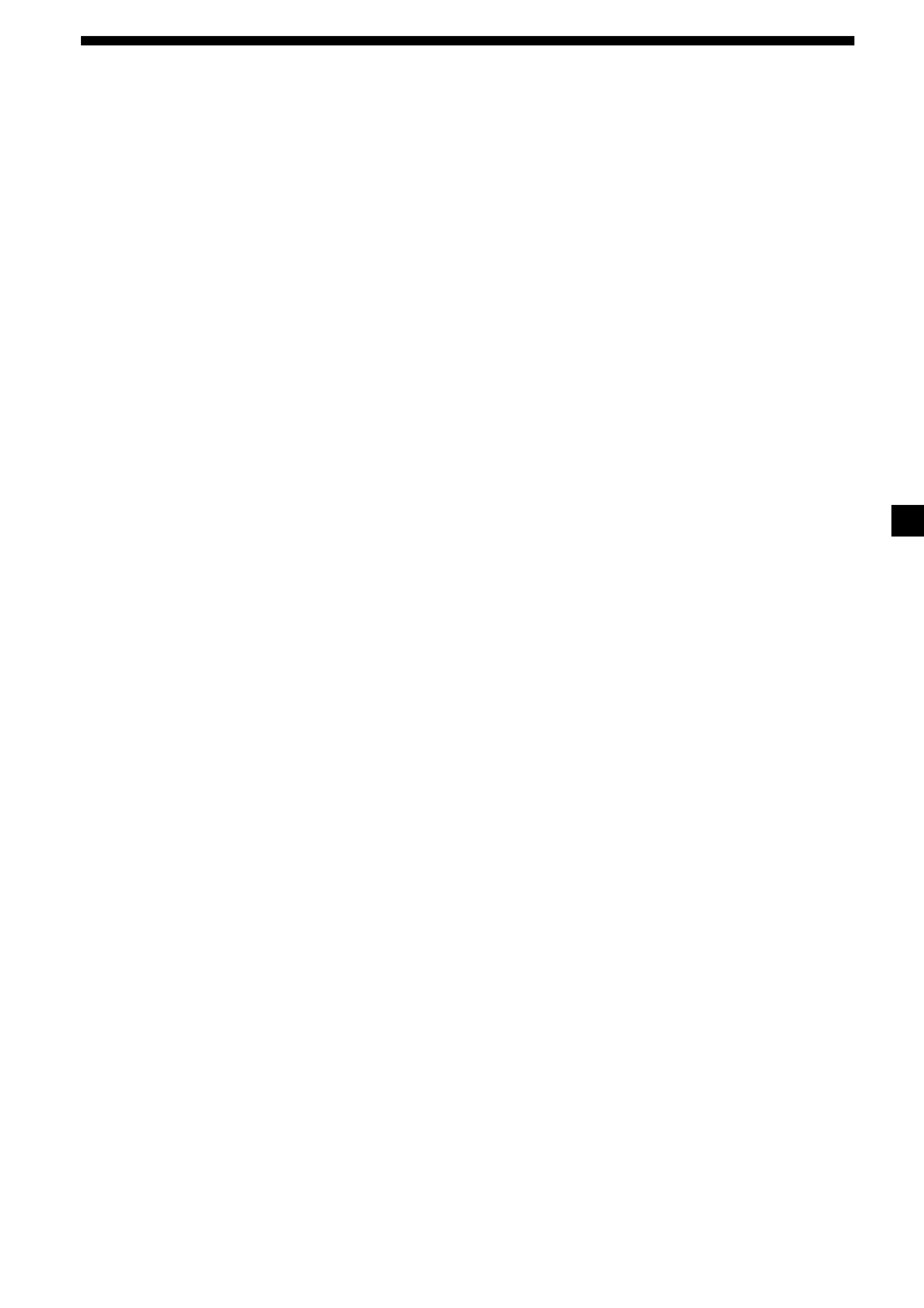
3
Table of Contents
Welcome ! .............................................................. 4
Precautions ............................................................ 4
About this manual ............................................... 5
About discs this player can play ........................ 6
Connection ............................................................ 8
Resetting the player ........................................... 10
Location of controls ........................................... 11
Various Playback
Playing a disc ...................................................... 13
Searching a chapter/title/track directly .......... 14
Resume playback ................................................. 15
Using MP3/JPG menu ........................................ 15
Displaying elapsed time ................................... 16
Changing the subtitle language ....................... 17
Using a DVD menu ............................................ 18
Using the TOP MENU button ............................ 18
Using the MENU button ..................................... 18
Changing the audio language .......................... 19
Changing angles ................................................. 19
Changing the audio output .............................. 20
Using the PBC (playback control) function .... 20
Changing Setup
System settings -- SYSTEM menu .................. 21
Selecting the language on the menus
-- OSD LANGUAGE ..................................... 21
Setting the screen saver
-- SCREEN SAVER ........................................ 22
Returning this player to the factory setting
-- LOAD SETUP DEF .................................... 22
Settings for DVD playback
-- DVD SETUP menu .................................. 22
Selecting the audio language for DVD
-- AUDIO ....................................................... 22
Displaying the subtitles for DVD
-- SUBTITLE ................................................... 23
Setting the aspect ratio for the TV screen
-- TV SCREEN ............................................... 23
Displaying the multi-angle notice
-- ANGLE MARK .......................................... 23
Preparing for the initial parental setting
-- PARENTAL CONTROL .......................... 23
Setting the password -- PASS WORD .............. 24
Selecting the speaker mode
-- SPEAKER menu ....................................... 25
Selecting the downmix mode
-- DOWNMIX ................................................ 25
Selecting the digital audio output mode
-- AUDIO menu ........................................... 25
Selecting the color system for the output
video signal -- VIDEO menu ..................... 26
Monitoring video signals input from the
connected device ........................................... 26
Selecting the color system for the input
video signal .................................................... 27
Settings by using the MENU button on the
monitor ........................................................... 27
Adjusting the contrast ......................................... 27
Adjusting the brightness ..................................... 28
Adjusting the color .............................................. 28
Adjusting the hue (NTSC only) ......................... 28
Adjusting the dimmer ......................................... 28
Resetting the adjustments ................................... 28
Setting the screen mode ...................................... 28
Setting the FM transmitter .................................. 29
Setting the blue background screen .................. 29
Exiting the menu operation ................................ 29
Turning the image upside down ...................... 30
Setting the reference volume ............................ 30
Additional information
Maintenance ........................................................ 31
Notes on discs ..................................................... 32
About MP3 files .................................................. 33
Specifications ...................................................... 34
Troubleshooting .................................................. 35
Error display ....................................................... 36
Language Code List ........................................... 37
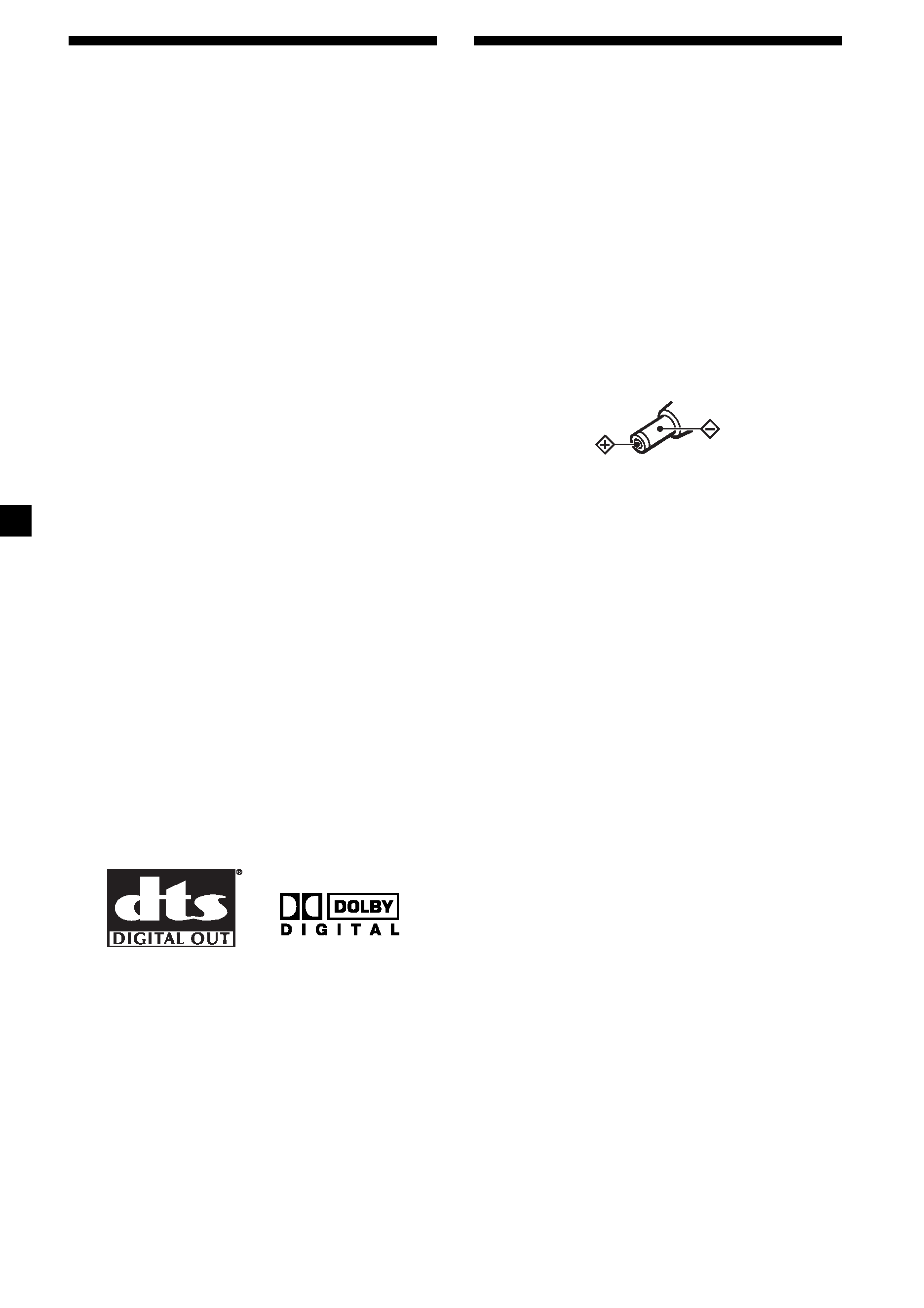
4
Precautions
To avoid the risk of serious injury or accident,
read the following precautions before
installing and operating the player.
On safety
Do not put any foreign objects in the DC IN
12V jack.
On power sources
·Use house current or car battery (12 V DC).
·For use in your house, use the AC power
adaptor supplied with the player. Do not use
any other AC power adaptor since it may
cause the player to malfunction.
·Connect the AC power adaptor to an easily
accessible AC outlet. Should you notice an
abnormality in the AC power adaptor,
disconnect it from the AC outlet
immediately.
·The player is not disconnected from the AC
power source (mains) as long as it is
connected to the wall outlet, even if the
player itself has been turned off.
·If you are not going to use the player for a
long time, be sure to disconnect the power
supply (AC power adapter or car battery
cord). To remove the AC power adaptor from
the wall outlet, grasp the plug itself; never
pull the cord.
On heat build-up
Heat may build up in the player if it is used for
an extended period of time. This, however, is
not a malfunction.
For driver's safety
Comply with your local traffic rules and
regulations.
·While driving
-- The driver must not watch or operate the
player. It may lead to distraction and
cause an accident.
-- The driver must not use the headphones.
It may lead to distraction and cause an
accident.
Park the car in a safe place when the
driver watch and operate the player or use
the headphones.
Thank you for purchasing this Sony Portable
DVD Player. You can enjoy its various features
even more with:
·DVD/Video CD/Audio CD playback.
·Support DTS/Dolby Digital through optical
digital output terminal.
·MP3/JPG file playback (recorded on CD-
ROMs/CD-Rs/CD-RWs).
·Supplied controller accessory
Card remote commander
RM-X137
Before operating the player, please read this
operating instructions thoroughly and retain it
for future reference.
Copyrights
This product incorporates copyright protection
technology that is protected by method claims
of certain U.S. patents, other intellectual
property rights owned by Macrovision
Corporation, and other rights owners. Use of
this copyright protection technology must be
authorized by Macrovision Corporation, and is
intended for home and other limited viewing
uses only unless otherwise authorized by
Macrovision Corporation. Reverse engineering
or disassembly is prohibited.
Manufactured under license from Dolby
Laboratories. "Dolby", "Pro Logic", and the
double-D symbol are trademarks of Dolby
Laboratories.
"DTS," "DTS Digital Surround" and "DTS
Digital Out" are trademarks of Digital Theater
Systems, Inc.
Welcome !
Polarity of
the plug
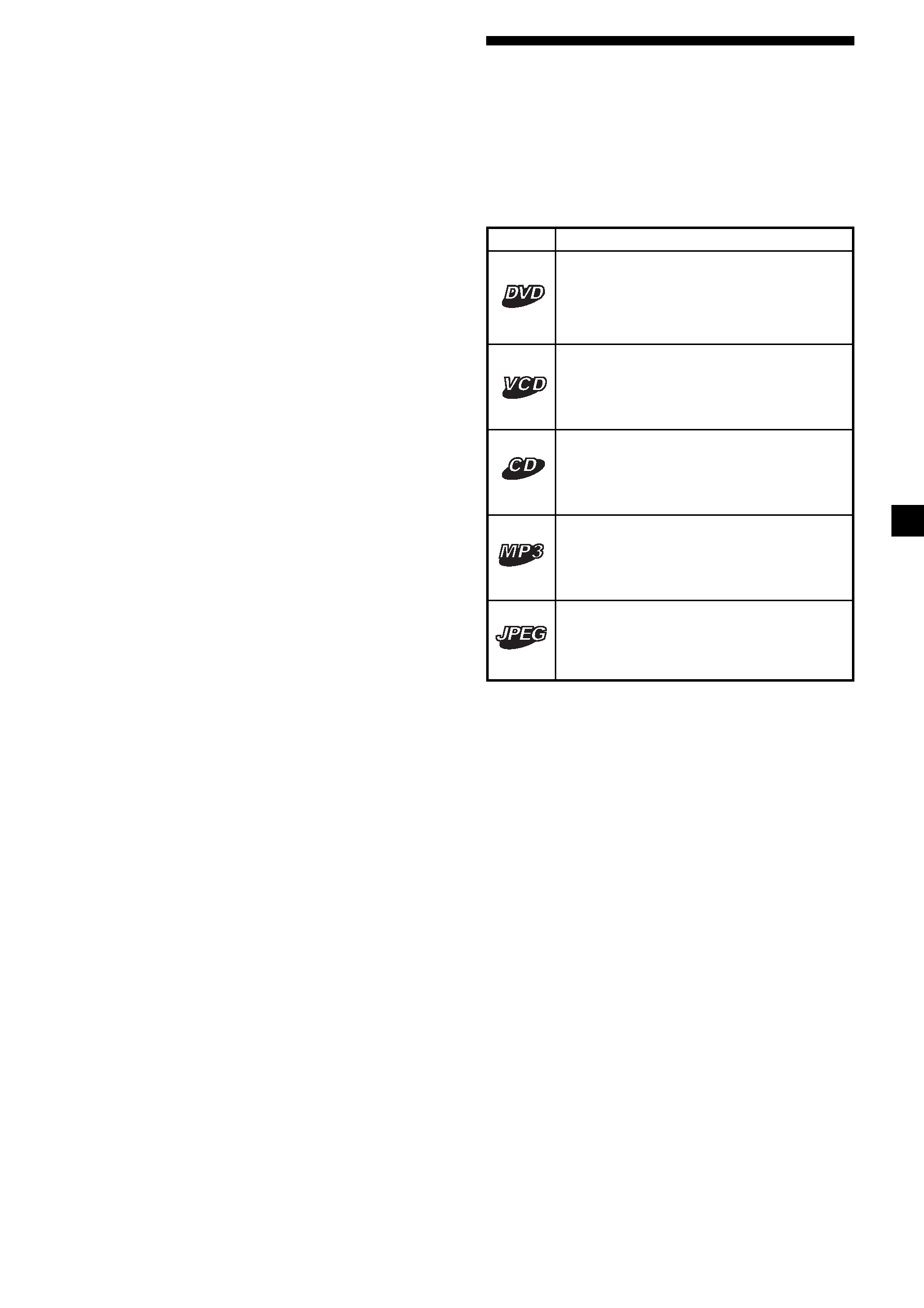
5
About this manual
Conventions
· Instructions in this manual describe how to
use the player mainly by using the controls
on the supplied wireless card remote
commander.
· The icons below are used in this manual:
·While operating
-- Do not insert your hands, fingers or
foreign objects into the player. It may
cause injury or damage to the player.
-- Take extra care not to wind the wire of the
headphones around your neck avoiding
injury or suffocation in the event of a
sudden movement of the vehicle.
-- Keep small articles out of the reach of
children.
·If the player does not work, check the
connections first. If everything is in order,
check the fuse.
·If your car was parked in direct sunlight,
allow the player to cool off before operating
it.
·Avoid installing the player in places:
-- subject to temperature below 0 °C (32 °F)
or above 45 °C (113 °F)
-- subject to direct sunlight
-- near heat sources (such as heaters)
-- exposed to rain or moisture
-- exposed to excessive dust or dirt
-- subject to excessive vibration
-- subject to heat:
Keep the player away from nearby hot
vehicle components that heat up over
time such as hoses, high current wires,
and braking systems components. Make
sure to leave enough room for ventilation
on openings and slots to protect from over
heating.
If you have any questions or problems
concerning the player, please consult your
nearest Sony dealer.
Moisture condensation
On a rainy day or in a very damp area,
moisture condensation may occur inside the
lenses. Should this occur, the player will not
operate properly. In such a case, remove the
disc and wait for about an hour until the
moisture has evaporated.
To maintain high sound quality
Be careful not to splash juice or other soft
drinks onto the player or discs.
Icon
Meaning
Functions available for DVD
VIDEOs or DVD-Rs/DVD-RWs in
video mode
Functions available for Video CDs
or CD-Rs/CD-RWs in video CD
format
Functions available for music CDs
or CD-Rs/CD-RWs in music CD
format
Functions available for files in MP3
format stored on CD-ROMs/CD-
Rs/CD-RWs
Functions available for files in
JPEG format stored on CD-ROMs/
CD-Rs/CD-RWs
