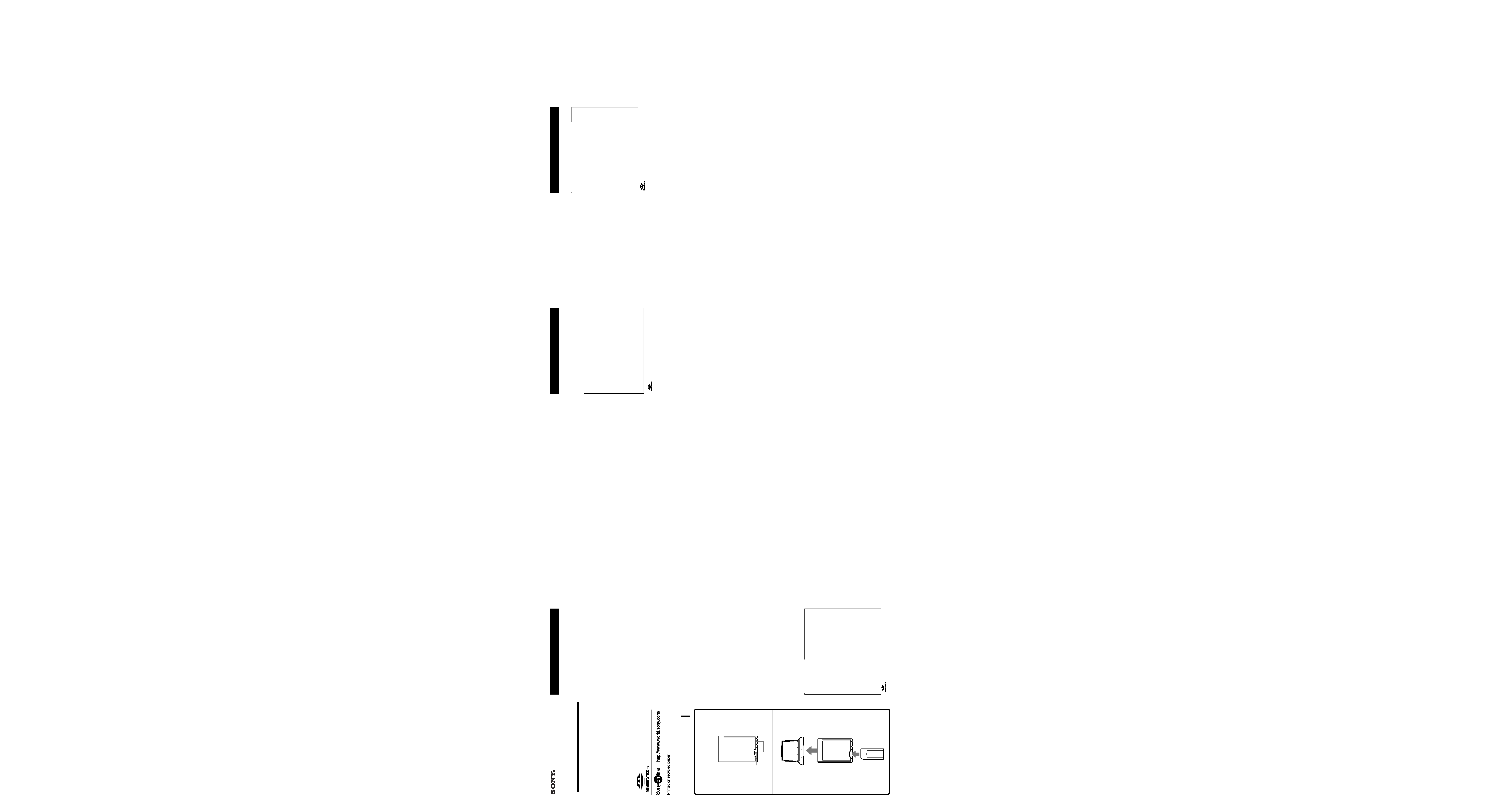
3-868-054-13(1)
Sony Corporation
©1999 Printed in Japan
MSAC-PC2
PC Card Adaptor
for Memory Stick
Operating instructions
Mode d'emploi
Manual de instrucciones
Bedienungsanleitung
Gebruiksaanwijzing
Istruzioni d'uso
Manual de instruções
English
Before operating the unit, please read this
instructions thoroughly, and retain it for future
reference.
For the customers in U.S.A.
THIS DEVICE COMPLIES WITH PART 15 OF
THE FCC RULES. OPERATION IS SUBJECT TO
THE FOLLOWING TWO CONDITIONS:
(1) THIS DEVICE MAY NOT CAUSE HARMFUL
INTERFERENCE, AND
(2) THIS DEVICE MUST ACCEPT ANY
INTERFERENCE RECEIVED, INCLUDING
INTERFERENCE THAT MAY CAUSE
UNDESIRED OPERATION.
CAUTION
You are cautioned that any changes or
modifications not expressly approved in this
manual could void your authority to operate this
equipment.
Note:
This equipment has been tested and found to
comply with the limits for a Class B digital device,
pursuant to Part 15 of the FCC Rules. These limits
are designed to provide reasonable protection
against harmful interference in a residential
installation. This equipment generates, uses, and
can radiate radio frequency energy and, if not
installed and used in accordance with the
instructions, may cause harmful interference to
radio communications. However, there is no
guarantee that interference will not occur in a
particular installation. If this equipment does cause
harmful interference to radio or television
reception, which can be determined by turning the
equipment off and on, the user is encouraged to try
to correct the interference by one or more of the
following measures:
Reorient or relocate the receiving antenna.
Increase the separation between the equipment
and receiver.
Connect the equipment into an outlet on a circuit
different from that to which the receiver is
connected.
Consult the dealer or an experienced radio/TV
technician for help.
For the customers in Canada
This Class B digital apparatus complies with
Canadian ICES-003.
For the customers in Germany
Directive: EMC Directive 89/336/EEC.
92/31/EEC
This equipment complies with the EMC
regulations when used under the following
circumstances:
· Residential area
· Business district
· Light-industry district
(This equipment complies with the EMC standard
regulations EN55022 Class B.)
Supported OS
Windows® 95/98/98SE/Windows® CE 1.0/2.0/2.11
Mac OS 8.5/8.5.1/8.6/9.0
IBM PC/AT compatible computers, Apple
Power Book, other PDA
PC card Type II slot must be provided as
standard.
When using with a Macintosh computer:
· The "Memory Stick" can be used as a DOS
formatted disk when File Exchange is installed
in the control panel.
· Do not reformat the "Memory Stick" to the
Macintosh format. By doing so, the "Memory
Stick" cannot be used with Windows or other
computers.
· Set the write-protect switch to "OFF".
Please read also the instructions for the machine
to which you are connecting this product.
·
"Memory Stick" is a trademark of Sony
Corporation.
· Microsoft® and Windows® are either registered
trademarks or trademarks of Microsoft
Corporation in the United States and/or other
countries.
· Macintosh. Mac OS is the registered trademark of
Apple computer, Inc.
Precautions
· Keep dust or extraneous matter out of the
connector A or the "Memory Stick" socket C of
the PC card adaptor.
· Do not strike, bend, or drop this unit.
· Do not disassemble or convert the unit.
· Do not wet this unit.
· Do not use or store this unit in the following
areas:
Hot locations such as the inside of a car or the
outdoors under hot weather.
Locations exposed to direct sunlight.
Humid or corrosive locations.
· Carry or store this unit in the supplied storage
case.
How to Use
Attaching the "Memory Stick" (not supplied)
allows you to use this unit as a PC card.
To use this unit, a driver for the PC card needs to
be installed on your PC. Install the driver referring
to "Installing the Driver" below.
Installing the Driver
For Windows
You can use the standard PC card driver supplied
with Windows 95/98/98SE. Follow the procedure
below to install the driver:
1
Turn on the power and start up Windows 95/
98/98SE.
2
Insert the PC card adaptor with "Memory
Stick" attached into the PC card slot on the PC.
The driver wizard appears on screen.
3
Click "Next" according to the on-screen
instruction, and install the driver.
4
Click "End" to complete the installation.
After installing the driver, a new icon appears on
"My computer" as a hard disk. This icon
represents the PC card adaptor.
Note
The driver wizard is activated only once when you
first use this unit and "Memory Stick" s with a
different capacity. When you format the hard disk,
reinstall the driver as described above.
For Macintosh
Install a PCMCIA feature extensions file such as
"File Exchange" on Mac OS system 8.5. On some
PCs, this file is installed with the OS.
1
Turn on the power and start up Mac OS.
2
Insert the PC card adaptor with "Memory
Stick" attached into the PC card slot on the PC.
3
The PC card icon appears on the desktop screen
(this icon differs accrding to the OS system) and
you can use the PC card adaptor.
Attaching this unit to a PC
1 Hold the "Memory Stick" connector
side down and insert it into the
"Memory Stick" socket C of this
unit.
2 Insert this unit into the PC card slot
on the PC.
3 Confirm that this unit is recognized
as a hard disk on "My computer" or
"Explorer".
Data can now be exchanged.
Removing this unit from a PC
For Windows
1
Click the PC card icon on the Task Bar on
Windows 95/98/98SE and "Stop Standard
IDE/ESDI Hard Disk Controller".
2
Confirm that the "You may safely remove this
device" message is displayed.
3
Press the PC card slot eject button and pull this
unit out.
For Macintosh
1
Drag the PC card icon onto the Trash can on the
desktop.
2
Press the PC card slot eject button and pull this
unit out. On some Macs, the PC card adaptor is
automatically ejected.
Notes
· "Memory Stick" s with a different capacity is
recognized as a different device by the PC.
· "Memory Stick" s are already formatted
optimally as a default setting so they need not be
formatted. If you format "Memory Stick" s on the
PC, the "Memory Stick" s may not be accessible
on other "Memory Stick" supporting devices.
· Sample images (MemoryStick. ind) originally
recorded are for "Memory Stick" supporting
devices. You can use them as they are.
· Do not defragment or compress "Memory Stick" s.
Removing only the "Memory Stick"
from the PC
You can remove only the "Memory Stick" while
leaving this unit attached to the PC. When using a
PC operating Windows 95/98/98SE, perform the
procedure below.
1
Click the PC card icon on the Task Bar and then
"Stop Standard IDE/ESDI Hard Disk
Controller".
2
Confirm that "You may safely remove this
device" is displayed and then press the eject
button B on this unit.
Removing the "Memory Stick" from
this unit
Press the eject button B on this unit.
For Proper Operation
· Do not press the eject button strongly. Doing so
may forcibly expel the "Memory Stick".
· Do not remove the "Memory Stick" while
reading or writing data.
· Recorded data may be lost or damaged in the
following situations:
When you remove the "Memory Stick" or PC
card adaptor or turn off the connected machine
while reading or writing data.
When you use this unit in the locations subject
to static electricity or electrical noise.
Troubleshooting
This unit is not recognized as an MSAC-PC2.
· Installation of the PC card adaptor device driver
is not completed normally.
t Open "System" on "Control Panel", and then
click the Device Manager tab. If
SONYMEMORYSTICK(
×MB) has the ! mark,
delete it, then install the driver.
· You are not aware of the PC card adaptor added
on "My computer".
t Insert this unit while "My computer" is
activated. In a while the PC card adaptor
drive appears on the screen.
When loading the "Memory Stick" into the PC,
the write-protect error occurs and "Files or data
may be lost" is displayed on the blue screen.
· The write-protect tab on the "Memory Stick" is
set to LOCK.
t Slide the tab to write. "Memory Stick" data is
not lost.
The PC card adaptor is not recognized on a
notebook PC.
The PC card adaptor with "Memory Stick"
attached is not recognized on a notebook PC
when it is inserted with another PC card into
the PC card slot .
· IRQ on the PC is short of space.
t Open "System" on "Control Panel", and then
click the Device Manager tab. If the numbers
00 to 15 are filled, this trouble may occur.
Refer to the PC's instruction manual, and
terminate a printer which is not in use, or
serial port, etc.
· PCMCIA Controller is not recognized correctly.
t Open "System" on "Control Panel", and then
click the Device Manager tab. If PCMCIA
Controller has the ! mark, this trouble may
occur. Refer to the PC's instruction manual.
· Installation of the PC card adaptor with
"Memory Stick" attached device driver was not
completed normally.
t Open "System" on "Control Panel", and then
click the Device Manager tab. If there is a
SONYMREMORYSTICK(
×MB) with the !
mark, this trouble may occur. Delete it, and
insert the PC card adaptor again, activate the
device driver wizard, then reinstall the device
driver according to the on-screen instructions.
Specifications
Interface standard
PC Card ATA/True IDE
standards
Operating voltage
3.3 V/5 V DC
Power consumption
Maximum: 60 mA DC
Operating environment 0 ºC - 60 ºC (non-
condensing)
Dimensions (l
× w × t)
Approx. 85.6
× 54.0 × 5.0
mm (3.35
× 2.13 × 0.2 in.)
Weight
Approx. 30 g (1 oz)
Supplied accessories
PC card adaptor storage
case (1)
Operating instructions (1)
Design and specifications are subject to change
without notice.
Français
Avant d'utiliser cet appareil, veuillez lire attentivement ces
explications et les conserver pour toute référence ultérieure.
Pour les clients au Canada
Cet appareil numérique de la classe B est conforme à la
norme NMB-003 du Canada.
Système d'exploitation (OS) supporté
Window® 95/98/98SE/Windows® CE 1.0/2.0/2.11
Mac OS 8.5/8.5.1/8.6/9.0
Ordinateurs compatibles IBM PC/AT, Apple Power Book,
Agendas personnels : PDA
Un logement de carte PC de Type II doit être fourni en
standard.
A l'emploi d'un ordinateur Macintosh:
· Le « Memory Stick » peut être utilisé comme un disque
DOS formaté quand le fichier Exchange est installé dans
le panneau de commande.
· Ne reformatez pas le « Memory Stick » au format
Macintosh, car le « Memory Stick » ne pourrait plus être
utilisé avec Windows ou sur d'autres ordinateurs.
· Réglez l'onglet de protection d'écriture sur "OFF".
Veuillez lire également les instructions concernant
l'appareil auquel vous raccordez cet article.
·
Le terme «Memory Stick» est déposée de Sony
Corpration.
· Microsoft® et Windows® sont soit des marques déposées
soit des marques de fabrique de Microsoft Corporation,
enregistrées aux Etats-Unis et/ou dans d'autres pays.
· Macintosh. Mac OS est une marque déposée de Apple
Computer, Inc.
Précautions
· Protégez le connecteur A ou la prise C du « Memory
Stick » de l'adaptateur de carte PC contre la poussière et
les corps étrangers.
· Ne cognez pas, ne pliez pas et ne laissez pas tomber cet article.
· Ne démontez pas et ne modifiez pas cet article.
· Ne mouillez pas cet article.
· N'utilisez pas et ne rangez pas l'article dans les endroits
suivants:
Endroits chauds comme l'intérieur d'une voiture ou à
l'extérieur par temps chaud.
Endroits en plein soleil.
Endroits à atmosphère humide ou corrosive.
· Transportez ou rangez cet article dans l'étui fourni.
Utilisation
En insérant un « Memory Stick » (non fourni), vous pourrez
utiliser l'adaptateur comme carte PC.
Pour utiliser cet adaptateur, un gestionnaire de carte PC doit être
installé sur votre ordinateur. Installez le gestionnaire en vous
référant au paragraphe suivant « Installation du gestionnaire ».
Installation du gestionnaire
Pour Windows
Vous pouvez utiliser le gestionnaire de carte PC standard
fourni avec Windows 95/98/98SE. Effectuez les opérations
suivantes pour installer le gestionnaire :
1
Mettez l'ordinateur sous tension et démarrez Windows 95/
98/98SE.
2
Insérez l'adaptateur de carte PC avec le
« Memory Stick » dans la fente de carte PC de
l'ordinateur. L'assistant de gestionnaire apparaît à l'écran.
3
Cliquez sur « Suivant » comme indiqué sur l'écran et
installez le gestionnaire.
4
Cliquez sur « Fin » pour terminer l'installation.
Après l'installation du gestionnaire, une nouvelle icône
apparaît dans « Poste de travail » comme disque dur.
Cette icône représente l'adaptateur de carte PC.
Remarque
L'assistant du gestionnaire n'apparaît que la première fois
que vous utilisez l'adaptateur et des « Memory Stick » d'une
autre capacité. Lorsque vous formatez le disque dur,
réinstallez le gestionnaire de la façon indiquée ci-dessus.
Pour Macintosh
Installez un fichier d'extension PCMCIA, comme
«File Exchange » sur le système d'exploitation Mac 8.5. Sur
certains ordinateurs, ce fichier est déjà installé.
1
Mettez l'ordinateur sous tension et démarrez le système
d'exploitation Mac.
2
Insérez l'adaptateur de carte PC avec le
« Memory Stick » dans la fente de carte PC de l'ordinateur.
3
L'icône de carte PC apparaît sur le bureau (cette icône
varie selon le système). L'adaptateur de carte peut
désormais être utilisé.
Insertion de l'adaptateur dans un PC
1
Tenez le côté avec le connecteur du
« Memory Stick » vers le bas et insérez-le
dans la prise C de « Memory Stick » de
cet adaptateur.
2
Insérez l'adaptateur dans la fente de carte
PC de l'ordinateur.
3
Assurez-vous que cet appareil est reconnu
comme disque dur dans «Poste de travail»
ou´ «Explorateur».
Les données peuvent maintenant être
échangées.
Retrait de l'adaptateur de l'ordinateur
Pour Windows
1
Cliquez sur l'icône de carte PC dans la barre de tâches de
Windows 95/98/98SE et sur « Stop Standard IDE/ESDI
Hard Disk Controller ».
2
Assurez-vous que le message « You may safely remove
this device » apparaît.
3
Appuyez sur le bouton d'éjection de carte PC et sortez
l'adaptateur.
Pour Macintosh
1
Mettez l'icône de carte PC dans la poubelle sur le bureau.
2
Appuyez sur le bouton d'éjection de carte PC et sortez
l'adaptateur. Sur certains Mac, l'adaptateur de carte PC
est éjecté automatiquement.
Remarques
· Les « Memory Stick » d'une autre capacité sont reconnus
comme autre dispositif par l'ordinateur.
· Les « Memory Stick » sont déjà formatés par défaut et
n'ont donc pas besoin d'être formatés. Si vous formatez un
« Memory Stick » sur votre ordinateur, il ne pourra peut-
être plus être accessible à d'autres appareils supportant les
« Memory Stick ».
· Les échantillons d'images (MemoryStick. ind) enregistrés
originellement sont destinés aux appareils supportant les
« Memory Stick ». Ils peuvent être utilisés tels quels.
· Ne pas défragmenter ni compresser les « Memory Stick ».
Retrait du « Memory Stick » seulement de
l'ordinateur
Vous pouvez laisser l'adaptateur dans l'ordinateur et
n'enlever que le « Memory Stick ». Si vous utilisez un
ordinateur fonctionnant sur Windows 95/98/98SE, effectuez
les opérations suivantes.
1
Cliquez sur l'icône de carte PC dans le plateau de tâches
et sur « Stop Standard IDE/ESDI Hard Disc Controller ».
2
Vérifiez si « You may safely remove this device » est
affiché et appuyez sur le bouton d'éjection B de
l'adaptateur.
Retrait du « Memory Stick » de l'adaptateur
Appuyez sur le bouton d'éjection B de l'adaptateur.
Pour un fonctionnement
correct
· N'appuyez pas trop fort sur le bouton d'éjection. Le «
Memory Stick » risque d'être expulsée.
· Ne retirez pas le « Memory Stick » pendant la lecture ou
l'écriture de données.
· Une perte ou une destruction des données enregistrées
peut se produire dans les cas suivants:
Si vous retirez le « Memory Stick » ou l'adaptateur de
carte PC, ou si vous mettez l'appareil raccordé hors
tension pendant la lecture ou l'écriture de données.
Si vous utilisez cet article dans un endroit, subissant de
l'électricité statique ou un brouillage électrique.
En cas de problème
L'adaptateur n'est pas reconnu comme MSAC-PC2.
· L'installation du gestionnaire de l'adaptateur de carte PC
n'a pas été effectuée normalement.
t Cliquez sur l'onglet Gestionnaire de périphériques, en
ouvrant «Système» dans le «Panneau de
configuration». Si SONYMEMORYSTICK(
×MB) a la
marque !, installez le gestionnaire.
· Vous ne voyez pas l'adaptateur de carte PC dans « Poste
de travail ».
t Insérez l'adaptateur lorsque « Poste de travail » est
activé. Le gestionnaire de l'adaptateur de carte PC
apparaîtra bientôt.
Lorsque vous insérez un « Memory Stick » dans
l'ordinateur, une erreur de protection d'écriture se
produit et « Files or Data may be lost » apparaît sur un
écran bleu.
· L'onglet de protection d'écriture du « Memory Stick » est
réglé sur LOCK.
t Faites-le glisser pour pouvoir enregistrer des données.
Les données du « Memory Stick » ne seront pas
perdues.
L'adaptateur de carte PC n'est pas reconnu sur un
ordinateur portable.
L'adaptateur de carte PC avec « Memory Stick » n'est pas
reconnu sur un portable lorsqu'il est inséré avec une
autre carte PC dans la fente de carte PC.
· L'IRQ de l'ordinateur manque d'espace.
t Cliquez sur l'onglet Gestionnaire de périphériques, en
ouvrant «Système» dans le «Panneau de
configuration». Ce problème peut se présenter si les
numéros 00 à 15 sont pleins. Reportez-vous au mode
d'emploi de l'ordinateur et invalidez une imprimante
ou un port série inutilisé, etc.
· Le contrôleur PCMCIA n'est pas reconnu correctement.
t Cliquez sur l'onglet Gestionnaire de périphériques, en
ouvrant «Système» dans le «Panneau de
configuration». Ce problème peut se présenter si le
contrôleur PCMCIA a la marque !. Reportez-vous au
mode d'emploi de l'ordinateur.
· L'installation du gestionnaire d'adaptateur de carte PC
avec « Memory Stick » ne s'est pas terminée normalement.
t Cliquez sur l'onglet Gestionnaire de périphériques, en
ouvrant «Système» dans le «Panneau de
configuration». Ce problème peut se présenter si
SONYMEMORYSTICK(
×MB) a la marque !.
Supprimez le gestionnaire, réinsérez l'adaptateur de
carte PC, activez l'assistant de gestionnaire de
périphériques et réinstallez le gestionnaire en suivant
les instructions qui apparaissent à l'écran.
Fiche technique
Interface standard
Normes TRUE IDE/ATA de carte PC
Tension de fonctionnement
3,3 V/ 5 V CC
Consommation
Maximum: 60 mA CC
Milieu de fonctionnement
De 0 à 60 °C (sans condensation)
Dimensions (l
× h × p)
Env. 85,6
× 54,0 × 5,0 mm
(3,35
× 2,13 × 0,2 pouces)
Poids
Env. 30 g (1 once)
Accessoires fournis
Etui de rangement d'adaptateur de carte PC (1)
Mode d'emploi (1)
La conception et les spécifications peuvent être changées
sans avis préalable.
A
B
C
2
1
Español
Antes de utilizar la unidad, lea detenidamente estas
instrucciones, y consérvelas para futuras referencias.
Sistema operativo (OS) soportado
Windows® 95/98/98SE/Windiws® CE 1.0/2.0/2.11
Mac OS 8.5/8.5.1/8.6/9.0
PC compatible con IBM PC/AT, Apple Power Book, y
otros PDA
Como norma, tendrá que existir una ranura para tarjeta
PC fr tipo II.
Cuando se utilice con un ordenador Macintosh:
· La "Memory Stick" a puede utilizarse como disco de
formato DOS cuando el archivo Exchange se encuentre
instalado en el panel de control.
· No vuelva a darle formato a la "Memory Stick" al
formato de Macintosh. Si lo hace, no podrá utilizar la
"Memory Stick" con Windows ni otros ordenadores.
· Ponga el interruptor de protección contra escritura en
"OFF".
Lea también las instrucciones de la máquina a la que
vaya a conectar este producto.
·
"Memory Stick" es marca comercial de Sony
Corporation.
·
Microsoft® y Windows® son marcas comerciales o
registradas de Microsoft Corporation.
·
Macintosh. Mac OS es marca registrada de Apple computer, Inc.
Precauciones
· Mantenga limpio el conector macho A o el conector
hembra C de la "Memory Stick" del adaptador de la
tarjeta para PC.
· No golpee, doble, ni deje caer esta unidad.
· No desarme ni convierta la unidad.
· No moje esta unidad.
· No utilice ni guarde esta unidad en los lugares siguientes:
Lugares cálidos tales como en el interior de un
automóvil o en exteriores expuestos a climas cálidos.
Lugares expuestos a la luz solar directa.
Lugares corrosivos o húmedos.
· Transporte esta unidad en la caja suministrada.
Forma de utilización
La inserción de una "Memory Stick" (no suministrada) le
permitirá utilizar esta unidad como una tarjeta para PC.
Para utilizar esta unidad, tendrá que instalar un controlador parar
tarjeta de PC en su ordenador personal. Instale el controlador
refiriéndose a "Instalación del controlador" más abajo.
Instalación del controlador
Para Windows
Usted podrá utilizar el controlador de la tarjeta para PC
suministrada con Windows 95/98/98SE. Para instalar el
controlador, realice los pasos siguientes:
1
Conecte la alimentación e inicie Windows 95/98/98SE.
2
Inserte el adaptador de tarjeta para PC con "Memory
Stick" en la ranura para tal tarjeta de su PC. En la
pantalla aparecerá el ayudante del controlador.
3
Haga clic en "Next" de acuerdo con las instrucciones
de la pantalla, e instale el controlador.
4
Para finalizar la instalación, haga clic en "End".
Después de haber instalado el controlador, aparecerá un
nuevo icono en "Mi PC" como disco duro. Este icono
representa la de tarjeta para PC.
Nota
El ayudante del controlador solamente se activará una vez
cuando utilice por primera vez esta unidad y "Memory
Stick" con capacidad diferente. Cuando formatee el disco
duro, reinstale el controlador como se ha descrito arriba.
Para Macintosh
Instale un archivo con la extensión de la función PCMCIA
tal como "File Exchange" en el sistema operativo
Macintosh 8.5. En algunos PC, este archivo se instalará
con el sistema operativo.
1
Conecte la alimentación e inicie el sistema operativo
Macintosh.
2
Inserte el adaptador de tarjeta para PC con "Memory
Stick" en la ranura para tal tarjeta de su ordenador
personal.
3
En la pantalla del escritorio aparecerá el icono de la
tarjeta para PC (este icono diferirá de acuerdo con el
sistema operativo) y usted podrá utilizar el adaptador
de tarjeta para PC.
Fijación de esta unidad a un PC
1
Sujete el lado del conector de la "Memory
Stick" hacia arriba e insértelo en la toma
para "Memory Stick" C de esta unidad.
2
Inserte esta unidad en la ranura para tarjeta
para PC de su PC.
3
Confirme si esta unidad se ha reconocido
como disco duro en "Mi PC" o en
"Explorador"
Los datos pueden intercambiarse.
Extracción de esta unidad de su PC
Para Windows
1
Haga clic en el icono para tarjeta de PC de la barra de
tareas de Windows 95/98/98SE y "Stop Standard IDE/
ESDI Hard Disk Controller".
2
Confirme que se haya visualizado el mensaje "You may
safe remove this device".
3
Presione el botón de expulsión de la ranura de la tarjeta
y extraiga esta unidad.
Para Macintosh
1
Arrastre el icono de la tarjeta para PC hasta la papelera
del escritorio.
2
Presione el botón de expulsión de la ranura de la tarjeta
para PC y extraiga esta unidad En algunos ordenadores
Mac, el adaptador de tarjeta para PC saldrá
automáticamente expulsado.
Notas
· Los "Memory Stick" con capacidad diferente se
reconocerán como dispositivo diferente mediante el PC.
· Los "Memory Stick" ya están óptimamente formateados,
motivo por el que usted no tendrá que volver a
formatearlos. Si formatea "Memory Stick" en el PC,
quizás no pueda lograr acceso a ellos en otros
dispositovos compatibles con "Memory Stick".
· Las imágenes de muestra (MemoryStick. ind)
originalmente grabadas son para dispositivos
compatibles con "Memory Stick". Usted podrá
utilizarlos tal cual.
· No desfragmente ni comprima so "Memory Stik".
Extracción de la "Memory Stick" solamente
de su PC
Cerciórese de que no estén transfiriéndose datos, y
después extraiga la "Memory Stick". Cuando utilice su PC
con sistema operativo Windows 95/98/98SE, realice el
procedimiento siguiente.
1
Haga clic en el icono de la tarjeta para PC de la barra de
tareas y después en "Stop Standard IDE/ESDI Hard
Disc Controller".
2
Confirme que se haya visualizado "You may safely
remove this device" y después presione la tecla B de
esta unidad.
Extracción de la "Memory Stick" de esta
unidad
Presione la tecla de expulsión B de esta unidad.
Para la operación apropiada
· No presione con fuerza el botón de expulsión.
Si lo hiciese la "Memory Stick" podría salirse a la fuerza.
· No extraiga la "Memory Stick" durante la lectura ni la
escritura de datos.
· Los datos grabados pueden dañar se o perderse en las
situaciones siguientes:
Cuando extraiga la "Memory Stick" o el adaptador de
la tarjeta para PC, o si desconecta la alimentación de la
máquina conectada durante la lectura o la escritura de
datos.
Cuando utilice esta unidad en lugares sometidos a
electricidad estática o ruido eléctrico.
Solución de problemas
Esta unidad no se reconoce como MSAC-PC2
· El controlador de dispositivos de adaptador de tarjeta
para PC no está completado normalmente.
t Abra "Sistema" del "Panel de Control", y después
haga clic en el Admonistrador de dispositivos. Si
SONYMEMORYSTICK (
×MB) posee la marca !,
bórrela, y después instale el controlador.
· No ha añadido el adaptador de tarjeta par PC en "Mi
PC".
t Inserte esta unidad mientras "Mi PC" esté activado.
Después de cierto tiempo, en la pantalla aparecerá el
adaptador de tarjeta para PC.
Al cargar un "Memory Stick" en el PC, se produce un
error de protección contra escritura y en la pantalla
azul se visualiza "Files or data may be lost".
· La lengüeta de protección contra escritura del "Memory
Stick" está en LOCK.
t Deslícela. Los datos del "Memory Stick" no se han
perdido.
El adaptador de tarjeta par PC no se reconocen en un
PC notebook.
El adaptador de tarjeta para PC con "Memory Stick" no
se reconoce en un PC notebook cuando se inserta con
otra tarjeta para PC en la ranura de inserción de la
misma.
· La interrupción IRQ del PC carece de espacio.
t Abra "Sistema" del "Panel de Control", y después
haga clic en el Admonistrador de dispositivos. Este
error puede producirse si los números 00 a 15 están
llenos. Consulte el manual de instrucciones de su PC
y termine la impresora, el puerto en serie, etc. que no
esté utilizando.
· El controlador PCMCIA no se reconoce correctamente.
t Abra "Sistema" del "Panel de Control", y después
haga clic en el Admonistrador de dispositivos. Este
error puede producirse si el controlador PCMCIA
posee la marca !. Consulte el manual de
instrucciones de su PC.
· La instalación del adaptador para tarjeta PC con
controlador de dispositivo "Memory Stick" fijado no se
instaló adecuadamente.
t Abra "Sistema" del "Panel de Control", y después
haga clic en el Admonistrador de dispositivos. Este
error podrá producirse si SONYMEMORYSTICK
(
×MB) posee la marca ! Bórrela, y después vuelva a
instalar el controlador de tarjeta para PC, active el
ayudante de controlador de dispositivos, después
vuelva a instalar el controlador de dispositivos de
acuerdo con las instrucciones en pantalla.
Especificaciones
Interfaz estándar
para PC ATA/IDE verdadero
Tensión de alimentación
3,3 V/5 V CC
Consumo
60 mA CC como máximo
Medio ambiente de operación
0 - 60 °C (sin condensación de humedad)
Dimensiones (an
× al × prf)
Aprox. 85,6
× 54,0 × 5,0 mm
Peso
Aprox. 30 g
Accesorios suministrados
Caja para el adaptador de tarjeta para PC (1)
Manual de instrucciones (1)
El diseño y las especificaciones están sujetos a cambio sin
previo aviso.
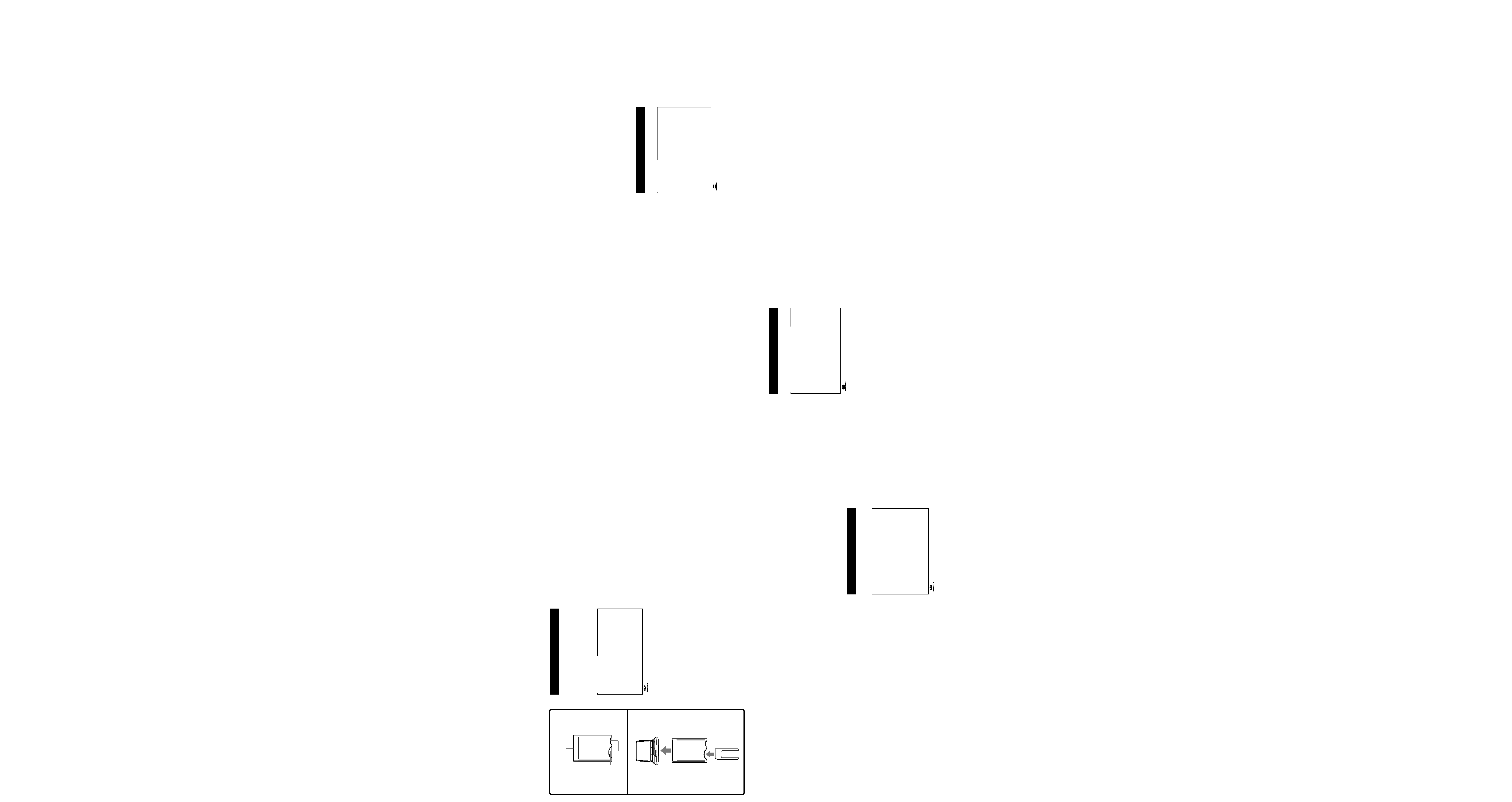
Deutsch
Lesen Sie diese Anleitung vor der Inbetriebnahme genau durch, und
bewahren Sie sie zum späteren Nachschlagen sorgfältig auf.
Für Kunden in Deutschland
Richtlinie:
EMC 89/336/EEC
92/31/EEC
Diese Einheit erfüllt die europäischen EMC-Bestimmungen für die
Verwendung in folgender (folgenden) Umgebung(en):
· Wohngegenden
· Gewerbegebiete
· Leichtindustriegebiete
(Die Einheit erfüllt die Bestimmungen der Norm EN55022, Klasse B.)
Betriebssystem
Windows® 95/98/98SE/Windows® CE 1.0/2.0/2.11
Mac OS 8.5/8.5.1/8.6/9.0
IBM PC/AT kompatible Computer, Apple Power Book, andere:
PDA
PC-Karte Typ II Schacht muß als Standard vorhanden sein.
Bei Verwendung eines Macintosh-Computers:
· Wenn File Exchange installiert ist, kann der Memory Stick wie
eine DOS-Format-Diskette verwendet werden.
· Formatieren Sie den Memory Stick nicht im Macintosh-Format,
da er sonst nicht mehr unter Windows etc. arbeitet.
· Schieben Sie den Schreibschutz auf
"
OFF".
Lesen Sie bitte auch die Anleitung des angeschlossenen Geräts durch.
·
Memory Stick ist ein Warcnzeichen der Sony Corporation.
· Microsoft® und Windows® sind entweder Warenzeichen oder
eingetragene Warenzeichen der Microsoft Corporation in den USA
und/oder anderen Ländern.
· Macintosh. Mac OS ist ein eingetragenes Warenzeichen der Apple
Computer, Inc.
Zur besonderen Beachtung
· Achten Sie darauf, daß Anschluß A und der Memory Stick-Sockel
C des PC-Kartenadapters nicht verstaubt und verschmutzt.
· Verbiegen Sie die Einheit nicht, lassen Sie sie nicht fallen, und
stoßen Sie sie nirgends an.
· Bauen Sie die Einheit nicht auseinander, und nehmen Sie keine
Änderungen an ihr vor.
· Achten Sie darauf, daß die Einheit nicht naß wird.
· Legen Sie die Einheit nicht an folgende Plätze:
Plätze, die Hitze ausgesetzt sind. Lassen Sie die Einheit auch
nicht in einem in der Sonne geparkten Wagen zurück.
Plätze, die direktem Sonnenlicht ausgesetzt sind.
Plätze, die Feuchtigkeit und korrosionfördernder Luft
ausgesetzt sind.
· Bewahren Sie die Einheit bei Nichtgebrauch stets in der Schachtel auf.
Betrieb
Mit diesem Adapter können Sie den Memory Stick (nicht mitgeliefert)
wie eine PC-Karte verwenden.
Zur Verwendung des Adapters muß auf dem Computer ein Treiber
für die PC-Karte installiert sein. Folgen Sie zum Installieren des
Treibers den im nachfolgenden Abschnitt "Installation des Treibers"
beschriebenen Schritten.
Installation des Treibers
Für Windows
Sie können den normalen, in Windows 95/98/98SE enthaltenen PC-
Kartentreiber verwenden.
1
Den Computer einschalten und Windows 95/98/98SE starten.
2
Den PC-Kartenadapter mit dem Memory Stick in den PC-
Kartensteckplatz des Computers einschieben. Der
Treiberassistent erscheint jetzt auf dem Bildschirm.
3
Den Bildschirmanweisungen folgend
"
Next" anklicken und den
Treiber installieren.
4
Nach beendeter Installation
"
End" anklicken.
Nach der Installation des Treibers erscheint unter
"
My Computer"
ein neues Festplattensymbol. Dieses Symbol steht für den PC-
Kartenadapter.
Hinweis
Der Treiberassistent wird nur einmal aktiviert, wenn Adapter und
Memory Sticks mit einer unterschiedlichen Kapazität verwendet
werden. Nach einer Formatierung der Festplatte muß der Treiber
gemäß der obigen Beschreibung neu installiert werden.
Für Macintosh
Eine PCMCIA-Erweiterungsdatei wie zum Beispiel
"
File Exchange"
im Mac OS System 8.5 installieren. Bei einigen PCs ist diese Datei
bereits im Betriebssystem installiert.
1
Den Computer einschalten und Macintosh starten.
2
Den PC-Kartenadapter mit dem Memory Stick in den PC-
Kartensteckplatz des Computers einschieben.
3
Das PC-Kartensymbol erscheint im Desktop-Bild (dieses Symbol
ist ja nach dem verwendeten Betriebssystem unterschiedlich).
Hiernach können Sie den PC-Kartenadapter verwenden.
Einsetzen des Adapters in den PC
1
Setzen Sie den Memory Stick mit dem Anschluß
nach oben in den Memory Stick-Sockel C des
Adapters ein.
2
Setzen Sie den Adapter in den PC-Kartenschacht
des Computers ein.
3
Vergewissern, daß diese Einheit unter
"
Arbeitsplatz" oder in
"
Explorer" als Festplatte
erkannt wird.
Der Computer ist jetzt zum Datenaustausch
bereit.
Herausnehmen des Adapters aus dem PC
Für Windows
1
Zuerst das PC-Kartensymbol auf der Task-Leiste von Windows
95/98/98SE und danach die Option
"
Stop Standard IDE/ESDI
Hard Disk Controller" anklicken.
2
Vergewissern Sie sich, daß die Meldung
"
You may safely remove
this device" angezeigt ist.
3
Drücken Sie die PC-Karten-Auswurftaste, und ziehen Sie den
Adapter heraus.
Für Macintosh
1
Klicken Sie das PC-Kartensymbol auf dem Desktop-Bild an und
schieben sie es in die
"
Trash"-Tonne.
2
Drücken Sie die PC-Karten-Auswurftaste, und ziehen Sie den
Adapter heraus. Bei einigen Mac-Modellen wird die PC-Karte
automatisch herausgeschoben.
Hinweise
· Memory Sticks mit unterschiedlicher Kapazität werden vom PC als
unterschiedliche Vorrichtung erkannt.
· Memory Sticks sind als Voreinstellung bereits optimal formatiert
und brauchen deshalb nicht formatiert zu werden. Falls Memory
Sticks auf dem PC formatiert werden, werden diese von anderen,
Memory Stick unterstützenden Vorrichtungen eventuell nicht
erkannt.
· Die ursprünglich aufgezeichneten Bildbespiele (MemoryStick. ind)
sind für Memory Stick unterstützende Vorrichtungen und können
so wie sie sind verwendet werden.
Voorzorgsmaatregelen
· Zorg dat er geen stof e.d. in de aansluit-contacten A of de
"Memory Stick" opening C van de PC-kaart adapter komt.
· Laat de onderdelen niet vallen, zorg dat ze niet verbuigen en zet er
niets bovenop.
· Niet demonteren en niet proberen aan te passen voor andere
doeleinden.
· Zorg dat de onderdelen niet nat worden.
· Gebruik of bewaar deze apparatuur niet op de volgende plaatsen:
waar het erg warm wordt, zoals op een zonnige vensterbank of
in een auto die in de zon geparkeerd staat;
dichtbij een warmtebron of buiten in de volle zon;
plaatsen met veel vocht of corrosieve stoffen.
· Berg de apparatuur voor bewaren of meenemen op in het
bijgeleverde etui.
Gebruik
Plaats een "Memory Stick" (niet bijgeleverd) in de adapter en steek
deze in de computer als een gewone PC-kaart.
Om deze adapter te kunnen gebruiken, moet er een driver voor de
PC-kaart op uw PC zijn geïnstalleerd. Installeer de driver zoals
hieronder beschreven in "Installeren van de driver".
Installeren van de driver
Voor Windows
U kunt de standaard PC-kaart driver gebruiken die bij Windows 95/
98/98SE wordt geleverd. Volg de onderstaande aanwijzingen om de
driver te installeren.
1
Schakel de computer in en start Windows 95/98/98SE.
2
Steek de PC-kaart adapter met de "Memory Stick" erin in de PC-
kaart insteekgleuf van de computer. De driver-wizard zal dan op
het scherm verschijnen.
3
Klik op "Next" overeenkomstig de instructies die u op het
scherm ziet en installeer de driver.
4
Klik op "End" om de installatie te voltooien.
Nadat de driver geïnstalleerd is, verschijnt er een nieuw pictogram
als harde schijf in de "My computer" map. Dit pictogram duidt de
PC-kaart adapter aan.
Opmerking
De driver-wizard wordt alleen geactiveerd wanneer u de adapter de
eerste maal gebruikt en wanneer u "Memory Stick" geheugenblokjes
met een verschillende geheugencapaciteit gebruikt. Wanneer u de
harde schijf formatteert, moet u de driver opnieuw installeren zoals
hierboven is beschreven.werden.
Voor Macintosh
Installeer een PCMCIA extensiebestand zoals "File Exchange" op
Mac OS systeem 8.5. Bij sommige computers wordt dit bestand
samen met het besturingssysteem geïnstalleerd.
1
Schakel de computer in en start Mac OS.
2
Steek de PC-kaart adapter met de "Memory Stick" erin in de PC-
kaart insteekgleuf van de computer.
3
Het PC-kaart pictogram verschijnt op het scherm (dit pictogram
verschilt afhankelijk van het besturingssysteem) en u kunt nu de
PC-kaart adapter gebruiken.
Aanbrengen in een PC
1
Steek de "Memory Stick" met de
aansluitcontacten naar voren in de "Memory
Stick" opening C van deze adapter.
2
Steek deze adapter in de PC-kaart insteekgleuf
van uw computer.
3
Controleer of dit apparaat als een harde schijf
wordt herkend in "My Computer" (Deze
computer) of "Explorer" (Verkenner).
Er kunnen nu gegevens worden uitgewisseld.
Uitnemen uit de PC
Voor Windows
1
Klik op het PC-kaart pictogram in de taakbalk van Windows 95/
98/98SE en dan op "Stop Standard IDE/ESDI Hard Disk
Controller".
2
Controleer of er "You may safely remove this device" (Dit
apparaat kan veilig worden verwijderd) wordt aangegeven.
3
Druk op de uitwerptoets van de PC-kaart insteekgleuf en trek de
adapter naar buiten.
Voor Macintosh
1
Sleep het PC-kaart pictogram naar de prullenbak op het
computerscherm.
2
Druk op de uitwerptoets van de PC-kaart insteekgleuf en trek de
adapter naar buiten. Bij sommige Macintosh-computers komt de
PC-kaart adapter automatisch naar buiten.
Opmerkingen
· "Memory Stick" geheugenblokjes met een verschillende
geheugencapaciteit worden door de computer als een ander
apparaat geïnterpreteerd.reconocerán como dispositivo diferente
mediante el PC.
· "Memory Stick" geheugenblokjes zijn reeds optimaal
geformatteerd en u hoeft deze dus niet nogmaals te formatteren.
Als u een "Memory Stick" op de computer formatteert, is het
mogelijk dat deze niet bruikbaar is op andere apparatuur die de
"Memory Stick" ondersteunt.
· De voorbeelden (MemoryStick. ind) die op de "Memory Stick"
staan, zijn voor apparatuur die geschikt is voor gebruik van de
"Memory Stick". U kunt deze beelden naar wens gebruiken.
· Probeer de informatie op de "Memory Stick" niet te
defragmenteren of comprimeren.
Uitnemen van alleen de "Memory Stick" uit
de computer
U kunt alleen de "Memory Stick" verwijderen, terwijl u deze adapter
in de PC laat zitten. Voor een computer met het Windows95/98/98SE
besturingssysteem gaat u als volgt te werk.
1
Klik op het PC-kaart pictogram in het takenveld en dan op "Stop
Standard IDE/ESDI Hard Disc Controller".
2
Controleer of er "You may safely remove this device"(Dit
apparaat kan veilig worden verwijderd) wordt aangegeven en
druk dan op de uitwerptoets B van deze adapter.
Uitnemen van de "Memory Stick" uit de
adapter
Druk op de uitwerptoets B van deze adapter.
Juiste bediening
· Druk de uitwerptoets niet al te hard in.
Daardoor zou de "Memory Stick" met kracht uit de computer
kunnen schieten.
· Verwijder de "Memory Stick" niet tijdens het aflezen of opslaan
van gegevens.
· Vastgelegde gegevens kunnen verloren gaan door de volgende
bedieningsfouten:
Uitnemen van de "Memory Stick" of de PC-kaart adapter of
uitschakelen van de apparatuur tijdens het aflezen of opslaan
van gegevens.
Gebruik of bewaren van de apparatuur op plaatsen met veel
elektrische storing of statische elektriciteit.
Verhelpen van storingen
De adapter wordt niet als een MSAC-PC2 herkent.
· De installatie van de driver voor de PC-kaart adapter is niet juist
uitgevoerd.
t Klik op het device-manager tabblad nadat u "System"
(Systeem) geopend hebt in "Control Panel"
(Configuratiescherm). Als er een uitroepteken (!) bij
SONYMEMORYSTICK(
×MB) staat, moet u dit verwijderen en
dan de driver installeren.
· De PC-kaart adapter wordt niet in "My computer" (Deze
computer) getoond.
t Plaats de adapter terwijl "My computer" (Deze computer)
geactiveerd is. Even later ziet u het station op het scherm dat
de PC-kaart adapter aangeeft.
Bij het laden van de "Memory Stick" in de computer treedt
de schrijfbeveiligingsfout op of ziet u het "Files or data may
be lost" (Bestanden of gegevens kunnen verloren gaan)
bericht op een blauw scherm.
· Het schrijfbeveiligingsknopje van de "Memory Stick" staat op
"LOCK".
t Schuif het knopje in de schrijfstand. De "Memory
Stick" gegevens zijn niet verloren.
De PC-kaart adapter wordt niet herkend op een notebook-
computer.
De PC-kaart adapter met de "Memory Stick" erin wordt niet
herkend op een notebook-computer wanneer de adapter
samen met een andere PC-kaart in de PC-kaart insteekgleuf
wordt gestoken.
· Er is geen ruimte meer in de IRQ van de PC.
t Klik op het device-manager tabblad nadat u "System"
(Systeem) geopend hebt in "Control Panel"
(Configuratiescherm). Als de nummers 00 t/m 15 bezet zijn,
kan dit probleem optreden. Zie de handleiding van de PC en
annuleer een printer die niet in gebruik is, of seriële poort etc.
· De PCMCIA Controller wordt niet juist herkend.
t Klik op het device-manager tabblad nadat u "System"
(Systeem) geopend hebt in "Control Panel"
(Configuratiescherm). Als er een uitroepteken (!) bij de
PCMCIA Controller staat, kan dit probleem optreden. Zie de
handleiding van de PC voor nadere bijzonderheden.
· De installatie van de driver voor de PC-kaart adapter met de
"Memory Stick", is niet juist uitgevoerd.
t Klik op het device-manager tabblad nadat u "System"
(Systeem) geopend hebt in "Control Panel"
(Configuratiescherm). Als er een uitroepteken (!) bij
SONYMEMORYSTICK(
×MB) staat, kan dit probleem
optreden. Verwijder het uitroepteken en steek de
PC-kaart adapter opnieuw naar binnen. Activeer de
device-driver wizard en installeer vervolgens opnieuw de
device-driver aan de hand van de instructies die u op het
scherm ziet.
Technische gegevens
Aansluit-interface PC-kaart
ATA/standaard IDE norm
Bedrijfsspanning
3,3 V / 5 V gelijkstroom
Stroomverbruik
Maximaal: 60 mA gelijkstroom
Bedrijfsomstandigheden
0 °C - 60 °C (zonder condensering)
Afmetingen (b/h/d)
Ca. 85,6
× 54,0 × 5,0 mm
Gewicht
Ca. 30 gram
Bijgeleverd toebehoren
Opbergetui PC-kaart adapter (1)
Gebruiksaanwijzing (1)
Wijzigingen in ontwerp en technische gegevens voorbehouden,
zonder kennisgeving.
Italiano
Prima di usare l'unità, si prega di leggere tutto il manuale, e
conservarlo per eventuali consultazioni.
Sistemi operativi supportati
Windows® 95/98/98SE/Windows® CE 1.0/2.0/2.11
Mac OS 8.5/8.5.1/8.6/9.0
Computer compatibili IBM PC/AT, Power Book, altri PDA
Il vano per scheda PC tipo II deve essere fornito di serie.
Quando si usa con un computer Macintosh:
· Il Memory Stick può essere usato come un disco formattato in
DOS o quando File Exchange è installato sul pannello di
controllo.
· Non riformattare il Memory Stick in formato Macintosh.
Facendolo, il Memory Stick non può essere usato con Windows o
altri computer.
· Regolare l'interruttore di protezione su "OFF".
Si prega di leggere anche il manuale di istruzioni della macchina a
cui si sta per collegare il prodotto.
·
Memory Stick é un marchio di Sony Corporation.
· Microsoft® e Windows® sono marchi registrati o marchi di
Microsoft Corporation negli Stati Uniti e/o in altri paesi.
· Macintosh. Mac OS è un marchio di fabbrica registrato da Apple
computer, Inc.
Precauzioni
· Fare in modo che polvere o oggetti estranei non penetrino
all'interno del connettore A e della fessura per Memory Stick C
dell'adattatore di scheda per personal computer.
· Non sottoporre l'unità a urti, non piegarla e non farla cadere.
· Non smontare o convertire l'unità.
· Non bagnare questa unità.
· Non usare o depositare questa unità nei seguenti luoghi:
Ambienti interni caldi come l'interno di un'automobile o
ambienti esterni quando è molto caldo.
Ambienti esposti a luce solare diretta.
Ambienti umidi o dove c'è pericolo di corrosione.
· Trasportare o depositare questa unità inserita all'interno della
custodia in dotazione.
Modo di impiego
Applicando il Memory Stick (non in dotazione) si può usare questa
unità come una scheda per personal computer.
Per usare questa unità, un driver per scheda PC deve essere installato
sul computer. Installare il driver come descritto in "Installazione del
driver" sotto.
Installazione del driver
Per Windows
Si può usare il driver per scheda PC standard in dotazione a
Windows 95/98/98SE. Procedere come segue per installare il driver:
1
Accendere il computer e lanciare Windows 95/98/98SE.
2
Inserire l'adattatore per scheda PC con un Memory Stick inserito
nel vano per scheda PC del computer. L'installazione guidata del
driver appare sullo schermo.
· Memory Sticks dürfen nicht defragmentiert oder komprimiert
werden.
Herausnehmen des Memory Stick aus dem PC
Wenn Ihr PC Windows95/98/98SE verwendet und Sie den Memory
Stick entnehmen wollen, ohne den Adapter aus dem PC
herauszunehmen, verfahren Sie wie folgt:
1
Klicken Sie auf die PC-Karten-Ikone in der Task-Leiste und dann
auf
"
Stop Standard IDE/ESDI Hard Disc Controller".
2
Vergewissern Sie sich, daß die Meldung
"
You may savely remove
this device" angezeigt wird, und drücken Sie dann die
Auswurftaste B am Adapter.
Zum Herausnehmen des Memory Stick
Drücken Sie die Auswurftaste B am Adapter.
Beim Betrieb bitte stets beachten
· Drücken Sie nicht fest auf die Auswurftaste!
Ansonsten kann der Memory Stick herausspringen.
· Nehmen Sie den Memory Stick nicht heraus, während Daten
gelesen oder aufgezeichnet werden.
· In folgenden Fällen können die aufgezeichneten Daten ganz oder
teilweise verlorengehen:
Wenn während des Schreib- oder Lesevorgangs der Memory Stick
oder der PC-Kartenadapter herausgenommen oder das
angeschlossene Gerät ausgeschaltet wird.
Wenn die Einheit statischer Elektrizität oder elektrischen
Störstrahlungen ausgesetzt ist.
Fehlersuche
Dieser Adapter wird nicht als MSAC-PC2 erkannt.
· Die Installation des Gerätetreibers für den PC-Kartenadapter
wurde nicht normal beendet.
t
"
Systemsteuerung" öffnen,
"
System" wählen und
"
Geräte-
Manager" anklicken. Falls SONYMEMORYSTICK (
×MB) dort
mit einem Fragezeichen (!) angegeben ist, das Fragezeichen
löschen und anschließend den Treiber installieren.
· Sie sind sich nicht sicher, ob der PC-Kartenadapter unter
"
My
Computer" aktiv ist.
t Den Adapter einschieben, während
"
My Computer"
aktiv ist. Das PC-Kartenadapter-Laufwerk erscheint
kurz darauf auf dem Schirm.
Beim Laden des Memory Stick im PC wird ein
Schreibschutzfehler ausgelöst und die Meldung
"
Files or
Data may be lost" erscheint auf dem Schirm.
· Der Schreibschutzschieber am Memory Stick ist auf LOCK gestellt.
t Den Schreibschutzschieber auf Schreibfunktion schieben. Es
gehen keine Memory Stick-Daten verloren.
In einem Notebook-Computer wird der PC-Kartenadapter
nicht erkannt.
In einem Notebook-Computer wird der PC-Kartenadapter
mit eingesetztem Memory Stick nicht erkannt, wenn der
Adapter zusammen mit einer anderen PC-Karte in den PC-
Kartensteckplatz eingeschoben wird.
· IRQ am PC hat unzureichende Speicherkapazität.
t
"
Systemsteuerung" öffnen,
"
System" wählen und
"
Geräte-
Manager" anklicken. Falls die Nummern 00 bis 15
belegt sind, können derartige Fehler auftreten. Vergleichen Sie
mit der Betriebsanleitung des Computers, und deaktivieren
Sie nicht benutzte Drucker, serielle Schnittstellenanschlüsse u.
dergl.
· Der PCMCIA-Controller wird nicht korrekt erkannt.
t
"
Systemsteuerung" öffnen,
"
System" wählen und
"
Geräte-
Manager" anklicken. Falls der PCMCIA-Controller dort mit
einem Fragezeichen (!) angegeben ist, können derartige Fehler
auftreten. Vergleichen Sie mit der Betriebsanleitung des
Computers.
· Die Installation des PC-Kartenadapters mit eingesetztem Memory
Stick wurde nicht normal beendet.
t
"
Systemsteuerung" öffnen,
"
System" wählen und
"
Geräte-
Manager" anklicken. Falls SONYMEMORYSTICK(
×MB) dort
mit einem Fragezeichen (!) verzeichnet ist, können derartige
Fehler auftreten. Das Fragezeichen löschen, den PC-
Kartenadapter noch einmal einschieben und den
Gerätetreiberassistent aktivieren.
Anschließend den Treiber entsprechend den Anweisungen auf
dem Bildschirm installieren.
Technische Daten
Interface-Standard
PC-Karte ATA/True IDE-Standard
Betriebsspannung
3,3 V/5 V DC
Max. Leistungsaufnahme
Maximum: 60 mA DC
Betriebstemperaturbereich
0 °C bis 60 °C (ohne Kondensat)
Abmessungen (B/H/T)
ca. 85,6
× 54,0 × 5,0 mm
Gewicht
ca. 30 g
Mitgeliefertes Zubehör
Schachtel für PC-Kartenadapter (1)
Bedienungsanleitung (1)
Änderungen, die dem technischen Fortschritt dienen, bleiben
vorbehalten.
Nederlands
Lees, alvorens de apparatuur in gebruik te nemen, de
gebruiksaanwijzing aandachtig door en bewaar deze voor eventuele
naslag.
Geschikt voor besturingssystemen
Windows® 95/98/98SE/Windows® CE 1.0/2.0/2.11
Mac OS 8.5/8.5.1/8.6/9.0
IBM PC/AT compatibele computers, Apple Power Book en
andere PDA zakcomputers.
PC-kaart type II gleuf moet standaard aanwezig zijn.
Bij gebruik met een Macintosh computer:
· De "Memory Stick" kan gebruikt worden op dezelfde wijze als
een DOS-geformatteerde diskette, wanneer File Exchange is
geïnstalleerd in het Macintosh "bedieningspaneel".
· Probeer niet de "Memory Stick" te formatteren voor het
Macintosh formaat. Hierdoor zal de "Memory Stick" niet meer
bruikbaar zijn met Windows en andere computers.
· Zet het schrijfbeveiligingsknopje van de "Memory Stick" in de
"OFF" stand.
Lees a.u.b. ook de gebruiksaanwijzing van de apparatuur
waarmee u dit product gaat gebruiken.
·
"Memory Stick" is een handelsmerk van Sony Corporation.
· Microsoft® en Windows® zijn de wettig gedeponeerde
handelsmerken of de handelsmerken van Microsoft Corporation in
de Verenigde Staten en/of in andere landen.
· Macintosh. Mac OS is een gedeponeerd handelsmerk van Apple
Computer, Inc.
3
Cliccare "Avanti" secondo le istruzioni sullo schermo e installare
il driver.
4
Cliccare "Fine" per completare l'installazione.
Dopo che si è installato il driver, una nuova icona appare in "Risorse
del computer" come un disco fisso. Questa icona rappresenta
l'adattatore per scheda PC.
Nota
L'installazione guida viene attivata solo quando si usa questa unità
per la prima volta e Memory Stick di capacità diversa. Quando si
formatta il disco fisso, reinstallare il driver come descritto sopra.
Per Macintosh
Installare un file di estensione funzione PCMCIA come "File
Exchange" sul sistema Mac OS 8.5. In alcuni computer questo file è
installato con l'OS.
1
Accendere il computer e lanciare Mac OS.
2
Inserire l'adattatore per scheda PC con un Memory Stick inserito
nel vano per scheda PC del computer.
3
L'icona di scheda PC appare sul desktop (questa icona differisce a
seconda del sistema OS) e si può usare l'adattatore per scheda
PC.
Applicazione dell'unità ad un
personal computer
1
Tenere il connettore del Memory Stick rivolto
verso il basso e inserirlo nella fessura per
Memory Stick C di questa unità.
2
Inserire questa unità nel vano per scheda PC
del personal computer.
3
Verificare che questa unità sia riconosciuta
come disco fisso in "My Computer" o "Ex-
plorer".
Ora è possibile lo scambio di dati.
Rimozione dell'unità da un personal computer
Per Windows
1
Cliccare l'icona di scheda PC sulla barra dei compiti di Windows
95/98/98SE e "Stop Standard IDE/ESDI Hard Disk Controller".
2
Verificare che sia visualizzato il messaggio "You may safely
remove this device".
3
Premere il tasto di espulsione del vano per scheda PC ed estrarre
l'unità.
Per Macintosh
1
Trascinare l'icona di scheda PC al cestino dei rifiuti sul desktop.
2
Premere il tasto di espulsione del vano per scheda PC ed estrarre
l'unità. Su alcuni Mac, l'adattatore per scheda PC viene espulso
automaticamente.
Note
· Memory Stick con una capacità diversa sono riconosciuti come
dispositivi diversi dal computer.
·I Memory Stick sono già formattati ottimalmente come
impostazione predefinita in modo che non sia necessario
formattarli. Se si formatta il Memory Stick sul computer, il Memory
Stick può non essere accessibile con altri dispositivi che supportano
Memory Stick.
· Le immagini campione (MemoryStick. ind) originariamente
registrate sono per dispositivi che supportano Memory Stick.
Possono essere usate così come sono.
· Non deframmentare o comprimere i Memory Stick.
Rimozione del solo Memory Stick dal
personal computer
Si può rimuovere solo il Memory Stick lasciando questa unità
applicata al personal computer. Quando si utilizza un computer che
usa Windows 95/98/98SE, procedere come segue.
1
Cliccare l'icona di scheda PC nel vassoio dei compiti e quindi
"Stop Standard IDE/ESDI Hard Disk Controller".
2
Verificare che sia visualizzato "You may safely remove this
device" e quindi premere il tasto di espulsione B di questa
unità.
Rimozione del Memory Stick da questa
unità
Premere il tasto di espulsione B di questa unità.
Per un funzionamento corretto
· Non premere con forza il tasto di espulsione.
Tale azione potrebbe espellere forzatamente il Memory Stick.
· Non togliere il Memory Stick mentre si stanno leggendo o scrivendo
dei dati.
· I dati memorizzati possono andare perduti o venire danneggiati
nei casi seguenti:
Quando si toglie il Memory Stick o l'adattatore di scheda per
personal computer oppure si spegne la macchina collegata
mentre si stanno leggendo o scrivendo dei dati.
Quando si usa questa unità in ambienti sottoposti a elettricità
statica o rumore elettrico.
Soluzione di problemi
Questa unità non viene riconosciuta come MSAC-PC2.
· L'installazione del driver per scheda PC non è stata completata
normalmente.
t Cliccare la scheda Device Manager aprendo "System" su
"Control Panel". Se SONYMEMORYSTICK (
×MB) ha il
simbolo!, cancellarlo e quindi installare il driver.
· Non si sa che l'adattatore per scheda PC è stato aggiunto a "Risorse
del computer".
t Inserire questa unità mentre è attivato "Risorse del computer".
Dopo qualche tempo il drive dell'adattatore per scheda PC
appare sullo schermo.
Quando si inserisce il Memory Stick nel computer, si
verifica l'errore di protezione scrittura e "Files or data
may be lost" appare su un fondo blu.
· La linguetta di protezione dalla scrittura del Memory Stick è
regolata su LOCK.
t Spostare la linguetta sulla posizione di scrittura. I dati sul
Memory Stick non vanno perduti.
L'adattatore per scheda PC non viene riconosciuto su
un computer portatile.
L'adattatore per scheda PC con un Memory Stick
inserito non viene riconosciuto su un computer
portatile quando è inserito con un'altra scheda PC nel
vano per scheda PC.
· L'IRQ del computer non ha spazio sufficiente.
t Cliccare la scheda Device Manager aprendo "System" su
"Control Panel". Se i numeri da 00 a 15 sono pieni, si può
verificare questo problema. Fare riferimento al manuale di
istruzioni del computer e terminare una stampante non
utilizzata o una porta seriale, ecc.
· Il controllore PCMCIA non è riconosciuto correttamente.
t Cliccare la scheda Device Manager aprendo "System" su
"Control Panel". Se il controllore PCMCIA ha il simbolo !, si
può verificare questo problema. Fare riferimento al
manuale di istruzioni del computer.
· L'installazione del driver dispositivo dell'adattatore per scheda PC
con Memory Stick inserito non è stata completata normalmente.
t Cliccare la scheda Device Manager aprendo "System" su
"Control Panel". Se SONYMEMORYSTICK (
×MB) ha il
simbolo!, si può verificare questo problema. Cancellarlo e
quindi inserire di nuovo l'adattatore per scheda PC, attivare
l'installazione guidata del driver dispositivo e reinstallare il
driver dispositivo secondo le istruzioni sullo schermo.
Caratteristiche tecniche
Standard interfaccia
Standard per scheda PC ATA/True IDE
Tensione operativa
3,3 V/5 V CC
Consumo di corrente
Massimo: 60 mA CC
Ambiente di impiego
Da 0 °C a 60 °C (senza condensa)
Dimensioni (lu x la x sp)
Circa 85,6
× 54,0 × 5,0 mm
Peso
Circa 30 g
Accessori in dotazione
Custodia per adattatore per scheda PC (1)
Istruzioni per l'uso (1)
Il disegno e le caratteristiche tecniche sono soggetti a modifiche senza
preavviso.
Português
Antes de utilizar o aparelho, leia atentamente este manual de
instruções e guarde-o para futuras consultas.
OS sustentado
Windows® 95/98/98SE/Windows® CE 1.0/2.0/2.11
Mac OS 8.5/8.5.1/8.6/9.0
Computadores compatíveis com IBM PC/AT, Apple Power Book,
outro PDA
Ranhura para Cartão PC tipo II deve ser provida como padrão.
Quando se utiliza um computador Macintosh:
· «Memory Stick» pode ser utilizado como um disco DOS-
formatado quando File Exchange é (Interçâmbio de Ficheiro)
instalado no painel de controlo.
· Não reformate «Memory Stick» ao formato Macintosh. Do
contrário, Memory Stick não poderá ser utilizado com Windows
ou outros computadores.
· Ajuste o interruptor protector de inscrições a «OFF».
Leia também as instruções para a máquina à qual está a ligar este
produto.
·
«Memory Stick» é uma marca comercial de Sony Corporation.
· Microsoft® e Windows® são marcas comerciais registadas ou
marcas comerciais de Microsoft Corporation nos Estados Unidos
e/ou outros países.
· Macintosh. Mac OS é marca comercial registada de Apple
Computer, Inc.
Precauções
· Mantenha poeira ou materiais estranhos fora do conector A ou da
tomada de «Memory Stick» C do adaptador de cartão PC.
· Não golpeie, dobre nem deixe cair este aparelho.
· Não desmonte nem converta o aparelho.
· Não molhe este aparelho.
· Não utilize nem armazene este aparelho nas seguintes áreas:
Locais quentes, tais como interior de um automóvel ou exteriores
em clima quente
Locais expostos à luz solar directa
Locais húmidos ou corrosivos
· Transporte ou armazene este aparelho no estojo de armazenagem
fornecido.
Como utilizar
A acoplagem de «Memory Stick» (venda avulsa) permite-lhe utilizar
este dispositivo como um placa de PC.
Para utilizar este dispositivo, é necessário instalar um controlador
para placa de PC no seu computador. Instale o controlador de acordo
com as instruções abaixo em <Instalação do controlador>.
Instalador do controlador
Para Windows
Pode-se utilizar o controlador para placa de PC padrão fornecido com o
Windows 95/98/98SE. Siga o procedimento abaixo para instalar o
controlador.
1
Ligue a alimentação e accione o Windows 95/98/98SE.
2
Insira o adaptador para placa de PC com o «Memory Stick»
acoplado, dentro da fenda para placa de PC no computador
pessoal. O perito do controlador aparece no écran.
3
Clique em <Next> (Próximo item) de acordo com as instruções
no écran e instale o controlador.
4
Clique em <End> (Fim) para completar a instalação.
Após instalar o controlador, um novo ícone aparecerá em <My
computer> (Meu computador) como um disco rígido. Tal ícone
representa o adaptador para placa de PC.
Nota
O perito do controlador é activado somente uma vez quando se
utiliza este dispositivo pela primeira vez e «Memory Stick»s com
capacidades diferentes. Quando o disco rígido for formatado,
reinstale o controlador tal como descrito acima.
Para Macintosh
Instale um ficheiro de extensão da função PCMCIA tal como «File
Exchange» no sistema Mac OS 8.5. Em algums computadores
pessoais, este ficheiro está instalado com o sistema operativo.
1
Ligue a alimentação e accione o Mac OS.
2
Insira o adaptador para placa de PC com «Memory Stick» acoplado,
dentro da fenda para placa de PC no computador pessoal.
3
O ícone da placa de PC aparece no écran do desktop (este ícone
difere conforme o sistema operativo) e o adaptador para placa de
PC pode ser utilizado.
Instalação deste dispositivo num computador
pessoal
1
Segure o conector de «Memory Stick» voltado
para baixo e insira-o dentro do receptáculo de
«Memory Stick» C deste dispositivo.
2
Insira este dispositivo dentro da fenda para
cartão PC no computador pessoal.
3
Confirme se este aparelho é reconhecido como
um disco rígido em <My Computer> (Meu
computador) ou <Explorer> (Explorador).
Agora, dados podem ser intercambiados.
A
B
C
2
1
Remoção deste dispositivo de dentro de um
computador pessoal
Para Windows
1
Clique no ícone da placa de PC na Barra de Tarefas do Windows
95/98/98SE e em <Stop Standard IDE/ESDI Hard Disk
Controller> (Pare o controlador de disco rígido IDE/ESDI padrão).
2
Confirme se a mensagem <You may safely remove this device>
(Este dispositivo pode ser removido com segurança) é exibida.
3
Prima a tecla de ejecção da fenda para placa de PC e extraia este
dispositivo.
Para Macintosh
1
Arraste o ícone da placa de PC até a lata de Lixo no desktop.
2
Prima a tecla de ejecção da fenda para placa de PC e extraia este
dispositivo. Em alguns Macs, o adaptador para placa de PC é
automaticamente ejectado.
Notas
· «Memory Stick»s com capacidades diferentes são reconhecidos
como um dispositivo diferente pelo computador pessoal.
· «Memory Stick»s já estão optimamente formatados como um pré-
ajuste inicial, portanto, não precisam ser formatados. Caso o
utilizador formate «Memory Stick»s no computador pessoal, tais
«Memory Stick»s poderão não ser accessíveis em outros
dispositivos que suportem «Memory Stick».
· Imagens de amostra (MemoryStick. ind) originalmente gravadas
destinam-se aos dispositivos que suportam «Memory Stick».
Podem-se utilizá-las tal como estão.
· Não fragmente nem comprima «Memory Stick»s.
Remoção de somente «Memory Stick» do
computador pessoal
Pode-se remover apenas «Memory Stick», deixando este dispositivo
acoplado no computador pessoal. Na utilização de um computador
pessoal a operar com Windows 95/98/98SE, execute o procedimento
abaixo.
1
Dê um clique no ícone de place de PC na bandeja de tarefas e
então em <Stop Standard IDE/ESDI Hard Disk Controller> (Pare
o Controlador de Disco Rígido IDE/ESDI Padrão).
2
Confirme se <You may safely remove this device> (Este
dispositivo pode ser removido com segurança) está em indicação,
e então carregue na tecla de ejecção B deste dispositivo.
Remoção de «Memory Stick» de dentro
deste dispositivo
Carregue na tecla de ejecção B deste dispositivo.
Para uma operação apropriada
· Não pressione a tecla de ejecção com força.
Do contrário, poderá expelir forçosamente «Memory Stick».
· Não remova «Memory Stick» durante a leitura ou a inscrição de
dados.
· Dados gravados podem ser perdidos ou avariados nas seguintes
situações:
Quando se remove «Memory Stick» ou o adaptador place de PC,
ou se desliga a máquina conjugada durante a leitura ou a
inscrição de dados.
Quando se utiliza este aparelho em locais sujeitos a electricidade
estática ou interferências eléctricas.
Verificação de problemas
Este dispositivo não é reconhecido como um MSAC-PC2.
A instalação do controlador do dispositivo adaptador para placa de
PC não foi concluída normalmente.
t Cliqueo Gerenciador de Dispositivo, abrindo <System>
(Sistema) em <Control Panel> (Painel de Controlo). Se
SONYMEMORYSTICK(
×MB) apresentar a marca!, elimine-a e
então instale o controlador.
· O utilizador não está ciente do adaptador para placa de PC
adicionado em <My computer>.
t Insira este dispositivo enquanto <My computer> estiver
activado. Em pouco tempo, a unidade para adaptador para
placa de PC aparecerá no écran.
Quando se carrega «Memory Stick» para dentro do
computador pessoal, ocorre o erro de protecção contra
inscrições e a mensagem <Files or data may be lost>
(Ficheiros ou dados podem ser perdidos) é exibida no
écran azul.
· A lingueta de protecção de inscrições no «Memory Stick» é
regulada para LOCK.
t Deslize a lingueta para possibilitar inscrições. Os dados do
«Memory Stick» não se perdem.
O adaptador para placa de PC não é reconhecido num
computador pessoal do tipo notebook.
O adaptador para placa de PC com «Memory Stick»
acoplado não é reconhecido num computador pessoal
do tipo notebook quando é inserido com uma outra
placa de PC dentro da fenda para placa de PC.
· IRQ no computador pessoal está com pouco espaço.
t Cliqueo Gerenciador de Dispositivo, abrindo <System>
(Sistema) em <Control Panel> (Painel de Controlo). Se os
números de 00 a 15 estiverem preenchidos, este problema
poderá ocorrer. Consulte o manual de instruções do
computador pessoal e encerre uma impressora que não esteja
em uso, ou porta serial, etc.
· O controlador PCMCIA não é correctamente reconhecido.
t Cliqueo Gerenciador de Dispositivo, abrindo <System>
(Sistema) em <Control Panel> (Painel de Controlo). Se o
controlador PCMCIA apresentar a marca !, este problema
poderá ocorrer. Consulte o manual de instruções do
computador pessoal.
· A instalação do adaptador para placa de PC com o controlador de
dispositivos com «Memory Stick» acoplado não foi normalmente
concluída.
t Cliqueo Gerenciador de Dispositivo, abrindo <System>
(Sistema) em <Control Panel> (Painel de Controlo). Se houver
SONYMEMORYSTICK (
×MB) com a marca !, este problema
poderá ocorrer. Elimine-a e insira novamente o adaptador
para placa de PC; active o perito do controlador de
dispositivos e então reinstale o controlador de dispositivos de
acordo com as instruções no écran.
Especificações
Padrão de interface
Padrões IDE autêntico/cartão PC ATA
Voltagem de funcionamento
3,3 V / 5 V CC
Consumo de alimentação
Máximo de 60 mA CC
Ambiente operacional
0 °C - 60 °C (não-condensante)
Dimensões (c
× l × e)
Aprox. 85,6
× 54,0 × 5,0 mm
Peso
Aprox. 30 g
Acessórios fornecidos
Estojo de armazenagem do adaptador de cartão PC (1)
Manual de instruções (1)
Design e especificações sujeitos a alterações sem aviso prévio.
