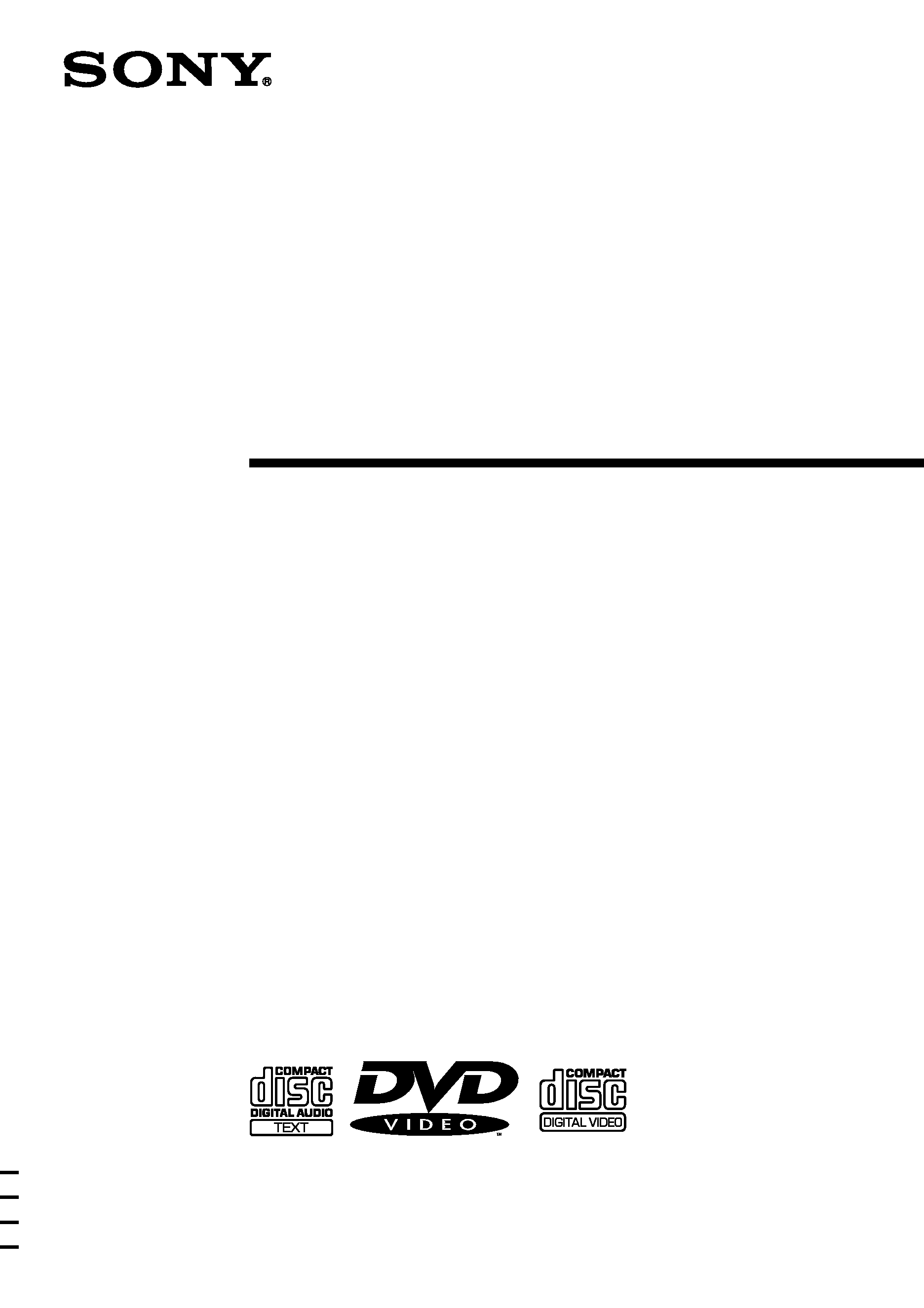
Operating Instructions
Mini Hi-Fi
Component
System
4-229-805-43(1)
©2000 Sony Corporation
MHC-ZX70DVD
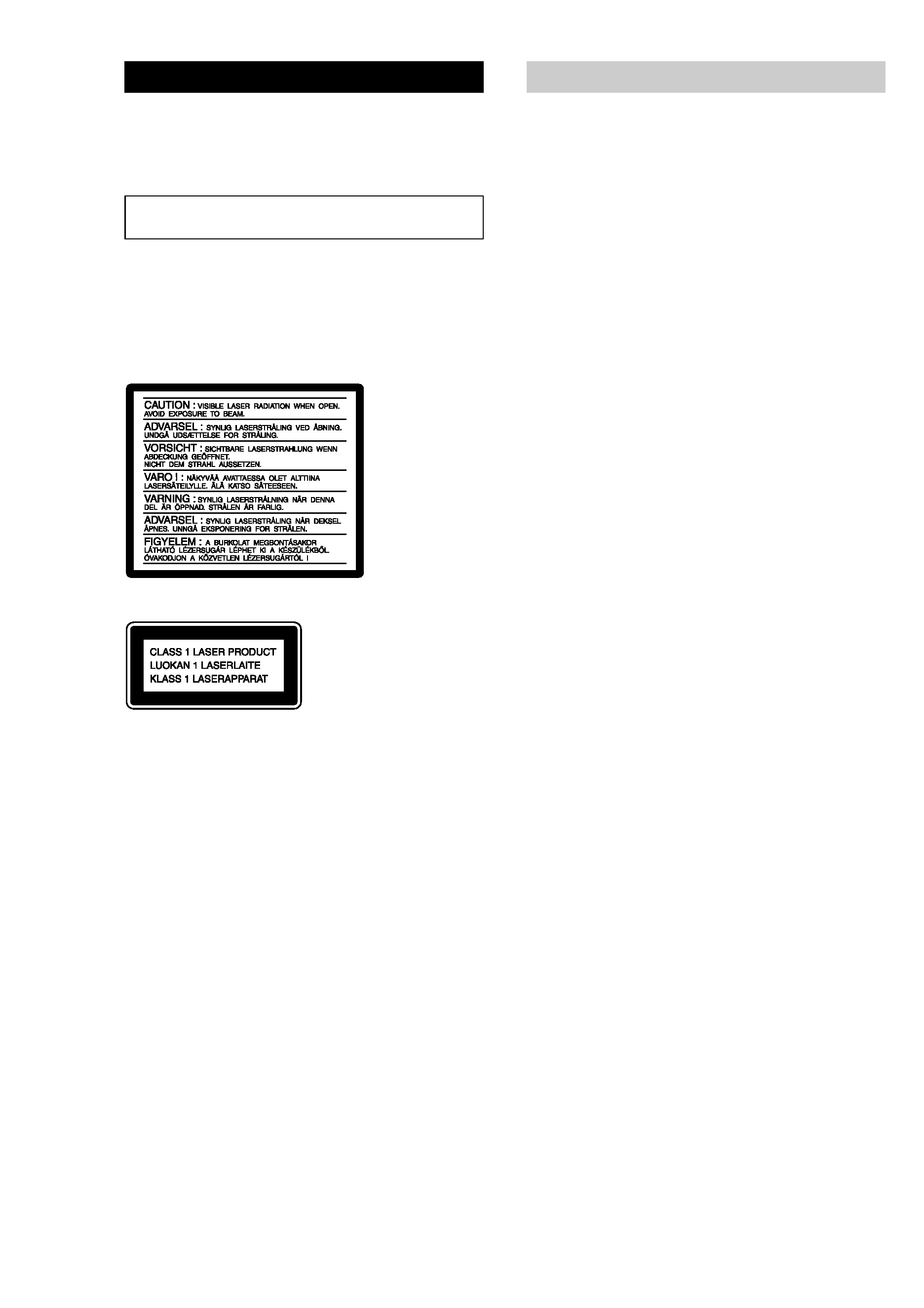
2
WARNING
To prevent fire or shock hazard, do not
expose the unit to rain or moisture.
To avoid electrical shock, do not open the cabinet.
Refer servicing to qualified personnel only.
Do not install the appliance in a confined space,
such as a bookcase or built-in cabinet.
CAUTION
The use of optical instruments with this product will
increase eye hazard. As the laser beam used in this
CD/DVD Player is harmful to eyes, do not attempt to
disassemble the cabinet.
Refer servicing to qualified personnel only.
This appliance is
classified as a CLASS 1
LASER product. The
CLASS 1 LASER
PRODUCT MARKING
is located on the rear
exterior.
This stereo system is equipped with the Dolby B-type noise
reduction system*.
* Manufactured under license from Dolby Laboratories
Licensing Corporation.
DOLBY and the double-D symbol ; are trademarks of
Dolby Laboratories Licensing Corporation.
IMPORTANT NOTICE
Caution: The enclosed DVD player is capable of
holding a still video image or on-screen display image
on your television screen indefinitely. If you leave the
still video image or on-screen display image displayed
on your TV for an extended period of time you risk
permanent damage to your television screen. Projection
televisions are very susceptible.
This system incorporates Dolby* Digital and Pro Logic
Surround.
* Manufactured under license from Dolby Laboratories.
"Dolby", "AC-3", "Pro Logic" and the double-D symbol ;
are trademarks of Dolby Laboratories.
Confidential unpublished Works. © 1992-1997 Dolby
Laboratories, Inc. All rights reserved.
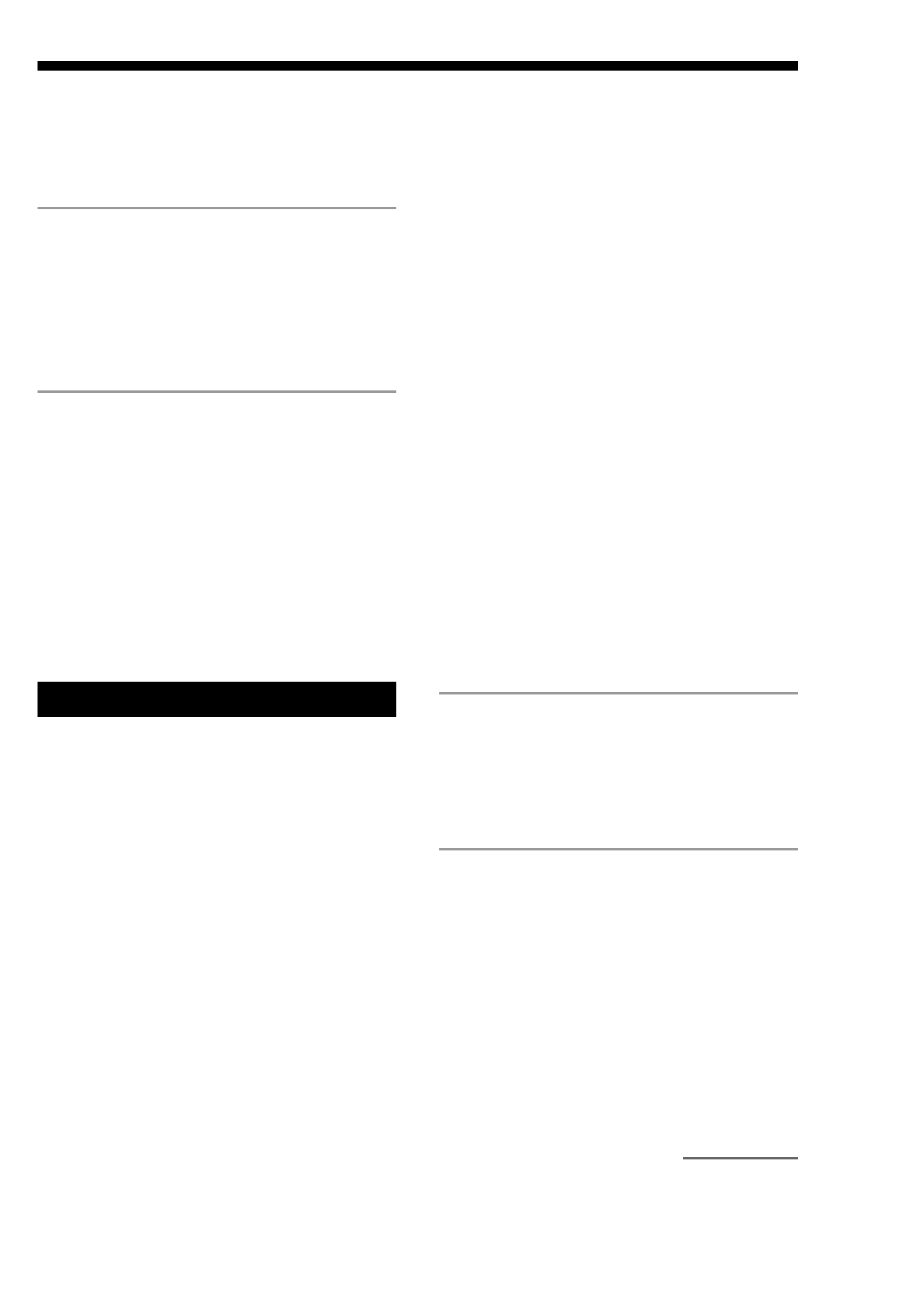
3
Table of Contents
continued
This Player Can Play the Following Discs ..... 4
Hookups
Step 1: Hooking up the system ................ 6
Step 2: Setting up your speakers ............ 10
Step 3: Setting the time .......................... 12
Saving the power in standby mode* ....... 13
Setting up for DVD/VIDEO CD/
CD
Using the Setup Display .......................... 14
Setting the language ................................ 15
Setting the on-screen display .................. 15
Custom settings ....................................... 16
Setting for sound ..................................... 19
Speaker settings ....................................... 21
If connecting the front speakers only ...... 23
The DVD/VIDEO CD/CD Player
Playing discs ........................................... 24
Checking the text information
of the disc ......................................... 28
Checking the playing time and remaining
time ................................................... 29
Playing DVDs using the menu ................ 32
Playing VIDEO CDs with PBC functions
(Ver. 2.0) .......................................... 34
Setting for the surround sound ................ 36
Playing repeatedly ................................... 39
Repeating a Specific Portion ................... 41
Playing in random order .......................... 42
Enjoying your original playback order ... 43
When playing back a DVD:
Searching for the title/chapter ................. 45
Locating a start point using
the time code .................................... 46
Displaying the subtitles ........................... 47
Selecting the language for the sounds
on the DVD ...................................... 48
Changing the angles ................................ 50
When playing back a CD/VIDEO
CD:
Searching for the track/index/scene ........ 51
Selecting the stereo/monaural
(L/R) sound ....................................... 52
Other functions:
Checking the play information ................ 53
Dividing playback into 9 sections ........... 55
Scanning the title, chapter, or track ......... 56
Displaying different angles
simultaneously .................................. 57
The Radio
Presetting radio stations .......................... 58
Listening to the radio .............................. 59
Using the Radio Data System (RDS)** .. 61
The Tape deck
Playing a tape .......................................... 64
Recording a disc ...................................... 66
Recording from a tape ............................. 68
Recording on a tape manually ................. 69
Recording a disc by specifying
the order ............................................ 70
Mixing and recording sounds*** ............ 73
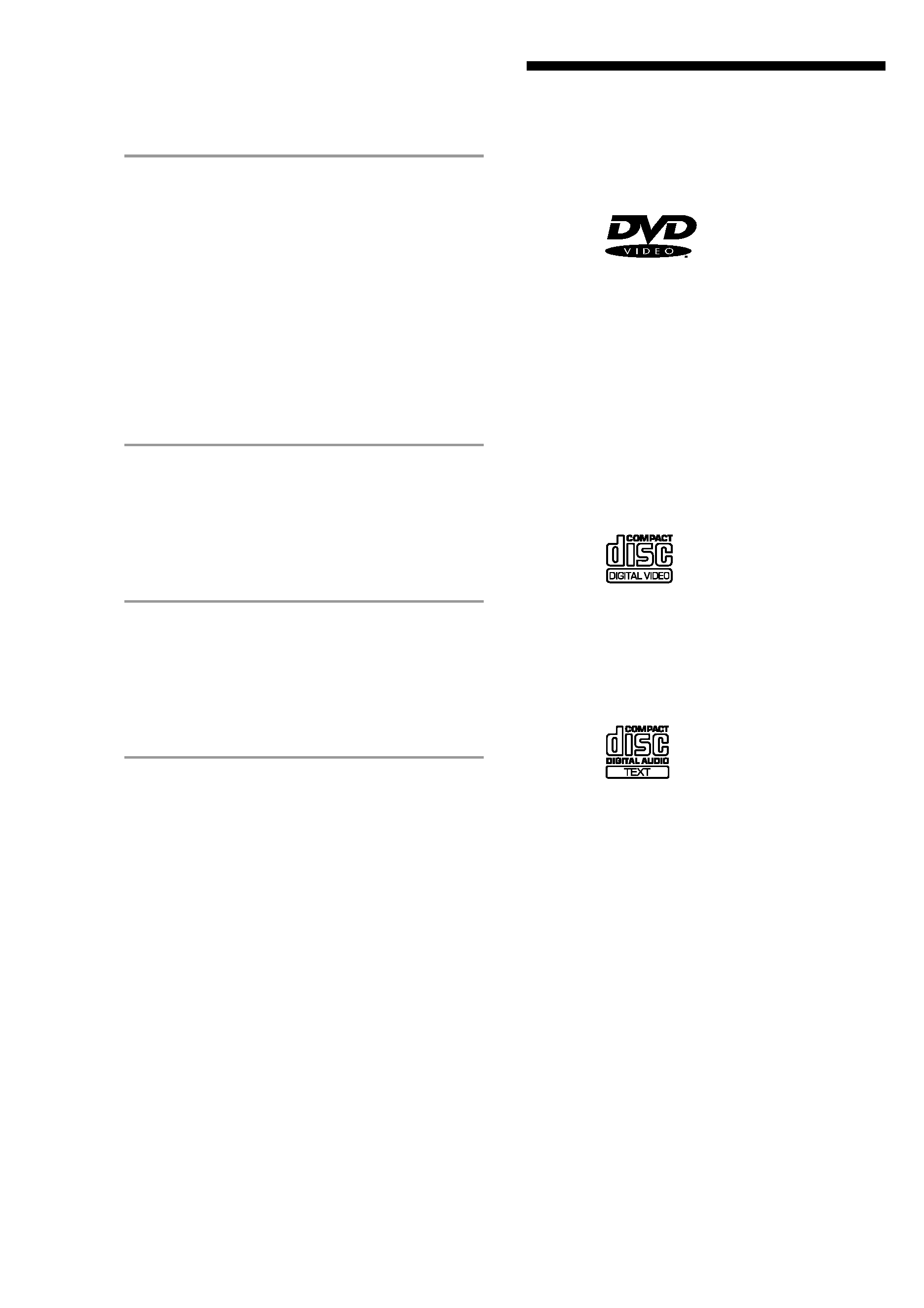
4
This Player Can Play the
Following Discs
DVD VIDEOs
Disc logo:
Contents: Audio + Video
Disc size and play time:
- 12 cm:
About 4 h (for single-sided DVD)/
about 8 h (for double-sided DVD)
- 8cm:
About 80 min. (for single-sided
DVD)/about 160 min. (for double-
sided DVD)
* "DVD VIDEO" logo is a trademark.
VIDEO CDs
Disc logo:
Contents: Audio + Video
Disc size and play time:
- 12 cm: 74 min.
- 8 cm: 20 min.
Audio CDs
Disc logo:
Contents: Audio
Disc size and play time:
- 12 cm: 74 min.
- 8cm (CD single): 20 min.
Discs that the player cannot play
The player cannot play discs other than the ones
listed above. SVCD, CD-G, CD-R, CD-ROMs
including PHOTO CDs, data sections in CD-
EXTRAs, DVD-ROMs, etc., cannot be played.
Table of Contents (continued)
Sound Adjustment
Adjusting the sound ................................ 75
Selecting the preset audio effect file ....... 76
Creating a personal audio effect file ....... 77
Changing the spectrum analyzer display 78
Selecting surround effects ....................... 79
Enjoying Dolby Pro Logic Surround
sound ................................................ 80
Controlling the graphic equalizer ............ 81
Timer
Falling asleep to music ............................ 82
Waking up to music ................................ 82
Timer-recording radio programs ............. 84
Optional components
Connecting audio components ................ 86
Connecting a VCR .................................. 88
Connecting external antennas ................. 88
Additional Information
Precautions .............................................. 90
Troubleshooting ...................................... 91
Specifications .......................................... 95
GLOSSARY ............................................ 98
Parts Identification for the remote .......... 99
Language Code List .............................. 101
Items in "Sound Mode" and
"Set Up Mode" ............................... 102
Control Menu Item List ......................... 103
DVD Setup Menu List .......................... 105
Index .......................................... Back cover
*
North American and European models only
** European model only
***Asian model only
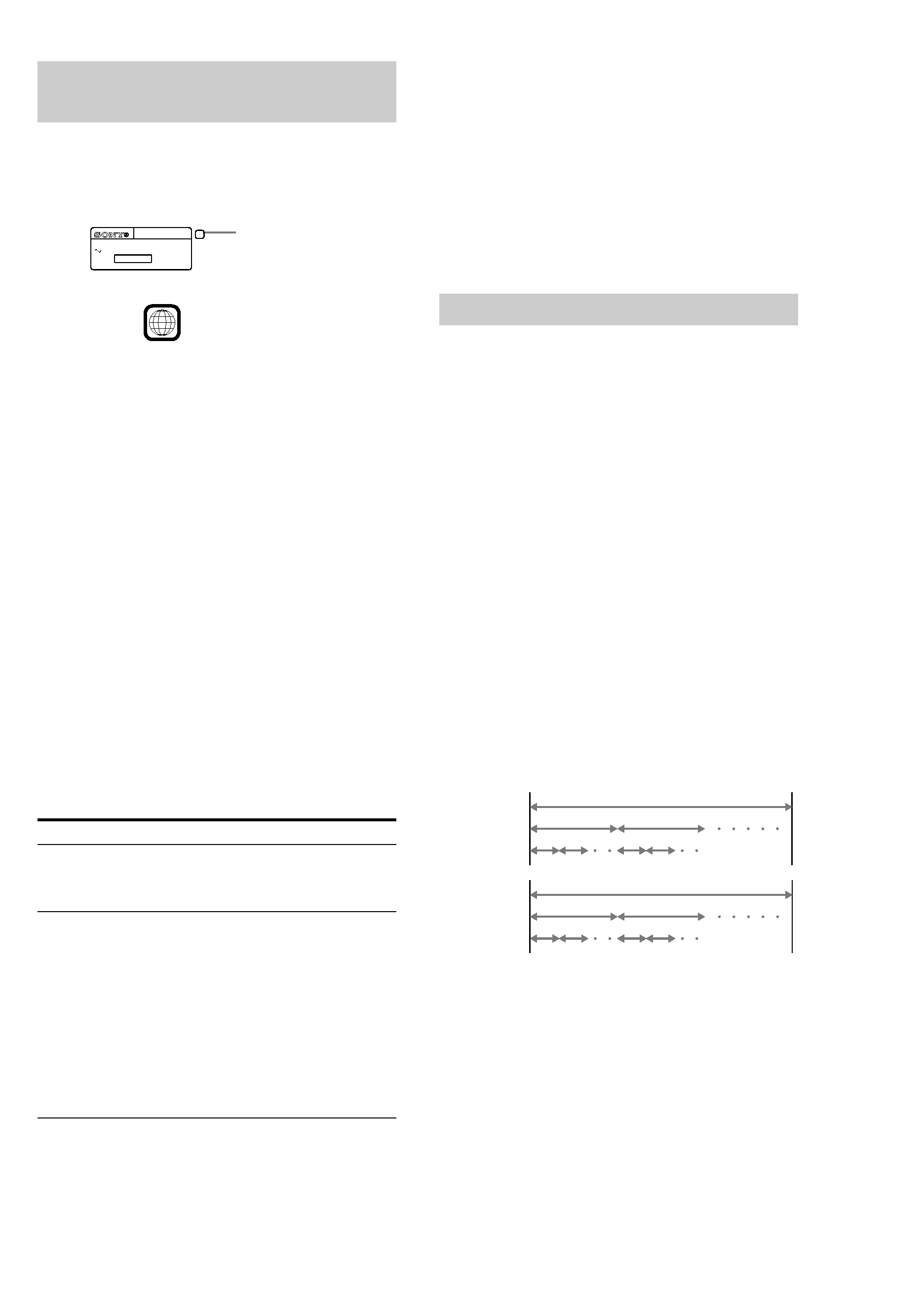
5
Region code of DVDs you can
play on this unit
Your DVD player has a region code printed on the
back of the unit and will only play DVDs that are
labeled with identical region codes.
DVDs labeled ALL will also be played on this
unit.
If you try to play any other DVD, the message
"Playing this disc prohibited by area limits." will
appear on the TV screen.
Depending on the DVD, no region code indication
may be labeled even though playing the DVD is
prohibited by the area limits.
Note on playback operations of
DVDs and VIDEO CDs
Some playback operations of DVDs and VIDEO CDs
may be intentionally fixed by software producers.
Since this player plays DVDs and VIDEO CDs
according to the disc contents the software producers
designed, some playback features may not be
available. Also refer to the instructions supplied with
the DVDs or VIDEO CDs.
Note on PBC (Playback Control)
(VIDEO CDs)
This player conforms to Ver. 1.1 and Ver. 2.0 of
VIDEO CD standards. You can enjoy two kinds of
playback according to the disc type.
MODEL NO.
DVP8306
CD/DVD PLAYER
AC 110V 60Hz
22W
NO.
SONY CORPORATION
MADE IN JAPAN
3-444-464-01
X
Region code
Note
This product incorporates copyright protection
technology that is protected by method claims of
certain U.S. patents and other intellectual property
rights owned by Macrovision Corporation and other
rights owners. Use of this copyright protection
technology must be authorized by Macrovision
Corporation, and is intended for home and other
limited viewing uses only unless otherwise authorized
by Macrovision Corporation. Reverse engineering or
disassembly is prohibited.
Terms for discs
Title
The longest sections of a picture or a music piece
on a DVD; a movie, etc., for a picture piece on a
video software; or an album, etc., for a music
piece on an audio software. Each title is assigned a
title number enabling you to locate the title you
want.
Chapter
Sections of a picture or a music piece on a DVD
that are smaller than titles. A title is composed of
several chapters. Each chapter is assigned a
chapter number enabling you to locate the chapter
you want. Depending on the disc, no chapters may
be recorded.
Track
Sections of a picture or a music piece on a VIDEO
CD or a CD. Each track is assigned a track
number enabling you to locate the track you want.
Index (CD) / Video Index (VIDEO
CD)
A number that divides a track into sections to
easily locate the point you want on a VIDEO CD
or a CD. Depending on the disc, no indexes may
be recorded.
Scene
On a VIDEO CD with PBC functions, the menu
screens, moving pictures, and still pictures are
divided into sections called "scenes". Each scene
is assigned a scene number enabling you to locate
the scene you want.
DVD
structure
VIDEO CD
or CD
structure
Disc
Title
Chapter
Disc
Track
Index
You can
Enjoy video playback
(moving pictures) as well
as music.
Play interactive software
using menu screens
displayed on the TV screen
(PBC Playback), in
addition to the video
playback functions of Ver.
1.1 discs. Moreover, you
can play high-resolution
still pictures, if they are
included on the disc.
VCD type
Without PBC functions
(Ver. 1.1 discs)
With PBC functions
(Ver. 2.0 discs)
