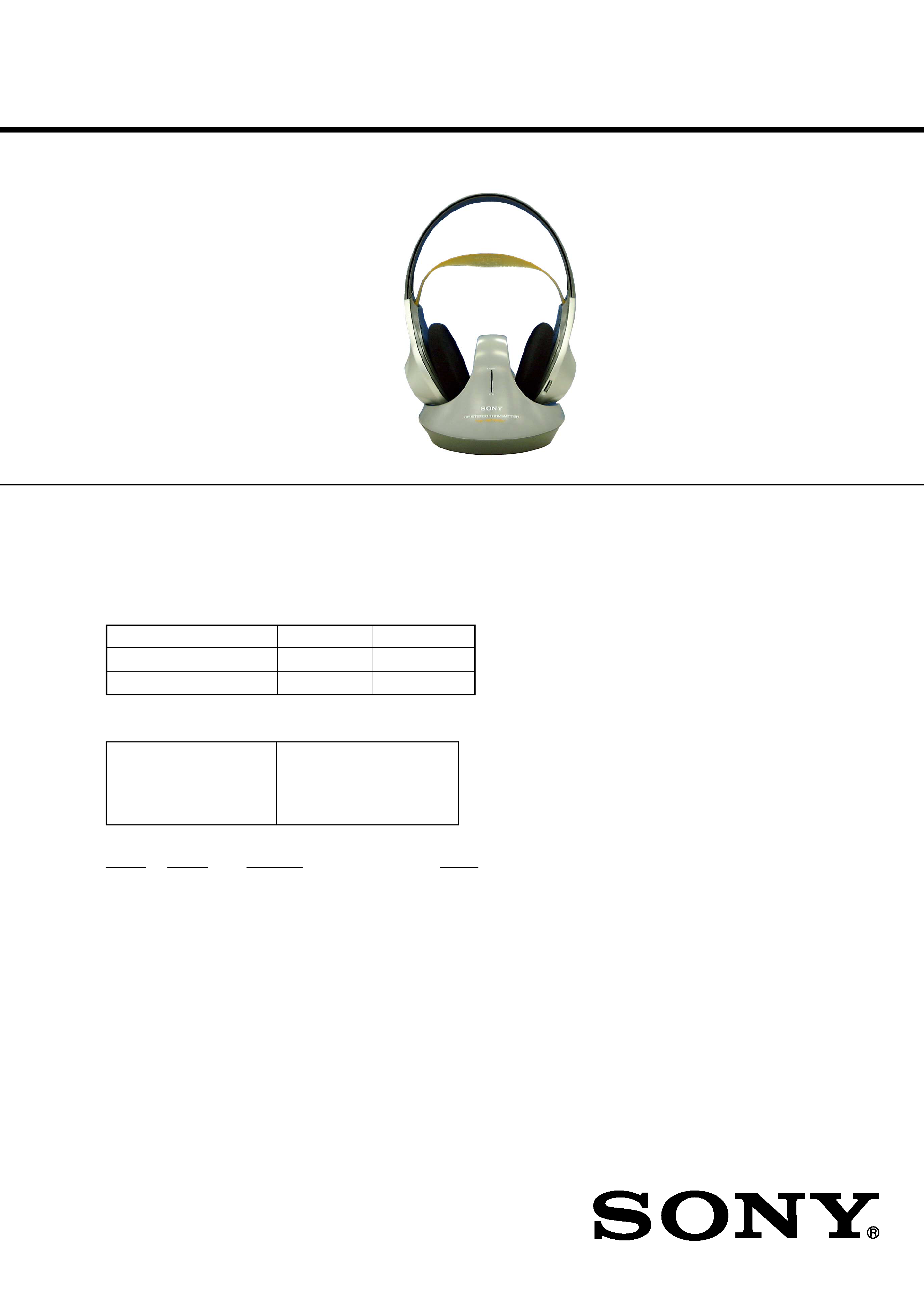
MDR-RF915RK MDR-RF945RK
Wireless Stereo Headphones MDR-RF915R
MDR-RF945R
Transmitter
TMR-RF915R
TMR-RF945R
MDR-RF915RK/RF945RK
SERVICE MANUAL
WIRELESS STEREO
HEADPHONE SYSTEM
SPECIFICATIONS
US Model
Canadian Model
MDR-RF915RK and MDR-RF945RK are Composed of the following
models.
As for the service manual it is issued for each component model,
then please refer to it.
COMPONENT MODEL NAME FOR MDR-RF915RK/
MDR-RF945RK
PARTS LIST
Ref. No.
Part No.
Description
Remark
9-873-138-11
2001E0200-1
© 2001.5
Sony Corporation
Personal Audio Company
Shinagawa Tec Service Manual Production Group
Ver 1.0 2001. 05
The components identified by
mark
! or dotted line with mark
! are critical for safety.
Replace only with part number
specified.
Les composants identifiés par une
marque
! sont critiques pour
la sécurité.
Ne les remplacer que par une pièce
portant le numéro spécifié.
ACCESSORIES & PACKING MATERIALS
****************************
0
1-473-588-12 ADAPTOR, AC (AC-S901)
1-473-606-11 ADAPTOR, PLUG
(Stereo mini jack t stereo phone plug)
1-751-754-11 CORD, CONNECTION
(Phono plugs y stereo mini plug), 1m
3-233-607-11 MANUAL, INSTRUCTION
(ENGLISH, SPANISH) (US)
3-233-607-21 MANUAL, INSTRUCTION (ENGLISH, FRENCH)
(Canadian)
General
Carrier frequency
913.5 914.5 MHz
Channel
Ch1, Ch2, Ch3
Modulation
FM stereo
Frequency response
20 20,000 Hz
Transmitter TMR-RF945R, TMR-RF915R
Power source
DC 9 V: supplied AC power adaptor
Audio input
phono jacks/stereo mini jack
Dimensions
Approx. 150 mm dia. 108 mm
(6
4
x
x
1/3 in.) (w/h)
Mass
Approx. 190 g (6.7 oz.)
Headphones MDR-RF945R, MDR-RF915R
Power source
DC 2.4 V: Built-in rechargeable
battery
Mass
Approx. 240 g (8.5 oz.) incl.
built-in rechargeable battery
Built-in Ni-Cd rechargeable battery
Model name
NC-AA
Voltage
1.2 V
Capacity
700 mAh
Design and specifications are subject to change without
notice.
Photo : MDR-RF945RK
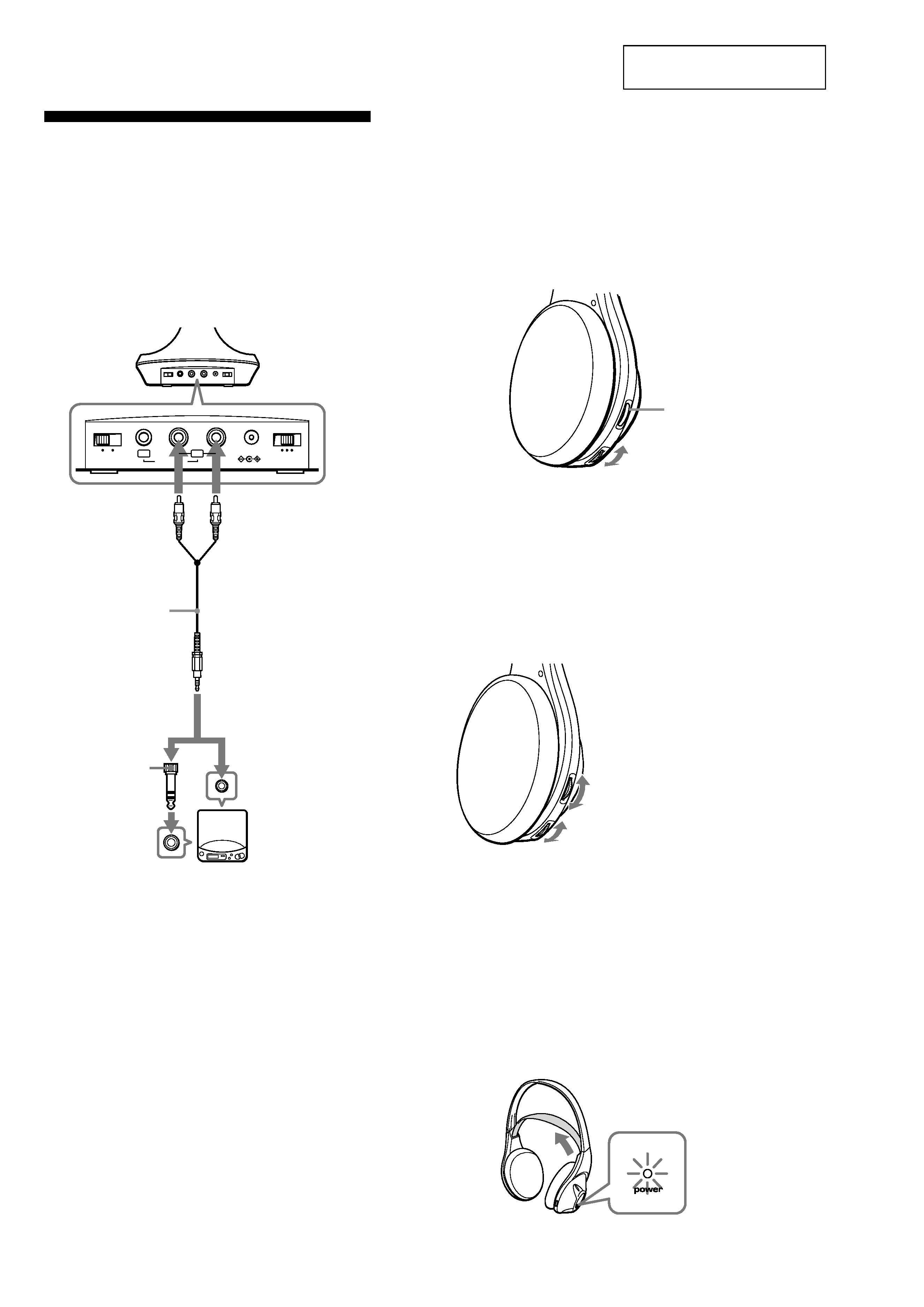
2
MDR-RF915RK/RF945RK
SECTION 1
GENERAL
This section is extracted from
instruction manual.
Setting up the
transmitter
1 Connect the transmitter to audio/video
equipment. Select one of the hookups
below depending on the jack type:
To connect to a headphones jack
DC IN 9V
OFF ON
FILTER
NOISE
12 3
CHANNEL
R
BA
L
AUDIO IN
Transmitter
Left channel
(white)
Right channel
(red)
Unimatch plug
adaptor
(supplied)
Discman, MD,
WALKMAN*, VCR,
etc.
to headphones
jack (stereo
mini jack)
Connecting cord
(supplied)
to AUDIO IN
A jacks
to headphones
jack (stereo
phone jack)
A
5- Turn up the volume to a moderate
level with the VOL control.
Press the TUNING button briefly for
automatic tuning of the headphones.
If you do not receive a clear audio
signal, press it again.
MDR-RF945RK
TUNING
button
VOL control
A
A
Auto power on/off function
When you remove the headphones from your
head, the power turns off automatically. Do not
allow the self adjusting band to be pulled up,
otherwise the headphones will be switched on.
The power turns on.
5- Turn up the volume to a moderate
level with the VOL control, then tune
the headphones in to the frequency of
the transmitter with the TUNING
control until you can hear the audio
signal loud and clear.
MDR-RF915RK
Try the above steps 3 and 5 until the
receiving performance becomes better.
TUNING
control
VOL control
B
B

3
MDR-RF915RK/RF945RK
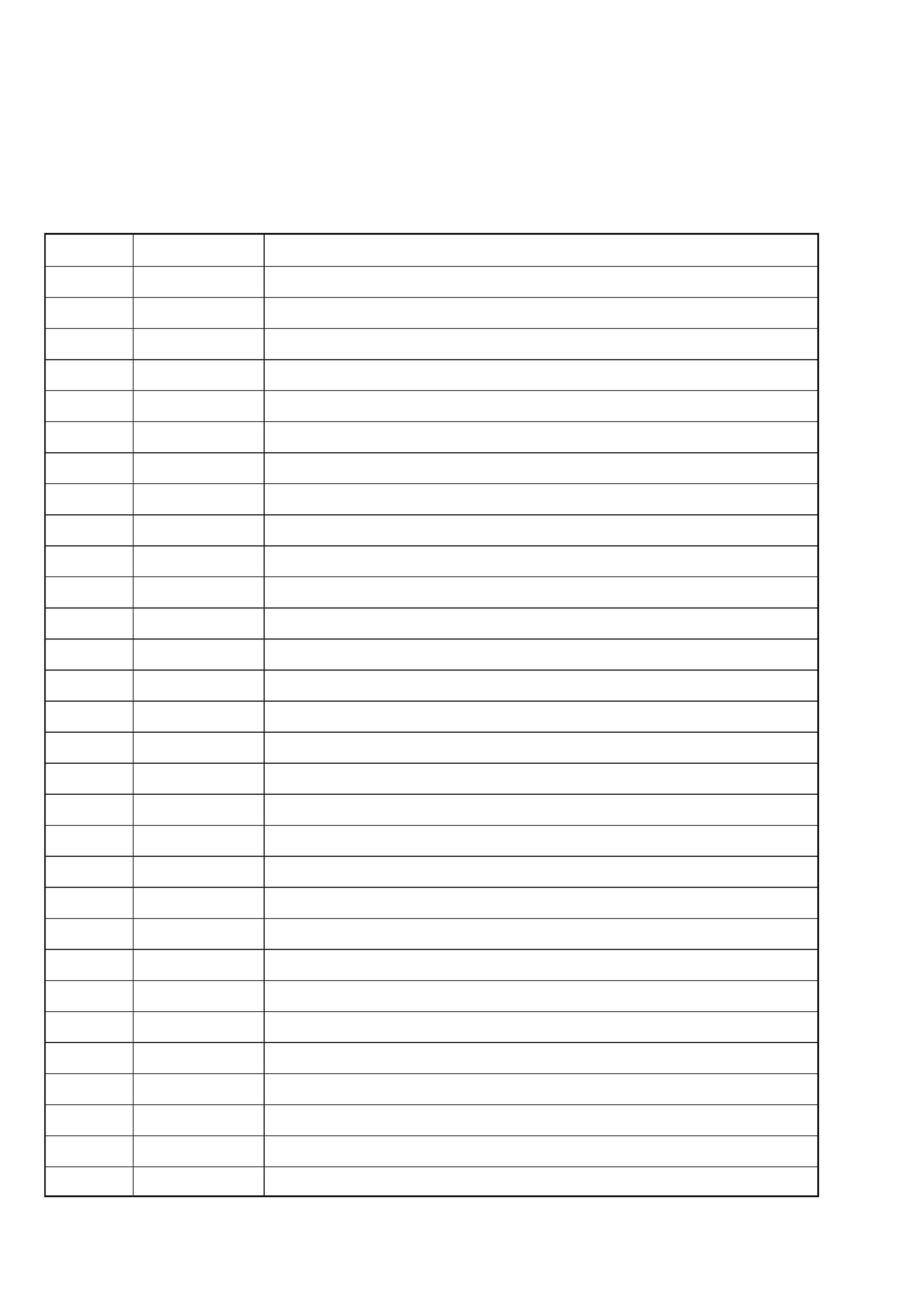
MDR-RF915RK/RF945RK
REVISION HISTORY
Clicking the version allows you to jump to the revised page.
Also, clicking the version at the upper right on the revised page allows you to jump to the next revised
page.
Ver.
Date
Description of Revision
1.0
2001.05
New
