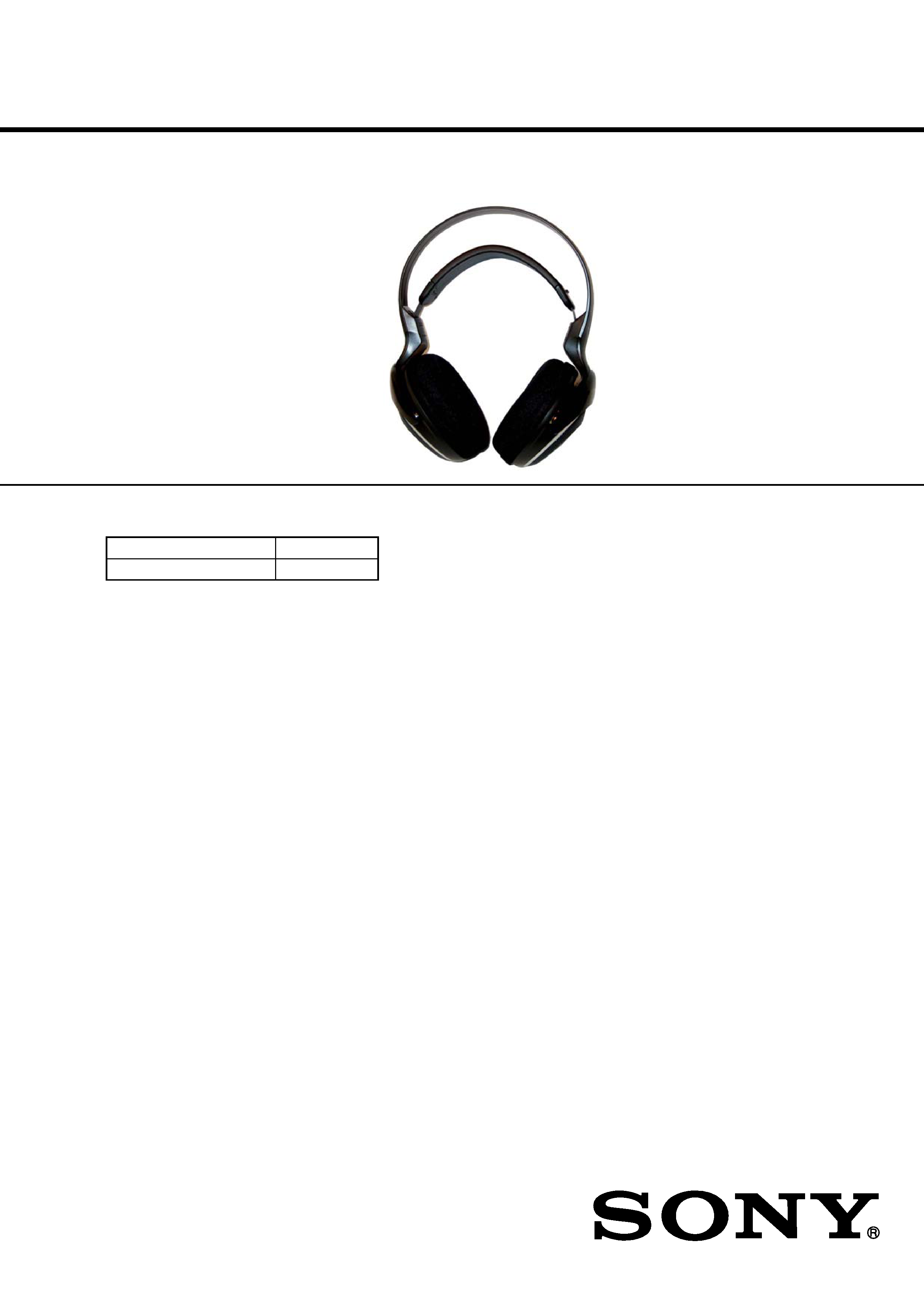
1
SERVICE MANUAL
US Model
Canadian Model
AEP Model
UK Model
E Model
Tourist Model
MDR-IF3000
CORDLESS STEREO HEADPHONES
Ver 1.2 2004.05
SPECIFICATIONS
· The MDR-IF3000 is the cordless ste-
reo headphones that comprises the
MDR-DS3000.
· MDR-DS3000 consists of the following models respectively.
Cordless stereo headphone
MDR-IF3000
Digital surround processor
DP-IF3000
General
Modulation System
FM-IM (Based on IEC)
Secondary carrier wave frequency
Right channel 2.8 MHz
Left channel 2.3 MHz
Playback frequency range
20 20,000 Hz
Power requirements
Rechargeable nickel-metal hydride
batteries (supplied) or commercially
available (size AAA) dry batteries
Mass
Approx. 275 g (10 oz.) (including the
supplied rechargeable nickel-metal
hydride batteries)
Supplied accessories
Rechargeable nickel-metal hydride batteries
BP-HP550 (550 mAh min.) (2)
Operating Instructions (1)
Design and specifications are subject to change without notice.
9-961-271-03
2004E02-1
© 2004.05
Sony Corporation
Personal Audio Company
Published by Sony Engineering Corporation
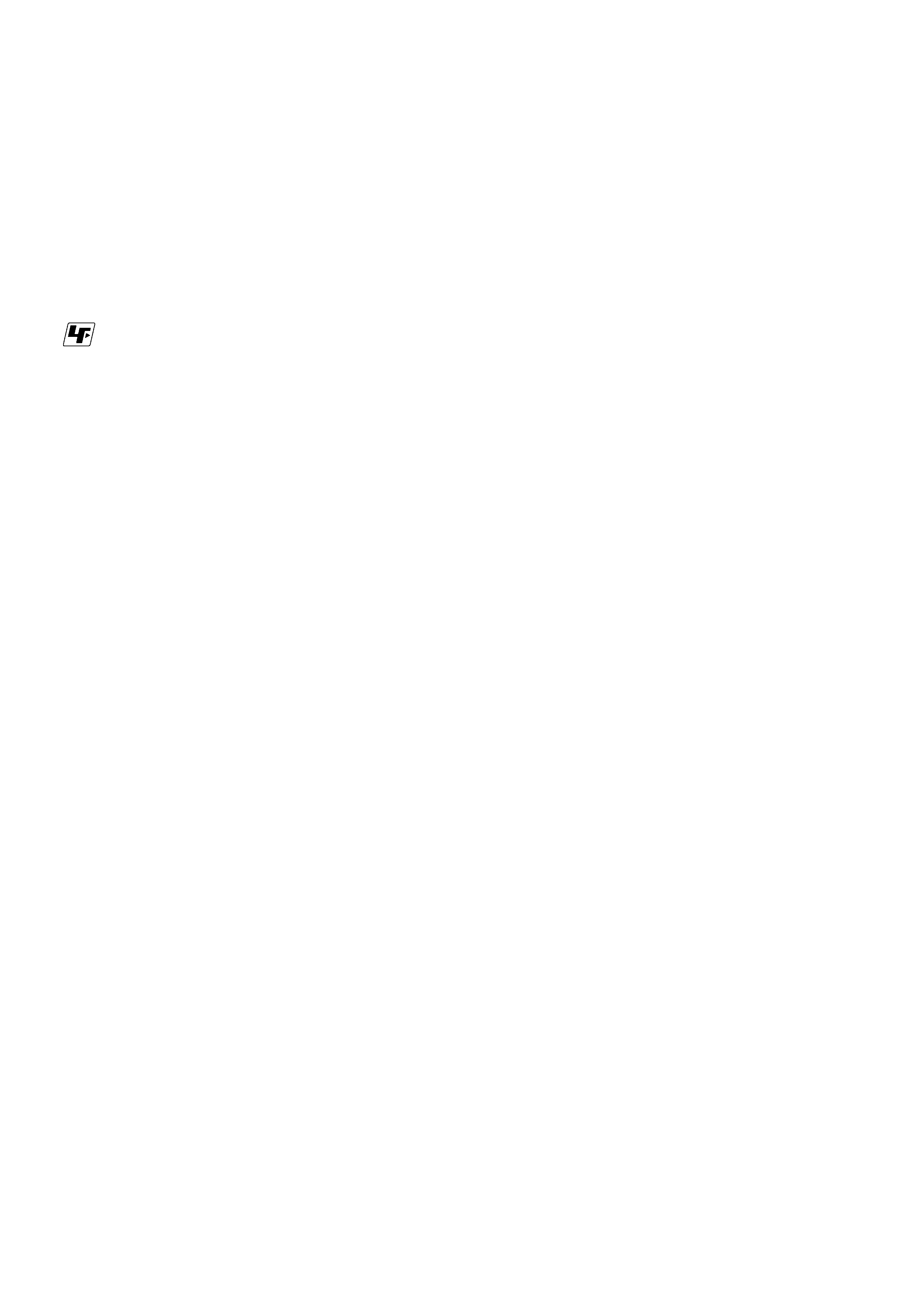
2
MDR-IF3000
TABLE OF CONTENTS
1. GENERAL ............................................................................ 3
2. DISASSEMBLY
2-1. Front Plate (R) Assy ............................................................ 4
2-2. RX Board ............................................................................ 5
2-3. Hanger (R) ........................................................................... 5
2-4. Wiring on the Right Side ..................................................... 6
2-5. Front Plate (L) Assy ............................................................ 6
2-6. BATT Board ........................................................................ 7
2-7. Hanger (L) ........................................................................... 7
2-8. Wiring on the Left Side ....................................................... 8
2-9. Hanger Lid (L) .................................................................... 8
2-10. Wiring on the SW Board ..................................................... 9
2-11. How to Hang the Tension Spring ........................................ 9
3. ELECTRICAL ADJUSTMENTS
Tuning Adjustment ................................................................ 10
Mute ON Position Adjustment .............................................. 10
4. DIAGRAMS
4-1. Circuit Boards Location .................................................... 11
4-2. Printed Wiring Boards Receiver Section ..................... 12
4-3. Printed Wiring Boards Power Section ......................... 13
4-4. Schematic Diagram Receiver Section ......................... 14
4-5. IC Block Diagrams ............................................................ 15
5. EXPLODED VIEWS
5-1. Housing (L) Assy Section ................................................. 16
5-2. Housing (R) Assy Section ................................................. 17
6. ELECTRICAL PARTS LIST ......................................... 18
Notes on chip component replacement
· Never reuse a disconnected chip component.
· Notice that the minus side of a tantalum capacitor may be dam-
aged by heat.
r
UNLEADED SOLDER
Boards requiring use of unleaded solder are printed with the lead-
free mark (LF) indicating the solder contains no lead.
(Caution: Some printed circuit boards may not come printed with
the lead free mark due to their particular size.)
: LEAD FREE MARK
Unleaded solder has the following characteristics.
· Unleaded solder melts at a temperature about 40
°C higher than
ordinary solder.
Ordinary soldering irons can be used but the iron tip has to be
applied to the solder joint for a slightly longer time.
Soldering irons using a temperature regulator should be set to
about 350
°C.
Caution: The printed pattern (copper foil) may peel away if
the heated tip is applied for too long, so be careful!
· Strong viscosity
Unleaded solder is more viscous (sticky, less prone to flow)
than ordinary solder so use caution not to let solder bridges
occur such as on IC pins, etc.
· Usable with ordinary solder
It is best to use only unleaded solder but unleaded solder may
also be added to ordinary solder.
r
Repair DP-IF3000 with MDR-IF3000.
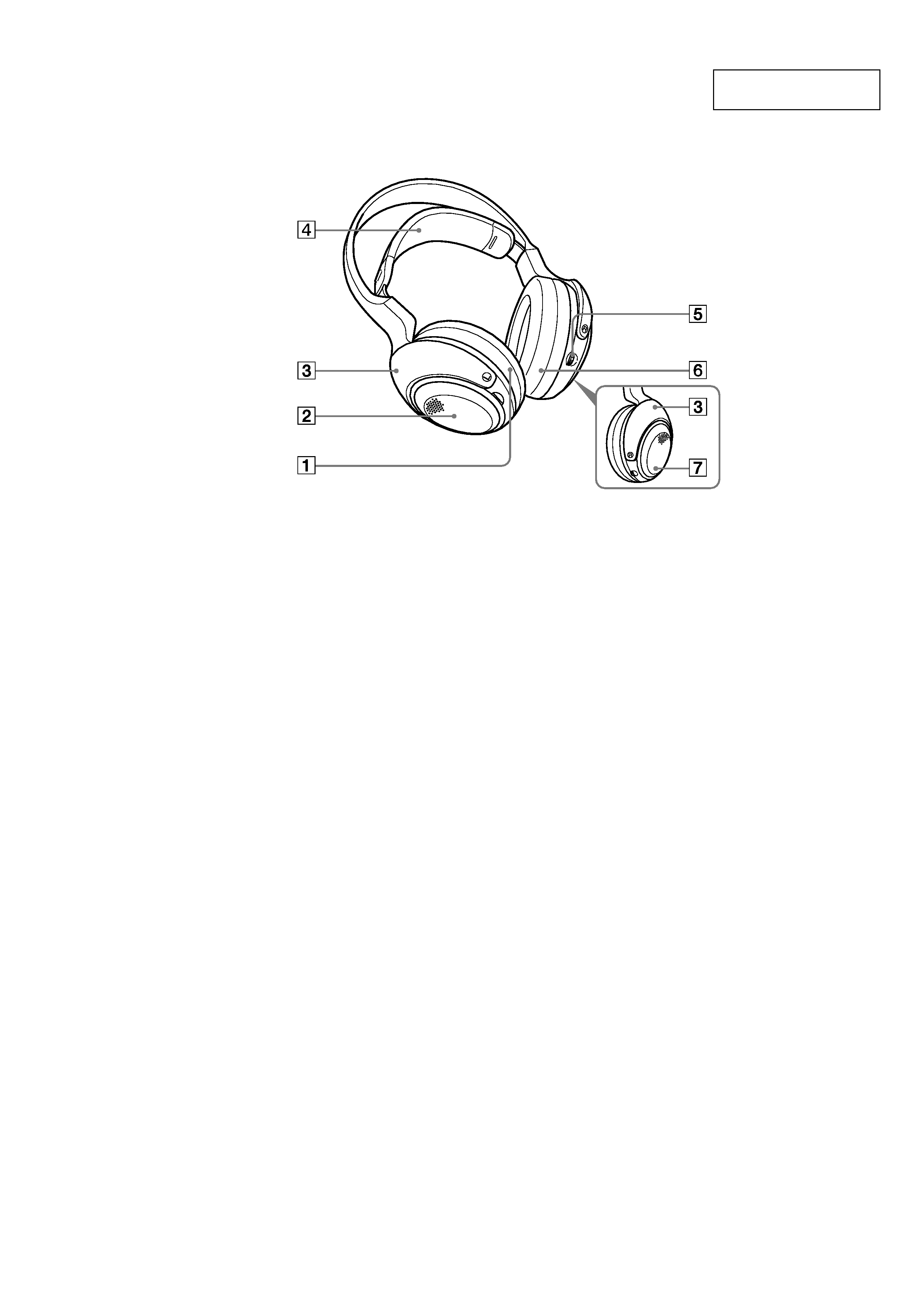
3
MDR-IF3000
SECTION 1
GENERAL
This section is extracted
from instruction manual.
1 Ear pad (left)
2 Battery case
Press the button of the left housing to
open the battery compartment lid.
This battery case is for the rechargeable
nickel-metal hydride batteries (supplied)
or commercially available (size AAA) dry
batteries only.
3 Infrared sensor
There are infrared sensors in two
locations on both sides.
4 Self-adjusting band
The headphones automatically turn on
when you put them on.
5 VOL (Volume) control
Use to adjust the volume.
6 Ear pad (right)
7 POWER indicator
By pulling up the self-adjusting band, the
indicator lights red when battery power is
sufficient.
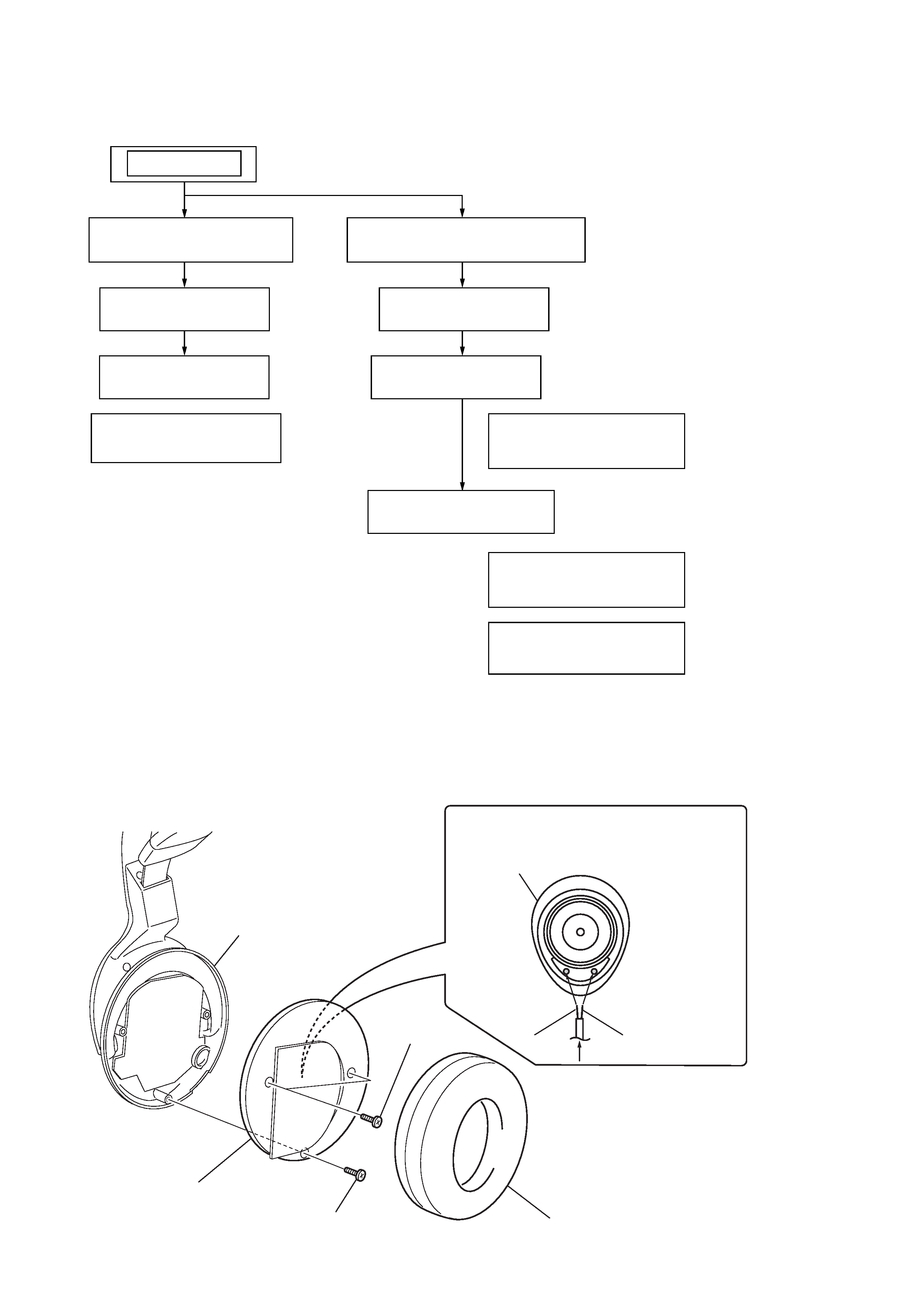
4
MDR-IF3000
Note : This set can be disassemble according to the following sequence.
SECTION 2
DISASSEMBLY
2-1. FRONT PLATE (R) ASSY
Note : Follow the disassembly procedure in the numerical order given.
FRONT PLATE (R) ASSY
RX BOARD
SET
FRONT PLATE (L) ASSY
HANGER (R)
WIRING ON THE
RIGHT SIDE
WIRING ON THE
LEFT SIDE
WIRING ON THE
SW BOARD
HOW TO HANG THE
TENSION SPRING
BATT BOARD
HANGER (L)
HANGER LID (L)
4
Removal the solder at 2 places.
2
two screws
(P 2.6 x 6)
3
screw
(P 2.6 x 6)
1
ear pad (R)
5
front plate (R) assy
Note for installation : Solder the leads at the
places shown below with
attention to their colors.
driver (R-CH) side
housing (R) assy
RED
from RX board
natural
+
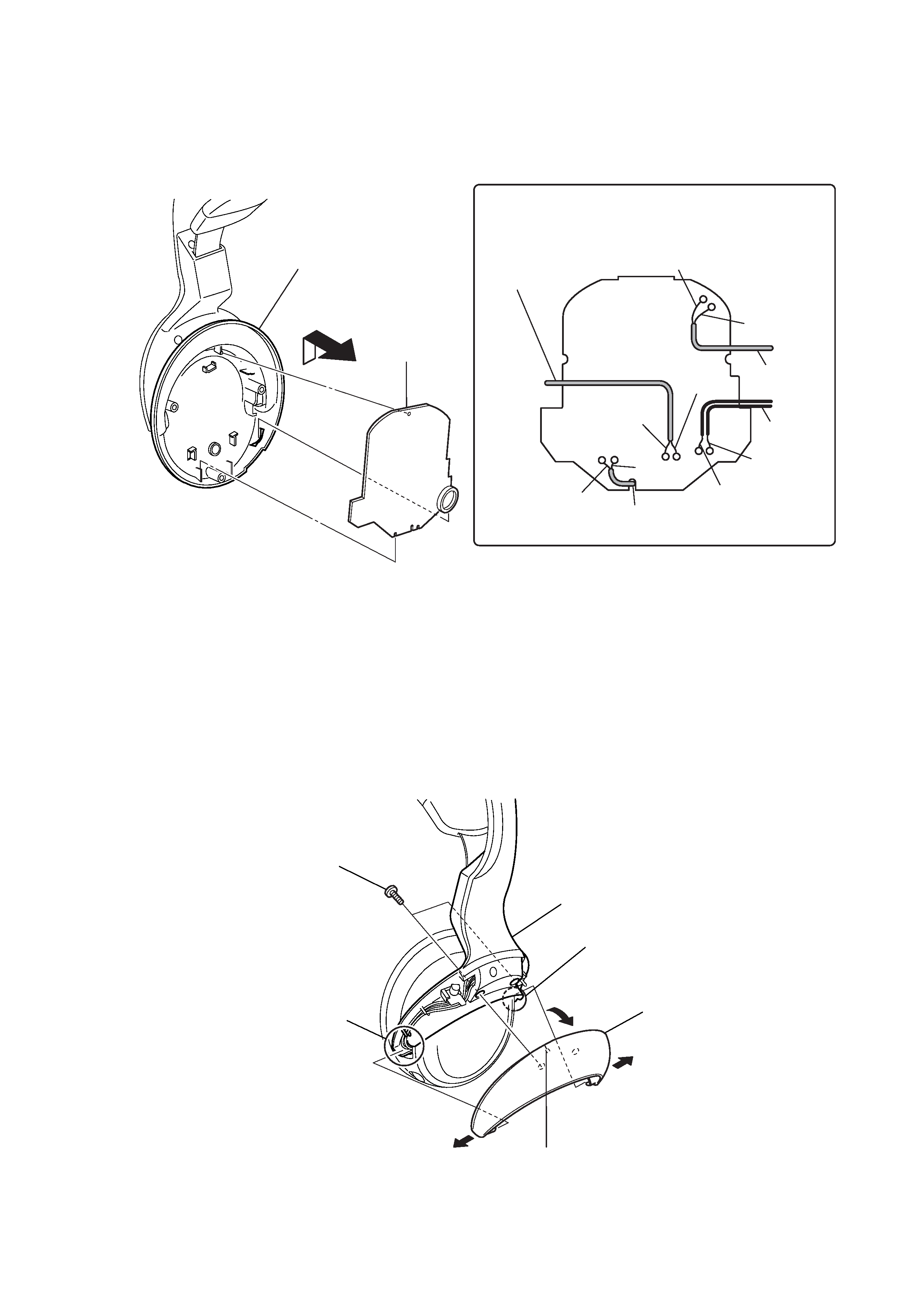
5
MDR-IF3000
2-2. RX BOARD
2-3. HANGER (R)
1
removal the solder at 8 places.
3
RX board
Note for installation : Solder the leads at the
places shown below with
attention to their colors.
WHT
BLK
to BATT board
to PD2 board
RED
natural
GRN
natural
RED
to driver (R-CH)
natural
to Driver (L-CH)
housing (R) assy
2
2
3
4
1
two screws (P 2.6 x6)
5
hanger (R)
Pay attention to the leads
when assembling.
Pay attention to the leads
when assembling.
hanger lid (R)
projection
