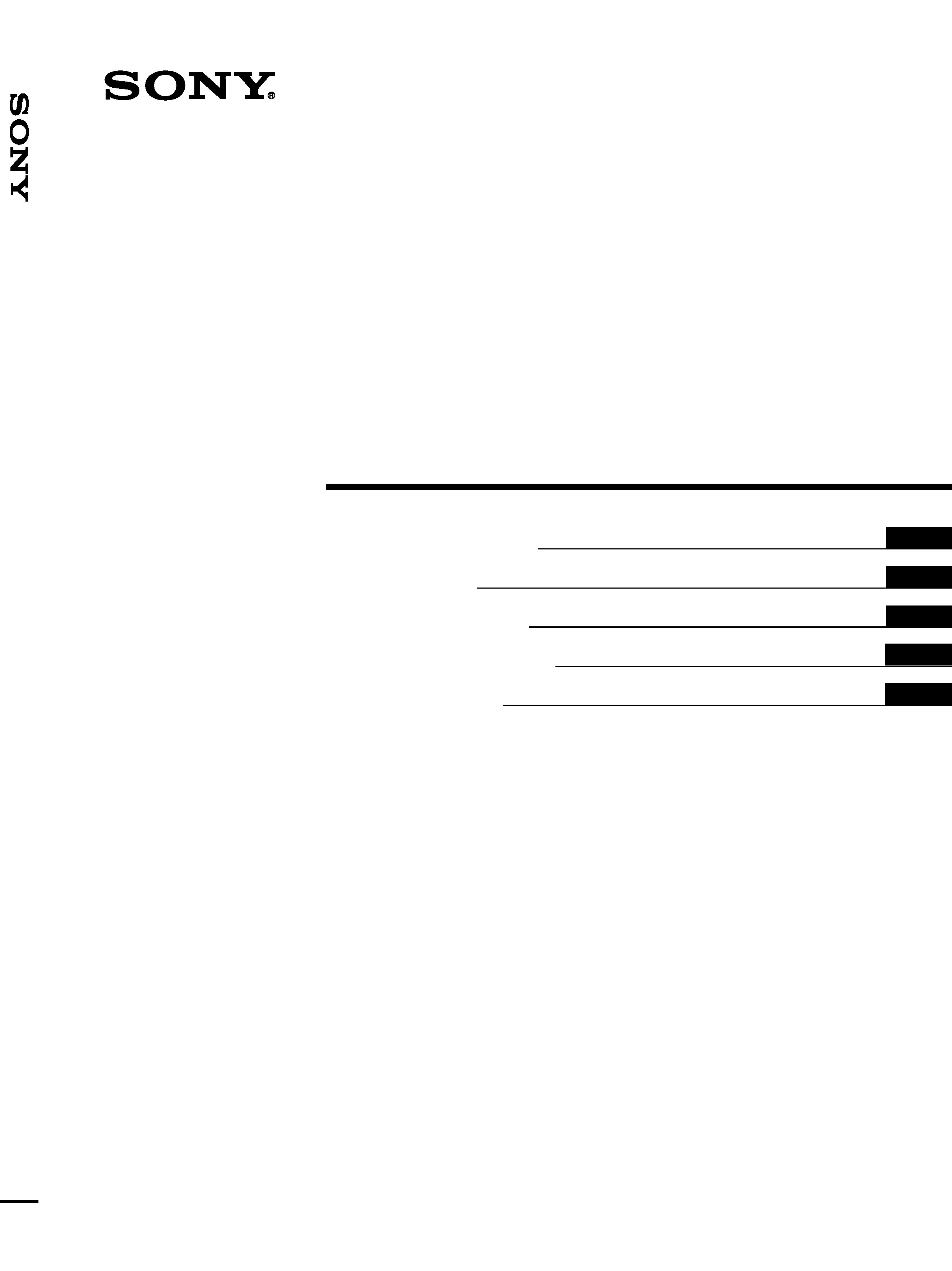
KL-X9200J/X9200M/X9200U
Operating Instructions
Mode d'emploi
Bedienungsanleitung
Manual de instrucciones
Istruzioni per l'uso
LCD Projection
Data Monitor
KL-X9200J
KL-X9200M
KL-X9200U
©1998 by Sony Corporation
3-865-862-13 (1)
GB
FR
DE
ES
IT
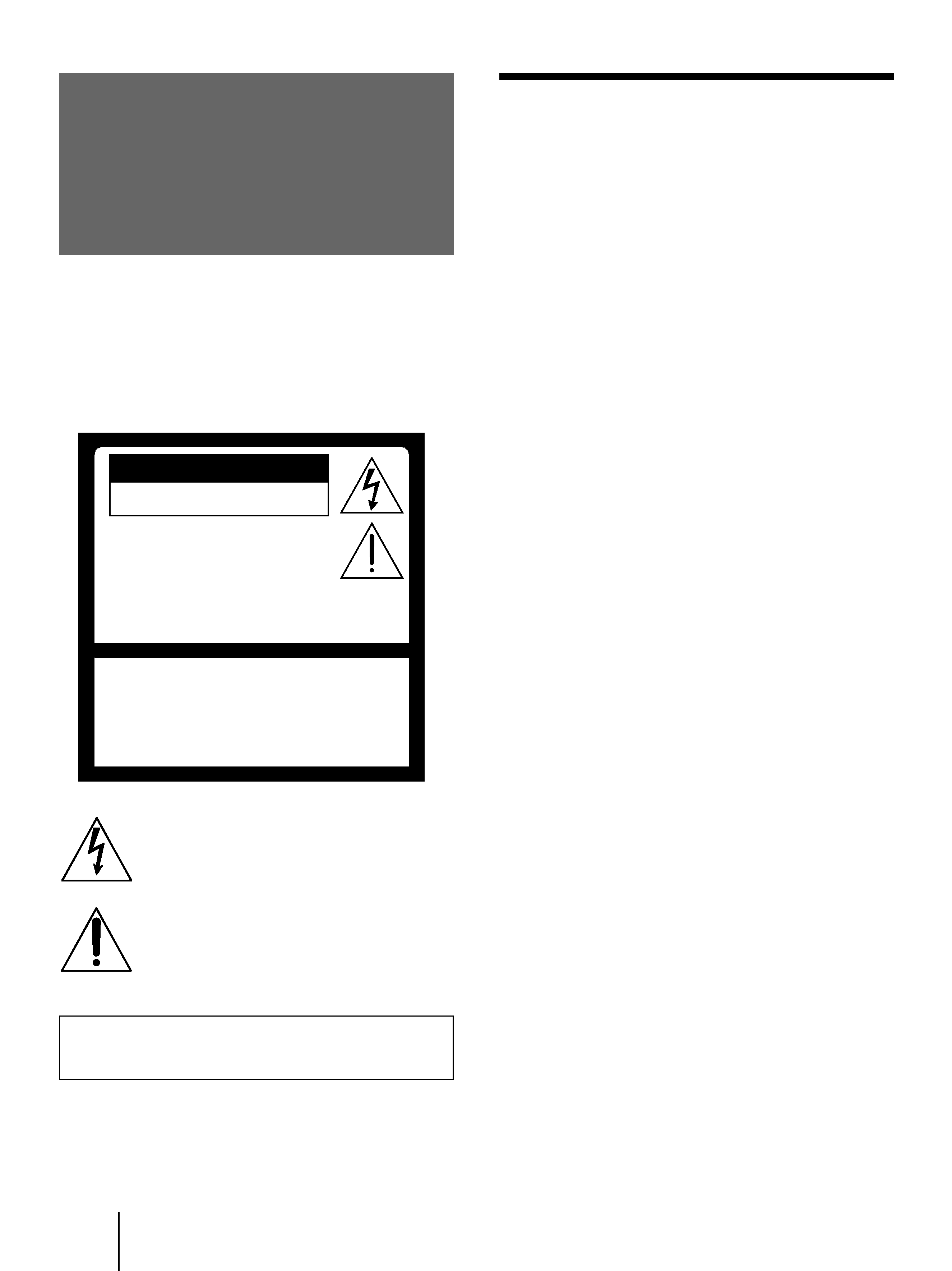
2-GB
WARNING
To prevent fire or shock hazard, do not
expose the unit to rain or moisture.
Dangerously high voltages are present
inside the set. Do not open the cabinet.
Refer servicing to qualified personnel
only.
CAUTION
To prevent electric shock, do not use this polarized AC plug
with an extension cord, receptacle or other outlet unless the
blades can be fully inserted to prevent blade exposure.
For customers in the U. S. only
NOTIFICATION
This equipment has been tested and found to comply with
the limits for a Class B digital device, pursuant to Part 15 of
the FCC Rules. These limits are designed to provide
reasonable protection against harmful interference in a
residential installation. This equipment generates, uses, and
can radiate radio frequency energy and, if not installed and
used in accordance with the instructions, may cause harmful
interference to radio communications. However, there is no
guarantee that interference will not occur in a particular
installation. If this equipment does cause harmful
interference to radio or television reception, which can be
determined by turning the equipment off and on, the user is
encouraged to try to correct the interference by one or more
of the following measures:
- Reorient or relocate the receiving antenna.
- Increase the separation between the equipment and
receiver.
- Connect the equipment into an outlet on a circuit different
from that to which the receiver is connected.
- Consult the dealer or an experienced radio/TV technician
for help.
You are cautioned that any changes or modifications not
expressly approved in this manual could void your authority
to operate this equipment.
This document is for the remote control RM-902.
MODEL: KL-X9200.
Please keep this notice with the instruction manual.
For customers in the U. S. only
Declaration of Conformity
Model Number
: KL-X9200U
Trade Name
: SONY
Responsible party
: Sony Electronics Inc.
Address
: 1 Sony Drive, Park Ridge,
New Jersey 07656 U.S.A.
Telephone number : 201-930-6970
This device complies with Part 15 of the FCC Rules.
Operation is subject to the following two conditions: (1) This
device may not cause harmful interference, and (2) this
device must accept any interference received, including
interference that may cause undesired operation.
CAUTION
RISK OF ELECTRIC SHOCK
DO NOT OPEN
ATTENTION
RISQUE DE CHOC ELECTRIQUE,
NE PAS OUVRIR
PRECAUCION
RIESGO DE CHOQUE ELECTRICO
NO ADRIR
CAUTION : TO REDUCE THE RISK OF ELECTRIC SHOCK,
DO NOT REMOVE COVER (OR BACK).
NO USER-SERVICEABLE PARTS INSIDE.
REFER SERVICING TO QUALIFIED SERVICE PERSONNEL.
This symbol is intended to alert the user to the
presence of uninsulated "dangerous voltage"
within the product's enclosure that may be of
sufficient magnitude to constitute a risk of
electric shock to persons.
This symbol is intended to alert the user to the
presence of important operating and
maintenance (servicing) instructions in the
literature accompanying the appliance.
NO ABRIR
This is a Class A product. In a domestic environment, this
product may cause radio interference in which case the
user may be required to take adequate measures.
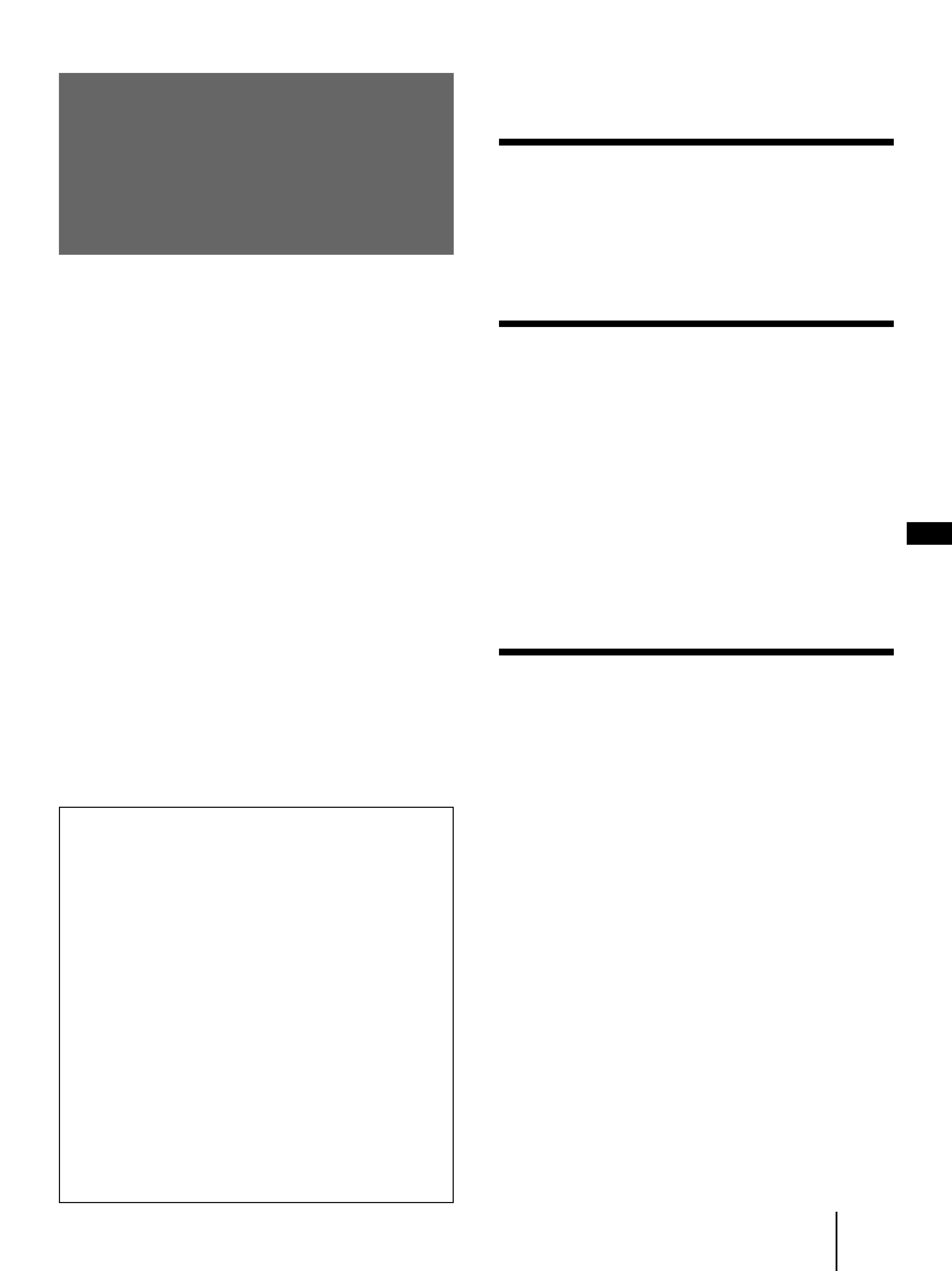
GB
3-GB
Table of contents
4 Precautions
Getting Started
5 Step 1: Installing the projection monitor
7 Step 2: Hookup
14 Step 3: Setting up the remote control
14 Changing the menu language
Operations
15 Projecting the picture
16 Adjusting the computer picture
19 Selecting the preset picture viewing mode
20 Adjusting the picture (AV MEMORY)
22 Adjusting the sound (AV MEMORY)
23 Selecting the audio effect (EFFECT)
24 Turning the power off automatically (AUTO SHUT
OFF
)
25 Selecting the color system (COLOR SYSTEM)
26 Resetting the adjusted items to the factory preset
levels
Additional Information
27 Cleaning the air filter
28 Replacing a lamp
29 Troubleshooting
31 Specifications
32 Identifying the parts
35 Index
A-1 Dimensions
The captions in parentheses indicate menu names.
· DDC
TM is a trademark of Video Electronics
Standard Association.
· IBM PC/AT and VGA are registered trademarks of
International Business Machines Corporation of the
U.S.A.
· Macintosh is a trademark licensed to Apple
Computer, Inc., registered in the U.S.A. and other
countries.
· VESA is a trademark of Video Electronics Standard
Association.
· Windows is a registered trademark of Microsoft
Corporation in the United States and other
countries.
· All other product names mentioned herein may be
the trademarks or registered trademarks of their
respective companies.
· Furthermore, "
TM" and "®" are not mentioned in
each case in this manual.
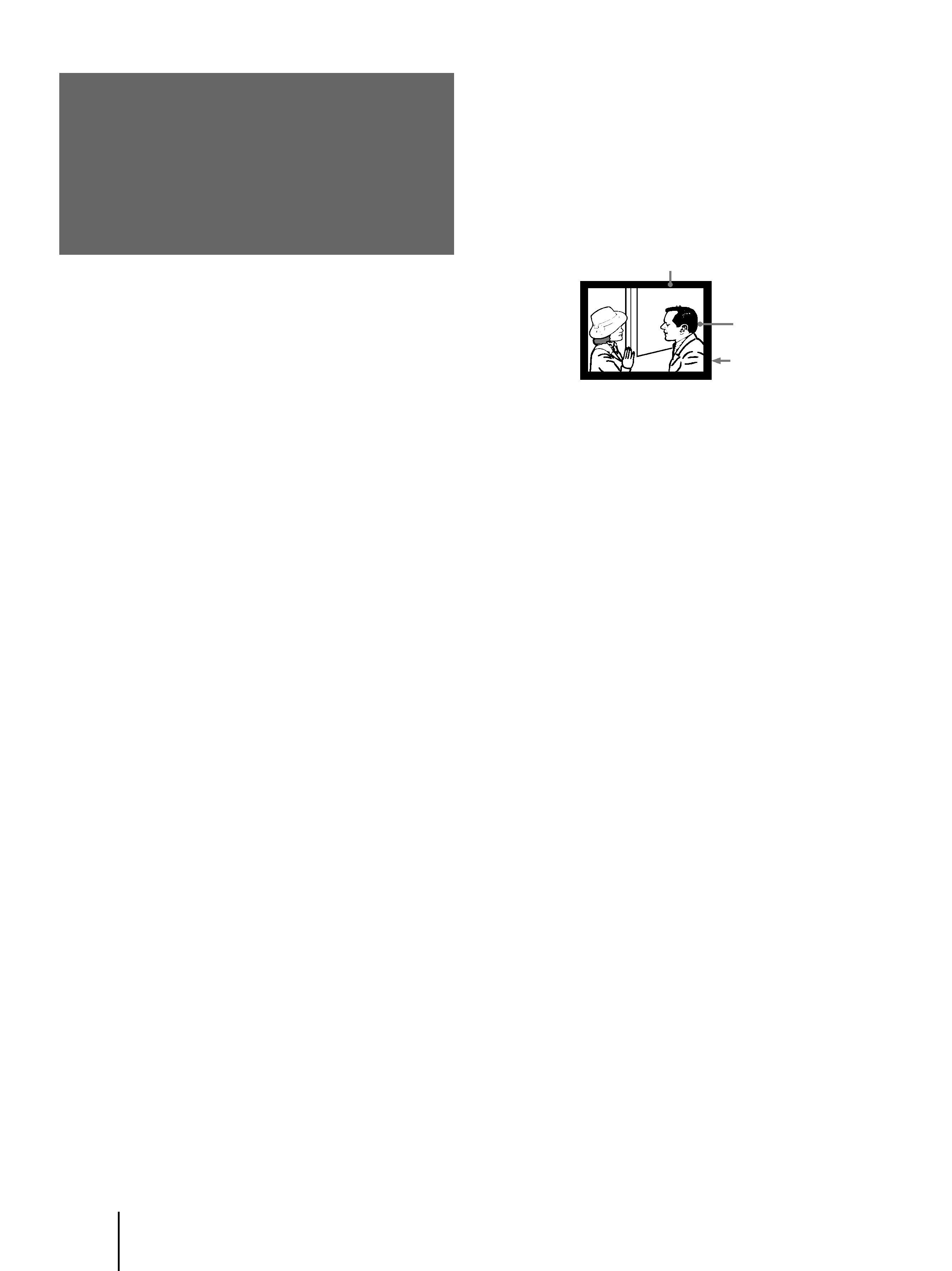
4-GB
Welcome!
Precautions
This projection monitor operates on extremely high
voltage. To prevent fire or electric shock, please follow
the precautions below.
On safety
· Check that the operating voltage of your unit is
identical with the voltage of your local power
supply.
· One blade of the plug is wider than the other for
safety purposes and will fit into the power outlet
only one way. If you are unable to insert the plug
fully into the outlet, contact your dealer.
· Should any liquid or solid object fall into the
cabinet, unplug the monitor and have it checked by
qualified personnel before operating it further.
· Unplug the monitor from the wall outlet if you are
not going to use it for several days or more. To
disconnect the cord, pull it out by the plug. Never
pull the cord itself.
· The fans inside the monitor continue working for a
while even after the monitor has been turned off.
Do not unplug the monitor from the AC outlet
while the fans are working.
On installation
· To prevent internal heat build-up, do not block the
ventilation openings.
· Do not install the monitor in a hot or humid place,
or in a place subject to excessive dust or mechanical
vibration.
On screen
The screen surface is easily scratched. Do not rub,
touch or tap it with sharp or abrasive objects.
Be especially careful when transporting the monitor.
On blanking around the pciture
The monitor displays black masks between the picture
and the screen vessel because the monitor under-scans
to obtain the necessary space on the screen to display
the picture. This is called blanking. Note that the black
masks on each vessel are not uniform.
To adjust the size and position of the picture, see pages
16 and 17.
On moisture condensation
If the projection monitor is transported directly from a
cold to a warm location, or if the room temperature
has changed suddenly, the picture may be blurred or
show poor color. This is because moisture has
condensed on the lenses inside. If this happens, leave
the power on and let the moisture evaporate before
using the monitor.
On cleaning
· Clean the cabinet of the monitor with a dry soft
cloth. Stubborn stains may be removed with a cloth
slightly dampened with solution of mild soap and
water, then wipe it with a dry soft cloth.
· Do not use any type of solvent such as alcohol,
benzine, thinner or insecticide. Such solvent may
damage the finish of the monitor or erase the
indications on the panel.
· To remove dust from the screen, wipe it gently with
a dry soft cloth.
· Stubborn stains on the screen may be removed with
a soft cloth slightly dampened with solution of mild
soap and water.
· If the picture becomes dark after using the monitor
for a long period of time, it may be necessary to
clean the inside of the monitor. Consult qualified
service personnel.
Screen vessel
Picture
Blanking
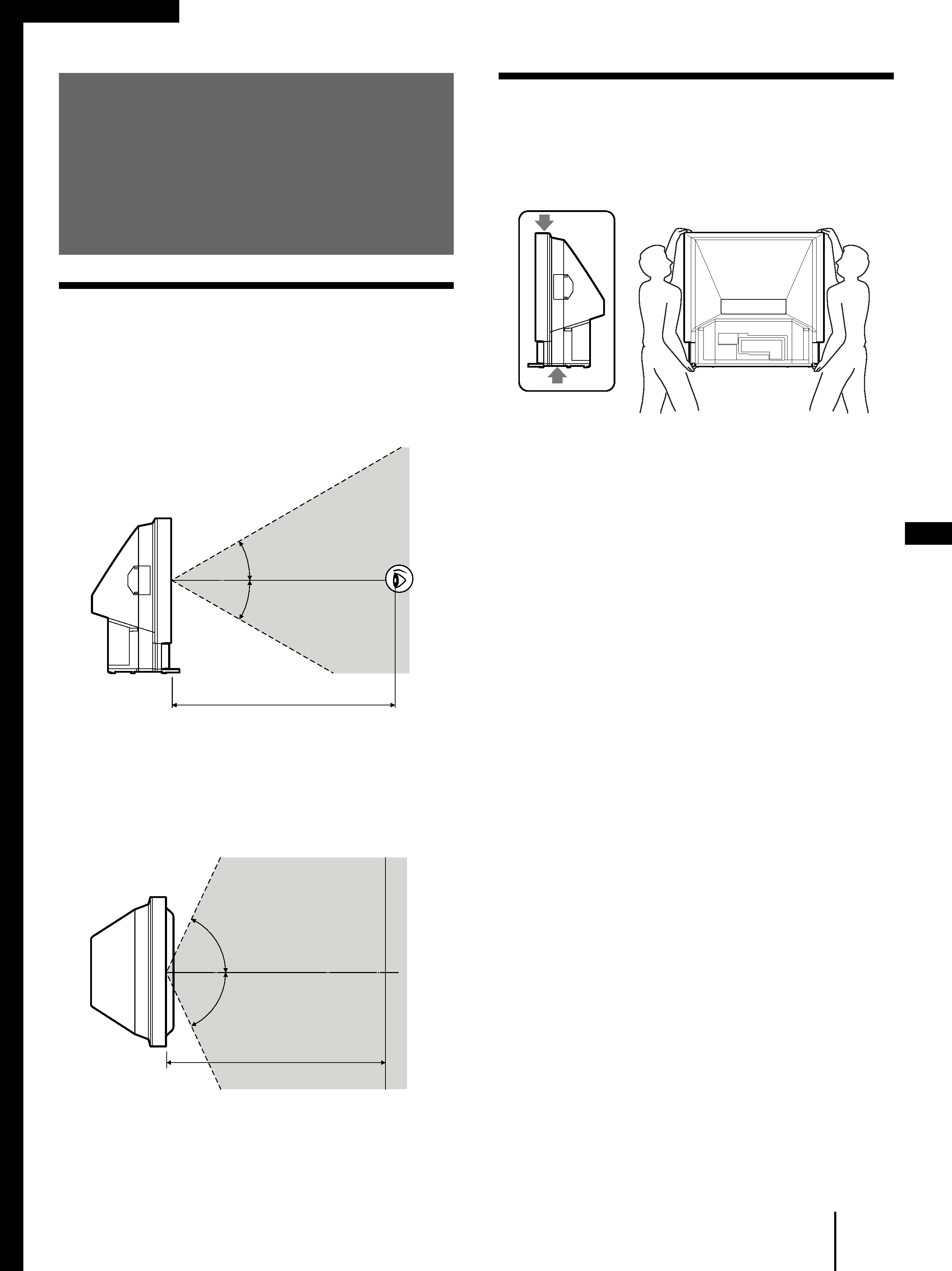
Getting Started
GB
5-GB
Optimum viewing area
For the best picture quality, install the monitor within
the areas shown below.
Vertical viewing area (side view)
Horizontal viewing area (top view)
Getting Started
Step 1: Installing
the projection
monitor
30
°
30
°
More than 3.5 m
65
°
65
°
More than 3.5 m
Carrying your monitor
Be sure to grasp only the areas indicated by the arrows
when carrying the monitor, and to use more than two
people.
