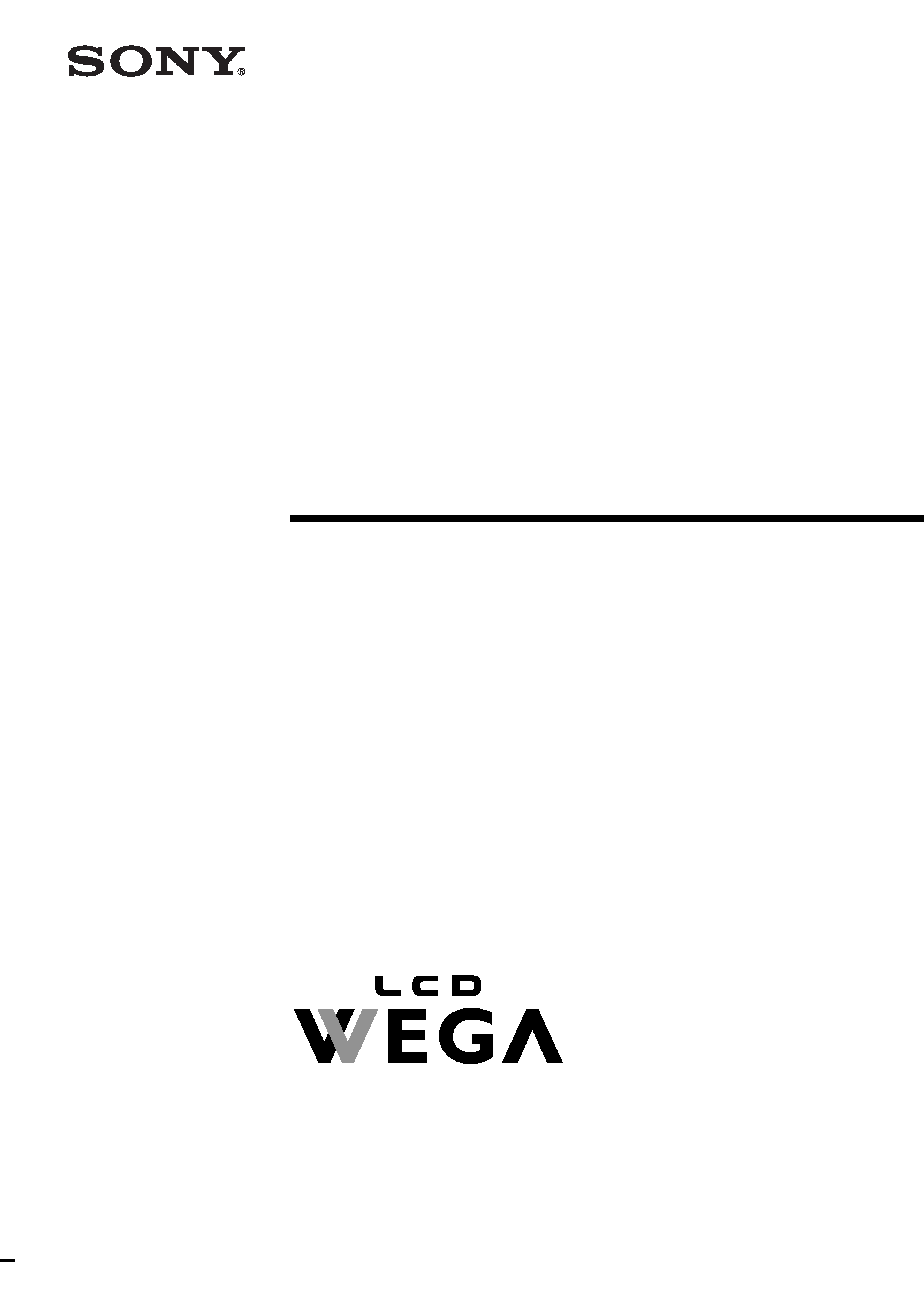
© 2003 Sony Corporation
4-099-415-11 (3)
LCD Color TV
Operating Instructions
Before operating the unit, please read this manual thoroughly
and retain it for future reference.
KLV-21SR2
Owner's Record
The model and serial numbers are located at the rear of the TV, on the backside of
the rear cover, on the sticker, and also on the TV box (white label). Record these
numbers in the spaces provided below. Refer to them whenever you call upon your
Sony dealer regarding this product.
Model No. ________________
Serial No. ________________
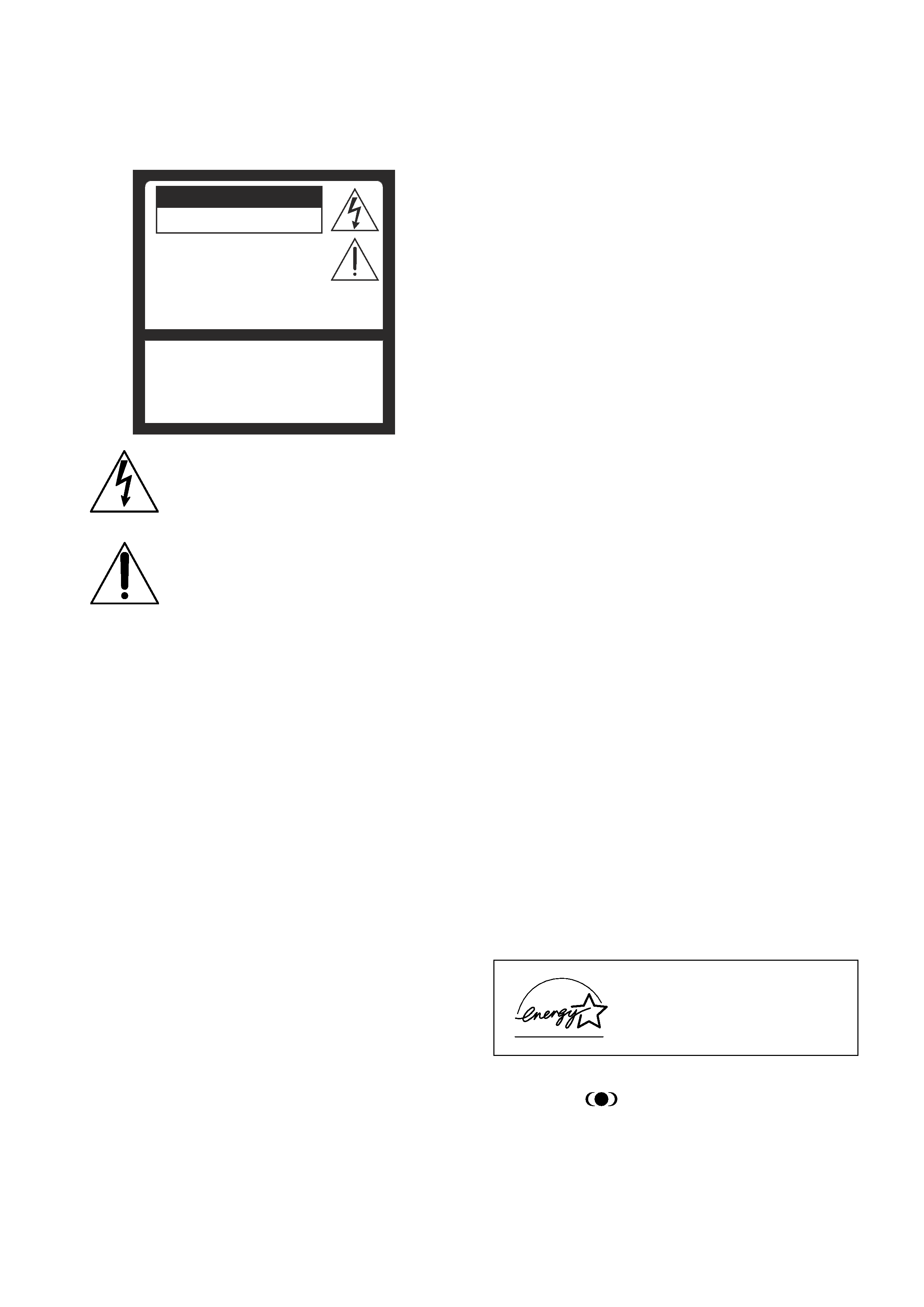
2
WARNING
To reduce the risk of fire or shock hazard,
do not expose the TV to rain or moisture.
This symbol is intended to alert the user to the presence
of uninsulated "dangerous voltage" within the product's
enclosure that may be of sufficient magnitude to
constitute a risk of electric shock to persons.
This symbol is intended to alert the user to the
presence of important operating and maintenance
(servicing) instructions in the literature
accompanying the appliance.
CAUTION
TO PREVENT ELECTRIC SHOCK, MATCH WIDE BLADE OF
PLUG TO WIDE SLOT, FULLY INSERT.
CAUTION
The following SONY appliance for use only with the following WALL-
MOUNT BRACKET. Use with other WALL-MOUNT BRACKET is
capable of resulting in instability causing possible injury.
SONY APPLIANCE MODEL NO.
KLV-21SR2
WALL-MOUNT BRACKET MODEL NO.
SU-W210
SONY Corp.
Note on Caption Vision
This television receiver provides display of television closed captioning
in accordance with §15.119 of the FCC rules.
Note to CATV system installer
This note is provided to call the CATV system installer's attention to
Article 820-40 of the NEC that provides guidelines for proper grounding
and, in particular, specifies that the cable ground shall be connected to
the grounding system of the building, as close to the point of cable entry
as practical.
Use of this television receiver for other than private viewing of programs
broadcast on UHF, VHF, transmitted by cable companies or satellite for
the use of the general public may require authorization from the
broadcaster/cable company and/or program owner.
CAUTION
RISK OF ELECTRIC SHOCK
DO NOT OPEN
ATTENTION
RISQUE DE CHOC ELECTRIQUE,
NE PAS OUVRIR
PRECAUCION
RIESGO DE CHOQUE ELECTRICO
CAUTION : TO REDUCE THE RISK OF ELECTRIC SHOCK,
DO NOT REMOVE COVER (OR BACK).
NO USER-SERVICEABLE PARTS INSIDE.
REFER SERVICING TO QUALIFIED SERVICE PERSONNEL.
NO ABRIR
NOTIFICATION
This equipment has been tested and found to comply with the limits for a
Class B digital device pursuant to Part 15 of the FCC Rules. These limits
are designed to provide reasonable protection against harmful interference
in a residential installation. This equipment generates, uses, and can radiate
radio frequency energy and, if not installed and used in accordance with
the instructions, may cause harmful interference with radio
communications. However, there is no guarantee that interference will not
occur in a particular installation. If this equipment does cause harmful
interference to radio or television reception, which can be determined by
turning the equipment off and on, the user is encouraged to try to correct
the interference by one or more of the following measures:
Reorient or relocate the receiving antennas.
Increase the separation between the equipment and receiver.
Connect the equipment into an outlet on a circuit different from that to
which the receiver is connected.
Consult the dealer or an experienced radio/TV technician for help.
You are cautioned that any changes or modifications not expressly
approved in this manual could void your warranty and your authority to
operate this equipment.
Safety
Operate the TV only on 120 V AC.
The plug is designed, for safety purposes, to fit into the wall outlet
only one way. If you are unable to insert the plug fully into the outlet,
contact your dealer.
If any liquid or solid object should fall inside the cabinet, unplug the
TV immediately and have it checked by qualified service personnel
before operating it further.
If you will not be using the TV for several days, disconnect the power
by pulling the plug itself. Never pull on the cord.
Installing
To prevent internal heat buildup, do not block the ventilation
openings.
Do not install the TV in a hot or humid place, or in a place subject to
excessive dust or mechanical vibration.
ENERGY STAR® is a U.S. registered mark.
WOW, SRS and
symbol are trademarks of SRS Labs, Inc.
WOW technology is incorporated under license from SRS Labs, Inc.
As an ENERGY STAR® Partner, Sony
Corporation has determined that this
product meets the ENERGY STAR®
guidelines for energy efficiency.

3
Important Safety Instructions
1 Read these instructions.
2 Keep these instructions.
3 Heed all warnings.
4 Follow all instructions.
5 Do not use this apparatus near water.
6 Clean only with dry cloth.
7 Do not block any ventilation openings. Install in
accordance with the manufacturer's
instructions.
8 Do not install near any heat sources such as
radiators, heat registers, stoves, or other
apparatus (including amplifiers) that produce
heat.
9 Do not defeat the safety purpose of the
polarized or grounding-type plug. A polarized
plug has two blades with one wider than the
other. A grounding type plug has two blades
and a third grounding prong. The wide blade or
the third prong are provided for your safety. If
the provided plug does not fit into your outlet,
consult an electrician for replacement of the
obsolete outlet.
10 Protect the power cord from being walked on or
pinched particularly at plugs, convenience
receptacles, and the point where they exit from
the apparatus.
11 Only use attachments/accessories specified by
the manufacturer.
12 Use only with the cart,
stand, tripod, bracket, or
table specified by the
manufacturer, or sold with
the apparatus. When a cart
is used, use caution when
moving the cart/apparatus
combination to avoid
injury from tip-over.
13 Unplug this apparatus during lightning storms
or when unused for long periods of time.
14 Refer all servicing to qualified service personnel.
Servicing is required when the apparatus has
been damaged in any way, such as power-
supply cord or plug is damaged, liquid has been
spilled or objects have fallen into the apparatus,
the apparatus has been exposed to rain or
moisture, does not operate normally, or has
been dropped.
Handling the LCD screen
s
Do not leave the LCD screen facing the sun as it can damage the LCD
screen. Take care when you place the TV by a window.
s
Do not push on or scratch the LCD screen. Do not place a heavy object
on the LCD screen. This may cause the screen to lose uniformity or
cause LCD panel malfunctions.
s
If the TV is used in a cold place, a smear may appear on the screen.
This is not a malfunction. The screen returns to normal as the
temperature rises to a normal operating level.
s
If a still picture is displayed for a long time, a ghosting may occur for a
while. The ghosting will eventually disappear.
s
The LCD panel becomes warm during operation. This is not a
malfunction.
Note on the LCD (Liquid Crystal Display)
Please note that the LCD screen is made with high-precision technology.
However, black points or bright points of light (red, blue, or green) may
appear constantly on the LCD screen, and irregular colored stripes or
brightness may appear on the LCD screen. This is not a malfunction.
(Effective dots: more than 99.99%)
Handling of Broken Glass and Liquid Crystal Leakage
If the LCD panel gets damaged, crystalline liquid leakage may occur, or
scattered broken glass may result. Do not touch broken glass or crystalline
liquid (which is toxic), with bare hands as cuts or poisoning/skin irritation
may occur. Also, do not let glass fragments or leaked crystalline liquid get
into your eyes or mouth. Should either contact your eyes or mouth, rinse
the contacted area thoroughly with water and consult your doctor.
Fluorescent Lamp
This TV uses a special fluorescent lamp as its light source. If the screen
image becomes dark, flickers or does not appear, the fluorescent lamp has
run down and should be replaced. For replacement, consult qualified
service personnel.
Disposal of the TV
s
Do not dispose of the TV with general household waste.
s
The LCD contains a small amount of liquid crystal and mercury. The
fluorescent lamp used in this TV also contains mercury. Follow your
local ordinances and regulations for disposal.

4
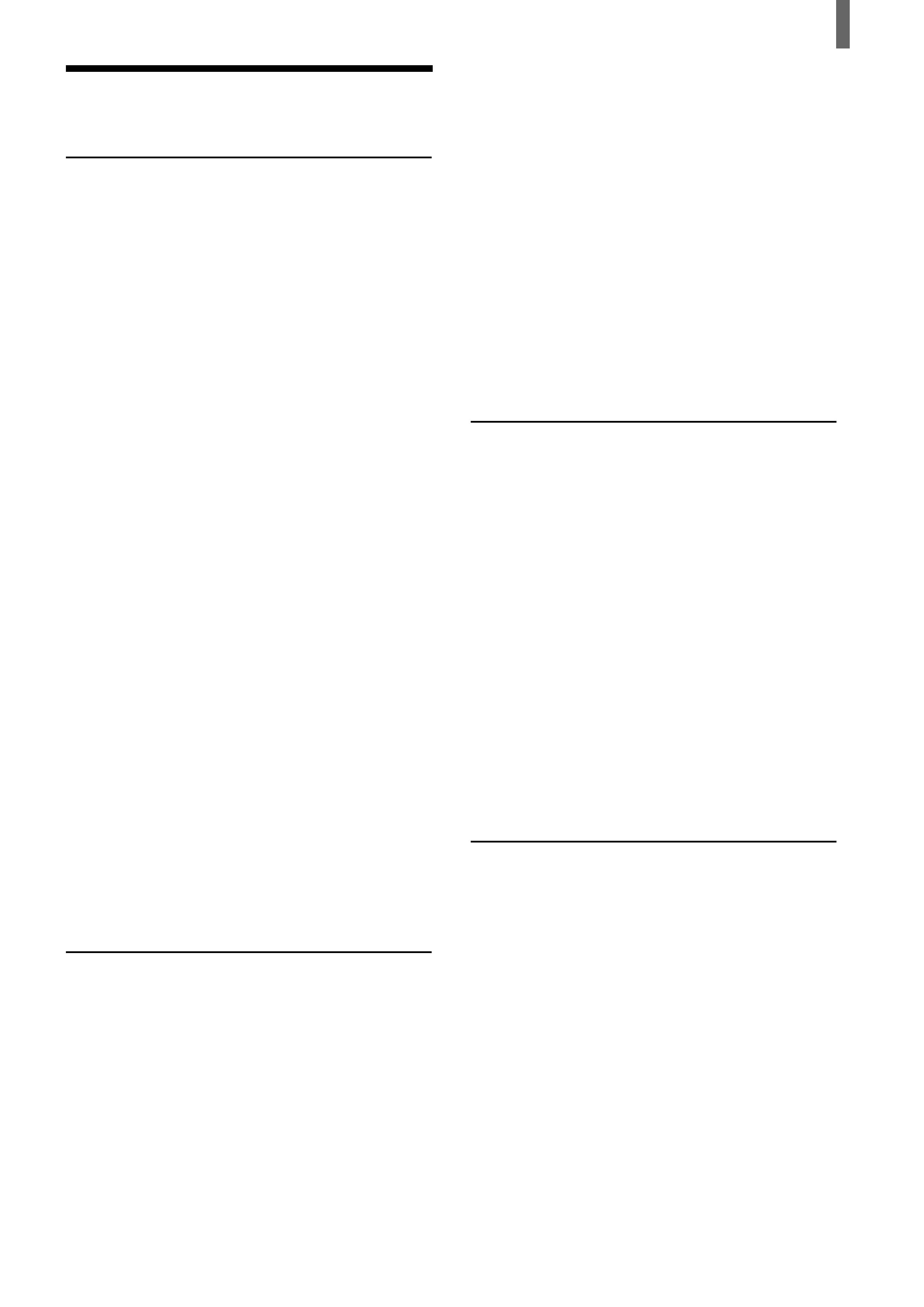
5
Table of Contents
Table of Contents
Installing and Connecting the TV
Unpacking .......................................................... 6
Inserting Batteries into the Remote Control ... 6
Connector Types ................................................ 6
Identifying Front and Rear Connectors .......... 7
Basic Connections (Connecting Cable TV or
an Antenna) ................................................... 8
Removing the rear cover ........................... 8
Attaching the rear cover ............................ 8
Connecting directly to cable
or an antenna ........................................ 8
Cable box connections .............................. 8
Connecting the Power Cord ............................. 9
Bundling cords and cables ...................... 10
Adjusting the viewing angle of the TV ... 11
Carrying the TV ...................................... 11
Connecting a VCR and Cable TV .................. 12
Connecting a Satellite Receiver ...................... 13
Connecting a Satellite Receiver with a VCR .... 14
Connecting an Audio Receiver ....................... 15
Connecting a DVD Player with Component
Video Connectors ....................................... 16
Connecting a DVD Player with A/V
Connectors .................................................. 17
Connecting a Digital Satellite Receiver ......... 18
Connecting a Digital TV Receiver ................. 19
Setting the Channels ........................................ 20
Selecting the On-screen Menu Language ...... 22
Watching the TV
Watching the TV ............................................. 23
Watching with closed caption ................. 24
Selecting the Picture Mode ............................. 24
Selecting the Effect Mode ............................... 25
Using the 16:9 Enhanced Feature .................. 26
Using the Freeze Function .............................. 27
Setting the Video Inputs .................................. 28
Using the Video Label Feature ....................... 29
Operating Video Equipment with Your TV
Remote Control .......................................... 30
Programming the remote control ............ 30
Operating optional equipment ................. 32
Using Favorite Channels ................................. 33
Setting your favorite channels ................. 33
Watching favorite channels ..................... 34
Using the Channel Label Feature .................. 34
Using Advanced Features
Using the Menu ................................................ 36
Adjusting the Picture Quality ........................ 37
Adjusting the Sound Quality .......................... 39
Selecting Stereo or Bilingual Programs ......... 41
Selecting stereo or bilingual programs
using the menu ................................... 41
Using the Parental Control Feature ............... 42
Activating the Parental Control feature .... 42
Selecting a Custom Rating ...................... 44
What the Ratings Mean .................................. 46
Ratings in the U.S.A. .............................. 46
Ratings in Canada ................................... 48
Turning Off the TV Automatically ................ 50
Additional Information
Troubleshooting ............................................... 51
Self-diagnosis function ........................... 51
Trouble symptoms and remedies ............ 51
Specifications ................................................... 53
Index to parts and controls ............................. 54
TV Front Panel ........................................ 54
Remote Control ....................................... 55
Index ................................................................. 56
