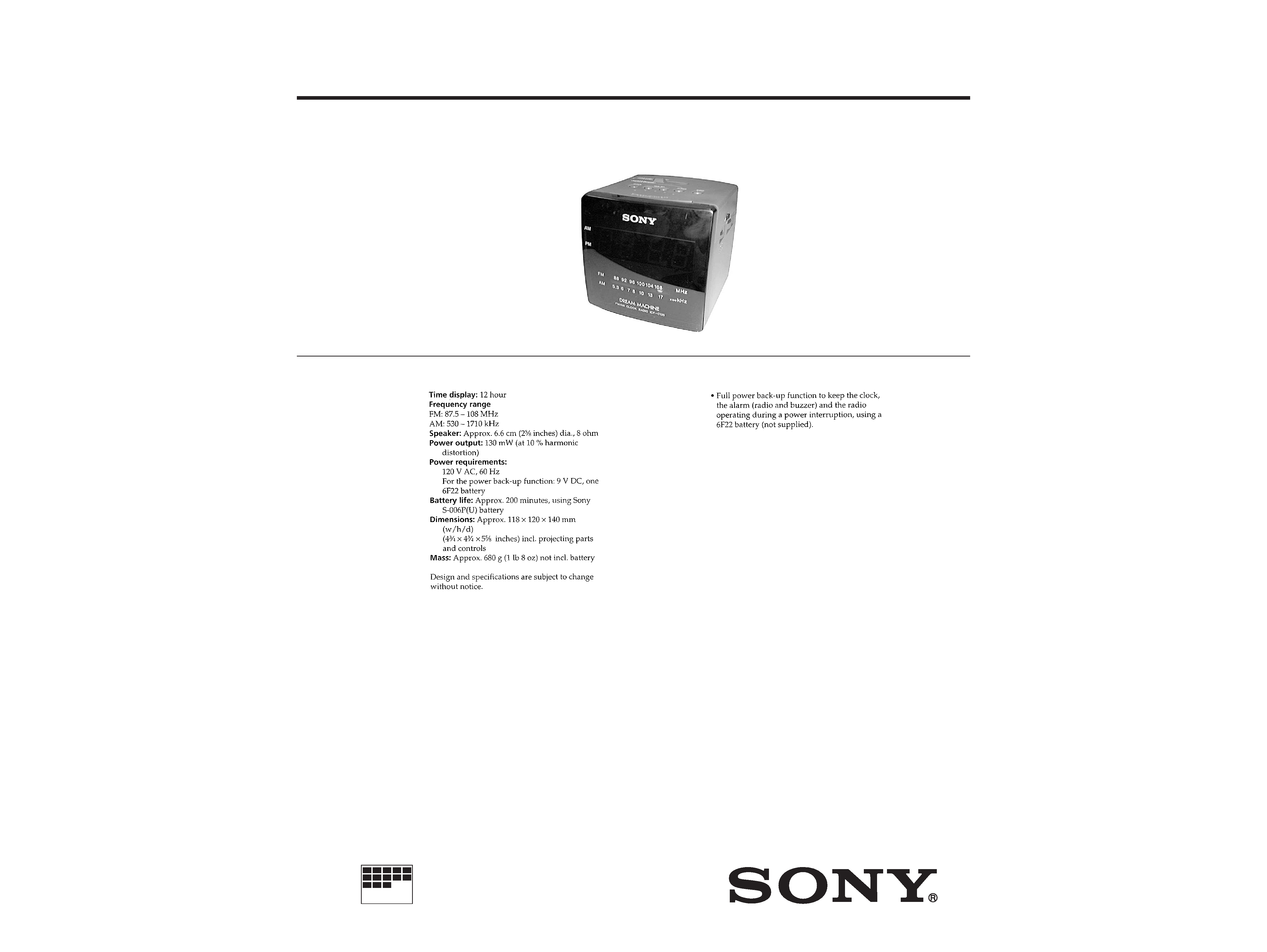
ICF-C135
US Model
Canadian Model
SERVICE MANUAL
FM/AM CLOCK RADIO
MICROFILM
SPECIFICATIONS
FEATURES
Ver 1.0 1999.10

-- 2 --
ATTENTION AU COMPOSANT AYANT RAPPORT
À LA SÉCURITÉ!
LES COMPOSANTS IDENTIFIÉS PAR UNE MARQUE 0
SUR LES DIAGRAMMES SCHÉMATIQUES ET LA LISTE
DES PIÈCES SONT CRITIQUES POUR LA SÉCURITÉ
DE FONCTIONNEMENT. NE REMPLACER CES COM-
POSANTS QUE PAR DES PIÈCES SONY DONT LES
NUMÉROS SONT DONNÉS DANS CE MANUEL OU DANS
LES SUPPLÉMENTS PUBLIÉS PAR SONY.
SAFETY-RELATED COMPONENT WARNING!!
COMPONENTS IDENTIFIED BY MARK 0 OR DOTTED
LINE WITH MARK 0 ON THE SCHEMATIC DIAGRAMS
AND IN THE PARTS LIST ARE CRITICAL TO SAFE
OPERATION. REPLACE THESE COMPONENTS WITH
SONY PARTS WHOSE PART NUMBERS APPEAR AS
SHOWN IN THIS MANUAL OR IN SUPPLEMENTS
PUBLISHED BY SONY.
SAFETY CHECK-OUT
After correcting the original service problem, perform the following
safety check before releasing the set to the customer:
Check the antenna terminals, metal trim, "metallized" knobs, screws,
and all other exposed metal parts for AC leakage.
Check leakage as described below.
LEAKAGE TEST
The AC leakage from any exposed metal part to earth ground and
from all exposed metal parts to any exposed metal part having a
return to chassis, must not exceed 0.5 mA (500 microampers.).
Leakage current can be measured by any one of three methods.
1. A commercial leakage tester, such as the Simpson 229 or RCA
WT-540A. Follow the manufacturers' instructions to use these
instruments.
2. A battery-operated AC milliammeter. The Data Precision 245
digital multimeter is suitable for this job.
3. Measuring the voltage drop across a resistor by means of a VOM
or battery-operated AC voltmeter. The "limit" indication is
0.75 V, so analog meters must have an accurate low-voltage
scale. The Simpson 250 and Sanwa SH-63Trd are examples of a
passive VOM that is suitable. Nearly all battery operated digital
multimeters that have a 2 V AC range are suitable. (See Fig. A)
Fig. A.
Using an AC voltmeter to check AC leakage.
Notes on chip component replacement
· Never reuse a disconnected chip component.
· Notice that the minus side of a tantalum capacitor may be dam-
aged by heat.
SECTION 1
SERVICING NOTES
HOW TO CHANGE THE FM CERAMIC FILTERS
This model is used two ceramic filters of CF1 and CF3.
You must use same type of color marked ceramic filters in order to
meet same specifications.
Therefore, the ceramic filter must change two pieces together since
it's supply two pieces in one package as a spare parts.
CF1
mark 2
CF3
mark 2
mark 1
CORD DRESSING
(POWER, ANTENNA, BATTERY)
1) Connect the power cord, antenna cord, and battery cord as
shown in the figure.
2) Mount the chassis with screws (PTP3
× 10).
Note: Tighten completely the screws (PTP3
× 10).
1.5 k
0.15
µF
AC
voltmeter
(0.75 V)
To Exposed Metal
Parts on Set
Earth Ground
battery cord
screw (PTP3
× 10)
antenna cord
power cord
chassis
Mark 1 Mark 2
Center
frequency
red
--
10.70MHz
blue
--
10.67MHz
orange
--
10.73MHz
black
--
10.64MHz
white
--
10.76MHz
white
white
10.75 MHz
yellow
--
10.79 MHz
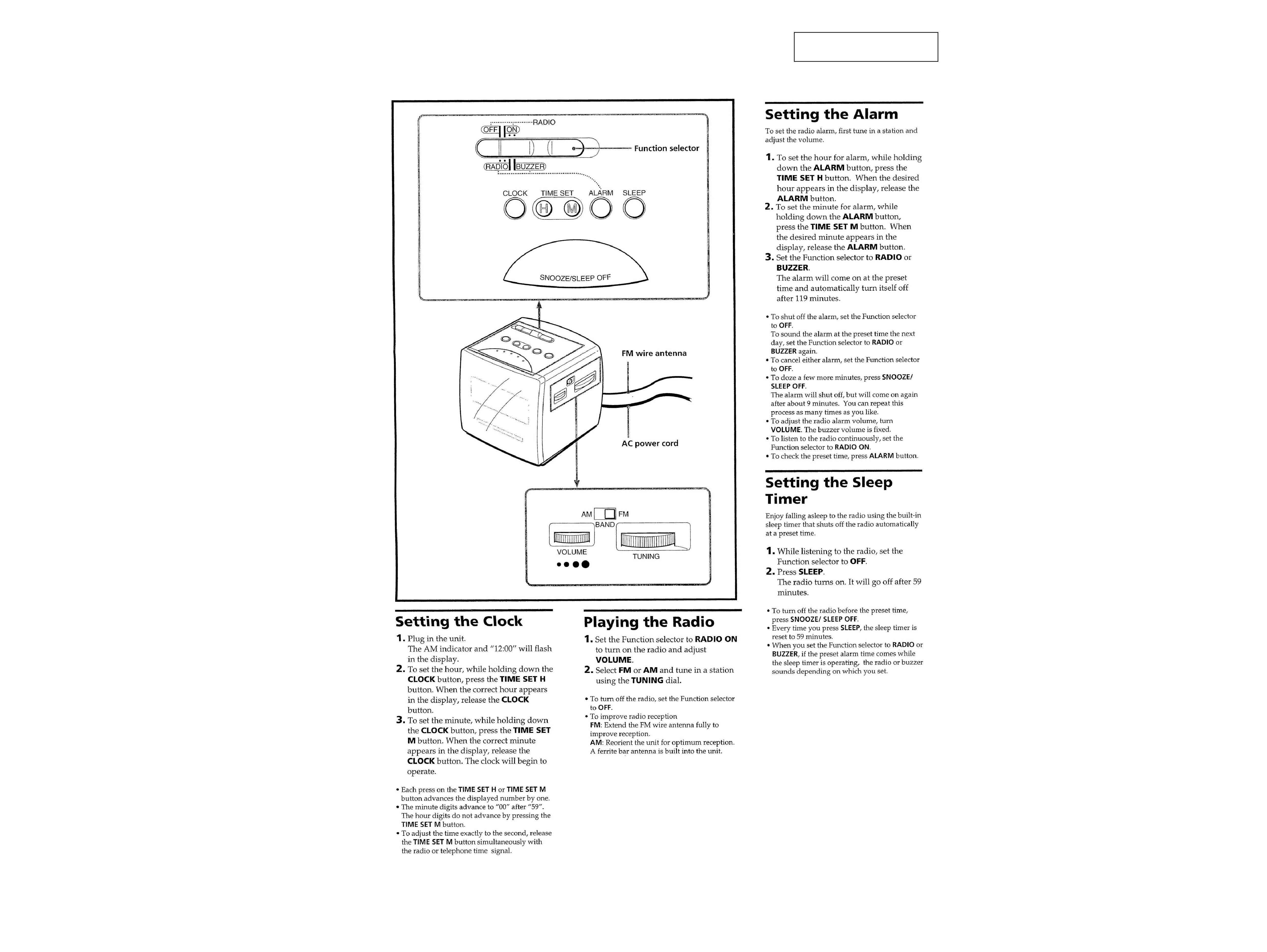
-- 3 --
SECTION 2
GENERAL
This section is extracted from
instruction manual.
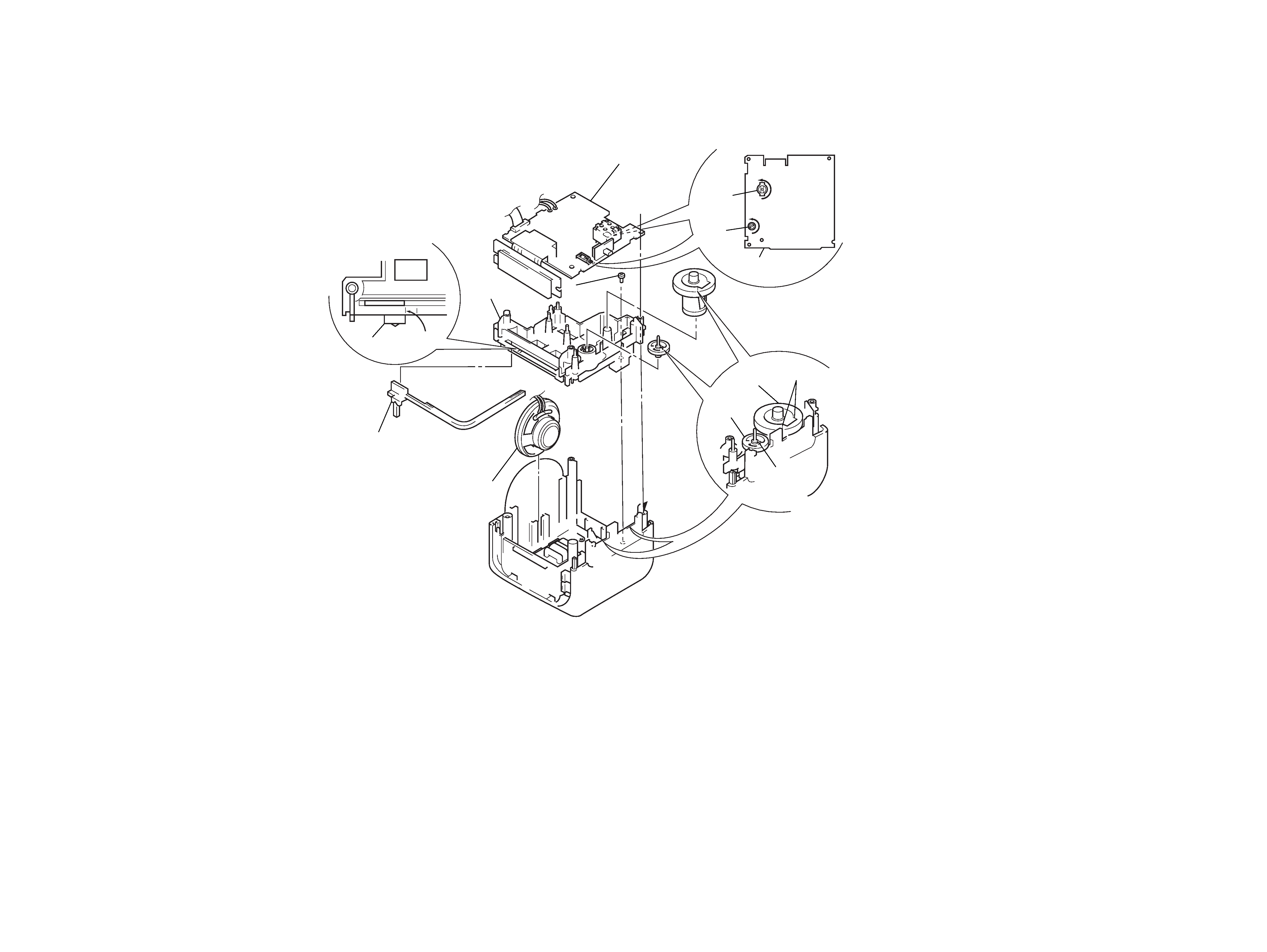
-- 4 --
Note: Follow the assembly procedure in the numerical order given.
SECTION 3
DIAL POINTER SETTING
1
pointer
5
As shown in figure,
marking A of TUNE
knob and marking B
of VOL knob setting.
4
screw
(P3
× 10)
8
RADIO board
2
Set the pointer to
the guide line.
3
chassis
7
Turn CV1 and RV1 shaft in
the arrow direction fully.
6
speaker
pointer
guide line
knob (TUNE)
knob (VOL)
marking A
CV1
RV1
RADIO board
(Conductor Side)
marking B
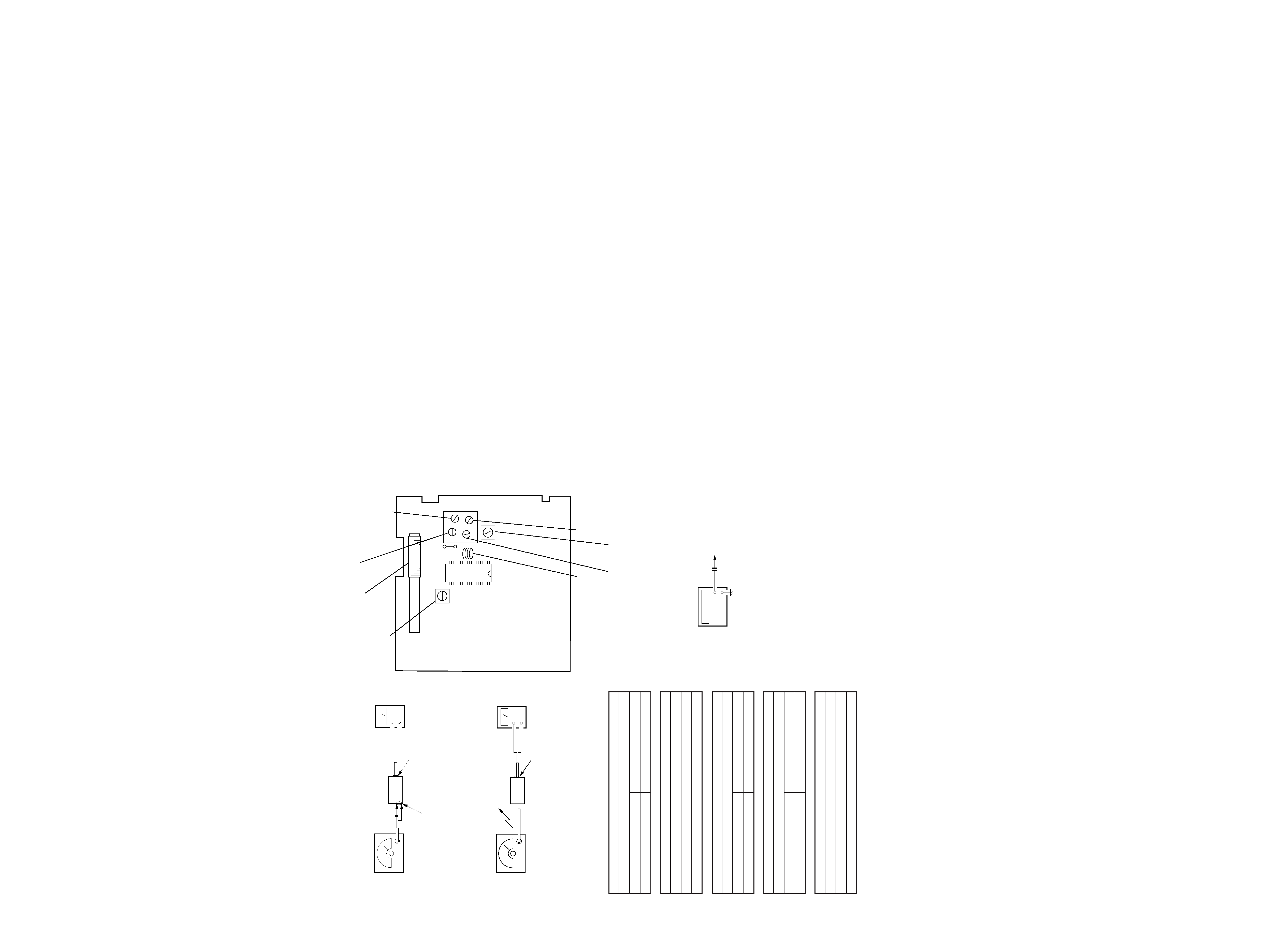
SECTION 4
ELECTRICAL ADJUSTMENTS
[FM]
Setting:
BAND switch: FM
[AM]
Setting:
BAND switch: AM
Repeat the procedures in each adjustment several times, and the
frequency coverage and tracking adjustments should be finally done
by the trimmer capacitors.
FM FREQUENCY COVERAGE ADJUSTMENT
Adjust for a maximum reading on level meter.
L4
CT4
86.5 MHz
109.5 Hz
FM TRACKING ADJUSTMENT
Adjust for a maximum reading on level meter.
CT3
Frequency max
AM FREQUENCY COVERAGE ADJUSTMENT
Adjust for a maximum reading on level meter.
L2
CT2
520 kHz
1,750 kHz
AM TRACKING ADJUSTMENT
Adjust for a maximum reading on level meter.
L1
CT1
600 kHz
1,400 kHz
AM IF ADJUSTMENT
Adjust for a maximum reading on level meter.
T1
455 kHz
· Adjusting Location: RADIO board (Component Side)
Clock Frequency Check
Confirm that the reading on the frequency counter is 900
Hz.
If frequency is higher, change capacitor value of C101.
If frequency is lower, change resistor value of R101.
+ 200
100
+
FM RF signal generator
22.5 kHz frequency
deviation by 400 Hz
signal
FM lead wire antenna terminal
speaker terminal
0.01
µF
set
level meter
+
AM RF SSG
Put the lead-wire
antenna close to
the set.
30% amplitude
modulation by
400 Hz signal
Output level: as low as possible
set
speaker terminal
level meter
T1:AM IF
ADJUSTMENT
L1: AM TRACKING
ADJUSTMENT
CT3:FM TRACKING
ADJUSTMENT
CT1:AM TRACKING
ADJUSTMENT
CT4:FM FREQUENCY
COVERAGE
ADJUSTMENT
CT2:AM FREQUENCY
COVERAGE
ADJUSTMENT
L4: FM FREQUENCY
COVERAGE
ADJUSTMENT
L2: AM FREQUENCY
COVERAGE
ADJUSTMENT
IC1
+
frequency counter
10 pF
IC101 pin wj
-- 5 --
-- 6 --
