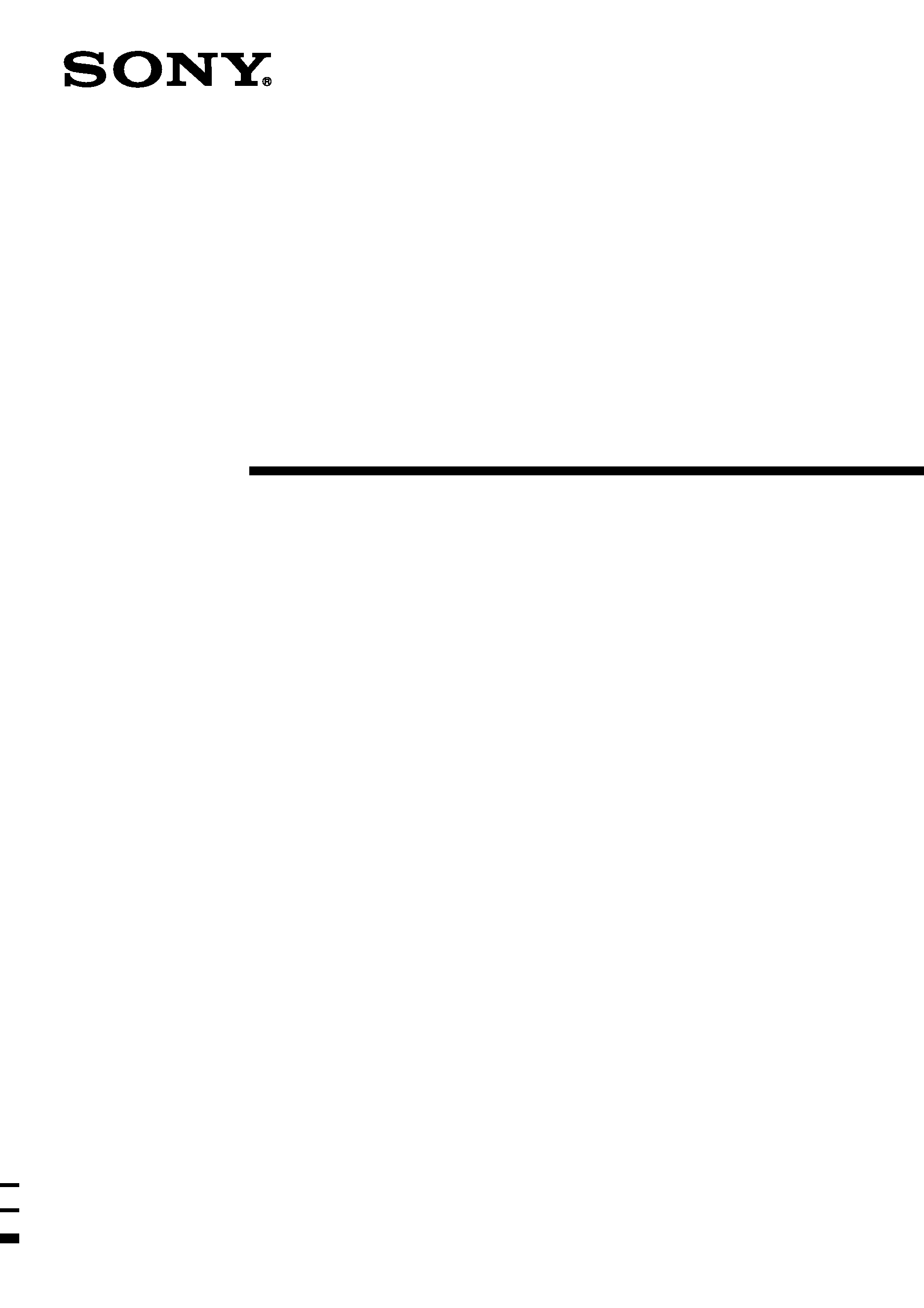
4-240-621-71(2)
© 2002 Sony Corporation
HT-BE1
Home Theater
System
Operating Instructions
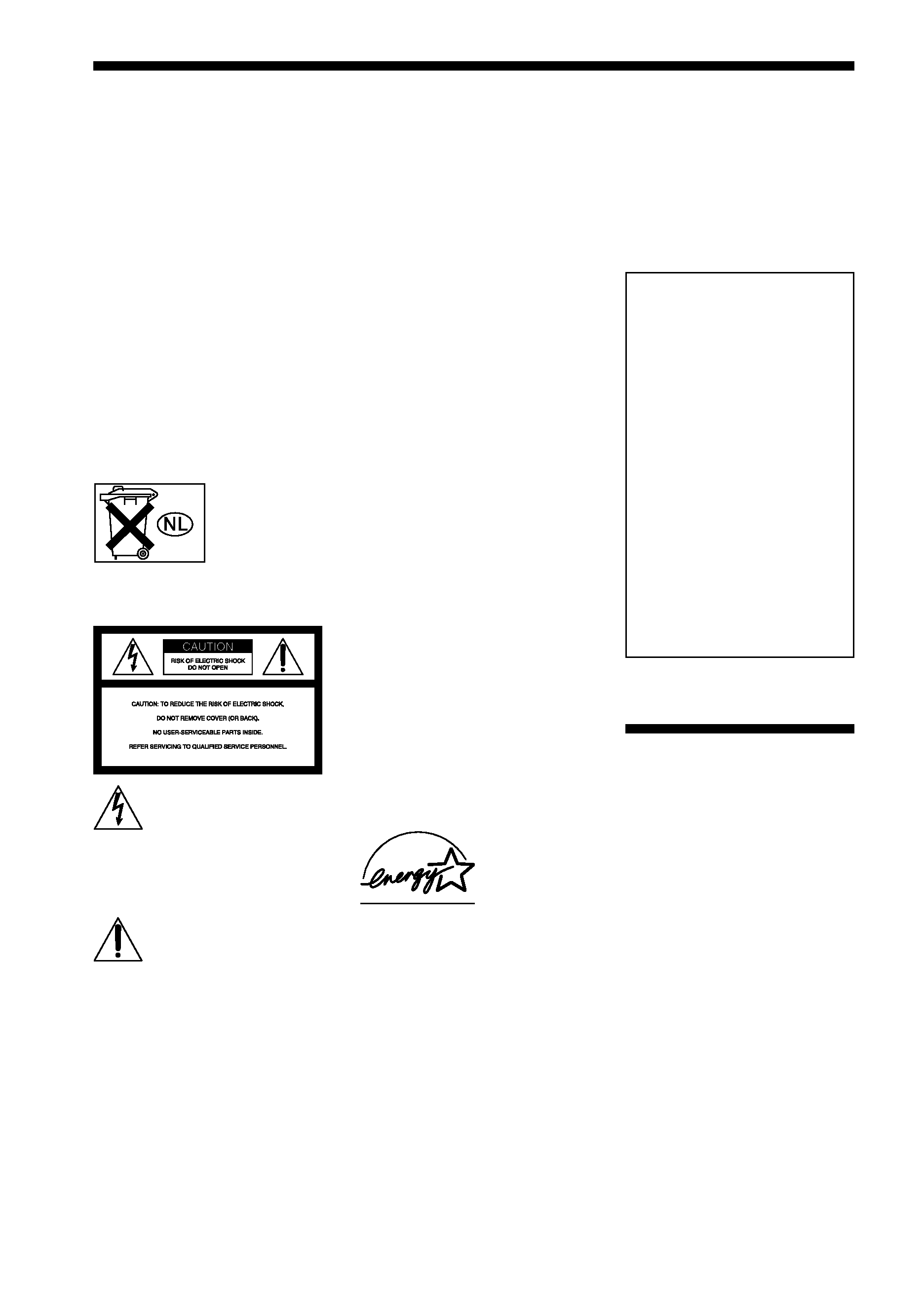
2US
To prevent fire or shock
hazard, do not expose the unit
to rain or moisture.
To prevent fire, do not cover the
ventilation of the apparatus with
news papers, table-cloths,
curtains, etc. And don't place
lighted candles on the apparatus.
To prevent fire or shock hazard,
do not place objects filled with
liquids, such as vases, on the
apparatus.
Do not install the appliance in
a confined space, such as a
bookcase or built-in cabinet.
For customers in the U.S.A.
This symbol is intended to
alert the user to the
presence of uninsulated
"dangerous voltage" within the
product's enclosure that may be of
sufficient magnitude to constitute a
risk of electric shock to persons.
This symbol is intended to
alert the user to the
presence of important
operating and maintenance
(servicing) instructions in the
literature accompanying the
appliance.
Owner's Record
The model and serial numbers are
located at the rear of the unit.
Record the serial number in the
space provided below. Refer to them
whenever you call upon your Sony
dealer regarding this product.
Model No. HT-BE1
Serial No.______________
Don't throw
away the battery
with general
house waste,
dispose of it
correctly as chemical waste.
WARNING
CAUTION
You are cautioned that any changes
or modifications not expressly
approved in this manual could void
your authority to operate this
equipment.
WARNING
This equipment has been tested and
found to comply with the limits for a
Class B digital device, pursuant to
Part 15 of the FCC Rules. These
limits are designed to provide
reasonable protection against
harmful interference in a residential
installation. This equipment
generates, uses, and can radiate radio
frequency energy and, if not
installed and used in accordance
with the instructions, may cause
harmful interference to radio
communications. However, there is
no guarantee that interference will
not occur in a particular installation.
If this equipment does cause harmful
interference to radio or television
reception, which can be determined
by turning the equipment off and on,
the user is encouraged to try to
correct the interference by one or
more of the following measures:
-
Reorient or relocate the receiving
antenna.
-
Increase the separation between the
equipment and receiver.
-
Connect the equipment into an
outlet on a circuit different from that
to which the receiver is connected.
-
Consult the dealer or an experienced
radio/TV technician for help.
ENERGY
STAR® is a
U.S. registered
mark.
As an ENERGY STAR® partner,
Sony Corporation has determined
that this product meets the
ENERGY STAR® guidelines for
energy efficiency.
Welcome!
Thank you for purchasing the Sony
Home Theater System. Before
operating the unit, please read this
manual thoroughly and retain it for
future reference.
If you have any questions about this
product, you may call;
Sony Customer Information Center
1- 800 - 488 - 7669
The Number below is for the FCC
related matters only.
Declaration of Conformity
Trade Name:
SONY
Model No.:
SA-WBE1
Responsible Party:Sony
Electronics Inc.
Address:
680
Kinderkamack
Road, Oradell,
NJ 07649 USA
Telephone No.:
201-930-6972
This device complies with Part 15
of the FCC Rules. Operation is
subject to the following two
conditions: (1) This device may not
cause harmful interference, and (2)
this device must accept any
interference received, including
interference that may cause
undesired operation.

3US
Precautions
On safety
· Should any solid object or liquid fall into the
cabinet, unplug the system and have it checked
by qualified personnel before operating it any
further.
On power sources
· The system is not disconnected from the AC
power source (mains) as long as it is connected
to the wall outlet, even if the system itself has
been turned off.
· If you are not going to use the system for a long
time, be sure to disconnect the system from the
wall outlet. To disconnect the AC power cord
(mains lead), grasp the plug itself; never pull
the cord.
· AC power cord must only be changed at the
qualified service shop.
On placement
· Do not place the system in a location near heat
sources, or in a place subject to direct sunlight,
excessive dust or mechanical shock.
On adjusting volume
· Do not turn up the volume while listening to a
portion with very low level inputs or no audio
signals. If you do, the speakers may be damaged
when a peak level portion is played.
On cleaning
· Clean the cabinet, panel and controls with a soft
cloth slightly moistened with a mild detergent
solution. Do not use any type of abrasive pad,
scouring powder or solvent such as alcohol or
benzine.
On your TV's color
· If the speakers should cause the TV screen to
have color irregularity, turn off the TV then turn
it on after 15 to 30 minutes. If color irregularity
should persist, place the speakers further away
from the TV.
If you have any questions or problems concerning
your system, please consult your nearest Sony
dealer.
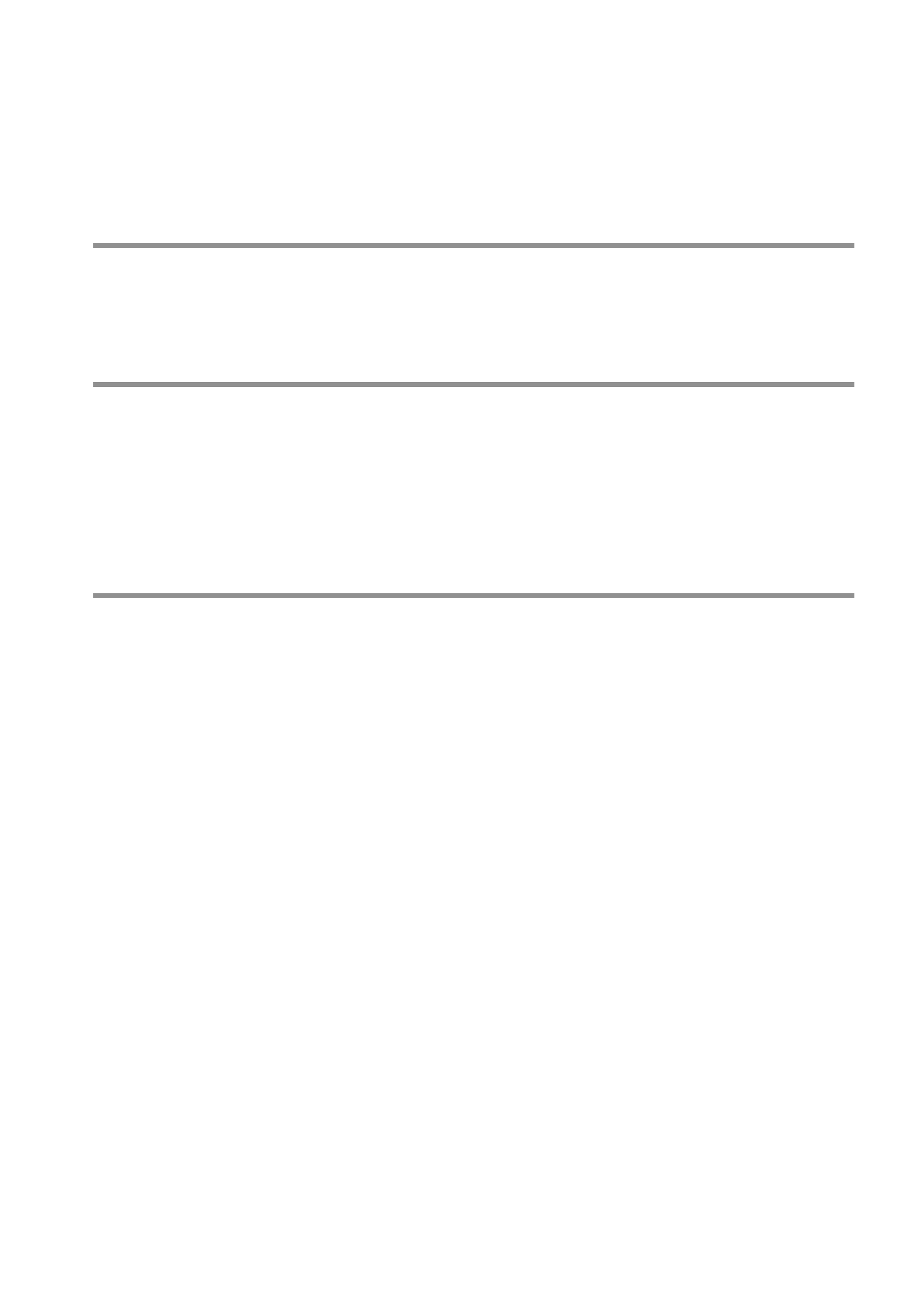
4US
"PlayStation 2" is a registered trademark of Sony Computer
Entertainment.
This system incorporates Dolby* Digital and Pro Logic Surround and
the DTS** Digital Surround System.
* Manufactured under license from Dolby Laboratories.
"Dolby," "Pro Logic," and the double-D symbol are trademarks of
Dolby Laboratories.
Confidential unpublished works. © 1992-1997 Dolby Laboratories. All
rights reserved.
** Manufactured under license from Digital Theater Systems, Inc. US Pat.
No. 5,451,942 and other worldwide patents issued and pending. "DTS"
and "DTS Digital Surround" are trademarks of Digital Theater Systems,
Inc. © 1996 Digital Theater Systems, Inc. All rights reserved.
Table of Contents
WARNING .......................................................................................................... 2
Welcome! ........................................................................................................... 2
Precautions ........................................................................................................ 3
Getting Started ................................................................. 5
Unpacking .......................................................................................................... 5
Hookup .............................................................................................................. 6
Speaker Setup ................................................................................................. 12
Operations ..................................................................... 15
Adjusting the Volume ....................................................................................... 15
Selecting the Sound Field ................................................................................ 17
Adjusting the tone quality ................................................................................. 19
Playing the Disc on the "PlayStation 2" or DVD Player .................................... 21
Controlling the TV with the Supplied Remote .................................................. 22
Turning off the power automatically ................................................................. 23
Additional Information ....................................................... 24
Troubleshooting ............................................................................................... 24
Specifications ................................................................................................... 26
Index to Parts and Controls ............................................................................. 27
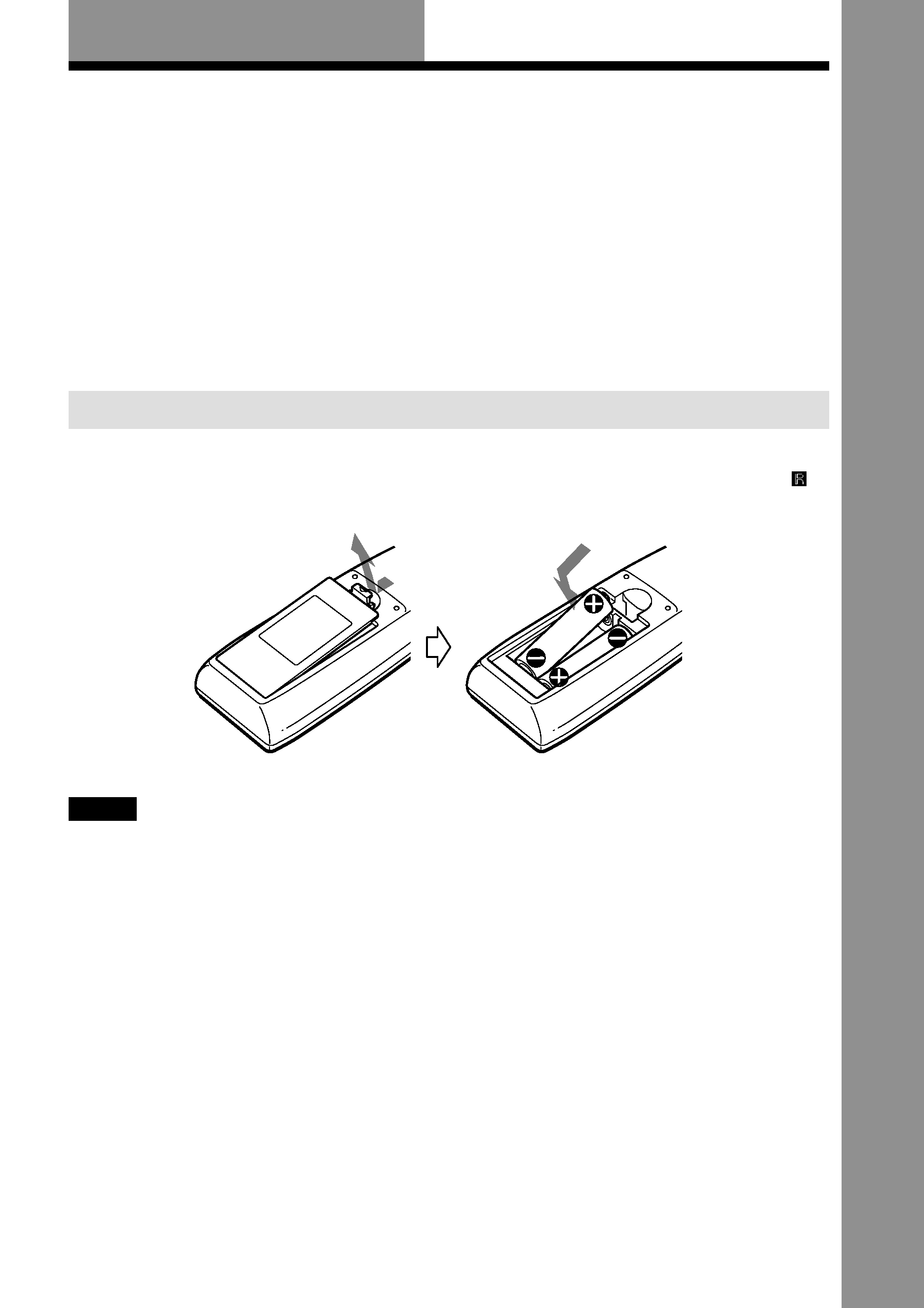
Getting
Star
ted
5US
Unpacking
Check that you have the following items:
· Subwoofer (1)
· Satellite speakers (5)
· Speaker cords (3 m (10 ft)
× 3.8 m (12.5 ft) × 2)
· Optical digital cord (1) (North American and Asian models only)
· Coaxial digital cord (1) (European models only)
· Remote commander (remote) RM-BE1 (1)
· Size AA (R6) batteries (2)
Inserting batteries into the remote
You can control the system using the supplied remote. Insert two size AA (R6) batteries by
matching the + and on the batteries. When using the remote, point it at the remote sensor
on the system.
Notes
· Do not leave the remote in an extremely hot or humid place.
· Do not use a new battery with an old one.
· Do not drop any foreign object into the remote casing, particularly when replacing the batteries.
· Do not expose the remote sensor to direct sunlight or lighting apparatuses. Doing so may cause a malfunction.
· If you will not use the remote for an extended period of time, remove the batteries to avoid possible damage from
battery leakage and corrosion.
Getting Started
