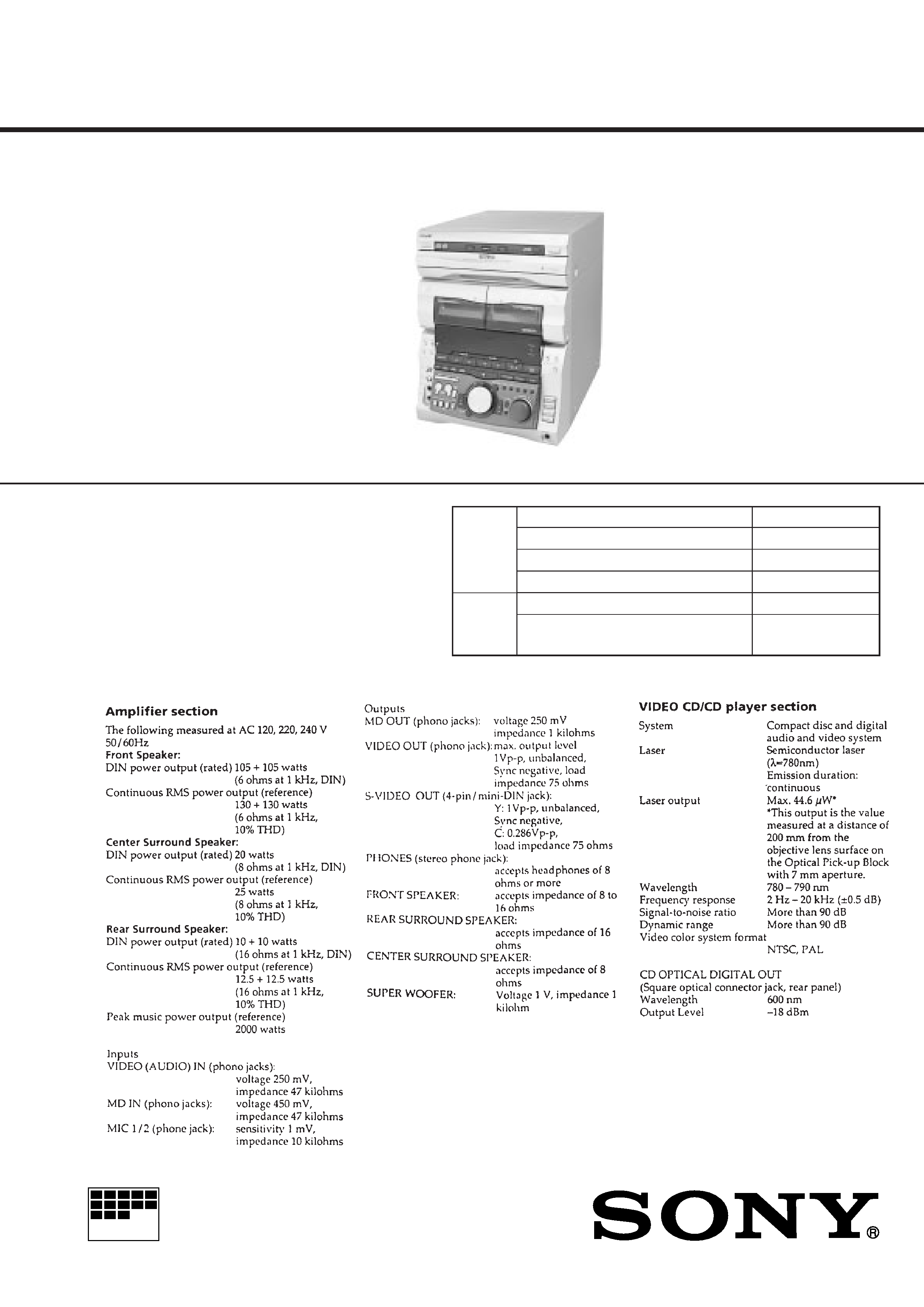
MICROFILM
SERVICE MANUAL
MINI Hi-Fi COMPONENT SYSTEM
E Model
Chinese Model
SPECIFICATIONS
HCD-V919AV
This stereo system is equipped with the Dolby B-
type noise reduction system and Dolby Pro Logic
Surround decoder*.
* Manufactured under license from Dolby Labora-
tories Licensing Corporation.
DOLBY, the double-D symbol
a and "PRO LOGIC"
are trademarks of Dolby Laboratories Licensing Cor-
poration.
HCD-V919AV is the Amplifier, Video CD
player, Tape Deck and Tuner section in
MHC-V919AV.
Model Name Using Similar Mechanism
HCD-V717
CD Mechanism Type
CDM38L-5BD24AL
Base Unit Name
BU-5BD24AL
Optical Pick-up Name
KSS-213D/Q-NP
Model Name Using Similar Mechanism
HCD-V717
Tape Transport Mechanism Type
TCM-230AWR1/
230PWR1
CD
Section
Tape
Deck
Section
Continued on next page
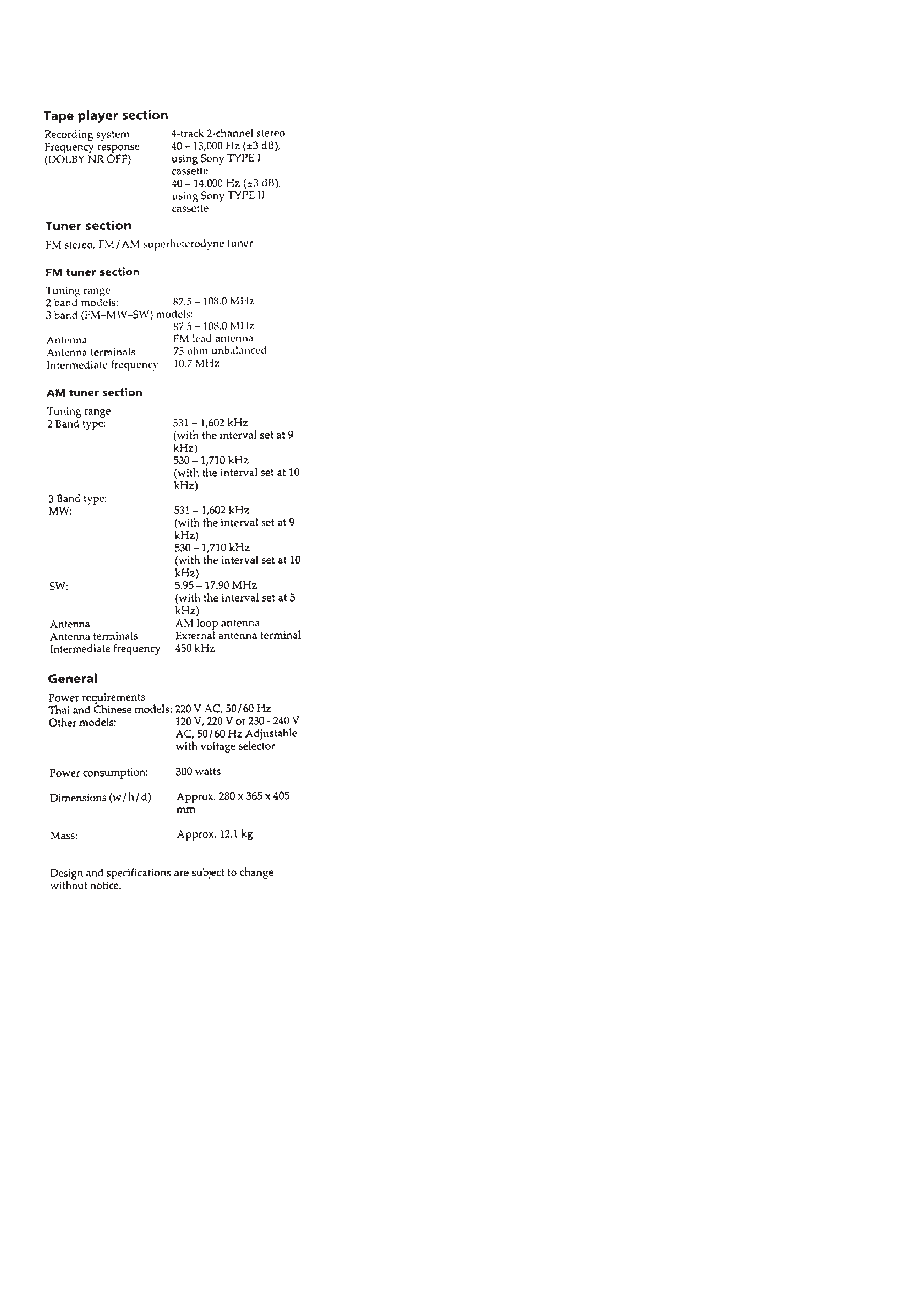
2
TABLE OF CONTENTS
1.
SERVICING NOTES ..............................................
3
2.
GENERAL ..................................................................
6
3.
DISASSEMBLY ........................................................ 10
4.
TEST MODE ............................................................. 13
5.
MECHANICAL ADJUSTMENTS ...................... 16
6.
ELECTRICAL ADJUSTMENTS
DECK Section ................................................................ 16
CD Section ..................................................................... 19
VIDEO Section .............................................................. 21
7.
DIAGRAMS
7-1.
Block Diagram SERVO Section ............................. 23
7-2.
Block Diagram AUDIO/VIDEO CD Section ........ 25
7-3.
Block Diagram TAPE DECK Section .................... 27
7-4.
Block Diagram MAIN Section (1/2) ...................... 29
7-5.
Block Diagram MAIN Section (2/2) ...................... 31
7-6.
Block Diagram DISPLAY/KEY CONTROL/
POWER SUPPLY Section .......................................... 33
7-7.
Note for Printed Wiring Boards and
Schematic Diagrams ...................................................... 36
7-8.
Printed Wiring Board BD Section .......................... 37
7-9.
Schematic Diagram BD Section ............................ 39
7-10. Printed Wiring Board VIDEO Section ................... 41
7-11. Schematic Diagram VIDEO Section (1/2) ............ 43
7-12. Schematic Diagram VIDEO Section (2/2) ............ 45
7-13. Printed Wiring Boards CD MOTOR Section ......... 47
7-14. Schematic Diagram CD MOTOR Section ............ 49
7-15. Printed Wiring Board TAPE DECK Section .......... 51
7-16. Schematic Diagram TAPE DECK Section ............ 53
7-17. Printed Wiring Board LEAF SW Section .............. 55
7-18. Schematic Diagram LEAF SW Section ................ 55
7-19. Printed Wiring Board MAIN Section ..................... 57
7-20. Schematic Diagram MAIN Section (1/4) .............. 59
7-21. Schematic Diagram MAIN Section (2/4) ............... 61
7-22. Schematic Diagram MAIN Section (3/4) ............... 63
7-23. Schematic Diagram MAIN Section (4/4) ............... 65
7-24. Printed Wiring Board PANEL Section ................... 67
7-25. Schematic Diagram PANEL Section ...................... 69
7-26. Printed Wiring Boards DISPLAY Section ............. 71
7-27. Schematic Diagram DISPLAY Section ................. 73
7-28. Schematic Diagram
MIC/HEADPHONE Section ................................... 75
7-29. Printed Wiring Boards
MIC/HEADPHONE Section ................................... 76
7-30. Printed Wiring Board POWER AMP Section ........ 77
7-31. Schematic Diagram POWER AMP Section ........... 79
7-32. Schematic Diagram
TRANSFORMER Section ....................................... 81
7-33. Printed Wiring Board
TRANSFORMER Section ....................................... 83
7-34. Printed Wiring Board SURROUND Section ......... 84
7-35. Schematic Diagram SURROUND Section ............ 85
7-36. IC Pin Function Description .......................................... 94
8.
EXPLODED VIEWS ............................................... 106
9.
ELECTRICAL PARTS LIST .............................. 114
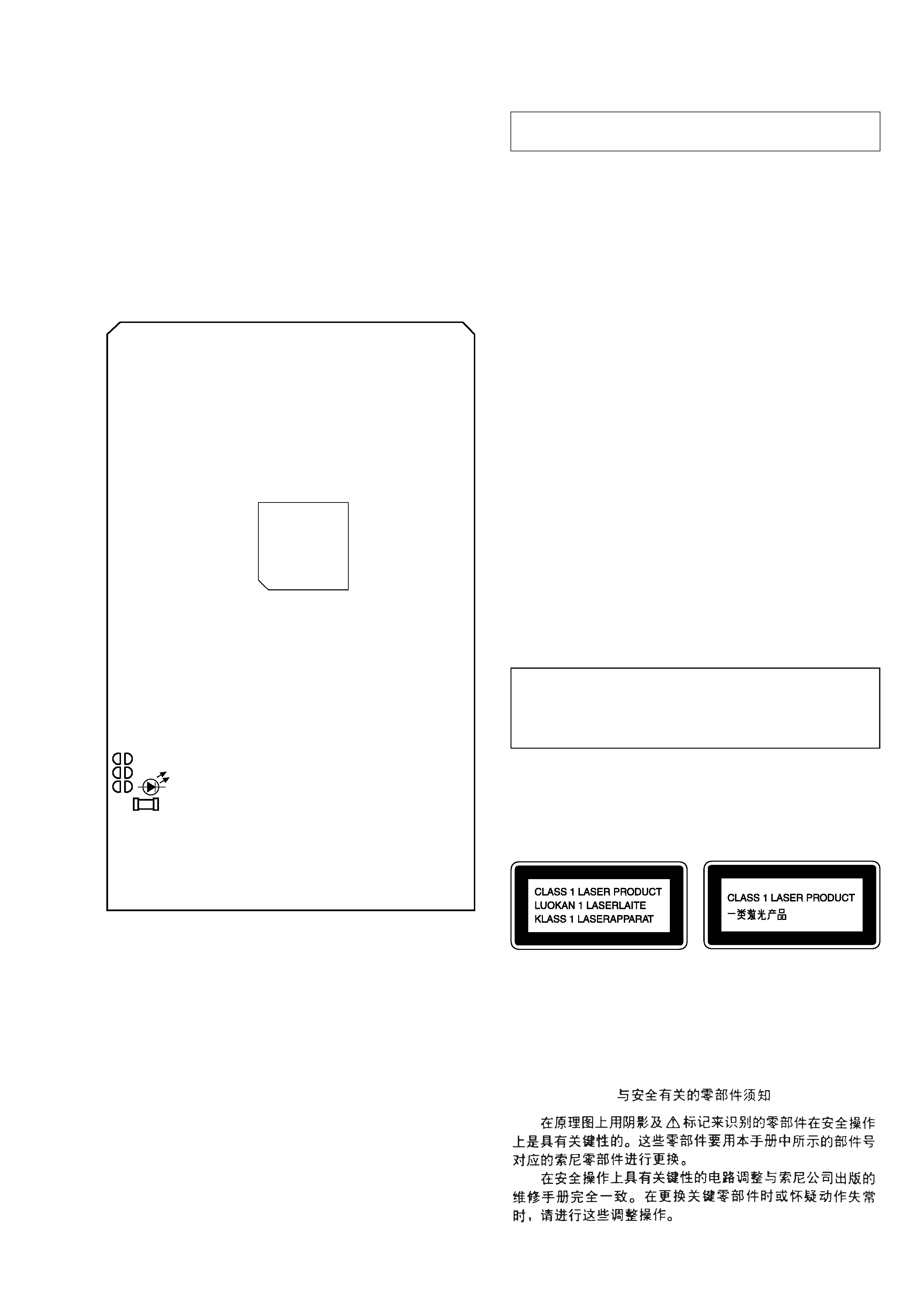
3
SELF-DIAGNOSIS
This unit is equipped with a self-diagnosis function.
The function is used for diagnosing the conditions of the circuits
of the VIDEO board.
The circuits can be determined if normal or abnormal by the light-
ing of D502 of the VIDEO board.
Lighting of D502
When lit
: Operates normally
Blinks repeatedly: The circuit may be faulty.
[VIDEO Board] (Side A)
D502
IC505
SECTION 1
SERVICING NOTES
The laser diode in the optical pick-up block may suffer electro-
static break-down because of the potential difference generated
by the charged electrostatic load, etc. on clothing and the human
body.
During repair, pay attention to electrostatic break-down and also
use the procedure in the printed matter which is included in the
repair parts.
The flexible board is easily damaged and should be handled with
care.
NOTES ON LASER DIODE EMISSION CHECK
The laser beam on this model is concentrated so as to be focused
on the disc reflective surface by the objective lens in the optical
pick-up block. Therefore, when checking the laser diode emis-
sion, observe from more than 30 cm away from the objective lens.
Notes on chip component replacement
· Never reuse a disconnected chip component.
· Notice that the minus side of a tantalum capacitor may be dam-
aged by heat.
Flexible Circuit Board Repairing
· Keep the temperature of the soldering iron around 270 °C dur-
ing repairing.
· Do not touch the soldering iron on the same conductor of the
circuit board (within 3 times).
· Be careful not to apply force on the conductor when soldering
or unsoldering.
NOTES ON HANDLING THE OPTICAL PICK-UP
BLOCK OR BASE UNIT
CAUTION
Use of controls or adjustments or performance of procedures
other than those specified herein may result in hazardous ra-
diation exposure.
This appliance is classified as a CLASS 1 LASER product.
The CLASS 1 LASER PRODUCT MARKING is located on
the rear exterior.
Laser component in this product is capable of emitting radiation
exceeding the limit for Class 1.
The following caution label is located inside the unit.
SAFETY-RELATED COMPONENT WARNING!!
COMPONENTS IDENTIFIED BY MARK
! OR DOTTED
LINE WITH MARK
! ON THE SCHEMATIC DIAGRAMS
AND IN THE PARTS LIST ARE CRITICAL TO SAFE
OPERATION. REPLACE THESE COMPONENTS WITH
SONY PARTS WHOSE PART NUMBERS APPEAR AS
SHOWN IN THIS MANUAL OR IN SUPPLEMENTS PUB-
LISHED BY SONY.
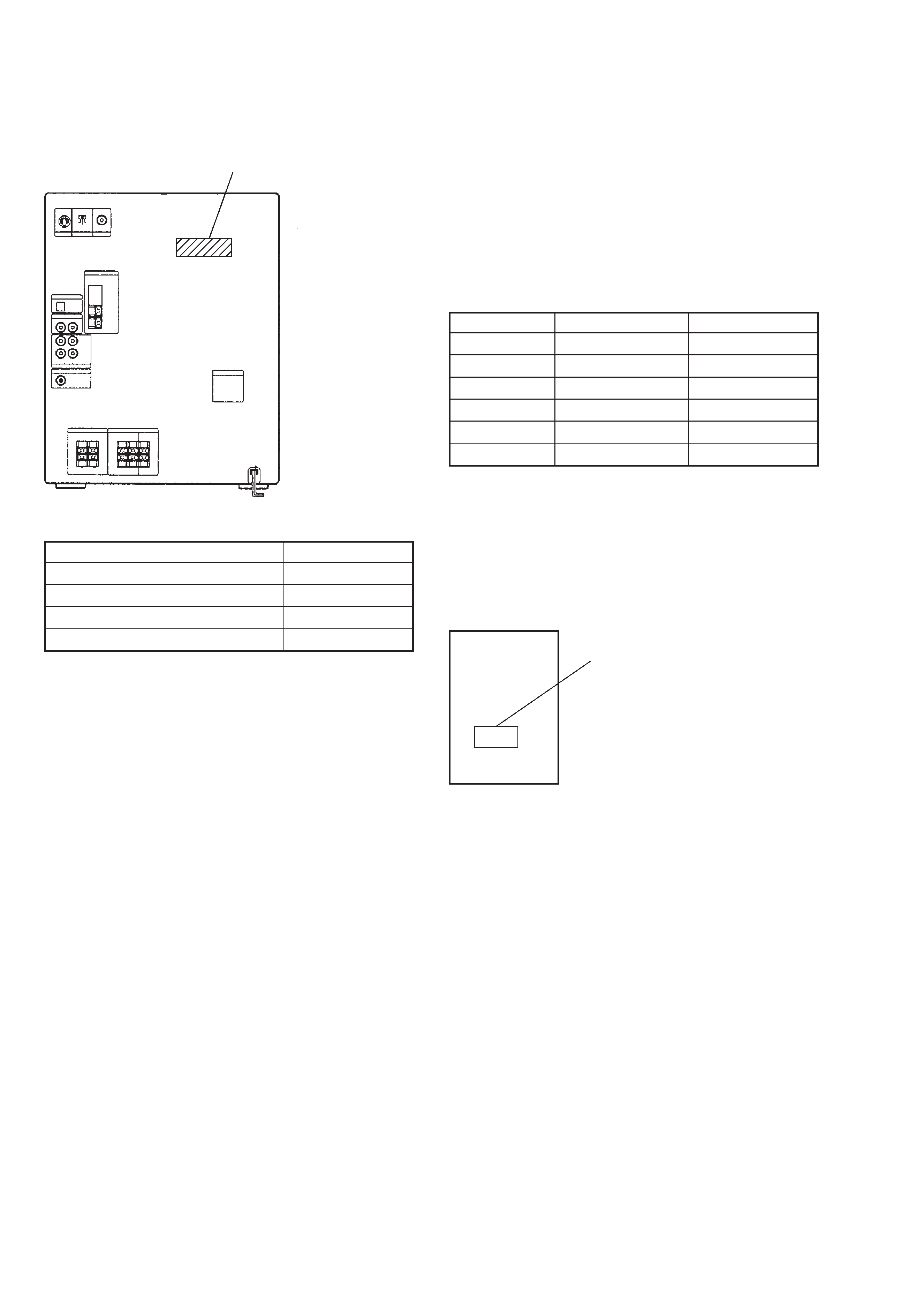
4
MODEL IDENTIFICATION
Back Panel
PART No.
MODEL
PART No.
Malaysia and Singapore models
4-900-722-0
Chinese model
4-900-722-1
Indonesia model
4-900-722-2
Thai model
4-900-722-3
IC502 OF VIDEO BOARD
IC502 of the VIDEO board consists of the former type and new
type. The following table shows the differences between the two
types.
Only spare parts for the new type IC502 are supplied.
Units using the former IC502 will not function when replaced with
the new type without performing the following procedure.
Consequently, replace IC502 of units using the former type ac-
cording to the following procedure.
Table of Differences
Replacing Procedure
1. Remove IC402.
2. Solder JW421 and JW422, or short-circuit with a lead wire,
etc.
3. Replace IC502 with a new one.
How to Differentiate
[VIDEO board] (Side A)
FORMER TYPE
NEW TYPE
C407, 408
MOUNT
NO MOUNT
IC502
M30620MC-302FP
M30620MC-305FP
JW421, JW422
NO MOUNT
MOUNT
IC402
MOUNT
NO MOUNT
R413, 421, 422
MOUNT
NO MOUNT
X401
MOUNT
NO MOUNT
Those with IC402
: FORMER TYPE
Those without IC402: NEW TYPE
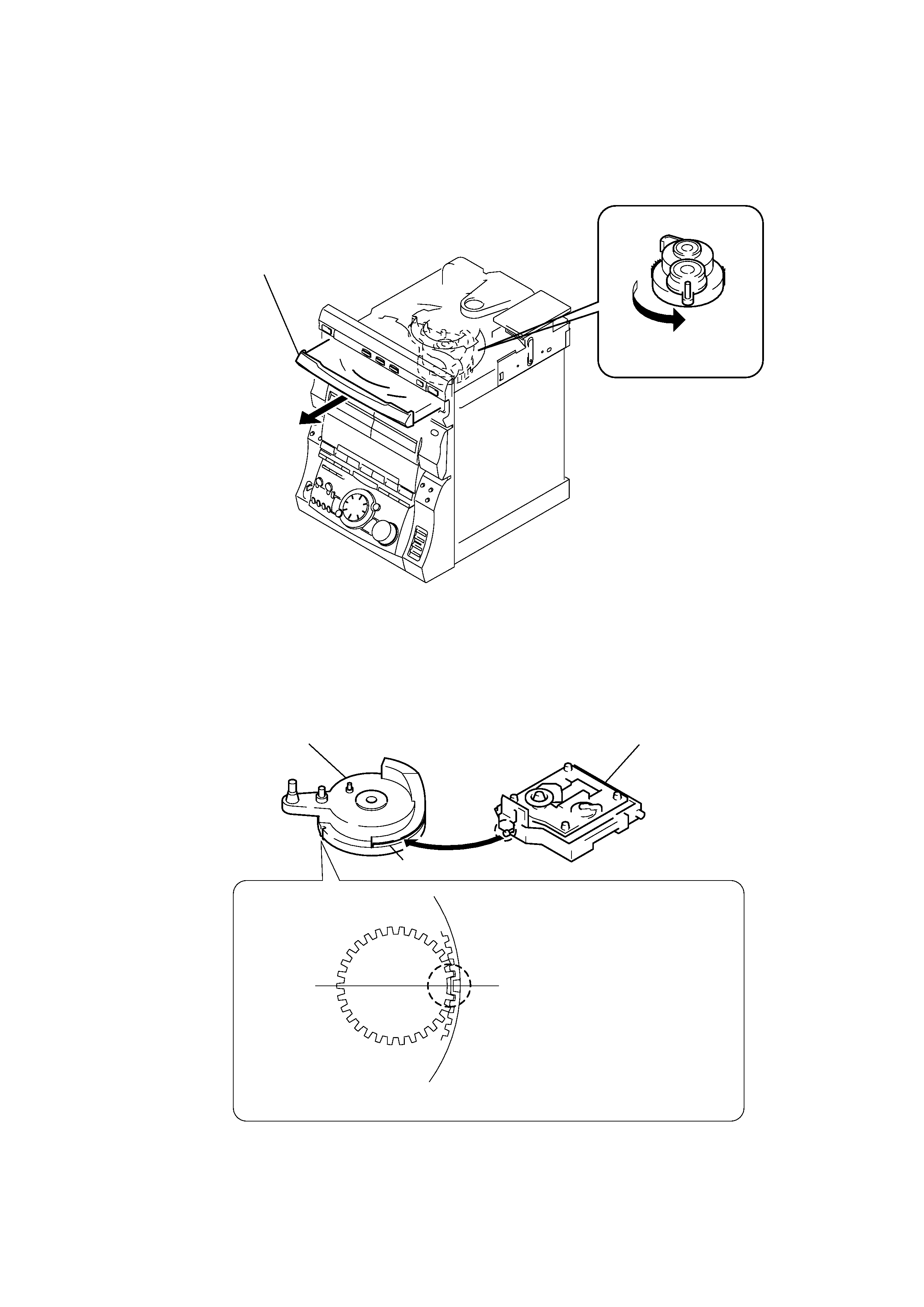
5
HOW TO OPEN THE DISC TRAY WHEN POWER SWITCH
TURNS OFF
NOTE FOR INSTALLATION (ROTARY ENCODER)
3 pull-out the disc tray.
1 Remove the case.
2 Turn the cam to the
direction of arrow.
BU cam
groove
section A
Note: When attaching the Base unit, Insert the
section A into the groove of BU cam.
Note:When attaching the BU cam,
engage the Rotary encoder
switch as shown in the figure.
