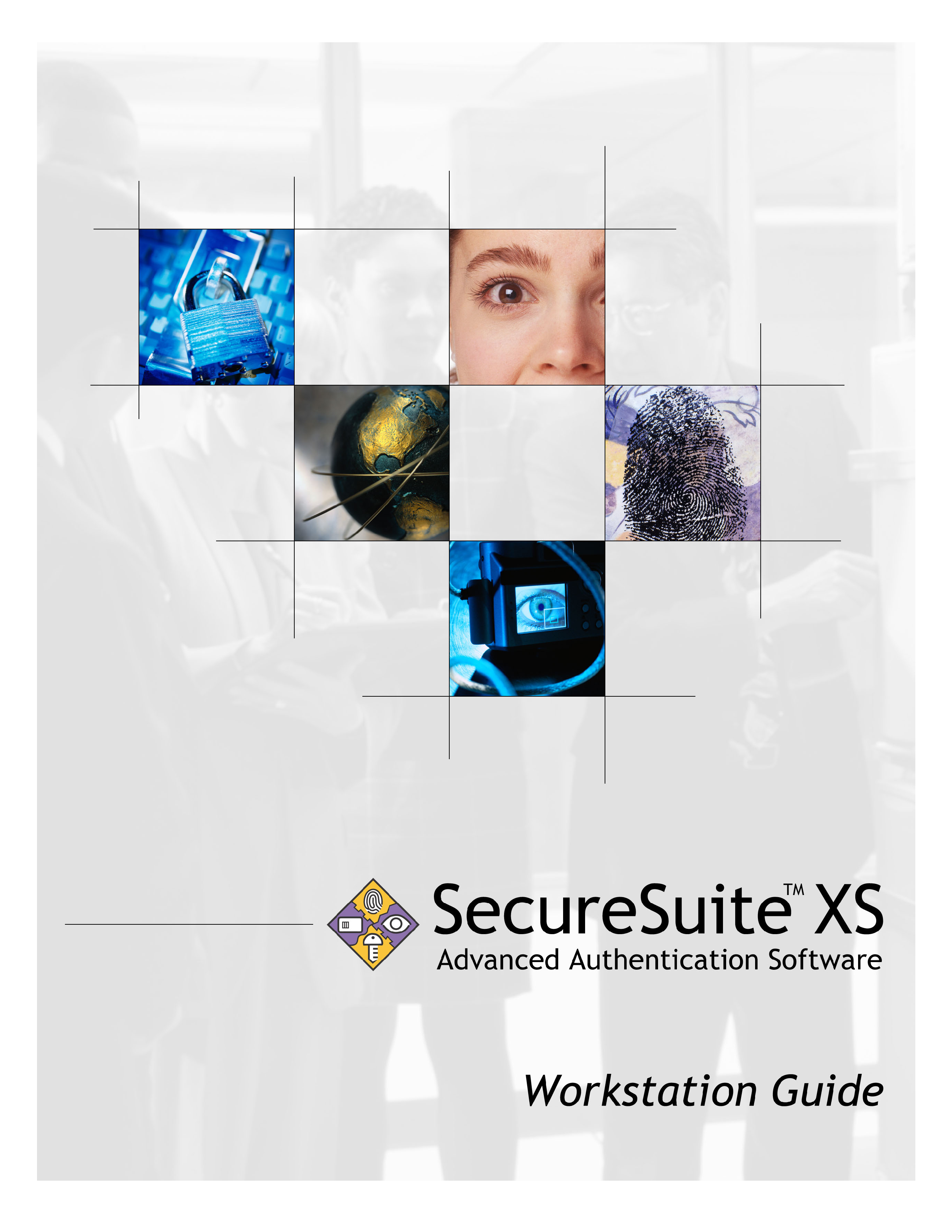

Notices
Specifications may be changed without notice. This document is provided for
informational purposes only. I/O Software, Inc. makes no warranties, either
express or implied, as to the accuracy of this document. The entire risk of the
use, or the results of the use, of this product remains with the user. This product
may have a small possibility of granting access to persons other than those who
have registered their security token. In no event shall I/O Software, Inc. or our
representatives be liable for any incidental, consequential or special loss arising
from granting an access to persons other than those who have registered their
security token. In no event shall I/O Software, Inc., or our representatives, be
liable for any incidental, consequential or special loss arising from any use,
defect, malfunction, or fault of this product.
Version 4.0
©1998-2002 I/O Software, Inc. All rights reserved.
SecureSuite, SecureLaunch, SecureLogon, SecureSession, and SecureFolder
are trademarks or registered trademarks of I/O Software, Inc.
Sony and Puppy are trademarks of Sony Corporation.
Microsoft, Windows, and the Windows logo are registered trademarks of
Microsoft Corporation. All other trademarks and registered trademarks are
trademarks or registered trademarks of their respective holders.
I/O Software, Inc.
http://www.iosoftware.com
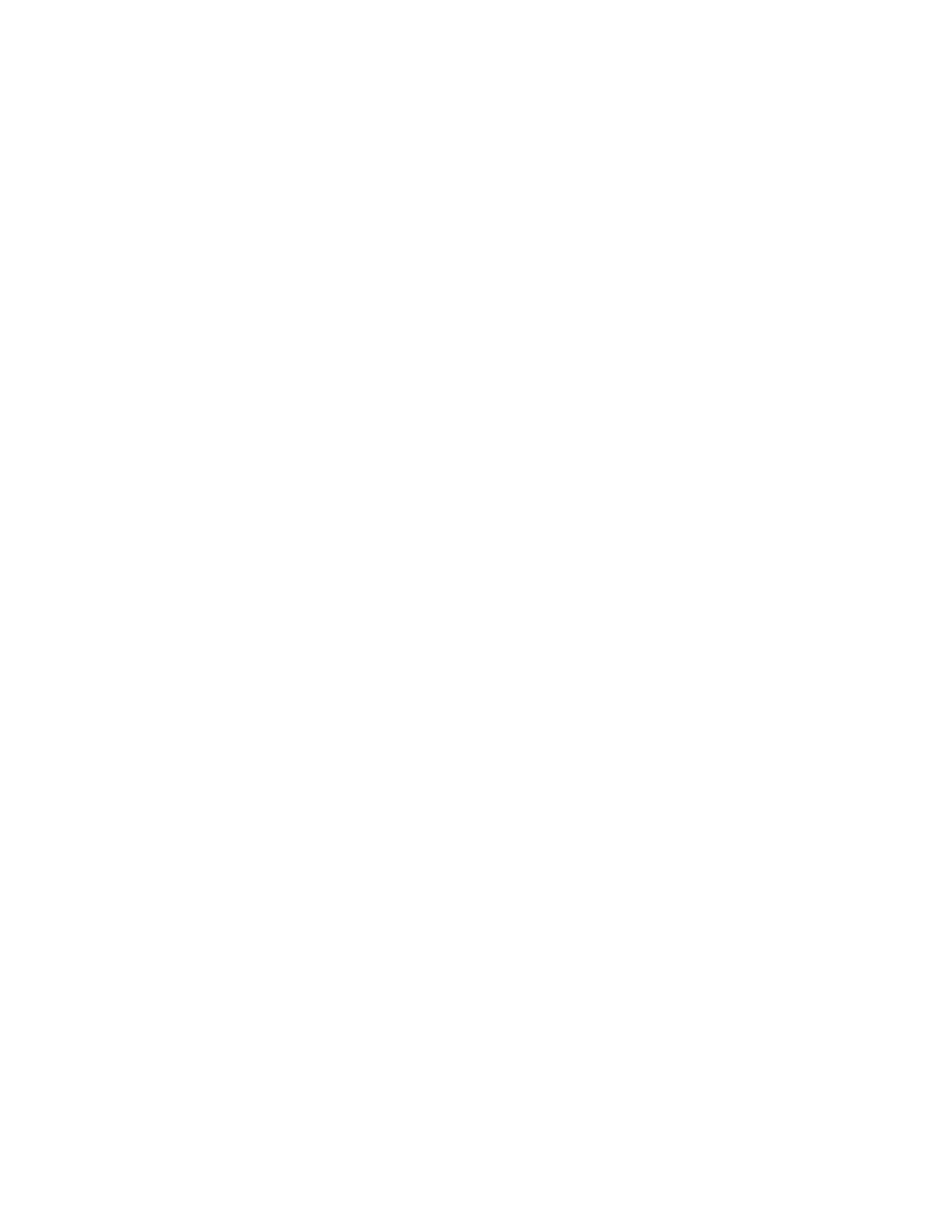
Table of Contents
Chapter 1: Welcome to SecureSuite............................................... 8
ABOUT THE GUIDE .......................................................................................................................... 8
NAMING CONVENTIONS AND TYPEFACES .................................................................................... 10
SYSTEM REQUIREMENTS............................................................................................................... 11
ADDITIONAL INFORMATION.......................................................................................................... 11
Chapter 2: SecureSuite Overview................................................. 12
SECURESUITE HIGHLIGHTS........................................................................................................... 12
ARCHITECTURE ............................................................................................................................. 15
SecureSuite XS Workstation vs. SecureSuite XS Server ............................................... 15
SecureSuite User Roles................................................................................................. 15
Chapter 3: Installing SecureSuite XS Workstation...................... 16
INSTALLATION .............................................................................................................................. 16
INITIAL LOGON PROCEDURE......................................................................................................... 18
THE SECURESUITE WELCOME SCREEN......................................................................................... 19
Chapter 4: SecureSuite Key Features .......................................... 20
SYSTEM INTEGRITY VERIFICATION .............................................................................................. 20
RAS SUPPORT............................................................................................................................... 20
POLICY MANAGEMENT ................................................................................................................. 20
CREDENTIAL CACHING ................................................................................................................. 21
RANDOMIZE PASSWORD ............................................................................................................... 21
LOGON TIME.................................................................................................................................. 21
WINDOWS SYSTEM TRAY ............................................................................................................. 22
SecureSession for Applications Icon ............................................................................ 22
Authentication Method Icons........................................................................................ 22
Chapter 5: Using SecureSuite ....................................................... 23
SECURESUITE LICENSE MANAGER ............................................................................................... 23
The License Manager Properties Dialog ..................................................................... 23
Product License Keys ................................................................................................... 24
User License Keys ........................................................................................................ 25
Duplicate License Keys ................................................................................................ 26
SECURESUITE USER AUTHENTICATION ........................................................................................ 27
Authentication Methods................................................................................................ 27
Verification vs. Identification ....................................................................................... 28
Multiple Authentication Methods ................................................................................. 28
The Authentication Dialog ........................................................................................... 29
SECURESUITE ICONS AND THE WELCOME SCREEN ...................................................................... 31
SecureSuite Icons.......................................................................................................... 31
The SecureSuite Welcome Screen................................................................................. 32
USING THE SECURESUITE HELP SYSTEM...................................................................................... 33
ONE-TOUCH LOGON ..................................................................................................................... 33
WORKSTATION SECURITY............................................................................................................. 34

Locking Your Workstation............................................................................................ 34
Unlocking Your Workstation ........................................................................................ 34
Chapter 6: Account Management ................................................. 35
MY SECURESUITE SETTINGS ........................................................................................................ 35
USER PROPERTIES SECURESUITE POLICIES ............................................................................... 36
AUTHENTICATION METHODS........................................................................................................ 37
USER PROPERTIES SECURESESSION POLICIES ........................................................................... 38
Changing User-Level Policy Settings........................................................................... 39
Modifying Individual SecureSession Account Information .......................................... 40
Changing policies for an individual application window or web site.......................... 42
USER PROPERTIES SECUREFOLDER POLICIES............................................................................ 43
Chapter 7: System Administration................................................ 44
ADMINISTERING SECURESUITE ON WINDOWS 2000 AND XP PROFESSIONAL ............................. 44
SecureSuite User Manager........................................................................................... 44
Creating a New User Account...................................................................................... 45
ADMINISTERING SECURESUITE ON WINDOWS XP HOME ............................................................ 47
SecureSuite User Manager........................................................................................... 47
Creating a New User Account...................................................................................... 49
ADDING AUTHENTICATION METHODS TO A USER ACCOUNT....................................................... 54
User License Keys ........................................................................................................ 54
Chapter 8: SecureSuite System Settings ..................................... 56
SYSTEM SETTINGS POLICIES...................................................................................................... 59
SYSTEM SETTINGS AUTHENTICATION METHODS ...................................................................... 60
Managing Authentication Devices on Windows 2000 and XP Professional................ 61
SYSTEM SETTINGS DATABASE................................................................................................... 62
Local Database Backup - Setup and Operation ........................................................... 63
SYSTEM SETTINGS SECUREFOLDER........................................................................................... 64
SYSTEM SETTINGS SECURELAUNCH.......................................................................................... 64
SYSTEM SETTINGS SECURESESSION FOR APPLICATIONS .......................................................... 65
SYSTEM SETTINGS SECURESESSION FOR INTERNET EXPLORER................................................ 65
SYSTEM SETTINGS COMMUNICATION SETTINGS ....................................................................... 66
Port Settings ................................................................................................................. 67
Timeouts ....................................................................................................................... 67
Virtual IP ......................................................................................................................67
Chapter 9: SecureSession............................................................. 68
SECURESESSION FOR APPLICATIONS ............................................................................................ 69
Registering an Application ........................................................................................... 70
Activating SecureSession for Applications................................................................... 74
Editing SecureSession Information .............................................................................. 75
Removing Registered Application Information ............................................................ 76
SECURESESSION FOR INTERNET EXPLORER.................................................................................. 77
Registering a Web Site.................................................................................................. 78
Activating SecureSession for Internet Explorer ........................................................... 80
Editing SecureSession Information .............................................................................. 81
Removing Registered Web Site Information................................................................. 82
Chapter 10: SecureFolder.............................................................. 83

SECURING A FILE OR FOLDER ....................................................................................................... 84
SECUREFOLDER EMERGENCY RECOVERY UTILITY...................................................................... 85
Choosing your Emergency Recovery Passphrase ........................................................ 85
Changing your Emergency Recovery Passphrase........................................................ 86
Disabling the Emergency Recovery Utility .................................................................. 87
SECUREFOLDER SHARING............................................................................................................. 88
WORKING WITH SECURED FILES AND FOLDERS ........................................................................... 90
REMOVING SECURITY FROM A FILE OR FOLDER .......................................................................... 91
Chapter 11: SecureLaunch............................................................ 92
SETTING USER RESTRICTIONS ...................................................................................................... 92
Changing User Restrictions ......................................................................................... 97
REMOVING USER RESTRICTIONS .................................................................................................. 98
SECURELAUNCH ACCESS POLICY RULES ................................................................................... 100
Chapter 12: SecureSuite Program Maintenance ....................... 101
CHANGING YOUR CONFIGURATION ............................................................................................ 101
Installing OEM Device Modules ................................................................................ 102
Removing OEM Device Modules................................................................................ 104
UNINSTALLING SECURESUITE XS WORKSTATION..................................................................... 106
Appendix 1: Troubleshooting...................................................... 107
COMMON USER PROBLEMS......................................................................................................... 107
Appendix 2: Glossary .................................................................. 109
Appendix 3: A Table of SecureSuite Policies ............................ 115
DOMAIN/SYSTEM-LEVEL SECURESUITE POLICIES ..................................................................... 115
POLICY ........................................................................................................................................ 115
AVAILABLE SETTINGS................................................................................................................. 115
LIMITS SETTINGS OF................................................................................................................... 115
DEPENDS ON SETTING OF... ........................................................................................................ 115
USER-LEVEL SECURESUITE POLICIES......................................................................................... 116
POLICY ........................................................................................................................................ 116
AVAILABLE SETTINGS................................................................................................................. 116
LIMITS SETTINGS OF................................................................................................................... 116
DEPENDS ON SETTING OF... ........................................................................................................ 116
USER-LEVEL SECUREFOLDER POLICIES ..................................................................................... 116
POLICY ........................................................................................................................................ 116
AVAILABLE SETTINGS................................................................................................................. 116
LIMITS SETTINGS OF................................................................................................................... 116
DEPENDS ON SETTING OF... ........................................................................................................ 116
DOMAIN/SYSTEM-LEVEL SECUREFOLDER POLICIES.................................................................. 117
POLICY ........................................................................................................................................ 117
AVAILABLE SETTINGS................................................................................................................. 117
LIMITS SETTINGS OF................................................................................................................... 117
DEPENDS ON SETTING OF... ........................................................................................................ 117
USER-LEVEL SECURESESSION FOR INTERNET EXPLORER POLICIES .......................................... 117
POLICY ........................................................................................................................................ 117
AVAILABLE SETTINGS................................................................................................................. 117
LIMITS SETTINGS OF................................................................................................................... 117
DEPENDS ON SETTING OF... ........................................................................................................ 117
SITE-LEVEL SECURESESSION FOR INTERNET EXPLORER POLICIES............................................ 118
