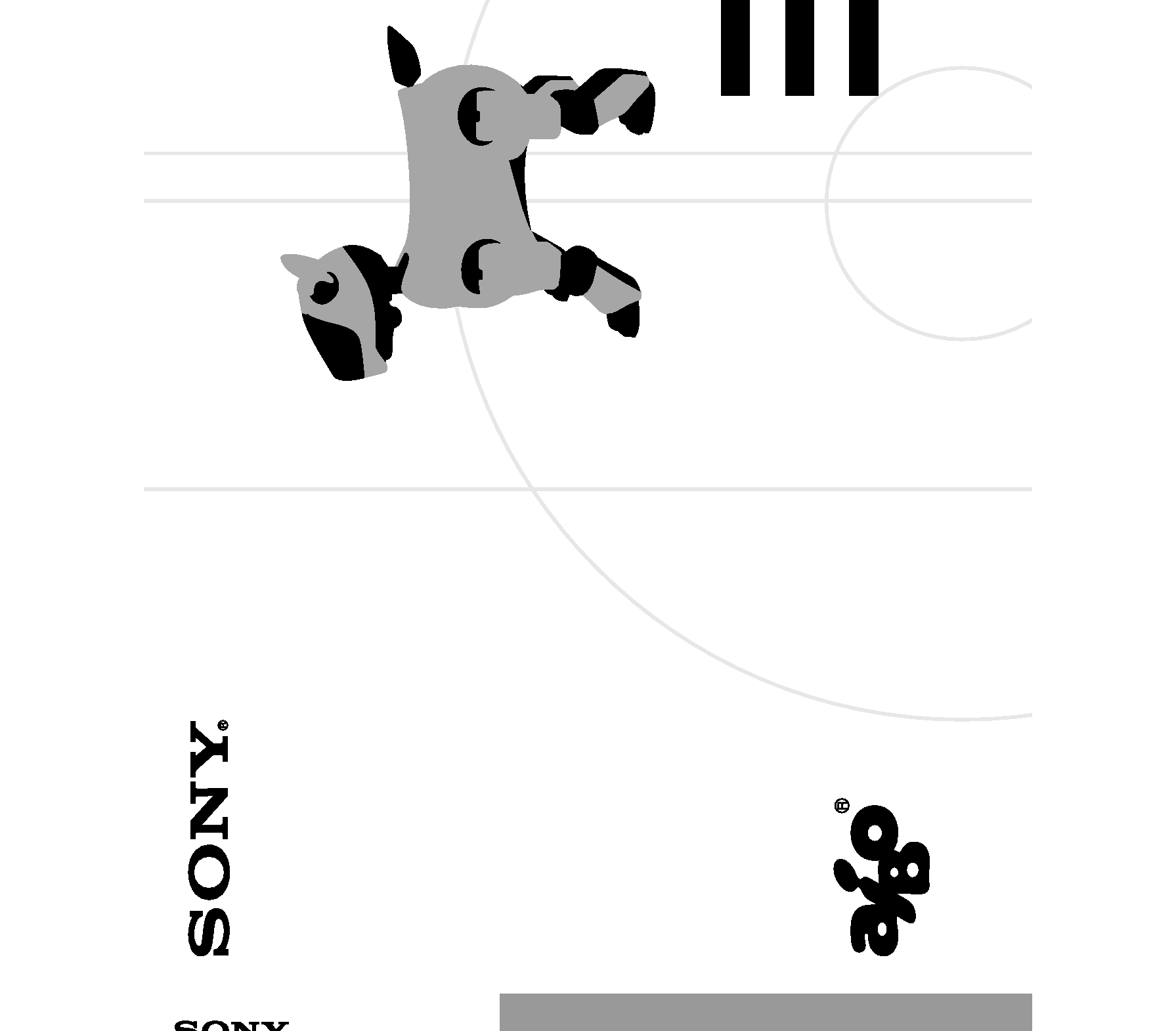
AIBO
Messenger
ERF-210AW04
User's Guide
ERF-210AW04
© 2001 Sony Corporation
AIBO Messenger
4-655-770-12 (1)
English
Français
Deutsch
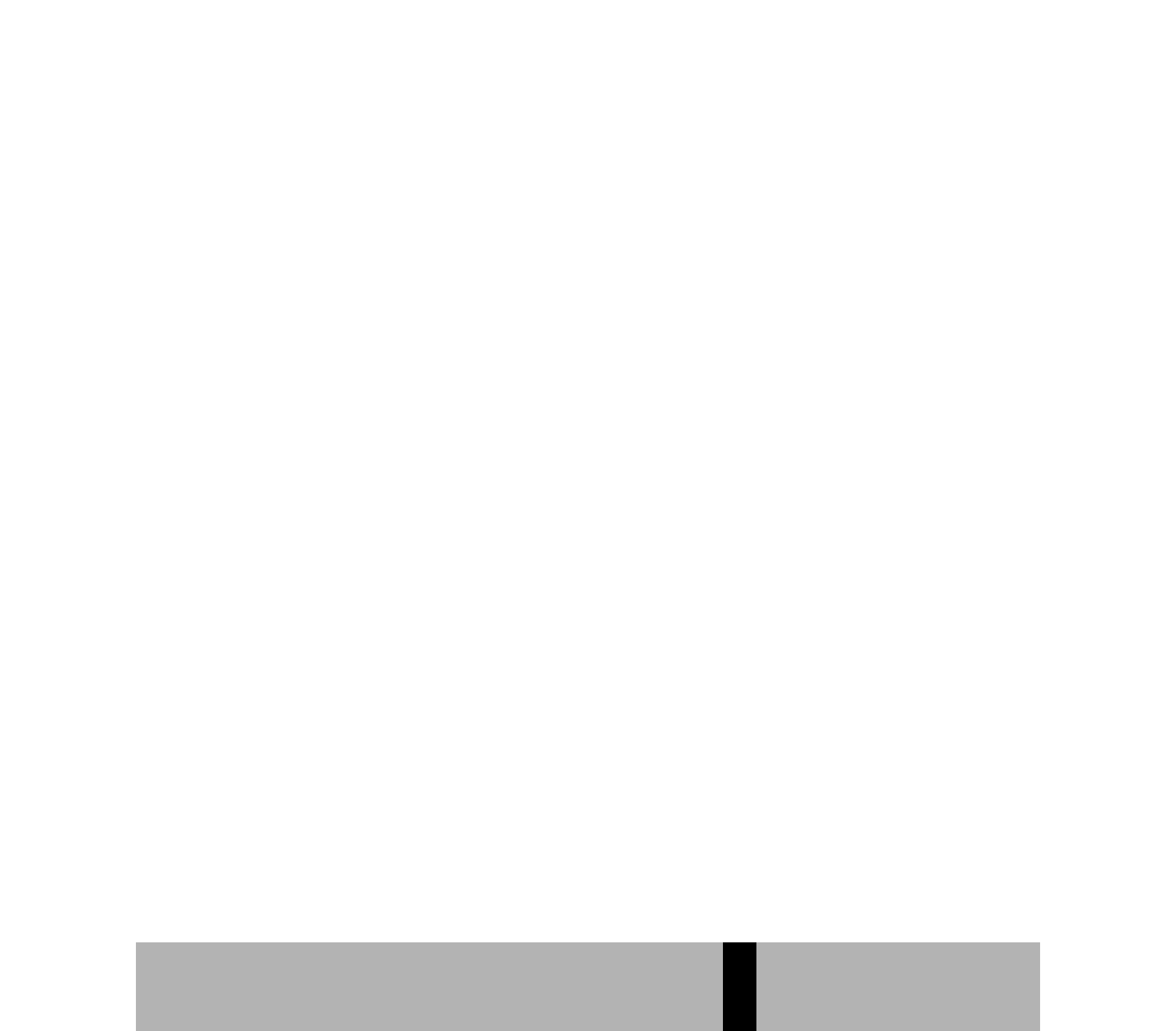
Notice to Users
©2001 Sony Corporation
All rights
reserved. This manual and the software
described herein, in whole or in part, may
not be reproduced, translated or reduced
to any machine-readable form without
prior written approval.
EXCEPT AS SPECIFICALLY SET FORTH
IN THE END-USER LICENSE
AGREEMENT, SONY CORPORATION
PROVIDES THIS MANUAL, THE
SOFTWARE AND THE OTHER
INFORMATION CONTAINED HEREIN
"AS IS" WITH NO WARRANTY AND
HEREBY EXPRESSLY DISCLAIMS ANY
IMPLIED WARRANTIES OF
MERCHANTABILITY,
NONINFRINGEMENT OR FITNESS FOR
ANY PARTICULAR PURPOSE WITH
REGARD TO THIS MANUAL, THE
SOFTWARE, OR SUCH OTHER
INFORMATION. IN NO EVENT SHALL
SONY CORPORATION BE LIABLE FOR
ANY INCIDENTAL, CONSEQUENTIAL,
OR SPECIAL DAMAGES, WHETHER
BASED ON TORT, CONTRACT, OR
OTHERWISE ARISING OUT OF OR IN
CONNECTION WITH THIS MANUAL,
THE SOFTWARE, OR OTHER
INFORMATION CONTAINED HEREIN
OR THE USE THEREOF.
THIS DOES NOT AFFECT YOUR
STATUTORY RIGHTS.
Sony Corporation reserves the right to
make any modification to this manual or
the information contained herein at any
time without notice.
This product contains software owned by
Sony Corporation and licensed from third
parties. Use of such software is subject to
the terms and conditions of license
agreements enclosed with this product.
Software specifications are subject to
change without notice and may not
necessarily be identical to current retail
versions.
En
2
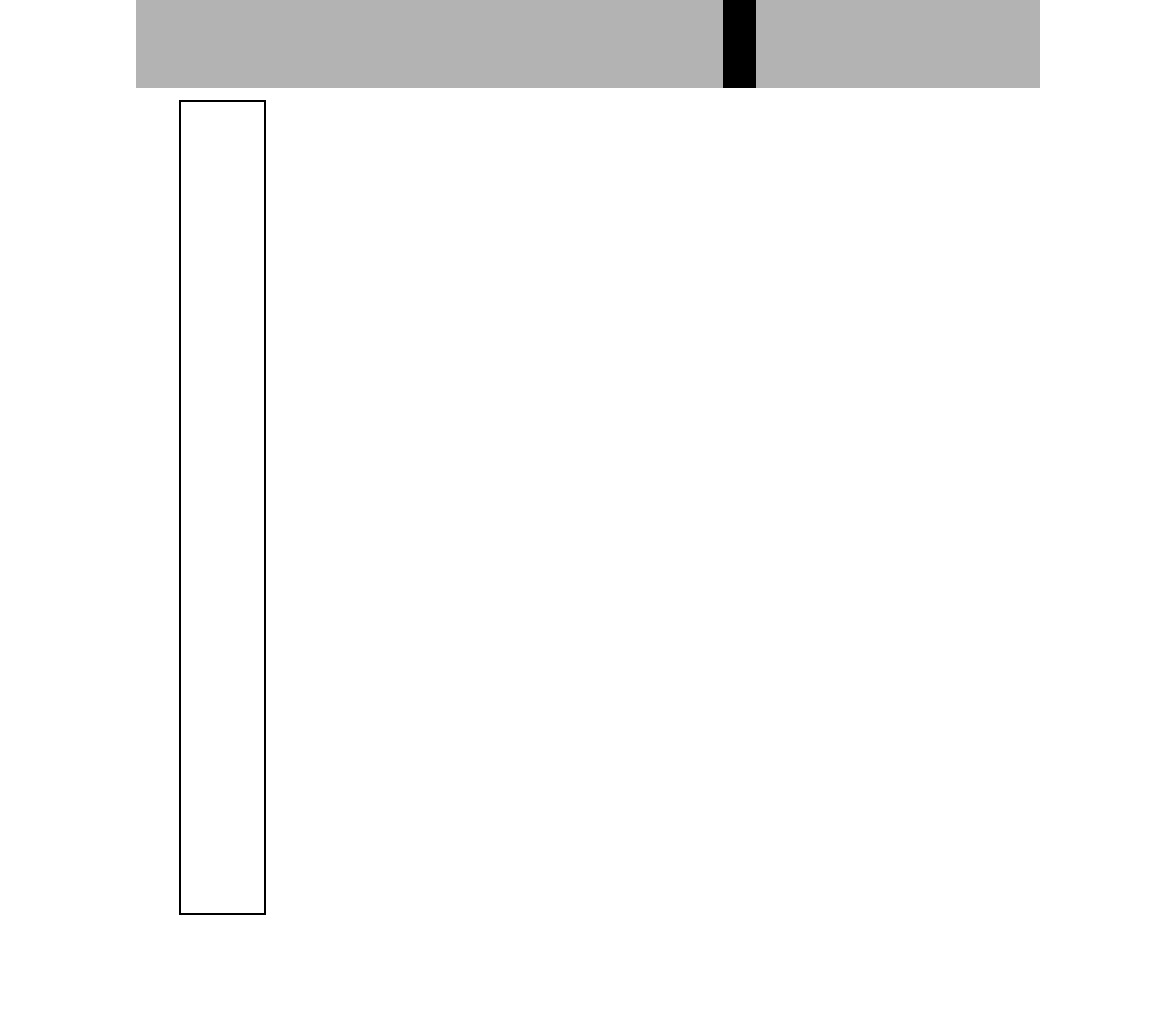
Before using this software, please read the accompanying End-User License
Agreement which governs use of this software.
Customer Support
How to contact the AIBO Customer Link.
In the United States and Canada
1-800-427-2988
Email address: [email protected]
In Australia
Call +1300-36-2426 (toll free within Australia)
E-mail address: [email protected]
In Europe
English line: +44 (0)-20-7365-2937
German line: +49 (0)-69-9508-6309
French line: +33 (0)-1-5569-5117
Email address: [email protected]
1
En
3
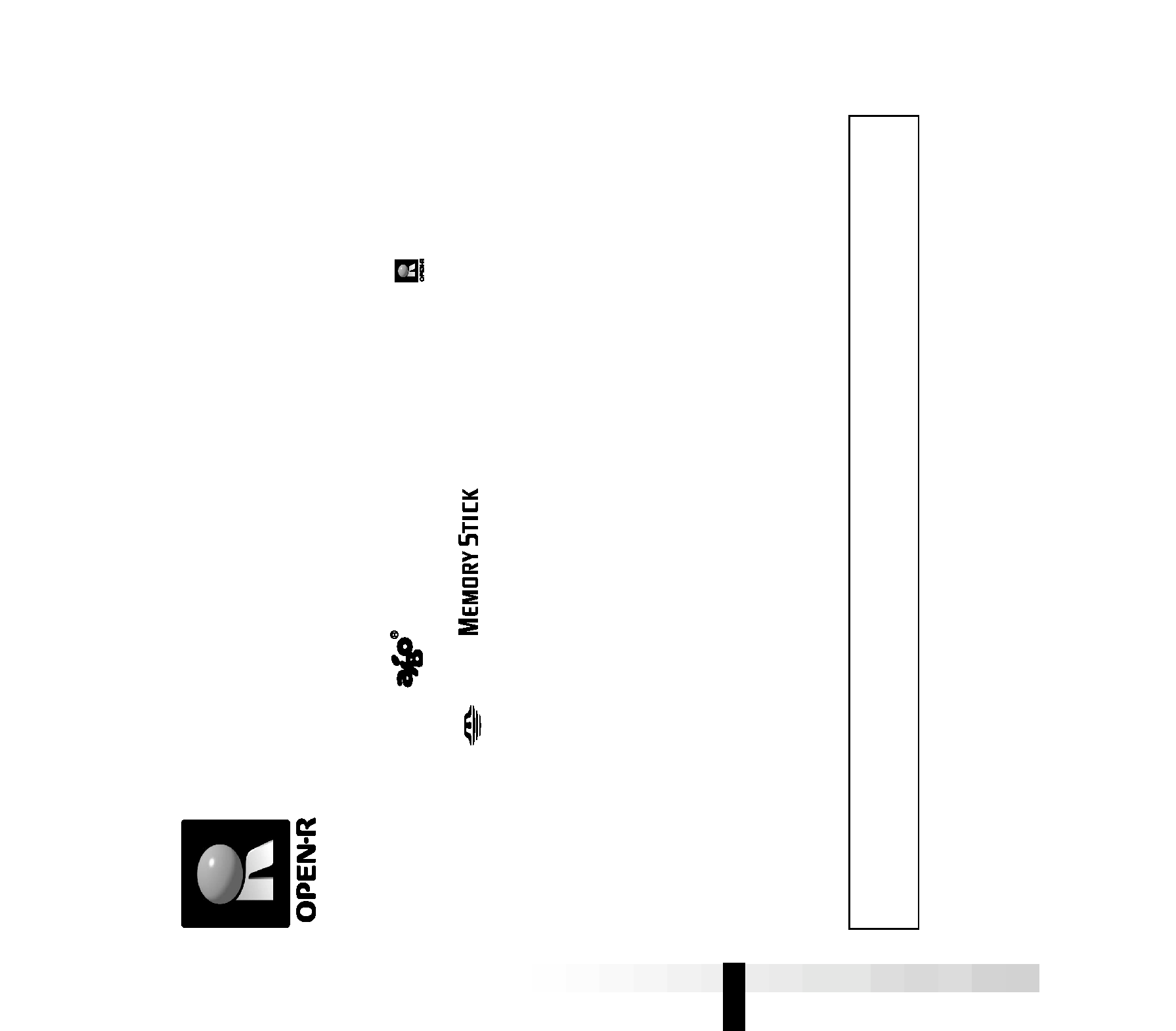
4
"OPEN-R" is the standard interface for the entertainment robot
system that Sony is actively promoting. This interface expands the
capability of the entertainment robot through a flexible combination
of hardware and interchangeable software to suit various applications.
"AIBO" ERS-210 and "AIBO Messenger" ERF-210AW04 conform
to OPEN-R version 1.1 (software specifications).
"AIBO", the AIBO logo
, "OPEN-R" and the OPEN-R logo
are registered
trademarks of Sony Corporation.
"Memory Stick," "
" and "
" are trademarks of Sony
Corporation.
Microsoft, Windows, Outlook Express, and Internet Explorer are registered
trademarks of Microsoft Corporation in the United States and other countries.
Eudora is a registered trademark of Board of Trustees, Illinois University and is
licensed to Qualcomm Corporation in the United States.
All other system names and product names mentioned herein may be trademarks
or registered trademarks of their respective companies.
In this manual, the "TM" and "®" marks have been omitted.
Other information about AIBO is available on the Internet at the following site:
http://www.aibo.com/
Reproduction in whole or in part without written permission is prohibited. All
rights reserved.
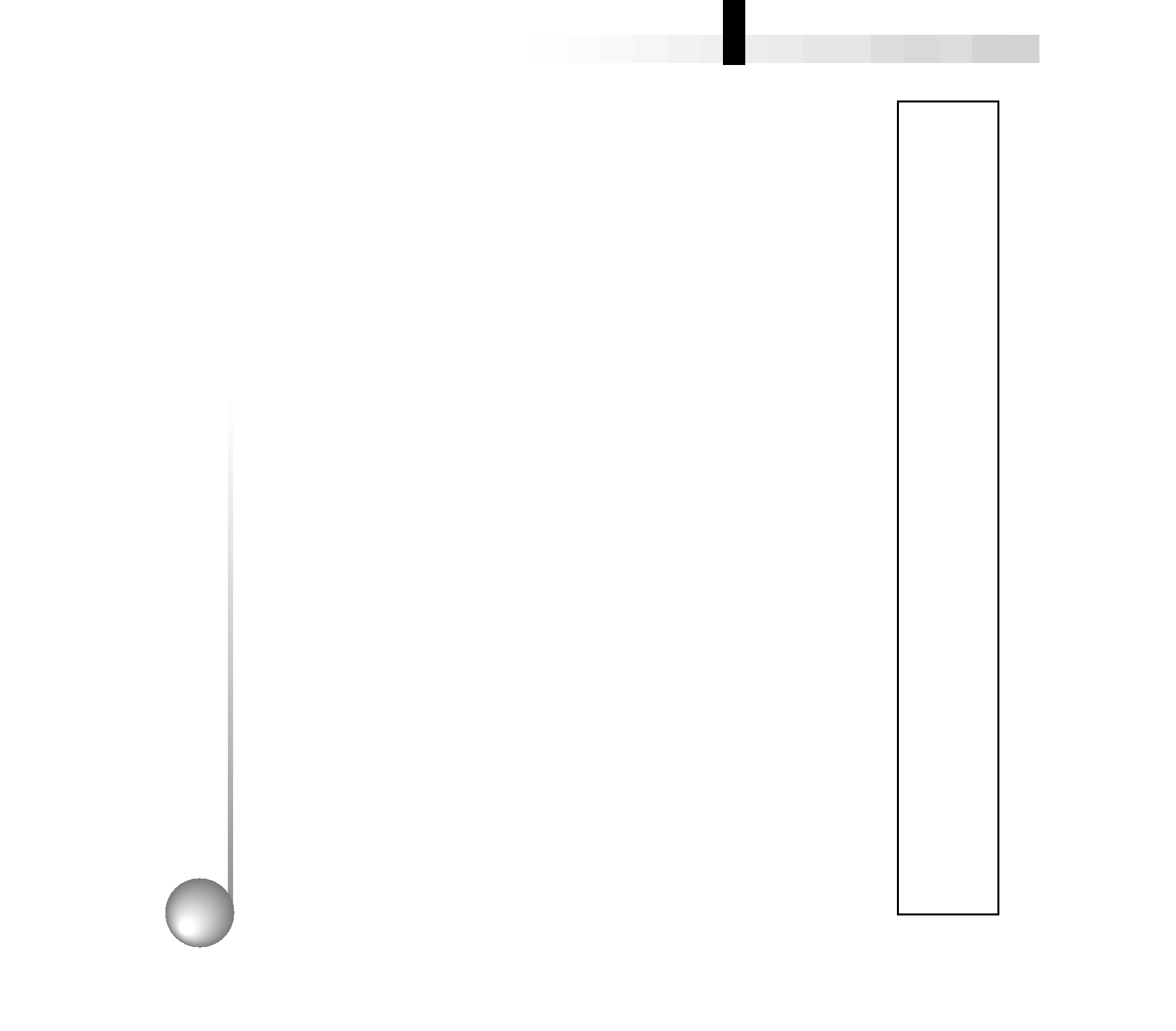
5
Table of contents
Introduction ............................................................................................................... 6
Starting AIBO Messenger ......................................................................................... 7
Quitting AIBO Messenger ......................................................................................... 9
AIBO's modes and how to resume normal operation ............................................. 10
Having AIBO read an E-mail message aloud ......................................................... 12
Checking if you get a new E-mail message .............................................................. 13
Having AIBO read aloud an E-mail message ........................................................... 15
Stopping AIBO from reading a mail message or having AIBO read it again ........... 17
Having AIBO read a Web page aloud ..................................................................... 18
Stopping AIBO from reading a Web page or having AIBO read it again ................. 19
Using the clock function ......................................................................................... 20
Checking the current time ......................................................................................... 20
Using the reminder function ..................................................................................... 21
Setting up AIBO Messenger .................................................................................... 22
Automatically checking for new mails ..................................................................... 23
Selecting AIBO's Voice ............................................................................................. 24
Using the user dictionary .......................................................................................... 25
Selecting a Web page for AIBO to read .................................................................... 30
Setting the reminder .................................................................................................. 31
Setting the AIBO IP address ...................................................................................... 31
List of commands .................................................................................................... 32
List of key words ..................................................................................................... 34
List of pronunciation symbols (List of phonemes) ................................................. 36
Notes on use ............................................................................................................ 38
Troubleshooting ...................................................................................................... 40
For more information about "AIBO" ERS-210 (names of parts, settings,
"Memory Stick" installation, safety precautions, etc.), refer to the "AIBO"
ERS-210 Operating Instructions.
