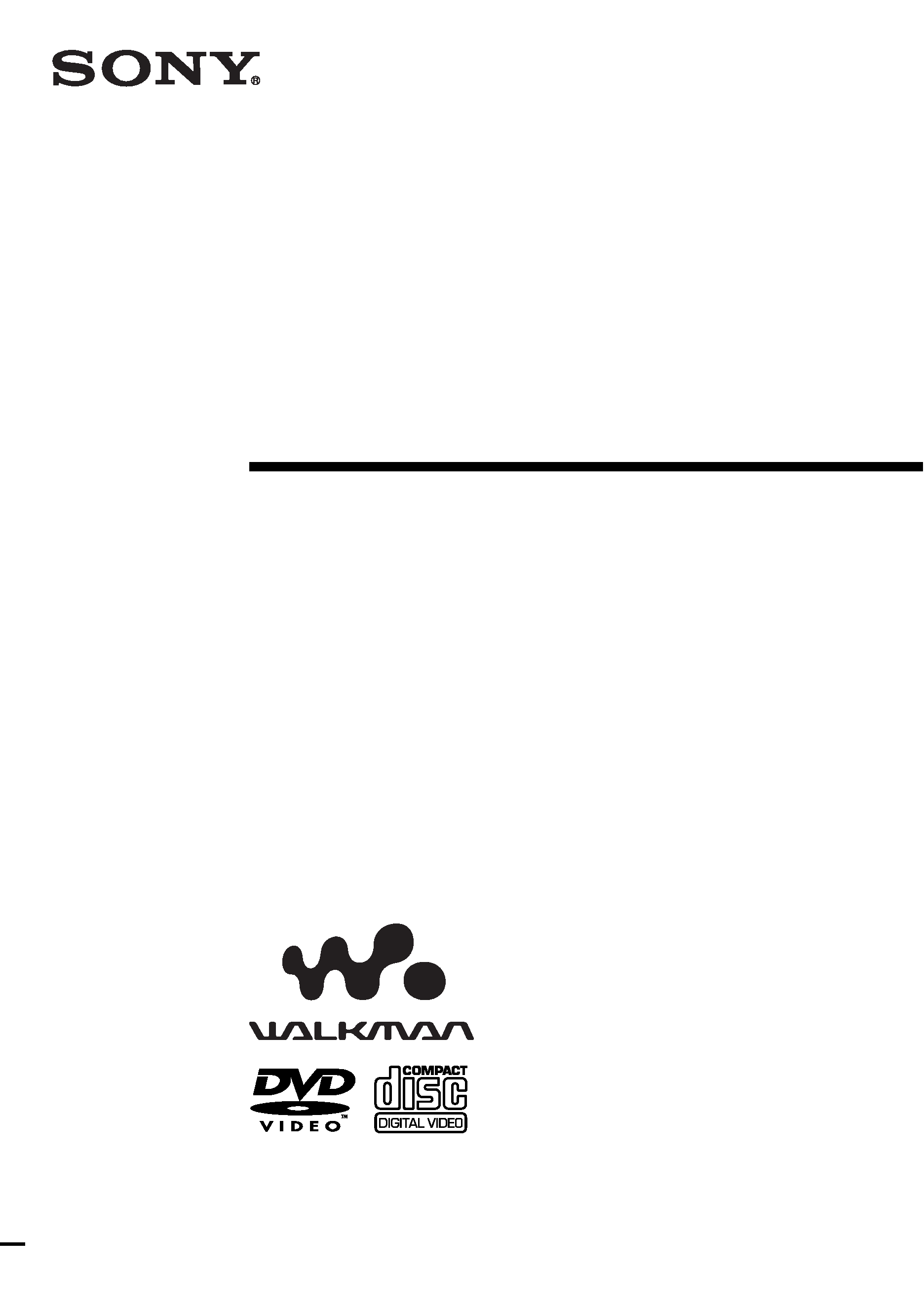
Operating Instructions
© 2001 Sony Corporation
D-VM1
3-234-851-14(1)
Portable
CD/DVD Player
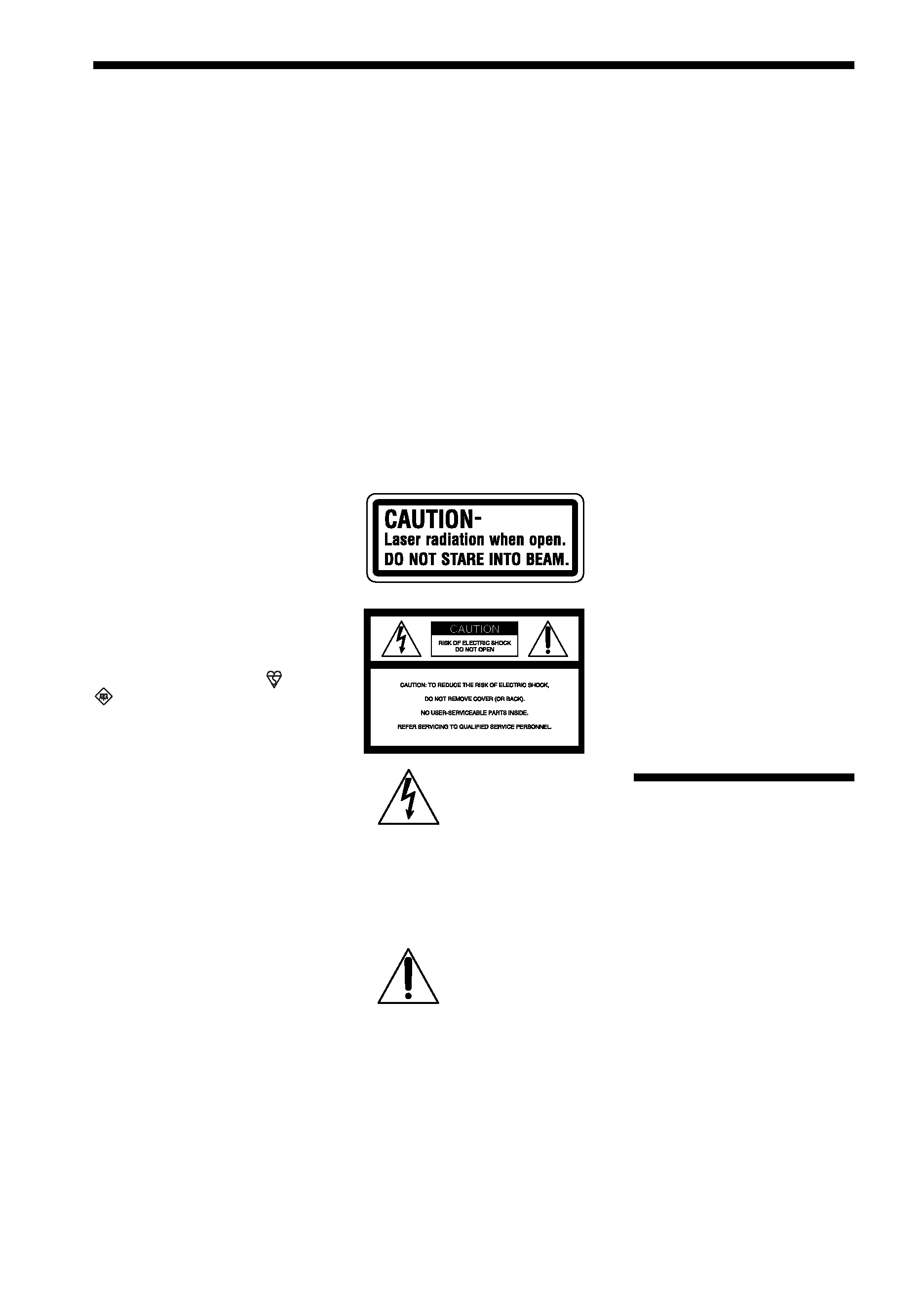
2
WARNING
To prevent fire or shock
hazard, do not expose the
unit to rain or moisture.
To avoid electrical shock,
do not open the cabinet.
Refer servicing to
qualified personnel only.
Mains lead must only be
changed at a qualified
service shop.
CAUTION
VISIBLE AND INVISIBLE
LASER RADIATION WHEN
OPEN
DO NOT STARE INTO BEAM OR
VIEW DIRECTLY WITH
OPTICAL INSTRUMENTS
Notice for customers in
the United Kingdom and
Republic of Ireland
A moulded plug complying with
BS1363 is fitted to this equipment
for your safety and convenience.
Should the fuse in the plug supplied
need to be replaced, same rating
fuse approved by ASTA or BSI to
BS1362, (i.e., marked with
or
mark) must be used.
If the plug supplied with this
equipment has a detachable fuse
cover, be sure to attach the fuse
cover after you change the fuse.
Never use the plug without the fuse
cover. If you should lose the fuse
cover, please contact your nearest
Sony service station.
For customers in Canada
CAUTION
TO PREVENT ELECTRIC
SHOCK MATCH WIDE BLADE
OF PLUG TO WIDE SLOT,
FULLY INSERT.
For customers in the
U.S.A.
Owner's Record
The model and serial numbers are
located inside the lid of the player.
Record the serial number in the
space provided below. Refer to
them whenever you call upon your
Sony dealer regarding this product.
Model No. D-VM1
Serial No.______________
CAUTION
You are cautioned that any change
or modifications not expressly
approved in this manual could void
your authority to operate this
equipment.
CAUTION
The use of optical instruments with
this product will increase eye
hazard. As the laser beam used in
this CD/DVD player is harmful to
eyes, do not attempt to disassemble
the cabinet.
Refer servicing to qualified
personnel only.
The following caution label is
located on the bottom of the player.
This symbol is
intended to alert
the user to the
presence of
uninsulated
"dangerous voltage" within the
product's enclosure that may be of
sufficient magnitude to constitute a
risk of electric shock to persons.
This symbol is
intended to alert
the user to the
presence of
important
operating and maintenance
(servicing) instructions in the
literature accompanying the
appliance.
Note
This equipment has been tested and
found to comply with the limits for
a Class B digital device, pursuant to
Part 15 of the FCC Rules. These
limits are designed to provide
reasonable protection against
harmful interference in a residential
installation. This equipment
generates, uses, and can radiate
radio frequency energy and, if not
installed and used in accordance
with the instructions, may cause
harmful interference to radio
communications. However, there is
no guarantee that interference will
not occur in a particular installation.
If this equipment does cause
harmful interference to radio or
television reception, which can be
determined by turning the
equipment off and on, the user is
encouraged to try to correct the
interference by one or more of the
following measures:
Reorient or relocate the receiving
antenna.
Increase the separation between
the equipment and receiver.
Connect the equipment into an
outlet on a circuit different from
that to which the receiver is con-
nected.
Consult the dealer or an experi-
enced radio/TV technician for
help.
"WALKMAN" is a trademark of
Sony Corporation.
Welcome!
Thank you for purchasing this Sony
Portable CD/DVD Player. Before
operating this player, please read
this manual thoroughly and retain it
for future reference.

3
Precautions
On safety
· Caution The use of optical instruments
with this product will increase eye hazard.
· This unit operates on 100 240 V AC, 50/
60 Hz. Check that the unit's operating
voltage is identical with your local power
supply.
· To prevent fire or shock hazard, do not
place objects filled with liquids, such as
vases, on the apparatus.
· Should any solid object or liquid fall into
the cabinet, unplug the player and have it
checked by qualified personnel before
operating it any further.
· Do not put any foreign objects in the DC IN
10 V (external power input) jack.
· To prevent fire, do not cover the ventilation
of the apparatus with newspapers, table-
cloths, curtains, etc. And don't place lighted
candles on the apparatus.
· Do not install the appliance in a confined
space, such as a bookcase or built-in
cabinet.
On temperature increases
· Heat may build up inside the unit during
charging or if it is being used for a long
time. This is not a malfunction.
· If the surrounding temperature is very high,
the protective function will turn off the
player automatically. Leave the player in a
cool location for about 30 minutes before
using it again.
On handling the player
· Keep the lens on the player clean and do not
touch it. If you do so, the lens may be
damaged and the player will not operate
properly.
· Do not put any heavy object on top of the
player. The player and the disc may be
damaged.
· Do not leave the player in a location near
heat sources, or in a place subject to direct
sunlight, excessive dust or sand, moisture,
rain, mechanical shock, on an unlevel
surface, or in a car with its windows closed.
· If the player causes interference to radio or
television reception, turn off the player or
move it away from the radio or television.
· If the player is brought directly from a cold
to a warm location, or is placed in a very
damp place, moisture may condense on the
lenses of the player. Should this occur, the
player may not operate properly. In this
case, remove the disc and leave the player
for about half an hour until the moisture
evaporates.
· Discs with non-standard shapes (e.g., heart,
square, star) cannot be played on this
player. Attempting to do so may damage the
player. Do not use such discs.
On the rechargeable battery
· Charge the rechargeable battery before you
start using it.
· Do not allow dust to come into contact with
the battery terminals of the player and
rechargeable battery.
· Do not short the terminals.
· Do not leave the battery in a place subject to
direct sunlight, or in a car with its windows
closed.
· Keep the battery dry.
x
To store the rechargeable battery
The rechargeable battery is consumed
gradually as time elapses even if it is not
used. In order to prevent the battery from
deteriorating, store the rechargeable battery
as follows:
· Remove the rechargeable battery from the
player after use.
· Use up the battery completely on the player
before storing it.
· Keep the rechargeable battery in a cool
location to prevent it from deteriorating.
· Charge and use the rechargeable battery at
least once in 6 months.
x
To dispose of the rechargeable battery
Certain countries may regulate disposal of
the battery used to power this product.
Please consult with your local authority.
continued
,
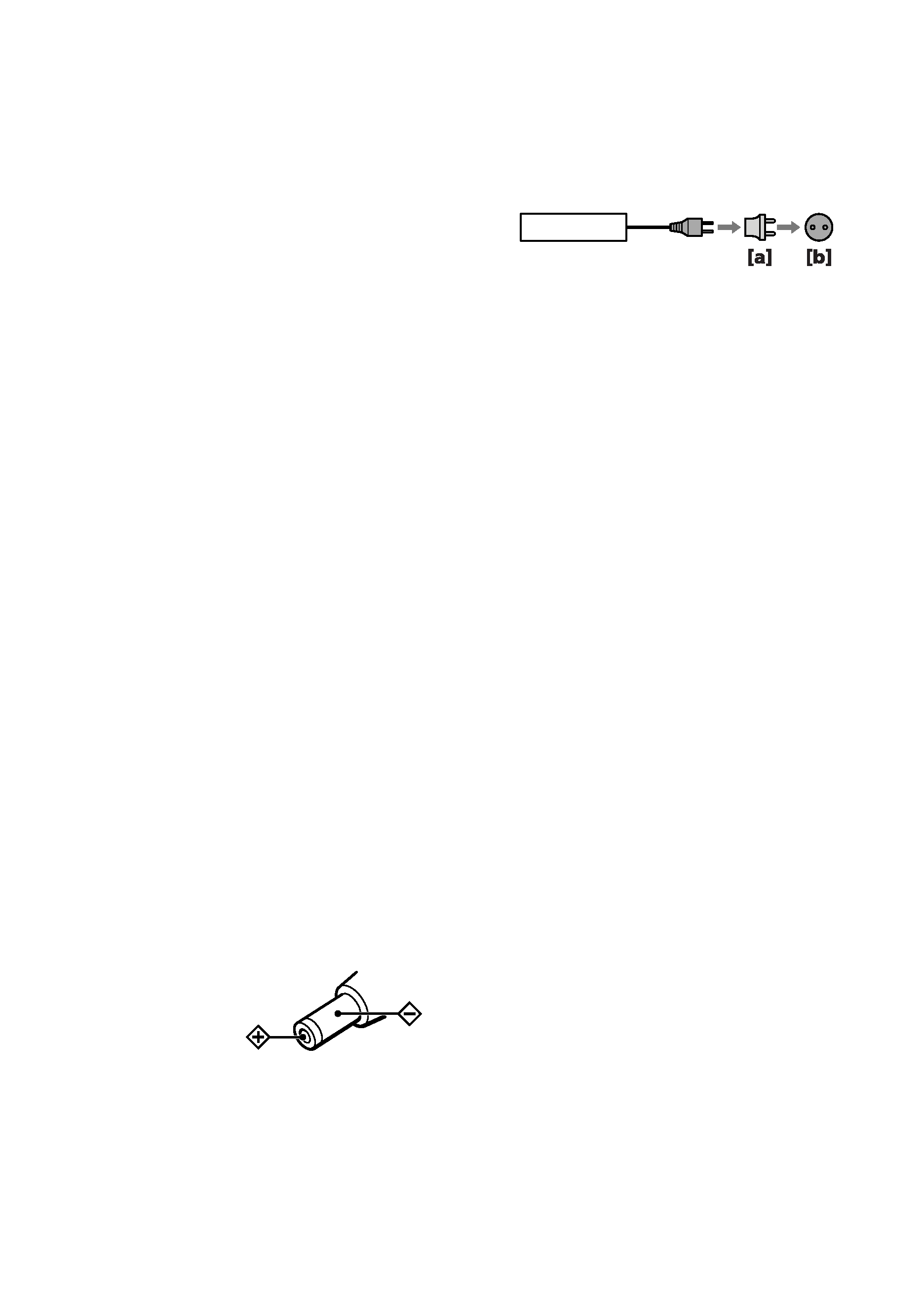
4
On handling the LCD screen
· The LCD is manufactured using high-
precision technology. You may, however,
see tiny black points and/or bright points
(red, blue, green) that continuously appear
on the LCD. This is a normal result of the
manufacturing process and does not
indicate a malfunction.
· Do not scratch the LCD or exert pressure on
it. This could cause a malfunction.
· Using the player in low temperature
conditions may produce a residual image on
the screen. This is not a malfunction. When
the player returns to normal temperature,
the screen returns to normal.
On charging the rechargeable battery
· Use only the rechargeable battery supplied
with this player. Other rechargeable
batteries supplied with other models cannot
be used with this player.
· The rechargeable battery may become
warm during charging, however this is
normal and is not a malfunction.
· When the battery life of a fully charged
rechargeable battery becomes about half the
normal life, you may need to replace the
battery with a new one.
· Disconnect the rechargeable battery from
the player as soon as the battery has been
charged. Leaving it connected may result in
reduced battery performance.
On power sources
· Use only the supplied AC power adaptor.
Do not use any other AC power adaptor. It
may cause a malfunction.
· If the AC power adaptor causes interference
to radio reception, move it away from the
radio.
· Do not touch the AC power adaptor with
wet hands.
· Connect the AC power adaptor to a wall
outlet within your reach so that you can
disconnect the AC power adaptor as soon as
something unusual occurs.
· For the customers in the U.S.A.:
Use a commercially available AC plug
adaptor [a], if necessary, depending on the
design of the wall outlet [b].
On headphones
· If the supplied headphones cause any skin
trouble, immediately stop using them and
consult a doctor.
· Sound will leak from the supplied
headphones if you turn up the volume too
high. Keep the volume at a moderate level
so that you do not disturb other people
around you and you can hear when you are
being called. Keep this in mind especially in
noisy places where one tends to turn up the
volume.
On adjusting the volume
Do not turn up the volume while listening to
a section with very low level inputs or no
audio signals. If you do, the speakers may be
damaged when a peak level section is played.
Road safety
Do not use the monitor unit and headphones
while driving, cycling, or operating any
motorized vehicle. It may create a traffic
hazard and is illegal in some areas. It can also
be potentially dangerous to play your
headsets at high volume while walking,
especially at pedestrian crossings. You
should exercise extreme caution or
discontinue use in potentially hazardous
situations.
Preventing hearing damage
Avoid using headphones at high volume.
Hearing experts advise against continuous,
loud and extended play. If you experience a
ringing in your ears, reduce the volume or
discontinue use.
Polarity of the plug
AC power adaptor
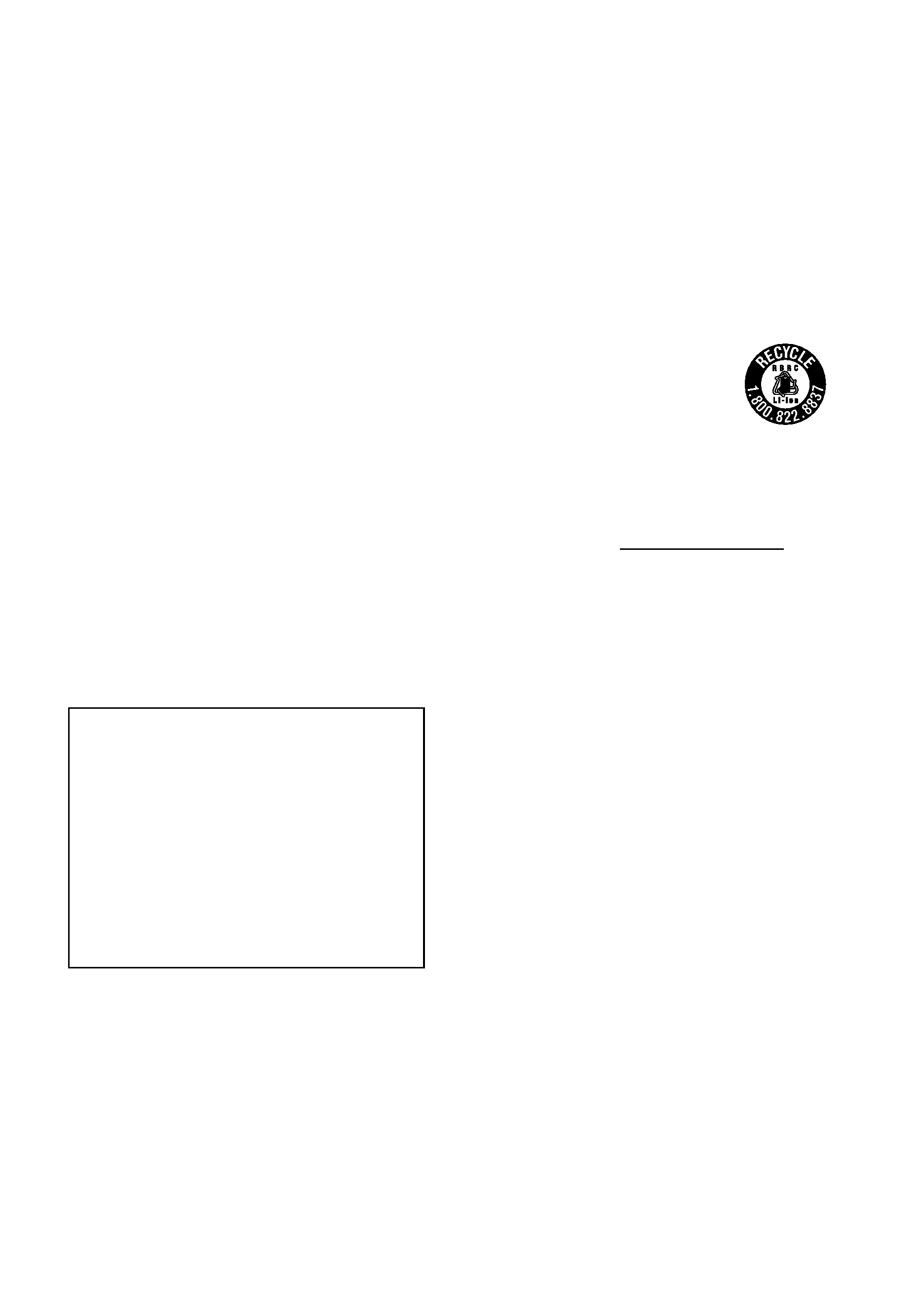
5
Consideration for others
Keep the volume at a moderate level. This
will allow you to hear outside sounds and to
be considerate to the people around you.
On cleaning
x
Casing
Clean the cabinet, panel, and controls with a
soft cloth slightly moistened with a mild
detergent solution. Do not use any type of
abrasive pad, scouring powder or solvent
such as alcohol or benzine as it may mar the
finish of the casing.
x
LCD of the monitor unit
Wipe the LCD lightly with a soft cloth. Using
the LCD cleaning kit (page 76, not supplied)
is recommended.
x
Plugs of the monitor unit and headphones
Clean the plugs of the monitor unit and
headphones periodically so that you can
always enjoy good picture and sound.
On cleaning discs
Do not use commercially available cleaning
discs. This may cause a malfunction.
If you have any questions or problems
concerning your player, please consult your
nearest Sony dealer.
For the customers in the U.S.A. and
Canada
Replace the AC power adaptor with model
AC-E1020 only, if replacement is necessary.
Replace the Car battery cord with model
DCC-E8 only, if replacement is necessary.
RECYCLING LITHIUM-ION
BATTERIES
Lithium-Ion batteries are recyclable.
You can help preserve our
environment by returning your
used rechargeable batteries to the
collection and recycling location
nearest you.
For more information regarding recycling of
rechargeable batteries, call toll free 1-800-
822-8837, or visit http://www.rbrc.org/.
Caution:
Do not handle damaged or leaking lithium-
ion batteries.
Never expose the battery pack to
temperatures above 140 °F (60 °C) such as in
a car parked in the sun or under direct
sunlight.
IMPORTANT NOTICE
Caution: This player is capable of holding a
still video image or on-screen display
image on your television screen
indefinitely. If you leave the still video
image or on-screen display image displayed
on your TV for an extended period of time
you risk permanent damage to your
television screen. Projection televisions are
especially susceptible to this.
